9 affordable ways to upgrade your hi-fi system
And some of them are completely free, too

The latest hi-fi, home cinema and tech news, reviews, buying advice and deals, direct to your inbox.
You are now subscribed
Your newsletter sign-up was successful
As many dedicated enthusiasts will already know, your hi-fi system is never really complete. We always find the need to constantly tweak, upgrade and improve upon our current music system.
But upgrading your hi-fi doesn't always have to mean racking up a big bill, or swapping out your current product for a brand new, shiny, step-up model.
In fact, some of the upgrades we are about to talk you through here are completely free. That's right, nada, zilch, zip, nothing at all. Sometimes, honing your system simply involves ensuring your current system is set up in a way that gets the very best out of each component.
So if you can't currently afford that amplifier capable of powering a gig venue or don't have space for a set of floorstanders, then why not give these suggestions a whirl? You may be surprised at just how much extra performance you can eke out of your existing kit.
Adjust placement and positioning
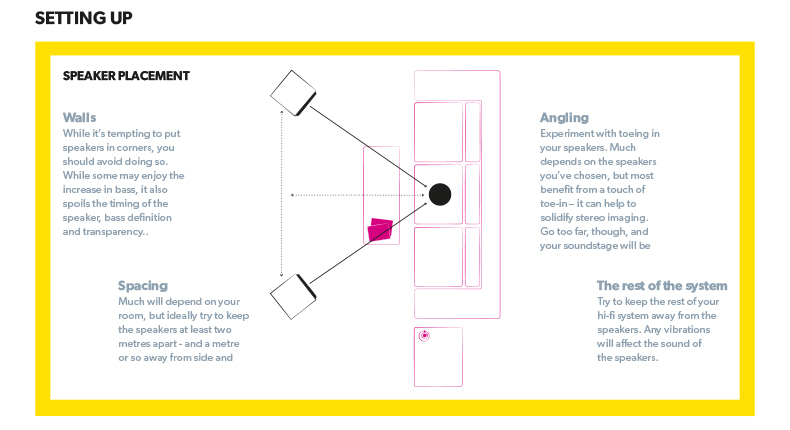
Hopefully you spent some time positioning your speakers correctly when you got them set up in your listening space. At the very least, you've got them facing the right way (ie. drivers facing away from the wall, slightly angled inwards in most cases – always check the manufacturer's recommendations).
Placing them close to any wall will reinforce their low-frequency output; an idea which may initially appeal but, on most models, doing so also spoils bass agility and precision. Most are designed to be at least 30cm clear of a rear wall and a minimum of a metre from any side walls.
Pointing the speakers inwards towards the listening position will almost always help to firm up the stereo imaging (though there are the odd exceptions that prefer to fire straight ahead, such as Dali speakers), but go too far and the soundstage width will suffer.
The latest hi-fi, home cinema and tech news, reviews, buying advice and deals, direct to your inbox.
It's not just speakers that benefit from careful placement. Ideally, you want the rest of your kit, especially turntables, placed away from your speakers (as far as your room allows) in order to restrict any vibrations that can tamper with the sound.
Especially, you ought to avoid positioning your system between your speakers: though it might look tidier, and the symmetry more attractive, it’ll spoil the stereo imaging. This is one of the things that can make your hi-fi system sound bad.
Maximise your power supply

There are varying lengths to which you can stretch in the pursuit of better powering your system.
The simplest is merely to ensure the mains plugs you’re using are clean (best done by treating the pins with a cleaning solution – and ensuring they're dry afterwards) and all the components are connected as close together as possible. This means not plugging your preamp in on one side of the room and your power amp on the other. This improves system grounding and so can help sound quality.
You could go even further and give your hi-fi a dedicated feed from your fuse box (with the help of a qualified electrician, of course). This will bypass everything else plugged into the mains that'll be adding noise to the signal – from your TV to the fridge.
Again, it isn’t a length worth going to for your budget Denon M-41DAB microsystem, but there are greater gains to be made the higher up the food chain you go.
Many products could also benefit from an updated power supply. For instance, we found the £25 spent on Pro-Ject's High Power it Power Supply Upgrade did wonders for improving the Debut Evo 2 turntable's dynamism, grip and authority.
Remove the grilles

Speaker grilles are great for keeping dust, pets and sticky young fingers away from the drivers, but they do get in the way a bit.
For the most part, engineers tune speakers with the grilles off, so leaving them in place effectively places a barrier between you and the sound being emitted.
Knowing this, said grilles are made to be as thin and unobtrusive as possible, but if you take them off and have a look at the frame and material, you can imagine how sound will still be affected.
If you have the energy to remove and replace the grilles each time you use your speakers, you needn’t really compromise either on the protection or performance of your speakers.
Support your speakers...

If your standmounters are still propped up on the box they came in or are on the floor, now is the time to invest in some proper speaker stands before we call the hi-fi police. Simply, you want your speakers to be as rigid as possible, so any movement of the drive-unit diaphragm goes into moving air rather than the speaker cabinet.
For owners of floorstanders, make sure those spikes are screwed into the base of your speakers. If you have suspended wooden floorboards, a decent trick is to drill a few screws into the ground for the spikes to sit in – that way your speakers will stay rigidly in place.
Stability isn’t exclusively to do with support, however: your drivers will also be bolted into place, and making sure every so often that those fixings are tight – while being sure not to overtighten – is decent practice.
...and the rest of your kit

If you’ve gone to great lengths to support and isolate your speakers, you owe the same courtesy to the rest of your system as well. The simplest way to get your kit singing is to invest in a designated hi-fi rack, or you can indulge in a spot of home DIY.
If you go the latter route, just remember that the ideal support is perfectly level, low-resonance and placed as far away from sources of vibration as possible.
A floorstanding support will work fine on a hard concrete floor, although a record player on the same support on a suspended floor will be affected by footfall. If that’s what you have, we recommend investing in a dedicated wall shelf.
Add a DAC

If you have digital components in your system but have not already invested in a designated outboard digital-to-analogue converter (DAC), doing so will bring noticeable benefits.
Simply put, the burden of converting a digital signal, all those 1s and 0s, into an analogue one will be lifted from the rest of your kit and taken on by a component specially designed to do the job. A bit like having someone do your tax return for you so you can focus on more important things like going to the pub.
While it won’t make bad hi-fi sound great, your system’s performance can benefit in every regard when paired with a capable, separate DAC.
Upgrade your phono stage

This one is restricted to those who have a turntable in their system, of course, but even if your record player or amplifier (or even active speakers) has a phono stage built in, as with an outboard DAC, you could improve performance by upgrading to a dedicated one.
A phono stage provides extra amplification – the output of your cartridge can be in the order of a thousand times less than a typical CD player – and equalises the tonal balance, which, because of vinyl’s physical limitations, is skewed heavily toward the higher frequencies.
It’s an intricate process, so having a separate component devoted to the task really makes sense to get the best out of your vinyl records.
Upgrade your cabling

When it comes to cables, there are those who believe using anything more conductive than string will do the job and that spending money on speaker cables and/or interconnects is a waste. All we can tell you from years of first-hand experience is that the differences in performance from our systems when swapping between certain cables are clear to our ears.
That isn’t to say spending more means you’ll necessarily get a better sound, and those gains will again be dependent on the capabilities of the rest of your kit. But the main job of a cable is to carry the all-important audio signal from one component to another, and so the relationship between the various elements of your system can be as important as what’s connecting them as the aptitude of each component.
Get your system serviced

There are all sorts of things a dealer or manufacturer is able to do when servicing your kit, from giving it a once-over to making sure it’s all working as it should to replacing small parts that may need it and suggesting specific system upgrades that will offer you the greatest sonic returns.
As you’ll read in our reviews, the best product for one person may not be the best for the next, and with dealers knowing the products they stock as well as anyone, you can at least be guided in the right direction before wading through reams of reviews and testing every product on the market for yourself.
You can also indirectly help your system by feeding it clean discs and vinyl in general. Here's how to clean your records (and keep them clean in the first place).
MORE:
Starting from scratch? Here's how to build the perfect hi-fi system
How to set up a turntable and get the best sound

Kashfia is the Hi-Fi and Audio Editor of What Hi-Fi? and first joined the brand 13 years ago. During her time in the consumer tech industry, she has reviewed hundreds of products (including speakers, amplifiers, turntables and headphones), been to countless trade shows across the world and fallen in love with hi-fi kit much bigger than her. In her spare time, Kash can be found tending to an ever-growing houseplant collection and shooing her cat away from spinning records.
You must confirm your public display name before commenting
Please logout and then login again, you will then be prompted to enter your display name.
