What Hi-Fi? Verdict
While Sky Q now looks a bit outdated next to Sky Stream, for some buyers it will still be the better option
Pros
- +
Great content, with plenty of 4K
- +
Impressive picture and sound
- +
Multi-room TV works well
Cons
- -
Expensive
- -
Requires a dish
- -
Touchpad remote can be fiddly
Why you can trust What Hi-Fi?
When it first launched in 2016, Sky Q was a huge overhaul over the Sky+ service it replaced. Its bold aim was to do to television what Sonos did to music – make it truly multi-room.
Of course, Sky now has a newer service, Sky Stream, which is delivered over the internet to the Sky Stream Puck or Sky Glass TV, instantly making the satellite dish-based Sky Q seem somewhat antiquated. On balance, though, Sky Q is still the better option for those who have got (or can get) a dish, and it's certainly got the features to keep a household full of telly addicts happy.
The Sky Q boxes essentially work not only as TV set-top boxes but also as hubs, delivering content to up to two separate Sky Q Mini boxes and two tablets simultaneously around your home. In total, Sky Q allows you to record six channels and watch a seventh simultaneously – if you can find enough screens.
Crucially, you still get access to oodles of content, available in 4K and HDR video quality, thanks to Sky Movies, Sky Sports, and the option of content from BT, Netflix, Disney+, Peacock, and many more, all integrated into your home screen (if you're prepared to pay for it). All this still comes via the aforementioned Sky satellite dish.
Price
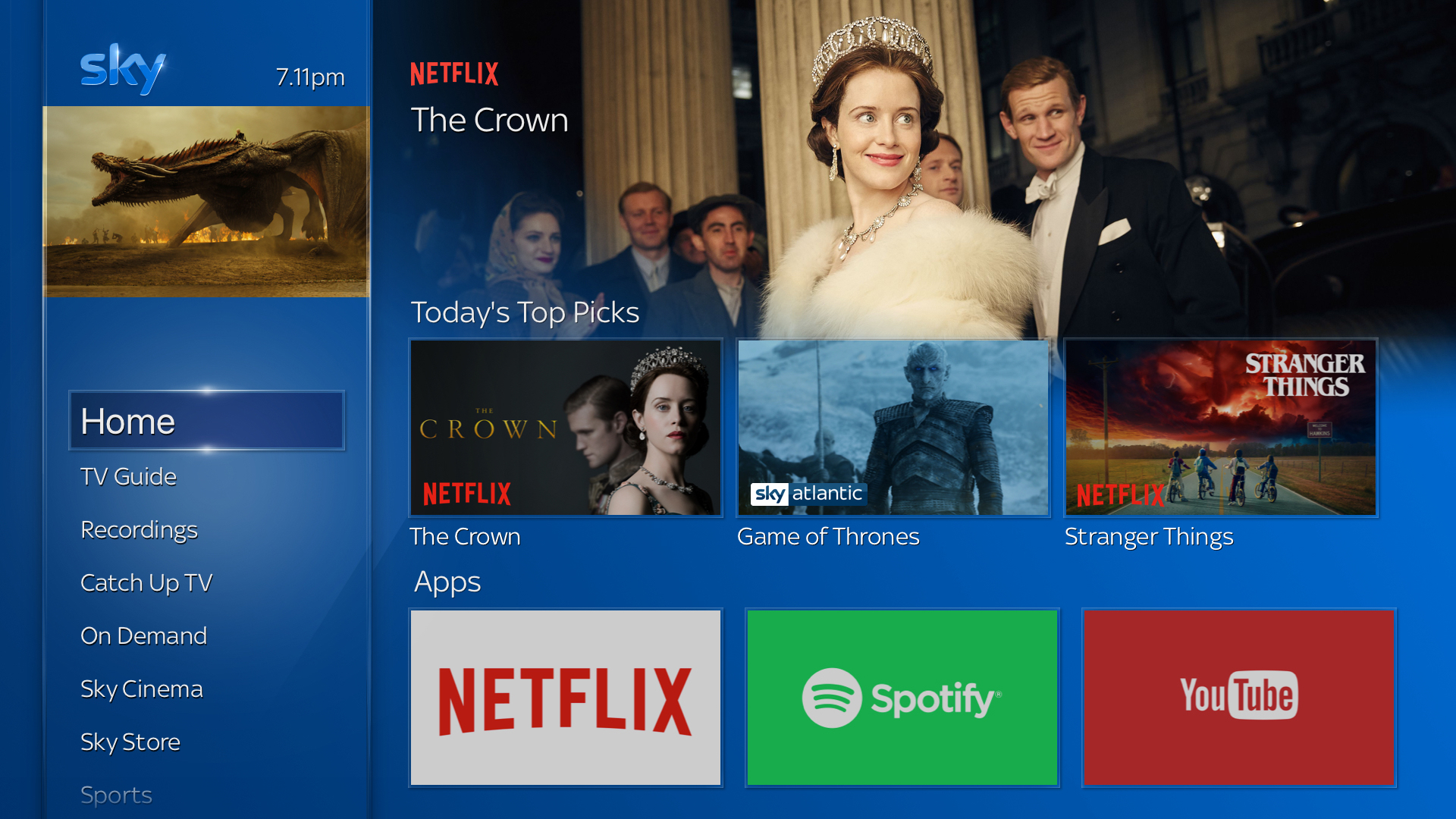
If there's one thing that pretty much everyone agrees on, it's that Sky TV is expensive. All the possible package permutations are dizzying but if you want to watch 4K content in multiple rooms, then you're going to be paying out a pretty penny.
The Sky Q price fluctuates, which is why we keep track of the latest Sky TV deals, but in October 2023, the entry-level Sky Q package costs £28 per month, which is £2 a month more than Sky Stream.
From there, you can add Sky Sports (£20 per month), Multiscreen (£15 per month), Sky Cinema (£12 per month)... the list is almost endless. Notably, you still have to pay extra (£12 per month) for Ultra HD, which seems pretty ridiculous in 2023, but the same is true of Sky Stream.
The latest hi-fi, home cinema and tech news, reviews, buying advice and deals, direct to your inbox.
Sky has made a concerted effort to integrate various streaming services into the Sky platform, so you can now browse the likes Netflix and Disney+ content within the interface – so long as you have the dedicated subscriptions for each.
All being said – spoiler alert – we think Sky Q is a case of getting what you pay for. Yes, it's expensive, but the content and overall TV experience is only matched by Sky Stream.
Design

There are four Sky Q boxes, and the broadband hub. The main box is the Sky Q 1TB, which is the default box given to anyone taking out a new Sky Q subscription.
There is also a Sky Q 2TB box, but this is now only available by special request and will set you back an extra £99. Both of these boxes handle 4K Ultra HD content.
A non-4K Sky Q 1TB box is also available for those who are happy watching in HD.
The Sky Q Mini is for bedrooms and second rooms, and piggy-backs off your main Q box. All the boxes follow the same slimline design – the Mini and Hub look nigh-on identical.
The main Sky Q boxes feature 12 tuners (though three are 'dormant'), allowing you to record or watch those seven simultaneous shows. They support Dolby Atmos and have HDMI, 2 x USB 2.0, digital optical, ethernet and wireless connections. As mentioned, they support simultaneous viewing on two tablets and two Sky Q Mini boxes.
As for the Sky Q Mini box itself, this is limited to HD video and Dolby Digital (not Atmos) and has HDMI, USB, digital optical, wireless and Bluetooth connections.

While a bit bulky compared to more modern streaming devices, including Sky Stream, the Q boxes are still fairly handsome. The main box befits the premium price you’re paying and the Minis look a bit like high-end wi-fi routers.
If you find the Minis a bit plain, they’re small enough to tuck away behind the TV, and because the remotes work using Bluetooth, they don’t need line of sight to the box.
The Mini boxes are plug-and-play, too. All they need is a power cable and a connection to the telly, so they can fairly easily be moved around if required.
Features

The Sky Q boxes create a Sonos-style mesh network, meaning the speed of your broadband isn't so crucial – the wi-fi network itself determines how well the system streams content around your home. If you have Sky Broadband, each box also works as a wi-fi hotspot.
Using the Mini boxes is almost identical to using the main one. The UI is the same, it gives you access to anything on the main machine's hard drive or watch live TV.
The Sky Q UI was a revelation at launch and it's still largely impressive. A number of tweaks over the years have seen it become slicker and better tailored to your watching habits, offering up programmes and films based on your viewing habits while giving you easy access to your recordings.
Frequent updates have made it even easier to navigate, too: 'expanded view' has replaced the static side-bar menu with a collapsible one that can be hidden to give more screen real-estate to what you're actually browsing.
Each popular Sky TV show now has a ‘show centre’, too. This is a hub from which users can access all seasons, episodes, broadcast schedules and on-demand links, and these show centres even exist for certain Disney+ shows such as The Walking Dead and Loki.
The Sky Q touch remote is a fraction of the size of its hefty predecessor. The part you’ll use most is the touch-sensitive panel, which naturally rests under your thumb. Swipe left, right, up and down to navigate Q’s redesigned menu, and push it in to select a channel, download a show or confirm a setting.
What's more, if you can't be bothered to type a show's name into your remote, you can simply say it instead and the set's voice recognition will take you right to it. If you're not sure what to watch, simply ask your remote "what should I watch?" and your box will offer you a raft of personalised suggestions from Sky, Netflix, Amazon Prime Video, Disney+ and the BBC, depending on your subscriptions.
You can also search by more niche parameters, such as actors, directors or film recommendations. Saying “thrillers with Nicole Kidman”, for example, will bring up relevant suggestions. It's one of the best voice assistants we've used.
That said, the remote can be a little too sensitive, and it’s easy to accidentally pause or rewind what you’re watching by brushing against the wrong part of the remote. You can turn off the touch control if you prefer. There’s an alternative remote that’s identical except for a set of standard directional buttons where the touch panel is. It’s this style of remote you get with the Mini boxes.

Using the panel to swipe around the Sky Q interface soon becomes second nature, with the crescent-shaped area above it used to fast-forward and rewind. Tap and slide your thumb on the main pad and you can skip forwards and backwards even quicker.
Sky seems particularly proud of its Fluid Viewing concept. This allows you to stop and start programmes as you move from one room or device to another, including from TV to tablet, inside to outside your home.
That said, when you're outside of the home this only stretches as far as downloaded or recorded Sky content on your tablet, so you can catch up with Succession on your commute, or fill up on movies for a long-haul flight.
It’s reasonably fast too, so you don’t have to set it all to download the night before you leave in the morning. Allow about 60 seconds for every 10 minutes of TV you want to store.
We've found the boxes to be fairly reliable over long-term use, though it's fair to say they're not perfect. Skipping between Sky TV and an app – say YouTube – can sometimes lead to losing the sound, while connection dropouts that affect what you can download are not unheard of (especially across various internet forums).
Naturally, the kit that you have connected to your boxes, and generally in the rest of your house, can affect the overall performance, making it hard to ever be sure precisely what might be causing an issue in your specific setup. All being said, we've found Sky Q to be more than dependable enough to feel confident recommending it.
Picture
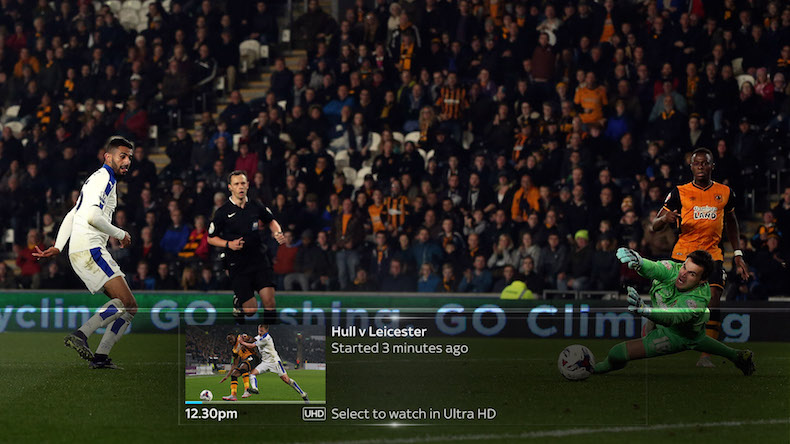
When it comes to regular HD, which is what most users will watch most of the time, there are more hi-def channels on offer than ever.
Delve down to the more leftfield ones at the bottom of the EPG and things get fuzzy around the edges but, on the mainstream channels that you’ll likely watch 99 per cent of the time, quality is excellent, particularly on Sky’s own channels.
In general, the picture is crisp, packed with detail and with a pleasantly rich colour balance. Contrast levels are good, with good insight into dark scenes and plenty of punch in brights. Motion handling is smooth and mostly stable.
Importantly, quality on the extra boxes and tablets dotted around the home is excellent too.
On-demand content is downloaded rather than streamed, so the picture isn’t susceptible to breaking up or pixelating if someone elsewhere in the house starts streaming on another Sky Q box and puts extra strain on the connection.

4K Ultra HD content on Sky comes in the form of movies, TV shows and sports coverage, as well as titles from the Netflix, Amazon Prime Video and Disney+ apps.
After a long wait, HDR finally debuted on Sky Q in May 2020 and the amount of HDR content has grown fairly rapidly since: there are now hundreds of movies and plenty of TV shows provided by Sky in HDR, plus the huge HDR libraries of the aforementioned embedded streaming services. Live Premier League football and F1 are now available in HDR, and more and more sports are getting the high dynamic range treatment. Just note that not all Sky Q box models are compatible.
And sport in 4K looks great. From the club crests on player shirts to the native 4K animations, you can pick out all manner of detail in the Premier League coverage. Switch between HD and UHD broadcasts and there's a subtle lift in the nuanced details displayed on your telly.
Sky's 4K Formula 1 content easily matches the football for quality. Details on the race helmets and the logos on the cars are clearly visible, and the shots of cars cornering are wonderfully stable and composed. From the night racing in Bahrain to the sun-drenched Monaco circuit, the consistency of the image is superb.
4K movie content on Sky Q comes in two varieties. If you see the word 'Remastered' or 'Enhanced' at the top of the programme preview page, this indicates the title has a master in a higher resolution than HD and has been upconverted in post-production and remastered to 4K resolution.
Anything that doesn't say 'Remastered' or 'Enhanced' has either been recorded in Ultra HD or the studios (or Sky) have gone back to the original material and processed it with an Ultra HD workflow in post-production.
Tenet is one such 4K title and it looks sensational, with oodles of detail, crisp definition and enticing three-dimensionality. The HDR ensures there's plenty of pop and vibrancy, too.
The 'Enhanced' titles show surprising levels of clarity and detail – you'd be forgiven for thinking older movies would struggle against newer, fresher content. Happy Gilmore is 25 years old yet Sky's 4K version is by no means disgraced. The same goes for It's a Wonderful Life.
Disney's original content grabs the headlines these days, but you can’t argue with the sheer quantity of what Sky offers. With over 350 live channels alone, not to mention all the on-demand movies and TV shows, the choice is second to none – and that’s before you factor in the live sport. BT Sport might have eaten into Sky’s football and cricket offering, but Sky still shows a wealth of sport.
BBC iPlayer, ITV Hub, All 4 and Channel 5 catch-up services are here too, with programmes downloaded to the box rather than streamed. Other apps on board include Apple TV+, Netflix, Spotify, YouTube, Vevo, Peacock and Disney+.
Sound
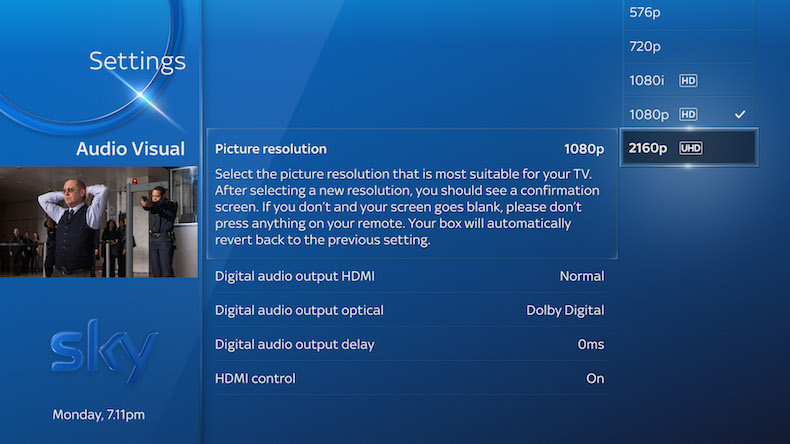
The quality of the sound you’ll get from Sky Q depends largely on what you plug it into, but it supports Dolby Digital and Dolby Atmos, and can output to a 5.1 surround sound system or soundbar over HDMI or optical cable.
Not every channel supports these codecs, but it kicks in automatically when the relevant signal is detected. Who needs surround sound for University Challenge anyway?
Across the range of programme types sound quality is good. Voices are well articulated, whether it’s a drama or commentary during a cricket match, while music and effects are punchy without going over the top.
Volume seems to be well standardised across the channels, so you don’t have to keep reaching for the remote whenever you switch over.
Without help it will never replace a proper stereo system or even a decent Bluetooth speaker, but you can just about get away with using it to play music from a phone over AirPlay or Bluetooth, and Sky now has native apps for Spotify and BBC Sounds.
Verdict
As an overall package, Sky Q is still a strong option.
It's undeniably looking a bit dated next to the newer Sky Stream service, which is slicker, has tiny pucks rather than boxes and, of course, doesn't require the installation of a dish, but on balance we still think it's better (as long as you're in a position to install a dish). It doesn't have Sky Stream's delay, which can be a real problem for sports fans, it doesn't rely on your broadband bandwidth, it records directly and it's less buggy overall.
For those reasons, while it's a close call, Sky Q remains the best subscription TV service.
Review published: 2016. Review updated: November 2024.
MORE:
Get the most out of it with our Sky Q tips, tricks and features
Sky Stream vs Sky Q: what are the differences? Which is better?
The best TV shows and films on Sky and Now
The best Sky TV deals, Sky Q deals, Sky Glass deals and Sky packages
What Hi-Fi?, founded in 1976, is the world's leading independent guide to buying and owning hi-fi and home entertainment products. Our comprehensive tests help you buy the very best for your money, with our advice sections giving you step-by-step information on how to get even more from your music and movies. Everything is tested by our dedicated team of in-house reviewers in our custom-built test rooms in London, Reading and Bath. Our coveted five-star rating and Awards are recognised all over the world as the ultimate seal of approval, so you can buy with absolute confidence.



