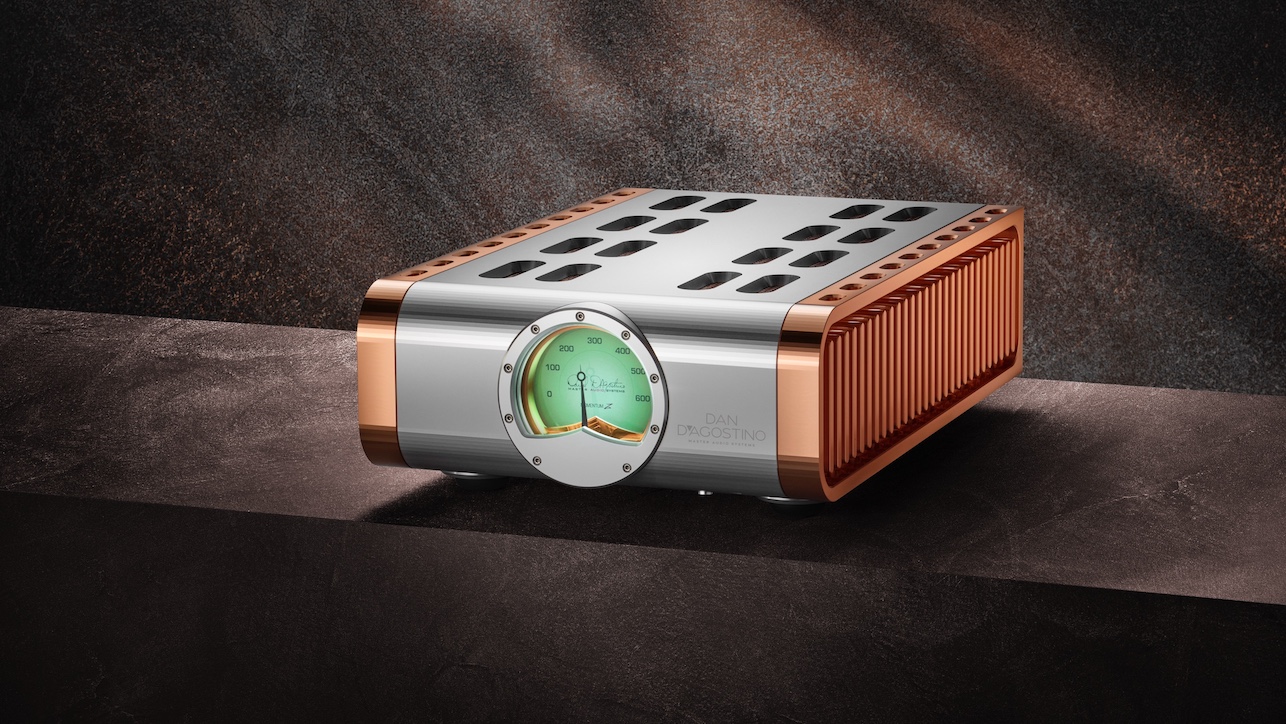Best 65-inch TVs 2026: the top models we've tested
Enjoy 4K TV shows and movies in all their cinematic glory with a brilliant 65-inch TV

The latest hi-fi, home cinema and tech news, reviews, buying advice and deals, direct to your inbox.
You are now subscribed
Your newsletter sign-up was successful
Is 65 inches the perfect size for a TV? I certainly think so.
In a typical living room, this is where the TV becomes a serious home cinema screen – at least for me.
Going bigger is even more cinematic, of course, but then many people risk falling out with the people they live with who don't want the house to become a multiplex.
It's little wonder, then, that 65 inches is one of the most popular screen sizes in the world these days, and that means that manufacturers make all of their best models, from flagships to budget belters, available in a 65-inch size.
The only downside with that is that you are spoiled for choice, so finding the right 65-inch TV for you can be something of a challenge.
We're here to help, though. We've been testing 65-inch TVs since the days of plasma (remember those?) and have put every major model through our rigorous, comparative reviews gauntlet, so you can rest assured that we very much know which are the best.
And, perhaps more importantly, we also know which should be avoided like the proverbial plague.
Naturally, you'll find none of the latter on this page. Only the very best models make it onto this list, which we've broken down by price and requirements. You can read more about our testing process in the 'how we test' section towards the bottom of this page, or you can simply scroll straight down to the recommendations.
If you're not limited by size, also check out our guides to the best TVs overall, the best cheap TVs and the best gaming TVs. And for the latest and lowest prices available right now across the internet, check out the best TV deals.
The quick list
You can see a quick breakdown of all the TVs in this list with a short summary of what they are best at and why we think they are worth your money in the table below. If you want more detail, use the jump links to quickly get to the TV's specific entry, where we fully explain why it made the list.

Best overall
A QD-OLED that builds on the A95L with higher brightness, better shadow detail, and more three-dimensional solidity, making it one of the best TVs we've ever reviewed

Best step-down
A refined evolution of the C-series that delivers rich, cinematic pictures, superb gaming support, and slick smart features

Best budget
An outstanding value Mini LED with 1008 dimming zones, strong HDR brightness, vibrant yet controlled colours, and excellent consistency that rivals far pricier sets

Best Mini LED
If you want a premium TV that isn't an OLED, Sony's Bravia 7 Mini LED model currently offer the best balance of performance and price
14th January 2026
This page has been completely overhauled and stripped back for 2026, with just three models (the Sony Bravia 8 II, LG C5 and TCL C7K/QM7K) having survived the cull. All of the models in the Also Consider section have been replaced, too, and all of the text on the page has been checked and updated to represent our latest buying advice.

I'm What Hi-Fi?'s TV & AV Editor, and I've been testing TVs (as well as soundbars, AVRs, speaker packages and hi-fi) since way back in 2007. In that time, I'm confident I've reviewed more 65-inch TVs than models in any other size. I also switched to using a 65-inch TV at home about a decade ago and haven't looked back since (though I do change my TV every year or so). For me, it's the perfect size for getting a cinematic experience at home without actually turning the living room into a cinema – and thankfully, my wife agrees! You're also spoiled for choice at this size and have the very best features and picture quality available to you.
The best 65-inch TV overall



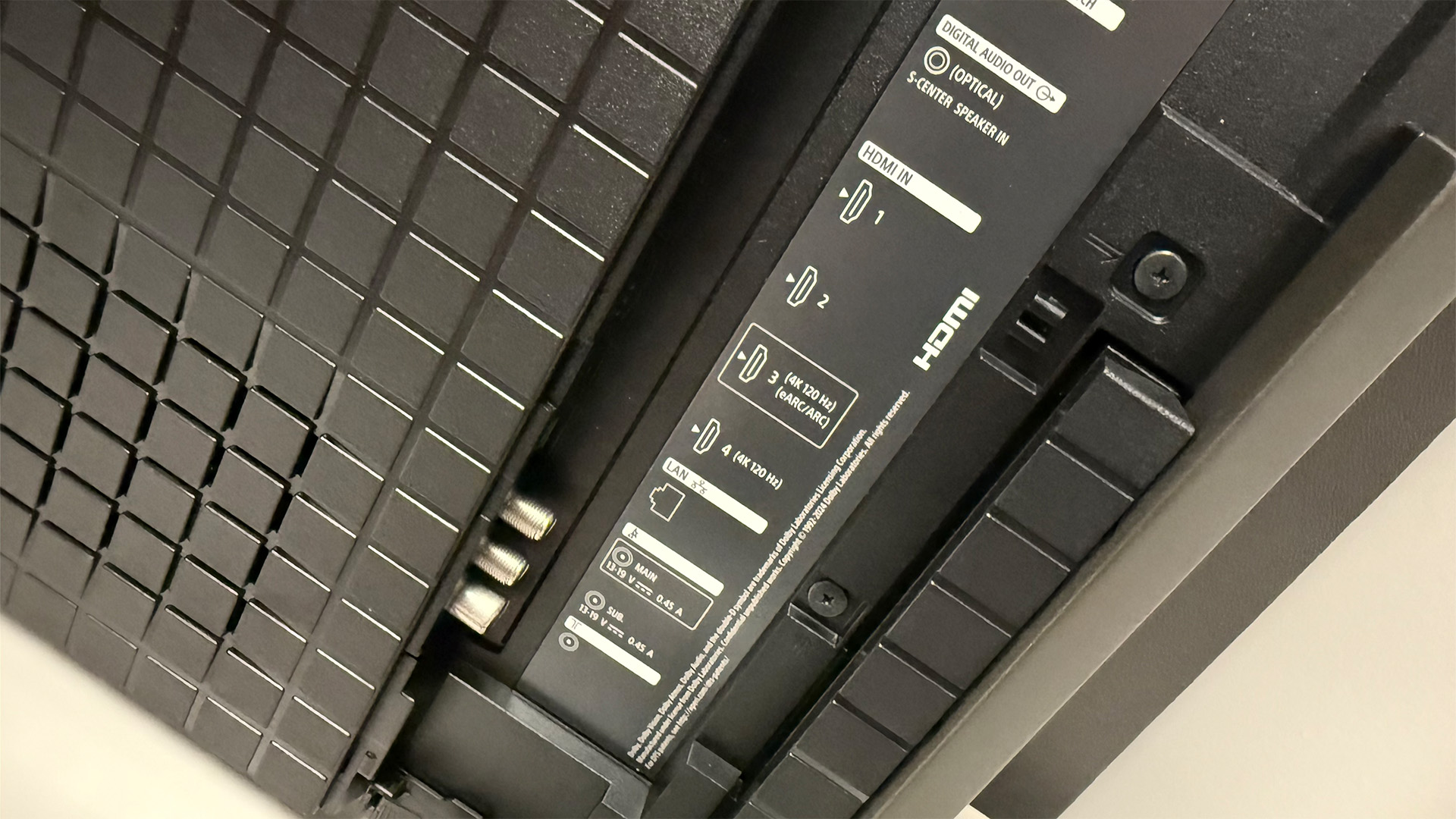
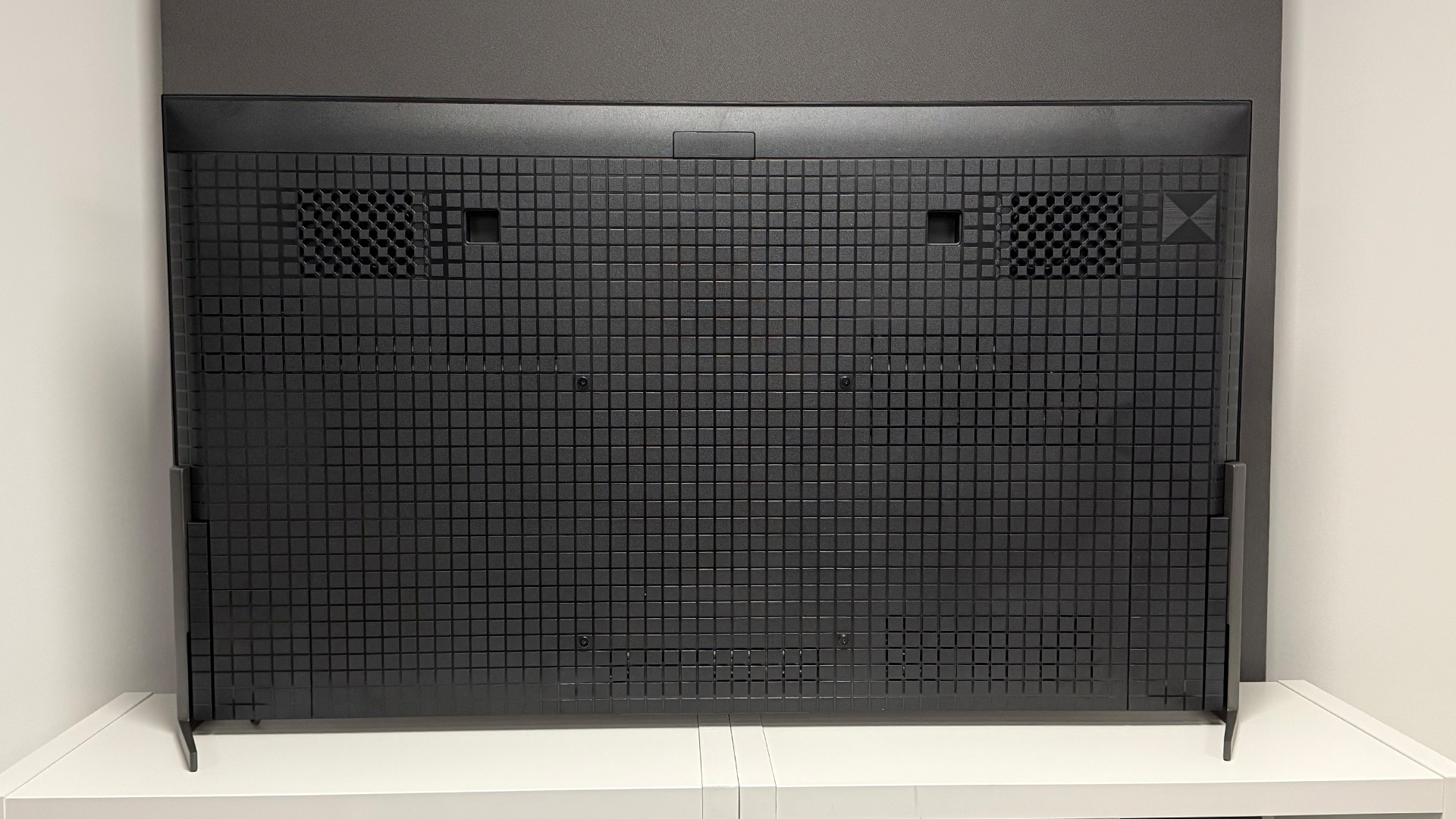



Specifications
Reasons to buy
Reasons to avoid
The Sony Bravia 8 II is simply the best overall TV you can buy right now.
It delivers everything we look for in a flagship OLED: stunning picture quality, excellent processing, strong sound and a refined all-round experience that rarely puts a foot wrong.
Using the latest QD-OLED panel alongside Sony's XR processor, the Bravia 8 II produces a picture that’s bright, vibrant and effortlessly cinematic. Blacks are perfect, shadow detail is exceptional, and highlights have real punch without looking forced.
While a handful of rivals can push brightness a little higher on paper, Sony’s trademark processing ensures images look more natural, balanced and three-dimensional in real-world viewing.
Colour performance is a particular strength. Thanks to QD-OLED’s colour volume and Sony’s restrained tuning, the Bravia 8 II delivers rich, saturated colours that never tip into exaggeration.
Motion handling is also excellent, keeping fast action smooth without introducing unwanted artefacts, while upscaling of HD and even SD sources remains among the best available.
The design is typically Sony: clean, premium and understated, with slim bezels that let the picture take centre stage.
Google TV provides a slick, content-forward smart platform with all major streaming apps, Dolby Vision, HDR10 and IMAX Enhanced support, plus voice control and Chromecast built in.
Gamers are well served, with 4K/120Hz, VRR and ALLM support, plus a dedicated Dolby Vision Game mode. As with most Sony TVs, only two HDMI ports offer full HDMI 2.1 bandwidth, but for most setups, this won’t be a deal-breaker.
Sound quality is another highlight. Sony’s Acoustic Surface Audio+ technology turns the screen itself into a speaker, resulting in unusually precise audio placement, clear dialogue and a spacious presentation that’s genuinely impressive for a TV.
There are minor niggles – the stand layout won’t suit every piece of furniture, and some rivals offer more gaming-focused connectivity – but none meaningfully detract from what is an outstanding TV.
If you want the best overall TV experience available right now, the Sony Bravia 8 II sits comfortably at the top of the list.
Read the full Sony Bravia 8 II review
Attributes | Notes | Rating |
|---|---|---|
Picture | Brighter than its already impressive A95L predecessor, with superb colour, shadow detail and three-dimensional solidity | ★★★★★ |
Sound | Acoustic Surface Audio+ delivers clear, spacious, well-placed effects | ★★★★★ |
Features | Google TV with UK apps, Dolby Vision support and (only) two HDMI 2.1 ports | ★★★★☆ |
The best step-down 65-inch TV






Specifications
Reasons to buy
Reasons to avoid
LG’s C-series has always been highly recommended for a reason, and the C5 continues that theme with careful refinement rather than revolution.
It doesn’t use the LG G5’s new four-stack panel or last year’s MLA tech, but under-the-hood updates – including a claimed brightness boost and Alpha 9 Gen 8 processing – yield a picture that’s richer, more solid, and more engaging than the LG C4.
In Filmmaker Mode (now with Dolby Vision where supported), the C5 balances authenticity and vibrancy beautifully. Low-light colour volume is a particular strength, lending warmth and nuance to skin tones and shaded textures, while the extra headroom helps HDR highlights glint convincingly.
Sharpness is crisp but never edgy, and motion is deft enough to keep fast action clean without introducing artefacts. For HDR10 content, LG’s Dynamic Tone Mapping is off by default – switching it on unleashes the set’s full brightness potential, as recommended in our review.
As ever, gaming support is impressive. All four HDMI ports are full-bandwidth 2.1, with 4K/144Hz, VRR, ALLM, HGiG, and a Dolby Vision game mode, plus extremely low input lag.
Elsewhere, webOS 25 is responsive and comprehensive, with a smattering of LG’s new AI niceties – an on-device chatbot that can apply common tweaks on request, and voice-based profile switching that recognises who’s speaking and serves personalised recommendations.
As with most TVS, sound is the weak spot. The 2.2-channel, 40W system is fine for everyday TV – dialogue is clear and there’s some sense of space – but it lacks bass depth and overall drama.
The AI Sound mode can sound harsh, so steer clear – one of the best soundbars will make a sensible partner for the C5’s superb picture quality.
Read the full LG C5 review
Attributes | Notes | Rating |
|---|---|---|
Picture | Rich, vibrant OLED images with excellent low-light colour and HDR performance | ★★★★★ |
Sound | The C5's 2.2-channel 40W system is fine for dialogue but lacks weight | ★★★☆☆ |
Features | Four HDMI 2.1 ports, class-leading gaming support, and slick webOS 25 | ★★★★★ |
The best budget 65-inch TV








Specifications
Reasons to buy
Reasons to avoid
If you’re looking for maximum performance per pound, TCL’s C7K is a Mini LED standout. It looks and feels more premium than its price suggests, with an anti-reflection treatment that aids daylight viewing, and a tidy central stand that keeps cabling controlled.
Looks aside, picture quality is the star. A dense grid of local dimming zones and TCL’s AiPQ Pro processing combine to deliver bright, punchy HDR peaks alongside deep, neutral blacks, with minimal haloing around highlights.
Shadow detail is excellent, light control stays consistent through scene cuts, and the set resists the “pumping” you can see on lesser implementations. Colours are a joy too – the Standard preset is bold and cinematic without tipping into garishness, while Filmmaker Mode reins things in for accuracy, yet avoids looking drab.
Clarity with native 4K is high, and the upscaler adds density to HD without exaggerating noise or sharpening edges. Motion is handled with restraint as well – films remain clean and fluid without soap-opera sheen. Side-by-side with TCL’s step-up C8K, the C7K can actually look richer and more rounded in its Standard preset, even if Movie/Filmmaker modes tilt slightly in the C8K’s favour.
Google TV is fast and fully stocked, including the main UK catch-up services. Gaming support is strong for the money, with 4K/144Hz, VRR (including AMD FreeSync Premium Pro), ALLM, a low-latency Dolby Vision Game mode, and a handy Game Bar. Connectivity is generous, though only two of the four HDMI ports are full-bandwidth 2.1, and one does eARC duty.
Audio, co-developed with Bang & Olufsen, is clean and detailed through the mids and treble. It can sound a little light in the bass, and very deep effects may betray some strain compared with pricier sets, but overall it’s capable and articulate for the class.
In short, and value considered, the 65-inch C7K is a superb all-rounder.
Read the full TCL C7K review
Attributes | Notes | Rating |
|---|---|---|
Picture | Bold HDR, deep blacks and impressive consistency for the price. | ★★★★★ |
Sound | Clean and detailed, but as with most built-in TV speakers, light on bass | ★★★★☆ |
Features | Strong gaming support, Google TV smarts, and two HDMI 2.1 ports | ★★★★☆ |
The best 65-inch Mini LED TV








Specifications
Reasons to buy
Reasons to avoid
The Sony Bravia 7 is one of the strongest mid-range you can buy right now, delivering a level of picture quality that gets impressively close to Sony’s premium models at a more accessible price.
While we still feel an OLED TV is the better choice overall if budget allows, the Bravia 7 is an excellent recommendation for anyone who specifically doesn’t want OLED and prefers the brightness and reassurance of LCD technology.
The key to the Bravia 7’s appeal is Sony’s XR Backlight Master Drive, which combines a Mini LED panel with precise local dimming and the brand’s excellent XR processor.
The result is a picture with exceptionally strong contrast, deep blacks for an LCD TV, and bright, punchy highlights that really bring HDR content to life.
Blooming is kept impressively under control, too, and Sony’s processing ensures images look natural, detailed and consistently balanced rather than overly sharp or artificial.
Colours are rich but refined, motion handling is superb, and upscaling of lower-resolution content is among the best in the class – all areas where Sony continues to set the standard.
The design is smart and understated, with a slim bezel and flexible stand positions that make it easy to accommodate a soundbar. The Google TV platform is slick and comprehensive, offering all the major streaming apps alongside Chromecast and voice control.
Gamers are well catered for, too, with 4K/120Hz, VRR and ALLM support, although only two HDMI ports offer full HDMI 2.1 features.
Sound quality is better than average thanks to Sony’s Acoustic Multi-Audio system, delivering clear dialogue and decent spaciousness, even if a dedicated soundbar will still be a worthwhile upgrade.
There are compromises – viewing angles aren’t class-leading and HDR10+ isn’t supported – but taken as a whole, the Bravia 7 is a brilliantly judged TV. If you’re set against OLED but still want a bright, cinematic and highly polished viewing experience, this is one of the best TVs available right now.
Read the full Sony Bravia 7 review
Also consider

Philips OLED910
Philips's Primary RGB Tandem OLED TV gets surprisingly close to the Sony Bravia 8 II's picture quality while beating it for sound and undercutting it on price. A strong option for UK buyers (it's not available in the US or Australia).
Samsung S95F
Another close rival to the Sony Bravia 8 II (with which it shares its QD-OLED panel), the Samsung S95F is a great choice if you're prepared to sacrifice a little picture and sound performance for a fancier design and better gaming features.
Sony Bravia 5
If you love the sound of the Bravia 7 but can't stretch to its asking price, Sony's most affordable Mini LED model is well worth a look. Its specs might look unimpressive next to those of the cheaper TCL C7K, but its performance is excellent.
How to choose the best 65-inch TV for you
Panel technology:
The type of display you choose will have a huge bearing on your TV's picture performance. Without a doubt, OLED has become the premium TV technology of choice, thanks to its perfect blacks, extraordinary contrast and exceptional viewing angles.
QLED, which combines LED (or Mini LED) backlighting with ultra-vibrant Quantum Dots, is a strong alternative thanks to its potential for greater brightness and colour vibrancy, but quality is more variable than with OLED.
Meanwhile, standard LCD TVs (often, confusingly, sold as 'LED' TVs on account of their LED backlights) are even more variable in overall quality but, if you shop carefully, can offer excellent bang for your buck.
Your choice will largely come down to budget, and we broadly recommend going for an OLED model if you're able, but you might want to consider a super-bright QLED model if you often watch TV in an exceptionally bright room.
Audio:
Even the best TVs sound pretty poor next to a decent dedicated sound system such as a soundbar. For that reason, we generally recommend budgeting extra for sound and, if you do that, you can largely ignore the TV's own sound quality.
However, if you are determined to stick with your TV's built-in sound system, look for models that offer good dialogue clarity but also a sense of width and height, particularly when playing Dolby Atmos content.
Most TV speakers are essentially invisible, hidden in very thin chassis with very little room to move. These sound systems don't necessarily sound bad, but you can usually do better by going for a model with larger, forward-facing drivers, or a Sony OLED with clever actuators that make sound by imperceptibly vibrating the whole screen.
Gaming:
If you're a gamer, it's also worth considering the next-gen gaming features of your prospective new TV. Xbox Series X and PS5 gamers can gain a competitive advantage on certain games if their TV supports 4K/120Hz, while VRR support can result in a smoother gameplay experience. ALLM, meanwhile, simply ensures that you automatically get the best visual experience from both games and movies / TV shows. If you are a more casual gamer or not a gamer at all, you can pretty much disregard these features, and doing so will likely save you a lot of cash.
How we test 65-inch TVs
Testing a 65-inch TV isn’t just a case of sitting down in front of it and sticking a film on. Modern TVs now do so much that thoroughly evaluating all of their strengths and weaknesses is a complex and time-consuming process. As well as assessing its performance when fed multiple content resolutions, from standard-definition to 4K (and sometimes even up to 8K), there are also multiple high dynamic range (HDR) formats to try – and that’s before you even get to the audio performance and general usability.
Modern 65-inch TVs also now come with a suite of smart features, and testing them out isn’t just a case of ticking off which streaming apps are installed. Each one needs to be checked to make sure it’s outputting the video and sound formats that the manufacturer claims it can. Just because the Disney+ app is available doesn’t necessarily mean it supports Dolby Vision and/or Dolby Atmos on that specific TV, so each one must be fully tested.
Many people like to plug a PlayStation or Xbox into their 65-inch TVs too, so we hook up both a PS5 and Xbox Series X to establish which advanced gaming features, such as 4K 120Hz, VRR, HGiG, and Dolby Vision, are supported and how well they work. We also check which of the TV’s HDMI ports support these features, and measure input lag using a Leo Bodnar device.
Picture quality on a 65-inch TV isn’t just tested with the latest 4K Blu-rays. We know that plenty of people still watch HD and sometimes even SD content, whether it’s over-the-air, streamed over the internet, or on good old-fashioned DVD, so we feed each set plenty of different sources to see how it copes with each.
Every 65-inch TV arrives with its own set of factory settings, and while we don’t enlist any professional help when it comes to calibration (you won’t have that at home, so we don’t either), we do spend hours tinkering with them to make sure we’re getting the best out of each set. For this, we use a mixture of test patterns and real-world content to give every TV the best chance to shine.
Bigger TVs also tend to come with bigger built-in speakers, so while we almost always advise that a new TV is paired with a soundbar or AV amplifier, we also thoroughly test the onboard sound system with a variety of movies and music. Just as with the picture, we’ll also test out the various audio settings and processing modes to see how they affect the sound.
Every 65-inch TV we test is compared to others at its price and size so we can compile a definitive list of the very best – it’s why we keep all of our Award-winners on hand as benchmarks.
All of our testing takes place at our state-of-the-art facilities in London and Reading, which means we have total control over the process and can ensure consistency across the board. None of our reviews are just the opinion of a single writer either, with all verdicts agreed upon by the whole team, so you can be sure they’re consistent and free of personal preference.
With over 100 years’ experience of testing and writing about televisions, the What Hi-Fi? team has the knowledge and authority to only pick out the very best products and include them in our Best Buys. That’s why if you choose to buy a 65-inch TV that’s recommended on this page, or a product from any other Best Buy page, you know you’re getting a What Hi-Fi? approved product.
FAQ
Is 65-inches the best size TV?
That’s a bit like asking: is large the best size for trousers? It depends entirely on your situation. There are 48-inch TVs that are better than 65-inch ones, and 85-inch ones that are better than both, but that doesn’t mean the 85-inch TV is the best choice for everybody.
Most flagship TVs only tend to come in larger sizes, although high-end features are gradually starting to filter down to smaller models, but the key consideration when choosing screen size should be the size of your room and how far away you’re going to sit when you watch the TV.
Check out our guide if you want a full breakdown on how to choose the right size TV for you.
What is the best viewing distance for a 65-inch TV?
We have a complete guide to TV viewing distances but, in short, the generally accepted 'best' viewing distance for a 65-inch 4K TV is about 2m / 6.5ft. This will give you a great balance of cinematic immersion and comfort.
However, there is nothing wrong with sitting a bit closer for an even more cinematic experience or a bit further away for more relaxed viewing. Really, it comes down to personal preference, but that 2m / 6.5ft measurement is a great starting point.
Is a 65-inch TV good for gaming?
While a bigger screen will usually mean your gaming sessions feel more immersive, the size isn’t the only consideration when it comes to gaming performance. Key things to look for include the number of HDMI 2.1 ports (the more the better) and support for things such as 120Hz 4K, VRR, ALLM, HGiG, and Dolby Vision gaming. The more of those you can tick off, the better the TV is likely to perform when connected to your PS5 or Xbox.
Are cheap 65-inch TVs good?
It's certainly possible to buy a good, cheap 65-inch TV, but you do need to temper expectations. Cheap OLED TVs still don't really exist at any size, let alone one this big, and if you're looking at TVs costing less than £500, you'll also likely be ruling out QLED models and even local dimming. If you want a balanced, fairly cinematically authentic picture that will reproduce your movies relatively faithfully without knocking your socks off, a model such as the TCL P755K above should make you very happy.
Glossary
There are a lot of buzzwords and acronyms in the world of TVs, and we understand that can be very confusing, so read below for a quick summary of many of the terms on this page. If a term is clickable, it means we have a dedicated explainer page for those who want to dig deeper.
4K/120Hz
Part of the HDMI 2.1 spec, 4K/120Hz refers to a TV's ability to receive 4K signals at a 120Hz refresh rate – double the typical 60Hz limit. These 4K/120Hz signals can be sent by an Xbox Series X, PS5 or high-end gaming PC when certain games are being played, and the result is super-fluid and responsive gameplay.
4K/144Hz
Some new TVs are going beyond 4K/120Hz and offering support for 144Hz refresh rates. This is something that only PC gamers with very high-end gaming rigs can take advantage of as it's not supported by current consoles.
ALLM
Auto Low Latency Mode is a feature that allows a TV to recognise when a gaming signal is being received and automatically switch to its optimised game mode, which should result in lower input lag.
ARC/eARC
Audio Return Channel (ARC) is a feature that allows a TV to output sound via an HDMI socket that can also receive a picture signal. It can support various sound signals, including compressed Dolby Atmos. Enhanced Audio Return Channel (eARC) adds support for higher-quality formats, including uncompressed Dolby Atmos. Almost all modern TVs support ARC or eARC and it's now the most common way to connect a soundbar or AV receiver.
Dolby Vision
Dolby's 'dynamic' HDR (high dynamic range) format adapts to the content and the capabilities of the TV playing it in real-time, generally resulting in an even more dynamic but accurate picture than you get with 'static' HDR formats such as HDR10 and HLG. Dolby Vision is supported by at least some of the TVs of most brands, but not those made by Samsung.
HDMI 2.1
The latest core version of HDMI, HDMI 2.1 offers faster data rates than HDMI 2.0, enabling support for formats such as 4K/120Hz, 4K/144Hz and 8K/60Hz. However, having HDMI 2.1 doesn't necessarily mean that a TV can handle any of those features or others such as VRR or ALLM, which is why we specify the type of HDMI sockets a TV has as well as the specific advanced features it can support.
HDR10
Essentially the core version of HDR (high dynamic range), which offers brighter highlights, more contrast and more vibrant colours than SDR (standard dynamic range). All HDR TVs should support this and HLG.
HDR10+
A 'dynamic' version of HDR10 that, like Dolby Vision, adapts to the content and the capabilities of the TV playing it. When done right, it results in an even more dynamic but realistic picture. Samsung is the pioneer of HDR10+, but you will also find support for the format in TVs from Panasonic, Philips, TCL and Hisense.
HLG
Hybrid Log Gamma is the 'static' HDR format used for broadcasting and live streaming via services such as Sky and the BBC. All HDR TVs should support this along with HDR10.
Input lag
The time it takes for presses on a game controller to be represented by on-screen actions. This is measured in milliseconds and the best gaming TVs can now hit less than 10ms, though anything under 40ms is imperceptible to most people.
Mini LED
A type of backlight that involves far smaller LEDs than are found in typical backlights. Because they're so much smaller, many more can be packed in, generally resulting in better contrast and less blooming of light into dark parts of the picture.
OLED
The most popular premium TV technology, OLED features organic light-emitting diodes that can be lit on a pixel-by-pixel basis, resulting in far greater contrast control than a backlit TV can manage.
QLED
A TV technology pioneered by Samsung (but now used by many brands) that combines a backlight (either LED or Mini LED) with Quantum Dots for greater colour vibrancy.
VRR
Variable Refresh Rate allows a TV to dynamically adjust its refresh rate to match the frame rate being sent by a connected games console or PC, resulting in more fluid and responsive gameplay.
Recent updates
- 14th January 2026
This page has been completely overhauled and stripped back for 2026, with just three models (the Sony Bravia 8 II, LG C5 and TCL C7K/QM7K) having survived the cull. All of the models in the Also Consider section have been replaced, too, and all of the text on the page has been checked and updated to represent our latest buying advice. - 29th September 2025
Replaced the Sony Bravia 8 with the LG C5 as the overall best 65-inch TV. Added the TCL C7K as the best mid-range option, and replaced the Sony A95L with the Sony Bravia 8 II as the best premium 65-inch TV. - 6th May 2025
Added the LG C5 as the 'best new' option, and revised the copy for the LG C4 to acknowledge and reflect that. Added the Sony Bravia 8 II to the 'coming soon' section and tweaked relevant copy elsewhere to reflect the fact that it exists but hasn't been tested by our review team yet. - 31st January 2025
Removed the Panasonic Z90A, Amazon Fire TV Omni QLED Mini LED, LG B4 and Samsung S90D from the coming soon section and added the LG C5, LG G5, Samsung S95F, Panasonic Z95B and Philips OLED910. Also reworked the how to choose section and added an FAQ about the best viewing distance for 65-inch TVs. - 21st November 2024
Added the Panasonic Z95A to the also consider section, and added the Panasonic Z90A and Amazon Fire TV Omni QLED Mini LED to the coming soon section. - 28th October 2024
Replaced the LG C4 with the Sony Bravia 8 as the best overall after conducting side-by-side comparisons for the What Hi-Fi? Awards. The C4 remains the best for gaming. Also replaced the discontinued TCL C845K with the newer (and much cheaper) TCL P755K as the best budget UK choice. - 5th September 2024
Removed the Sony A80L due to lack of availability and promoted the LG C4 from 'best 2024' to 'best overall'. Made the LG C4 the 'best for gaming' as its discounted price brings it close enough to last year's C3 to become the better option. Also replaced the Philips OLED908 and Panasonic MZ1500 in the 'also consider' section with the Philips OLED809 and Sony Bravia 8. Finally, we added a 'coming soon' section and glossary of common TV terms towards the bottom of the page. - 19th June 2024
Added the LG C4 as the best 2024 TV and added the LG G4 and Samsung S95D to the also consider section - 6th March 2024
Added new also considered entries, intro, FAQ answers, and how we test sections
The latest hi-fi, home cinema and tech news, reviews, buying advice and deals, direct to your inbox.
Tom Parsons has been writing about TV, AV and hi-fi products (not to mention plenty of other 'gadgets' and even cars) for over 15 years. He began his career as What Hi-Fi?'s Staff Writer and is now the TV and AV Editor. In between, he worked as Reviews Editor and then Deputy Editor at Stuff, and over the years has had his work featured in publications such as T3, The Telegraph and Louder. He's also appeared on BBC News, BBC World Service, BBC Radio 4 and Sky Swipe. In his spare time Tom is a runner and gamer.