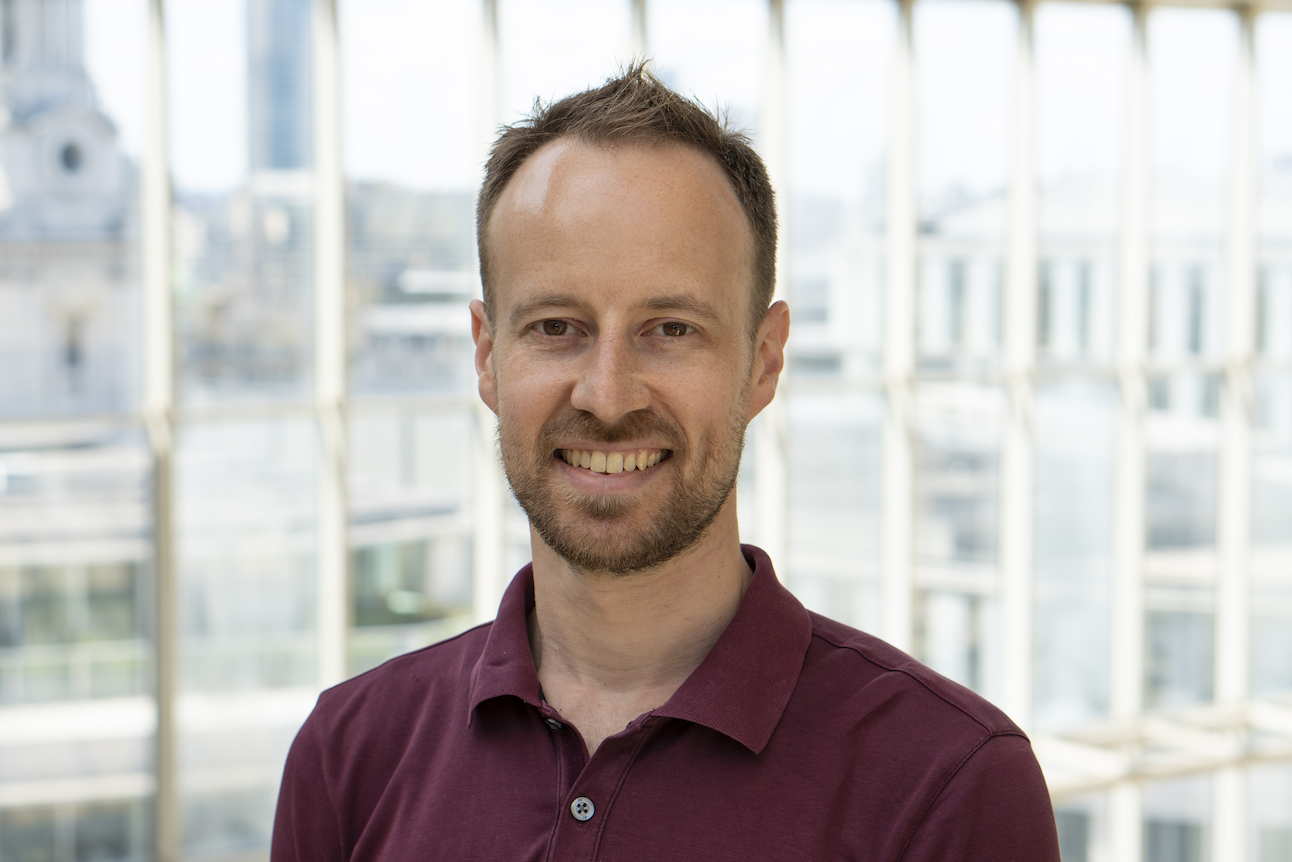Sky Stream vs Sky Q: what are the differences? Which is better?
Can Sky Stream rival the full Sky Q experience?

You no longer need a dish to get Sky TV. Seemingly admitting its satellite service looks positively steam-powered in the age of streaming, Sky launched Sky Stream at the end of last year, introducing a way to add Sky channels to your TV over the internet.
Dish-free Sky has been on the cards for years. It sort of launched in 2021 in the form of Sky Glass, but that requires you to buy a whole new TV into the bargain. Sky Stream, though, is available via a simple little box that you plug into your existing TV. So how does it compare to the full-fat Sky Q experience? Let's find out.
Sky Stream vs Sky Q: price

Sky is a premium TV service, and as such, it doesn't come cheap. That's true even of Sky Stream – while it's a basic 4K streaming device like many others, it's shackled to Sky's legacy pricing strategy.
That means you have to pay a one-off 'set-up fee', even though set-up involves just plugging it into your TV's HDMI port and a mains socket (there's no engineer involved, you just do it yourself). This fee is £39.95.
Sky says the Stream device is free (set-up fee notwithstanding), but the entry-level package costs £26 a month – that gives you Sky's basic channels (HD included) and basic (also HD) Netflix. That's on an 18-month contract. If you want the convenience of a rolling 31-day contract (which most streaming services offer as standard), it goes up to £29 a month.
Extras such as Sky Cinema, Sky Sports and BT Sport cost extra – Sky Cinema is £11 a month with an 18-month contract, or £13 a month on a rolling 31-day one, Sky Sports is £20 or £22, and TNT Sports is £28 a month. And you can add Whole Home for £12 per month. This allows you to add up to five further Sky Stream devices, though you will also need to pay the upfront cost for most of the extra pucks (the first extra one is free).
Adding UHD and Dolby Atmos costs £6 extra a month and, perhaps most controversially, skipping the ads in content from your Playlist is an additional £5-per-month privilege.
The latest hi-fi, home cinema and tech news, reviews, buying advice and deals, direct to your inbox.
And what about Sky Q? It currently starts at £31 a month for the same channel package (including Netflix) on an 18-month contract, but the set-up fee is £49. As for extras, brace yourself:
Sky Sports is £20 a month, Sky Cinema £12 a month, and TNT Sports £28 a month (all these prices are on 18-month contracts – sign up for a shorter time and you'll pay more). Sky Kids is £6 a month, while HD is £8 a month and Ultra HD £12 a month (all on 31-day contracts). You can also sign up to Multiscreen for £15 a month (on an 18-month contract).
Overall, then, Sky Stream is, in October 2023, the slightly cheaper way to get Sky, but prices fluctuate and deals appear often, so check our Sky TV, Glass and Stream deals page for the latest, lowest prices.
Winner: Sky Stream
Sky Stream vs Sky Q: hardware

So that's the pricing. But what do you actually get for your money?
Sky Stream is a stripped-back Sky experience. Your money gets you the streaming puck previously offered only as part of a multi-room Sky Glass package, but this time with no obligation to buy a new TV. That means you're free to combine it with one of the best TVs, which should make it a lot more compelling than Sky Glass for many people.
There's also no need to install a satellite dish or run the requisite cables into your home. Which makes it much more accessible and practical for a lot of people.
Sky Q involves the Sky Q set-top box and Sky Q broadband hub. The Sky Q box comes in 1TB or 2TB capacities, giving you plenty of space to store shows and movies for watching back at any time. The Sky Stream puck doesn't have a hard drive, but does let you create a 'Playlist' of content – instead of recording it to your own hard drive, your chosen content is held on Sky’s own remote servers for you to watch back at your leisure.
The Sky Q box lets you watch / record up to seven channels at once. There's also a Sky Q Mini box that piggybacks off the main box to bring much the same experience to another TV within the home.
At least partly because of its hard disk, the Sky Q box is pretty big, a bit noisy at times, and somewhat power-hungry. The Sky Stream puck, on the other hand, is tiny, silent and more efficient.
Winner: Sky Stream
Sky Stream vs Sky Q: user experience

Sky Stream features the same 'Entertainment OS' software platform as Sky Glass. Which is similar – but not identical – to Sky Q's menu system. Entertainment OS is a little slicker and more stylish than Sky Q's OS, and looks a bit more modern.
Recommendations remain at the centre of the Home screen, and again, they combine a mix of Sky shows and those from other services such as Netflix, Disney+, iPlayer and so on. The same rails of other categories are there as you scroll down – 'Now and Next', 'Continue Watching' and so on. There is the same EPG too, for if you want to delve into live TV.
Like Sky Glass, you get voice controls, Playlist, tailored recommendations and Restart live TV. But while Sky Glass' voice control function is more advanced than Sky Q's – as Glass' far-field microphone is always listening, letting you search for content just by speaking – Sky Stream's lacks the same always-on feature, meaning you have to hold down a button on the remote before speaking.
The 'Playlist' feature is probably the biggest change between the Sky Stream/Glass and Sky Q interfaces. Find something you want to watch, press the '+' button on the remote and the content will be added to the dedicated Playlist section so you can watch later. If it's a TV series, every episode will be gathered in one place – even if some are hosted on one service and the rest on another. And as we've already said, because Sky Stream doesn't have a hard drive, the content is hosted on Sky’s own remote servers. And there's the rub.
Because streaming services regularly chop and change their content libraries due to licensing, there's no guarantee your choices will remain available to watch. In our Sky Stream review, we had issues with some live events that couldn't be added to our Playlist due to rights issues. According to Sky, around 93 per cent of the content available on its streamed platform can now be ‘Playlisted’ for future viewing without issue.
We have also encountered issues whereby Playlist 'recordings' have been cut off before their end (the last ten laps or so of the Belgian Grand Prix was a particularly egregious example), as well as on-demand versions of live events (again, largely F1) not being accessible until the day after the original broadcast.
Sky Q's interface, meanwhile looks a little outdated and less shiny than Stream's, but the old-school recording method is more reliable and intuitive. At its best, Stream is better in use than Q, but the latter is more consistent.
Winner: Sky Q
Sky Stream vs Sky Q: picture and sound

Both Sky Stream and Sky Q offer a maximum resolution of 4K, but Sky Stream content is HD as standard, whereas Sky Q customers have to pay £8 extra a month for the privilege.
Both let you buy an Ultra HD bolt-on – you will need a 4K TV to see the benefit. And both are ready for Dolby Atmos. Again, just make sure you have a Dolby Atmos soundbar (or suitable home cinema system) in order to hear the difference.
You don't need to use Sky's own broadband for Sky Stream, although Sky recommends a minimum speed of 10Mbps. Sky Q requires a satellite dish – not every UK home can have one, though Sky says that 90 per cent are eligible.
So what about the performance? With native 4K content there's not much in it, but with many HD channels, especially those that use relatively high levels of compression on Sky Q, Sky Stream looks better. Images are sharper and cleaner, with a distinct lack of ‘mosquito’ fizzing noise. Skin tones on background faces can look a bit more plasticky on Sky Stream than they do on Sky Q, but Sky Stream’s superior suppression of compression artefacts easily wins the day.
This could actually be the single most tempting thing about Sky Stream for Sky Q users who’ve long struggled with the levels of noise many sub-4K Sky Q channels can suffer with. And it's all the more relevant considering that Sky Stream offers HD at no extra charge, whereas Sky Q has the cheek to ask extra for it.
There is one issue with Sky Stream's streams, though – they arrive around 25-30 seconds behind Sky Q's broadcasts. You might not think that a huge amount, but if you're watching a penalty shootout and you hear the triumphant cheers/agonising wails of your neighbours (or you get a ping on your phone from the Sky Sports Scores app) while the kicker is still placing the ball on the spot, it can really ruin your enjoyment. For some people, this will be a non-issue, for others, particularly hardcore football fans, it will be a major strike against Sky Stream.
One other thing to note with Sky Stream: make sure you turn on the ‘Reduce judder with apps’ feature. Fail to do so, and your third-party apps will stutter like a broken motorbike. The Reduce judder option can introduce a touch of softness, especially when there's lots of motion. But this is minor compared to the distracting motion judder.
In summary, picture and sound quality are very good from both Sky Stream and Sky Q, and there's little to choose between them when watching content in HD quality or better. With standard-def, Sky Stream has an advantage, but it's delay will be too much to bear for some users.
Winner: Draw
Sky Stream vs Sky Q: verdict
The newer way to watch Sky is also the best in many ways. Sky Stream is cheaper than Sky Q, easier to set up, and offers a slicker, more modern interface. It also includes HD as standard, without an extra monthly fee.
There are downsides against Sky Stream, though, such as the lack of a hard drive, which means you can't 'record' absolutely everything, some frustrating bugs with the Playlist solution that's offered instead, and the delay to its streams.
Some users will rarely be significantly inconvenienced by these flaws, but having lived with Sky Stream for over a year now, we do find ourselves regularly pining for Sky Q's less fancy but more reliable approach.
Ultimately, if you have got or can get a satellite dish, Sky Q is – by a whisker – the best option, but if you can't, Sky Stream is still a great choice overall.
MORE:
Read our exhaustive Sky Stream review
Gear up for Sky Stream with today's best TV deals
In need of entertainment? The 40 best shows to watch on Netflix right now
Our pick of the best streaming services for TV and movies
Joe has been writing about tech for 20 years, first on staff at T3 magazine, then in a freelance capacity for Stuff, The Sunday Times Travel Magazine (now defunct), Men's Health, GQ, The Mirror, Trusted Reviews, TechRadar and many more. His specialities include all things mobile, headphones and speakers that he can't justifying spending money on.