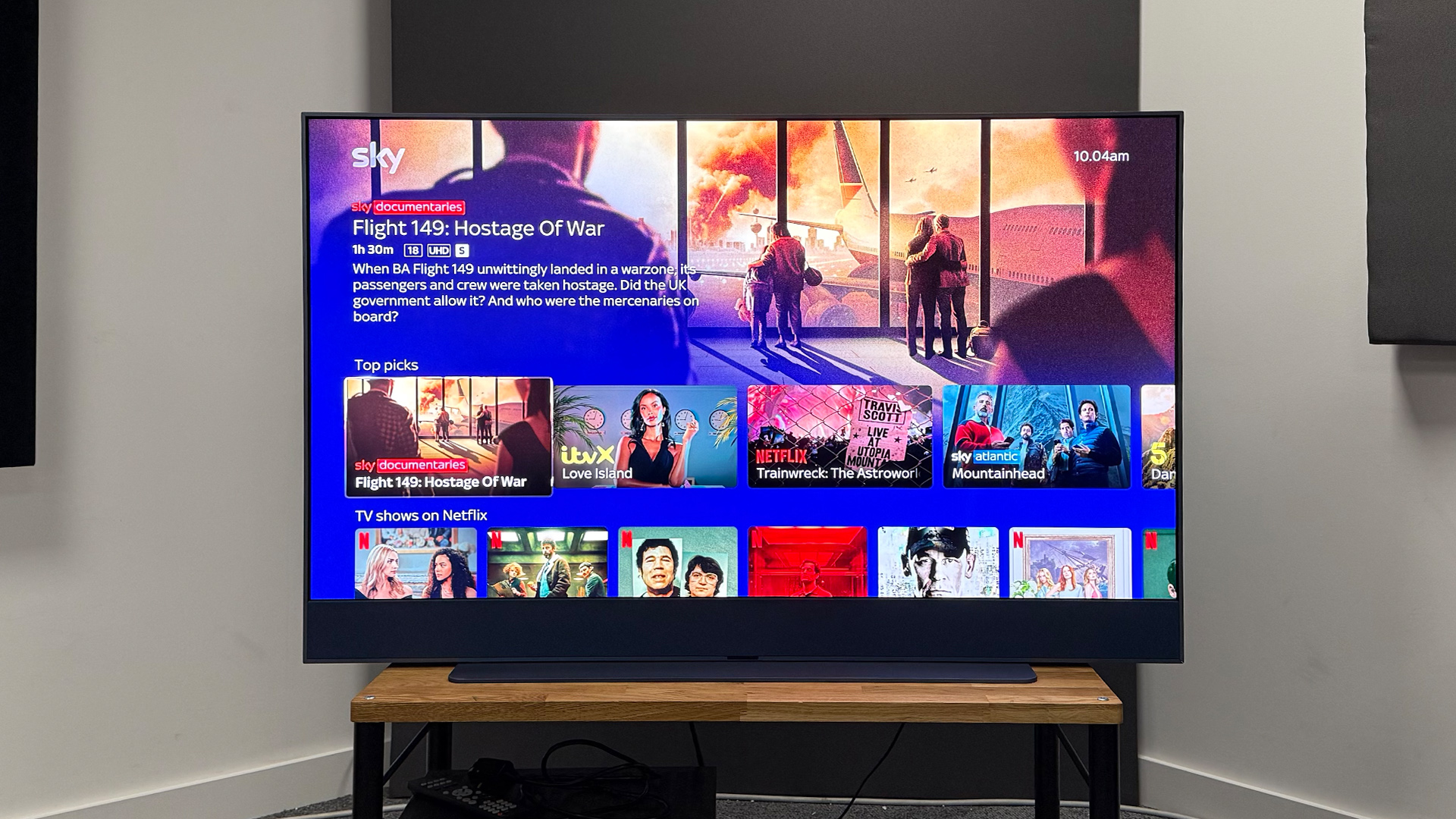What Hi-Fi? Verdict
Buying your TV, soundbar and subscription TV service separately will get you a better performance, but Sky Glass Gen 2 is very impressive for an all-in-one – just don’t get distracted by that eye-opening price, as you will likely pay significantly more when you factor in subscriptions and feature costs
Pros
- +
Super-bright and punchy
- +
Auto Viewing Mode works surprisingly well
- +
Good sound for a TV at this level
Cons
- -
Speakers are no match for a cheap soundbar
- -
Doesn’t deliver true black
- -
Banding issue with external sources
Why you can trust What Hi-Fi?
Quite remarkably, it’s been three and a half years since Sky Glass first launched.
It was a big deal for Sky: not only the brand’s first TV, but also the first time Sky was made available without the satellite dish with which it was synonymous.
A couple of high-profile service outages aside, it’s fair to say that Sky-over-internet – both in Sky Glass and Sky Stream forms – has been a success, and there’s no doubt it is the future of the service, with the satellite-based Sky Q seemingly destined for eventual discontinuation.
But three and a half years is a long time in TV land, and the original Sky Glass, which was already somewhat behind the TV tech times when it launched back in October 2021, is creaking a bit.
Good news, then, that Sky Glass Gen 2 is here.
The concept is unchanged – it’s a TV with a soundbar and the Sky service built in – but Sky has upped the specs and improved usability.
Overall, it’s a big improvement on the previous generation, but just a few little niggles hold it back from five-star greatness.
The latest hi-fi, home cinema and tech news, reviews, buying advice and deals, direct to your inbox.
Price
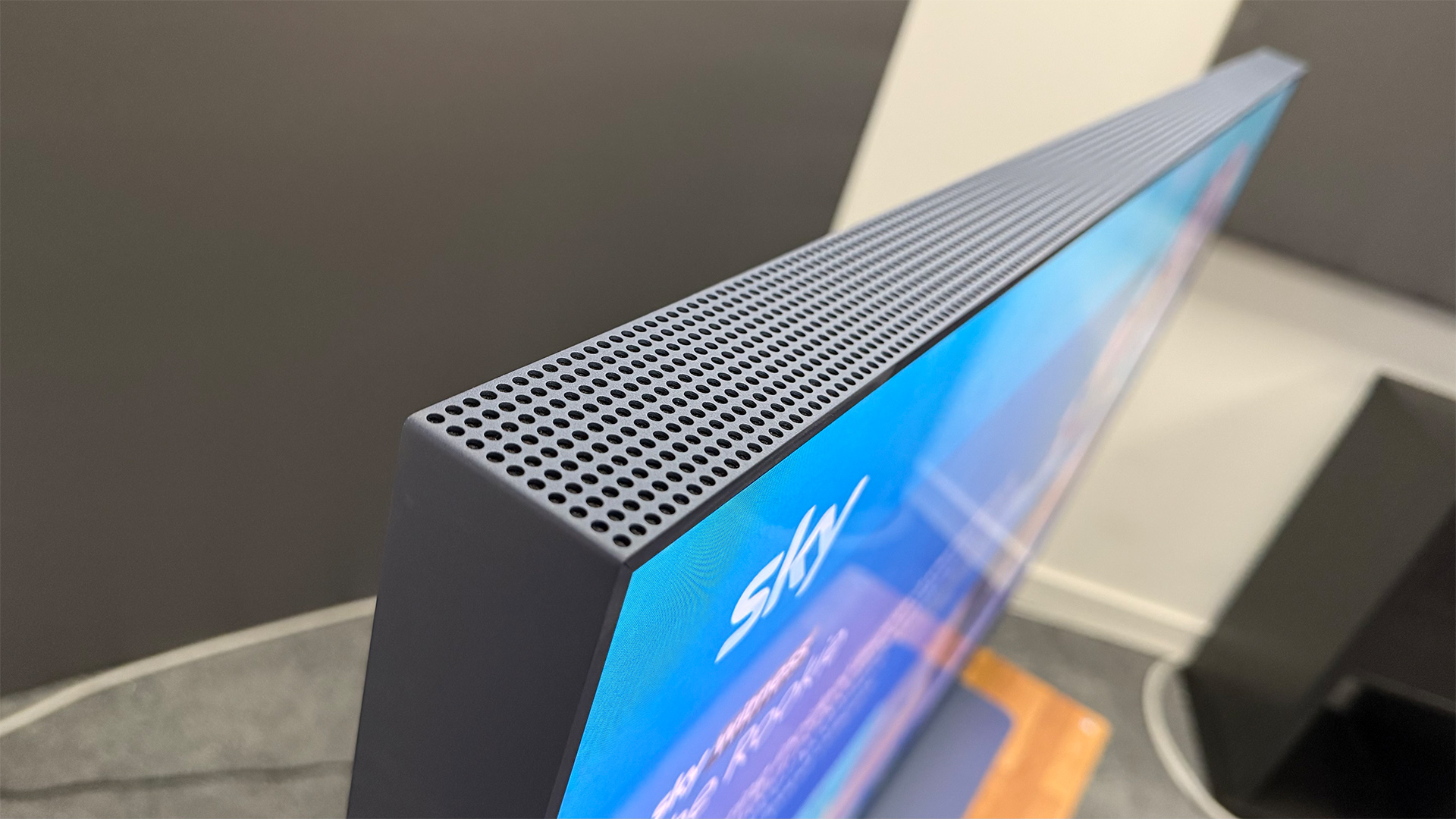
Sky Glass Gen 2 is priced the same as the now discontinued original model, which is £699 for the 43-inch version, £949 for the 55-inch version, and £1199 for the 65-inch model. So far, so simple.
But one of the most appealing aspects of Sky Glass has always been that the cost can be split, interest-free, over 24 or 48 months. Opt for the 48-month contract and you’re looking at £14 per month for the 43-inch Sky Glass Gen 2, £19 per month for the 55 incher and £24 per month for the 65-inch model (you also have to pay a £20 upfront fee with any of the pay-monthly options).
That only covers the cost of the hardware, though, and you will also need to subscribe to the Sky TV service to get the intended Sky Glass experience. Subscriptions now start at £15 per month but can quickly balloon to much higher figures once you start adding sport and/or movie channels.
You still also have to pay an extra £6 per month if you want to add 4K and Dolby Atmos, which seems like a bit of a mickey-take when you consider they are key elements of the Sky Glass hardware, plus £5 for the privilege of being able to skip more adverts.
So, at the time of writing, the 55-inch Sky Glass Gen 2 we’re reviewing costs £19 per month, then it’s £22 per month for Sky Ultimate TV, £20 per month for Sky Sports, £10 per month for Sky Cinema, £6 for Sky Kids, £6 for 4K and Dolby Atmos and £5 for ad skipping.
So that’s a cool £88 per month for the full Sky package, and if you want to add the ability to watch Sky in a second room via one of the Sky Stream pucks, that’s an extra £12 per month.
TNT Sports is an extra £20 per month, too, and should you wish to upgrade the Netflix Standard with Ads subscription that comes with Sky to Netflix Premium, that’s another £11 per month.
So, if you tick every box while placing your order, you’ll be committing to spending £131 per month and £20 upfront.
Of course, you don’t have to tick all of those boxes, but it feels as though 4K and Dolby Atmos are essential. Once added to the standard Sky Essentials subscription of £15 and the £19 cost of the TV, you get a kicking-off price of £40 per month.
Design

While Sky Glass Gen 2 has a broadly similar chunky, angular design to its predecessor, some sensible changes have been made.
The first and most useful of these is the stand, which is now a low-profile little number that simply slots into the bottom of the chassis.
The stand for the original Sky Glass was heavy, chunky, a pain in the backside to assemble, and it gave the impression that the TV could swivel – which it could not – so this change is very welcome indeed.
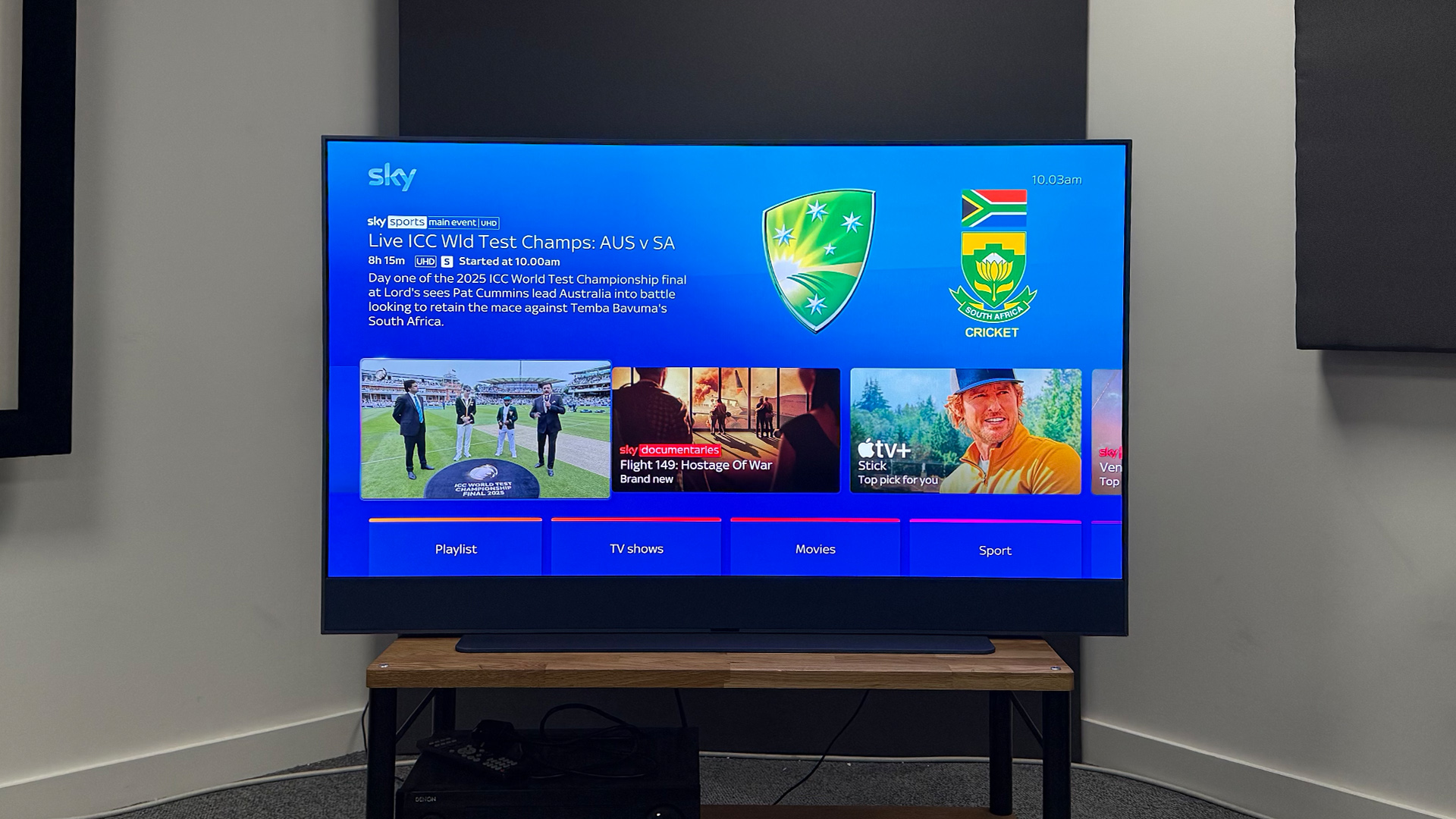
Screen size 55 inches (also available in 43in, 65in)
Type QLED
Backlight Full Array Local Dimming (104 zones)
Resolution 4K
HDR formats HLG, HDR10, Dolby Vision
Operating system Sky OS
HDMI inputs x3
Gaming features ALLM
ARC/eARC eARC
Optical output? No
Dimensions (hwd, without stand) 78 x 123 x 4.8cm
The construction is aluminium, but the matte paintwork actually masks this in a way that seems surely unintentional, as it makes everything look more like plastic.
The number of finishes has been distilled to just three – Volcanic Grey, Arctic Silver or Atlantic Blue. Sky says that dark grey, silver and blue were the most popular colours for the original Sky Glass, which is why it has gone with those for the new model.
As before, the bottom couple of inches of the chassis are for a speaker bar. Said speaker bar, which Sky itself refers to as a Dolby Atmos soundbar, now contains two drivers that fire out diagonally from the ends, plus a centre speaker and upgraded subwoofer.
There are also now two up-firing drivers mounted within the top edge of the set to boost Dolby Atmos delivery.
While some people simply want the slimmest TV possible, we’re rather fond of the angular, monolithic design of Sky Glass, especially in the Atlantic Blue of our review sample.
Features
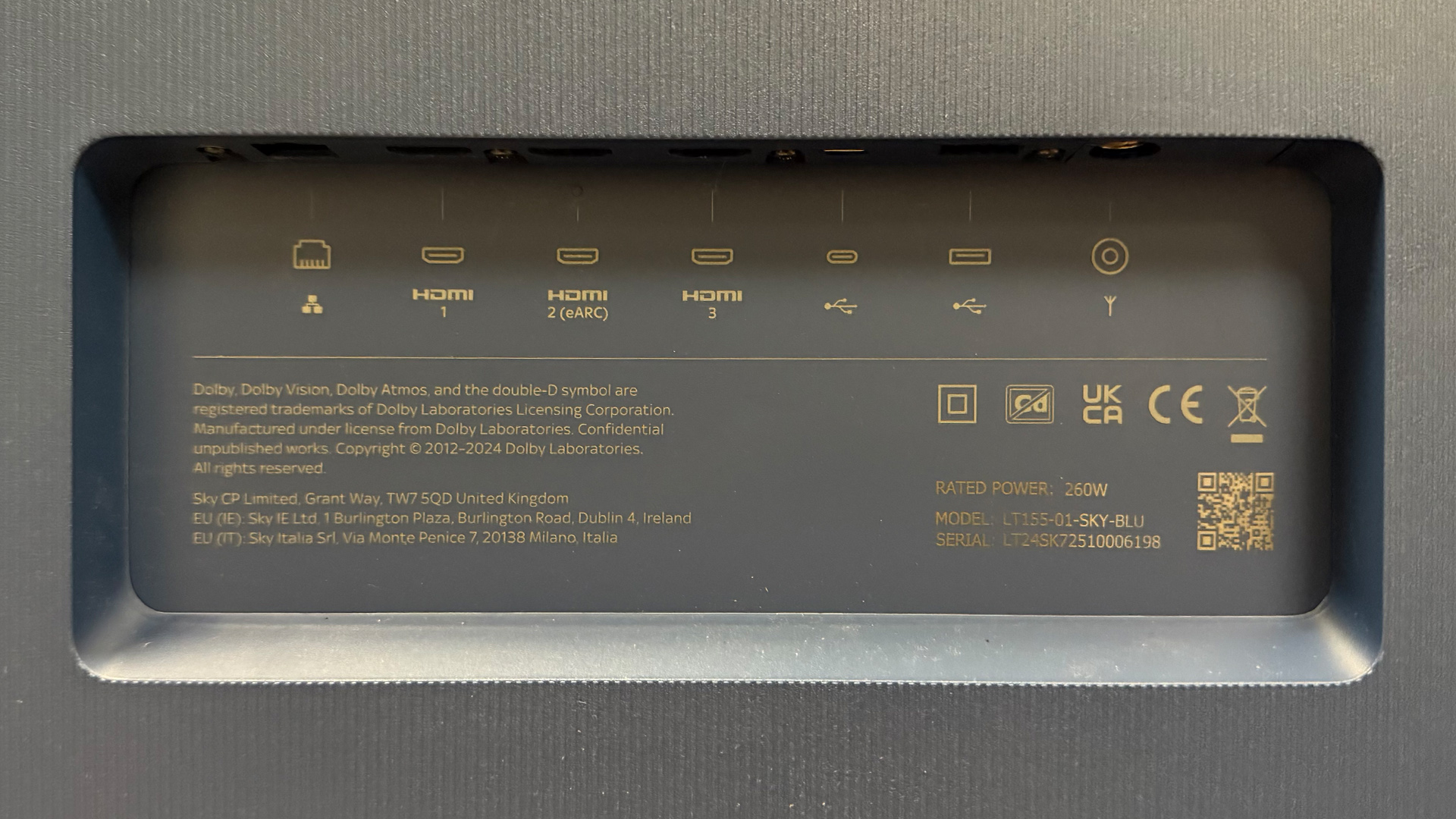
As before, this is a Quantum Dot TV with an LED backlight (what many brands refer to as ‘QLED’).
Sky has made the somewhat controversial decision not to switch to Mini LED backlighting, but while Mini LED tech certainly has the potential to improve contrast and brightness, it’s no guarantee of quality, and we’ve seen plenty of very impressive TVs with standard LED backlights in recent years. Better to judge on actual performance than specs.
And while the underlying panel technology hasn’t changed, the number of dimming zones has been increased (we count 104 independent zones in our 55-inch Sky Glass Gen 2 sample). Sky says that the big improvements for Sky Glass Gen 2 are increased brightness, increased contrast, reduced blooming and far better viewing angles. All good stuff.
Like the previous model, Sky Glass Gen 2 has just three HDMI sockets, which is one fewer than most modern TVs. That’s perhaps no great surprise when you consider the all-in-one nature of the TV, though.
The main external source we can see many people looking to connect to a Sky Glass TV is a games console, and the TV does support ALLM, so the low input lag Game mode will be automatically selected when a gaming signal is detected.
Unfortunately, this is as far as the advanced gaming specs go – there is no support for 4K/120Hz (the TV has a 60Hz panel) or VRR. Again, this is perhaps to be expected given the price and intentions of the TV, but there’s no denying that it will be a deal-breaker for some potential buyers.
There’s another problem on the gaming front, too, in that there’s no way to manually switch the Sky Glass Gen 2 into its low-lag game mode. That’s fine if your console or PC supports ALLM, as most do, but it’s no good for users of, for example, the original Nintendo Switch, which doesn’t, as they will have to struggle with the TV’s standard input lag of almost 70ms.

Of course, the real purpose of the Sky Glass TV is to deliver the full Sky TV experience in the simplest and most enjoyable way possible.
Other than the tweaks and updates that have been made since Sky Glass first launched, this is the same Sky OS experience that many of us are now pretty used to – bright, sharp and fairly user-friendly once you’ve got used to its foibles. It certainly makes Sky Q look rather anachronistic at this point.
Sky OS is also very strong on content discovery, app integration and voice control (the TV has far-field microphones built in). Every streaming app you’re ever likely to need is integrated into the platform and delivers its content in the optimal picture and sound formats that your subscription level allows.
On the subject of formats, Sky Glass Gen 2 supports Dolby Vision as well as the HDR10 and HLG formats of HDR, plus Dolby Atmos sound.
Rather than separate picture and sound presets, the Sky Glass Gen 2 has ‘Viewing Modes’ that adjust picture and sound together. By default, the TV is set to its Auto Viewing Mode, which is designed, as the name suggests, to automatically adjust picture and sound to the type of content being watched.
This is nothing new in the realm of TVs, but Sky is better placed to get it right as it produces and broadcasts so much of the content itself. The way this Auto mode has been implemented is much more intelligent than it was with the original Sky Glass, too, with the set seemingly switching modes on a per-program rather than per-channel basis.
The most striking difference in delivery comes when switching from a TV show or movie to watching sport. With movies and most TV shows, you get the warmer, cinematic presentation you would expect, but when watching sport, the set adheres to the cooler colour temperature that’s standard for sports broadcasting and opts for a crisper and brighter picture overall.
The sound changes, too, with the voices of the commentators being pushed out more clearly and crowd noise being sent up and out more broadly. It’s really quite atmospheric.
All told, most of the people who buy the Sky Glass Gen 2 will be very happy with the Auto viewing mode and the set’s other default settings, but home cinema buffs might want to switch to the most cinematically accurate Movie mode, and either leave that on all the time or manually switch to the Sport mode when appropriate.
Said home cinema buffs might also want to look at the Dolby Vision and HDR settings in the picture modes. By default, these are both set to Bright, but they can be switched to Dark for more accurate viewing in a dark room.
And, on the subject of accuracy, the Auto Backlight Adjustment setting, which is the sort of thing we would ordinarily switch off on a TV, actually appears to get both more brightness and more authenticity out of the Sky Glass Gen 2, so we recommend leaving this on.
Picture

We line the Sky Glass Gen 2 up alongside the Amazon Fire TV Omni Mini LED, which costs a little less than Sky’s TV but doesn’t feature a hefty soundbar or the integrated TV service.
First up is Mission: Impossible – Dead Reckoning Part One in Dolby Vision from the Netflix app, and it’s fair to say that the Sky Glass Gen 2 pretty much smashes the Amazon set.
Sky’s claims of increased brightness and contrast for its new set are clearly accurate: this is a terrifically bright and dynamic image that makes the Amazon look flat, grey and a bit jaundiced by comparison.
It’s clear from the black bars at the top and bottom of the picture that the Sky Glass Gen 2 isn’t going completely black (an issue we’ll return to later), but there’s far more black depth than the Amazon set provides.
Highlights are brighter, too, and there’s more natural warmth to the colours.
What’s most surprising is how balanced, consistent and downright cinematic the picture is. While there’s lots of pop and vibrancy, skin tones are also natural in terms of hue and subtle in terms of shading.
There’s an impressive sense of three-dimensionality to the picture, too, thanks to the strong contrast and sharp, but not over-sharpened, edges.
This is all with Dolby Vision set to Dark, but Dolby Vision content looks really good when set to Bright, too – a touch over-exposed in the highlights, but not terribly so, and there’s something to be said for the punchier delivery.
If you can’t be bothered to switch between the Bright and Dark Dolby Vision settings for different viewing conditions, there’s no great harm in leaving the set in Bright so that you get a decent presentation in a bright room and a pleasantly punchy delivery in a dark room.
The Sky Glass Gen 2 has no active motion processing, as such, but it handles 24fps fairly well. There’s a bit of blur and judder, as you would expect, but it’s at least consistent and relatively cinematically natural, and there’s less of the smearing or jankiness than is common with affordable LCD TVs.
Over two days of testing, using various content types and formats, these picture performance traits remain consistent, but we do encounter a couple of disappointing flaws.
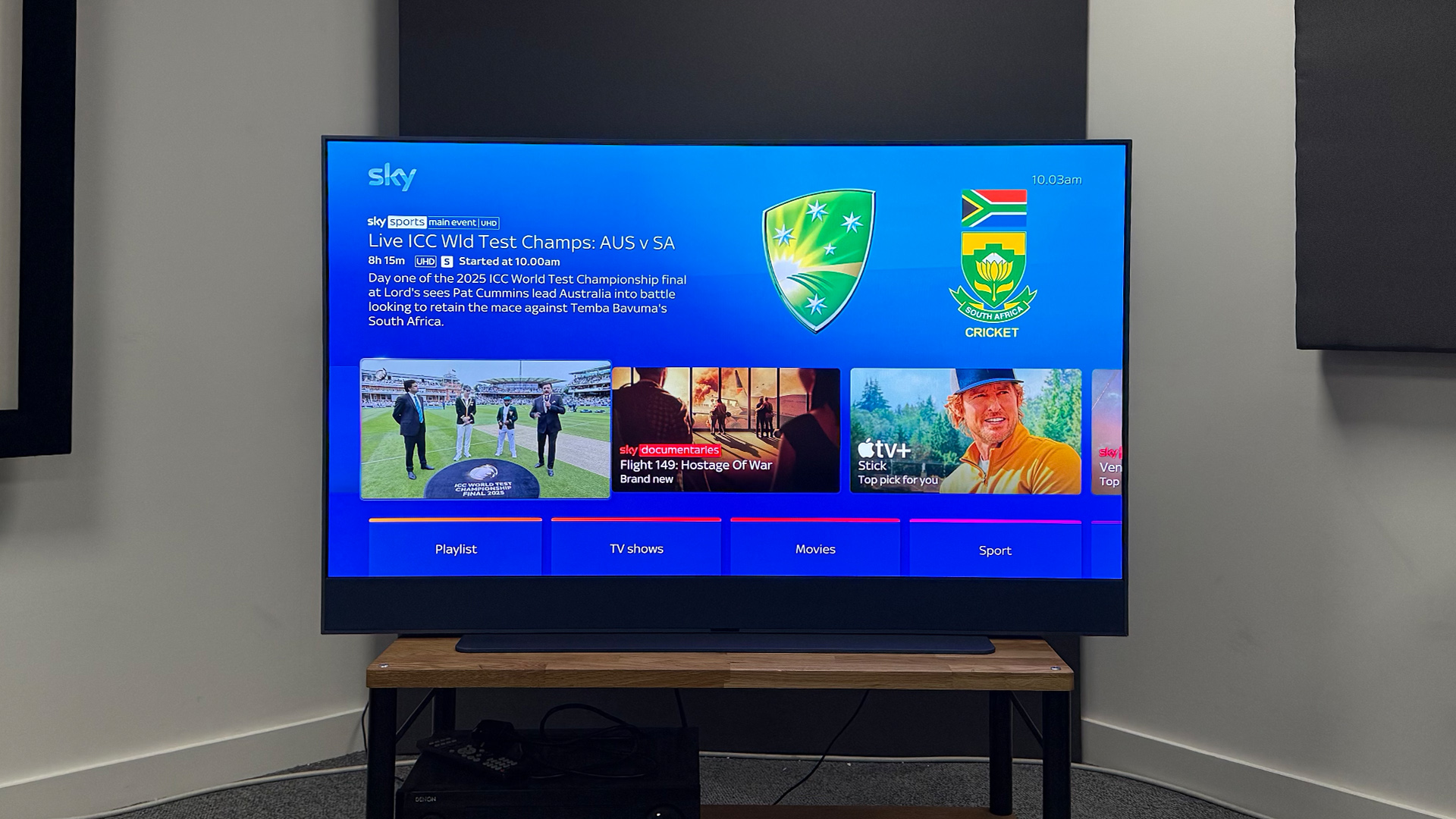
As hinted at, the Sky Glass Gen 2 appears to be incapable of going entirely black, even when there’s nothing to display on the screen.
In mixed brightness images, this generally isn’t noticeable. In fact, the TV goes black enough to combine with the excellent brightness to produce impressive contrast. But when a movie or TV show fades to black, or features a small highlight on an otherwise black background, the Gen 2 can only go as far as very dark grey, which is both noticeable and disappointing.
We also find that the Sky Glass Gen 2 tends to slightly exaggerate reds. This isn’t noticeable with a lot of content, including the Mission: Impossible movie we with which we began our testing, but with movies that already have a very vibrant palette (Alex Garland’s Civil War, for example) or those that are very subdued (such as Blade Runner 2049), a touch of excess rosiness is detectable. It’s worth noting that this is not unpleasant or garish, though.
Viewing angles, meanwhile, are good rather than great. There’s a noticeable drop-off in contrast and colour vibrancy when you move just a few degrees off-axis, but it doesn’t get significantly worse as you make the angle more extreme. In other words, there’s a definite sweet spot, but at least the not-sweet spots (the sour spots?) are consistent and far from terrible.
FInally, the Sky Glass Gen 2 also has a specific bug in the way it handles HDR content in the 4:4:4 chroma format. Most buyers will never see this, as it doesn’t affect streaming, but it is the default format in which most 4K Blu-ray players output HDR content.
The bug results in very noticeable banding, or ‘posterisation’, usually in large areas of subtle shading (the inside of the interview room near the start of Blade Runner 2049, for example).
Luckily, this can be fixed by switching your Blu-ray player's chroma output to 4:2:2, but it’s a shame that this is necessary. We understand that Sky is working on a fix for this issue.
Those niggles are a shame, but it’s worth reiterating how impressive the Sky Glass Gen 2’s picture quality is overall. With chroma subsampling set to 4:2:2 on our Oppo UDP-203 Blu-ray player, the Civil War 4K Blu-ray looks fantastic.
Yes, you can see that slight exaggeration of the colours, but only when you have a more authentic reference to hand, and the picture is superbly striking. Bright, sharp, vibrant and dynamic, it makes for a really exciting and engaging delivery.
And despite the raised black floor, contrast is excellent. A close-up of Lee (Kirsten Dunst) during the battle for DC looks murky on the Amazon Omni Mini LED but beautifully striking via the Glass Gen 2, with the light shining off her sweaty forehead contrasting superbly against the near-black backdrop.
Shadow detail is good, too, with none of the black crush seen from many TVs at this level, and bright highlights are both striking and information-packed.
Sound
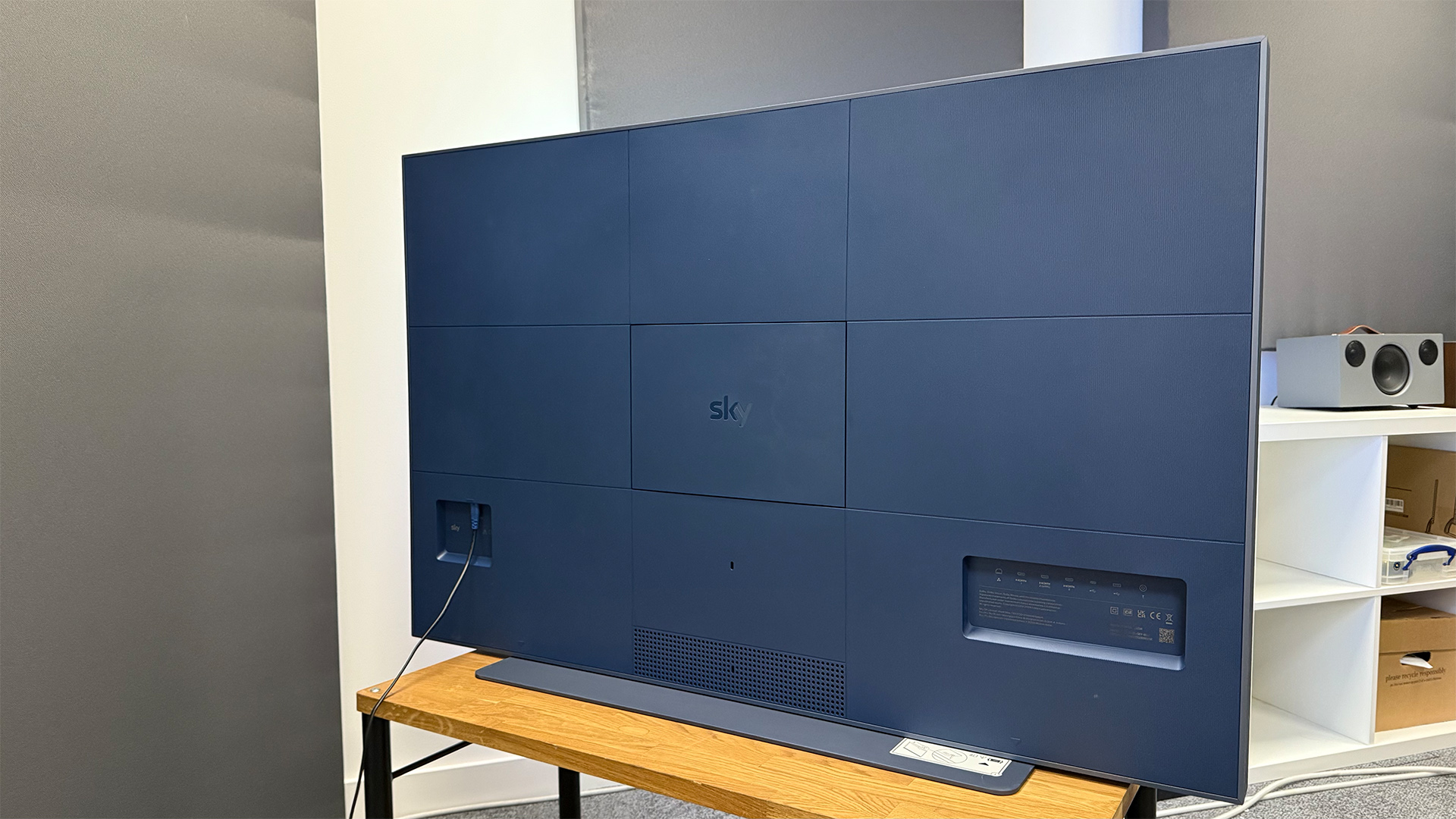
How you feel about the sound of the Sky Glass Gen 2 will very much depend on your expectations. If you’re expecting sound to rival a standalone Dolby Atmos soundbar, you’ll be highly disappointed, but if you’re just expecting good sound for a TV, you will be pleased.
Chapter 2 of Blade Runner 2049 is nicely controlled, with no obvious distortion, but there’s a surprising lack of bass depth. The set makes very little attempt to reproduce the deep frequencies, despite the apparent presence of a dual subwoofer.
The Bass Boost setting, which is hidden fairly deep in the TV’s menus and is off by default, does increase the volume of the bass and gives it a little more presence, but it doesn’t extend it significantly deeper, and the audio is still surprisingly lightweight overall.
Even so, Bass Boost does lend a little more weight to voices, which otherwise sound a little reedy, so we recommend you turn it on and leave it so.
Despite the surprising lack of bass weight and depth, this is very good sound for a TV, particularly one at this level. Voices are clear and emotive, there’s very good projection into the room, lots of space and atmosphere, and it goes pretty loud.
There is some nice directionality to the sound, too. It’s much wider, taller and more spacious than all but the most specialist flagship TVs, and effects such as whizzing bullets move through the soundstage effectively.
But there’s really no contest between the Sky Glass Gen 2’s built-in speakers and a good dedicated soundbar – even a very affordable one, such as the Sony HT-SF150, which is widely available for just £120.
The little Sony soundbar lacks Dolby Atmos support, yet it sounds even more spacious than the TV. It’s much weightier, more precise in terms of timing and spatial placement, and smoother, too, without the hard edges that you get from the TV’s own speakers, particularly at high volumes.
Verdict

While you can beat the Sky Glass Gen 2 for sound by spending just £120 on a soundbar, beating it for picture quality is much tougher.
Really, getting something significantly better will involve going for an OLED, and while getting a 55-inch OLED TV for under £1000 isn’t impossible if you get your timing right, the launch prices for such TVs tend to be closer to £2000.
And the Sky Glass Gen 2 isn’t really aimed at the sort of person who's happy to buy a TV, soundbar and TV box separately anyway. It’s aimed at those who want a super-slick and attractive all-in-one that’s easy to use, brings in all of the content from the many services to which they might subscribe, and delivers it all really effectively.
It very much delivers all of that, and while a few niggling issues mean it falls short of a five-star rating, in most ways it exceeds our picture quality expectations.
SCORES
- Picture 4
- Sound 4
- Features 4
MORE:
Read our review of the Amazon Fire TV Omni Mini LED
Also consider the Samsung Q80D
Read our Sky Stream review
Best TVs flagship OLEDs and budget LED sets tried and tested
Tom Parsons has been writing about TV, AV and hi-fi products (not to mention plenty of other 'gadgets' and even cars) for over 15 years. He began his career as What Hi-Fi?'s Staff Writer and is now the TV and AV Editor. In between, he worked as Reviews Editor and then Deputy Editor at Stuff, and over the years has had his work featured in publications such as T3, The Telegraph and Louder. He's also appeared on BBC News, BBC World Service, BBC Radio 4 and Sky Swipe. In his spare time Tom is a runner and gamer.
- Lewis EmpsonSenior Staff Writer
You must confirm your public display name before commenting
Please logout and then login again, you will then be prompted to enter your display name.