Amazon launches Watch Party feature for Prime members
Chat with up to 100 friends while watching from home
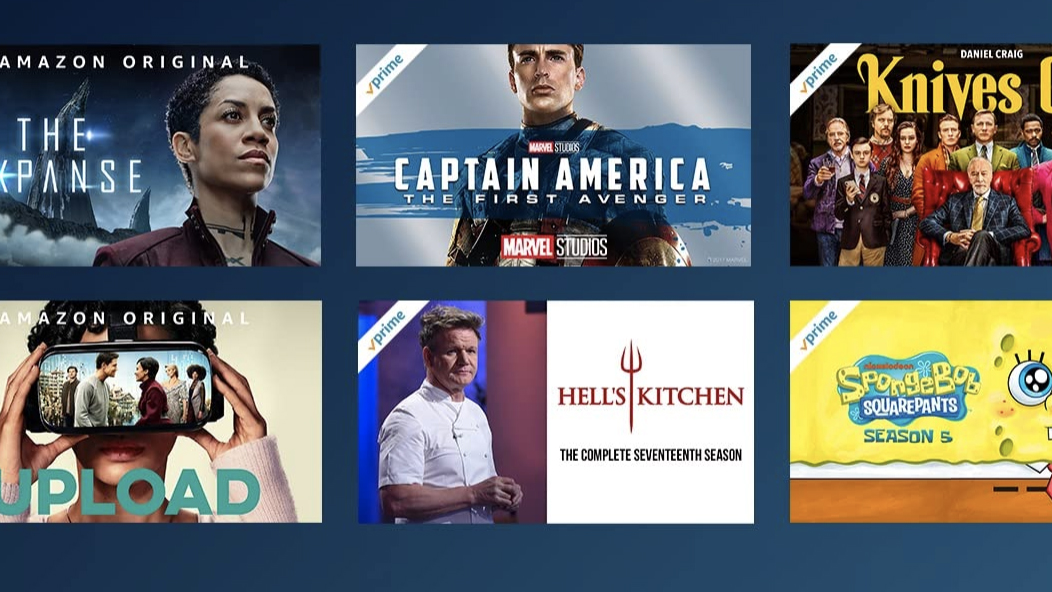
Over the past few months, you've probably learnt a great deal about Zoom, Twitch, live streaming, YouTube concerts, Netflix Party and all manner of ways to stay in touch online (if you need more, our 23 of the best live streams and concerts feature will help).
What all of these offer, of course, is the human experience of interaction while remaining physically separated. You can watch while making remarks among friends, or chatting to complete strangers who happen to share a common interest.
Amazon understands, and has launched a new Watch Party feature for Amazon Prime members, which allows you to simultaneously stream your favourite movie or TV show with up to 100 friends and family members. The best bit? You can 'live chat' via text as the action unfolds, just like Netflix Party. The host can even pause, play and skip the action for the group.
You can now start an Amazon Watch Party for anything included with Prime, including Amazon Originals like The Expanse, Upload, The Boys and Hanna, and the experience is free for Prime members. There's no plug-in to download, either.

Any catches? A few. Watch Party is currently only available to Amazon Prime subscribers in the US, and everyone you invite must also be a Prime customer and based in the States. Watch Parties are available on desktop browsers only, except Apple’s Safari. That means you can't use devices such as streaming dongles or the Fire TV Cube, smart TVs, game consoles, connected media players, smartphones or tablets to create or join a Watch Party – you must own a desktop or laptop computer.
If you and your friends meet these criteria, here's how to set up a Watch Party:
1) Find a movie or TV show
Click on the Watch Party icon on your screen for movies. You’ll find it in the episode list for TV shows. (It has a cute little party-popper/streamer emoji next to it).
The latest hi-fi, home cinema and tech news, reviews, buying advice and deals, direct to your inbox.
2) Enter your name
Choose the name you’d like to use while chatting. Create your Watch Party.
3) Invite your friends
Share your Watch Party link with up to 100 people. Your friends can join by clicking on their link.
4) Start watching and chatting!
Once everyone is ready, start your Watch Party. The host can play, pause, skip, and seek for the group.
If the Watch Party feature is made available to Prime customers in Europe, Australia and the rest of the world, we'll be sure to update this page.
For now, if you're a Prime member in the States, it's time to buy some snacks, sort out your invite list, and finalise that viewing schedule.
MORE:
How to watch Premier League live streams on Amazon and Twitch
8 ways to support your favourite bands and artists until venues reopen
Becky has been a full-time staff writer at What Hi-Fi? since March 2019. Prior to gaining her MA in Journalism in 2018, she freelanced as an arts critic alongside a 20-year career as a professional dancer and aerialist – any love of dance is of course tethered to a love of music. Becky has previously contributed to Stuff, FourFourTwo, This is Cabaret and The Stage. When not writing, she dances, spins in the air, drinks coffee, watches football or surfs in Cornwall with her other half – a football writer whose talent knows no bounds.
