Netflix Party is now Teleparty: how to watch Netflix (and more) with friends online
Come together by watching Netflix, YouTube, Hulu, Disney+, Max, and Prime Video

It's not always possible to head to the cinema with friends or go round to a pal's place to enjoy some TV together. That's why Netflix Party was invented; although, the service has since rebranded to Teleparty.
If you didn't try it out during lockdown, Teleparty is a way of watching Netflix together while staying apart, all from the comfort of your respective homes.
The reason for the name change is that the service has since expanded to support YouTube, Hulu, Disney+, Max, and Prime Video, while even more services are supported if you sign up for Teleparty's premium service.
Here we'll show you what Teleparty can do, how it works, and how to use it.
What is Teleparty?
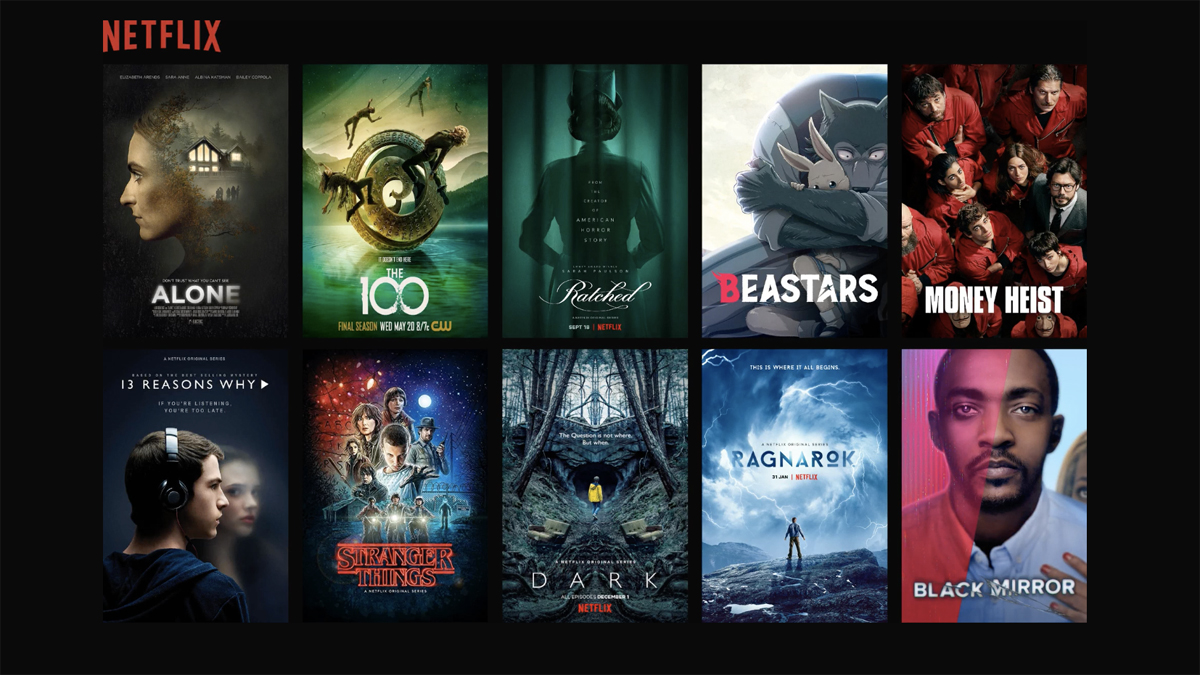
Teleparty is an extension for the Google Chrome, Microsoft Edge, and Opera browsers – and there's a free version as well as an Android app.
Install it, then head to the web versions of Netflix, YouTube, Hulu, Disney+, Max, or Prime Video to sync your streaming with friends so that the film or TV show you've all chosen starts at the same time for all of you.
On the app, once you've signed into your streaming service of choice, it's just a couple of taps between you and your friends watching something.
The latest hi-fi, home cinema and tech news, reviews, buying advice and deals, direct to your inbox.
Once it begins, you can all watch the same thing together as well as chat with Teleparty's text chat feature. If you're looking for even more features, you can sign up for Teleparty's premium subscription.
This will run you $3.99/month or $47.88 annually, and you'll get support for additional streaming services, like Apple TV, Crunchyroll, Paramount+, Peacock, ESPN+, Hotstar, and Star+. But that's not all that comes with premium.
You also get voice and video chat, chat badges, nickname customization, and additional reactions you can use while chatting. Teleparty also adds new features to its premium service over time, so keep an eye out if you sign up.
What can you do with Teleparty?
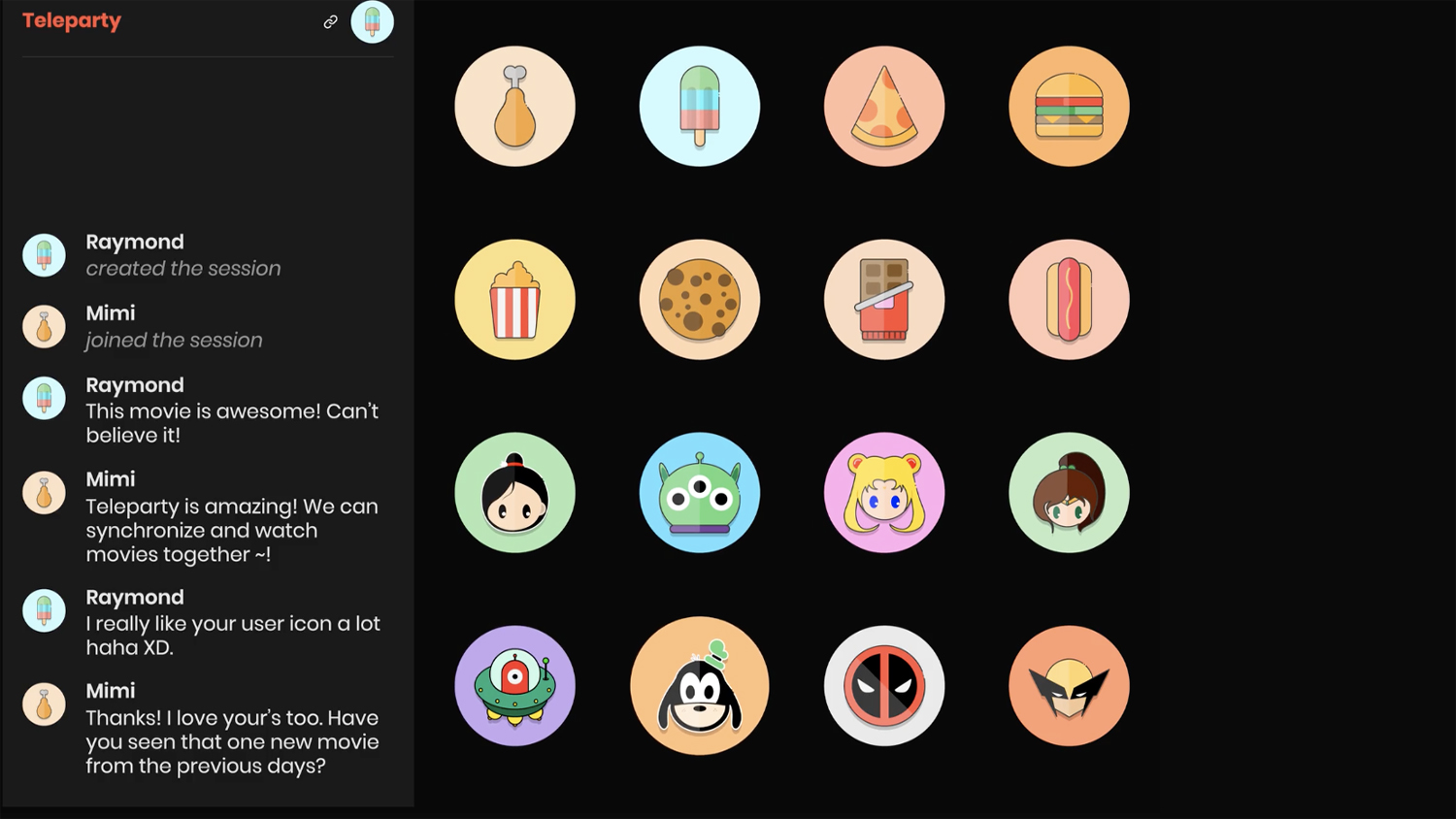
Teleparty lets you all watch at the same time through your individual accounts. It also includes a way to chat with your friends while watching.
You can type to chat with your friends – comment on the film/TV show, ask them how they are, talk about the weather, send hugs, or say whatever you like. Naturally, you can send GIFs, emoji, and screengrabs, too. Voice and video options are available with the premium version of Teleparty.
There is a limit to the number of people that one Teleparty can hold, but it's a whopping 1000! Good luck organising that and do send us the pics. You can Teleparty with anyone across the globe, but do bear in mind that the same TV show or film might not be available in every country.
Also, those conscious of privacy will be pleased to know that Teleparty does not store messages or chat histories of its users.
What devices does Teleparty work on?
The Teleparty extension works on laptop and desktop computers, both Macs and PCs. There's also an Android app, which you can download from the Google Play Store. According to Teleparty, support for other devices, like iPhones and iPads, is coming soon, so stay tuned.
When it comes to video quality, Teleparty supports streaming in HD; however, Teleparty supports up to 4K streaming on the Microsoft Edge browser.
How do you use Teleparty?
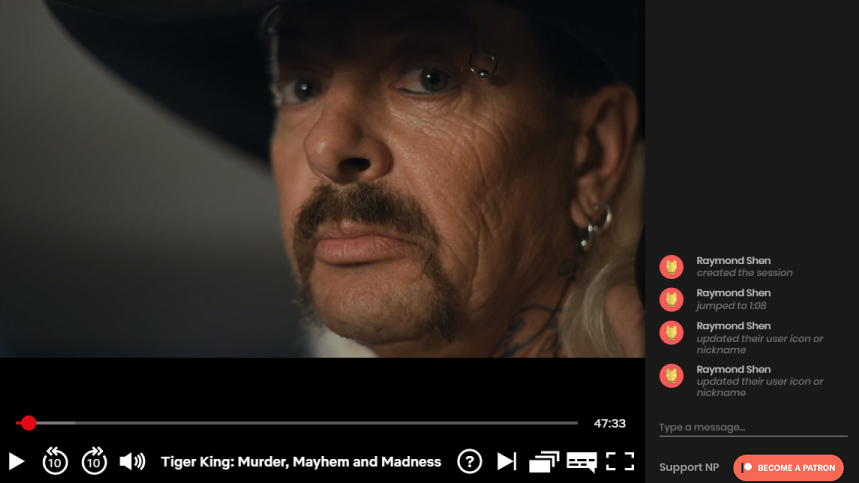
It's easy. On your computer, install the free Teleparty extension from the Google Chrome Store, the Teleparty extension on the Edge Web Store, or on Opera.
Then, open up Netflix, YouTube, Hulu, Disney+, Max, or Prime Video, and start watching a video. It can be a film, show, documentary, or anything else.
The Teleparty extension icon next to the address bar in your browser window should have changed from grey to red. Click it, then follow the instructions in the pop-up window to start a Teleparty. Then, send the link to your friends.
On Android, download the Teleparty app from the Google Play Store. Once installed, you'll need to sign into your streaming service of choice within the app. After signing in, you'll be in a party and can tap 'invite' to add friends.
You can either take total control over the video playback or leave it open to anyone in the party. It's like leaving the remote control on the table for anyone to use. You'll be assigned an icon to represent yourself, sort of like an avatar. You can change this if you like, along with your nickname.
Those invited to join will also need to install the Teleparty extension or app.
And there you go. Happy watching!
MORE:
How to watch 4K video online and on TV
The best live music streams and virtual concerts to watch in self-isolation
These are the best movies of the 1990s to test your home cinema
Look here for the best educational TV shows on YouTube, Netflix and more
What Hi-Fi?, founded in 1976, is the world's leading independent guide to buying and owning hi-fi and home entertainment products. Our comprehensive tests help you buy the very best for your money, with our advice sections giving you step-by-step information on how to get even more from your music and movies. Everything is tested by our dedicated team of in-house reviewers in our custom-built test rooms in London, Reading and Bath. Our coveted five-star rating and Awards are recognised all over the world as the ultimate seal of approval, so you can buy with absolute confidence.

