DTS Play-Fi: what is it? What speakers and devices support it?
The lowdown on the multi-room audio platform at the core of various streaming wireless speakers and hi-fi components

The latest hi-fi, home cinema and tech news, reviews, buying advice and deals, direct to your inbox.
You are now subscribed
Your newsletter sign-up was successful
What’s the first thing you think of when someone says the word ‘multi-room’?
For most, we imagine it's a dedicated set-up from a single manufacturer such as Sonos or Bluesound, with its connected ecosystem of speakers, soundbars, soundbases and hi-fi components. Or perhaps you'd think of AirPlay 2, a gateway for an iOS source (Apple device) to stream music to multiple compatible products.
If you want to mix and match from multiple manufacturers, cherry-picking devices in order to get the best performance and fit for each room, DTS Play-Fi could be an option worth looking into. The app-controlled, wireless, multi-room platform has been licensed to several hi-fi brands and consequently sits at the functionality core of excellent streaming products such as the What Hi-Fi? Award winning Audiolab 6000N Play (pictured below) and five-star Arcam rPlay music streamers.
It claims to provide “premium wireless audio for every room of your house”, and works across a wide array of products. So, let’s take a look at what it does, how it does it and what products utilise it...
What is DTS Play-Fi?

DTS Play-Fi is, at the most fundamental level, a platform and app that lets you connect and control various hi-fi devices together in order to stream audio from one to another. This can be within one room for a multi-channel set-up, or across multiple rooms in your home. Multi-room aside, it can just be used to facilitate network streaming in one standalone product.
The range of compatible devices includes portable wireless speakers, stereo systems, A/V tuners, preamps, amplifiers, music streamers and media servers – all of which can be managed on your smartphone, tablet, PC or TV via the dedicated app. DTS Play-Fi launched in 2012 and originally its app was only available only on Android. But now its dedicated control app is available on iOS, Kindle Fire (the operating system on Amazon’s Fire tablets) and Windows PCs too, as well as on TVs.
On Windows, however, there are two varieties of Play-Fi app: a free version and a “Play-Fi HD” version. The latter costs $14.95 (approximately £10), which buys you a code for from the DTS online store and ultimately gives you greater control over your audio as well as higher quality.
The latest hi-fi, home cinema and tech news, reviews, buying advice and deals, direct to your inbox.
How does it work?
Download the app and you should quickly see a list of available devices. Tap to select it, then choose audio from a number of sources including Amazon Music (including Amazon Music HD), Tidal, Deezer, Spotify and Qobuz, as well as internet radio stations via iHeartRadio, SirusXM and Radio.com. Apple Music is not available on the service at the moment.
Some DTS Play-Fi-compatible products will also support AirPlay and AirPlay 2, Apple’s simple method of streaming audio and video directly from iPhones, iPads and other devices. However, this isn’t available in every DTS Play-Fi product; it's the manufacturer's decision whether to implement it or not. Similarly, that's the case with Google Chromecast and Spotify Connect.
You can configure two separate speakers into a stereo pairing – one playing the left channel audio, the other playing the right – using the app, or (if you have at least six DTS Play-Fi compatible products) create a 5.1 surround-sound system.
Those speaker groups can then be designated as ‘Zones’, which allows you to delegate music to different rooms of your house. For example, you could have a Tidal stream going to the speakers in your living room while a Deezer stream plays in the bedroom.
A new companion app, called DTS Play-Fi Headphones, also lets you stream audio from select DTS Play-Fi-connected products (soundbars, stereo amps and speakers) to a pair of headphones over wi-fi. DTS claims the wi-fi connection is better than Bluetooth headphones (which can introduce latency issues) and its AV synchronisation technology means there shouldn't be any syncing issues between picture and audio when watching TV.
To use it, you have to connect your wired headphones to your smartphone or tablet with the app on it, up to four people can be connected to one stream, and users can even listen at different volumes. The free app is available on iOS and Android.
Does DTS Play-Fi support hi-res music?
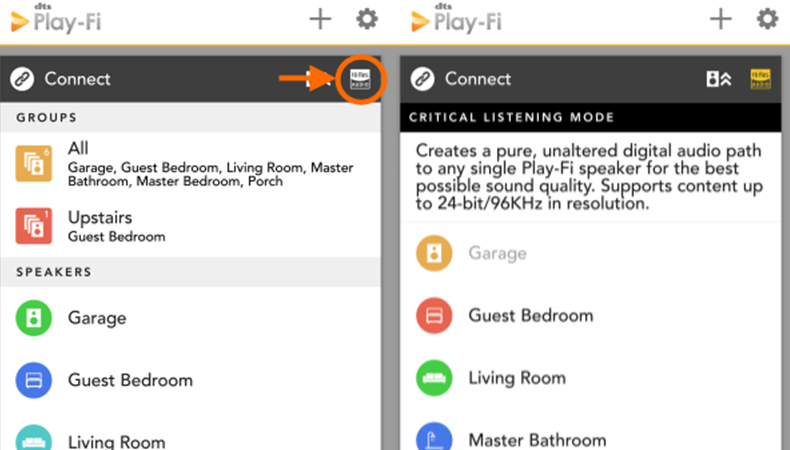
DTS Play-Fi will play MP3, M4A, AAC, FLAC, WAV and AIFF files. They can be streamed up to a 16-bit/48kHz resolution limit without compression – anything bigger will be compressed by default.
However, this can be changed using the service’s Critical Listening mode, which lets you stream 24-bit/192kHz music across your wi-fi network. A word of warning, though: since those files are generally pretty large (many of our hi-res music files are between 30MB and 70MB per track, compared to 3.5MB for the average MP3 file) and thus require greater bandwidth to stream, DTS advises using a wired connection for more reliable performance.
Which products support DTS Play-Fi?

Among the vast array of products supporting DTS Play-Fi are soundbars, systems and speakers from – deep breath – Audiolab, Anthem, Arcam, Aerix, Definitive Technology, Integra, Klipsch, MartinLogan, McIntosh, Onkyo, Paradigm, Philips, Polk, Quad, Rotel, Phorus, Pioneer and Sonus faber.
Most recently, product announcements include the Quad Artera Solus Play streaming system, a range of Philips audio kit and TVs, and kit by Porsche Design.
You can see the full list of supported brands here.
How many products can you connect using DTS Play-Fi?
In the words of The Notorious B.I.G., the sky’s the limit. You could theoretically connect as many products as you like together, but DTS recommends a maximum of 32 Play-Fi devices per home network, lest performance start to suffer.
Up to 16 Play-Fi products can stream the same song, whether that’s from your phone, tablet, or Windows PC. You can designate a maximum of four zones, with each zone streaming audio from a different source.
Up to eight people can use the same wi-fi network to stream songs using DTS Play-Fi (provided they’re all using different devices).
Does DTS Play-Fi support voice control?

In a word, yes. DTS Play-Fi supports voice control most exhaustively via Amazon’s Alexa voice assistant. This functionality is available in two ways: “integration of Alexa Voice Services” (which is for products with the Alexa voice assistant built-in) or, most commonly, “Works with Alexa” (which means you’ll be able to control Alexa-based music streams on DTS Play-Fi products via an Echo device).
Play-Fi-connected smart speakers such as the Onkyo P3, Pioneer F4 and Phorus PS10 have integrated Alexa, so you can shout commands at it just as you would Amazon's own Echo speakers.
To use Alexa with other Play-Fi products (such as those from McIntosh or Martin Logan – basically anything without microphones built in) you'll need to ask any of the above smart speakers or an Echo or Dot to play music, which it will then do across the rest of your Play-Fi products. There's a long list of Works with Alexa-supporting DTS Play-Fi products, which we can be found here.
Speaking of Alexa, DTS Play-Fi products now support Alexa Cast, allowing users to send and control music directly from the Amazon Music app to them. See compatible products here.
How about Apple's Siri voice assistant? Music playback on Play-Fi products that support AirPlay 2 can be started via voice commands to Siri or to a HomePod. Alternatively, users can use spoken commands to add AirPlay 2 speakers into a group with a HomePod or even transfer music playback from the HomePod to other AirPlay 2 products in the home.
- Amazon Echo smart speakers: which Alexa speaker should you buy?
- Best smart speakers 2021
What are the DTS Play-Fi alternatives?

Many other companies offer their own services to connect up audio kit – controlled through bespoke apps. Sonos is the obvious standout in that respect – its multi-room speakers routinely win What Hi-Fi? Awards for ease of use and excellent support of numerous streaming services, plus exclusive features such as Sonos Trueplay.
Streaming products from the likes of Naim, Linn, Audio Pro, B&O and Bose (and many more) use their own streaming apps, while Bluesound, NAD, Dali use the shared BluOS platform, and Denon and Marantz use the shared HEOS platform.
Then there's arguably the most ubiquitous platforms: Apple AirPlay 2 and Google Chromecast, which have been integrated across a huge variety of wireless products, allowing you to mix-and-match products in your streaming household.
One thing's for sure, it's no longer difficult to make a multi-room audio system. If anything, it's just harder to choose which of the many paths to go down.
Adam was a staff writer for What Hi-Fi?, reviewing consumer gadgets for online and print publication, as well as researching and producing features and advice pieces on new technology in the hi-fi industry. He has since worked for PC Mag as a contributing editor and is now a science and technology reporter for The Independent.
