Qobuz Connect: what is it? Which products support it?
Easy, hi-res streaming across a wide variety of hi-fi products

The latest hi-fi, home cinema and tech news, reviews, buying advice and deals, direct to your inbox.
You are now subscribed
Your newsletter sign-up was successful
Qobuz Connect is finally here, and it's been quite the wait for the hi-res music streaming platform to release this much-anticipated feature.
Qobuz tends to be the audiophile's music streaming service of choice, thanks to its extensive high-resolution and CD-quality catalogue, adjacent download store for hi-res albums, and detailed, spacious sound quality. Qobuz is supported in a wide variety of hi-fi products, too – across pretty much every major (and even many niche) brands that support wireless streaming.
A Connect version, that lets you stream music directly from the app to your hi-fi product over the network for easier and high-resolution lossless playback, has long been on the wish list.
For comparison, Spotify Connect has been available since 2013, while Tidal Connect appeared later in 2020 and is available in various wireless speakers, network audio streamers, connected systems, and wireless active speakers. Qobuz Connect officially launched at High End Munich in May 2025, but it has been in the works for much longer than that, as rumours and beta versions were mentioned in various online hi-fi forums for many months before the official release.
With Qobuz Connect now fully and widely available across products, here's what you need to know about how to get the new feature, which products support it, and what you can expect when using it.
What is Qobuz Connect and how does it work?
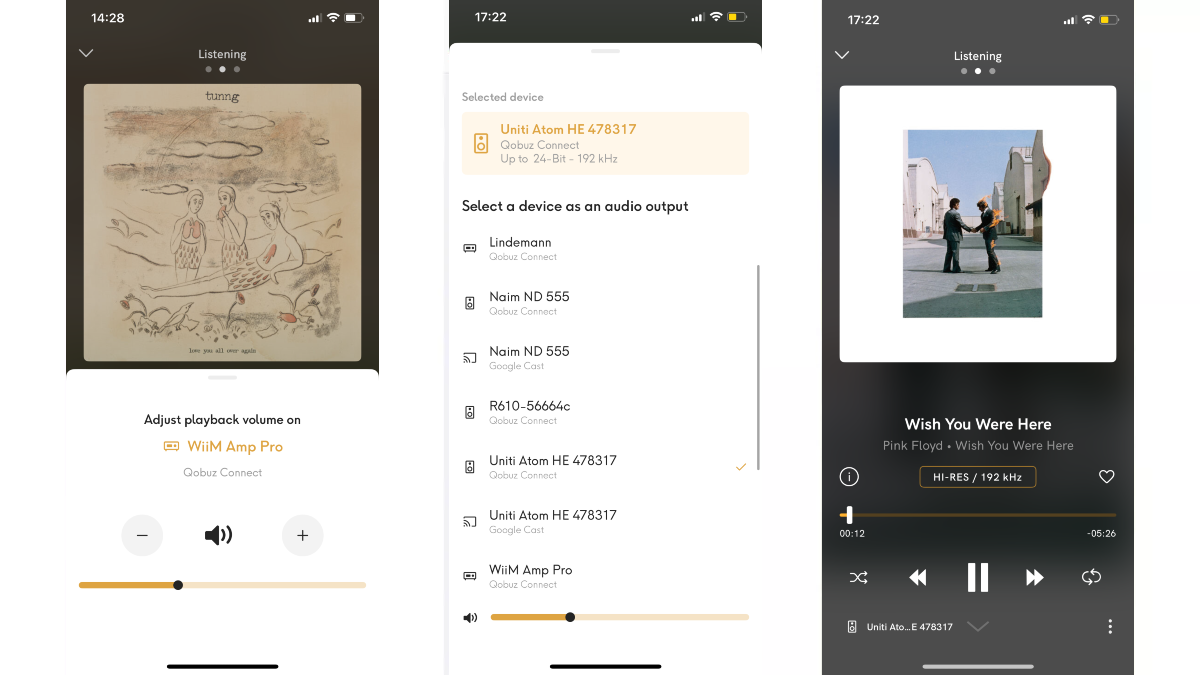
Previously, to stream music from your Qobuz account to a hi-fi product – say, a streamer – you either had to use the Qobuz app integrated into the hi-fi brand's own app, a third-party app like Roon, or stream using Bluetooth, AirPlay or Chromecast from your smartphone or laptop.
The drawbacks of the latter are that you aren't getting the full benefit of Qobuz's 100-million-strong catalogue in lossless audio quality (up to hi-res 24-bit/192kHz), as AirPlay and Bluetooth are lossy methods of streaming, while Chromecast has a 96kHz limit.
The latest hi-fi, home cinema and tech news, reviews, buying advice and deals, direct to your inbox.
Meanwhile, a third-party app's Qobuz experience is usually rather truncated, with missing features and a less intuitive user interface than the native app. You don't get access to all of Qobuz's curated editorial content, for instance.
With Qobuz Connect, you can wirelessly stream music directly from the native Qobuz app to a compatible hi-fi streamer over your home's network, with the Qobuz app on your smart device being used as a controller only. Not only will you get full hi-res quality this way (in either wired or wi-fi internet connections), but the playback and control experience is much more seamless.
Qobuz Connect creates a direct link between Qobuz's servers and the supporting audio product, with all music being handled and streamed directly from the servers over the internet, without ever passing through or being tethered to your smartphone.
This also means you can use your smartphone freely – any calls, texts or notifications won't interrupt the stream, and music won't stop playing if you close the Qobuz app or turn your phone off.
In addition, Qobuz Connect syncs up the mobile and desktop apps, and you can switch audio streams between various connected devices at the tap of a button. If you pause music from your smartphone to your headphones, for instance, you can pick up exactly where you left off when switching to a laptop or your hi-fi system.
It's a seamless process in action; we switched between our mobile and desktop Qobuz apps repeatedly and it has never faltered so far, with the stream accurately picking up from where we paused.
How do you use Qobuz Connect?

To use Qobuz Connect, tap the speaker or device icon at the bottom of the screen to see the audio output options, and you'll see the connected products available on the same network, with 'Qobuz Connect' clearly stated under the product name.
Tap the product you want to stream to, and your music will start playing. It's as simple as that. If your product has a display screen, you'll see the Qobuz Connect name and/or logo displayed as the source above the track name and album art.
Switching between various connected devices in our test room and at home is also a breeze, with the Qobuz app instantly recognising and listing all the available connected products on the same network and ready to stream music via Qobuz Connect.
Controlling all music playback using Qobuz's nicely designed app has been responsive and intuitive, too.
Some products, such as the WiiM Ultra, will also display the sample/bitrate of the track being played, e.g. 24-bit/96kHz and 2820kbps as seen in the above picture, so you know the hi-res version is being played via Qobuz Connect.
Which products support Qobuz Connect?
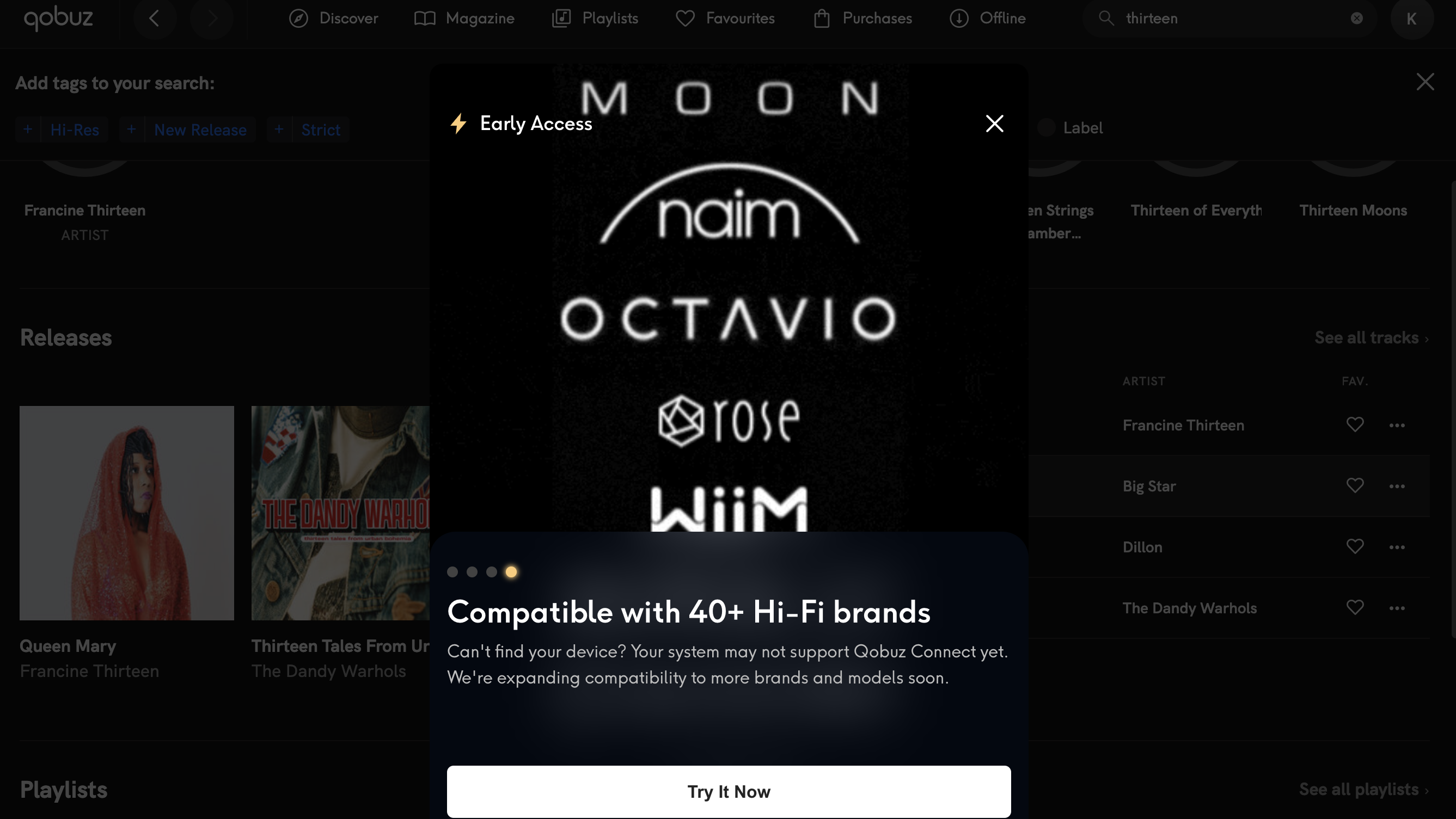
Qobuz Connect is available on iOS, Android, Windows and MacOS devices.
We expect Qobuz Connect to be enabled in pretty much every hi-fi and audio product that already supports Qobuz, along with new additions.
Qobuz states its Connect feature has been "developed in collaboration with StreamUnlimited Engineering", which is a technology partner to many hi-fi audio brands that helps integration into existing and new products.
At the time of writing, Qobuz Connect is available across nearly 60 brands' products. That list includes: Arcam, Audiolab, dCS, Dynaudio, Eversolo, Focal, JBL Premium Audio, Lumin, Luxman, McIntosh, Naim Audio, HiFi Rose, Rotel, Ruark Audio, WiiM, and many more.
In the last couple of weeks, we have been using Qobuz Connect in a variety of products in our test rooms, including the WiiM Ultra, WiiM Amp Pro and Pro Plus, Naim's Uniti Atom HE and ND 555/555 PS DR streamers, a Lindemann Limetree Bridge II and Ruark's R610 streaming amp.
Denon and Marantz have confirmed that all products using the HEOS streaming platform will now support Qobuz Connect, while Cambridge Audio has plans to integrate Qobuz Connect into its StreamMagic products later this year.
How do you get Qobuz Connect?

To get Qobuz Connect, you need to be a current subscriber or pay for a monthly Qobuz subscription. As with Tidal Connect and Spotify Connect, there is no extra charge and the feature is available as part of your subscription.
The main Qobuz Studio tier costs £12.99 / $12.99 / AU$19.99 per month, which gives you full access to up to 24-bit/192kHz hi-res quality across its 100-million strong catalogue. You can also pay a little extra for the Sublime tier (£14.99 / $14.99 / $20.83) which includes up to 60 per cent discounts on the download store.
Fully invested in Qobuz? The annual charge of £129.99 / $129.99 / AU$199.90 gives you a small saving per month that makes it on par with Tidal.
For the hardware, you need to update your Qobuz Connect-compatible hi-fi product, which simply involves an over-the-air software update. The product will likely prompt you that there is an update available.
Once that's done, the product should appear in your Qobuz app's audio output list.
That's it!
Does Qobuz Connect sound better than Tidal Connect?

Streaming via Qobuz Connect does have clear improvements over using Bluetooth and AirPlay, as you are getting to hear the full high-resolution lossless stream.
We would recommend using a wired Ethernet connection rather just wi-fi if you can, for even greater sonic and network stability.
Does Qobuz Connect sound better than Tidal Connect? That depends entirely on which streaming service's sound presentation you prefer.
We gave both streaming services' sound quality five stars for their hi-res streaming quality. Qobuz offers a clean, spacious and articulate presentation, while Tidal offers greater dynamism and punch. These same sonic qualities come through when you're using Qobuz Connect and Tidal Connect respectively.
Suffice it to say, Qobuz Connect sounds good on any compatible product you use it on, provided the product also delivers a great sound performance.
MORE:
Read our five-star Qobuz review
Tidal Connect: what is it? Which devices support it?
Hi-res music streaming services compared: is Tidal, Qobuz, Amazon or Apple Music better?

Kashfia is the Hi-Fi and Audio Editor of What Hi-Fi? and first joined the brand 13 years ago. During her time in the consumer tech industry, she has reviewed hundreds of products (including speakers, amplifiers, turntables and headphones), been to countless trade shows across the world and fallen in love with hi-fi kit much bigger than her. In her spare time, Kash can be found tending to an ever-growing houseplant collection and shooing her cat away from spinning records.
You must confirm your public display name before commenting
Please logout and then login again, you will then be prompted to enter your display name.
