Best 43-inch, best 42-inch and best 40-inch TVs 2026: superb 'small' TVs
Great TVs are now available in these smaller sizes

For a long time, the 40–43-inch TV category was something of an afterthought.
If you wanted a genuinely great TV, you were expected to go bigger – and anything smaller was likely to come with obvious compromises in picture quality, features or build.
Happily, that’s no longer the case. Thanks to the rise of compact OLED panels and better mid-range LCD technology, it’s now possible to buy a properly impressive TV in this size bracket.
So, whether you’re shopping for a high-end OLED for a smaller living room, bedroom or gaming setup, or you simply want the best performance you can get without moving up to 50 inches or more, there are some excellent options available.
Below, we’ve rounded up the best 40-, 42- and 43-inch TVs we’ve tested, all selected through our comprehensive, comparative review process rather than on specs or brand reputation.
Each model here has been assessed for picture quality, sound, features and ease of use, so you can be confident you’re choosing from the strongest performers in the category.
You’ll notice that true 40-inch models are thin on the ground. That’s because they’ve largely been phased out in favour of 42- and 43-inch screens, which now dominate this space.
In practical terms, the size difference is minimal. For most rooms and viewing distances, a 42- or 43-inch TV will feel every bit as compact while offering access to far better panel technology.
If you’re flexible on size and open to going larger, it’s also worth taking a look at our broader guides to the best TVs overall, as well as our round-ups of the best gaming TVs, best 55-inch TVs and best 65-inch TVs.
27th January 2026:
Our first update to this page for 2026. The recommendations haven't changed, but the whole page has been checked and updated to reflect our latest buying advice.

I’m What Hi-fi?’s TV and AV Editor, and I’ve been reviewing TVs (as well as soundbars, AVRs, speakers and a lot more besides) for over 18 years. In that time, 40-ish-inch TVs have gone from being considered huge to now being considered small. This is a great size for a small living room or second room, though, or as a desktop monitor for gaming. While quality was very poor around five years ago, you can now get flagship-level 42-inch OLEDs and 43-inch QLEDs, so you’re really spoiled for choice.
The best 40-43-inch TV overall



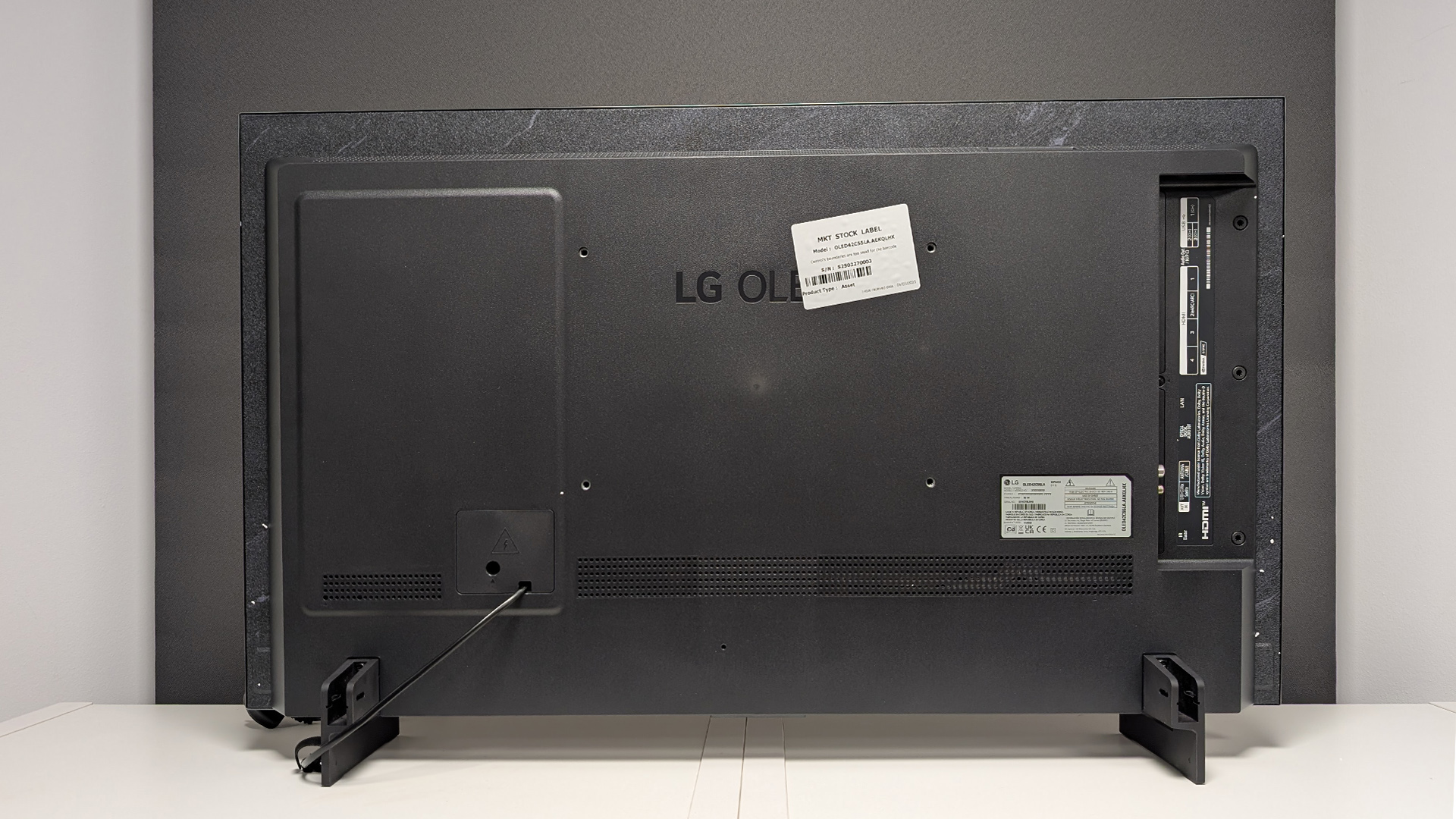






Specifications
Reasons to buy
Reasons to avoid
The LG OLED42C5 proves that you don’t need a giant screen to get a stunning TV experience.
This 42-inch OLED stands out not just as a brilliant compact option, but as the best TV of its size available today.
Design-wise, it keeps things clean and minimal. The panel is slim, light and easy to position, making it ideal for bedrooms, home offices or smaller living spaces. The low feet mean you’ll need to be careful with soundbar placement, and the Magic Remote still feels long overdue a premium update, but overall it’s a smart and discreet-looking package.
Where the C5 really separates itself is with its feature set. You get four full-bandwidth HDMI 2.1 ports, supporting 4K/144Hz (and the more console-friendly 4K/120Hz), VRR and ALLM, plus a Dolby Vision game mode and excellent HGiG implementation, making it a dream for gamers as well as film fans.
It runs on the latest version of webOS, which remains one of the slickest smart TV platforms around, with all major streaming apps running smoothly and responsively.
Picture quality is, quite simply, exceptional for this size. Once you dial things into Filmmaker Mode and turn off unnecessary processing, the C5 delivers the kind of cinematic image you’d normally associate with far larger and more expensive sets.
Blacks are deep and inky, contrast is superb, and there’s a crispness and clarity to the image that makes the screen feel bigger than it actually is. Bright scenes have slightly more punch than previous models, while dark scenes retain impressive depth and subtle detail, even if very dim colours can occasionally lose some richness.
Motion handling is confident and controlled, making the C5 equally adept with films, sport and games. Upscaling of HD content is also impressively clean, with fine details preserved without introducing unwanted harshness or noise.
The audio can’t quite match the brilliance of the picture – sound is clear and reasonably balanced, but it lacks weight and scale – so pairing it with a soundbar is strongly recommended.
Still, when you factor everything in – the OLED panel, gaming features, excellent processing and compact form – the 42-inch LG C5 confidently claims its spot as the finest TV of its size that you can buy right now.
Just be aware that the C6 was recently announced and is expected to hit shops around March or April – it will be very expensive when it first arrives, though.
Read our full LG OLED42C5 review

One of the best things about the LG C5 is how good it looks right out of the box, but do avoid the AI Picture and AI Sound modes that you're presented with during first-time setup. They might look and sound good in the demos LG provides, but we find the TV works best with real content without them. You can always switch them back on at a later date if you like.
The best 40-43-inch TV for sound




Specifications
Reasons to buy
Reasons to avoid
There are very few TVs out there that aren’t easily improved by the addition of a soundbar, but if you really can’t spare the space for a Sonos Ray or Sony HT-SF150, the Sony XR-42A90K does a better job of tying the audio to the on-screen action than any other TV of this size.
It’s all down to actuators that imperceptibly vibrate the screen in order to create sound. The result is very clear, detailed, direct audio, although it’s a bit thin and light on bass, so we’d still recommend adding a budget soundbar if you can.
While the A90K is getting on a bit now, you still get a flagship-grade picture performance that majors on authenticity and accuracy, particularly in regard to colours, which are rich and vibrant when required, but also subtle and nuanced.
During testing, we found that it's not quite as outright punchy and bright as the LG, but it’s brilliantly detailed and sharp, with Sony's processing including a feature that automatically enhances the depth of the image, resulting in excellent solidity and three-dimensionality. Motion handling is still peerless, too.
Gamers will be pleased to learn that the A90K has HDMI 2.1 sockets, albeit just two of them (the LG C5 has four). These support 4K/120Hz, VRR and ALLM. There's no HGiG mode, which is a slight shame, and despite supporting Dolby Vision for movies, there's no Dolby Vision game mode.
In short, the A90K is very good for gaming, but the LG C5 is even better. For movies, though, this is a great but expensive option.
If you're wondering whether there's a replacement for the A90K on the way, there isn't at this stage. While it came out in 2022, it is still currently Sony's only small OLED TV.
Read the full Sony XR-42A90K review
The best cheap 40-43-inch TV



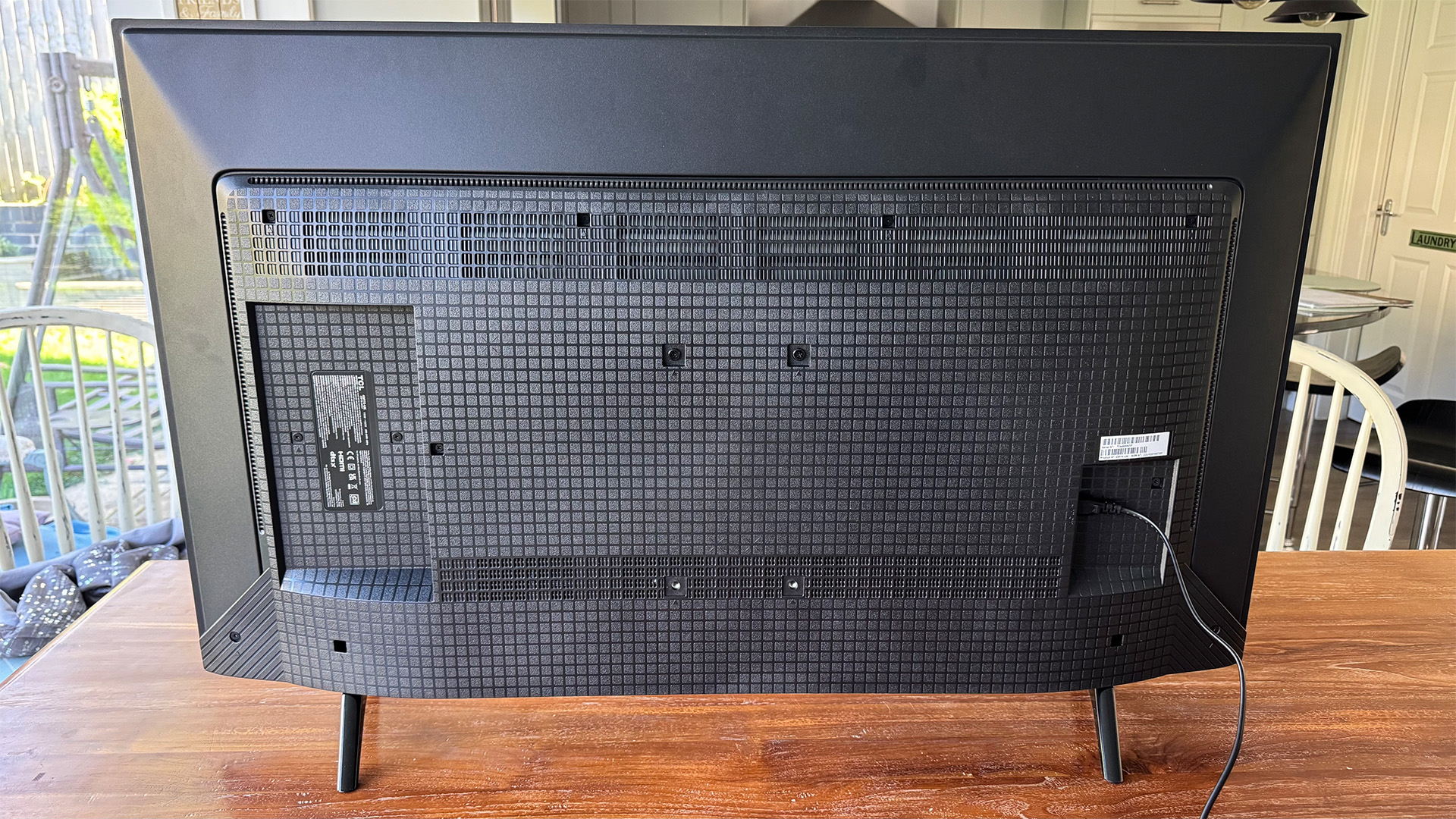
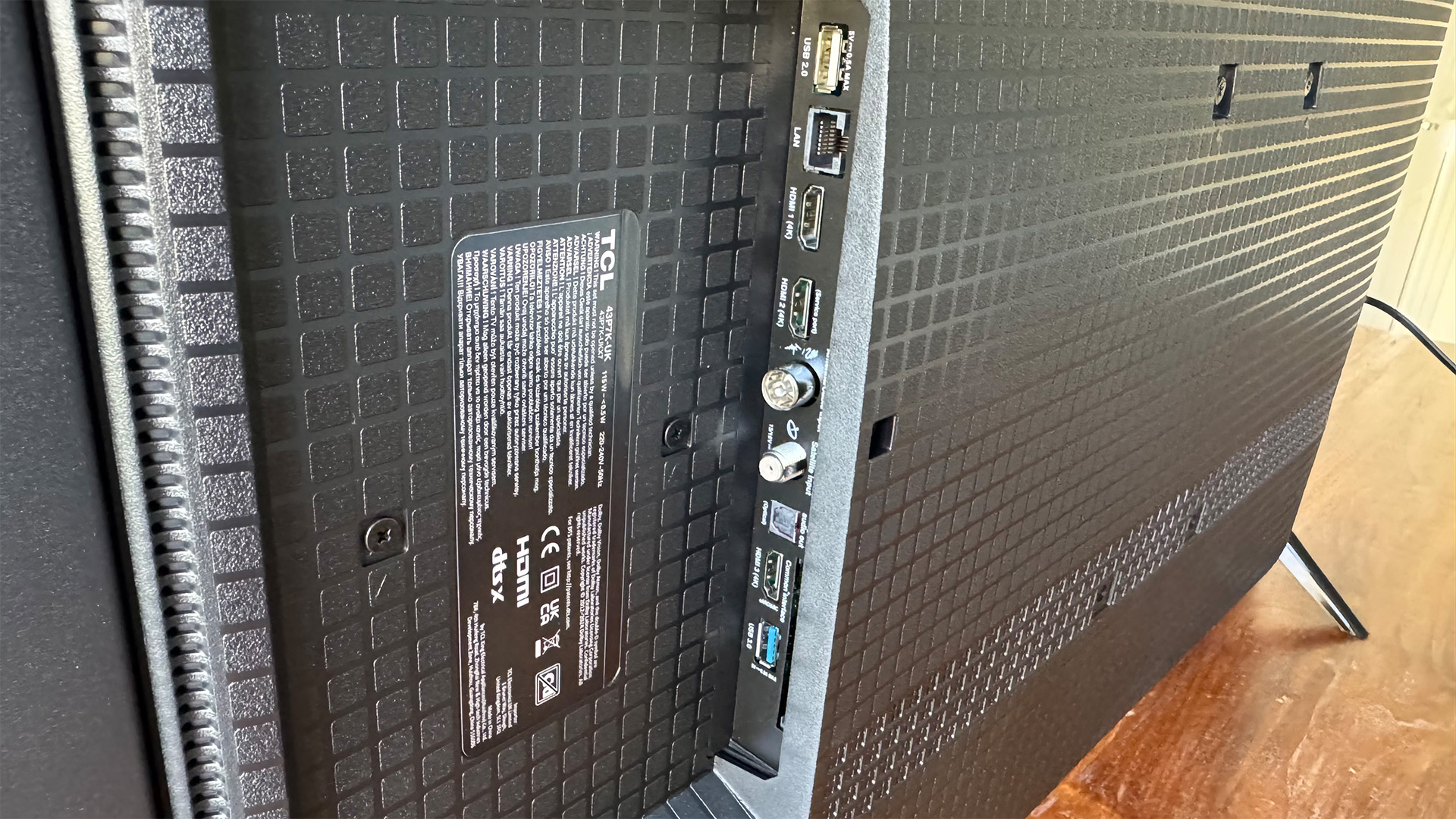





Specifications
Reasons to buy
Reasons to avoid
The 43-inch TCL P7K hits a price point few rivals can match, yet it punches well above its weight.
At first glance, the set looks inexpensive: the rear is a little bulky, the supplied desktop feet are light and plasticky, and the remote is basic. But from the front, the slender bezels and quietly textured finish lend it a more refined appearance than you’d expect given its modest cost.
Under the hood, the P7K brings together a 4K Quantum Dot LCD panel with direct LEDs, backed by the latest AiPQ processing. It supports HDR10, HDR10+, HLG and Dolby Vision, and though it lacks local dimming and uses a 60 Hz panel, it still delivers a brightness and colour volume that exceed most entry-level TVs.
In bright living rooms or daylight settings, the extra light makes SDR content pop, and HDR highlights are surprisingly punchy for the price. Colours stay vivid and punchy, while blacks – for a budget LED – are deeper than you usually get at this level.
Native 4K sources benefit from good sharpness and detail, and the panel handles motion and fast action relatively confidently. Sports, gaming and fast-motion sequences remain watchable without the smearing or soft blur often associated with cheaper TVs.
While 4K/120Hz gaming is predictably off the menu, the P7K does offer a “Game Accelerator” mode that delivers 1080p at 120Hz, so it's possible to get a smoother, more responsive gaming experience if you don't mind sacrificing resolution. VRR and ALLM are supported, too, and there's a Dolby Vision game mode.
Inevitably, this super-affordable TV isn't perfect. In dark HDR scenes, you will sometimes notice faint “jetting” – strips of backlight leaking in via the corners, detracting from the otherwise fairly deep blacks.
Heavy shadows lack some subtlety, too, and viewing angles are limited, so off-centre sitting affects colour and contrast. Finally, upscaling of lower-res sources (or games at 1080p) lacks finesse – images can feel soft, and detail is less convincing.
Audio is likewise basic. A modest 2 x 10W stereo speaker setup delivers clean dialogue and a reasonable spread, but bass is thin and big movie or action sequences tend to miss fullness and impact.
In short, the TCL P7K isn’t perfect, but for its price, it still offers a level of brightness, colour, HDR and gaming capability that makes it the best budget 43-inch TV on the market today.
For anyone after maximum bang for their buck, especially in a smaller room or for a secondary setup, this is hard to beat.
Read the full TCL 43P7K review
Also Consider
Samsung U8000F
Samsung's budget 43-inch TV for 2025 is less punchy and dynamic than the TCL P7K, but it's arguably more even-handed in its delivery. It's certainly worth considering if this is the level you're looking at.
Panasonic Z90B
While we haven't tested the 42-inch version specifically, the 48-inch Panasonic Z90B is an absolutely brilliant OLED model that majors on as-the-director-intended authenticity.
How to choose the best 40-43-inch TV for you
Panel technology:
The first thing to consider when buying a TV is what panel technology you want. OLED and QLED are the two main panel technologies competing in the world of TVs currently, with both featuring on this list.
OLED, the premium panel technology that powers many of our favourite TVs, features perfect blacks and striking contrast. It's capable of producing these thanks to the self-emissive pixel technology in which each pixel can light and switch off individually. The tradeoff here is brightness, as standard OLED sets struggle to hit the brightness figures of the best LED-backlit models, and QD-OLED and MLA OLED TVs don't come in 42-inch sizes (yet).
QLED uses LED or Mini LED backlighting based on the set and uses Quantum Dots for enhanced colour vibrancy and enhanced brightness. Although, it does so at the expense of black depths in most cases.
Many TVs of this size, particularly the more affordable models, feature neither OLED nor QLED, but use standard LCD technology. These days, such models are often referred to as LED TVs as they use LED backlighting, but the more important distinction is that they use LCD technology to produce colours, rather than the more vibrant Quantum Dot tech of QLED.
Audio quality:
TV sound quality is generally poor, and that applies doubly to small TVs, which have less space in their chassis for decent drivers. We recommend pairing your TV with a budget soundbar or a full Dolby Atmos soundbar (or even an AVR and home cinema speaker package) to combat the weak speakers in these TVs. However, if you'd like to cut the clutter and don't mind the dropoff in sound quality, it's certainly true that some small TVs sound better than others. Check the dedicated sound sections of our reviews.
Gaming:
Gamers are likely drawn to these TVs thanks to their desk-friendly form factors, as these TVs are ideal monitor alternatives if you're keen on picture quality and feature sets. That being said, you'll want to check that these TVs support the latest next-generation console features; we make this easy by mentioning gaming chops in the features section of our TV reviews. Look out for 4K/120Hz support over HDMI 2.1, VRR support and ALLM if you want to get the most out of your Xbox Series X and/or PS5.
How we test TVs
Testing a TV is a much more involved process than it sounds, as TVs are much more advanced than they were a decade ago.
There are a lot of picture formats to consider, with 1080p, 4K and even 8K TVs on the market, and that's before we dig into HDR, which comes in a variety of formats. We aim to test every aspect of the picture performance, which we do primarily by feeding a variety of discs – from standard-def DVDs to 1080p Blu-rays and 4K Blu-rays with HDR – into the TV via one of our reference Universal Disc Players. We use a splitter to send this signal from the player to the TV we're reviewing and the reference model against which it's being benchmarked.
Smart platforms such as LG's webOS, Samsung's Tizen and Google TV (which features on a range of TVs from various manufacturers) offer a plethora of internet streaming apps including Netflix, Amazon Prime Video, Disney Plus, Apple TV+, BBC iPlayer, Channel 4 and more. We check thoroughly to ensure the TVs we review feature full compatibility with these apps. The only way to do so is by manually testing each app to ensure it's outputting the picture and sound in the best available formats, which can take a while. Just because an app supports Dolby Vision and Dolby Atmos doesn't mean it will output it to a specific TV.
We also connect the latest gaming consoles (PS5 and/or Xbox Series X) to a TV to confirm whether it supports the latest gaming features, such as 4K/120Hz, VRR and ALLM, as well as gaming-specific HDR formats such as Dolby Vision gaming. Finally, we use a Leo Bodnar device to measure input lag.
We'd be foolish to evaluate a TV's performance with the 'out-of-the-box' settings applied, and while we don't calibrate the TV using professional specialist tools, we use our knowledge and expertise from testing hundreds of prior TVs to amend the settings. But why don't we professionally calibrate TVs? Simple; we believe you shouldn't have to go through this process to get the most out of your TV.
We've touched upon picture and streaming smarts, but the other integral part of the TV reviewing experience is testing the sound system. While we virtually always recommend an external option (a soundbar or AVR and speaker package combo), we understand that many people will opt to use the built-in speakers with their TV; so we test them thoroughly too.
We have dedicated testing facilities in London and Reading, in which our expert team of reviewers test all of the latest TV, home cinema and hi-fi gear. These rooms are built to eliminate external factors that could influence performance variations, ensuring we have consistency across the board. We also ensure that each review verdict is agreed upon as a team, so as to eliminate any personal preferences or potential outliers in the testing process.
Each product on this Best Buy list, as well as all of our other Best Buy lists, has been through our thorough review process, so you can rest assured that any product you decide to purchase on this list is officially What Hi-Fi? approved.
FAQ
Should you buy a 40 inch TV?
You're here to look at the best 42- and 43-inch TVs, but should you actually buy one?
As mentioned, 40-inch TVs are a rarity these days, but we think most people consider 42- and 43-inch TVs to be essentially the same. TVs this size certainly have a place in smaller living rooms and second rooms such as bedrooms and 'snugs', and they can even serve as desktop gaming monitors if you're that way inclined. The LG C4 is a great example.
Is a 42-inch TV too small?
It entirely depends on the size of your room and what you're hoping to achieve. If you sit a long way from your TV and are looking for a really cinematic experience, a 42-inch or 43-inch TV won't satisfy, but if you sit very close to your TV, it should be plenty cinematic. Equally, some people aren't looking for a cinematic experience but instead just want a high-quality TV that won't dominate the room – this size is ideal for that.
Should you buy a 4K or Full HD TV?
This question is pretty much moot now, as the vast majority of TVs are now 4K. It's actually rather hard to find Full HD (1080p) models, even at relatively small sizes.
If you're buying a TV below 32 inches and can save a lot of money on a Full HD model, by all means go for it (4K won't be a huge benefit at that sort of size anyway), but otherwise 4K is both worthwhile and, in all likelihood, your only option.
Should you buy an HDR TV?
High Dynamic Range is without a doubt a much bigger deal than 8K, and certainly something you should consider before buying your next TV.
Essentially, the higher the dynamic range (brightness and colours), the more lifelike the picture. HDR offers greater subtlety and depth of gradations of colours, plus stronger contrast.
There are various types of HDR out there, and with different TV brands backing different variants, it can be a minefield trying to find the best option. Allow us to explain.
First up is HDR10, which is essentially the core HDR format that every HDR TV should support.
HDR10 is a static HDR format that applies the HDR values on a scene-by-scene basis (i.e. whenever the camera cuts to a new scene). Dolby Vision, on the other hand, applies this image information (called metadata) on a frame-by-frame basis. This dynamic form of HDR, when implemented properly, has the potential to improve upon the standard HDR10 presentation.
HDR10+ is a rival format to Dolby Vision. Created by Samsung, it also uses dynamic metadata but, whereas Dolby Vision is licensed, HDR10+ is a free, open format that any company can deploy as it sees fit.
Of these two 'dynamic' HDR formats, Dolby Vision is by far the most prevalent, both in terms of TVs and content, and if you have to choose between one and the other, that's the one we'd recommend. That said, you can now buy TVs from the likes of Philips and Panasonic that support both Dolby Vision and HDR10+.
Finally in our rundown of HDR formats is HLG (Hybrid Log Gamma), which was developed specifically for broadcasting by the BBC and Japan's NHK. It's used to deliver all of the HDR content offered by the BBC and Sky, so can be considered very important. Luckily, it's now almost as common as standard HDR10 in TV spec lists, so you should have little problem finding a model that supports it.
What inputs and outputs does your TV need?
These days, it's all about HDMI, which is used to connect everything from set-top boxes to video streamers, Blu-ray players to games consoles. Thanks to ARC/eARC (Audio Return Channel / Enhanced Audio Return Channel), a single HDMI connection can even be used to output sound to an AV receiver or soundbar at the same time as it receives a video signal.
Currently, three HDMI connections is standard on budget and mid-range TVs, while four is the norm for premium models.
The specification of the HDMI connections tends to differ depending on the price of the TV, too, with premium models now commonly getting at least one or two HDMI 2.1 sockets. These have greater bandwidth than their HDMI 2.0 counterparts and can support advanced formats such as 4K@120Hz and 8K@60Hz. Fancy gaming features such as Auto Low Latency Mode and Variable Refresh Rate are often supported via HDMI 2.1 (and some HDMI 2.0) sockets, too, though not always. It's sensible to check the specs thoroughly if there are particular features you're after.
After HDMIs, USB ports are the most abundant on modern TVs. You can use these to keep devices charged (often particularly useful for stick- or dongle-style streamers), and some TVs allow the connection of flash drives and hard drives for the recording of live TV content.
On the subject of live TV, you can expect practically every TV to have an aerial socket via which it can receive Freeview broadcasts, but many also have a satellite connection. Be warned, though; the presence of a satellite connection doesn't guarantee that there's a Freesat tuner on board. Without one, you'll receive only a patchy and disorganised selection of satellite TV channels.
Other useful connections include optical and stereo outputs, which can be used in lieu of HDMI ARC to connect legacy audio equipment. Headphone outputs are still fairly common, too, though Bluetooth is also supported by most TVs now and some models now feature the latter but not the former.
Lastly, while some TVs feature composite inputs (often via an adapter), most – even at the budget end – have phased out legacy connections such as SCART. So those clinging on to old video cassette recorders, for example, should be aware of that.
Which TV smart features and streaming apps do you need?
As with 4K, it's now hard to buy a TV that doesn't have a smart platform packed with streaming apps. Almost every TV will have Netflix, Amazon Prime Video and Disney+ on board, and Apple TV (which is great for pay-as-you-go movies as well as the Apple TV+ subscription service) is becoming increasingly common, too.
Also expect to find lots of region-specific apps such as BBC iPlayer in the UK, HBO Max in the US and Stan in Australia.
It's always worth checking that the TV you're looking at does definitely have the apps you use (or want to use), but if it comes to it any gaps can be plugged pretty inexpensively by a streaming stick or dongle.
Should you buy an OLED, QLED or LCD TV?
LCD TVs, which require a backlight usually made up of white LEDs to show a picture on the LCD panel, are available in a wide variety of screen sizes and, thanks in part to the technology's low cost of production, at affordable prices. These are your entry-level models.
QLED (Quantum-dot Light-Emitting Diode) is an upgrade on LCD in that it combines LED backlighting with a layer of Quantum Dots. These Quantum Dots can increase colour vibrancy and realism – when they're used correctly by the manufacturer.
OLED (Organic Light-Emitting Diode) is the premium panel technology of the moment. It uses self-emissive particles, so there's no need for a backlight. This allows OLED TVs to offer pixel-by-pixel contrast control (one pixel can be pure black while the one next to is brightly lit), resulting in incredibly punchy picture quality. OLED TVs also offer really wide viewing angles and they can be much thinner than their backlit rivals.
The two flaws of OLED TVs are that they're not capable of going quite as bright as the brightest backlit TVs (this is particularly true of smaller OLED TVs such as those on this page), and that they are – in theory at least – susceptible to burn-in.
Ultimately, though, as long as you don't regularly watch TV in an exceptionally bright room, we recommend going for an OLED TV if you have the budget. QLED can be a great option for brighter rooms, but quality is much more variable than with OLED, so you need to do more thorough research. LCD/LED TVs are the models to look at if your budget is tight – but, again, do lots of research as the quality is very variable indeed.
What are the drawbacks of 42- and 43-inch TVs?
There's plenty to like, but these TVs aren't totally perfect.
While there are plenty of fans of smaller sets here on the What Hi-Fi? team, we have to face some of the criticism of these models. While we've selected a set that has good sound, we find that more often than not, these TVs sound fairly poor. The smaller chassis size leaves little room for substantial sound systems, which means that audio quality is set aside. This can be rectified with a soundbar or AVR and speaker package combo, but its worth knowing in case you plan on using the built in speakers of these models.
These TVs also tend to be less cinematic than their 55-inch and above counterparts. The smaller screens often struggle to deliver the cinematic thrills that larger TVs are capable of delivering, but that's to be expected.
Recent updates
27th January 2026:
Our first update to this page for 2026. The recommendations haven't changed, but the whole page has been checked and updated to reflect our latest buying advice.
26th November 2025:
Replaced the LG C4 with the LG C5 as the best overall, and the Sharp GM6245K with the TCL P7K as the best cheap option. Also replaced all of the recommendations in the also consider section.
28th July 2025:
Replaced the Hisense 43A6KTUK with the Sharp 43GM6245K as the best cheap 43-inch TV. All other entries and other page elements checked and updated to reflect the latest buying advice.
31st March 2025:
Removed the LG C3 and Samsung QN90D from the Also Consider section and added the LG C5 and Amazon Fire TV Omni QLED
30th January 2025:
Reworked the introduction, 'How to Choose', 'How we Test' and FAQ sections
7th August 2024:
Added a 'top tip' for the LG C3 and expanded the FAQ section.
12th March 2024:
Updated our how we test, added "should you buy a 40-inch TV?" and added upcoming models.
28th February 2024:
Added new information to the 'How to Choose' section, more photos of each TV and this 'Recent Updates' section.
7th February 2024:
Converted to a new format with the 'Quick List' section at the top of the page, replaced the discontinued Samsung UE43AU7100 with the Hisense 43A6KTUK.
3rd October 2023:
Replaced the LG C2 with the LG C3 as price cuts had made the newer C3 more affordable and therefore the better buy.
28th March 2023:
Removed the Xiaomi F2 due to a lack of availability.
The latest hi-fi, home cinema and tech news, reviews, buying advice and deals, direct to your inbox.
Tom Parsons has been writing about TV, AV and hi-fi products (not to mention plenty of other 'gadgets' and even cars) for over 15 years. He began his career as What Hi-Fi?'s Staff Writer and is now the TV and AV Editor. In between, he worked as Reviews Editor and then Deputy Editor at Stuff, and over the years has had his work featured in publications such as T3, The Telegraph and Louder. He's also appeared on BBC News, BBC World Service, BBC Radio 4 and Sky Swipe. In his spare time Tom is a runner and gamer.
