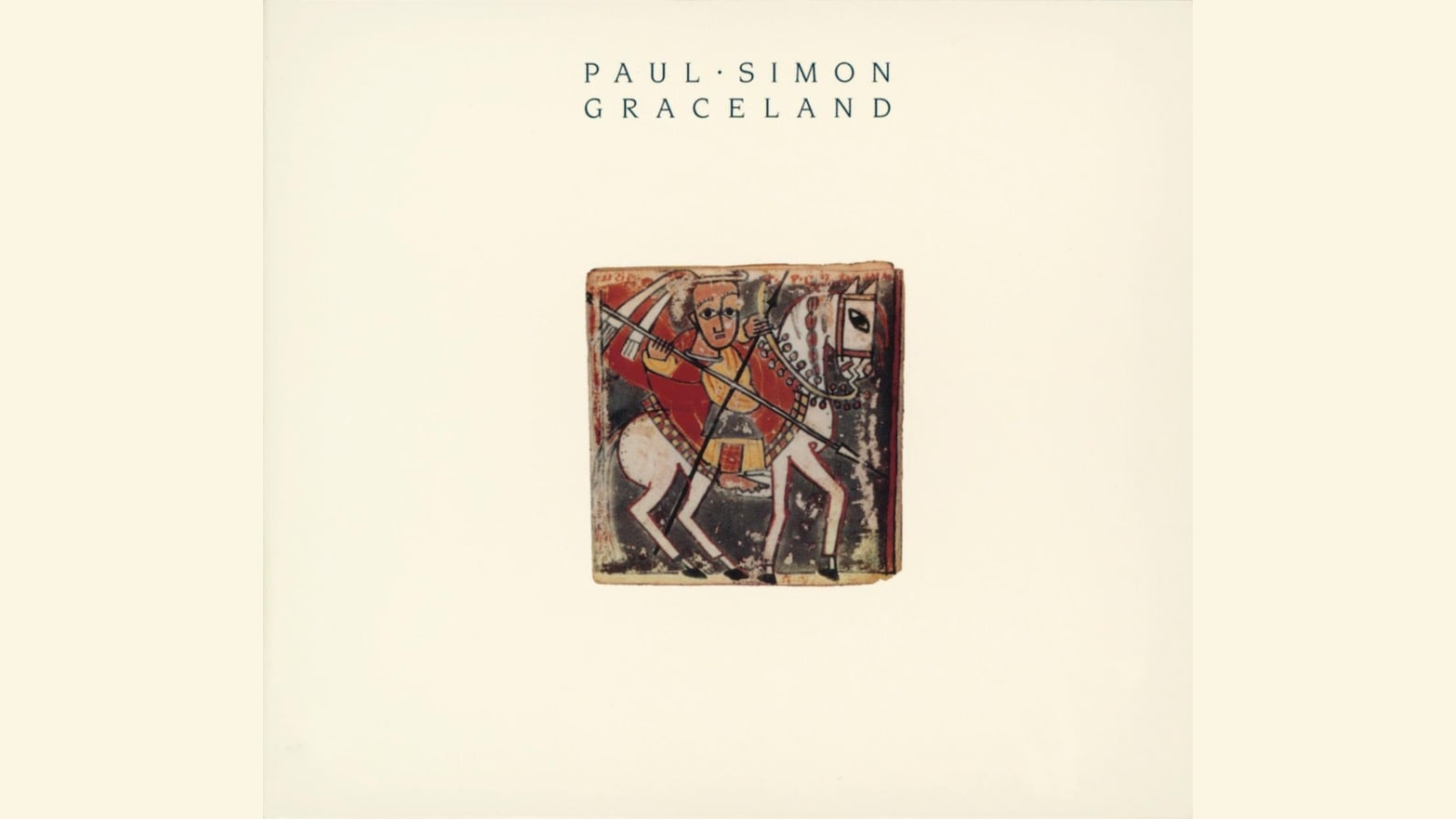What is Roon? How the music platform works and what devices are Roon Ready
A one-stop music management platform from which to access, control and play all your digital music

The latest hi-fi, home cinema and tech news, reviews, buying advice and deals, direct to your inbox.
You are now subscribed
Your newsletter sign-up was successful
What is Roon? It's not the easiest music platform to explain. The fact that Roon Labs has its own, dedicated Roon Knowledge website is a testament to that. The shortest way to describe Roon is that it is a membership-based, multi-device, multi-room music software platform.
Roon organises your digital music library across various sources, cleans up your files and their metadata, and directs the music to your motley crew of Roon-compatible hi-fi kit, of which there is now a lot. A walled garden of hardware this is not. Roon aims to be a well-organised, carefully considered democratisation of multi-room – and succeeds in that.
Roon's goals are also supreme usability and super high-quality sound. The interface was designed to be richer than anything else and it "supports bit-perfect playback of lossless and lossy file formats, including high-resolution audio content like PCM and DSD, in both stereo and multichannel".
Hardware support is almost universal in the hi-fi space these days – and hey, it must be doing something right as Samsung-owned Harman International (which owns JBL, AKG, Mark Levinson et al) bought it in November 2023.
So if you want to know exactly what the Roon music server is before you sign up to become one of more than 100,000 Roon users worldwide, read on...
What is Roon?
At its core, Roon is a music management software that brings all your digital music and hardware into one place – your personal local and networked files, your subscribed-to streaming service libraries, and even internet radio. Roon is not a music streaming service in its own right; it does not offer access to any music service you are not already signed up to.
It then lets you easily stream that music to Roon-compatible ('Roon Ready') audio output devices in your home in a multi-room environment as you please. This is all controllable via Roon's desktop, smartphone and tablet apps.
The latest hi-fi, home cinema and tech news, reviews, buying advice and deals, direct to your inbox.
Essentially, it is the brain which tells your music what to do and where to do it – the policeman directing the traffic. It joins the disparate dots of your listening ecosystem, giving you a one-stop-shop to access, control and play everything. To do that, there are several key parts to Roon's structure: the Roon Core, the Roon app and the audio devices. Roon also has two servers/streamers called Nucleus. So let's look at all those individually...
What is a Roon Core?

Every Roon set-up requires a Roon Core. It's the conductor of your music-streaming orchestra. It centralises the Roon application, which is responsible for all the thinking your system needs to do. That way, you don't need to update all your bits and pieces of hi-fi every time Roon is fixed or upgraded.
Naturally, your Roon Core needs to be something with decent computational chops, so in most set-ups will likely to be a Mac or Windows PC. It could also be a NAS (Network Attached Storage) drive, installable with the Roon Core server software, or a dedicated music server such as Roon's own Roon Nucleus One ($500 / approx £400 / approx AU$780) or flagship Roon Nucleus Titan ($3699 / approx £2900 / approx AU$5600), which naturally have the software pre-installed. Here you can find a list of Roon partner products.
Music management
Wherever it sits, the Roon Core software will manage the music from all of your digital sources: Tidal, Qobuz, NAS, HDD, USB and radio. It builds an interconnected digital library, with cleaned-up, up-to-date metadata, which is then tucked up into one, tidy interface with all the rich content that Roon can muster.
Those extras include photos, bios, reviews, lyrics, and concert dates, and make connections between artists, composers, performers, conductors, and producers. The idea is to create a more searchable, magazine-type feel to your music, so you can not only play your music but also be invited to interact with and learn about it.
Music playback
As well as organising your collection, your Roon Core is responsible for music playback too, and it aims to take as much of the heavy lifting away from your playback devices as possible. It does all the audio stream conversion and volume levels the output. It controls your play queue, your output devices and the multi-room zoning as well. It also handles all the software updates.
Keeping all of those computational processes in one place means that the audio circuitry of your hi-fi equipment can be freer of noisy chips and components which may otherwise harm the quality of music playback. It also means that your hi-fi kit won't become outdated.
"AirPlay for audiophiles"
Roon Advanced Audio Transport (RAAT) is the technology that allows this all to work in a centralised way. Roon describes it as "AirPlay for audiophiles". It allows the Roon Core to do everything apart from acting as your remote control or the audio output device itself. Consequently, it promises fewer dropouts, lower latency and hi-res audio streams of up to 32-bit/768kHz PCM and DSD512.
- MP3, AAC, WAV, FLAC: all the audio file formats explained
What is the Roon Remote?

This one's easy. Roon Remote is the name of the Roon app on most app stores. It is a software remote control for your Roon service. It's not the core, it's not your library; it's simply the way you access what you've got and the way you ask your Roon Core to play music on your devices.
There are Roon Remote apps for iOS, Android, Windows and Mac OS to use on smartphones, tablets and computers. You use these to browse and play music with Roon apps – and each variant of the app has been created with a single code base to make sure that the experience is uniform and therefore familiar. You can install and use as many as you like, and all the data is kept synchronized in real-time, with Roon claiming that there's no lag and no stale data.
In February 2021, the 'Roon 1.8' update introduced new personalisation features. The service has always organised music into a searchable digital magazine, but version 1.8 took things up a notch by adding an individually personalised Home screen that boasts an ever-changing roster of artists based on your listening habits.
It improved the ability to draw on user metadata to more accurately tailor music recommendations. The spiffed-up Focus feature, for example, can now search anywhere in Roon, including Tidal and Qobuz, making it easier to explore hi-res tracks by your favourite artists, genres and composers.
It also enabled users to dig down into each artist's influences and collaborations – Roon describes it as a "360-degree view" – and use the new quick links to ask the Roon community questions.
That gives you a window into the sort of features and user experience you can expect, although in 2022 Roon changed the game again by introducing Roon 2.0.
Arguably an even bigger deal than 1.8, Roon 2.0 introduces the Roon ARC app for iOS and Android. This mobile app lets you listen to your entire Roon library of tracks on your phone, so you don't have to rely on just what the current streaming services have to offer – a Godsend if you have a ton of rare music stashed away on a hard drive that you can't find on the likes of Spotify, Apple Music et al. You can download songs in their original format for offline listening too, and access the Tidal and Qobuz libraries directly from the Roon ARC app. It's dead-handy for on-the-go listening.
Device support: what hi-fi is 'Roon Ready'?
"Audio devices" are the final part of the chain. They receive the music and either send it along the hi-fi chain or output it itself. These might be networked speakers, music streamers, headphone amplifiers, DACs or even just a laptop.
Look out for 'Roon Ready' certification on your playback devices. This is the guarantee that they will support Roon's hi-res streaming RAAT technology. Roon will discover Roon Ready devices without a problem and automatically deliver the highest possible audio quality to them.
Roon has become seemingly ever-present on the spec sheets of streaming-savvy hi-fi kit. It claims it is compatible with over 1000 devices from nearly 200 audio brands, including – deep breath – Arcam, Audiolab, Astell & Kern, Bluesound, B&W, Cambridge Audio, Chord Electronics, Cyrus, dCS, Devialet, Denon, Elac, JBL, KEF, Linn, Marantz, McIntosh, Mark Levinson, Meridian, Moon, NAD, Naim, Onyko, Oppo, Pioneer, Pro-Ject, TEAC and more. Essentially, Roon support has become as prevalent in product specifications as AirPlay and Bluetooth.
Take a look at the full Roon Ready list to see every brand Roon has partnered with.
Device support: what is 'Roon Tested'?
'Roon Tested' is a second tier of hardware partner program used by Roon. They're not guaranteed for the highest levels of audio quality but all Roon Tested devices have been checked and profiled by Roon to make sure that the software is configured to help these endpoints work at their very best.
The idea is to give users the confidence that Roon Tested kit will slot into their system easily and work properly. Roon Tested devices include those made by Audioquest, Denon, Marantz, McIntosh and many more. Take a look at the full Roon Tested list for more details.
Fortunately, that's not quite the end of it for Roon audio devices. There are one or two more commonplace audio and streaming standards that also work with Roon...
Does Roon work with AirPlay devices?

Roon will support most AirPlay devices, whether Apple-made or third party, and you should see them picked up by the Roon Core on your apps. Go to the Audio tab on your Roon Remote and you'll find a list of all available AirPlay endpoints. If your AirPlay device is sleeping, Roon may miss it. Wake it up and try again, if needs be.
The maximum resolution for AirPlay is a 'CD quality' (16-bit/44.1kHz), though, so Roon will downgrade any audio streams to fit with playback at that level.
Does Roon support Sonos?
Interestingly, it does! Sonos kit is fully supported by Roon. The maximum quality audio Sonos hardware can receive is CD-quality-like 16-bit/48kHz but, as with AirPlay, the Roon Core will downsample higher bitrate streams automatically to fit.
Does Roon support Chromecast?
Yes again. Anything that you can plug a Google Chromecast dongle into can also become part of your Roon system because Roon fully supports Chromecast with music streams up to 24-bit/96kHz.
That works for legacy Chromecast devices including the Chromecast (Gen 1 and 2), Chromecast Audio, Chromecast Ultra, Chromecast with Google TV, Google Home, Google Home Mini and Google Home Max. Google's newer Nest speakers are compatible too, and we presume the all-new Google TV Streamer will be too. In fact, Roon says that most devices with “Chromecast Built-in” should also be detectable by your Roon Core. Head to 'Settings' and then 'Audio' on the Roon Remote to enable your Chromecast device.
You'll get streams of up to 24-bit/96kHz using Chromecast Audio. Other Chromecast devices will support sample frequencies of up to 48kHz. Any video-supporting Chromecast devices will also work as a display for Roon to show album artwork, artist photos, and track information, as well as the audio, with what's known as Roon Display.
Voice control and zone grouping will also work depending on your Chromecast devices.
What audio quality can Roon stream?
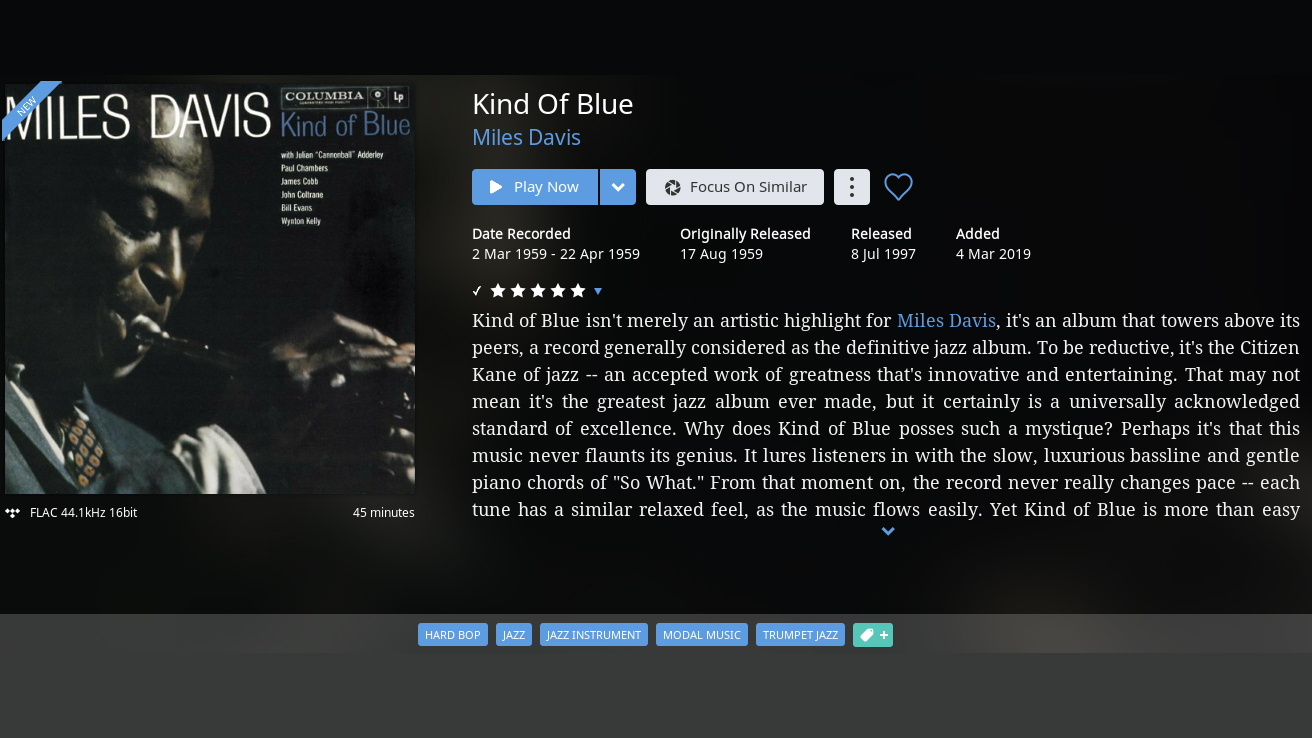
We covered this above but just in case you're skim reading (as if?), Roon Ready devices can receive streams of up to 32-bit/768kHz PCM and DSD512, or in other words: the majority of consumable files and streams out there.
Not all networked audio outputs can handle those bitrates, though, so a Roon Core automatically converts the audio streams to the optimal resolution for those other devices.
For details on the bitrates when using AirPlay devices, Sonos and Chromecast, see the relevant sections above.
When connected to a compatible HDMI device, Roon also provides multichannel playback for (FLAC, WAV, ALAC, AAC, AIDD, DFF and DSF) content for up to eight channels per device, so 7.1 configurations are supported.
Does Roon support MQA?
Roon and MQA (Master Quality Authenticated) technology are firm friends. This used to be handy if you had a Tidal HiFi subscription but your music streamer didn't play nice with the file unfolding of hi-res (MQA-encoded) Tidal Masters streams. You see, in a Roon set-up, it isn't the streamer that decodes the files but the Roon Core. So, you could use your Roon Core to decode your Tidal Masters stream, unpack the MQA audio and then send it over to your non-MQA-supporting streamer as a playback format which it can cope with.
The way that works is that the Roon Core decodes the MQA file into an MQA Core stream. That then produces a PCM stream at 88.2kHz or 96kHz which is passed on to your output device. That stream also happens to include further MQA information. So, if your player has an MQA-compatible DAC inside it, then it can do further unfolding of that stream to unlock more levels of MQA's audio potential.
As Tidal has now ditched the MQA format, however, this example is no longer relevant. That said, the relatively new owner of MQA, Lenbrook, has announced plans to launch a new MQA-toting streaming service with HDTracks. So perhaps MQA, and its relationship with partners such as Roon, will get a new lease of life in the near future.
What is MQA? Take a look at our guide to learn more about it.
What does Roon cost?
'Not cheap' is the easy answer, but the engineers at Roon Labs would doubtless say it is worth it. To throw in our two penneth, we have found it to be a highly intuitive music management tool and, indeed, a bit of a hi-fi luxury.
There's a lot of work that goes into usability, functionality, look, feel and everything else, and the upshot is that Roon currently costs $149.88/year for the standard membership if you pay annually. That works out as – quick maths – $12.49 per month. Alternatively, it is $14.99 per month if you want to pay monthly. That includes full Roon functionality for one Roon Core to manage your music library and unlimited remote devices.
The other option is to bet the house and go big. If you love Roon and think you will want to use it for more than five years, then a lifetime Roon membership costs $830 and makes sense. This is a good time to note that nothing from early statements around the Harman International takeover of Roon suggests that the platform won't stand the test of time. Roon Labs Founder Enno Vandermeer has reassured subscribers that "Roon will continue exactly as it is", with memberships and billing processes remaining without interruption, no change to device support (or customer support for that matter), and the community forum site set to continue.
And by the way, if you aren't a US resident, that's fine... but your purchase will be charged in US Dollars, with any currency conversions conducted by your bank.
Thankfully, you can try Roon before you buy: simply head over to the Roon website and sign up for a 14-day free trial.
MORE:
The best hi-fi systems you can buy
Everything you need to know about high-resolution audio
Hi-res music streaming services compared: which should you sign up for?

Becky is a hi-fi, AV and technology journalist, formerly the Managing Editor at What Hi-Fi? and Editor of Australian Hi-Fi and Audio Esoterica magazines. With over twelve years of journalism experience in the hi-fi industry, she has reviewed all manner of audio gear, from budget amplifiers to high-end speakers, and particularly specialises in headphones and head-fi devices.
In her spare time, Becky can often be found running, watching Liverpool FC and horror movies, and hunting for gluten-free cake.