Apple's latest TV update offers a refreshed design while killing off a classic app
Here lies iTunes Movies and TV 2008–2023
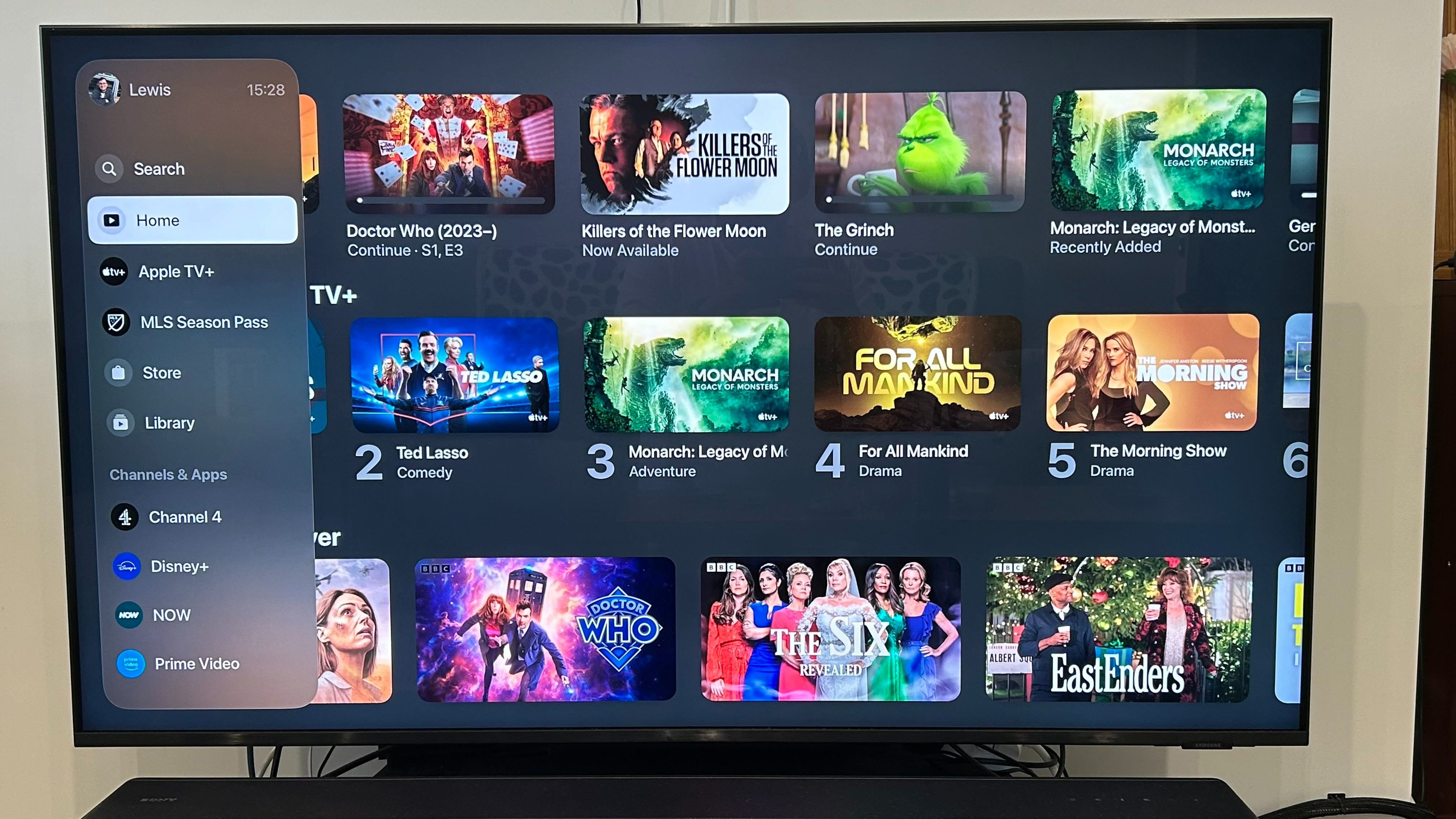
Apple has updated its Apple TV 4K streamer to version 17.2, which offers quite one significant change alongside various quality of life and feature updates.
The latest software upgrade, available on all models of the Apple TV HD (from 2015 onwards) and Apple TV 4K (2017 models onwards), introduces a new look to Apple's streaming service, but in turn, signals the end for another iconic Apple service.
The service in question is the iTunes Movies and TV store, which has now been absorbed into the Apple TV app. Launched in 2008, the store has been Apple's hub for renting and purchasing the latest releases for over 15 years. Now, in the streaming age and with the introduction of the Apple TV platform, Apple has decided to streamline its video offerings.
Thankfully it's not all doom and gloom, as there are plenty of interesting new features in the tvOS 17.2 update. The main new feature is a new sidebar navigation system for the Apple TV app, something we reported as a beta feature back in October. Here you'll find first-party Apple TV options like Apple TV+ and the new movie and TV store (just titled "Store"), as well as third-party streaming apps like Disney Plus and Amazon Prime Video. You'll also find your video library in this menu to access your rented and purchased content, with filters for genre as well as if the content is 4K HDR.
This update also introduces features outlined earlier in prior beta builds of the software, including the redesigned control centre, enhanced dialogue options for HomePod users and Adaptive Audio for AirPods users. You'll also be able to initiate FaceTime calls directly from the Apple TV now, with the ability to use your iPhone or iPad as a webcam using the Continuity Camera feature. Finally, you'll be able to connect your Siri Remote (on the 2021 and 2022 Apple TV 4K models) to your iPhone via Bluetooth, with the ability to use the Find My app to locate it if you lose it; ideal for the all-to-common occurrence of the remote slipping between the couch cushions.
You can update your Apple TV now by navigating to the settings app, scrolling down to "system" and selecting software update.
MORE:
The latest hi-fi, home cinema and tech news, reviews, buying advice and deals, direct to your inbox.
Read our full Apple TV 4K (2022) review
Can't decide? Amazon Fire TV Cube vs Apple TV 4K
Another Award-winning streamer: Google Chromecast with Google TV review
Lewis Empson is a Senior Staff Writer on What Hi-Fi?. He was previously Gaming and Digital editor for Cardiff University's 'Quench Magazine', Lewis graduated in 2021 and has since worked on a selection of lifestyle magazines and regional newspapers. Outside of work, he enjoys gaming, gigs and regular cinema trips.
