What Hi-Fi? Verdict
The 55C655K rocks a promising feature count for a crazily low price but falls at the most important hurdle
Pros
- +
Great feature count for its money
- +
Strong audio performance
- +
Comprehensive HDR support
Cons
- -
Dolby Vision bug
- -
Sub-par contrast
- -
Dirty screen effect
Why you can trust What Hi-Fi?
Rival brands must be getting sick by now of TCL pulling the TV price rug from under them at every opportunity. TCL is showing precisely zero signs of giving those rivals any sympathy, though. Hot on the heels of the 65P755K – a feature-rich 65-inch TV you can buy for just £468 – comes an even better-specified 55-inch model that can be yours for the princely sum of £398. Oof.
Does the 55C655K really mark the moment TCL’s rivals might as well all jack it in and go off to do something else instead, though? Or has TCL’s quest for value-based success gone too far this time?
Price

We’ve kind of covered this already, but to reiterate the point, at £398 for what’s essentially a mid-range TV in specification terms, the 55C655K has the potential to be one of the bargains of the year. If – and it turns out to be a big if – it has the performance chops to go with its unexpectedly long features list.
TCL doesn’t currently run a consolidated global TV range, with substantial differences existing across different territories. So there isn’t a particularly close equivalent model in the US or Australia.
Design

How attractive the 55C655K is depends pretty much on how close you get to it. From a typical viewing distance, it’s not a bad looker, thanks to a ‘brushed titanium’ finish and a decently trim screen frame for such an affordable model. It’s reasonably trim around the back, too – especially at the screen’s outer extremities. And the presence of a large circular subwoofer on the rear panel raises hopes of a more serious audio effort than you might expect with such a cheap TV.

Screen size 55 inches (also available in 43in, 50in, 65in, 75in, 85in, 98in)
Type QLED
Backlight Full Array LED
Resolution 4K
HDR formats HLG, HDR10, HDR10+, Dolby Vision
Operating system Android TV
HDMI inputs x 3
Gaming features VRR, ALLM, Dolby Vision gaming
Input lag at 60Hz 9.6ms
ARC/eARC eARC
Optical output? Yes
Dimensions (hwd, without stand) 71 x 122 x 7.2cm
While attaching the 55C655K to its rather bland desktop feet, though, we can’t help but notice that everything feels lightweight and plasticky. Not quite to the extent that it might not survive a face-off with a wagging labrador tail, but enough to remind you that for all the impressive specifications we’re going to get to in a minute, this is still an extremely cheap TV at heart.
The 55C655K ships with one of TCL’s standard rather than premium remotes. Which means, again, that it's a totally plastic affair – only this time shorn of any brushed titanium-surface glamour. It’s not actually horrible to hold or use, though, thanks to its large buttons, reasonably logical layout and provision at its bottom end of a few direct streaming app access keys.
The latest hi-fi, home cinema and tech news, reviews, buying advice and deals, direct to your inbox.
Features
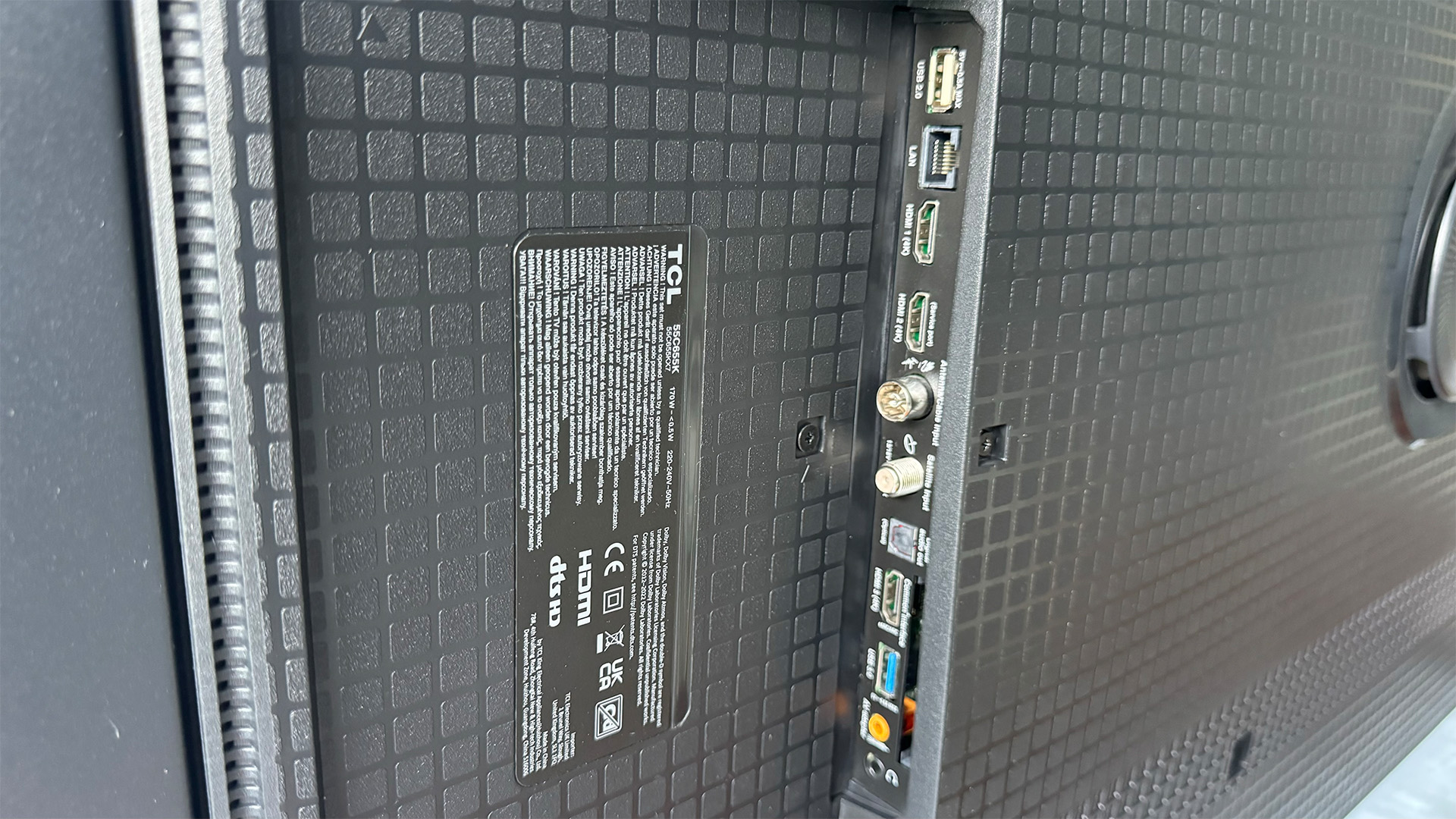
There’s more to get through here than there reasonably should be for such an affordable TV. Starting with the fact that the LCD panel at the 55C655K’s heart is a VA type, lit by LEDs placed directly behind the screen rather than around its edges. This combination usually leads to better contrast than the alternative IPS panel and edge-based lighting approaches.
There’s no local dimming, where different zones of the LED backlights can output different light levels to suit the image. But this is only to be expected for the 55C655K’s money.
Very unexpected for its money, though, is its use of Quantum Dots for its colours. This opens up the potential for a broader gamut of more accurate tones across a wider brightness range than you would expect to see on a sub-£400 55-inch TV.
The C655K range is actually a step up from the P755K range we looked at recently, so it’s not surprising to find it adding TCL’s AiPQ with AI processor to help martial pictures into better shape. This processor includes enhancements aimed at colour, contrast and upscaling, among other things.
Impressively – and potentially very helpfully – for such an affordable TV, the 55C655K supports all four of the main HDR formats: HDR10, HLG, HDR10+ and Dolby Vision. So it will always be able to take in the best version of any content you feed it. The extra picture information provided by HDR10+ and Dolby Vision tends to be of proportionally greater benefit to relatively cheap TVs than expensive ones, too.
Gamers are surprisingly well catered for, meanwhile. While the panel’s native refresh rate tops out at 60Hz, as you would expect for the 55C655K’s price, TCL’s Game Accelerator technology can use a combination of signal processing and backlight scanning to create the impression of a 120Hz refresh rate. The feature even supports VRR up to 120Hz, too. Note, though, that these features have to be manually selected via a Game Master menu that’s confusingly tucked within a System header menu.
TCL usually takes input lag seriously with its TVs, and this holds true with the 55C655K – which takes just 9.6ms to render images when set to its Game mode. It automatically switches to this Game mode if a game source is detected, too, thanks to support over all three of the TV’s HDMIs for ALLM switching.
Smart features are provided by Android TV. As with the recently reviewed P755K series, though, TCL has helpfully added separate Freeview Play support to the C655K, meaning that Google’s usual lack of BBC iPlayer and Channel 4 apps is not an issue here.
We did experience an Android TV bug or two during both installation and day-to-day use – but that’s not exactly unique where Android TV is concerned.
The 55C655K’s audio system is promising enough to warrant a call out in this section, too, partly because it backs up its 2 x 10W main speakers with a 15W subwoofer (not something we’d really expect with such a cheap TV), partly because the sound system supports Dolby Atmos, and partly because the speaker system has been designed with acclaimed audio brand, Onkyo.
Picture

We need to kick this section off with some bad news that might instantly make the TV a no-go for some readers: a repeat of the TCL 65P755K bug whereby Dolby Vision sources delivered via HDMI can cause the screen’s picture optimisation systems to either brighten or darken the overall image too early when there’s a sharp bright to dark or dark to bright cut. So you see the backlight darken to accommodate an upcoming cut to darkness while the preceding bright shot is still on the screen, and vice versa. This issue can be so bad that it makes Dolby Vision 4K Blu-rays, for instance, pretty much unwatchable. Hopefully, TCL can find a way to fix this issue – but for now, it’s a significant problem.
That said, many 55C655K buyers likely won’t be looking to attach a Dolby Vision-capable external source, preferring to rely instead on the TV’s built-in streaming apps. And thankfully the Dolby Vision bug does not appear when streaming Dolby’s HDR format from any of the TV’s integrated apps.
Provided this external Dolby Vision source issue doesn’t bother/affect you, the 55C655K is a solid rather than truly compelling picture performer. Looking at its strengths first, its core sharpness is quite impressive for such an affordable TV. Native 4K sources actually look 4K, and even upscaled HD images enjoy something approaching a 4K feel – especially as noise is handled better in the upscaling process than it is by the vast majority of affordable 4K TVs. This is probably the area of the 55C655K’s performance that most benefits from TCL’s AiPQ processor.
The 55C655K is also slightly brighter than we’d typically expect to see with such a cheap 55-inch TV. This means it gets more value than expected from the switch to HDR sources, delivering more punch to the brightest image highlights, more lustre to HDR’s wide colour gamut, and less compromised baseline brightness levels with HDR content.
The set’s Dynamic Tone Mapping feature works surprisingly effectively too, managing to add a bit more punch to HDR10 playback at the expense of only marginally more clipping (lost shadow detailing) than you get with the much flatter, duller-looking images you get with tone mapping turned off. The reasonable amount of brightness headroom available to the screen also helps it get some solid benefit from the extra image data available from Dolby Vision and HDR10+ streams.

Colours enjoy a minor benefit from the Quantum Dot system, too. Especially when using the TV’s Movie preset, where the slightly wider range and more accurate tones QDs can offer are most effectively and believably translated into the final picture performance. Sometimes in other presets the QD colours can feel like they’re not quite ‘keeping up’ with the TV’s brightness, with very bright shades becoming a touch washed out. For the most part, though, you feel like you’re seeing a wider and more nuanced palette than you’d normally expect to see on such a cheap TV. Especially when it comes to skin tones.
The 55C655K handles motion with 24p films reasonably credibly if you activate an oddly-named Nature Motion mode. This takes the edge off a slightly awkward-looking mix of judder and resolution loss that accompanies 24p motion when motion processing is turned off, but also mostly avoids the haloing and glitching processing artefacts that can accompany the TV’s other motion processing options. We say ‘mostly’ because small movements can still look a little unnatural – but not typically enough to routinely prove distracting, even when you’re gaming.
The 55C655K boasts a surprisingly low-reflection screen for its price level, too, and the screen also doesn’t lose contrast or colour quite as sharply as we’d expected if you’re forced to watch it from much of an angle.
Unfortunately, though, as we quite often see with very affordable Quantum Dot LED TVs, the 55C655K’s pictures are let down by grey, washed-out dark scenes. Unusually for a TCL TV these days, the screen just doesn’t have the light control to deliver a convincing black colour – despite using a VA panel. This can leave dark scenes looking flatter and more washed out than bright ones, as well as making any colours that might be present in dark picture areas look a little faded or ‘off’.
The grey wash over dark scenes can also obscure some faint shadow details in the darkest corners of the image; some parts of dark scenes can look noticeably cloudier than others due to inconsistencies in the backlighting; and as one final immersion breaker, the screen just turns off its LEDs completely whenever there’s a fade to black. While this does find TCL’s TV suddenly able to produce a startlingly deep black colour, the obvious brightness ‘jumps’ you get as the lights go off and then flick back on again when the fade to black is over is as subtle as the proverbial brick.
Watching the 55C655K in a fairly bright room can reduce the impact of its black-level shortcomings – but even buyers of pretty cheap TVs will likely want to enjoy the occasional dark room movie night, and at that point, at least, the C655K just doesn’t live up to TCL’s usual standards.
One final issue is the so-called dirty screen effect, where camera pans cause the backlighting system to generate areas of what look like darker smudging over parts of uniformly bright or coloured shots. The start of Chapter 2 of our Blade Runner 2049 4K Blu-ray, where K flies over the smoggy city, is a particularly good – or rather, bad – place to see this issue in action. But you feel at least vaguely aware of it with quite a wide range of content.
Sound
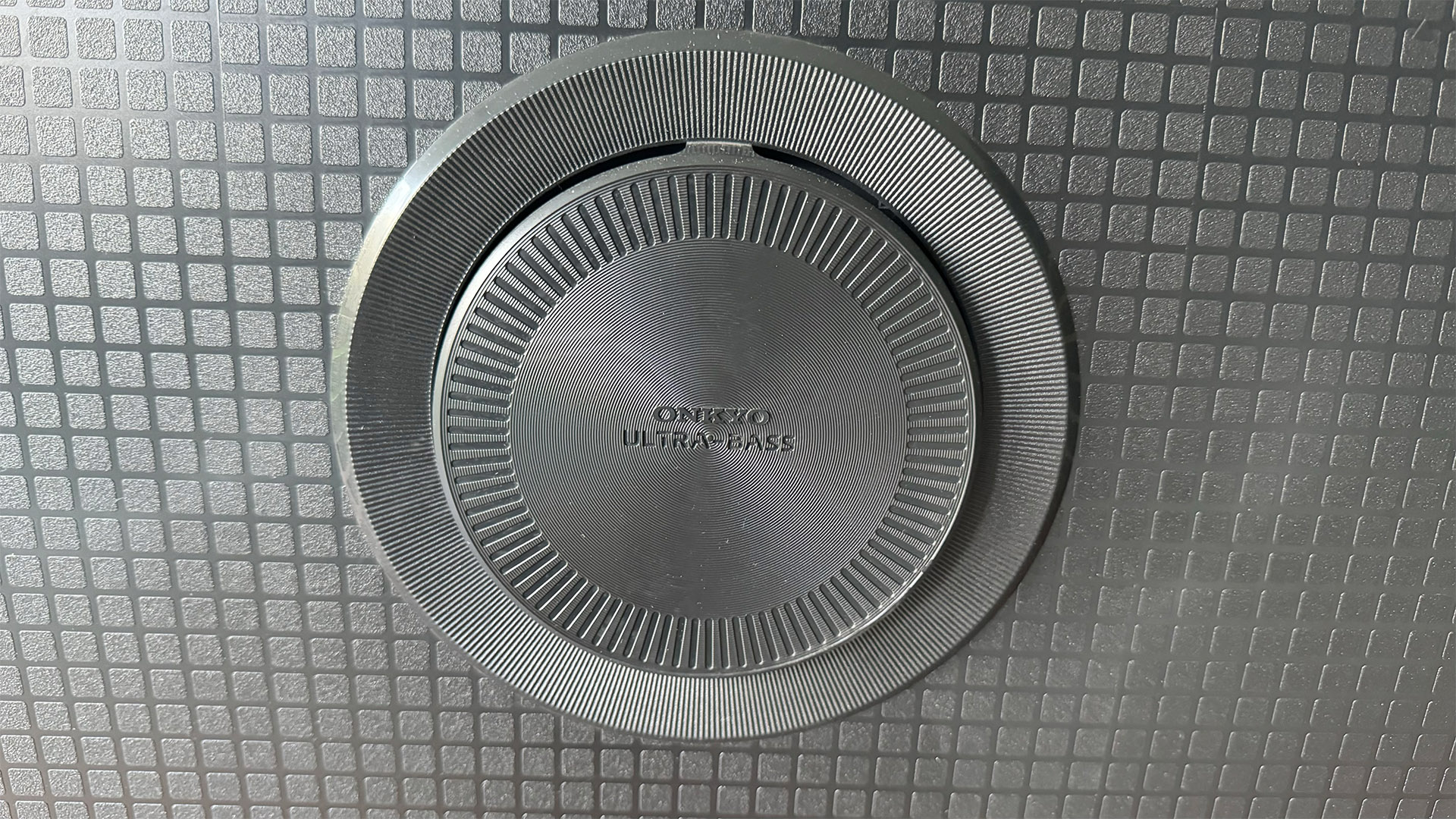
While the 55C655K’s pictures don’t manage to deliver TCL’s customary excellent bang for your buck, its sound does.
For starters, that unexpected (for the TV’s price) built-in subwoofer injects enough bass into the mix to stop the sound appearing thin or brittle. It does this without succumbing to distortions in all but the most extreme movie soundtrack circumstances, too, meaning that low frequencies seldom sound leaden or lumpy compared with the rest of the audio presentation.
The main speakers are detailed and crisp, and present even the shrillest effects without harshness or screeching. Nor do the main speakers place too much emphasis on treble and ambient sounds in the way many budget TV speaker systems do; everything feels in balance, making it easier to get lost in the TV’s sound than it is to get lost in its pictures.
There are limits to the 55C655K’s sound, of course. It can’t get loud enough or project its sound forward strongly enough to fill a large room or make you feel like you’re really at the heart of the action. The speakers tend to reach the extremes of their abilities and ‘flatten off’ some distance before a big action scene gets to its raucous climax, too, leaving those climaxes feeling a bit, well, anticlimactic.
For most of the time, though, the 55C655K sounds way better than the vast majority of sub-£400 55-inch TVs you’ll hear.
Verdict

The 55C655K isn’t a bad TV for its money. In fact, its punchy sound, unexpectedly comprehensive smart features and bright (by budget TV standards) pictures could make it a potentially solid option as a second-room set.
The 55C655K also, though, falls into the common budget TV trap of not being able to combine its Quantum Dot colour system with satisfying contrast and black levels – meaning that for really the first time this year, TCL hasn’t quite nailed this one.
SCORES
- Picture 3
- Sound 4
- Features 4
MORE:
Read our review of the Amazon Omni QL50F601
Also consider the Bush 50UT24SB
Read our TCL 65P755K review
Best TVs: flagship OLEDs and affordable flatscreens tried and tested
What Hi-Fi?, founded in 1976, is the world's leading independent guide to buying and owning hi-fi and home entertainment products. Our comprehensive tests help you buy the very best for your money, with our advice sections giving you step-by-step information on how to get even more from your music and movies. Everything is tested by our dedicated team of in-house reviewers in our custom-built test rooms in London, Reading and Bath. Our coveted five-star rating and Awards are recognised all over the world as the ultimate seal of approval, so you can buy with absolute confidence.


