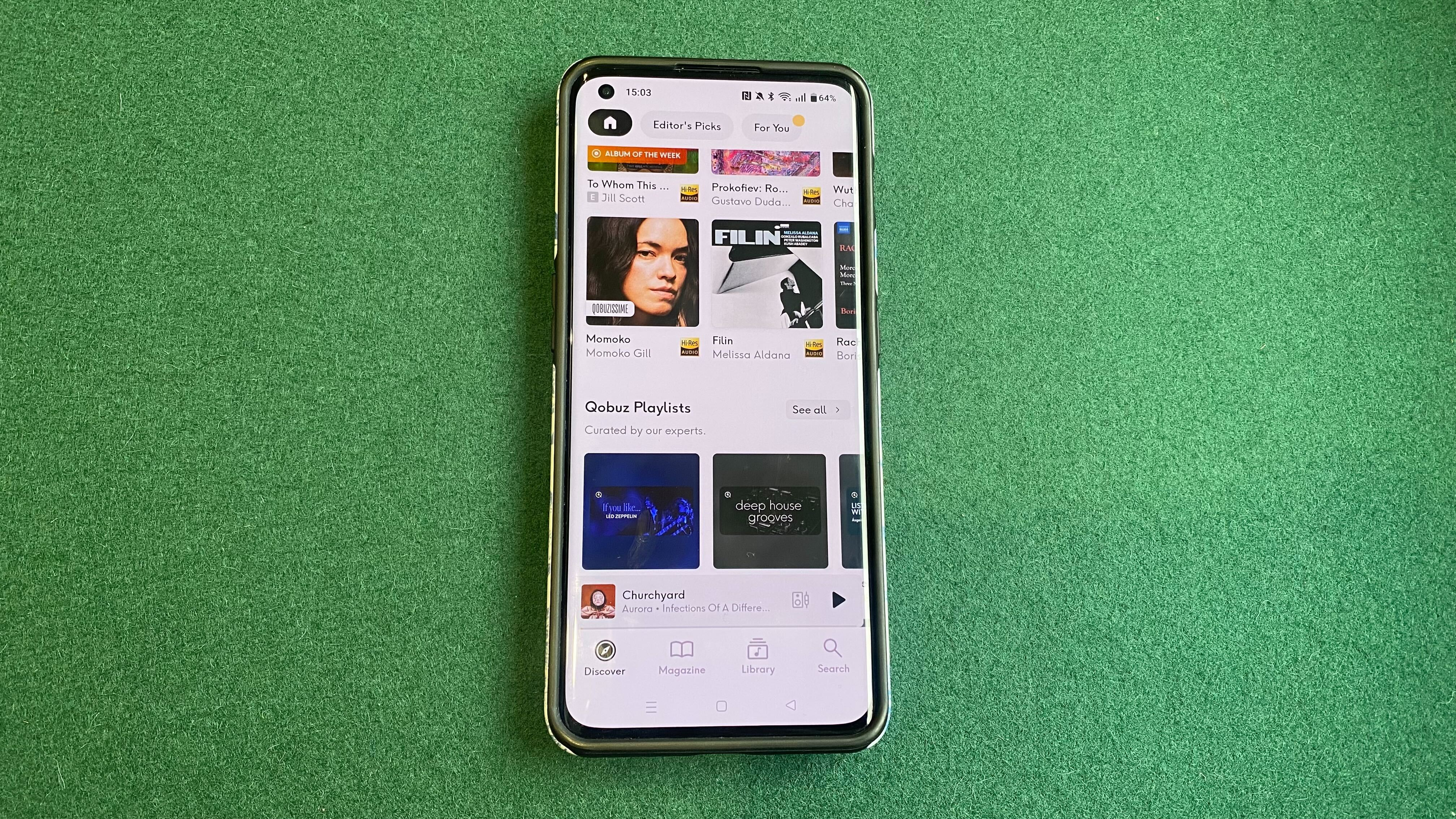Which Amazon Echo speaker should you buy?
The A to Z on Amazon’s Echo range, plus the best Echo deals live right now

The latest hi-fi, home cinema and tech news, reviews, buying advice and deals, direct to your inbox.
You are now subscribed
Your newsletter sign-up was successful
Amazon has carved itself a significant slice of the home entertainment market in recent years. From its Spotify-rivalling Music Unlimited and Netflix-competing Prime Video services to its Fire TV video streamers, Fire tablets and Echo smart speakers, there's an Amazon device for almost every occasion. And the company is showing no signs of slowing down.
In September 2022 the firm announced a slew of new products including the '5th Gen' Echo Dot, Echo Dot with Clock, and Echo Dot Kids. These join the company's extensive family of connected products, making Amazon a genuine rival to multi-room stalwarts Bluesound, Bose and Sonos.
Amazon has previously showcased its audio chops with the Echo Studio speaker (now available in a choice of black or white finishes) , which offers hi-res music and 3D audio courtesy of Sony's 360 Reality Audio and Dolby Atmos Music.
Amazon's USP remains, of course, its Alexa smart voice assistant. The online giant has led the way when it comes to all things voice control, helping us all to become well versed in talking to our tech, whether we want to change the volume, dim the lights or order a pizza. Apple's Siri and Google Assistant may dominate the smartphone landscape, but Alexa continues to lead the way in the home.
- Alexa, find me the best Alexa speakers
The e-tail giant has even licensed Alexa to other hardware brands (including Sonos) since the voice assistant’s inception in 2014, helping the Alexa ecosystem grow to over 100,000 Alexa-compatible devices from more than 3500 brands. That includes excellent wireless speakers such as the Sonos Beam (Gen 2), Audio Pro Addon C5A and Ultimate Ears Megablast, as well as Fire TVs by Hisense and Insignia.
Group two or more Alexa-capable speakers together and you can play music on them simultaneously. But recently Amazon has become more serious about its multi-room ambitions, not only growing its Echo range but also focussing more on making them work together seamlessly.
So how does the Amazon Echo multi-room range compare to existing alternatives? How does it work? And which products are compatible? Let's find out.
The latest hi-fi, home cinema and tech news, reviews, buying advice and deals, direct to your inbox.
Amazon Echo multi-room: how does it work?

As it stands, if you have two or more Amazon Echo speakers, you can 'group' them together to play music simultaneously across multiple speakers. For example, grouping three bedroom speakers together and naming the group 'upstairs' will allow you to simply ask Alexa to, "play Pink Floyd upstairs".
Hey presto – Comfortably Numb filling the first floor of your house.
To create speaker groups, you have to first register the Echo products to the same Amazon account, connect them to the same network, and then select and name groups within the ‘Multi-room Music’ section of the Alexa app. A speaker cannot be in two groups at once, but it can join in the 'everywhere' call to action – ie. say "Alexa, play Pink Floyd everywhere" and every speaker in your multi-room music network will oblige.
Every Echo speaker (including the Echo Sub) supports the multi-room feature, as well as third-party speakers from the likes of Sonos.
But where it gets really interesting (for us) is the launch of the Echo multi-room hi-fi products, namely the Echo Link Amp amplifier and Echo Link receiver. These allow Amazon to compete squarely with Sonos and Bluesound.
As well as hardware, there are still some omissions in the Echo multi-room functionality. Multi-room isn't possible when music is playing over Bluetooth, for example, and certain non-music content such as e-books aren't supported either.
So let's have a closer look at each member of the entire Amazon multi-room family...
Should you buy an Amazon Echo Dot (5th Gen)?
The smallest and most affordable Echo speaker is now in its fifth generation. It might look the same as the previous model, but the Echo Dot (5th Gen) brings a serious sound upgrade.
According to Amazon, buyers can expect "twice the bass and 50% less distortion" than the previous model, despite being the same size and shape. This improvement in sound quality is said to have resulted from an updated custom full-range driver.
The new Echo Dots will also come with Eero wi-fi support built-in and can be used as mesh network extenders with Eero as well (the 4th Gen Dots will be updated with Eero in the coming months).
Of course, we'll have to test the new Echo Dot for ourselves before we can tell you how well the new model performs.
Should you buy the Amazon Echo Dot (5th Gen)?
We rated the Echo Dot (4th Gen) five stars, praising its "enhanced" sound quality, improved Alexa responses and solid build. On paper, the 5th Gen model appears to offer another leap forward in audio quality, not to mention mesh wi-fi. Then again, it's also more expensive that the older model, which if frequently discounted, especially during the Prime Day and Black Friday sales.
Is the Amazon Echo Dot (5th Gen) the best sub-£60 smart speaker?
The new Echo Dot (5th Gen) will cost £55 / $50 / AU$79 when it is released on 20th October 2022 (pre-order now). If you're already using Alexa devices, it could be worth considering. Bu we'll have to wait and see how it makes out in our upcoming review...
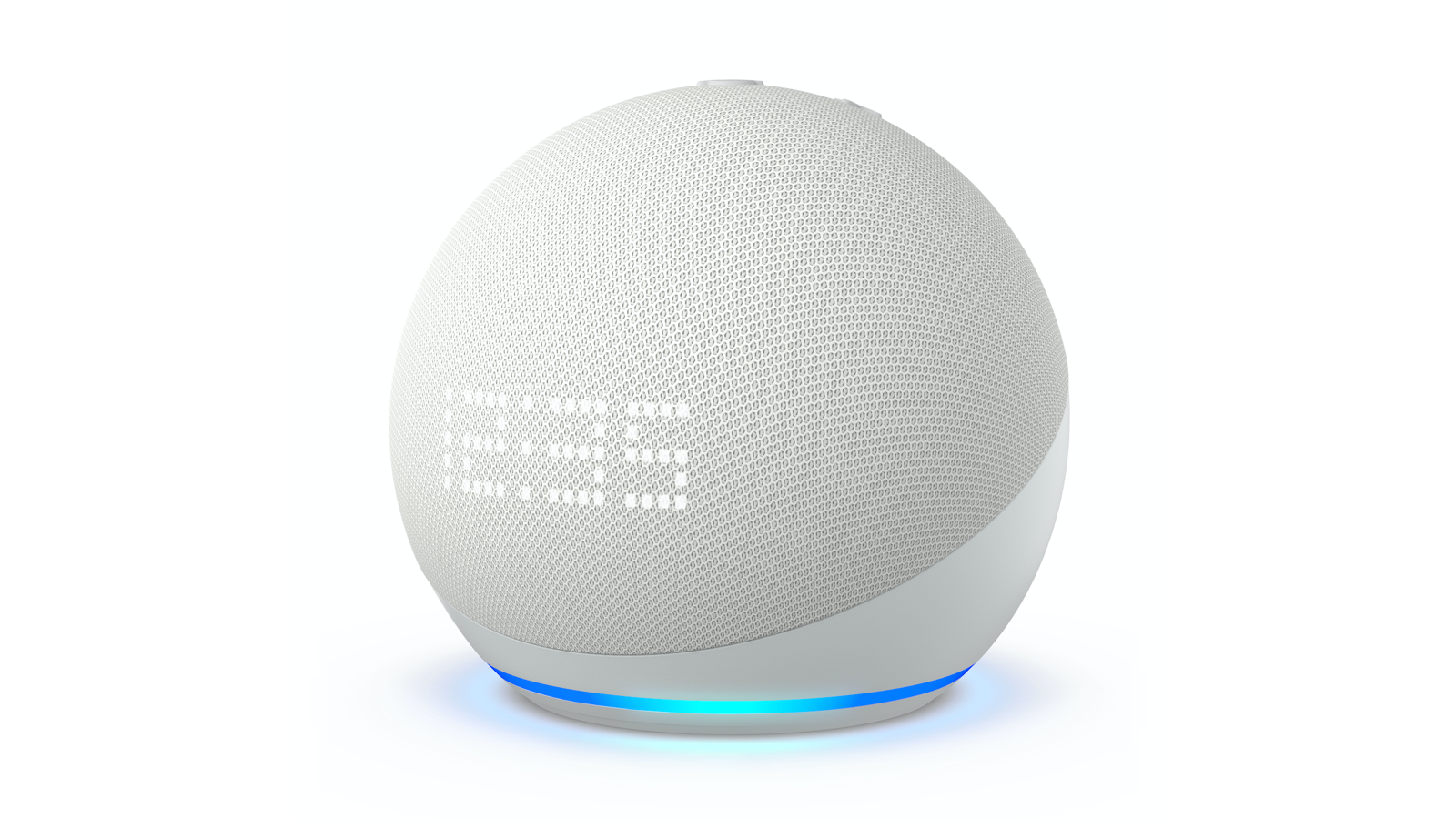
Amazon Echo Dot with Clock (5th Gen)
Amazon also updated its Echo Dot with Clock. Like previous generations, it's identical to the Dot but now comes with a larger 'dot matrix' digital display which should be easier to read when you've just woken up.
It also gets new temperature sensors alongside tap gesture controls, too, while the upgraded display can now show you the name of a song you're listening to, weather, calculations, calendar event times, and more in addition to the time.
As you would expect, it's more expensive than the standard Echo Dot at £65 / $60 / AU$99. It's due to start shipping on 20th October 2022.

Amazon Echo Dot Kids Edition
There's also a new 5th Gen Kids Edition Echo Dot, which comes styled as either an owl or a dragon. It's identical to the standard Echo Dot apart from the finish, plus Amazon Kids+ subscribers will also get new owl and dragon Alexa voices. You get your first year's Kids+ for free; Prime subscribers pay £3.99 / $4.99 a month after that.
It will be available this Christmas for £65 / $60.
Should you buy an Amazon Echo Dot (4th Gen)?
It might have been superseded a newer model, but the Echo Dot (4th Gen) is still a top performer for the money. It has the same 1.6-in driver as the third-gen model (albeit now forward-firing), and has the same 70 per cent increase in maximum volume. The LED speech light is now at the base of the sphere, creating quite a futuristic vibe.
The Echo Dot is similar to the Apple HomePod Mini in stature – placed side by side, the two speakers are almost identical in form. Under the hood is a new chip, which promises to make Alexa’s response times up to twice as fast. In our tests, the newer Dot does respond quicker – and with clearer, less muffled diction than in the older hockey puck-shaped Dot.
This Echo Dot also enters a new low power mode when idle to save on energy consumption, and it's got some fab tricks up its sleeve in the multi-room department too. Under the Communicate tab on the Alexa app, you can make an announcement (such as “I’m home”) be broadcast to your speakers, and under the Home tab you can browse ‘skills’ to enable on your Dot. These include a round of the TV quiz show Pointless, spa music to help you unwind after a hard day, a game of Simon Says to occupy your children, and many more.
And it's joined by two other Dots in the family...
Should you buy the Amazon Echo Dot (4th Gen)?
If you've got £35 or thereabouts burning a hole in your pocket coupled with a desire to introduce Alexa to your home, it's a no-brainer. It won't become your new sound-system all by itself (it's roughly the size of a grapefruit) but Amazon’s entry-level smart device has come a long way in terms of sound quality since the arrival of the first and second Dots. By updating its most popular and affordable Echo device to provide quicker responses and extra skills, Amazon has laid down the most compelling case for choosing it to date. Regardless of the Marmite aesthetic, you could say Amazon has come a 'full circle’ here.
Is the Amazon Echo Dot (4th Gen) the best sub-£50 smart speaker?
Yes – for some people. This is because the question of which voice assistant to introduce to your home is largely a personal one. If your household comprises mostly iPhone users, for example, the HomePod Mini offers Apple-focused functionality and a step up in terms of sound quality over the Echo Dot, albeit at a substantial price hike. Similarly, if you like speaking to the Google Assistant, the answer may also be 'no'. But if you've yet to pledge allegiance to a virtual voice assistant and you're open to the idea, this is a top entry-level smart speaker.
Read the full Amazon Echo Dot (4th Gen) review

Amazon Echo Dot with Clock (4th Gen)
Like previous generations, this version is identical to the Dot but with a digital clock display built in. And like the other Echo devices, it takes a spherical design. It comes in three colours: Charcoal, Glacier White, and Twilight Blue, and has the same 1.6-in, front-firing speaker as the standard Dot. The clock display can also show a timer or alarm.
As you would expect, it's more expensive than the standard Echo Dot, but only marginally.
MORE: Buy the Amazon Echo Dot with Clock (4th Gen)
Amazon Echo Dot Kids Edition
There's also a 4th Gen Kids Edition Echo Dot, which comes styled as either a panda or a tiger. It's identical to the standard Echo Dot apart from the finish, plus it has Reading Sidekick, a feature which promises to use Alexa to help your child to read – sort of like parenting, but outsourced. It costs the same as the Echo Dot with Clock but you might be able to get it cheaper now that the 5th Gen model has been announced.
Should you buy an Amazon Echo Show 10 (3rd Gen)?

If you want a screen with your Echo, the Echo Show 10 could be for you. The 10in screen turns to follow you around the room, so it's ideal if you like to pace up and down while you chat (or want to show off your room when on a video call). Its motor is almost completely silent too, so it shouldn't detract from your words of wisdom.
The Echo Show 10's dual, front-firing tweeters and woofer cannot move along with the screen (the screen is on an arm at the top of the speaker), but the barrel-shaped design still offers a decent shot at omnidirectional sound. Said screen can also rotate while you're watching the news, flash briefings, or TV shows from Hulu + Live TV and Prime Video. So just because you're cooking, you won't miss a second of your favourite show.
The display is brighter than previous Echo Shows, and it has a 13MP camera to show off your visage in all its glory. The new Alexa Group Calls feature lets you call up to eight people at once (just say "Alexa, call my family").
It's a bit pricier than the other Echo devices – inevitable, given that it has a tablet-sized screen – but while some smart devices can become little more than ornaments in your lounge or kitchen over time, we found the Show 10 a lot more useful than we thought we would, thanks to the extra features afforded by a decent-sized screen.
Amazon has even added new "voice shopping" features, meaning users can say "show me that shirt" when they see an image on screen and the device will find similar products for sale on Amazon.
Should you buy the Amazon Echo Show 10 (3rd Gen)?
If you're buying it primarily as a speaker, there are better options out there for your money. Furthermore, if the idea of a product locating you via the camera and sonically to follow you around the room sounds unnerving, then perhaps this is also not the smart device for you. All we can say is that we got used to this particular feature very quickly – although we would recommend a fairly deep shelf or kitchen worktop so that the arm has enough room to operate. Ultimately, if you have the extra outlay, you're getting a whole suite of extras here.
Is the Echo Show 10 (3rd Gen) the best smart speaker?
While it's not capable of offering the absolute best sound-per-pound performance at the level, Alexa coupled with a proper screen that is able to turn to face you boasts some varied and often surprising perks. Want to 'drop in' while you're at work to spy on your cat, check whether a parcel arrived, or even make sure your children are behaving? There aren't too many other smart speakers that offer these kinds of security camera benefits...
Read the full Amazon Echo Show 10 (3rd Gen) review
Should you buy an Amazon Echo Show 8 (2nd Gen)?
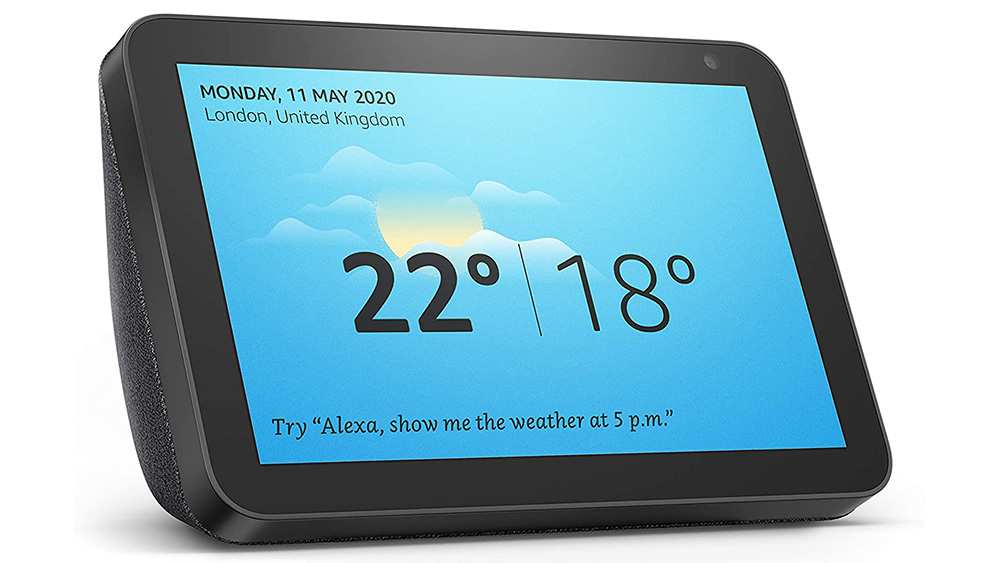
The 2021 2nd-generation Echo Show 8 is smaller and slightly less well specced than the 10-in models, but its 8-in screen has the same 1280 x 800 resolution – the same number of pixels crammed into a smaller panel will actually make images look sharper than its larger siblings.
Onboard are two 2-in tweeters, a new 13MP camera (same as the Echo Show 10, above) for video calls, plus the same manual privacy controls (a camera cover and physical mic off button). There's no smart hub and it doesn't turn, but still, the camera does pan and zoom automatically, helping you stay in shot, plus its smaller size makes it ideal for more intimate spaces (and shallower shelves or worktops).
Should you buy the Amazon Echo Show 8?
The 2nd gen. 2021 model boasts a new octa-core processor and 13MP snapper. We mention this because it almost certainly means that the older 2019 first-gen model will see a special discount for Black Friday – although you'll have to make do with a 1MP camera. For smaller homes or smaller budgets, either might be a good shout...
Is the Echo Show 8 the best Alexa smart speaker with screen?
When comparing this model with the Show 10, above, one way to think of it is speaker-with-phone-screen versus speaker-with-tablet. And that's before we get on to the movement – or lack thereof. What we're saying is, it won't be as easy to read recipes from it or watch Bake Off while cooking a spag bol – not impossible, but you're losing screen real estate and you'll have to make sure you're facing it, rather than the other way around. That said, you're saving a lot of money...
MORE: Buy the Amazon Echo Show 8
Should you buy an Amazon Echo Show 5 (2nd Gen)

Lastly in the Show family, there's a 5.5-in model – now into its second iteration. This takes a step down in screen resolution to 960 x 480 pixels, but given the smaller size you shouldn't notice much difference. It only has one, 1.6-in speaker, and it's smaller than on the other models, so naturally, you should expect the audio quality to suffer. But of course, it has Alexa built in, which is the main selling point of any Echo device and means voice controls are at your beck and call.
In our five-star review of the original (which only toted a 1MP camera, now doubled to 2MP in the latest 2021 update), we concluded: "If you want to get into the world of the digital assistant with both audio and video, this is as a good a starting point as we’ve come across." And that was before the Black Friday discounts revealed themselves...
Should you buy the Amazon Echo Show 5?
Thanks to the recent update, this may well be one to watch if you prioritise a screen over an expansive, room-filling sound – especially if heavily discounted on Black Friday. We gave the original five stars under intense review – and it now comes with a better camera.
Is the Amazon Echo Show 5 the best entry-level Alexa speaker with screen?
If Alexa is the one for you, there's a compelling case for it. If, however, you prefer the Google Assistant and like the idea of using your smart speaker as a sleep guru, the Google Nest Hub (2nd Gen) might be one to look into.
MORE: Amazon Echo Show 5 (1st Gen) review
Should you buy an Amazon Echo (4th Gen)?

The latest, greatest Echo combines the best of the standard Echo and Echo Plus, and it does so in a neat new spherical design. It features what Amazon calls "premium adaptive sound" and for the first time, it comes with a built-in smart home hub, with support for Zigbee, Bluetooth Low Energy (BLE), and Amazon Sidewalk. Amazon Sidewalk can help you set up new devices quickly, extend the working range of devices like Ring Smart Lighting that may be beyond the capabilities of your home wi-fi, and offer new support for devices like Tile to locate misplaced items.
Its sonic capabilities have been beefed up somewhat, especially through the low end. It now supports Dolby Stereo and the bass registers sound significantly better thanks to a 3.0-inch woofer. From a purely hi-fi perspective, we found the treble from the separate dual-firing tweeters slightly underwhelming, but the Echo does offer a competent smart performance all round. As with Echo Studio, the new Echo senses the acoustics of your space and fine-tunes audio playback, and it does so with Dolby processing.
It's more powerful too, thanks to Amazon's new AZ1 Neural Edge processor. This is an all-new silicon module that’s purpose-built for accelerating machine learning applications. It means Alexa can process requests faster, and in our tests, we found our virtual voice assistant even more responsive.
You can make Alexa announce that ‘Dinner’s ready’ to every speaker in your home thanks to its intercom feature, or send music to a particular room as a not-so-subtle message – Bruno Mars’ Lazy Song to a room containing a housemate who’s yet to emerge, perhaps. They're fun features – but also very useful.
Should you buy the Amazon Echo?
If you don't care for a screen but do want that Zigbee smart hub (to enable your lights, cameras and thermostat to work together for a truly smart automated home) plus a wider soundfield, all powered by Alexa, it's a great shout. Just want to dip your toes into the smart speaker, er, sphere? You may be fine with the Echo Dot.
Is the Amazon Echo the best smart speaker with Zigbee built-in for its price?
Quite possibly. If you want the same specs but with a screen, you'll need the Echo Show 10 above (plus a fair bit more cash), but this is not vital. There’s also support for Amazon Sidewalk here, which helps you set up new devices quickly and extends the working range of things such as Ring Smart Lighting, that may be beyond the capabilities of your home wi-fi.
MORE: Amazon Echo (4th Gen) review
Should you buy an Amazon Echo Studio?

With smart speakers, the audio side often takes a back seat to the smart home capabilities. But not with the Echo Studio. Positioned as Amazon's speaker for audiophiles, it boasts upgraded internals fit for hi-res audio, which is now available from Amazon's own music streaming service at no extra cost to Amazon Music Unlimited subscribers. And it delivers 3D audio courtesy of Sony's 360 Reality Audio and Dolby Atmos.
In September 2022 Amazon announced an all-new white finish, costing £190 / $200, would be released in October. It's also revealed all all existing Studio speakers will get a sound-enhancing firmware update, plus new spatial audio processing technology.
Should you buy the Amazon Echo Studio?
We'll level with you: under intense review, we found the audiophile USP a little hit-and-miss. Despite a decent spread of sound, clear midrange and admirable hi-res support, we felt that the overcooked bass hampered the timing somewhat and awarded it four stars. That said, four stars is still very respectable – and during Black Friday there may well be some tasty deals about.
Is the Amazon Echo Studio the best smart speaker for audiophiles?
If you need Alexa, there aren't too many rivals with these specifications, it must be said. However, if you're an iPhone user, the original HomePod now supports Apple's Lossless audio quality and spatial audio. The HomePod Mini also supports Lossless but not spatial audio – yet.
MORE: Amazon Echo Studio review
Should you buy an Amazon Echo Flex?

This is essentially an Alexa plug. Slot it into a plug socket and it'll connect to your home wi-fi network – you can then voice control it, with Alexa reading out news headlines (it has a very small 0.6-in mini speaker for voice pickup and response, but it is not optimised for music playback), weather reports and the like, and controlling other smart home devices. And if you do want music, you can always plug an external speaker into it. It doesn't cost very much at all and, because it sits in a plug socket, it's a great option if counter space is limited.
MORE: Buy the Amazon Echo Flex
Should you buy an Amazon Echo Sub?

Furthering the Echo family’s sonic capability, the 100W Echo Sub can be wirelessly paired with one Echo speaker for a 1.1 configuration, or with two of the same Echo speakers for a 2.1 set-up, aiming (and succeeding) to bring more grunt to a stereo pair through its down-firing 6in woofer. It adds considerable sonic authority to your Amazon speakers, putting a decent amount of power behind it, and is priced pretty reasonably.
MORE: Amazon Echo Sub review
Should you buy an Amazon Echo Link Amp and Echo Link

This is where the range’s hi-fi ambitions currently peak. The Echo Link Amp is a 60W streaming stereo amplifier with both digital and analogue connectivity, designed to let users connect their own speakers, and control music selection, volume and multi-room playback through Alexa via an Echo or the app.
The just-add-speakers streamer is sadly a swing and a miss, though, with an uncompetitive performance that makes it hard to recommend.
MORE: Amazon Echo Link Amp review
The Echo Link, meanwhile, is the receiver version – no amplifier – designed to connect to an amplifier, receiver or pair of active speakers for similar control via the Alexa ecosystem. This, we haven't seen.
Should you buy an Amazon Echo Auto?

Fancy taking Alexa on a road trip? Now you can, with Echo Auto.
Just connect it to the Alexa app on your phone and it'll play audio through your car's speakers. You can connect wirelessly over Bluetooth, or plug it into your phone using the aux in. Its eight microphones and far-field tech should mean Alexa can hear you even with the window down on the motorway, and it has all the usual Alexa skills. Take it for a spin.
The latest model, pictured above, is smaller than before and comes with an adhesive mount. Amazon has also moved the audio output jack closer to the USB plug to cut down on cable clutter. It will set you back $55 and won't be available outside the US at launch. The previous model is available in the US and UK – we've listed today's best prices below.
MORE: Buy the Amazon Echo Auto
Should you buy an alternative?

Sonos
The obvious one: Sonos. As an entire ecosystem, Sonos is hard to fault – if you don't mind sacrificing hi-res audio, of course. Sensibly priced, beginner-friendly and with an appealing, expand-as-you-go ethos, it's a multi-room solution to be reckoned with. Its all-inclusive approach ensures access to a huge number of music services, and voice assistants Alexa, Siri and Google Assistant.
MORE: Which Sonos speaker is best for you?
- Sonos Ray
- Sonos Roam
- Sonos Arc
- Sonos Beam
- Sonos Beam (Gen 2)
- Sonos One SL
- Sonos One
- Sonos Playbase
- Sonos Play:5
- Sonos Play:1
- Sonos Move
- Sonos Playbar
- Sonos Sub
- Sonos Amp

Bluesound Generation 2
The first genuine threat to Sonos was Bluesound, whose key hook of support for high-resolution audio made it our preferred multi-room system for years (as multiple Awards trophies will attest). Its wide range of products, which includes wireless speakers, streamers, amplifiers and a soundbar, plus detailed and punchy sound made this premium system a worthy investment. An increasingly competitive landscape means this won't be the choice for everyone but if you value hi-res audio support and of course great sound, it's the way to go.
MORE: Bluesound Generation 2 review
- Bluesound Pulse Flex
- Bluesound Pulse Mini
- Bluesound Pulse 2
- Bluesound Pulse Soundbar
- Bluesound Node 2

Audio Pro
Audio Pro's Addon wireless speakers have earned the Swedish manufacturer several What Hi-Fi? Awards over the years and having fully embraced multi-room (with Chromecast, AirPlay 2 and its own in-app offering in the newest award-winning Addon C10 MkII), the company is a serious force to be reckoned with. The appeal is pretty simple: great sound, super-affordable prices. The app isn't as slick as some rivals, nor is the feature or product support as wide, but for a fine multi-room sound on a budget, you can't go wrong. A real rival for any Amazon Echo system.
MORE: Audio Pro system review
- Audio Pro Addon C10 MkII
- Audio Pro Addon C3
- Audio Pro Addon C5
- Audio Pro Addon C5A
- Audio Pro Addon C10
- Audio Pro Drumfire
- Audio Pro A10
MORE:
Wondering which smart speaker is for you? See our comprehensive list: best smart speakers
Kit out your house with the best multi-room systems

Becky is a hi-fi, AV and technology journalist, formerly the Managing Editor at What Hi-Fi? and Editor of Australian Hi-Fi and Audio Esoterica magazines. With over twelve years of journalism experience in the hi-fi industry, she has reviewed all manner of audio gear, from budget amplifiers to high-end speakers, and particularly specialises in headphones and head-fi devices.
In her spare time, Becky can often be found running, watching Liverpool FC and horror movies, and hunting for gluten-free cake.