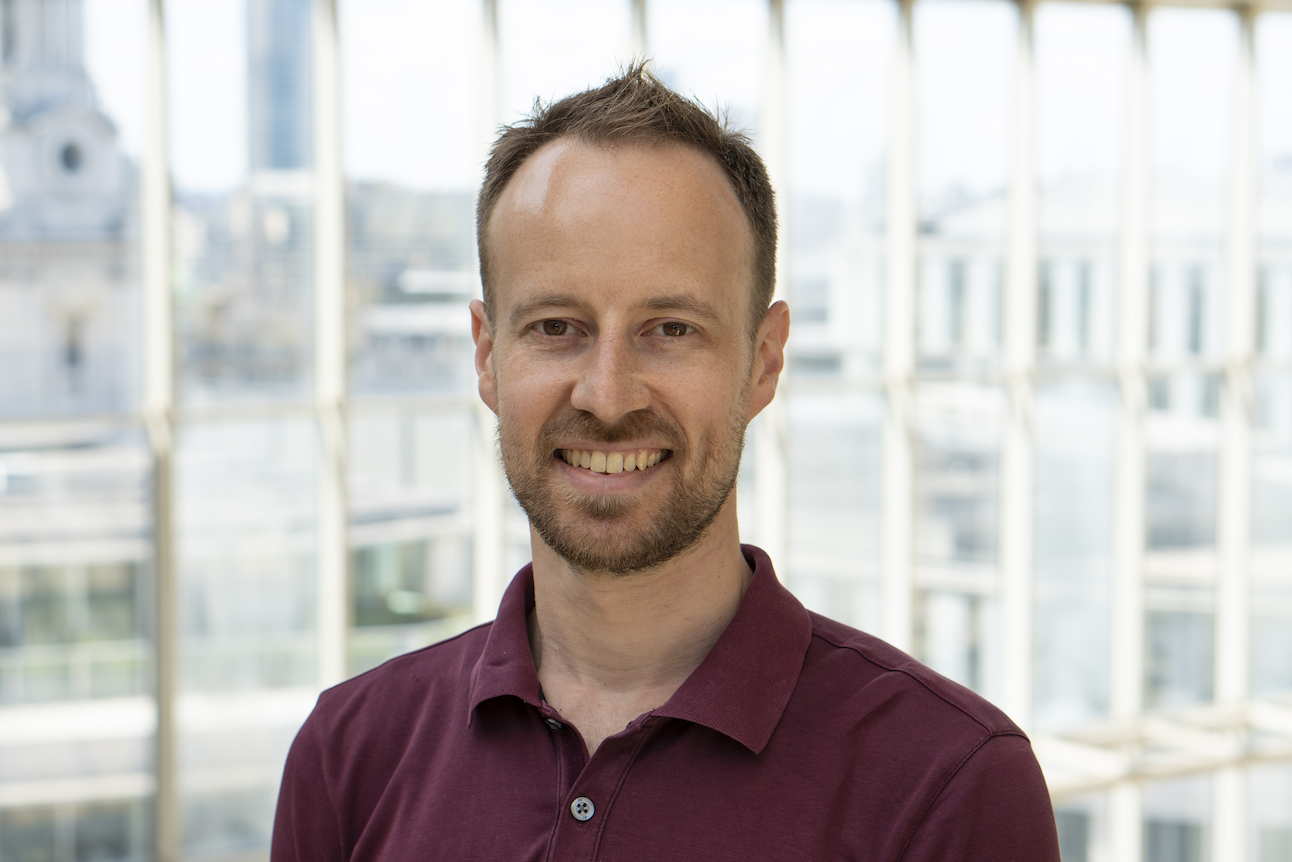This Sky Glass add-on will stop working next month – here's how to get a refund
Sky Live, the motion-sensing camera, will stop working on 4th December. Here's what you need to know.

Live is dead, or will be very soon. Sky Live, the motion-sensing camera that attaches to the Sky Glass TV, is being shut down next month. But Sky isn't doing a Bose – it's issuing full refunds to anyone who bought one, either outright or on a monthly payment plan.
If you missed it, Live is a Kinect-style camera that launched in 2023. It attaches to your TV using magnets to unlock video calls, virtual watch-alongs, and even motion-sensed fitness programs and games (hence the comparisons to the Xbox's Kinect).
And now it's going the way of Kinect. Sky will shut down the device on 4th December – that's one month from today. That means all its functionality (including video calls and motion-sensing games) will no longer work from then.
Here's everything you need to know.
How to get a refund
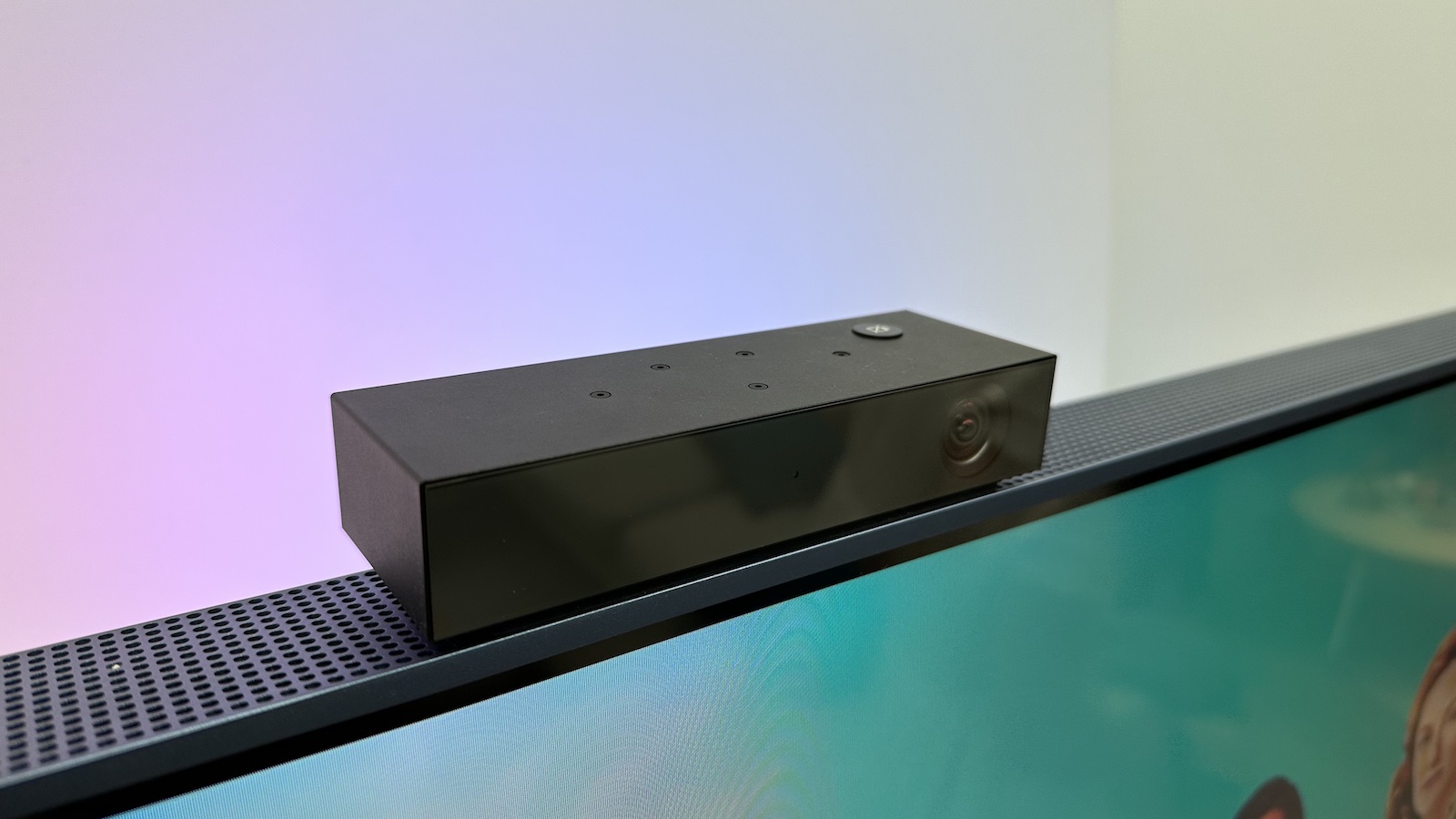
The good news is, you don't have to do anything in order to get a refund. If you paid for your Sky Live upfront, you should get your money back within three weeks via the same payment method you used to buy the device.
Paying for it monthly? Sky will cancel your ongoing payment and refund those you've already made. If your account is in arrears, Sky will pay that first and then return the balance to you.
How to return your Sky Live
You don't need to return your Sky Live in order to get a refund. But seeing as it won't work anymore, you may well want to send it back to Sky. Doing so is free.
The latest hi-fi, home cinema and tech news, reviews, buying advice and deals, direct to your inbox.
Just visit Sky Live Returns to get a prepaid label. You can use the original packaging if you still have it, otherwise you'll have to package it up yourself.
If you bought your Sky Live from Currys, you can still send it back to Sky using the same process.
Mvmnt free subscription

If you used the Mvmnt app before today, Sky will give you 12 months' free access starting on 4th December (though of course the Body Tracking feature won't work).
To start the free trial, go to the Fitness section of the Apps rail on your Sky Glass TV and log in to Mvmnt using the same details as on Sky Live.
Zoom Premium will no longer work
Once Sky Live is shut down, Zoom Premium will no longer work. To cancel your subscription, you'll have to contact Zoom.
But games will
Games will still work on Sky Glass, but again, they won't have the motion-sensing aspect that Sky Live enabled.
Our view
Sky hasn't said why it's shutting down Sky Live. Its statement says it's "going to be focusing our investment where it matters most to customers: faster, simpler products, unbeatable content and brilliant service."
Which suggests customer uptake wasn't as high as Sky had hoped.
It's always a shame when a product fails, especially when it genuinely adds functionality. We tried Sky Live for ourselves, and enjoyed its seamless integration into the TV as well as how well it performed.
"I still don’t know whether Sky Live will be a hit," wrote our TV and AV Editor Tom Parsons. "I just know it’s better than I expected – and probably better than you’re thinking."
Well now we know.
At least Sky is doing right by its customers. Bose recently decided to remove the smart skills from its SoundTouch speakers without offering customers so much as a bean in compensation. Admittedly the SoundTouch speakers have been around for a decade longer than Sky Live. But still, Sky's compensation scheme looks positively saintly in comparison.
MORE:
Our verdict: I tried the Sky Live camera for Sky Glass, and it’s better than you’re thinking
Here's our Sky Glass review
And you can get Sky Glass without the TV with Sky Stream...
Joe has been writing about tech for 20 years, first on staff at T3 magazine, then in a freelance capacity for Stuff, The Sunday Times Travel Magazine (now defunct), Men's Health, GQ, The Mirror, Trusted Reviews, TechRadar and many more. His specialities include all things mobile, headphones and speakers that he can't justifying spending money on.
You must confirm your public display name before commenting
Please logout and then login again, you will then be prompted to enter your display name.