Best 8K TV 2025: two of the top next-generation TVs tried and tested
Feast your eyes on state-of-the-art 8K TVs
The latest hi-fi, home cinema and tech news, reviews, buying advice and deals, direct to your inbox.
You are now subscribed
Your newsletter sign-up was successful

1. The list in brief
2. Best overall
3. Best OLED
8. Also consider
9. How to choose
10. How we test
11. Recent updates
12. FAQ
If you’re an early adopter, tech enthusiast or simply curious about next-generation hardware, then chances are you’re at least interested in 8K TVs.
There’s a reason for that. Big tech giant Samsung has been pushing the resolution as a key selling point for some of its premium sets and the future of TVs for quite a few years now.
Which is why you may be wondering if the tech is worth it and why you’re not seeing “8K” on more sets' specifications sheets. The reason for that is actually pretty simple.
Specifically, while we have recently reviewed a number of good 8K TVs, they remain niche options as no one's actually recording or streaming content at the resolution.
Because of this, when you buy an 8K TV you’re relying on its AI-powered upscaling, which artificially raises streamed content to the resolution, to see any benefit.
This is why, we tend to recommend most people go for one of the regular 4K TVs listed in our main best TV, best OLED TV and best Mini LED TV guides, over an 8K.
But, if that doesn’t deter you and you are 100 per cent committed to getting one ahead of the pack, then you’re in the right place. Below you’ll find a succinct list of the two 8K TVs we currently recommend and have fully tested.
The Quick List
6th August 2024: Updated with new introduction reflecting our latest buying advice and updates to pricing for every set.

As What Hi-Fi?’s veteran home cinema tester I have reviewed all the big developments in TV tech for close to two decades, including the shift from FHD to 4K and the latest arrival of 8K sets. This, plus my experience testing new technologies as they come out, puts me in a unique place to offer accurate buying advice on next-generation 8K TVs. That’s why I look after this list, updating it to include our latest advice, which is always based on our first-hand experience using the sets as well as our holistic knowledge of the TV market.
The best 8K TVs right now
Why you can trust What Hi-Fi?
Best overall




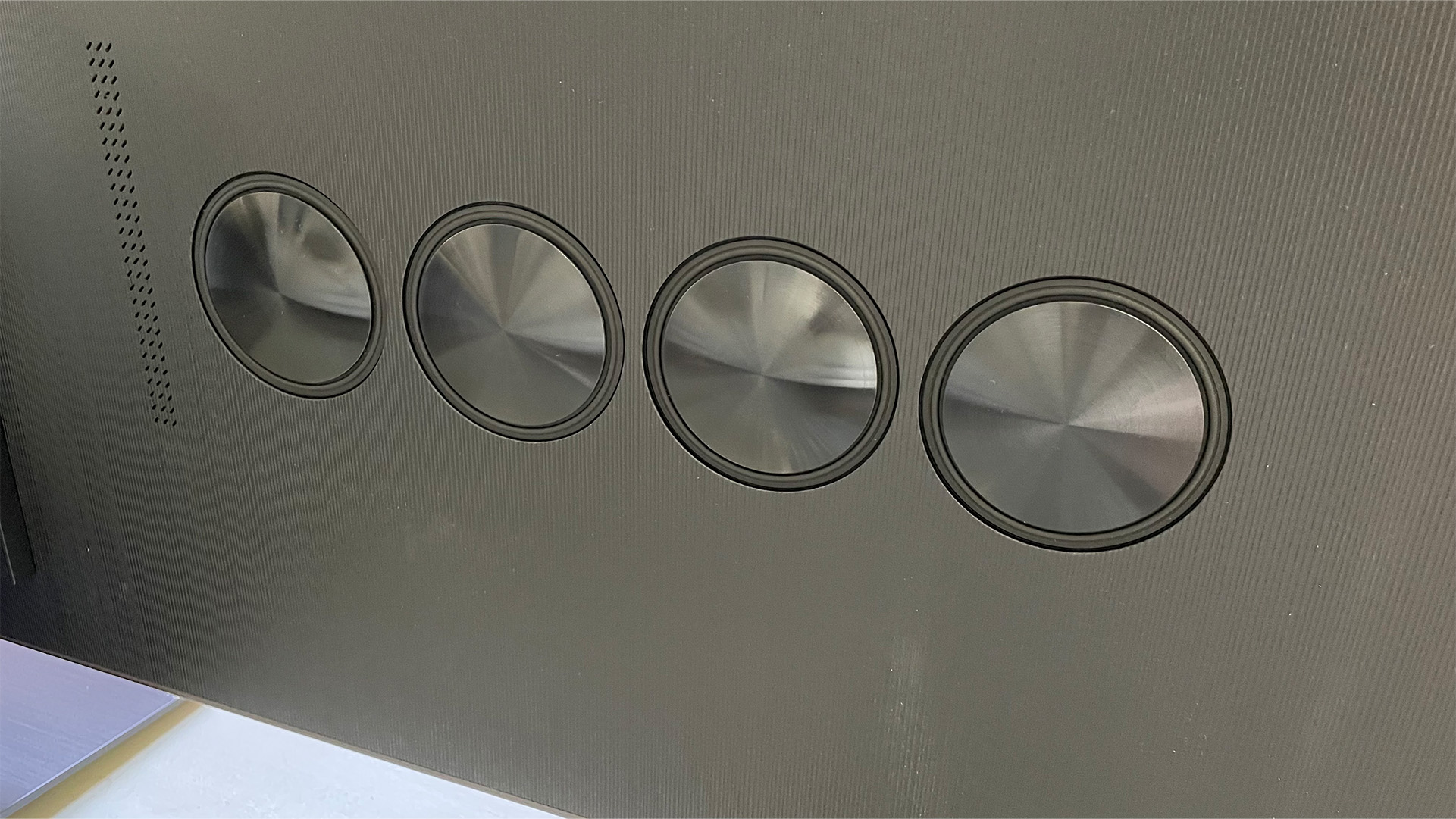



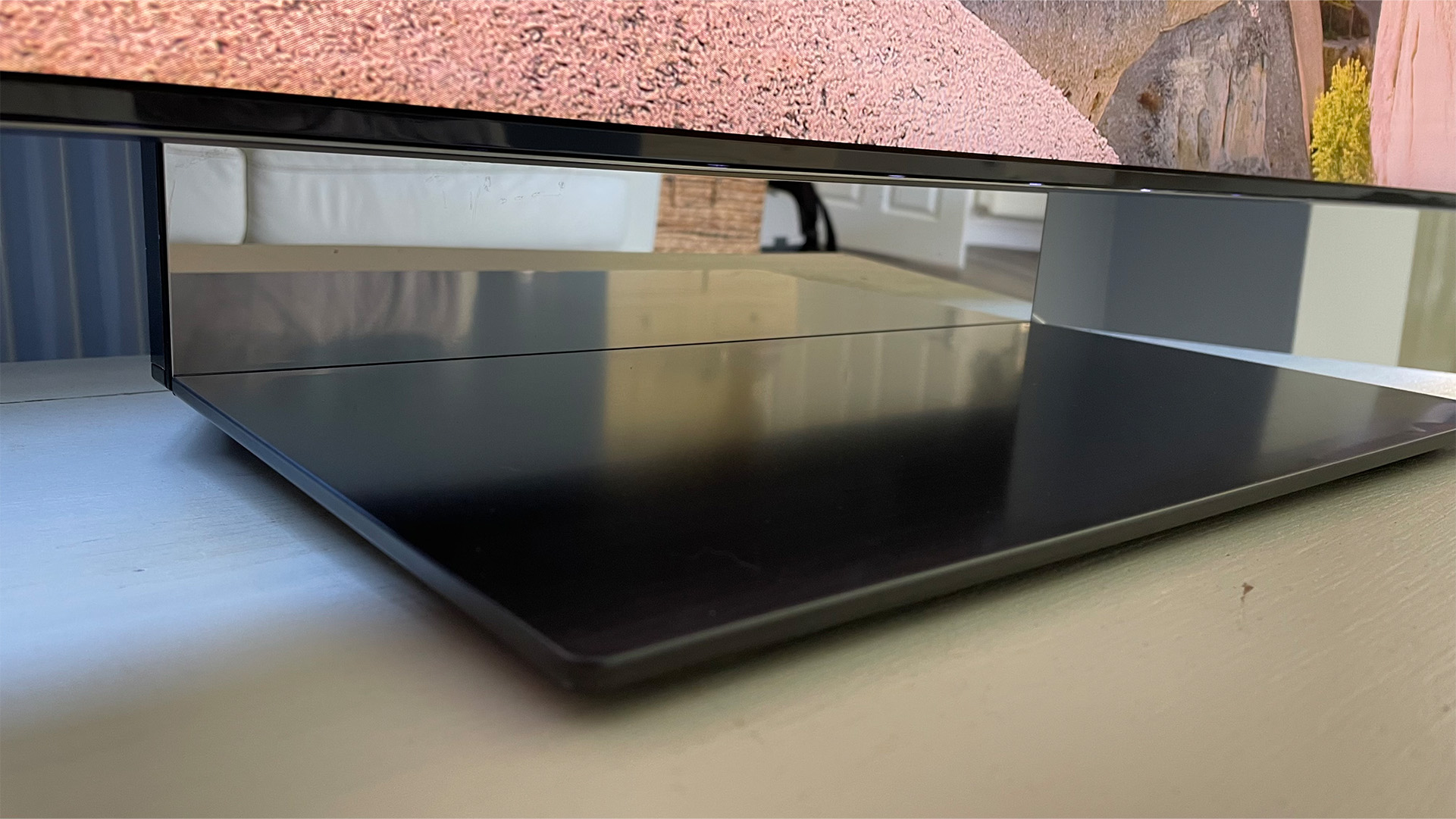




Samsung QN900D
Our expert review:
Specifications
Reasons to buy
Reasons to avoid
The QN900D is one of the only 8K TVs we’ve given a perfect five-star rating to. A few months ago, if you insisted on your next set being 8K we’d have told you this is the only one worth considering whole heartedly.
Things have gotten a little more complex recently though as Samsung has a new QN990F 8K TV set to launch fairly soon.
From what our staff writer, Lewis Empson, saw getting a hands on demo of it earlier in March, it could be worth waiting to see how it performs in our viewing rooms before parting with your cash. He walked away with very positive impressions of the new model.
If you can’t, or don’t want to, there is still plenty to like about the QN900D.
During testing it proved to be the best 8K TV our team of experts has ever tested, a fact evidenced by it winning a What Hi-Fi? Award.
Key perks include a Mini LED panel with more dimming zones, which grants more granular control of which pixels are being charged. The processor has also been upgraded to the latest-generation Neo Quantum 8K AI Gen 3, which is twice as fast as its predecessor.
What do the upgrades mean for the QN900D’s real-world performance? A lot, based on our experience reviewing it. Our testers went so far as to report: “Samsung’s new flagship TV suggests 8K is far from dead.”
Key improvements include noticeably more accurate colours – even when watching difficult Dolby Vision HDR movies, such as Mad Max: Fury Road – great motion handling, and radically improved upscaling.
The last of these surprised us the most and makes the QN900D the easiest 8K TV to recommend. This is because, as there is next to no native 8K content available at the moment, the primary benefit you enjoy when investing in a higher-resolution 8K TV hinges on its ability to upscale 4K and FHD content.
Traditionally this has been an issue as the upscaling process injects some artificiality into the image. Not with the QN900D, though; our testers report:
“Its picture quality improves considerably in just about every way on its predecessor, crucially leaving clear blue brightness water between it and 2024’s top OLED TVs, and rewriting the upscaling rule book to remind us in no uncertain terms that 8K TVs don’t have to be fed 8K content to make a difference.”
The only downsides to the set are that you are paying a premium for the next-generation resolution, and the TV’s slightly lacklustre sound. It simply doesn’t do justice to the wonderful immersive picture it delivers.
Read our Samsung QN900D review
Best OLED



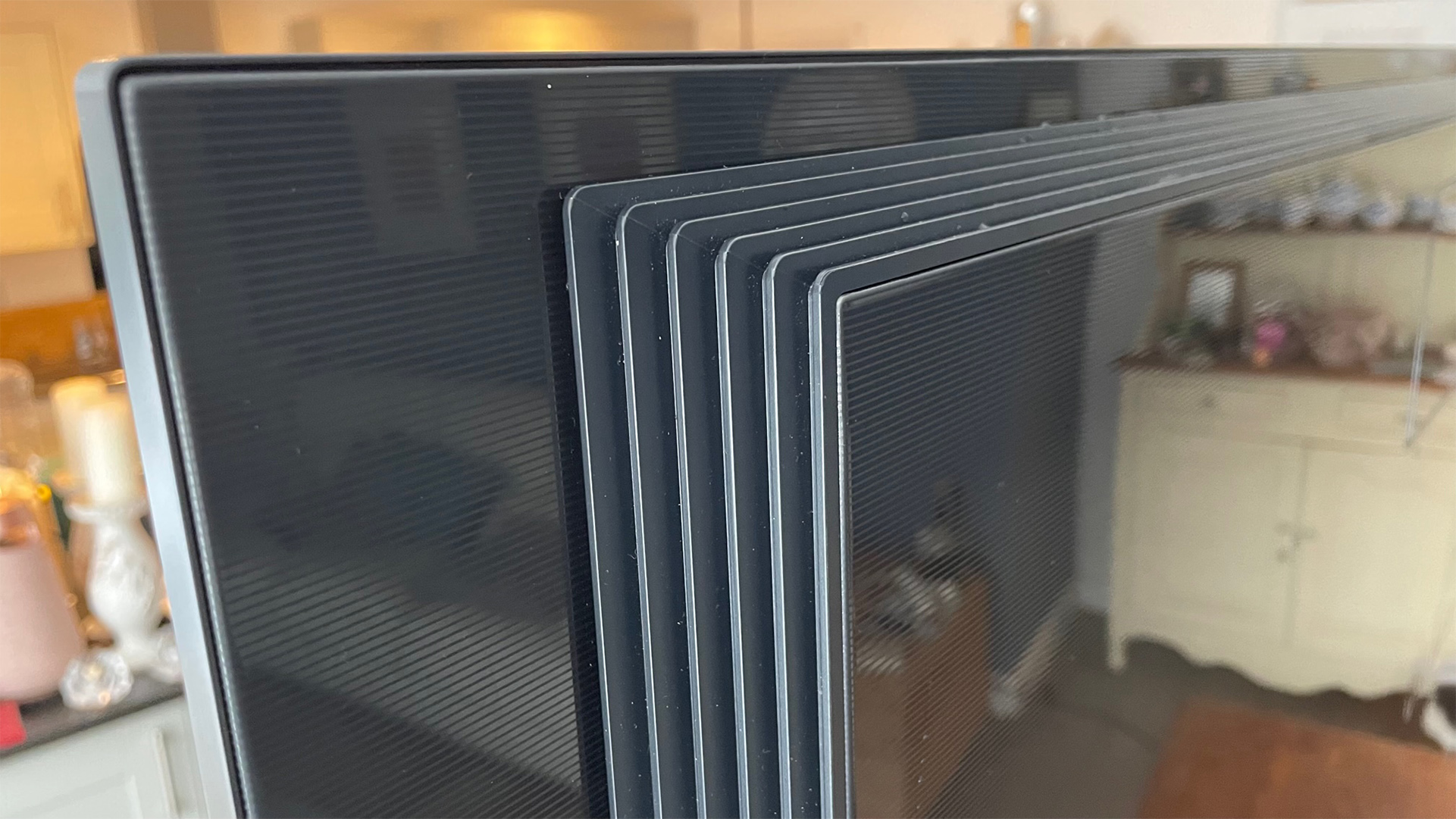


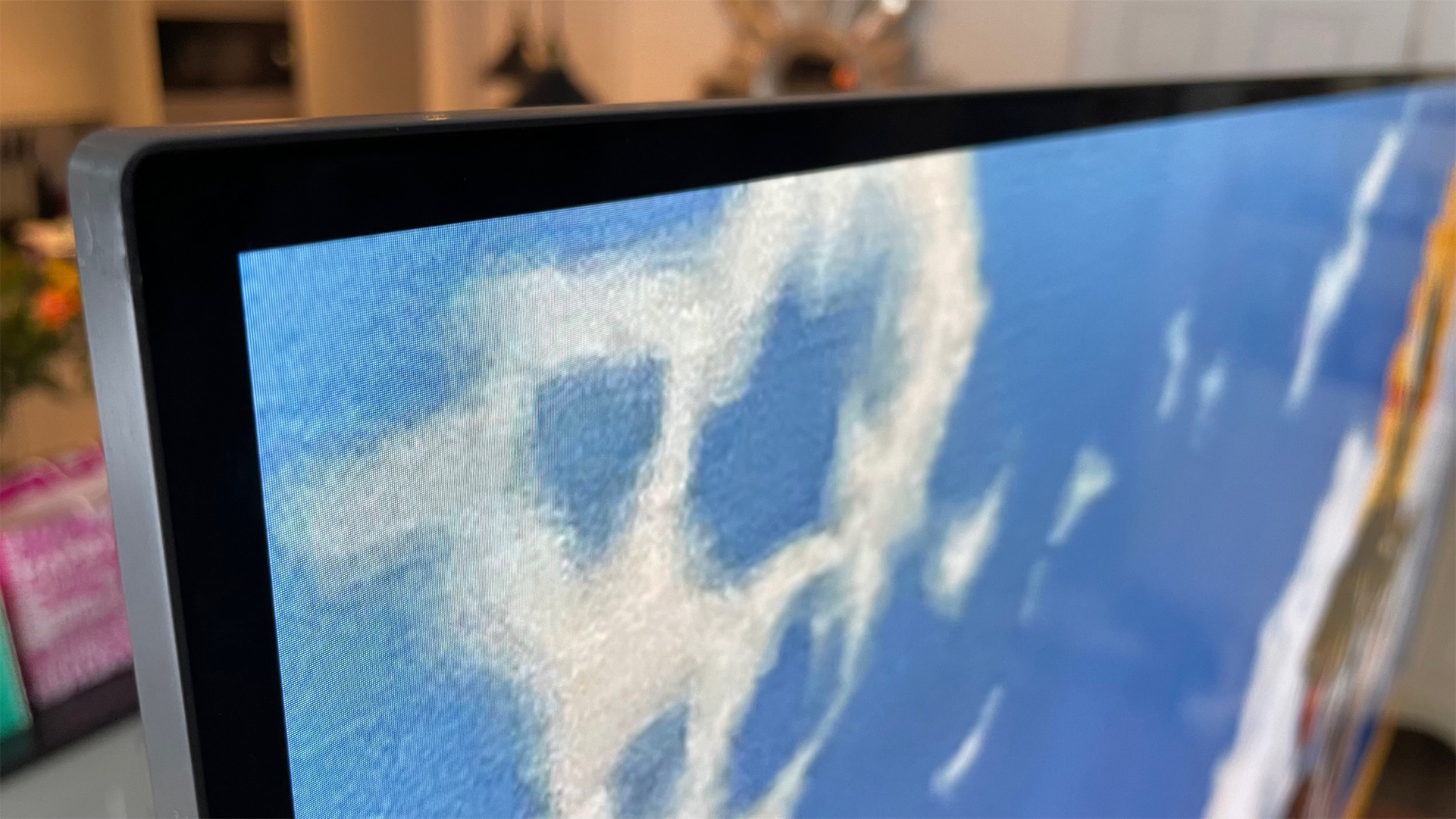


2. LG Z3 (OLED77Z3)
Our expert review:
Specifications
Reasons to buy
Reasons to avoid
If the Samsung QN900D wasn’t premium enough to get you reaching for your wallet, then the LG Z3 is the only other 8K TV we have tested that we believe is worth considering. It scored four out of five stars; a large part of this was down to its hefty cost, which makes it a hard sell for anyone but the most cash-rich of buyers. But, if you do have the money, it does come with one key benefit over all its Samsung rivals: its use of a micro lens array (MLA), OLED panel.
If you jump over to our regular best TV and best OLED TV pages you will see this is a big deal, as OLED offers one key advantage over Mini LED: it can produce perfect blacks. This is by merit of the hardware’s ability to charge individual pixels rather than zones or an entire backlight. While we really wouldn’t recommend anyone but the richest buyer consider it, there’s no denying the Z3’s picture is amazing.
Using a test reel of native 8K content provided by LG and our usual assortment of 4K test discs to check its upscaling prowess, our testers were uniformly impressed, going so far as to report:
“Viewed in isolation, the LG OLED77Z3 is in many ways a thing of beauty. Its 8K resolution both brings out the best of OLED’s self-emissive technology and enhances the appearance of any decent HD and 4K content you throw at it – as well as looking next-level sensational with native 8K sources if you can find any.”
But there are two key niggles to be aware of. First, it doesn’t handle motion processing and HD upscaling as well as its direct Samsung rival. HD sources look slightly more artificial and less defined on the LG during our comparisons.
Second, despite having the What Hi-Fi? Award-winning MLA tech, the Z3 was noticeably less bright than its cheaper 4K sibling. With the LG G4 set, which the company claims is even brighter than the G3, due to come out, this makes it a hard sell unless you really want 8K.
Read our LG Z3 review
Also consider
- Samsung QE75QN900A: Samsung’s 2021 flagship 8K TV is available for marginally less than the Q900D at the moment. We recommend the new model over it, but if you can’t afford the extra cash it’s still a valid alternative.
- Samsung QE75Q950TS: though stocks are more limited, the 2020 QE75Q950TS is even cheaper than the 900A and D, making it one of the most affordable 8K options you can get at the moment.
- Sony KD-75ZH8: Sony has a dedicated following in the world of TV. If you fit that bill then, while stocks are limited, if you can find one and really want an 8K set from Sony, the KD-75ZH8 is the only option at the moment.
How we choose
You can now buy 8K TVs from a number of brands, including Samsung, LG and Sony, though due to their niche appeal, there are comparatively far fewer models to choose from. But as an 8K TV is a huge investment in money and space what factors should you be considering when trying to choose?
If you've got 8K on your mind then picture quality is obviously a high priority so it's important to carefully consider the type of display technology being used. Without a doubt, OLED has become the premium TV technology of choice, thanks to its perfect blacks, extraordinary contrast and exceptional viewing angles.
QLED, which combines LED (or Mini LED) backlighting with ultra-vibrant Quantum Dots, is a strong alternative, though, largely thanks to being capable of greater brightness and punchier colours. Standard LCD TVs (often, confusingly, sold as 'LED' TVs on account of their LED backlights) are more variable in overall quality but, if you shop carefully, can offer excellent bang for your buck.
For the time being, most of the content you watch on an 8K screen is going to be 4K, so how well the TV upscales should be one of the biggest factors in choosing which model is right for you. A great 8K TV should show make lower resolutions look their very best, with processing that enhances and sharpens the picture without making it appear processed.
Are you planning to combine your huge new TV with a dedicated sound system? You probably should, because even high-end TVs have sound that's passable at best. But if you're determined to keep things neat and rely on the in-built speakers, check our reviews to make sure that they're good – there's no point in having incredible picture quality if the accompanying sound is rubbish.
How we test
We use the same testing methodology reviewing 8K TVs as any other set. At its heart the process involves comparative testing in our controlled viewing room.
We never make performance comparisons based on our testers' memory. That’s why we always make sure to test the TV we are reviewing directly against its rivals and other products we think the reader would be considering in our viewing rooms. The TVs are set up directly next to one another, connected to our reference AVR and 4K Blu ray player, which we use to split the signal when running test discs.
The test discs we use are an ever evolving library of 4K Blu rays that we update to reflect what people are currently watching. We also tailor the discs to test specific aspects of the TV’s picture performance. For example, we would use an incredibly dark scene from a movie mastered at a low nit count, such as The Batman to check shadow detail. For audio, we use a demanding bassy scene, such as the spice collection scene in Dune, to gauge low end audio performance.
On 8K TVs we also make sure to use any test content shot at that resolution – though at the moment this is generally limited to test footage provided by the TV makers, rather than actual movies or TV shows. This is why we rank upscaling as such an important factor for 8K TVs – pretty much everything you watch will be 4K or 1080p.
From there we check app support by running through a checklist of services we think most buyers will expect. We then install them and check if they run in the resolutions, HDR and surround sound audio formats they should on the TV. For gaming performance, we do the same process with an Xbox Series X console connected. During these checks, we also measure input lag.
Before making any final conclusions we also ensure at least two testers have run the checks and have compared notes. Our reviews are never based on one tester’s experience with the product in isolation
FAQ
Why are there so few 8K TVs?
At the moment 8K is still firmly in future-tech territory for two reasons. First, because movie and filmmakers aren’t mastering content at that resolution.
Second, as a direct consequence of this there’s no way to access 8K content. Streaming services don’t support it and even Blu-ray discs tap out after 4K.
Because of this most companies aren’t bothering making 8K TVs – yet. Samsung is the only exception to this rule, which currently uses its 8K sets to demonstrate its upscaling hardware, more than as a means to access native content mastered at the resolution.
Are any new 8K TVs coming out in 2025?
Samsung has confirmed it will launch a number of new 8K televisions this year. The sets were unveiled at CES 2025 and are headlined by the new Samsung Neo QLED 8K QN990F. The TV is the direct successor to the D-series we recommend at the top of this list and being billed by Samsung as its most advanced to date. Key changes include a new NQ8 AI Gen3 Processor designed to radically improve the set’s upscaling powers – an area we already found the QN900D to be very accomplished at. The TV is set to launch later this year, though no firm release date or price has been given yet. We’ll hopefully get more information on the QN990F and a review unit to test soon, at which point we’ll update this page.
Does Apple TV do 8K?
No version of Apple TV currently supports 8K video streaming. The latest Apple TV 4K we reviewed launched in 2022 and as the name suggests, capped at UHD streaming quality. There are some rumours that the next version of the Apple TV will feature an updated chipset and be able to support 8K, but we’re taking all of these with a hefty dose of salt. There is currently next to no content even shot in 8K, let alone available to stream. Even if the new Apple TV does arrive and does theoretically support it, you would still not have much, if any, content to watch in native 8K.
What is the cheapest 8K TV?
8K TVs are still a rare, and generally premium item. But they are gradually coming down in price. This year we expect that to continue, with the launch of new Mini LED 8K TVs, such as the LG QNED99T – though we await final pricing to confirm this. Despite the gradual drops in price, new 8K TVs will generally cost at least as much as a flagship OLED. That means you will need multiple thousand to spare as a baseline unless you’re willing to buy a second hand 8K TV.
Which companies make 8K TVs?
Though Sharp was the first company to show an 8K TV, when it showed a demonstration set at the Consumer Electronics Show (CES) in 2013, at the moment Samsung is the only big name manufacturer pushing 8K TVs in earnest.
Sony unceremoniously announced it would stop making 8K TVs earlier this year, after briefly dabbling with the resolution with its Z9K, which is now discontinued. LG still makes an OLED 8K TV, but hasn’t updated its portfolio in years. Outside of this TCL is the only other mainstream brand to offer one, with it selling an 8K Mini LED, the X925, in select markets.
8K projectors are far more common and can be bought in most specialist home cinema retailers. Though again, be warned: these are also very expensive and suffer from the same shortage of native 8K content as TVs.
What is 8K?
What we're talking about here is resolution. This means the number of horizontal and vertical pixels. Pixels equal information, so more pixels should mean a better quality image. That's the theory, at least.
In the case of 8K, this means a horizontal resolution of 7680 pixels and a vertical resolution of 4320 pixels (7680 x 4320), resulting in a display that consists of just under 33 million pixels.
By comparison, 4K video has half the number of horizontal lines and half the number of vertical lines (3840 x 2160), equating to a total pixel count of around 8.3 million.
So, yes, 8K has four times as many pixels as 4K (and 16 times the number of Full HD, for what it's worth).
Who is making 8K content?
8K video developments to date have largely been driven by filmmakers and TV broadcasters. From a video-editing point of view, the higher resolution can be useful. While filmmakers may not ultimately deliver an 8K film, shooting in the higher resolution gives editors room to manoeuvre, allowing for cropping and zooming while still retaining a high-resolution image. That said, 6K cameras are currently far more prevalent in Hollywood.
Meanwhile, in Japan, broadcasters have been experimenting with 8K TV for some time. Back in 2015 the Japanese Broadcasting Corporation, NHK, ran a series of 8K trials, and in 2016 the company announced it was successfully demoing 8K broadcasts. So successful were the trials, NHK has now launched the world's first 8K television channel. Since 1st December 2018, it has broadcast 8K TV shows on a daily basis, 12 hours a day, and even broadcast the 2019 Rugby World Cup in 8K. Next up is the Tokyo Olympics, which is now scheduled to take place in the summer of 2021.
The Korean Broadcasting Corporation (KBS) is also researching 8K broadcasts, working with LG on content, possible broadcasts and displays – there was 8K experimentation at the 2018 PyeongChang Winter Olympics. And if you were in Brazil at the time, you could have watched the 2018 World Cup in 8K.
The likes of Netflix and YouTube were, of course, quick out of the blocks when it came to 4K content, and now streaming site Vimeo has jumped aboard with 8K. A recent update adds support for HDR and 8K resolution videos. Naturally, you will need an 8K screen to take advantage, and you might be hard-pushed to find anything truly worth watching.
Rakuten TV wants to become a true global alternative to Amazon Video and Netflix and has ambitious plans to help that become a reality. Along with a rapid expansion into new countries, it seems 8K content is also part of the strategy - the company announced plans to have 8K films on its service by the end of 2019, although all has since gone rather quiet on that front.
So ultimately, despite many companies expressing optimism about 8K, it's important to be aware that almost no native 8K content is available. If you buy an 8K TV and want to show off it's ridiculously high resolution. At this stage, no streaming services have even hinted at launching 8K content, and it seems increasingly unlikely that an 8K disc format will ever materialise.
For those reasons, it's hard to recommend that most people pay the extra for an 8K TV at this stage. But if you've got deep pockets and want to be as ready as possible for the potential 8K content of the future, then there's no harm in going for an 8K TV now, particularly as many models make current 4K content look better than ever.
Recent updates
- 27th of March 2025: New intro and rewritten copy for the QN900D referencing our hands-on experience with its successor, the QN900F.
- 14th January 2025: New intro and buying advice updated to reference new Samsung models coming out later this year.
- 15th October 2024: Updated to reference the Samsung winning a What Hi-Fi? Award.
- 6th August 2024: Updated with new introduction reflecting our latest buying advice and updates to pricing for every set.
- 7th May 2024: We holistically rewrote this guide to reflect changes in the 8K TV market. These included updating what sets we recommend to reflect our recent reviews and redoing the how we choose, how we test and 8K TV FAQ sections.
MORE
- Best gaming TVs: 4K gaming TVs for PS5, Xbox Series X
- Best TV: the best 4K Ultra HD TVs
- Best 65-inch TVs: the best big-screen 4K TVs you can buy
The latest hi-fi, home cinema and tech news, reviews, buying advice and deals, direct to your inbox.

Alastair is What Hi-Fi?’s editor in chief. He has well over a decade’s experience as a journalist working in both B2C and B2B press. During this time he’s covered everything from the launch of the first Amazon Echo to government cyber security policy. Prior to joining What Hi-Fi? he served as Trusted Reviews’ editor-in-chief. Outside of tech, he has a Masters from King’s College London in Ethics and the Philosophy of Religion, is an enthusiastic, but untalented, guitar player and runs a webcomic in his spare time.


