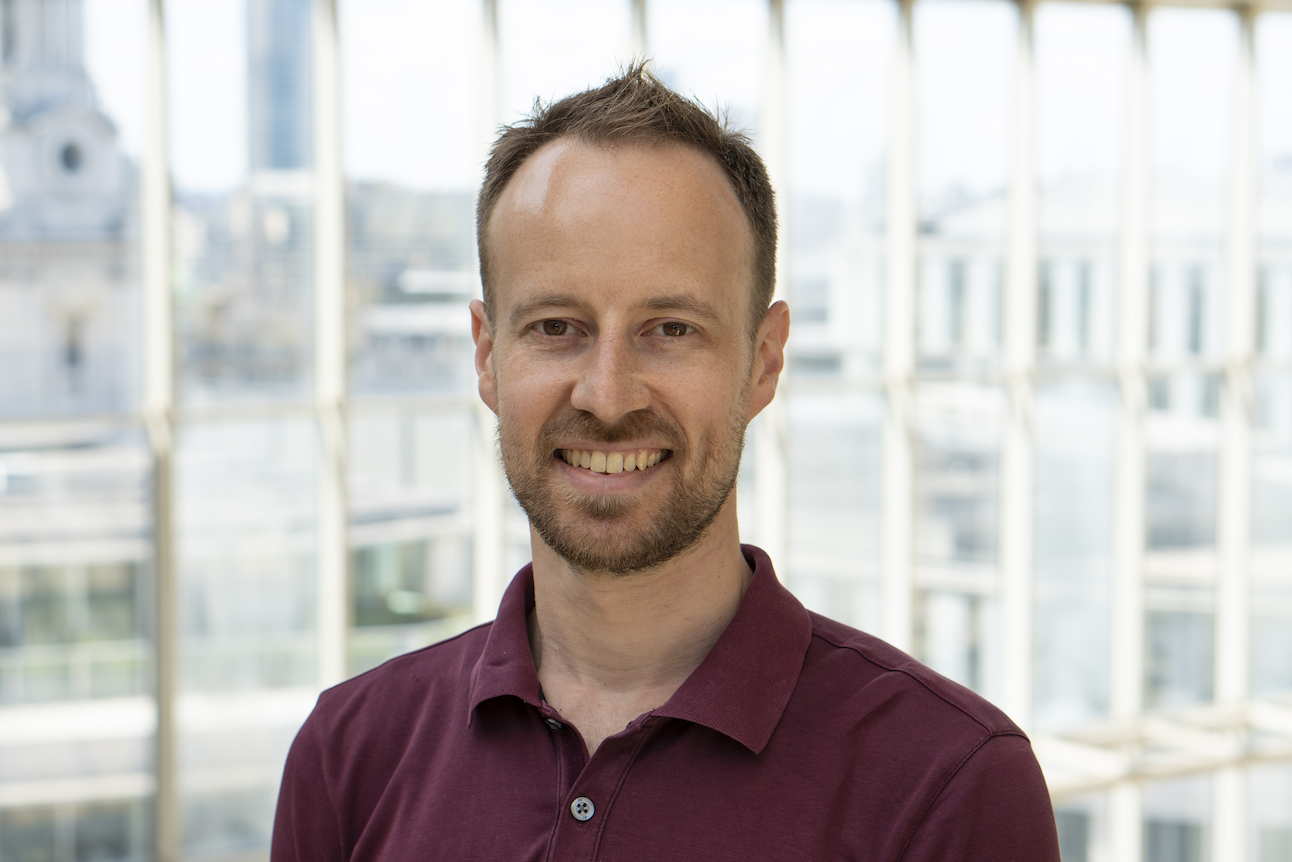Apple TV+ free trial: here are all the ways you can get one
Can I get Apple TV Plus free trial? Yes. Here's how...

An Apple TV+ free trial is available to anyone who has never tried the streaming service before. It offers access to exclusive Apple Original TV shows like Ted Lasso, Slow Horses, Shantaram, Bad Sisters and David Attenborough's Prehistoric Planet for free while you make up your mind whether you like the streaming service or not.
After a superb recent run of entertainment launched weekly, we're certainly impressed, and pretty sure you will be too. But how do you get an Apple TV+ free trial? And, more importantly, do you know how to get the longest free trial you can?
- Apple TV 4K 2024: our wishlist for a fourth-gen video streamer
- How does it compare? Best streaming services
Like most good streaming services, Apple TV+ comes without any kind of long-term commitment. It's a pay-by-month arrangement and the prices are pretty reasonable too.
Apple TV+ usually costs £8.99 / $9.99 / AU$12.99 a month. Good value when you consider that there are new Apple Originals launched each week, on top of feature-length movies, starring the likes of Tom Hanks, Samuel L. Jackson and Jason Momoa. It's all ad-free, all downloadable offline, and much of it is presented in 4K HDR with Dolby Atmos sound.
Before you open your wallet and hand over your email address, though, there are multiple Apple TV Plus free trials available. Why settle for seven days if you're entitled to three months, or even six? Read on for a complete rundown of the best Apple TV Plus free trial options, and how to get each one.

Being a journalist since 2004 – when DVD rental through the post was considered cutting edge – I've seen Apple come late to nearly every party (smartphones, tablets, smartwatches) to then go on and own the market. But Apple TV+ is a little different. The service has carved out a niche for quality over quantity (the anti-Netflix, if you like), giving it a unique position in the market. It's also refreshingly simple, with no ads and just one tier with every picture and sound feature included. Try a free trial and see if it's right for you.
1. Apple TV+ 7-day free trial

Anyone new to Apple TV+ can score a seven-day free trial.
Sign up now and you can watch for free for seven days. After that, you'll be automatically charged the standard subscription fee of £8.99 / $9.99 / AU$12.99 a month.
The latest hi-fi, home cinema and tech news, reviews, buying advice and deals, direct to your inbox.
You're perfectly within your rights to sign up, watch free for seven days, then cancel without paying a penny.
Apple TV+ 7-day free trial
Gorge your eyeballs on stunning 4K HDR TV shows and movies – without dipping in to your pocket – for a full week. No contract, cancel anytime. Why not give it a whirl?
2. Apple TV+ 3-month free trial

You can get three months of Apple TV+ free when you buy a new iPhone, iPad, Apple TV or Mac.
Once you've made your purchase, set up your free Apple TV Plus trial within 90 days, following these steps:
1. Turn on your new Apple device and sign in with your Apple ID.
2. Open the Apple TV app. Make sure your device is running the latest version of iOS, iPadOS, tvOS, or macOS.
3. The offer should be presented immediately after launching the app. If not, go to the Apple TV+ tab where you'll see the offer.
4. Tap 'Enjoy 3 Months Free' and you're done!
After the three-month trial ends, you'll be charged the usual £8.99 / $9.99 / AU$12.99 a month subscription free. No contract, cancel anytime.
3. Apple TV+ 1-month free trial
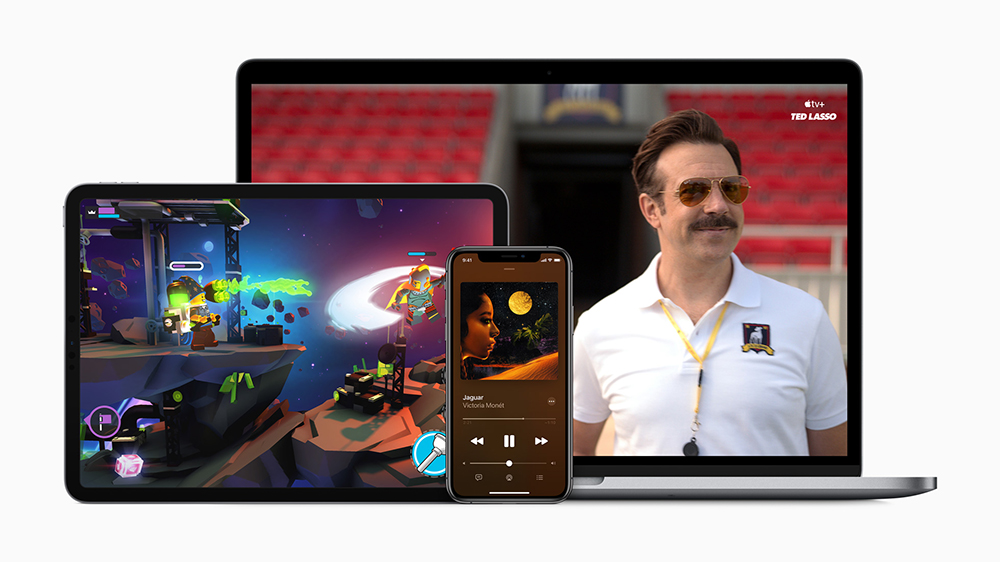
Apple One bundles together Apple services – including Apple TV+ – into one monthly subscription. The Individual plan costs just £18.95 / $19.95 / AU$24.95 a month and new users get one month free.
That means you can trial Apple TV+, Apple Music, Apple Arcade and iCloud+ without paying a dime!
Here's how to get Apple One:
1. On your iPhone, iPad or iPod touch, go to Settings, tap your name, then tap Subscriptions.
2. Tap Apple One.
3. Choose a plan.
4. If you already subscribe to Apple Music, Apple News+, Apple Arcade or Apple TV+, you don't need to cancel those subscriptions. They will be cancelled automatically when you're billed for Apple One.
Important: existing subscriptions are not eligible for a free trial. So, if you've already signed up to Apple TV+, you won't get the one month refunded.
Other ways to get an Apple TV+ free trial
Sky is offering its VIP customers three months of free Apple TV+. To redeem, head to the VIP section of the My Sky app.
EE offers six months of free Apple TV+ with certain phone contracts. Just select it as an add-on, or text TV PLUS to 150 and EE will send you an activation code.
Three includes Apple TV+ for three months when you buy certain Apple devices, or you buy a Home broadband with Apple TV bundle.
O2 includes three months of Apple TV+ as part of its Priority programme. It's valid until 1st September 2024.
Currys offers Apple TV+ free as a reward for taking part in its Currys Perks loyalty scheme, or when you buy eligible products from the Currys website.
The Apple Music Student Plan includes free access to Apple TV+. You'll have to verify through UNiDAYS, and it's not completely free, as the Apple Music Student Plan costs $6 a month, but you don't have to pay for Apple TV+. Once you're verified, it's valid for four years or until you graduate, if that's earlier.
Best Buy currently offers three months of free Apple TV+. The sub auto renews once the offer expires, so be warned.
Roku also offers three months free. Just add the Apple TV channel on your Roku device and you'll see the offer.
T-Mobile's Go5G plans come with free Apple TV+. You get three months' free with the standard Go5G, but anyone with a Go5G Next or Go5G Plus plan gets free access for the duration of the plan.
Sprint MAX customers get 12months' free Apple TV+, while Sprint ONE users get six months' free.
How to watch free Apple TV+ episodes
You don't need an Apple TV+ free trial to watch something for nothing. Apple gives plenty of free episodes on its website – just head here, select a series, and click Play Free Episode where available.
Is there an Apple TV+ student discount?
Yes, sort of. Students enrolled at "degree-granting universities and colleges" can join Apple Music at a discounted monthly rate for up to 48 months. The deal includes Apple TV+ free for a limited time (one month in most cases). Here's how to get a student subscription to Apple Music.
Is Apple TV+ worth trying?

We think so. Apple's dedicated subscription streaming service might not have the same depth of content as rivals like Netflix, Amazon Prime Video and Disney+, but what it does offer is quality over quantity. It's ad-free and features a host of high-profile Apple Originals including Prehistoric Planet, Slow Horses, Silo, Hijack, Invasion, Lessons In Chemistry, Luck, Black Bird, Now And Then, The Essex Serpent, Shining Girls, They Call Me Magic, Pachinko, WeCrashed, The Last Days Of Ptolemy Grey and Severance.
In our Apple TV+ review, we praised its "reasonable pricing, superb streaming quality, Dolby Vision HDR support and lavishly-produced exclusives". We stand by that and, if anything, Apple TV Plus has gone from strength to strength since we wrote our initial verdict (though, like other streaming services, the price has gone up in recent years).
How to get the Apple TV+ app
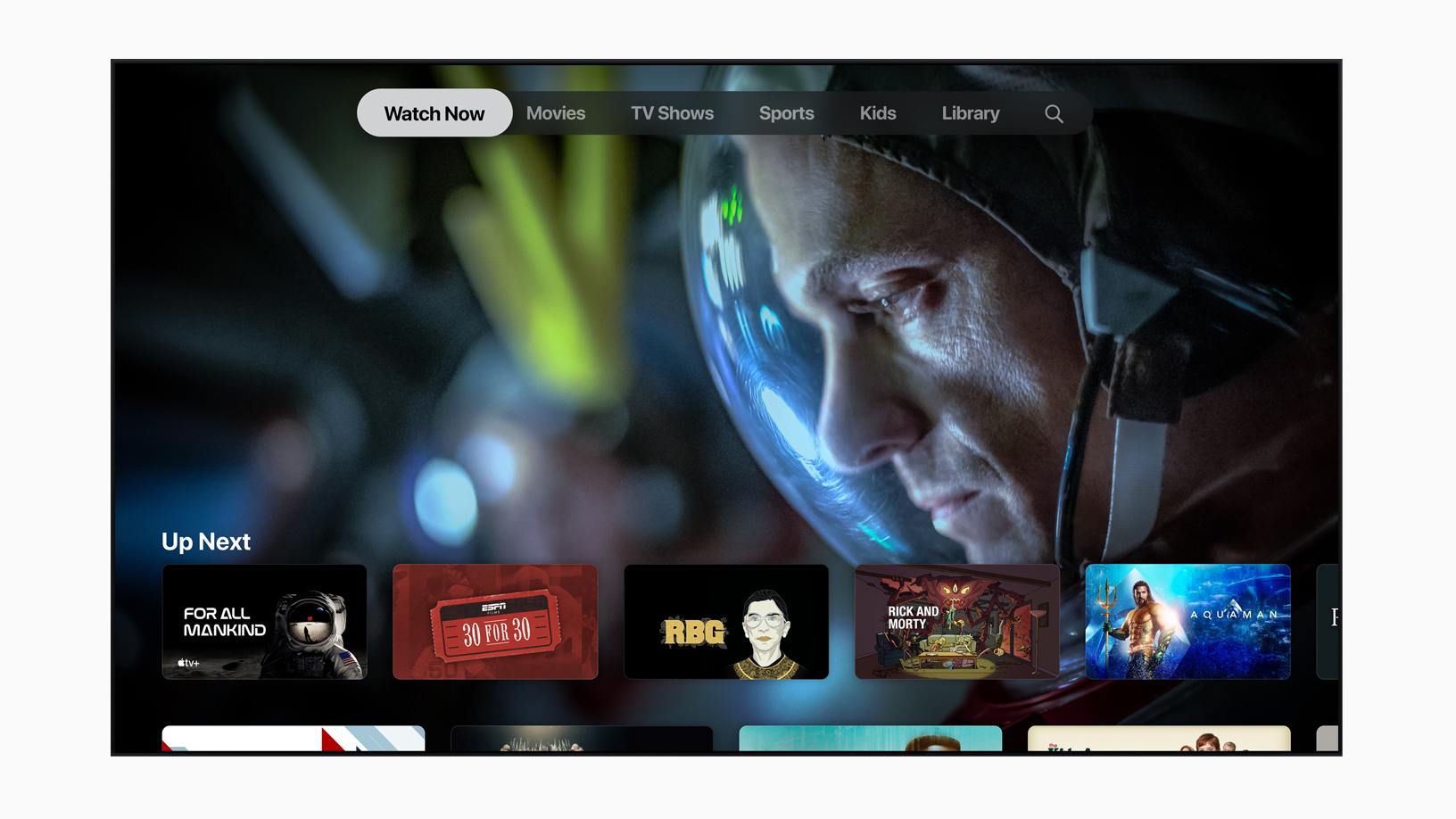
To watch, all you'll need is the Apple TV app. This comes pre-installed on a host of supported devices including those made by Apple (and some Samsung smart TVs). Or it can be downloaded for other devices like Roku and Amazon streaming sticks.
Then just follow these steps.
- Open the Apple TV app on your supported device
- Sign in with your Apple ID
- Select a show and start watching
MORE:
Read our full Apple TV+ review
Shop today's best Apple deals
The best streaming services for music and movies
Joe has been writing about tech for 20 years, first on staff at T3 magazine, then in a freelance capacity for Stuff, The Sunday Times Travel Magazine (now defunct), Men's Health, GQ, The Mirror, Trusted Reviews, TechRadar and many more. His specialities include all things mobile, headphones and speakers that he can't justifying spending money on.