6 mistakes to avoid with Netflix
Hey you, Netflix user, stop doing that. And start doing this to improve your streaming experience

Netflix is the streaming service. It may not have been the first site ever to offer that kind of functionality, but it was the first one ever to go mainstream, and it remains a juggernaut in the streaming world. Chances are you have probably got a Netflix account or access to one through a friend, partner, or family member.
Netflix has by far the best catalog of original movies and shows, and the service comes with lovely quality-of-life features such as 4K streaming, Dolby Atmos support, downloads, and much more. But it can be easy to get lost in Netflix's many features.
Most people just flip on whatever it is they want to watch and try to spend as little time as possible lost in Netflix's UI. But that can lead to them missing stuff, making Netflix harder and less efficient to use than it can be.
Not to worry; we at What Hi-Fi? are here to outline the most common mistakes people make with Netflix so you can avoid them in future.
Read on to learn what not to do for a night in...
Mistake 1: Not adjusting streaming/download settings
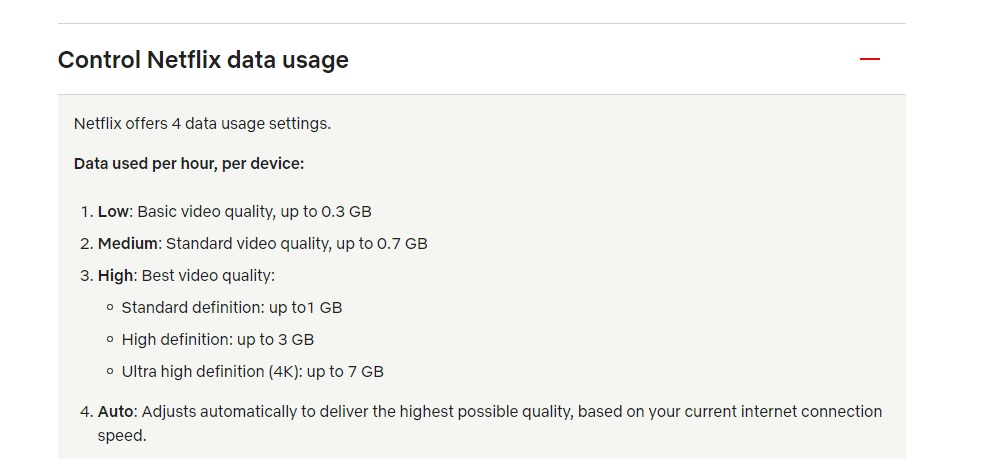
Ever finish up a month and wonder how in the world your cell phone bill got so expensive? Well, it's probably because you used too much data and didn't splurge on the unlimited plan. The easiest way to overextend yourself in terms of data is through streaming, especially video content – and most especially high-quality video content. Luckily, whatever device you are on, you can change your Netflix streaming and download settings easily from within the app (see above).
Netflix notes that for Low video quality, an hour will run you about 300 megabytes; for Medium video quality, that'll be 700 megabytes for an hour; and High video quality will take anywhere from 1GB to 7GB for an hour. Standard definition high video quality is 1GB; HD high video quality is 3GB an hour; and 4K high video quality is 7GB an hour. Naturally, these are all averages.
The latest hi-fi, home cinema and tech news, reviews, buying advice and deals, direct to your inbox.
For downloads, you can choose between Standard and High, if you pay for the Standard or Premium Netflix plans which offer HD and Ultra HD content, otherwise you will be downloading at Standard quality. Standard will be a standard definition download at around 480p, while High will be an HD download between 720p and 1080p. Sizes will vary, but for Standard quality an episode of a TV show will be a few hundred megabytes, while movies will be closer to a gigabyte, and naturally, High quality content will take up more space.
Mistake 2: Not checking what region your content is in
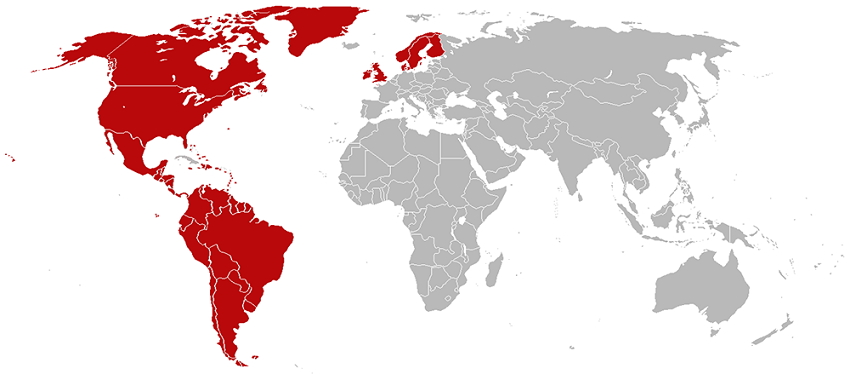
Streaming services have been around for a long time, and most people know by now that the stuff on offer in a particular country is not going to be the same as stuff offered in another country. This comes down to the licensing deals that keep streaming sites like Netflix afloat, often being specific to certain regions of the world. However, this can make finding out if a particular piece of content is actually watchable in your region difficult
Even if you do a search to see if your show is on the site you are subscribed to and find that it is available in principle, it might not be accessible in your region. If you want to be sure something is actually watchable where you are in the world, consider using a service such as JustWatch that allows you to check streaming services on a region-by-region basis.
But you can also access geo-restricted features of websites such as Netflix with a VPN, which allows you to browse the internet without your ISP (or anyone else) knowing who you are or where you're from. Check out our list of the best cheap VPN deals around to find a good VPN for you at an even better price, if you're interested.
Mistake 3: Not using Netflix on a computer
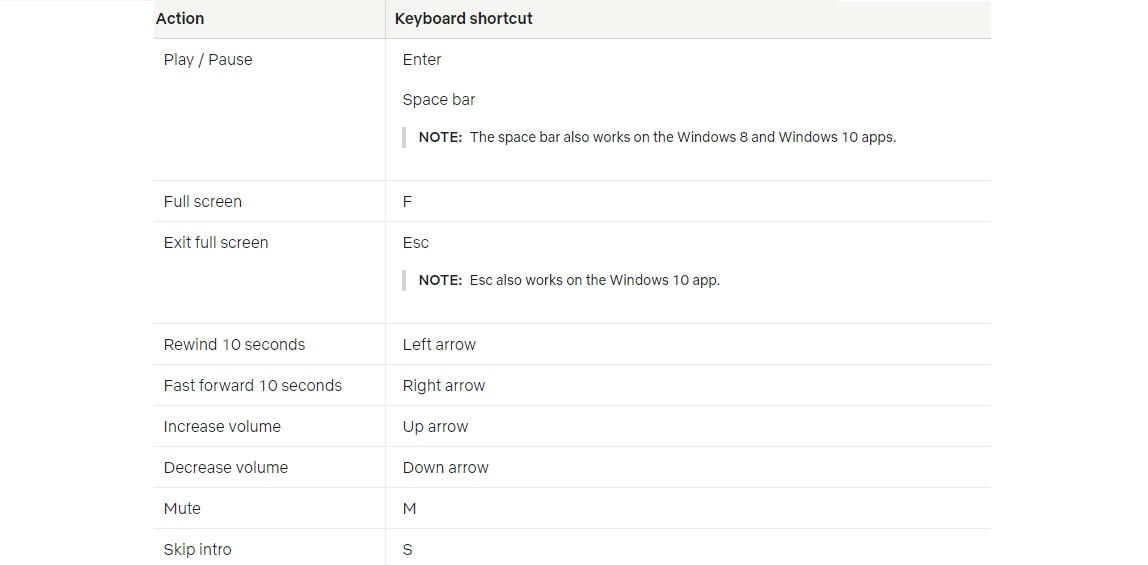
Many of us appreciate the convenience of accessing our favourite streaming services anywhere we go, while few love the struggle of spending all your time searching for something to watch and not actually watching something. On a computer, desktop Netflix has a lot of cool features you can take advantage of to make browsing for content easier and more efficient – but you wouldn’t know that if you only use Netflix on other devices.
First off, on a computer, Netflix has a variety of keyboard shortcuts. Then, you can also access a huge number of hidden genres and categories, including using a Chrome extension that makes all these hidden categories browsable. In fact, there are a huge variety of browser extensions that let you tweak and customise your Netflix experience when you’re on a computer, far outstripping the features Netflix itself offers.
Suffice it to say that if using a computer to access Netflix is something you can do comfortably, give it a go, especially if you often find yourself stuck searching for something to watch and not actually watching things.
Mistake 4: Not opting out of test participation
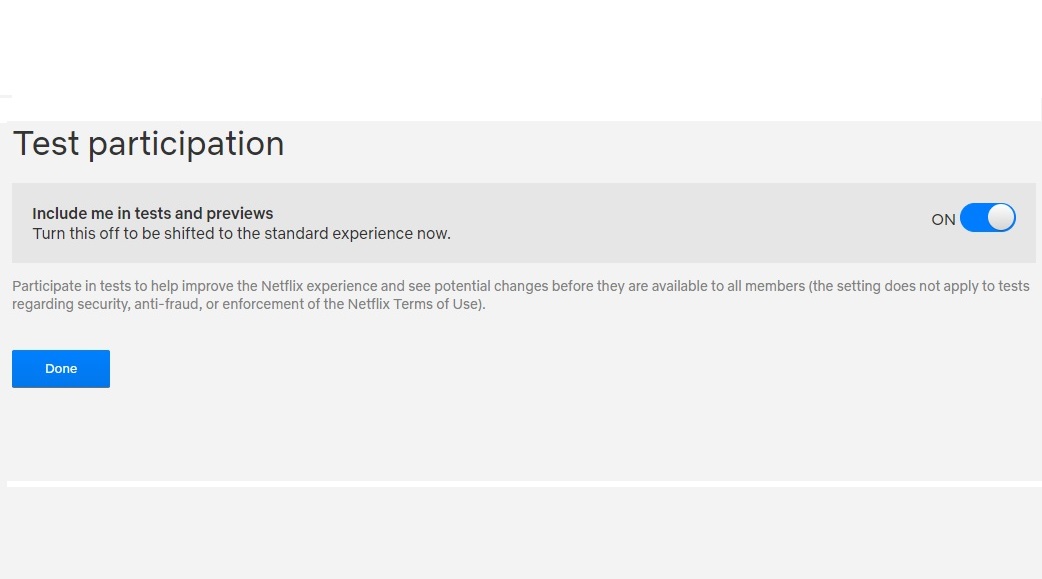
Ever hop on Netflix to find out something’s different and realise you have to figure out how a new system works? Outside the routine updates and changes to its platform, Netflix also continuously beta tests changes with users, pushing out new features to some and seeing how users feel about the changes. Sometimes, this is really cool – you get the first shot at playing with the next big thing – but on other occasions you can be frustrated using a glitchy new system.
By default, Netflix opts you in to test participation, so if you don’t want that, you will have to turn it off. Luckily, that’s not a hard fix, but of course, you need to know about the possibility in the first place.
Mistake 5: Not doing your research before subscribing

This may sound like a no-brainer, but it’s actually more complicated than you might think. Research goes beyond simply checking out the price of a certain service and seeing if your favourite show or movie (or just the one you want to watch right now) is up on the site. There are actually a ton more considerations to make and things to think about when signing up for a streaming service, whether you’re a new or returning customer.
With Netflix, the Basic $9.99 a month tier doesn't offer HD or Ultra HD streaming (or downloads). Frequently, Netflix content moves off Netflix, often to Hulu, so you should get into the habit of checking if your favourite Netflix show is still on Netflix if it's not a Netflix Original. And Netflix has some weird quirks where it will censor and remove certain episodes of certain shows, such as 30 Rock and Community.
There are many different things to consider before signing up for a streaming service, so you should do some research and check out what problems other people have before you pull the trigger. It may sound a little boring, but better that you spend the time up front rather than get frustrated and surprised later on.
Mistake 6: Not turning off autoplay
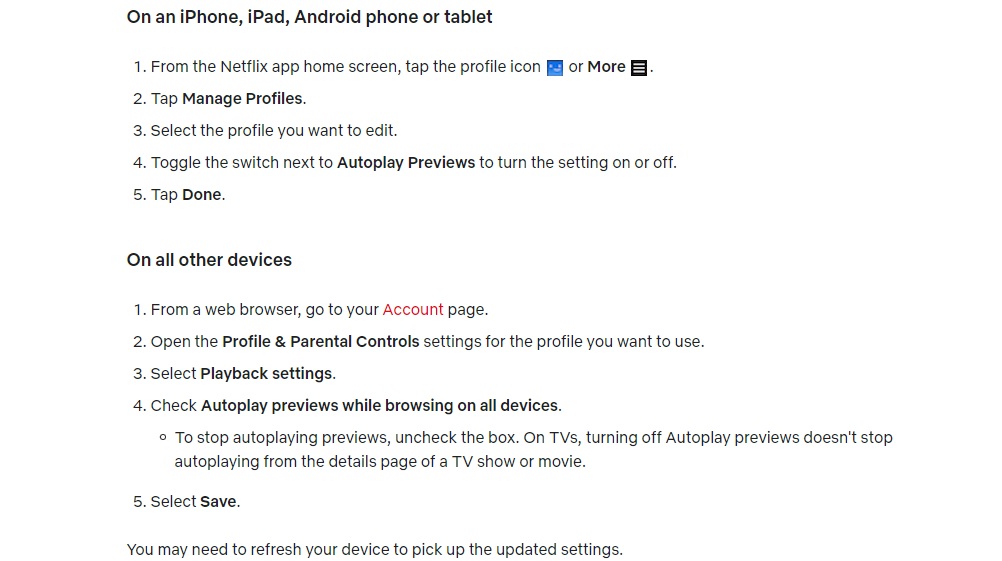
Basically, all streaming services automatically play clips, previews, or even full-on videos as you are scrolling to give you a taste of the content on offer. Sometimes, this can be a nice little trailer; sometimes, it can just be extremely annoying; and sometimes, you can get inadvertently spoiled on something you actually really want to watch. Luckily, Netflix has an autoplay setting you can adjust.
So, if you don’t like autoplay, here’s your reminder to turn it off! Beyond turning it off, though, you can always simply mute whichever app as you scroll through if you find autoplay annoying only sometimes. It’s also good to remember that autoplay usually works based on time, meaning that if you keep a piece of content selected for a long enough period of time, a clip will begin playing. You can counteract this as well by scrolling more quickly.
MORE:
Our list of the best streaming services for movies and TV shows 2022
And our list of the best music streaming services 2022
As well as the best media streamers 2022
Ruben is a long-time freelance consumer technology and gaming journalist, and was previously a Staff Writer at What Hi-Fi?. Since 2014, Ruben has written news, reviews, features, guides, and everything in-between at a huge variety of outlets that include Lifewire, PCGamesN, GamesRadar+, TheGamer, Twinfinite, and many more. Ruben's a dedicated gamer, tech nerd, and the kind of person who misses physical media. In his spare time, you can find Ruben cooking something delicious or, more likely, lying in bed consuming content.

