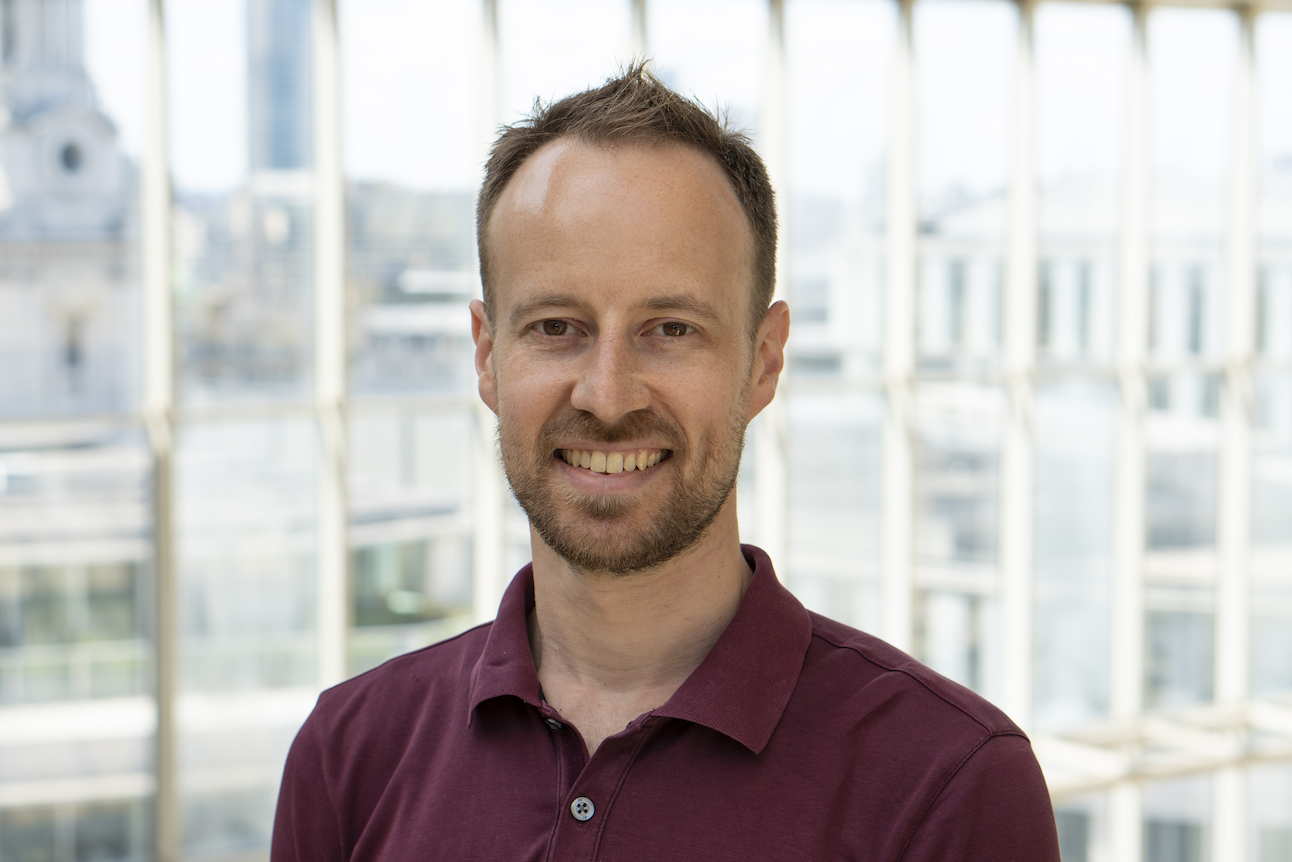Samsung S95C vs S95B: does Samsung's new QD-OLED TV beat its predecessor?
How does the new S95C compare with the old model?

HDR formats: HLG, HDR10, HDR10+
Operating system: Tizen
HDMI inputs: x4 (4 x 40Gbps HDMI 2.1)
Dimensions (hwd, without stand): 83 x 144 x 1.1cm
Samsung's newer QD-OLED is a real step up from the S95B. So much so that Samsung has created a new model to replace the S95B – the S90C. The S95C has a swisher design than the S95B and goes a lot brighter. Its price has dropped significantly too since launch, so keep a lookout come sales time.
Pros
- Incredible contrast
- Bright, vibrant and super-sharp
- Excellent gaming specs
Cons
- A slight lack of picture subtlety
- No Dolby Vision
- Below-par sound for the price

HDR formats: HLG, HDR10, HDR10+
Operating system: Tizen
HDMI inputs: x4 (4 x 48Gbps HDMI 2.1)
Dimensions (hwd, without stand): 83 x 144 x 4cm
Samsung's first-gen QD-OLED TV is still impressive. It's bright and bold (though not as much as the S95C), and it sounds very good for a TV. If you're comfortable tinkering with the picture settings, and you can find one on a deal, it could represent an absolute bargain.
Pros
- Spectacularly vibrant and dynamic
- Peerless viewing angles
- Excellent gaming support
Cons
- Needs tweaking for best results
- Imperfect skin tones
- Some brightness instability
On paper, QD-OLED sounds like the perfect TV technology. Combining the pixel-perfect contrast of OLED with QLED's colour vibrancy, it promises something approaching the best of both worlds, offering an unparalleled viewing experience. That's the sell anyway, and largely, it delivers.
Samsung's S95B was the first QD-OLED TV to hit shops, and the firm's first foray into OLED after spending years bashing the technology. While we found it an excellent TV, and awarded it five stars, there was room for improvement (isn't there always?).
Samsung is hoping that its follow-up, the S95C, excels in the areas where the S95B could improve. Let's compare the two sets and see which comes out on top.
Samsung S95C vs S95B: price
The S95B launched at £2399 / $2200 / AU$3495 for the 55-inch model and £3299 / $3000 / AU$4495 for the 65-incher. But with the set around a year old now, and Samsung's aggressive pricing strategy, the sets have dropped to £1200 / $1600 / AU$2995 and £1999 / $1799 / AU$3995 respectively.
The S95C is more expensive, and not just because it's newer. The launch price is actually higher across territories, at 55 inches (£2699 / $2499 / AU$3999) and 65 inches (£3599 / $3299 / AU$4999). It also comes in a 77-inch model (£5099 / $4499 / AU$7999), and a US-only 83-inch variant (which costs $5399).
However, these launch prices have already been discounted quite heavily – you can find the 55-incher for around £1700, for example.
Samsung S95C vs S95B: design

The S95B was Samsung's first QD-OLED TV – a real milestone device, and one that was styled appropriately. It's incredibly slim – just a couple of millimetres in most places – with even the hump that houses the processor, connections and speakers being slimmer than most.
The latest hi-fi, home cinema and tech news, reviews, buying advice and deals, direct to your inbox.
This thinness extends to the bezels that frame the screen, though given how nearly non-existent they are, 'frame' feels like the wrong choice of word.
It's even a beauty when switched off, thanks to Samsung's Ambient Mode. This presents a selection of digital artworks or video screensavers, so even when you're not watching TV, the screen can still show what it's capable of.
As with all of Samsung’s premium TVs, the S95B ships with two remote controls: a regular one with lots of buttons, and a stripped-back 'smart' one. Both work well for different types of use, and the smart one is powered by a built-in solar panel.
The S95C has switched up this design a little. Instead of 2mm slimness with a chunkier hump for components, it's just 1cm thick all over. It's the same approach as that adopted by LG's G-series 'Gallery' models, and allows the TV to be mounted more or less flush with the wall. It also makes it feel less flimsy, and for the speakers to be distributed more evenly around the TV.
This new design is made possible by the addition of a "One Connect" box – essentially a slab the size of a DVD player that houses all of the connections. This can be attached to the rear of the stand, or positioned in a cabinet, out of sight, leaving just one cable running from the box to your TV. Talk about minimalist.
Samsung S95C vs S95B: features

Both TVs offer Samsung's QD-OLED screens which combine the self-emissive pixels of OLED with the Quantum Dot colour system previously associated with LCD TVs. The aim is to deliver more brightness and colour volume than regular OLED panels.
The S95C goes brighter than the S95B, though by exactly how much isn't clear (we were told both 20 and 30 per cent by different people at Samsung). Putting a figure on this sort of thing is always tricky as peak brightness can be measured in a variety of ways and in a variety of different picture presets. But from our test, we can confirm that the S95C is definitely noticeably brighter than the S95B, and in fact any QD-OLED that’s gone before it. (Though it could be outdone by the Sony A95L, which we will review soon.)
While Samsung won't confirm, we understand that this extra brightness is largely down to the use of a second-generation QD-OLED panel that uses a material called deuterium – the same material that was added to standard OLED in order to create the brighter 'OLED EX' panels that found there way into new models last year. Deuterium not only allows panels to be driven harder and brighter, it's generally felt that it also makes them more durable and less susceptible to image retention, so this could be a bug deal for the S95C.
Powering both TVs is a specially adapted version of Samsung's Neural Quantum Processor 4K, which promises to again enhance brightness and colour, perceived resolution and 4K upscaling.
Both TVs boast a full complement of four HDMI 2.1 ports, so they're equipped to handle 4K/120Hz HDR with VRR gaming graphics. Three USB ports, Bluetooth and wi-fi round out the connections, allowing support for SmartThings and Apple AirPlay 2.
Both also support ALLM, so they can activate their fast response Game mode whenever a game source is detected. Samsung's Game Bar gives you a readout of key gaming info and lets you jump to gaming-specific settings, while there's also split screen mode, four genre-based presets, 21:9 and 32:9 aspect ratios, and the ability to raise the brightness threshold of dark areas of the gaming picture.
All the usual streaming apps come courtesy of Samsung's Tizen smart interface. And you get plenty of options for how you watch, with 'Multiview' picture-in-picture and three voice assistants. Other extras include a Video Calling app, and Samsung's increasingly curated and useful 'TV Plus' roster of streamed TV channels.
It's not all good news. The new interface is a bit clunky and hard to navigate.
In terms of HDR, the S95B and S95C support HDR10+, HDR10 and HLG formats, but not Dolby Vision (none of Samsung's TVs do). But the Dolby Atmos audio format is supported, while Samsung's Object Tracking Sound (OTS) system makes audio appear to be coming from the correct part of the screen.
Panel aside, the feature sets of these two TVs are very similar, but the S95C does get a sonic upgrade in the form of a 70W 4.2.2 sound system, up from the rather disappointing 60W 2.2.2 arrangement of the S95B. Not only is the S95C's sound system more powerful, its speakers are seemingly better positioned, which should make it sound better all around.
Samsung S95C vs S95B: picture

As a five-star TV, the S95B is a marvel to watch. That's chiefly down to the contrast – in a word, it's stunning. Its blacks go as deep as the best OLED TVs, while brightness – both highlights and across the whole screen – are on another level. It even tops Sony's A95K QD-OLED TV.
That's at least partly thanks to Samsung's default Standard picture preset being rather more enthusiastic than most TVs'. Put it in Dynamic mode, fire up some HDR content, and watch the fireworks fly. Though we wouldn't recommend this for everyday viewing. Unless you want to just marvel at the colours rather than get engrossed by what you're watching.
The Standard picture preset is a better bet, getting the right balance of impact (including some superb rendering of subtle shadow details) without looking unnatural. But it does have its issues.
Skin tones can look oversaturated, while in dark scenes they can look undersaturated, with yellow and green tints creeping in. A less common problem is the occasional skip in brightness – you can avoid it by turning off the Contrast Enhancer feature, but you'd be missing out on the best contrast the S95B has to offer.
Both upscaled HD and native 4K content look very sharp, though not quite as razor-like as Samsung's best 4K LCD TVs. Happily, this sharpness remains when there's motion in the image, especially if you take the edge off the screen's native judder with a touch of Samsung’s motion processing.
Viewing angles are – as with OLED TVs – wonderfully wide, and its strong HDR brightness peaks come with very little clipping (loss of subtle shading detail). There's also practically no colour banding with video or gaming sources. In fact, the S95B's skills lend it perfectly to gaming, even if its aggressive approach to colour can give some games a rather blown-out look. But a quick tinker in the settings rectifies this – just change Colour Space to Auto.
Sit too close to the screen, and you might notice some slight reddish fringing around the edges of some image details. But this isn't noticeable during normal viewing.
All in all, it's a stunning watch. You do have to dig into the settings and presets and play around until you get the best results – skin tone processing would be most welcome – but once you've seen the fruits of your labour, you'll know it was worth it.
Switching to the S95C, its Filmmaker mode looks a little dull. Everything is a bit subdued and overcast, with a lack of shadow detail. Not a great start.
General detail fares a lot better, and the picture is still very sharp and solid, giving it a fine sense of depth. And thankfully the dullness is quickly sorted by playing with the settings.
When it comes to life, it's a lot more impressive, with a brightness and contrast that's downright glorious. Colours are rich and vibrant to a degree unmatched by rival OLEDs, particularly in the brightest parts of the picture, and the fact that those highlights are so bright but still married to inky-deep blacks makes for an image that’s extraordinarily impactful.
But it's not all good news. There is still some black crush (though less than previously), and the picture could be more subtle, especially in the skin tones. And while motion is handled well, you have to delve into the Picture Clarity settings. Which will suit some people, but not those who want to just switch the TV on and enjoy the best visual experience possible.
Samsung S95C vs S95B: sound

For such a slim TV, the S95B sure packs a punch sonically. Audio is clean and nicely staged, and Samsung's OTS system does a great job of making specific sound effects appear as if they’re coming from the right place both on and slightly beyond the screen, especially with Dolby Atmos mixes.
But the most pleasant surprise is the amount of projection to the sound. Dialogue, in particular, comes out at you rather than sounding swallowed and detached.
It is lacking in bass, however, and the set doesn't go as loud as we would like. Really heavy bass effects cause the onboard speakers to crackle and buzz from time to time, too.
The S95C too sounds punchy and dynamic, making it very engaging. It’s relatively spacious, too, with the soundstage extending a fair way to either side of the set, and a small distance above it.
But it too is lacking bass weight and depth. This at least avoids the kind of low-end distortion common to some of its rivals. There's some harshness to its upper-midrange, and the audio doesn't project into the room as far as we would like.
Samsung S95C vs S95B: verdict
The S95C is a real step up from its predecessor. It's brighter – if a little overdone at times – and more capable, more stylish and with a One Connect Box to keep all the connections out of sight. Its price has already dropped significantly, too.
But the S95B is still a very capable TV. Stock seems a bit limited, so if you can't find it, you might be well served by the S90C, which is this year's direct replacement for the S95B.
MORE:
The one to beat? Check out our LG G3 hands-on
Here's our list of the best TVs you can buy right now
LG G3 OLED vs Samsung S95C QD-OLED: which will be the best 2023 TV?
Joe has been writing about tech for 20 years, first on staff at T3 magazine, then in a freelance capacity for Stuff, The Sunday Times Travel Magazine (now defunct), Men's Health, GQ, The Mirror, Trusted Reviews, TechRadar and many more. His specialities include all things mobile, headphones and speakers that he can't justifying spending money on.