What Hi-Fi? Verdict
If you’re determined to take the 8K plunge now, the Q950TS is the TV to buy
Pros
- +
Brilliantly sharp, detailed 4K
- +
Bright, punchy and vibrant
- +
Near-flawless feature set
Cons
- -
No Dolby Vision
- -
Local dimming peculiarities
- -
Only one HDMI 2.1 socket
Why you can trust What Hi-Fi?
There’s no doubt the argument against buying an 8K TV is still far more compelling than the argument for buying one. Our stance has remained consistent, though: while 8K content remains more or less non-existent, we wouldn’t encourage anyone to take the plunge.
However, if you’re lucky enough to have a large budget for your next set, a TV that offers 8K support and, crucially, is in no way a downgrade on its 4K rivals could still be a fine investment.
The Q950TS from Samsung is that and a little bit more. It’s the first 8K TV we’ve tested that not only isn’t a downgrade on its 4K siblings but actually makes a case for upgrading to an 8K TV even for 4K content.
Features

The Q950TS is the top model in Samsung’s 2020 TV range, but the only difference between it and the Q900TS (often referred to as the ‘Q900T’), is that the Q950TS gets Samsung’s One Connect system and the Q900TS doesn’t. Interestingly, while the UK and Australia get the Q950TS, the US does not.
The One Connect system routes all of the TV’s connections through an external box that can be hidden out of sight. All of the input signals and power are then sent from the One Connect box via a thin, semi-transparent cable. It’s a brilliantly neat solution, particularly if you’re wall-mounting the TV.
Because most of the TV’s electronic components are housed in a separate unit, it allows the display’s chassis to be exceptionally slim. While some OLEDs are even thinner in some sections, they also have areas that house speakers, processors and connections. The thinnest OLED at its thickest point is the LG GX, which measures 2cm, but the Samsung Q950TS QLED trumps that with a uniform depth measurement of just 1.5cm.
The Q950TS is stylish as well as super-slim. All four edges are covered in tiny holes that allow sound and heat to escape and give the TV a unique look. And while Samsung’s claim that it delivers an edge-to-edge picture (which it calls ‘Infinity Screen') is pushing it, the flush bezel is extremely thin, with only a couple of millimetres of black frame around whatever you’re watching.
The latest hi-fi, home cinema and tech news, reviews, buying advice and deals, direct to your inbox.

Screen type QLED
Resolution 8K
Operating system Samsung Tizen
HDR formats HDR10, HDR10+, HLG
HDMI x4
USB x3
Optical 1
At first glance, the Q950TS has a fairly standard array of connections, including aerial, satellite, ethernet, an optical output, three USBs and four HDMIs. The fourth HDMI is more interesting than most, though, as it's a full HDMI 2.1 socket that supports 8K@60Hz and 4K@120Hz. In the short term, it's actually the latter format that could be more useful as it appears to be the one favoured for games on the new PS5 and Xbox Series X.
The Q950TS only has one of these full bandwidth HDMIs, which might be an issue for someone intending to buy both of the next-gen consoles, but gamers are generally well catered for, with support for both VRR (Variable Refresh Rate) and ALLM (Auto Low Latency Mode).
Both Microsoft and Sony have gone quiet on the 8K gaming front, and no other 8K source has even been announced yet, but there is a way to watch 8K footage on the Q950TS (and Q900TS) right now, and that’s the YouTube app.
While last year’s 8K Samsungs (and this year’s 8K Sonys) won’t play 8K via YouTube, thanks to a lack of support for the AV1 format, the company’s 2020 models are fully on board. The content amounts to lots of soundtracked scenery footage, but at least you can watch something in 8K.
But for the foreseeable future, we’ll be watching most content in below 8K resolutions, so Samsung is currently focused on what its 8K models can do with 4K, 1080p and even standard-def signals. The key to this is the Quantum Processor 8K and its 8K AI Upscaling feature.
This year, it features a layer of deep learning that works on top of the machine learning of last year’s models to add an extra degree of subtlety and fine detailing to upscaled images.
According to Samsung, non-8K content should look better on this 8K TV than it does on an equivalent 4K model. That might sound obvious, but it’s no easy feat: the TV is having to invent a hefty chunk of the picture it produces.

8K isn’t the only spec that puts the Q950TS at the top of Samsung 2020 TV range: it also has the most advanced backlight. The company doesn’t like to be drawn on numbers, but most versions of the Q950TS are rated at 4000 nits peak brightness and the number of individual dimming zones is around 500. The top 4K model in the range, the Q95T, has only half the brightness and a quarter of the dimming zones.
It’s also worth noting that the 65in version of the Q950TS doesn’t go as bright or have as many dimming zones as its larger siblings. We always recommend against assuming that all sizes of the same model of TV will perform alike, and that’s even more the case here than is usual. It seems unlikely that the QE65Q950TS will be in the same class as this QE75Q950TS.
One thing that’s consistent across much of the Samsung range is the Tizen operating system, which is the best in class in terms of both usability and app selection. On top of that 8K version of YouTube, you also get Netflix, Amazon Prime Video, Disney+, Apple TV, Rakuten and Google Play Movies & TV, all in 4K and HDR, and the full suite of UK catch-up apps.
Now TV and BT TV are also on board, as are Spotify, Tidal, Apple Music, Amazon Music, Deezer and TuneIn. There's no significant gap in Samsung’s offering, and that makes it unique. AirPlay 2 is built in, too, giving Apple users yet another way to get audio and video content onto the TV’s screen.
One thing that’s missing here – as on all Samsungs – is Dolby Vision. While the company’s own rival HDR format, HDR10+, is making some headway through Amazon Prime Video, Rakuten and 4K Blu-ray discs, Dolby Vision is still more widely available and better implemented. Given a choice between the two formats, we’d choose Dolby Vision, and manufacturers including Philips and Panasonic now offer TVs that feature both.
Picture

Although the 8K content available from the YouTube app is far from earth-shattering, that doesn’t prevent us from whiling away a good few hours indulging the set’s native resolution. The quality of streamed video is never as good as that of a physical disc (compare a 4K Blu-ray to a 4K Netflix stream for evidence), but the picture is still stunning, with an aerial shot of Tokyo one of the highlights due to sharply-defined skyscrapers and intricate detail.
The image feels ‘real’ to a degree that trumps even 4K, with a level of solidity and three-dimensionality that makes you want to reach out and touch it. It’s this added realism and solidity that makes 8K so appealing. You don’t need to be sitting on top of a huge screen in order to appreciate it, either, though the effect is more pronounced the closer you are.
The most important thing for the foreseeable future is how an 8K TV such as the Q950TS handles 4K content and, as we fire up the 4K Blu-ray of Guardians Of The Galaxy Vol.2, it quickly becomes clear that it fares exceptionally well. We’re blown away by how crisply defined the image is.
From the furrows of the ploughed field in the foreground to the power station in the distance, everything is pin-sharp. We can’t recall a sharper 4K picture, with nothing looking artificially enhanced or exaggerated – it simply pops from the screen more than we’ve previously seen.
We switch to Blade Runner 2049, also on 4K Blu-ray, and that crisp definition remains impressive, as is the detail that the set digs up. Combined, they enhance the sense of texture and with that awesome brightness, you have realistically reflective surfaces, too. In short, the Q950TS has the ability to breathe new life into well-worn 4K discs and gives a compelling reason to consider upgrading to an 8K TV before meaningful content becomes readily available.
The set has strengths that are unrelated to resolution, too, such as its deep, insightful blacks and motion processing that, while still not quite best in class, is significantly improved on that of last year’s models. Its colour balance is lovely, too: a touch more vivid than could be considered truly natural, but to a degree that’s so pleasing it can’t really be listed as a flaw.

The set isn’t flawless, though. The scene-setting text at the beginning of Blade Runner 2049 highlights an issue with the Q950TS’s Local Dimming feature. As the word ‘Replicants’ appears on screen, it’s supposed to be a bright, brilliant red.
On the Q950TS, though, it’s terribly pale when it first appears, only turning red when the white text that completes the paragraph fades in shortly after. Once the full page of text has appeared, it’s clearly brighter towards the centre, with the words to the left and right looking faded.
The problem can be solved by switching Local Dimming to Low from its default Standard setting, but this results in a disappointingly dull picture overall. Switching it to High, meanwhile, predictably exacerbates the issue.
The good news is that, despite this odd behaviour, it isn’t noticeable in normal viewing. You may find that credit sequences trip up the software in a similar way, and we’d like to see Samsung address the issue, but as it doesn’t impact your enjoyment of a film or TV show, we won’t mark the TV down as a result.
Dropping down to 1080p SDR with the standard Blu-ray of Fargo, the Q950TS’s performance continues to impress. Here, the set actually takes a more subtle and subdued approach to colours than with HDR, and it suits the material well.
The image is sharp and detailed and, with Noise Reduction on the Auto setting, it’s also clean and controlled. Other than a slight hesitance with bright objects on dark images, most noticeably white text on a black background, there’s nothing not to like here.
Even standard-def content, whether from the tuner, a streaming app or DVD, is presentable, which is little short of miraculous when you consider how much of the picture is being fabricated by the TV. Again, colours are balanced and the image is low on noise, and there’s a satisfying blend of sharpness and smoothness.
On the gaming front, not only do the Q950TS's specs make it a great choice for those planning to buy a PS5 or Xbox Series X, it's also great with the console you've got now, thanks to super-low input lag of under 12ms, a number of game-specific features that can smooth motion and dig up more detail in dark areas, and an overall balance that's just as well suited to the simple, colourful graphics of Fall Guys as it is the gritty gorgeousness of The Last of Us Part II.
Sound
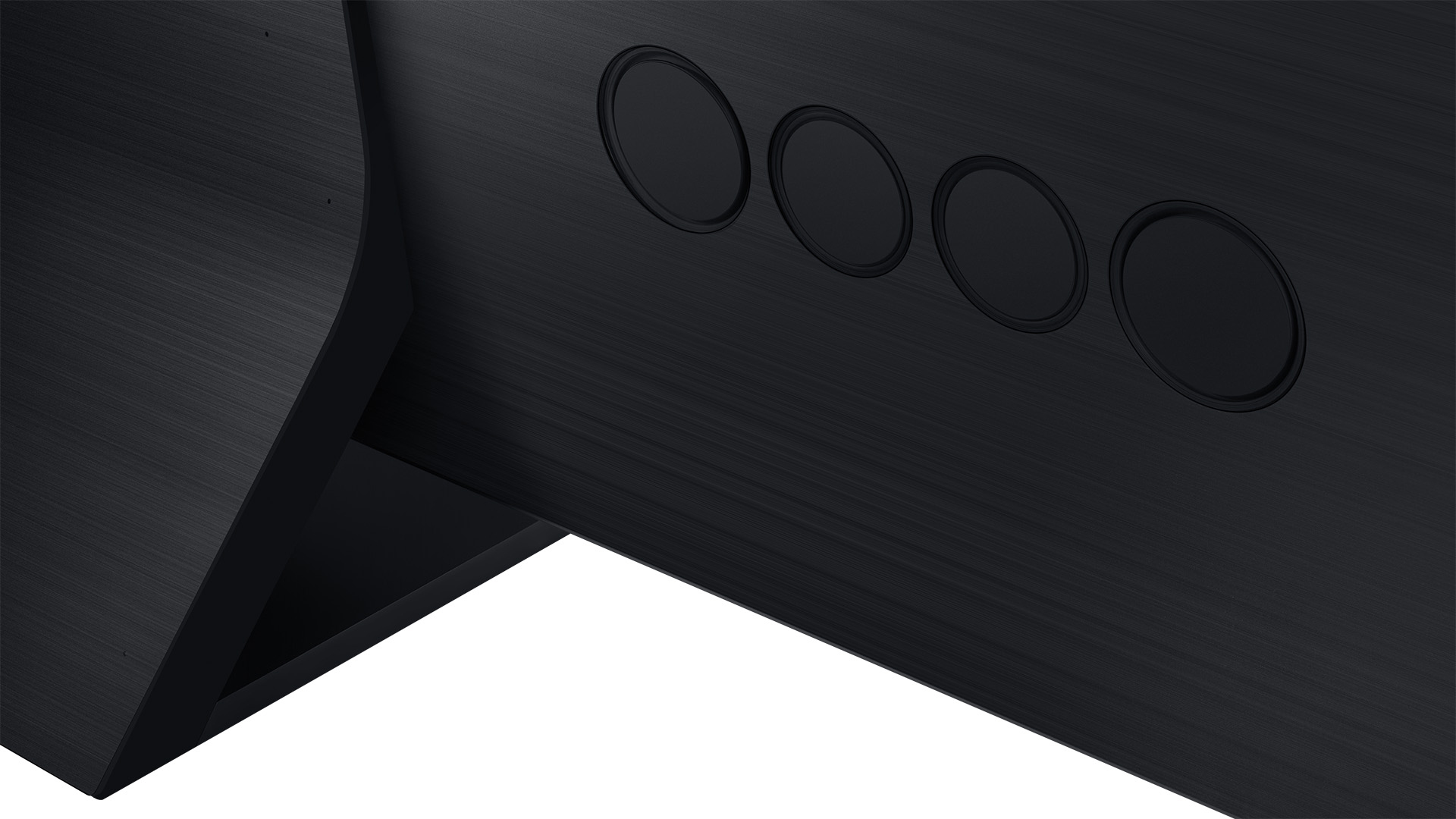
The Q950TS boasts a 70W version of the OTS+ speaker system we first heard in the 4K Q95T. This involves eight speakers – four mid-range drivers, two woofers and two tweeters – arranged around the edges of the TV. The result is a far more open and spacious sound than produced by previous Samsung models.
For a TV sound system, the Q950TS delivers a decently atmospheric sound with plenty of punch and weight. There isn’t lots of bass, but it’s authentic and nicely integrated – an upgrade over the over-processed artificiality you get from many TVs that try to produce lots of bass from small drivers.
Of the many sound modes available, Adaptive Sound+ and Amplify are most worthy of your time. The former brings you extra spaciousness, albeit with a slight sacrifice to directness, while the latter gives everything more punch but adds a bit of shoutiness at higher volumes. For everyday TV, both are best left off, but for movie nights, the trade-offs are worth making.
Of course, a TV such as this deserves to be partnered with a dedicated sound system, and the Sonos Arc soundbar is really the least you should be considering.
Verdict
If you’re determined that your next TV will be an 8K model, the Samsung QE75Q950TS is the one to get. It’s actually better than a 4K model when it comes to displaying 4K content, and delivers perhaps the sharpest and most detailed images we’ve seen.
However, we still can’t wholeheartedly recommend going for 8K right now. You’re paying a hefty premium (£4000 at the time of writing) to be able to watch content that’s still a long way from being widely available. But if you have the budget and an appetite for a degree of future-proofing, the Q950TS is the best case yet for taking the plunge.
SCORES
- Picture 5
- Sound 4
- Features 5
MORE:
Read our Sony KD-85ZG9 review
Read our Samsung QE75Q950R review
What Hi-Fi?, founded in 1976, is the world's leading independent guide to buying and owning hi-fi and home entertainment products. Our comprehensive tests help you buy the very best for your money, with our advice sections giving you step-by-step information on how to get even more from your music and movies. Everything is tested by our dedicated team of in-house reviewers in our custom-built test rooms in London, Reading and Bath. Our coveted five-star rating and Awards are recognised all over the world as the ultimate seal of approval, so you can buy with absolute confidence.


