What Hi-Fi? Verdict
A first-class, high-quality audio streamer that's a genuine pleasure to use whose only Achilles' Heel is its high-impedance headphone output, which means you'll need to choose headphones to suit.
Pros
- +
Quality streamed sound
- +
Easy, reliable operation
- +
Works with HEOS
Cons
- -
High-Z headphone output
Why you can trust What Hi-Fi?

This review and test originally appeared in Australian Hi-Fi magazine, one of What Hi-Fi?’s sister titles from Down Under. Click here for more information about Australian Hi-Fi, including links to buy individual digital editions and details on how to subscribe.
I reviewed Denon’s DNP-730AE network streamer a quite few years back, but I remember it well because I ended up purchasing the review unit for my own system. This new Denon DNP-800NE is very clearly an evolution of that model.
Equipment
So, a network streamer eh? But what does that really mean? Basically, it means that a lot of the stuff that’s either stored on your home network or available on the wider internet can be played by the Denon DNP-800NE. Here’s what it will play:
- Digital audio on your local network, delivered under the control of standard DLNA apps on (mostly) Android devices.
- Digital audio on a thumb drive or hard drive or other mass storage device plugged into the front-panel USB socket.
- Digital audio streaming from Spotify, TuneIn, Deezer, iHeartRadio, Tidal, etc.
- Anything plugged into a HEOS device on your network.
- Any digital audio playable on an Apple device, delivered via Apple AirPlay (AirPlay 2 is supported).
- Bluetooth audio from any paired device.
One of those I have listed may have you intrigued. What’s that about HEOS? The Denon-backed and associated brand HEOS has a very good multi-room audio system based largely around its own speakers.
But current network-capable Denon and Marantz home theatre receivers, compact audio systems, stereo amps and so on, also support the HEOS system.
One thing that sets HEOS apart from much of the multi-room competition is that you can select as an input any HEOS device in the same room group as the Denon DNP-800NE. So you might have a turntable plugged into a Marantz receiver, spinning vinyl. If so, you can dial it up in the HEOS app and play it back on this Denon streamer. Indeed, as I write this paragraph, I have Nick Cave and the Bad Seed’s Skeleton Tree playing into my headphones via that roundabout route.
Not that I’d recommend doing it this way, even though it’s possible. It’s certainly useful to have this ability, but the whole ‘digitisation and transmission over the network’ thing isn’t very kind to the music. For the rest of the review I will be listening to the music properly.

The Denon DNP-800NE has a few controls on the front panel, along with a good-sized cyan-on-black display in the centre. You’ll generally control it either with the included remote control or with an app… most likely the HEOS app. Also on the front panel is a 6.35mm headphone socket (i.e., full-sized), with a volume control next to it, plus a USB socket for plugging in a hard disc full of music, which can be useful if you aren’t really a networked home. I shall mention here, because I won’t be returning to this, that the HEOS app presents quite usable access to the contents of a plugged-in USB drive.
The latest hi-fi, home cinema and tech news, reviews, buying advice and deals, direct to your inbox.
For network connectivity, the Denon DNP-800NE player includes an Ethernet port and Wi-Fi. The Wi-Fi is dual band – both the more congested 2.4GHz band and the faster, but shorter-range, 5GHz band. A pair of antennas resides on the back for Wi-Fi use. These antennas double as antennas for the Bluetooth connectivity so you can connect your phone… or whatever. The connection is limited to the relatively basic SBC codec of Bluetooth, not one of the higher-quality optional codecs.
Outputs are optical digital audio, the aforementioned front panel headphone socket and two sets of RCA line-level outputs. One set has a fixed output level of 2.2 volts RMS. The other set has a variable output voltage, remotely controllable, but you do have to change the mode of the remote in order to control the output.
By default, the remote control changes the volume level of Denon amplifiers. By holding down the right keys for the right duration of time you can switch it to control the output level of the variable outputs. They will go as hot as 4.5-volts RMS. This arrangement would suit those who want to plug just one source device into a power amplifier. I stuck with the fixed line outputs and the headphone output for this review.
There’s also an optical digital output, in case you prefer to use your own DAC, because internally, the Denon DNP-800NE network streamer uses Denon’s own Advanced AL32 Processing Plus system for digital to analogue conversion.
In use
The infra-red remote control has a numeric keypad which you can use to enter letters, for example, with the search feature or to enter a Wi-Fi password. But I doubt that most people will use it much. By far the most convenient way to use this device is with the HEOS app on a phone or tablet (iOS and Android are both supported), although I suppose the remote is useful for quickly pausing or skipping tracks.
The HEOS app lets you easily select the various streaming services and other digital audio resources that will work with the unit. Most are controlled within the app itself. The exception is Spotify, which insists on the use of its own app and thus is a little harder to use. The Denon player handles Spotify as a Spotify Connect device, which means that rather than music coming from Spotify to your phone and then to the Denon over your network, the Denon unit connects directly to Spotify.
Tidal is the other streaming service I use, and you must use the HEOS app to play this. The Tidal app would not send music directly to the Denon DNP-800NE. The iOS version relies on AirPlay (which I could use with the unit, but why would I when Tidal has the virtue of streaming lossless audio? AirPlay is lossy, which is why I prefer to use devices which can stream directly from Tidal), while the Android version only offers Chromecast-compatible speakers for connection.
Note, the unit does not support MQA, so with Tidal you get the CD-equivalent streaming quality, not the ‘Master’ version available with some albums.
The HEOS app can dial up the other streaming services I mentioned and also access all the music made available on your network via the DLNA protocols. That meant that the terabyte of music on my server was ready to play.
The front panel display is neatly organised. The large text in the middle row scrolls the track name and artist. Above that in smaller text is the name of the streaming service and album name. Small text at the bottom shows track progress and play status.
Hit the Info key on the remote control and if you’re DLNA-streaming, the top line switches to show you the music format: e.g. ‘FLAC 192kHz/24-bit’ or ‘DSD 5.6MHz’ or whatever it is: I like that. It means that it’s easy to make sure that you’re playing the right track if you have multiple versions on your server (I have a lot of my music in the FLAC format for normal listening, but also in MP3 format for use on low-capacity portable devices.)
Connections
The easiest way to connect the Denon DNP-800NE to your network is to just plug in an Ethernet cable… if you have one handy. The dual-band Wi-Fi makes placement more flexible. You can connect to Wi-Fi in three different ways.
One is the usual scan-and-enter-password system. That’s a bit slow because you’re entering a password using the number keys on the remote. Otherwise – if your router supports it – you can use the WPS one-button-connect system. Or you can use an iPhone or iPad to transfer the credentials.

My Wi-Fi connection is solid and has plenty of capacity. I was able to stream DSD128 music to the unit without interruption, and that’s about the data-heaviest format that there is.
The lossy formats supported by the Denon DNP-800NE are MP3, WMA and AAC. For lossless you can use WAV, FLAC or Apple Lossless at up to 192kHz and 24-bits. And you can play regular and double-rate Direct Stream Digital.
Because the unit is a DLNA renderer, you can use any DNLA controller app to send music to it, but for some reason DSD would not go through natively in that way. The receiver made the app convert it to PCM.
On a purely practical note, the Denon DNP-800NE is fairly standard component size (though the word ‘standard’ is up for grabs these days) measuring 434x107x312mm (WxHxD). It weighs 3.9kg. The firmware version on my review unit was dated 28 Nov 2019.
Listening
I had the Denon DNP-800NE sitting on my desk for weeks, using it with both headphones and my regular desktop speaker system (KEF LS50 with a Krix Seismix 1 sub). The thing that impressed me above all was the flawless performance, particularly through the speakers.
I am not going to say it sounds better than this or that other device in this or that regard. What I am going to say is that it was entirely satisfying listening to all manner of music from all the genres I like: classical, jazz, progressive rock, pop and hip-hop.
Just as importantly – given the effect that problems in this regard can have on one’s listening mood – was that the Denon DNP-800NE simply worked perfectly every time. There were no hesitations. It didn’t lose access to my server. Not one thing untoward happened.
I used HEOS on both an iPad and Android tablet to control the unit, often switching between them within seconds. Changing something using one was reflected in the other app almost instantly. There was sometimes a delay of a second or two on the unit’s own front panel, but that was the extent of the hesitation.
Listening with headphones resulted in a slightly less impressive performance, depending largely on which headphones I used. Using the Denon DNP-800NE, Focal Elear headphones occasionally produced a slightly boomy bass, sometimes just a slight bass emphasis. That wasn’t apparent with Beyerdynamic Amiron Home headphones. The differences were not huge compared to my normal DAC/Headphone amplifier, but they were clearly noticeable. Obviously, it depended somewhat on the music too.
Now, the Beyerdynamic headphones have a nominal impedance of around 250Ω, the Focals around 80Ω.
That suggested two things to me. First, the Focal headphones have a variable impedance according to frequency, with it peaking somewhere in the mid-bass. Second, that the headphone output of the Denon DNP-800NE had a fairly high output impedance.
I measured that later and found it to be around 93Ω, which is simply way too high. My own DAC/Headphone amplifier has an output impedance of well under 1Ω.
The effect on the Focal headphones was often quite attractive in the same way that the higher-than-accurate bass levels on many Bluetooth headphones can be quite attractive. But that’s unlikely to be the case with headphones with an impedance of 16Ω.
Full test results
I have already mentioned the 93Ω headphone output impedance. That made the output levels very dependent on headphone impedance. Into an open circuit, the headphone output delivered a bit over 4.9-volts RMS at the three test frequencies. Into a 300Ω load, this fell to 3.4-volts RMS, which is equivalent to a very healthy 40mW, or 16dB more than the sensitivity rating of the headphones. With a 16Ω load, the output fell away to a third of a volt RMS, 7mW and only 8.5dB. That’s roughly the same as an iPhone 6 into that low impedance.
I did the other measurements at the line level output. With 24-bit audio, THD was 0.0012% and IMD+Noise was 0.0016%. Both inaudible, in other words.
What was interesting were the 24-bit noise levels. I ran the test with the signals being fed by Ethernet and by Wi-Fi (with the Ethernet cable disconnected). Quite a few devices somehow manage to let electrical noise on the network make its way into the analogue output. But not the Denon DNP-800NE. Connected via Ethernet, the noise level was –114.5dBA. Via Wi-Fi it was very slightly better at –114.8dBA.

Looking at the Graph 1, which shows a comparison between the two noise levels using 96kHz/24-bit test signals, you can see that the only real difference is a few 5dB to 10dB spikes starting in the upper midrange – but none of them reaches higher than –130dB.
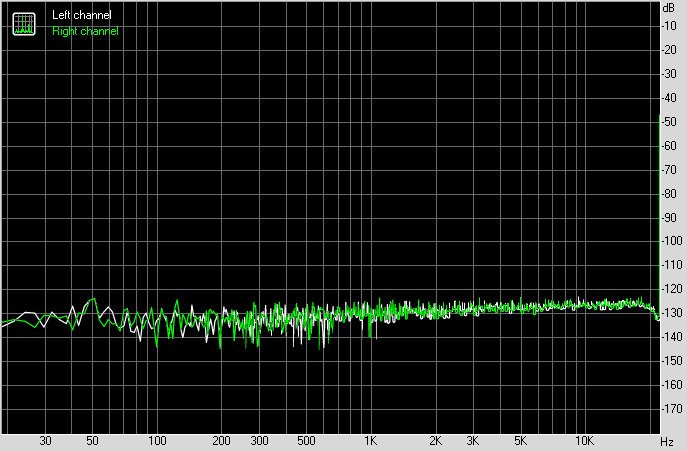
Graph 2 (above) shows the noise level levels when using a 44.1kHz/16-bit test signal via Ethernet with the left channel line output shown as the white trace and the right channel line output as the green trace.
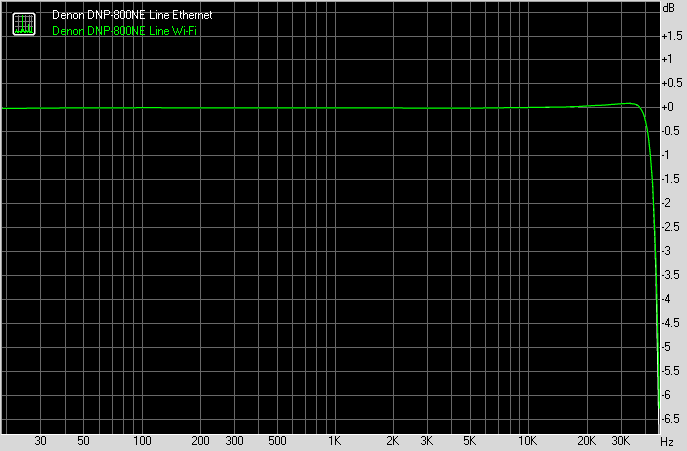
With 96kHz sampling (Graph 3, above), the frequency response of the Denon DMP-800NE actually creeps up a little to nearly +0.1dB at 32kHz, and runs into a brick wall at 38kHz.
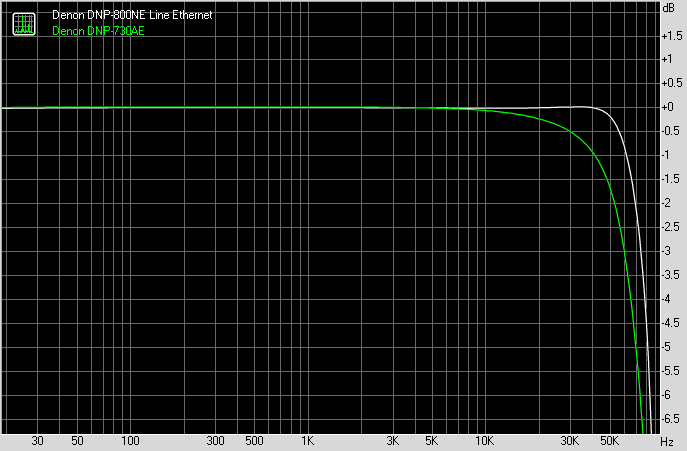
With 192kHz sampling (Graph 4, above), Denon has gone for a flatter high-frequency response than it used to, with no roll-off until it gets beyond 40kHz (green trace). It’s –1dB at 62kHz and –3dB at 76kHz. By way of comparison, this graph also shows the response of the old-model DNP-730AE, for which Denon had gone for a slow filter (white trace).
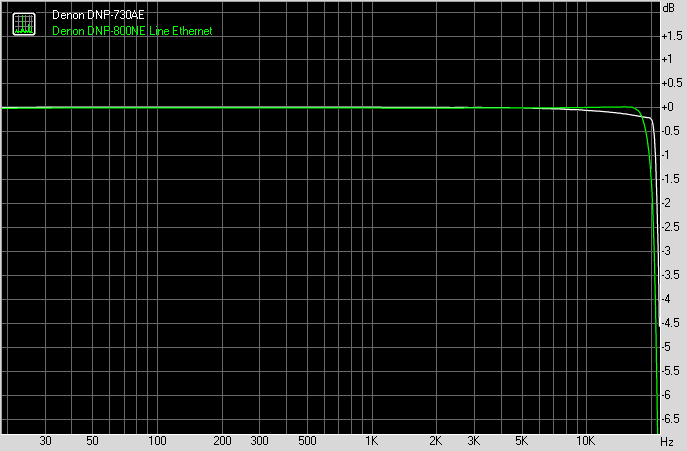
But with 44.1kHz sampling we get a reversal regarding the frequency responses between the older and new model. As you can see in Graph 5, above, the response of the Denon DNP-800NE starts rolling off just above 17kHz and is down by 1.8dB at 20kHz. The frequency response of the older DNP-730AE (white trace) drooped by 0.2dB just before 20kHz and then fell away rapidly. Does this make for any audible differences between the frequency responses of the two players? I think not.
Verdict
The Denon DNP-800NE is a first class audio streamer that was a genuine pleasure to use. The only real improvement I’d make would be a low-impedance headphone output, though this will only matter if you’re a regular headphone user, in which case I’d recommend that you should take your headphones with you so you can hear how they sound when they're being driven by the Denon.
Australian Hi-Fi is one of What Hi-Fi?’s sister titles from Down Under and Australia’s longest-running and most successful hi-fi magazines, having been in continuous publication since 1969. Now edited by What Hi-Fi?'s Becky Roberts, every issue is packed with authoritative reviews of hi-fi equipment ranging from portables to state-of-the-art audiophile systems (and everything in between), information on new product launches, and ‘how-to’ articles to help you get the best quality sound for your home.
Click here for more information about Australian Hi-Fi, including links to buy individual digital editions and details on how best to subscribe.


