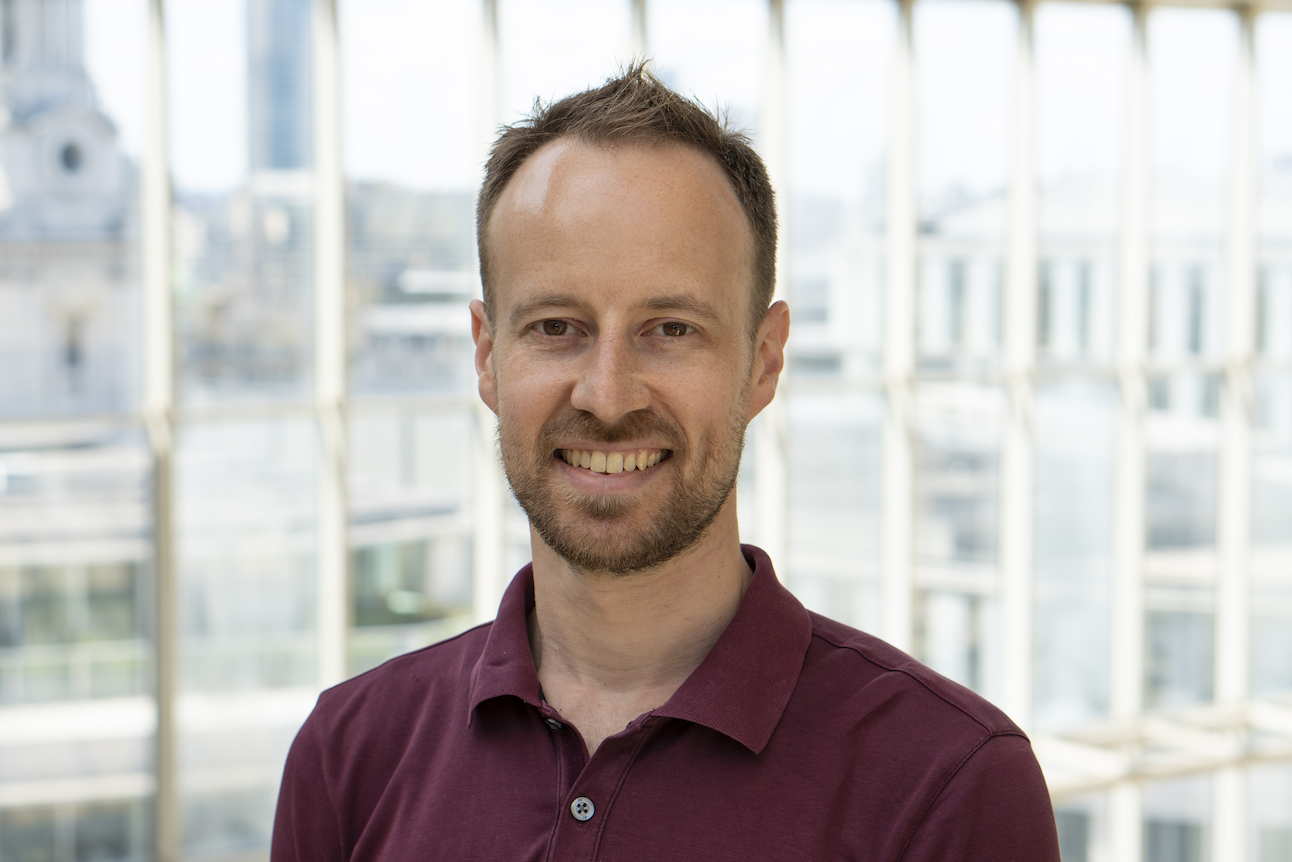Best Sonos alternatives 2025: multi-room music systems rated by experts
Wireless rivals that best Sonos (sometimes)

Sonos has once again picked up some What Hi-Fi? Awards this year, though only for its soundbars. While the Beam (Gen 2) and Arc Ultra proved victorious, Sonos' wireless speakers were outdone by the competition. Which just goes to show there are plenty of other wireless speakers worth considering.
Don't get us wrong, Sonos is still a fantastic multi-room system. But it's not as dominant as it once was.
All of the below systems and speakers trump Sonos in at least one area, be it sound quality, design, versatility or price. And all have been thoroughly tested by our expert reviews team.
With over 100 years of experience between us, we know our audio onions, whether it's 'proper' hi-fi, wireless multi-room, home cinema or headphones. What Hi-Fi? has been reviewing products for nearly 50 years, and we've always been honest, thorough and straightforward, without fear or favour.
For more information on why you can trust us, check out our how we test section further down this page.

The first time I used Sonos it felt like a real step into the future. Hearing the same music through speakers in different rooms, and all controlled from the nifty – though chunky – Controller made me think the company was onto something. Sonos has evolved since that first demo 20-odd years ago, and while its range now includes all manner of speakers, the competition has caught up. Rival multi-room speakers can be cheaper, better-sounding and more stylish. Check these out.
The quick list

In terms of price, performance and choice of components, Audio Pro is the best Sonos alternative for most people.

Impeccable build quality, fantastic user-friendliness and a full, rich sound makes the HomePod 2 a no-brainer for those of an iOS bent.
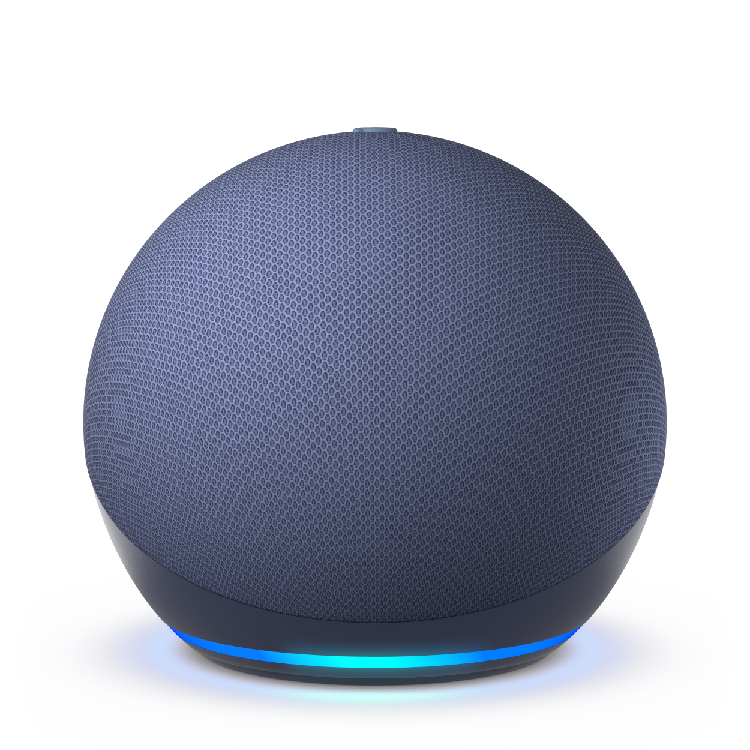
Amazon's Echo Dot is one of the most wallet-friendly smart speakers around, and possibly the cheapest way to bring multi-room to your home.

A 7-inch screen makes this Sonos rival the hub of your smart home, with multi-room skills just a tap of the touchscreen away.
The best Sonos alternatives we recommend in 2025
Why you can trust What Hi-Fi?
Best overall


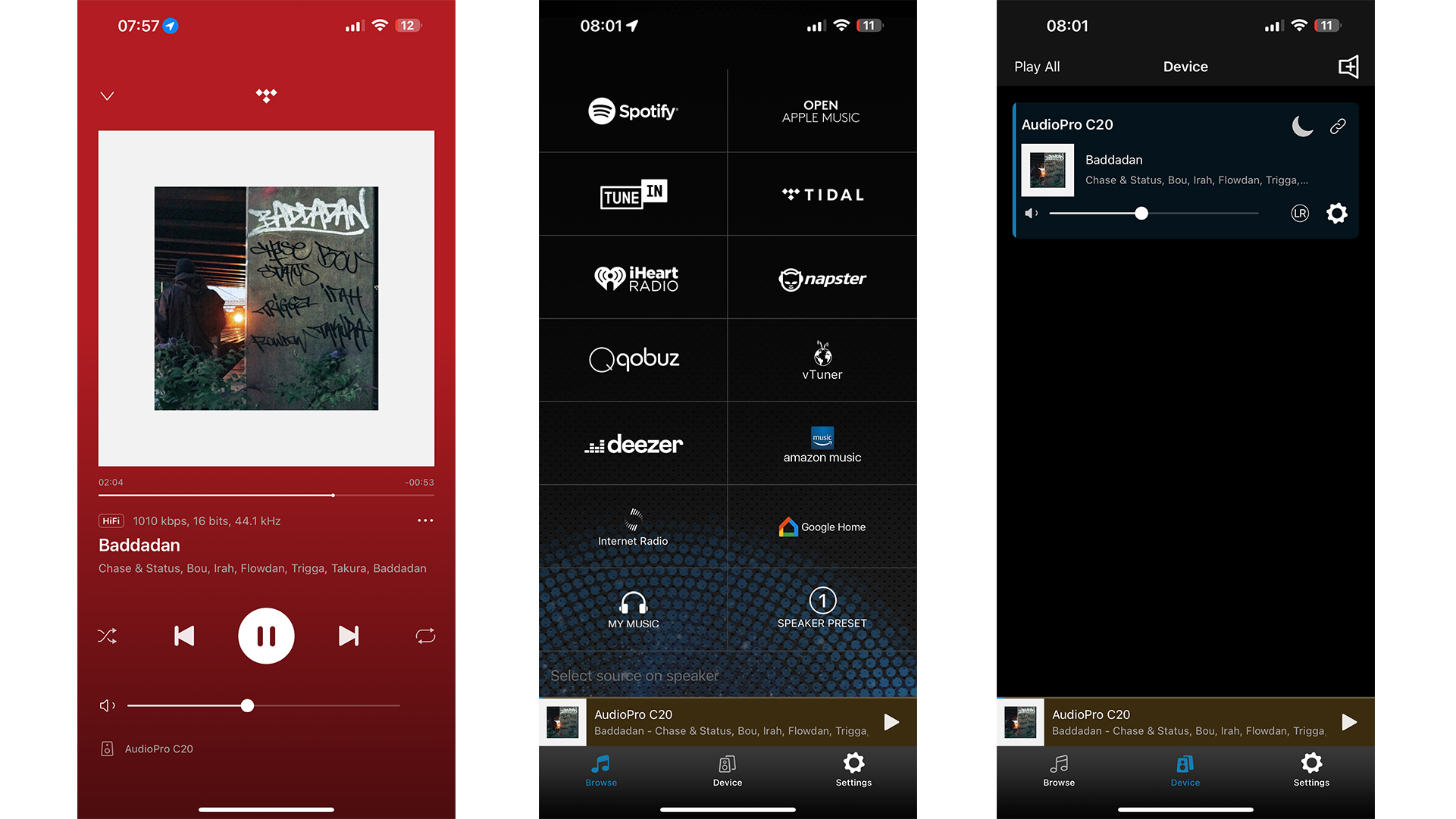


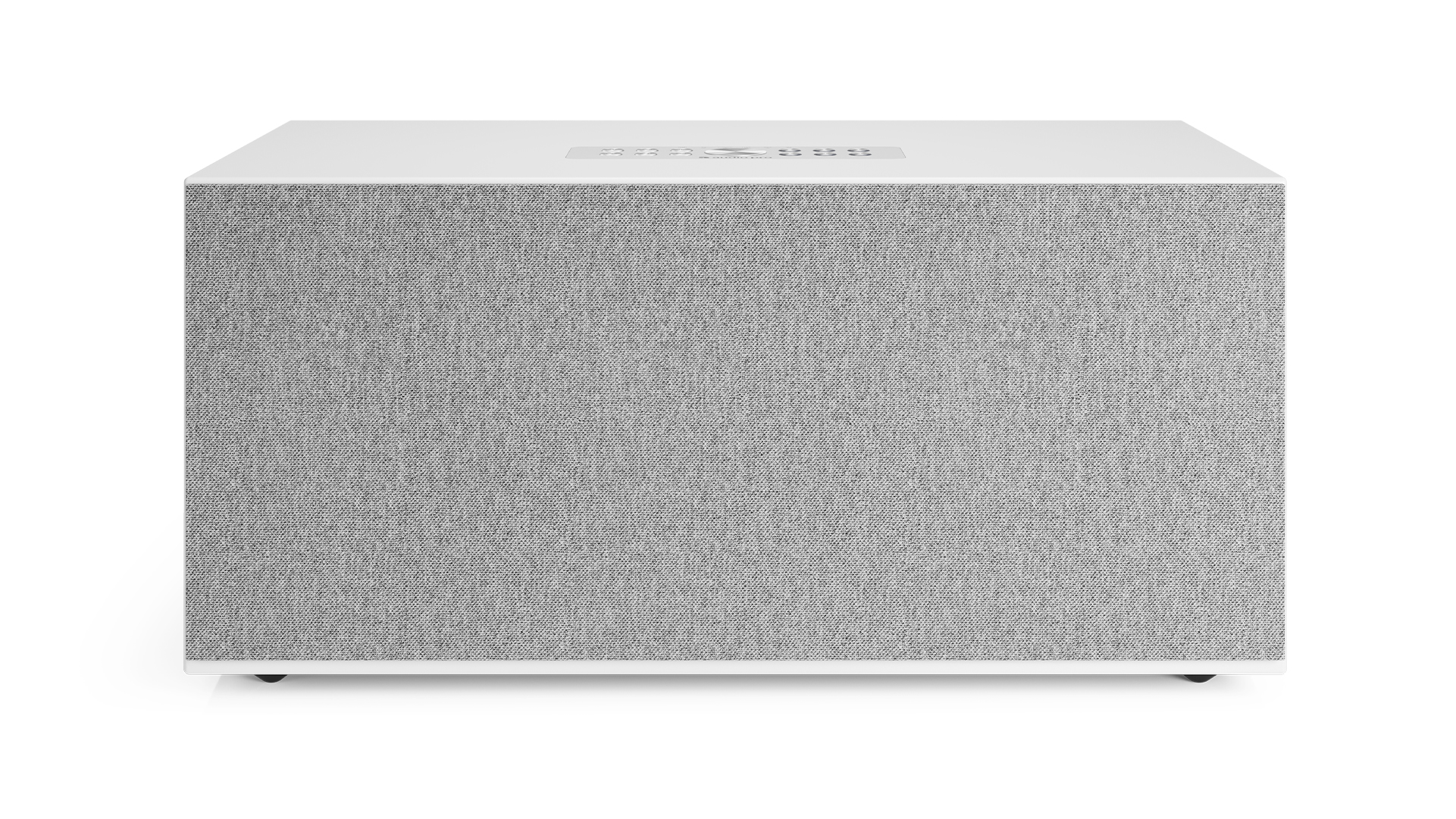





Specifications
Reasons to buy
Reasons to avoid
Audio Pro has made its mark on the multi-room market in a short space of time.
We're big fans of the Swedish company's wireless speakers, which look and sound superb, and together they make an excellent Sonos alternative.
The Audio Pro C20 W, Addon C3, Addon C5A and Addon C10 MkII all deliver excellent audio performance for the money. (In fact, the C20 W is a current What Hi-Fi? Awards winner, while the C3 and C10 MkII won in previous years.)
The latest entry into the range – the C20 W – is another five-star performer, building on the success of the C20. It retains all the versatility of the standard C20, with better usability and upgraded sonics, elevating an already excellent speaker to new heights.
Audio Pro speakers are entertaining, musical performers and superior to a lot of rivals at similar money. Crucially, they also offer Bluetooth and line-in inputs on many of their models, giving even more flexibility.
The Audio Pro range doesn’t include the same home cinema components as some of its multi-room rivals. The app has been updated throughout, and looks fresh and is easy to navigate (though it did fail to connect occasionally during testing).
But as we concluded our review: "[F]or sound quality at the price, this system is currently unbeatable."
Read the full Audio Pro multi-room system review
Best for iOS







Specifications
Reasons to buy
Reasons to avoid
The HomePod 2 is the pricier option in Apple’s current lineup, sitting well above the HomePod Mini.
It succeeds the first generation HomePod we tested all the way back in 2018, and while it may look similar, it contains some big changes.
Sonically, it's a leap forward.
Our tests revealed it to be one of the best sounding smart speakers you’ll find, blowing its closest rival, the Amazon Echo Studio, out of the water and offering a much more precise low end than the first generation HomePod.
The audio doesn't succumb to sibilance like a lot of speakers at this price. It has bags of energy too, playing tunes with infectious enthusiasm.
And the bass is very good indeed – as we noted in our review, it "demonstrates the sort of low-frequency flexibility that the average wireless speaker can only dream of."
Classically Apple, it's a cinch to set up.
When it's paired with an iPhone all you have to do is scan for the speaker and run through a few on-screen commands to get it fully integrated with your smart home setup.
It even adjusts its sound in real time to adapt to its surroundings.
But its biggest strength is also its greatest weakness: it's an Apple product, for Apple people. If you're not in Apple's ecosystem, you won't get anywhere near the best out of the HomePod 2.
Its primary connection is locked to Apple’s AirPlay 2 tech, Apple Music is the only music streaming service natively supported and Siri is your only option for voice commands. This will limit its appeal to those who aren’t Apple diehards.
They might prefer more platform-agnostic options like Sonos, or another alternative from this list.
A HomePod with a screen is rumoured to launch this year – stay tuned for updates.
Read the full Apple HomePod 2 review
Best for value









Specifications
Reasons to buy
Reasons to avoid
The fifth incarnation of the Amazon Echo Dot doesn’t exactly break from its predecessor in the looks department, retaining that round shape and understated aesthetic that served the 4th Generation so well.
It's lost the 3.5mm audio output, but can still be connected to another speaker via Bluetooth.
Like other Echo speakers, it prioritises Amazon's services, but isn't limited to them: Spotify, Deezer and Apple Music are supported alongside Amazon Music, though sadly Tidal is only supported in the US.
Amazon promises clearer vocals, deeper bass and vibrant sound in any room thanks to a single 44mm front-firing speaker, larger than the previous gen’s 40mm.
It sounds very impressive indeed – "the sonic experience is somewhat remarkable when you also consider the Dot’s remarkably slim price tag and unobtrusive design," we said in our review.
The bass carries some weight, but isn't as clear as with pricier speakers. Crank the volume up and distortion starts to creep in.
Nevertheless, this is another stunning entry to the Echo speaker range.
Read the full Amazon Echo Dot (5th Generation) review
Best with a screen

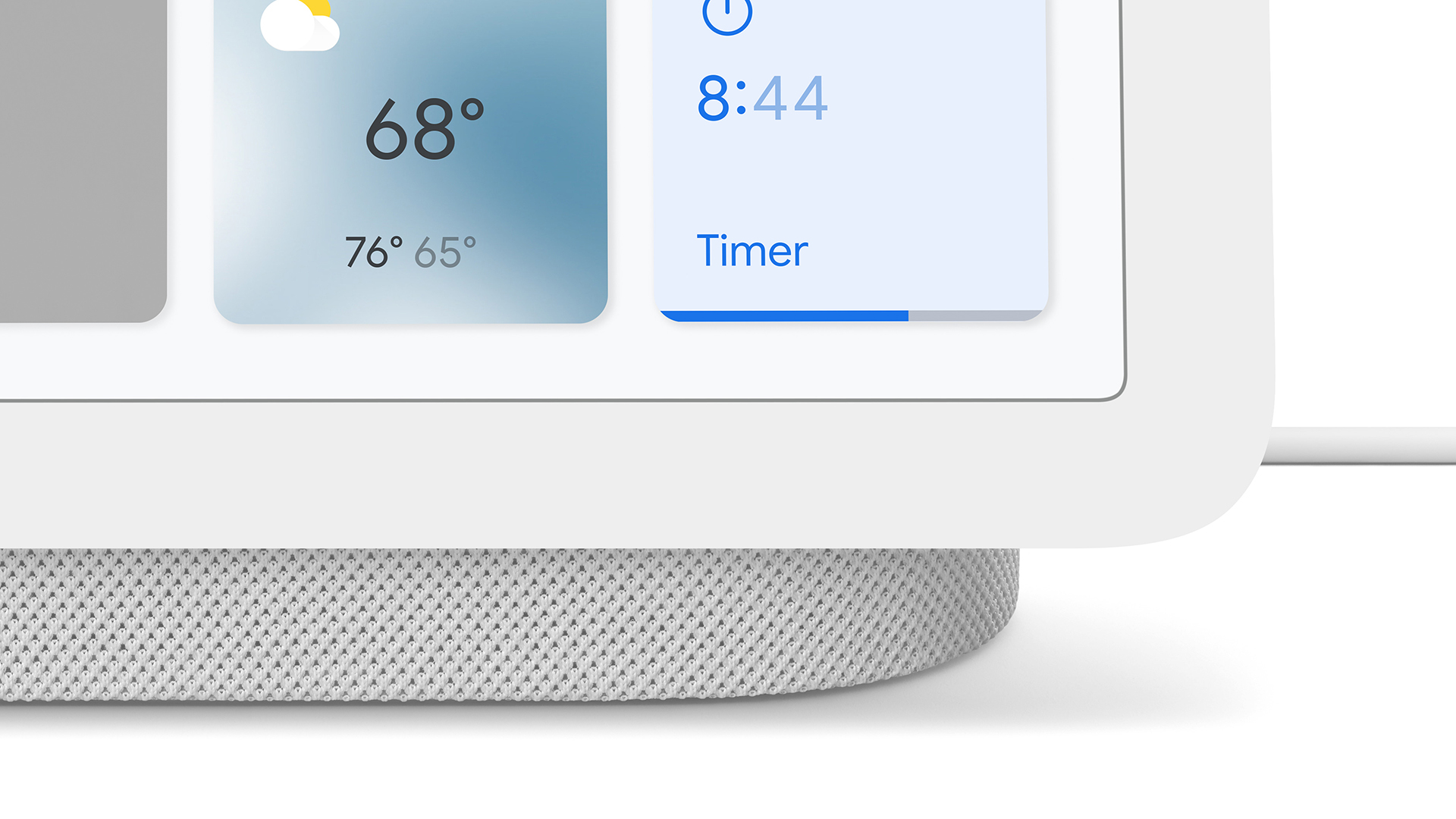



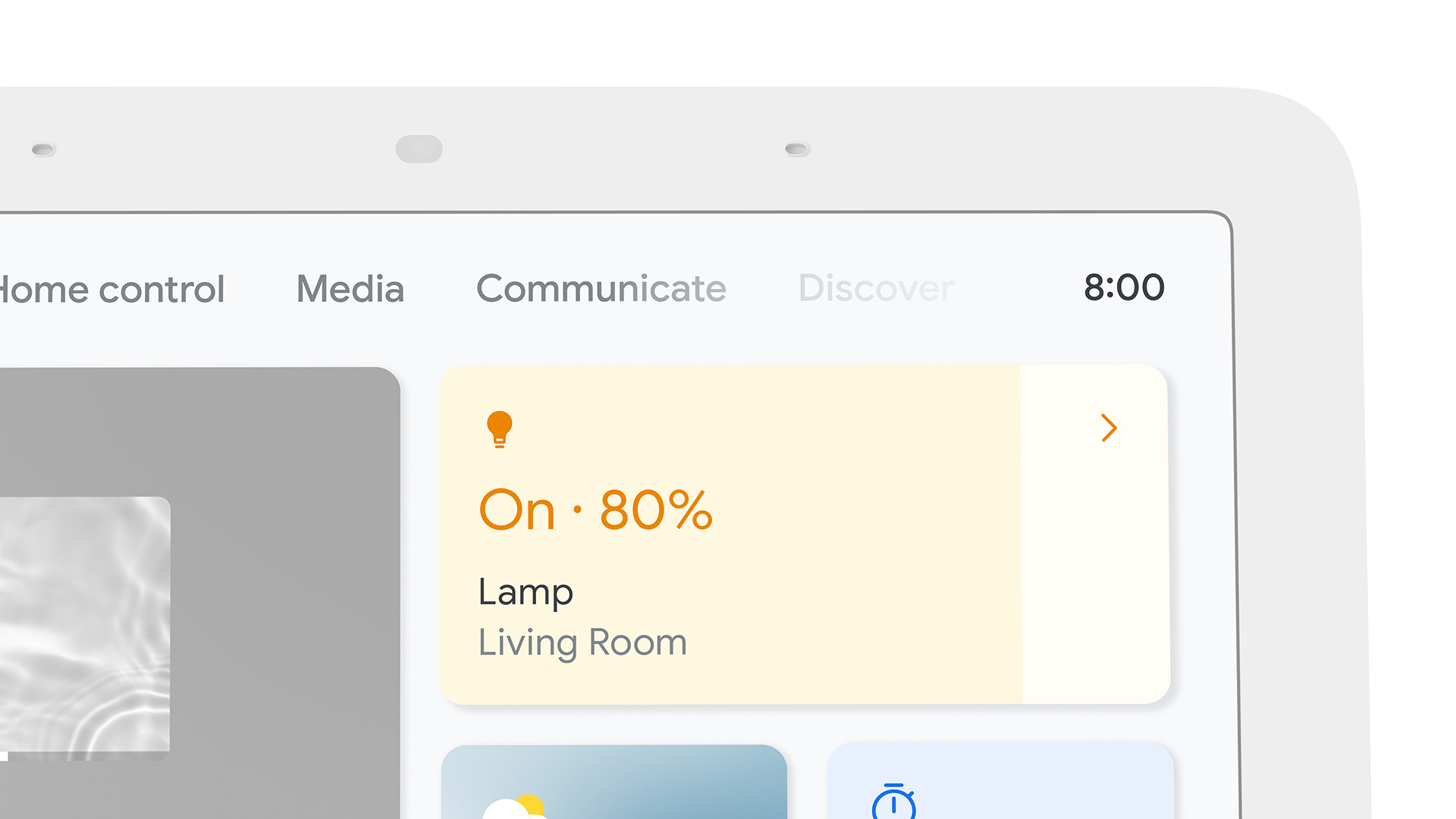
Specifications
Reasons to buy
Reasons to avoid
To put the Google Nest Hub’s 7in (1024 x 600) touchscreen into context, the display real estate is only slightly smaller than the iPhone 17 Pro Max's when measured on the diagonal – and here, there's no camera for selfies, video calls or security duties.
But there are plenty of music streaming and TV services available, including All 4, Deezer, Netflix and Disney Plus.
The headline-grabber, however, is Sleep Sensing (which costs extra).
As the Nest Hub includes Google’s Soli sensor for motion detection, plus light and temperature sensors, not only can you stop and resume tracks by simply showing your Hub the palm of your hand, the chip housed within the speaker can tell you how long you slept for and how restful your sleep was.
It's something different and trying to align your 'sleep circles' with a good eight hours is quite addictive.
But of course this is a speaker, first and foremost, and the sound quality is bettered elsewhere.
"At its maximum volume, the Hub is loud enough to fill your room, but through the top two volume increments of ten, it struggles, sounding compressed through the bass and harsh through the treble," we wrote in our review.
Though as a kitchen or bedside speaker, the quality is perfectly acceptable.
Amazon's Echo Show 10 – a similar smart-speaker-with-screen concept – is almost three times the price and is bigger, beefier, and comes with a snapper.
But the Google Nest Hub remains a great Sonos alternative that's a realistic proposition for most rooms in the home.
Read the full Google Nest Hub (2nd Generation) review
Also consider
The best (other) Sonos alternatives we've tested:
Bluesound Generation 2i: We're only hesitant to recommend this past Award winner because we haven't tested it in so long, and so its sound quality might not stand up to today's rivals. But at the time, it impressed massively, though sound quality does vary across the range.
Apple HomePod Mini: If you don't want to shell out for the full HomePod 2 experience, the HomePod Mini is a great budget option. It delivers surprisingly full sound in a much smaller and cheaper package, while offering a full suite of features.
Amazon Echo (4th Gen): Bigger than the Echo Dot, the standard Echo gives you the same experience with improved sound. And it's often discounted, so keep a look out come sales time.
How to choose the best Sonos alternative for you
Before you dive right in and spend a fortune on a Sonos alternative, wait.
The beauty of a multi-room system like the ones above is that you don't have to buy it all in one go, you can start with just one or two speakers and expand it on a device-by-device basis, going room to room.
This will help you spread the cost over months – or even years – and take a more considered approach to which rooms really need adding to your multi-room set-up.
And if you find actually you would be better served by another brand's ecosystem, you won't have to replace your whole system.
App control is now pretty standard, but some apps are better than others, so it might be worth looking into how each works to find which is simplest for you.
Most systems also work with voice assistants like Siri, Google Assistant and Amazon's Alexa.
Deep into Apple's/Google's/Amazon's ecosystem? Make sure your Sonos alternative is compatible with your smart assistant of choice, or switch allegiance.
It's also worth investigating which streaming service(s) your speaker of choice supports.
The big ones are pretty ubiquitous nowadays, but it's always worth checking – do your homework before you buy to avoid disappointment.
You should also look at what physical connections each speaker offers – the HomePod range offers none at all bar a port for the power cable, while Audio Pro and Denon's models have optical, RCA and an Ethernet port for a more robust internet connection.
If you plan on connecting other devices to your Sonos alternatives, you'll need to know whether they're compatible.
Then there's the matter of price.
Most of the devices in this list are cheaper than their Sonos counterparts, and, with the exception of Apple, more likely to be discounted in the sales.
Choose wisely, and you won't miss Sonos at all.
How we test Sonos alternatives
At What Hi-Fi? we comprehensively test and review every product we recommend, from soundbars to speakers, headphones and TVs.
And it's no different for Sonos alternatives.
As a rule, we do comparative testing – ensuring new products are tested against their rivals according to product type, features and price.
Almost all the testing is carried out by our team of expert reviewers at our dedicated test rooms, though we have been known for take Sonos alternatives home to really get the full 'living with' experience (sadly we have to give them back afterwards).
We test every aspect of a multi-room speaker system, including sound quality, features, ease of set-up and use, and overall performance.
And we test multiple products in each family, so we're not judging a whole range from one device (sound quality can really vary within the same range – some speakers score a five while others may only be a three).
As with all products we test, review verdicts are decided by the team rather than one reviewer in order to avoid possible bias. There's no input from PR companies or our sales team when it comes to the verdict.
In the nearly 50 years since we started reviewing, our aim remains the same – to give honest, unbiased advice so you can buy the best products possible.
For more, check out our how we test and review products page.
- Get the cheapest price: best Sonos deals
- Save with our best wireless speaker deals
- Best multi-room speakers
- Which Sonos speaker is best for you?
F.A.Q.
What is a good alternative to Sonos?
Sonos is the best known of all the multi-room systems, but there are plenty of alternatives.
Big names like Apple, Amazon, Google and Bose offer speakers that can work together wirelessly as a multi-room system, as do less mainstream brands like Audio Pro and Bluesound.
Our best Sonos alternatives are ranked in order of preference, so we think the Audio Pro devices are the best alternatives around.
But which will be best for you really depends on your needs.
Why is Sonos so popular?
It's a combination of factors.
Sonos has been in the game for a long time, so it's built up a reputation.
Its ecosystem is one of the most comprehensive out there, with all the main streaming apps and services covered, and an 'everything just works' approach.
Over the years it's also built up a portfolio of products that covers every need, from portable speakers (Sonos Roam 2), to soundbars (Sonos Arc Ultra), and everything in between.
So whatever kind of system you're building, there's a Sonos speaker (or three) for every room in the home.
Sonos has been through a rough patch recently, thanks in large part to its botched app update. But we're sure the firm will continue to launch quality products going forward.
Is Bose or Sonos better?
Both Bose and Sonos offer speakers and soundbars that can talk to each other wirelessly to create a multi-room system. Our tests have shown Sonos' devices have come out on top overall, thanks to the reasons listed above.
But Bose does make some excellent speakers, while its noise-cancelling headphones are some of the best in the business.
Recent updates
- 14th October 2025: Deleted HEOS entry as it was out of date. Updated Awards references to 2025's winners. Added mention of the recently reviewed Audio Pro C20 W.
- 1st July 2025: Updated references to outdated speakers.
- 4th April 2025: Linked to Apple HomePod with a screen rumour round-up. Added links to AudioPro reviews.
- 17th January 2025: Rewrote intro. Added a quote from the relevant product's review for each entry. Linked to how we test and review products on What Hi-Fi?
- 13th September 2024: Rewrote intro. Deleted duplicate headings in 'The Quick List' section. Edited 'Q&A'.
- 4th July 2024: Rewrote intro. Removed test scores tables. Updated Audio Pro entry with mention of C20; updated Denon HEOS entry with mention of Marantz M1 and Denon Home 150 NV. Expanded 'How to Choose' section.
- 16th May 2024: Converted to new Best Buy format. Removed Bluesound Generation 2i, Apple HomePod Mini and Amazon Echo (4th Generation) from main list. Added 'Also consider' and 'Recent updates' sections.
- 12th January 2024: Added new introduction and mentions of Award-winning products where relevant.
- 5th June 2023: Added Amazon Echo Dot (5th Generation).
Today's best deals on Sonos alternatives
The latest hi-fi, home cinema and tech news, reviews, buying advice and deals, direct to your inbox.
Joe has been writing about tech for 20 years, first on staff at T3 magazine, then in a freelance capacity for Stuff, The Sunday Times Travel Magazine (now defunct), Men's Health, GQ, The Mirror, Trusted Reviews, TechRadar and many more. His specialities include all things mobile, headphones and speakers that he can't justifying spending money on.