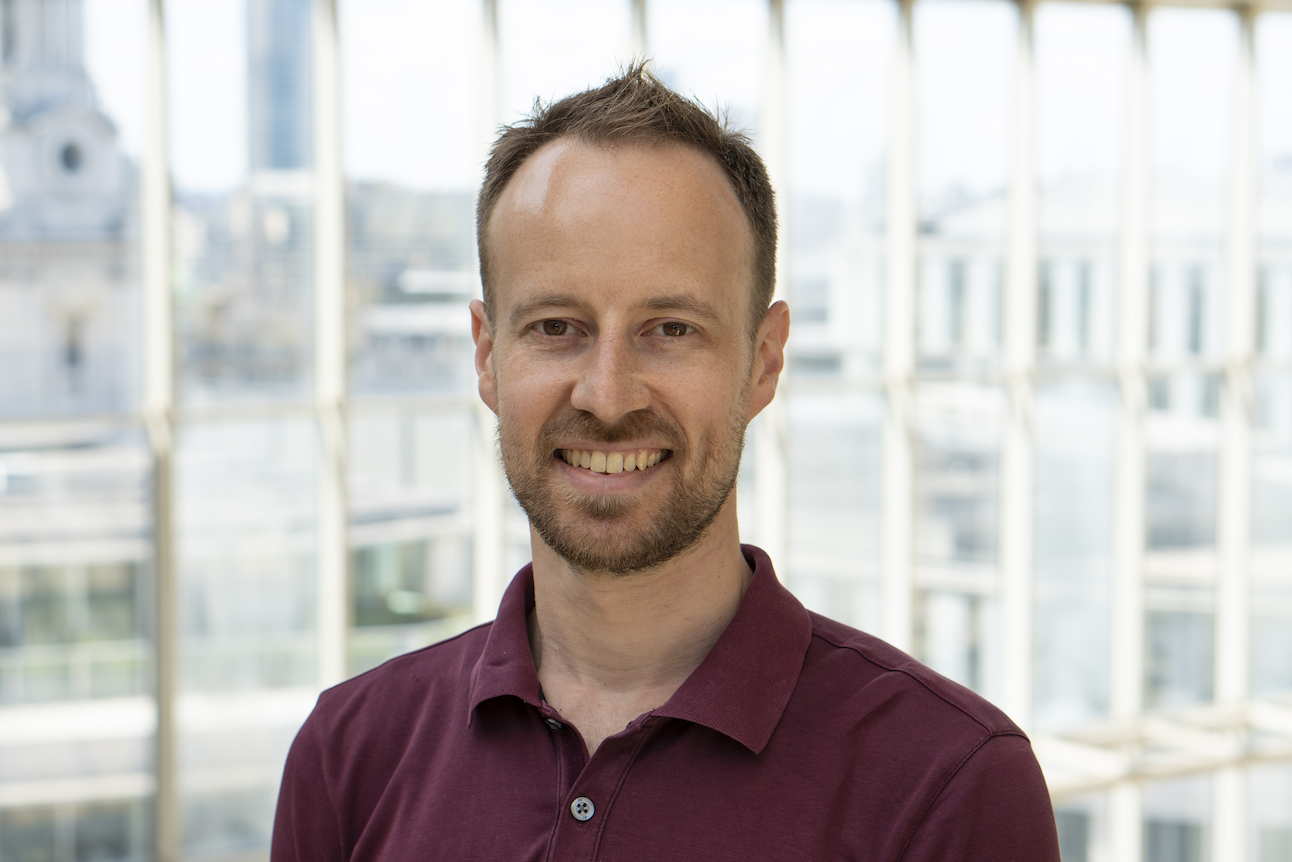Sky Glass vs Sky Q: which Sky service is right for you?
Should you go for Sky's modern streaming TV or old-school set-top box?
The latest hi-fi, home cinema and tech news, reviews, buying advice and deals, direct to your inbox.
You are now subscribed
Your newsletter sign-up was successful

Picture quality: HD, 4K, HDR
Sound: Dolby Atmos
UI: Sky Q
Sky's set-top box remains one of the best around, a full seven years after launching. You do still need a satellite dish, and a separate box for every room in which you want to watch. But if you can put up with these inconveniences, you'll be handsomely rewarded.
Pros
- Great content, plenty of 4K
- Impressive picture and sound
- Multi-room TV works well
Cons
- Expensive
- Requires a dish

Picture quality: HD, 4K, HDR
Sound: Dolby Atmos
UI: Entertainment OS
It's newer and flashier, and doesn't need a satellite dish, but while the TV looks and sounds decent, Sky Glass remains a niche product. Most people will be better served by Sky Q, or Sky Stream with a decent TV/soundbar set-up, if you want Sky without the dish.
Pros
- Sky without the dish
- Decent picture for the money
- Sounds better than most TVs
Cons
- Weak motion-handling
- Washed-out bright images
- No true recording
There are lots of ways to watch Sky. Now you don't need a satellite dish, you can watch through your broadband connection via Sky Glass (a TV) or Sky Stream (a streaming puck). Don't want to commit to a subscription? Check out Now (formerly Now TV), which lets you dip in and out of Sky's TV services. Or you could still opt for the classic satellite service with Sky Q.
But which is right for you? We've compared Sky Stream and Sky Q before, so now it's time to turn to Sky Glass and Sky Q. Should you opt for Sky's TV with built-in streaming? Or would the set-top-box-and-dish set-up of Sky Q suit you better? Let's find out.
Sky Glass vs Sky Q: price

This being Sky, the pricing of either service isn't exactly straightforward.
The Sky Glass TV is available in three different sizes – Small, Medium and Large. The Small model (a 43-inch set) costs £699 if paid for upfront. The Medium (55 inches) is £949, and Large (65 inches) is £1199. These prices are slightly up on the launch prices.
You can also pay for it monthly. The longer your contract, the cheaper your monthly payments. Take the Small Sky Glass model over four years (48 months), and you'll pay £14 a month – along with the £10 upfront payment, that takes the total cost to £682. Sign up for two years, and you pay £28 per month, with a £20 upfront payment (total: £692).
You can buy the Medium and Large versions of Sky Glass on the same terms. The Medium costs £19 over 48 months (plus £10 upfront) or £38 over 24 months (plus £20 upfront), while the Large is £24 over 48 months (again, plus £10 upfront) or £48 over 24 months (£20 upfront).
See? Not exactly straightforward. And that's before we even get to the cost of the Sky subscription on top of the TV.
The latest hi-fi, home cinema and tech news, reviews, buying advice and deals, direct to your inbox.
You'll need at least Sky Ultimate (£26 a month) in order to watch Sky through Sky Glass, which takes the price of the cheapest subscription to £40 a month.
Of course, you can watch a lot more Sky content on your Sky Glass TV than just Sky Ultimate. But the more extras you get, the more you pay. HDR and Dolby Atmos? That'll be an extra £6 a month. Sky Sports? £25 extra. Sky Cinema? £12. And if you want Sky Kids, that's another fiver. So the costs soon add up.
Netflix is included as part of the Sky Ultimate package, but if you want other streaming services like Disney+ and Prime Video, you have to pay for them separately.
If you want Sky Glass in more than one room, you need to pay an extra £10 per month. This extra tenner will give you a 'Whole Home' subscription, but each room will require a Sky Stream Puck in order to add Sky Glass to a standard TV. The first Puck is currently free, but extras will set you back £50 each. Or you could always opt for Sky Stream, which is basically just the puck.
Sky Q's pricing is a little more straightforward. And because you're not getting a whole new TV, it works out cheaper.
Sky TV and Netflix cost £28 a month (plus a one-off set-up fee of £20). From there, you can add Sky Sports (£20 a month), Sky Cinema (£12 a month), BT Sport (£28 a month), Sky Kids (£6 a month), Disney+ (£7.99 a month), Multiscreen (£15 a month), HD (£9 a month) and Ultra HD and HD (£13 a month). So cheaper overall, but still not exactly cheap.
Again, apart from Netflix, you have to pay for other streaming services separately.
It really comes down to whether you're happy with your TV. If so, you can save a pretty penny by opting for Sky Q over Sky Glass.
Winner: Sky Q
Sky Glass vs Sky Q: hardware

Both offerings have very different hardware. Sky Q retains a traditional set-top box set-up, while Sky Glass builds all the Sky smarts into a TV.
There are four Sky Q boxes, and the broadband hub. The main box is the Sky Q 1TB, which is the default box given to anyone taking out a new Sky Q subscription. There is also a Sky Q 2TB box, but this is now only available by special request and will set you back an extra £99. Both of these boxes handle 4K Ultra HD content.
Not fussed about 4K? You can get a non-4K Sky Q 1TB box that only handles HD.
The Sky Q Mini is for bedrooms and second rooms, and piggy-backs off your main Q box. All the boxes follow the same slimline design – the Mini and Hub look nigh-on identical.
The main Sky Q boxes feature 12 tuners (though three are 'dormant'), allowing you to record or watch those seven simultaneous shows. They support Dolby Atmos and have HDMI, 2 x USB 2.0, digital optical, ethernet and wireless connections. They support simultaneous viewing on two tablets and two Sky Q Mini boxes.
The Sky Q Mini box is limited to HD video and Dolby Digital (not Atmos) and has HDMI, USB, digital optical, wireless and Bluetooth connections.
While a bit bulky compared to more modern streaming devices – including Amazon Fire TV Sticks and Sky Stream – the Q boxes are still fairly handsome. The main box befits the premium price you’re paying and the Minis look a bit like high-end wi-fi routers. They can also be stored out of sight and still be operated, as the Bluetooth remotes don't require line-of-sight.
The Mini boxes are plug-and-play, too. All they need is a power cable and a connection to the telly, so they can easily be moved around if required.
Sky Glass is a different beast altogether. It's a telly – and a very nice one, at that – with Sky built in.
It's not as thin as some high-end TVs, but still stylish in its industrial design. The LCD screen has a backlight, a six-speaker Dolby Atmos sound system, and of course, Sky inside.
You can wall-mount or use the pedestal stand to place it on furniture, and the chassis comes in five different colours – white, black, green, blue or pink. Which is four more than most TVs. The woven acoustic mesh that covers the speakers beneath the screen can be colour matched to the metal frame or can be bought in a contrasting colour. Patterns featuring all sorts of vibrant colours are also available, although curiously they cannot be purchased through Sky and instead must be ordered via Amazon.
While more eye-catching than most TVs, it does lack the requisite high-end features. The 60Hz refresh rate means no 4K@120Hz gaming, even though the three HDMI ports are apparently HDMI 2.1-certified. What's more, all of the other next-gen gaming features of note – VRR (Variable Refresh Rate), ALLM (Auto Low Latency Mode) and HGiG – are also missing. In fact, the Sky Glass TV doesn't even have a dedicated, lag-reducing game mode, which is something every other TV we've tested over the last few years has had. Even so, while input lag certainly isn't super-low, it's not terribly high either, and the casual gamer shouldn't notice any difference. But the hardcore will want to look elsewhere, maybe at the best LG TVs, which boast all the gaming bells and whistles.
There's also no headphone port, or Bluetooth to support wireless headphones. But it does have always-on mics that prick up their ears once you say the 'hello Sky' wake phrase for voice controls. And if you think a TV that's always listening is a bit creepy, you can turn them off, so the remote's mic is only activated when you hold the button down.
Winner: Sky Q
Sky Glass vs Sky Q: interface

Sky Glass introduced the world to Sky's 'Entertainment OS' software platform. It's similar – but not identical – to Sky Q's menu system. The main differences? Entertainment OS is a little slicker and more stylish than Sky Q's OS, and looks a bit more modern.
Recommendations remain front and centre on the Home screen, and remain very Sky-heavy (it's never shy about pushing its own shows). Scroll down and you'll see more 'rails' for things like 'Now and Next' (live TV broadcasts), 'Continue Watching', 'TV Shows', 'Movies' and 'Sports', and each of these has at least a degree of personalisation to it.
The 'Playlist' feature is new, and takes the place of recordings (Sky Glass doesn't have a hard drive on which to store shows). Press the '+' button on the remote and your chosen show will be added to a dedicated Playlist section for viewing at your leisure. If it's a TV series, every episode will be gathered in one place – even if some are hosted on one service and the rest on another. It's a neat feature but, let's face it, one that should already be on Sky Q.
It's useful – and in some ways even better than just plain old recordings – but it does have its issues. Something will only be accessible from your Playlist as long as the service it's on keeps hosting it. If a BBC show is yanked from iPlayer, or Netflix's complex licensing arrangements means it loses the rights to a show, they're no longer accessible, leaving your Playlist with some gaps.
This isn't a problem with Sky Q. Its hard drive means you can record something and store it for as long as you want. In truth, though, the nuanced differences between Glass's Playlist and Q's recordings are rarely a major issue, and Glass's Entertainment OS is undeniably nicer to use than Q's more dated interface.
Winner: Sky Glass
Sky Glass vs Sky Q: picture and sound

Sky was one of the UK's first broadcasters to champion HD, and its support continues – Sky Q has plenty of HD channels on offer, and the picture quality is mostly excellent. And because on-demand content is downloaded rather than streamed, it won't break up or pixellate if someone else connects to the home wi-fi.
4K Ultra HD content on Sky comes in the form of movies, TV shows and sports coverage – as well as titles from the Netflix, Amazon Prime Video and Disney+ apps – while HDR content is well supported (including live football). Just note that not all Sky Q box models can handle HDR.
Another thing to note is that while 4K quality is again excellent, not all 4K movie content is created equal. If you see the word 'Remastered' or 'Enhanced' at the top of the programme preview page, this indicates the title has a master in a higher resolution than HD and has been upconverted in post-production and remastered to 4K resolution. Anything that doesn't say 'Remastered' or 'Enhanced' has either been recorded in Ultra HD or the studios (or Sky) have gone back to the original material and processed it with an Ultra HD workflow in post-production.
The quality of the sound you’ll get from Sky Q depends largely on what you plug it into, but it supports Dolby Digital and Dolby Atmos, and can output to a 5.1 surround sound system or soundbar over HDMI or optical cable.
Sky Glass has a unique proposition: with Sky controlling the content created and the TV screen it's watched on, the broadcaster claims it can automatically offer the best preset for each type of content. But really this boils down to three presets – Entertainment, Sport and Movie – two of which (Entertainment and Movie) are pretty much identical. So it's not quite the leap forward in viewing quality that Sky claims.
Overall picture quality is very good, though not up to scratch with the best the OLED or QLED world has to offer. The blacks go deep, but not quite to the inky levels of the aforementioned technologies. And there's a pleasing lack of backlight blooming common to TVs around this price. The contrast struggles, so the TV is at its best with SDR content, which doesn't stretch too far into brightness or darkness.
It also struggles with motion handling – the occasional smeariness is a world away from the best Sony TVs, which are the best in the business for fast-moving content.
Sonically, things are a little better. The Dolby Atmos sound system has good width and height, and nicely fills the portion of the room in which the TV is placed. Bass has decent depth and weight, and the woofer is smoothly integrated into the midrange.
Vocal projection is also very good, though the audio as a whole lacks dynamic punch.
For a TV, then, Sky Glass sounds very good – but a decent budget soundbar will still beat it hands down.
Winner: Sky Q
Sky Glass vs Sky Q: verdict
Sky Q might be older, involve a satellite dish and have a slightly clunkier UI, but for our money, it's the better bet. While impressive to look at, and with a slicker user interface, Sky Glass is expensive, and a bit of a letdown on the hardware side. You'll also need a reliable – and nippy – broadband connection to get the best out of it.
Anyone tempted by Glass's flashy software – and dishless installation – might be better served by Sky Stream, which is Glass without the TV.
MORE:
Check out our Sky Q tips, tricks and features
Sky Stream vs Sky Q: what are the differences? Which is better?
The best Sky TV deals, Sky Q deals, Sky Glass deals and Sky packages
Joe has been writing about tech for 20 years, first on staff at T3 magazine, then in a freelance capacity for Stuff, The Sunday Times Travel Magazine (now defunct), Men's Health, GQ, The Mirror, Trusted Reviews, TechRadar and many more. His specialities include all things mobile, headphones and speakers that he can't justifying spending money on.