Best 55-inch TVs 2026: 4K HDR OLED, Mini LED and LCD sets, tried and tested
These are the best 55-inch TVs around right now, featuring smart, 4K, HDR and OLED 55-inch TVs

The latest hi-fi, home cinema and tech news, reviews, buying advice and deals, direct to your inbox.
You are now subscribed
Your newsletter sign-up was successful
55 inches is an awesome TV size.
This is the point at which all of the best and most advanced tech and features become available, and it's a size that balances cinematic immersion with real-life livability better than any other.
But there's a problem: there are just way too many 55-inch TVs to choose from. How on Earth can you possibly filter down all of the brands, models, specs, features and technologies to find the perfect TV for you?
That's where we come in. We have decades of combined experience in TV testing, and below we have listed the best 55-inch TVs to have emerged from our comprehensive, comparative reviews process.
We use dedicated testing facilities to put each model through its paces, and we also test each model against rivals in the same price and size bracket to see how they compare.
You can read more about our TV testing process at the bottom of the page.
If you'd prefer to get straight to the recommendations, simply scroll down.
16th January 2026
Our first update of 2026 is a fairly light one, as our main recommendations have stayed the same since our last update. However, we have added the Sony Bravia 5 to the Also Consider section, and all other text has been checked and updated to reflect our latest buying advice.

I'm What Hi-Fi?'s TV and AV Editor, and I've been testing TVs and home cinema products (as well as hi-fi kit, headphones, and a whole lot more besides) for over 18 years. I'm obsessed with picture quality and love 55-inch TVs, as that's the size at which manufacturers offer their very best panel tech and picture processing. I'm equally obsessed with value, though, and I believe a great home movie experience should be available to all. Thankfully, there are now budget and mid-range models that can give you exactly that. As well as a great picture, I'm also looking for excellent gaming specs, an app-packed operating system and solid sound – but I do always recommend adding a dedicated sound system if you can.
Best 55-inch TV overall





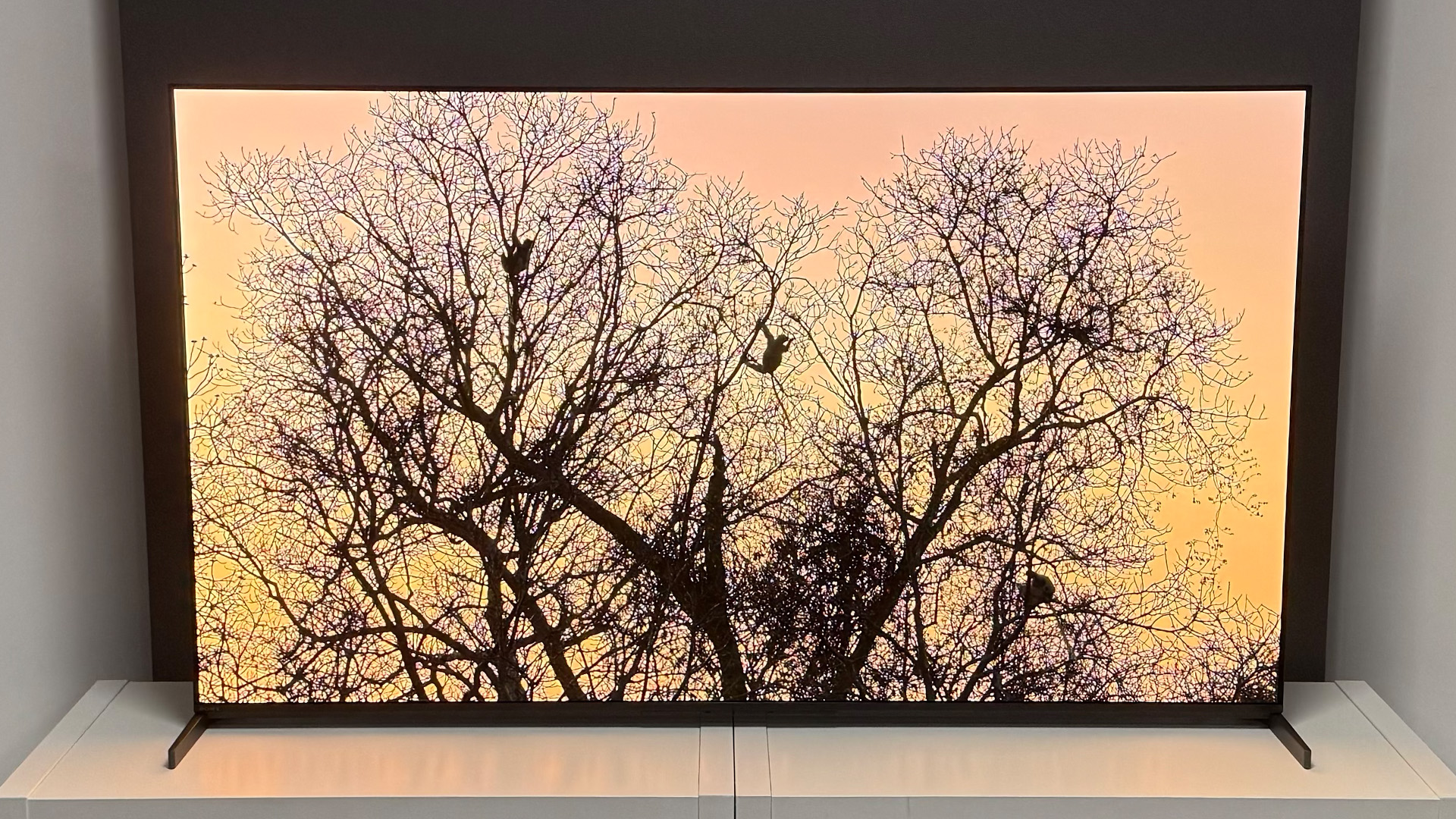




Specifications
Reasons to buy
Reasons to avoid
Talk about a misleading name. The Bravia 8 II is actually nothing to do with the Bravia 8 – it's a QD-OLED model and natural successor to the A95L, whereas the original Bravia 8 is a W-OLED set.
But what's in a name? Rest assured that this is one of the best TVs of recent years. It's so good, it makes the five-star A95L look a bit flat by comparison.
Looking at both TVs, you might struggle to tell them apart. It's likely that Sony has reused as much of the A95L's chassis as possible to keep the Bravia 8 II's launch price down.
At 3.4cm, the Bravia 8 II is the slimmest of Sony's current TV lineup, though still thicker than its closest other-brand rivals. Like the A95L, the TV's feet can't be positioned centrally, so you'll need a fairly wide TV cabinet on which to place it (at least 122cm in the case of the 55-inch model).
Also like the A95L, the feet can be raised to accommodate a soundbar.
The Bravia 8 II uses Sony's latest QD-OLED panel, which, combined with the heatsink and the TV's processing abilities, makes it 25 per cent brighter than the A95L for peak brightness, and 50 per cent brighter than the Bravia 8.
This brings with it an increase in colour volume, while Sony also claims big gains in terms of dark shading.
There's a new XR processor too, which uses AI to detect and analyse scene information and optimise the picture. And it has Studio Calibrated modes for Netflix, Sony Pictures Core and Prime Video (the A95L lacked the last of these).
Supported HDR formats are Dolby Vision, HDR10 and HLG, and it has IMAX Enhanced certification and Dolby Atmos audio.
You also get the Google TV operating system, and decent gaming specs (including 4K/120Hz, VRR and ALLM, Dolby Vision gaming and the ‘Perfect for PlayStation 5’ functionality).
It's just a shame it only has two HDMI 2.1 ports, as hardcore gamers with multiple consoles will demand more.
You can't knock its picture quality, though. It's a real step on from the excellent A95L – peak highlights are noticeably brighter, while colours retain their natural vibrancy in low light. The extra shadow detail (what Sony refers to as "dark gradation") is plain to see.
"But what’s most impressive is how all of these elements combine with Sony’s new AI processing to make the image look so much more solid and three-dimensional," we say in our review.
"There’s volume and roundedness to objects and people… and backgrounds have depth and purpose."
It's also a cinch to get it looking its best. No menu fussing required.
It's good news on the audio front, too. The same actuator-based sound system as the A95L provides a sonic performance that's tied to the on-screen action. The audio also expands far beyond the confines of the screen.
"There’s excellent detail, too, and enough dynamic nuance to convey the emotion in an actor’s performance," we say in our review. "Bigger dynamic shifts are also handled well, with chapter two of Blade Runner 2049 building steadily where rival sets sound flat."
All in all, it's a truly exceptional TV – the very best you can buy right now, in fact.
Read the full Sony Bravia 8 II review
Attributes | Notes | Rating |
|---|---|---|
Picture | Even brighter than its predecessor, with vibrant colours and incredible shadow detail | ★★★★★ |
Sound | Crisp, clear and direct, but with impressive spaciousness, too | ★★★★★ |
Features | Stacked, but still only has two HDMI 2.1 sockets for gamers | ★★★★☆ |

If you don't like spending large chunks of time in your TV's menus settings (and who does?), then good news – the Bravia 8 II is a doddle to get looking its best. Just opt for one of its excellent presets. For a supremely authentic picture, pick Dolby Vision Dark for Dolby Vision content and Professional for everything else. Want more pop? Switch to Dolby Vision Bright or the Cinema mode. Hey presto. Small tweaks could yield even better results, but the vast majority of people will be more than happy with Sony's presets.
Best budget 55-inch TV







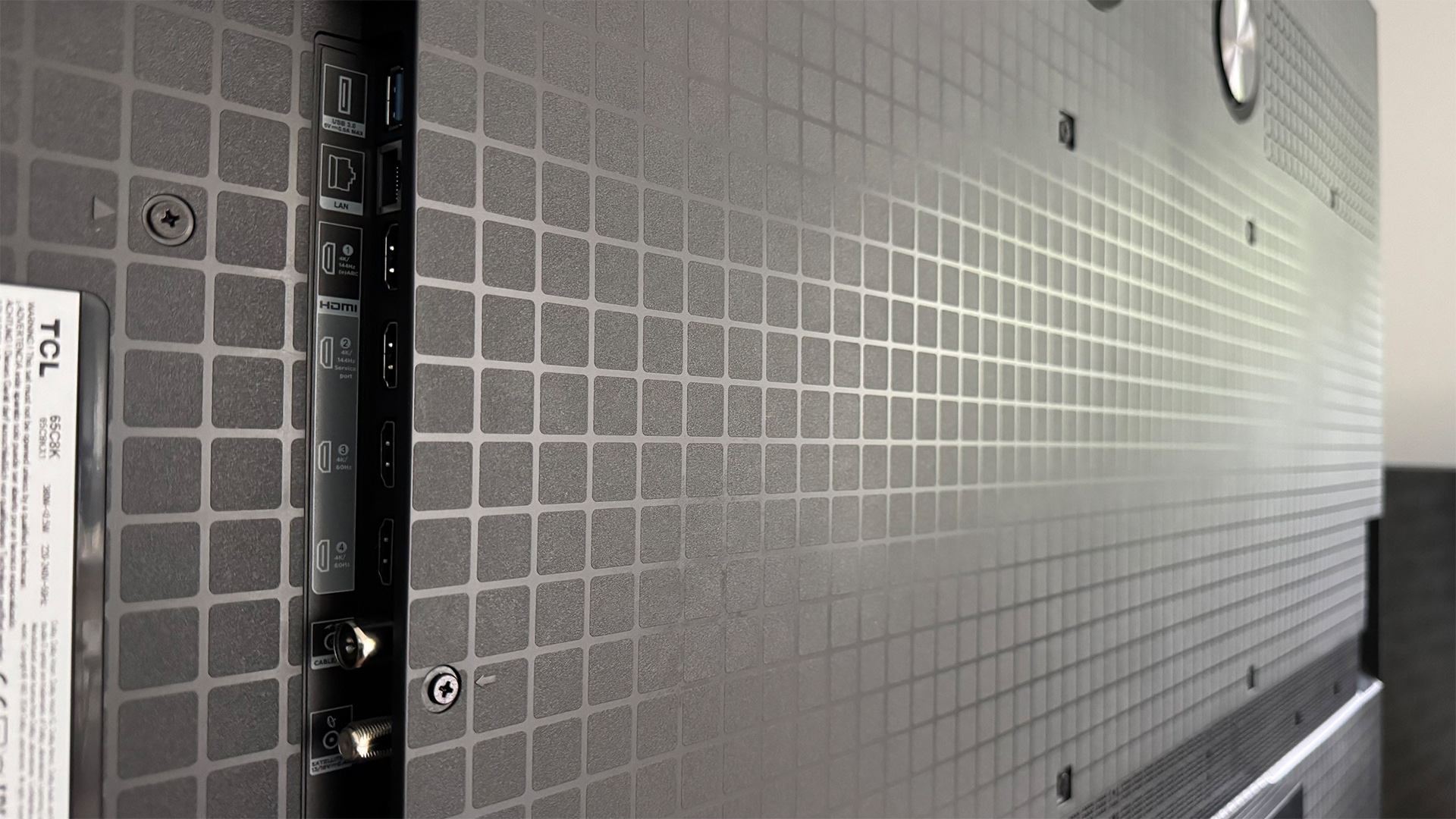

Specifications
Reasons to buy
Reasons to avoid
TCL has played an absolute blinder with its latest TV range, which is the most consistently great we've yet seen from the brand – and the pick of the bunch is this step-down Mini LED model.
We reviewed the C7K (known as the QM7K in the US) in its 65-inch guise, but we believe the 55-inch model will perform essentially identically. And, given its incredible price tag, that makes it the best budget 55-inch TV you can buy.
The C7K features TCL's new 'Halo Control' suite of features designed to allow for higher brightness while maintaining deeper blacks and reducing haloing in the backlight. Said backlight contains 720 independent dimming zones and can hit a super-high claimed brightness figure of 2600 nits.
In action, the set is deeply impressive, particularly given its price tag. As we said in our review:
'Particularly stellar for its price is its contrast. On the most basic contrast level, it can deliver both extremely intense, vibrant HDR peaks, and some of the deepest and most neutral, natural-toned blacks and dark scenes the mid-range LCD TV world has to offer.'
Colours are 'radiantly beautiful', too, and the set is impressively sharp and detailed.
The C7K has just two HDMI 2.1 sockets, but that's more than forgivable at this level, and the TV's gaming credentials are otherwise impeccable. There's support for 4K/144Hz as well as the more common 4K/120Hz, and VRR and ALLM are both on board. There's a Dolby Vision game mode, too, and input lag is 13.2ms.
Audio quality is less impressive, despite the collaboration with Bang & Olufsen, but it's perfectly decent, particularly given the price of the TV. Besides, no TV on this list (or anywhere else, for that matter) wouldn't be improved by a decent soundbar.
All told, this is an absolutely exceptional TV for the money, and it redefines budget TV expectations.
Read the full TCL C7K review
Attributes | Notes | Rating |
|---|---|---|
Picture | Excellent brightness, contrast and colours | ★★★★★ |
Sound | Very clean and detailed, but also a little bass light and treble heavy | ★★★★☆ |
Features | Just two HDMI 2.1 sockets, but lots of gaming features | ★★★★☆ |
Best 55-inch TV for gaming







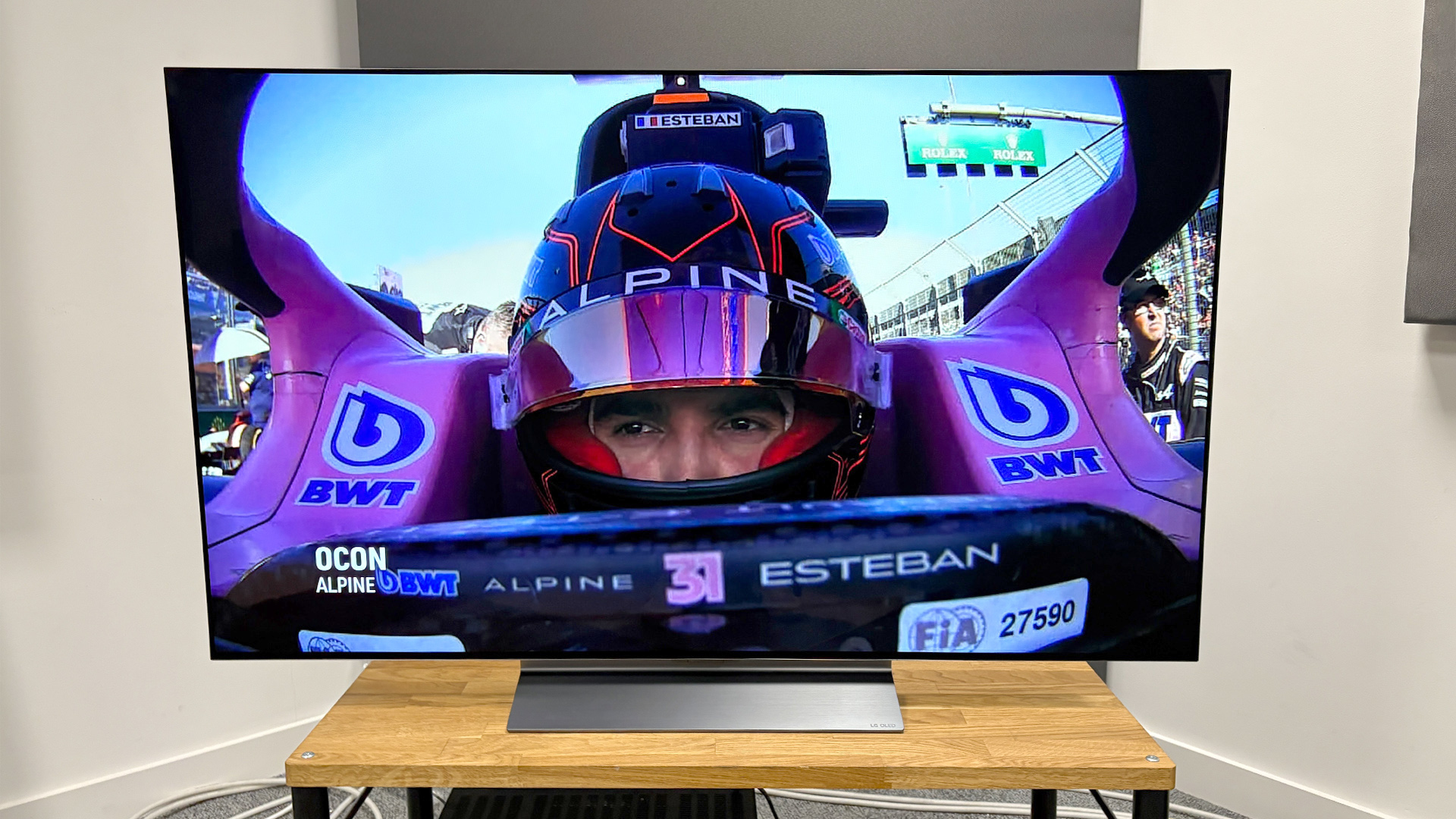




Specifications
Reasons to buy
Reasons to avoid
LG's C-series TVs have always been good all-rounders, and a new model rarely disappoints. We're happy to report that the C5 is no different – it's another winner from LG, and a particular beast when it comes to gaming.
On paper, not much has changed since the C4. Admittedly, that was another five-star TV, but still, we have high expectations.
Thankfully, the performance improvements far exceed those on paper.
Design-wise, not much has changed, and in terms of features, you get some extra brightness and some AI-focussed software features, along with a new AI shortcut button on the remote.
These AI features include a chatbot that can diagnose issues with your TV, like undecipherable dialogue or washed-out colours. And you can speak to switch user profiles, so you're not bombarded with someone else's recommendations.
The C5 is just as unfussy as its predecessor, which makes it easy to get the best from it. Colours are always rich and punchy without looking unnatural, while skin tones retain a warmth that really adds to the realism.
Contrast is excellent, with objects standing out with sharp edges that never look over etched. Pushed to its brightness limit with a scene from Pan, it performs admirably.
"The centre of each floating bubble of water glows with a vibrant greenish-blue hue, and the sunlight shimmers through the ship's sails, illuminating the fabric patchwork to striking effect," we wrote in our review.
Motion is also handled excellently, with no judder or slowdown.
A great TV for movies, then, but it's even better for gaming. All four of the HDMI sockets can handle 4K/120HZ signals, and the TV also supports VRR and ALLM. There's a Dolby Vision game mode, too, and an HGiG setting that makes it super-easy to get excellent, accurate HDR from the latest games.
Unfortunately, sound remains LG's Achilles heel. The C5 sounds merely fine, with the same 2.2-channel 40W speaker system with downward-firing drivers as the C4. But – like most TVs – it would be vastly improved by one of the best budget soundbars.
Still, that's a problem with most TVs, and it certainly doesn't stop us recommending the C5 as a great all-round TV, and simply the best gaming TV you can currently buy.
Read our full LG C5 review
Attributes | Notes | Rating |
|---|---|---|
Picture | Bright, vivid, rich and realistic, while Dolby Vision Filmmaker mode is a bonus for film buffs | ★★★★★ |
Sound | Voices are warm, but its lack of height and heft cost it dearly | ★★★☆☆ |
Features | Reliably excellent, especially for gamers | ★★★★★ |
Best 55-inch Mini LED TV










Specifications
Reasons to buy
Reasons to avoid
The flagship Mini LED Bravia 9 might have garnered more headlines, but the step-down Bravia 7 is something of a mid-range marvel.
True, it has fewer local dimming zones than the Bravia 9, isn’t as bright and it has a less powerful sound system. But it's also quite a bit cheaper, which makes it possibly even better value than its flagship stablemate.
It looks pretty premium for a mid-ranger, with its screen sitting flush with the frame. The frame is nice and narrow, and you can place the feet in four different positions to suit your TV furniture and accommodate a soundbar. Now that's versatile.
Screen tech isn't lacking either. You get a Sony XR Backlight Master Drive panel with Mini LED backlighting that boasts more than 300 separate local dimming zones.
You also get a Quantum Dot colour system, calibrated modes for Prime Video, Netflix and Sony Pictures Core, IMAX Enhanced certification, support for three formats of HDR and audio courtesy of Dolby Atmos and DTS:X.
You still only get two HDMI 2.1 sockets, though. That's more forgivable on this mid-range model than a flagship, but similarly-priced rival sets do offer the full four, so gamers may be better served by one of these.
The picture quality is very much in the same vein as the Bravia 9, which is to say: excellent.
The backlight control stands out. At the brighter end, you get "exceptionally bright and intense HDR whites and colours that blaze off the screen with more intensity than they do on many, much more expensive flagship TVs," we wrote in our review.
Blacks are startlingly deep, dark and convincing, and not far off the level you would expect from an OLED TV.
It's good news in between these two extremes as well. The Bravia 7's backlight control is so spot-on that scenes with a mix of dark and light look nothing less than natural and authentic.
There's barely any sign of blooming when bright objects appear next to dark areas, either. Native 4K images look sharp and detailed, while motion remains smooth throughout.
The sound too is very good for a TV at this price. It lacks a bit of bass weight, and will be improved by a decent soundbar, but that's true of most TVs, especially mid-rangers like this. A marvellous Mini LED effort from Sony.
Read our full Sony Bravia 7 review
Attributes | Notes | Rating |
|---|---|---|
Picture | Stellar backlight tech makes for a wonderfully consistent picture | ★★★★★ |
Sound | Projects well, with accurate positioning, but lacks bass | ★★★★☆ |
Features | Impressive, but there are better TVs for gamers | ★★★★☆ |
Also consider
Sony Bravia 5
If your budget won't quite stretch to the Bravia 7, Sony's most affordable Mini LED model is a great option. It might lack the massive specs of the TCL C7K, but Sony has squeezed every bit of performance out of the Bravia 5's hardware and tuned it brilliantly, resulting in a picture performance that's super-satisfying and cinematically authentic.
Samsung S95F
The S95F features the same latest-gen QD-OLED panel that is found in the Sony Bravia 8 II, and the performance is almost as good. In fact, the Samsung model is brighter and more vibrant than the Sony, and it boasts a more stylish design and two extra HDMI 2.1 sockets. Ultimately, the Bravia 8 II's superior picture processing makes it our overall recommendation, but the S95F should also be on your shortlist.
Panasonic Z95B
Another rival to the Sony Bravia 8 II, the Panasonic Z95B features a brand-new, super-bright Primary RGB Tandem OLED panel rather than QD-OLED. It's also Hollywood-tuned for cinematic accuracy, and there's a multi-speaker Dolby Atmos system built into the bottom, top and sides of the TV. A great option.
Sky Glass Gen 2
A bit of a wildcard, perhaps, Sky Glass Gen 2 is a great option if you want a Sky TV subscription and an actual physical TV all wrapped up into a single monthly payment. Performance is good for the money – just watch out for the additional subscription options that significantly raise the cost.
How we choose
When choosing a new TV, picture technology is almost always the most important factor.
Without a doubt, OLED has become the premium TV technology of choice, thanks to its perfect blacks, extraordinary contrast and exceptional viewing angles.
QLED, which combines LED (or Mini LED) backlighting with ultra-vibrant Quantum Dots, is a strong alternative, though, largely thanks to being capable of greater brightness and punchier colours.
Standard LCD TVs (often, confusingly, sold as 'LED' TVs on account of their LED backlights) are more variable in overall quality but, if you shop carefully, can offer excellent bang for your buck.
Sound is massively important, too. Are you planning to combine your new TV with a dedicated sound system? You probably should, because most TVs sound passable at best, even at the high-end. But if you are determined to keep things neat and rely on the in-built speakers of your new TV, check our reviews to make sure that they're at least good – there's no point in a great picture if the accompanying sound is rubbish.
If you're a gamer, it's also worth considering the next-gen gaming features of your prospective new TV.
Xbox Series X and PS5 gamers can gain a competitive advantage on certain games if their TV supports 4K 120Hz, while VRR support can result in a smoother gameplay experience. ALLM, meanwhile, simply ensures that you automatically get the best visual experience from both games and movies / TV shows.
If you're a more casual gamer or not a gamer at all, you can pretty much disregard these features, and it's likely that doing so will save you a lot of cash.
55-inch TV FAQ
Should you buy a 4K or Full HD TV?
This question is pretty much moot now, as the vast majority of TVs are now 4K. It's actually rather hard to find Full HD (1080p) models, even at relatively small sizes.
If you're buying a TV below 32 inches and can save a lot of money on a Full HD model, by all means go for it (4K won't be a huge benefit at that sort of size anyway). But otherwise 4K is both worthwhile and, in all likelihood, your only option.
Should you buy an HDR TV?
High Dynamic Range is without a doubt a much bigger deal than 8K, and certainly something you should consider before buying your next TV.
Essentially, the higher the dynamic range (brightness and colours), the more lifelike the picture. HDR offers greater subtlety and depth of gradations of colours, plus stronger contrast.
There are various types of HDR out there, and with different TV brands backing different variants, it can be a minefield trying to find the best option. Allow us to explain.
First up is HDR10, which is essentially the core HDR format that every HDR TV should support.
HDR10 is a static HDR format that applies the HDR values on a scene-by-scene basis (i.e. whenever the camera cuts to a new scene).
Dolby Vision, on the other hand, applies this image information (called metadata) on a frame-by-frame basis. This dynamic form of HDR, when implemented properly, has the potential to improve upon the standard HDR10 presentation.
HDR10+ is a rival format to Dolby Vision. Created by Samsung, it also uses dynamic metadata but, whereas Dolby Vision is licensed, HDR10+ is a free, open format that any company can deploy as it sees fit.
Of these two 'dynamic' HDR formats, Dolby Vision is by far the most prevalent, both in terms of TVs and content, and if you have to choose between one and the other, that's the one we'd recommend.
That said, you can now buy TVs from the likes of Philips and Panasonic that support both Dolby Vision and HDR10+.
Finally in our rundown of HDR formats is HLG (Hybrid Log Gamma), which was developed specifically for broadcasting by the BBC and Japan's NHK. It's used to deliver all of the HDR content offered by the BBC and Sky, so can be considered very important.
Luckily, it's now almost as common as standard HDR10 in TV spec lists, so you should have little problem finding a model that supports it.
What inputs and outputs does your TV need?
These days, it's all about HDMI, which is used to connect everything from set-top boxes to video streamers, Blu-ray players to games consoles. Thanks to ARC/eARC (Audio Return Channel / Enhanced Audio Return Channel), a single HDMI connection can even be used to output sound to an AV receiver or soundbar at the same time as it receives a video signal.
Currently, three HDMI connections is standard on budget and mid-range TVs, while four is the norm for premium models.
The specification of the HDMI connections tends to differ depending on the price of the TV, too, with premium models now commonly getting at least one or two HDMI 2.1 sockets.
These have greater bandwidth than their HDMI 2.0 counterparts and can support advanced formats such as 4K@120Hz and 8K@60Hz.
Fancy gaming features such as Auto Low Latency Mode and Variable Refresh Rate are often supported via HDMI 2.1 sockets, too, though not always. It's sensible to check the specs thoroughly if there are particular features you're after.
After HDMIs, USB ports are the most abundant on modern TVs. You can use these to keep devices charged (often particularly useful for stick- or dongle-style streamers), and some TVs allow the connection of flash drives and hard drives for the recording of live TV content.
On the subject of live TV, you can expect practically every TV to have an aerial socket via which it can receive Freeview broadcasts, but many also have a satellite connection.
Be warned, though; the presence of a satellite connection doesn't guarantee that there's a Freesat tuner on board. Without one, you'll receive only a patchy and disorganised selection of satellite TV channels.
Other useful connections include optical and stereo outputs, which can be used in lieu of HDMI ARC to connect legacy audio equipment. Headphone outputs are still fairly common, too, though Bluetooth is also supported by most TVs now and Samsung TVs in fact now feature the latter but not the former.
Lastly, while some TVs feature composite inputs (often via an adapter), most – even at the budget end – have phased out legacy connections such as SCART. So those clinging on to old video cassette recorders, for example, should be aware of that.
What is the best 55-inch TV for gaming?
As you can see above, the LG C5 is currently the best 55-inch TV for gaming. This is due to its combination of excellent gaming features (four HDMI 2.1 sockets, 4K/120Hz, VRR, Dolby Vision gaming and HGiG), brilliant gaming performance and great price.
If you like everything about that but also want a brighter and punchier TV, the LG G5 is also well worth considering. And if you don't need four HDMI 2.1 sockets (because you game on just one console or PC, for example), the Sony Bravia 8 II is well-suited to your needs.
Which TV smart features and streaming apps do you need?
As with 4K, it's now hard to buy a TV that doesn't have a smart platform packed with streaming apps. Almost every TV will have Netflix and Amazon Prime Video on board, and Disney+ is fast approaching a similar level of ubiquity.
Apple TV (which is great for pay-as-you-go movies as well as the Apple TV+ subscription service) is becoming increasingly common, too.
You'd have thought that BBC iPlayer, ITV Player, All 4 and My5 would be present on every TV available in the UK, but there always seems to be one brand that's lacking (it was LG in 2020 and Sony in 2021) so do check before you buy if any of those are important to you.
Other apps that are less common but potentially worth looking out for include Now, Britbox, and music apps such as Spotify and Tidal.
Should you buy an OLED, QLED or LCD TV?
LCD TVs, which require a backlight usually made up of white LEDs to show a picture on the LCD panel, are available in a wide variety of screen sizes and, thanks in part to the technology's low cost of production, at affordable prices.
OLED (Organic Light-Emitting Diode) is a panel technology that uses self-emissive particles – so there's no need for a backlight. This allows OLED TVs to be unbelievably slim, while also offering convincing pitch-dark blacks, strong contrast and superb viewing angles.
LG, Sony, Panasonic and Philips are the big brands with OLED TVs in their line-ups and, broadly speaking, they're excellent.
QLED (Quantum-dot Light-Emitting Diode), meanwhile, is Samsung’s response to OLED. A QLED TV is an LCD TV but with a quantum dot coating over the backlight.
However, the quantum dots (tiny semiconductor particles) in current QLEDs do not emit their own light. So QLED TVs, like conventional LCDs, rely on a backlight.
The advantages of a QLED TV? You tend to get brilliantly vibrant colours, plus bright, sharp and crisply detailed images. Samsung's QLEDs have got better and better over the years, existing as a fine alternative to OLEDs TVs.
Interestingly, though, Samsung has now launched its own range of OLED (QD-OLED) TVs.
Can a 55-inch TV be wall mounted?
Of course! As with almost all commercially available TVs, 55-inch models have VESA mounting ports on the back that make them compatible with almost any standard third-party wall mount.
Check that the mount you are looking at is compatible with 55-inch TVs and you should be fine, though you must also consider wall materials and fixings before attempting to wall-mount a TV yourself.
If in doubt, consult a professional.
How we test
The process of testing a TV is long and complex, with oodles of elements to consider before giving the final review verdict.
Modern TVs not only handle a variety of content resolutions – standard-def, 1080p, 4K and sometimes even 8K – and both standard dynamic range and high dynamic range (the latter in a number of formats), all of which need to be specifically tested.
On top of that, they have a sound system with various advanced settings and a full smart platform. We look at how well a TV manages to tie all of this up in one package, which can often be a challenging task.
Connectivity
As part of our testing process we manually check that every major app – from Netflix to All 4, Prime Video to Spotify – is not only present, but also outputting in the video and sound formats that it should.
Just because there's a Disney+ app doesn't necessarily mean it's working in Dolby Vision and/or Dolby Atmos. In fact, in many recent cases it hasn't been.
We also connect both a PS5 and Xbox Series X in order to establish which advanced gaming features are and aren't supported, and on which of the TV's HDMI ports.
Is 4K 120Hz supported? How about VRR? Is there a Dolby Vision game mode? Is there an HGiG preset for more accurate HDR tone mapping? We check all of these things, and measure input lag using a Leo Bodnar device.
Picture quality
It’s all well and good having some top-notch connectivity options, but what’s the point if you do not have a good picture quality?
We test how a TV measures up in this category by using a huge variety of content, from old DVDs to the latest 4K Blu-rays and plenty of streamed movies and TV shows in between.
Every TV is tested against the best model at its price and size – we have a stockroom packed full of Award-winners for this very purpose.
When it comes to settings, we are not satisfied with testing it with the ones straight out the box. We do not want to go down the route of getting it professionally calibrated as you should be able to get the best out of your TV without that.
Instead, we do spend hours adjusting settings using a mixture of test patterns and real-world content until we are sure we're getting the best out of a TV so that it has the best chance to shine.
Sound
We almost always suggest pairing your TV with a dedicated sound system such as a soundbar or AV amplifier, but many people want to stick with their TV’s built-in speakers.
Because of this, we use a wide variety of movie and music content and pay great attention to the TV's many processing modes and individual settings.
The right environment
We have state-of-the-art testing facilities in Bath and Reading, where our team of expert reviewers do all of our testing. This gives us complete control over the testing process, ensuring consistency.
What's more, all review verdicts are agreed upon by the team as a whole rather than an individual reviewer, again helping to ensure consistency and avoid any personal preference.
The What Hi-Fi? team has more than 100 years collective experience of reviewing, testing and writing about consumer electronics between it. What Hi-Fi's TV and AV editor Tom Parsons has been reviewing TVs for nearing two decades.
From all of our reviews, we choose the best products to feature in our Best Buys. That's why if you take the plunge and buy one of the products recommended below, or on any other Best Buy page, you can be assured you are getting a What Hi-Fi? approved product.
Recent updates
16th January 2026
Our first update of 2026 is a fairly light one, as our main recommendations have stayed the same since our last update. However, we have added the Sony Bravia 5 to the Also Consider section, and all other text has been checked and updated to reflect our latest buying advice.
5th November 2025
We have completely overhauled our recommendations: the Sony Bravia 8, LG C4, Hisense U7N and Amazon Fire TV Omni QLED have all been removed; the Sony Bravia 8 II and LG C5 have been promoted to the 'best overall' and 'best for gaming' positions, respectively; the TCL C7K has been added; and our 'also consider' recommendations have all been replaced.
28th July 2025
Replaced Sony A95L with Bravia 8 II, and TCL P755K for Hisense U7N. Added LG C5 as best new, and Sony Bravia 7 as best Mini LED. Also added the LG G5 to the 'Also consider' section.
5th November 2024
Replaced Sony A80L with Bravia 8 and LG C3 with C4. Removed the C4 as the 'Best 2024' model. Rewrote introduction to clarify which models we have tested at 65 inches.
9th July 2024
LG C4 added as 'Best 2024' model, LG LG G4 and Samsung QN95D added as 'Also Consider' options
2nd April 2024
'Also Consider' and 'Recent Updates' sections added, plus new FAQs added
2nd February 2024
Added new author information and combined US and UK recommendations
31st October 2024
Replaced the Panasonic LZ980, Sony A95K, TCL RP620K and Samsung QE55QN94A with the LG C3, Sony A95L, TCL C845K and Amazon Fire TV Omni QLED.
Useful links
Why you can trust What Hi-Fi?
- Looking for a bargain? Here are the best cheap TVs
- Hardcore gamer? These are the very best gaming TVs
- Need something bigger? What about the best 65-inch TVs
- Want a future-proof TV? Here are the best 8K TVs
The latest hi-fi, home cinema and tech news, reviews, buying advice and deals, direct to your inbox.
Tom Parsons has been writing about TV, AV and hi-fi products (not to mention plenty of other 'gadgets' and even cars) for over 15 years. He began his career as What Hi-Fi?'s Staff Writer and is now the TV and AV Editor. In between, he worked as Reviews Editor and then Deputy Editor at Stuff, and over the years has had his work featured in publications such as T3, The Telegraph and Louder. He's also appeared on BBC News, BBC World Service, BBC Radio 4 and Sky Swipe. In his spare time Tom is a runner and gamer.
