What is local dimming? Full-array and edge-lit backlighting explained
Everything you need to know

If you’re in the market for a new 4K TV, or perhaps you’ve just been reading our in-depth TV reviews, you will have almost certainly come across the term local dimming. It’s one of the many terms you’ll want to get clued up on before buying a TV, and it’s an important one too, as its performance can have a drastic impact on picture quality – particularly when it comes to contrast and HDR.
However not all TVs use local dimming, and not all local dimming is created equal. We’ve got all the details below so you can navigate your next TV purchasing decision with confidence.
What is local dimming and why does it matter?

The term local dimming refers to how a TV manages its backlight – that's the light layer in a television that provides the illumination for an LCD display (including so-called QLED and QNED displays) to create an image. Unlike the pixels in an OLED display, LCDs and Quantum Dots do not produce light by themselves, so they need a separate light source in order to do their job.
(It’s worth noting, therefore, that if your TV search is entirely focused on OLED TVs, then local dimming won’t be a term you have to be worried about.)
Of course, having a great big shining light behind your picture is going to have an effect on the contrast ratio, how dark darker scenes look, and how bright objects look on dark backgrounds. This will be most noticeable when watching dark scenes in a dark room, but it will have an impact on picture performance no matter where you watch.
This is when local dimming comes in. A backlight with local dimming is able to dim some areas of its light while keeping other parts of it bright, to suit the content on screen. It helps a TV serve up deeper black levels, more precise highlights and overall improved contrast – particularly compared to global dimming, which sees the LEDs of a backlight all dimming together. But there are different ways that local dimming is used, and some are more convincing in their capabilities than others.
What are the types of local dimming?

Backlighting comes in two main flavours – direct and edge-lit – and the main difference between the two is the layout of the LEDs. In a direct-lit panel, they are spread across the entire screen, whereas edge-lit will, as its name would suggest, have LEDs positioned on the edges of the display. This is usually from two opposite sides, either vertically or horizontally.
The latest hi-fi, home cinema and tech news, reviews, buying advice and deals, direct to your inbox.
Both of these types of backlighting can use local dimming to control their LEDs. However, it’s more common to find on direct-lit TVs, since it is much more effective in this setup. In edge-lit sets, the benefits are much less clear.
Direct-lit TVs with local dimming are often referred to as having “full array local dimming” (sometimes shortened to FALD) and are, by some stretch, the better option from a picture quality perspective. As such, this will almost always be the technology found in more premium LCD TVs.
With FALD displays, the LED backlight is made up of an array of LEDs spread across the screen and divided into a number of zones, each zone with its own dimming control. The number of zones can range from a few dozen to hundreds and even thousands with Mini LED panels, and in general, the more zones a TV has, the finer control it has of the backlight for an improved performance.
That isn’t a given, however. More zones do not guarantee better local dimming, and neither does being a Mini LED TV. It’s a bit like megapixels on a camera – it’s how they’re used that really matters, which can come down to how they're manufactured and the processing at play.
For example, the Sony X90L arguably offers better local dimming than the TCL C845K, despite having a fraction of the dimming zones and being a standard LCD rather than Mini LED model. Our expert reviews will always be able to guide you towards the best performance for your budget, so it’s always worth reading them through to be sure before you buy.
However local dimming is implemented, when it works well, the result is superior contrast and is particularly beneficial for HDR content, keeping highlights bright and blacks deep while also delivering plenty of shadow detail.
What issues should I look out for?

While good local dimming can really help to improve picture performance, when it is done poorly, it can cause several issues that can impact how good things look on screen.
"Blooming", also known as the halo effect, appearing around bright objects is one of the most common. Imagine an image of a white moon against a dark sky – this is a hard task for even the best LCD displays, but with very good local dimming, the brightness of the moon will be contained within a precise outline, without any – or very little – of that brightness bleeding into the darkness around it.
With poor local dimming, the outline of the moon will be hazy, and there will be significant lightening of the dark areas surrounding it. In particular with edge-lit sets, you may even notice vertical or horizontal “strips” of light when a bright object appears on screen.
This affects contrast performance, knocks the wind out of the impact of HDR, and just makes an image look overall less convincing and immersive.
The next point is connected, and that is poor black performance. If a backlight isn’t able to control its light effectively, it can push brightness into areas that need to be much darker, creating an elevated black level that might look closer to grey than black.
You may also spot uniformity issues with a locally dimmed display, which shows up as areas on a screen that are simply brighter even when showing a black test picture. This will ultimately impact contrast performance in those areas, though it isn’t always as clear when watching content.
Can I improve my TV’s local dimming performance?
Whether your TV uses full array or edge-lit backlighting can’t be changed, of course, but you may be able to tweak its performance to your taste, with a deep dive into your picture settings.
You’ll want to look out for something like “dimming settings” or “backlight control”, and play around with what’s on offer here. Overall we recommend you introduce as little additional processing as possible, but encourage you to tweak to your tastes.
Lower settings will usually lower the backlight, which might help to reduce more obvious blooming and improve black level, but will have a knock-on effect on how brighter elements appear – as well as the overall picture performance appearing a bit dull.
Push it up to high and you’re going to see an exaggeration of blooming and a drop in black level, but an overall brighter screen – which might help in bright rooms.
What are the alternatives?
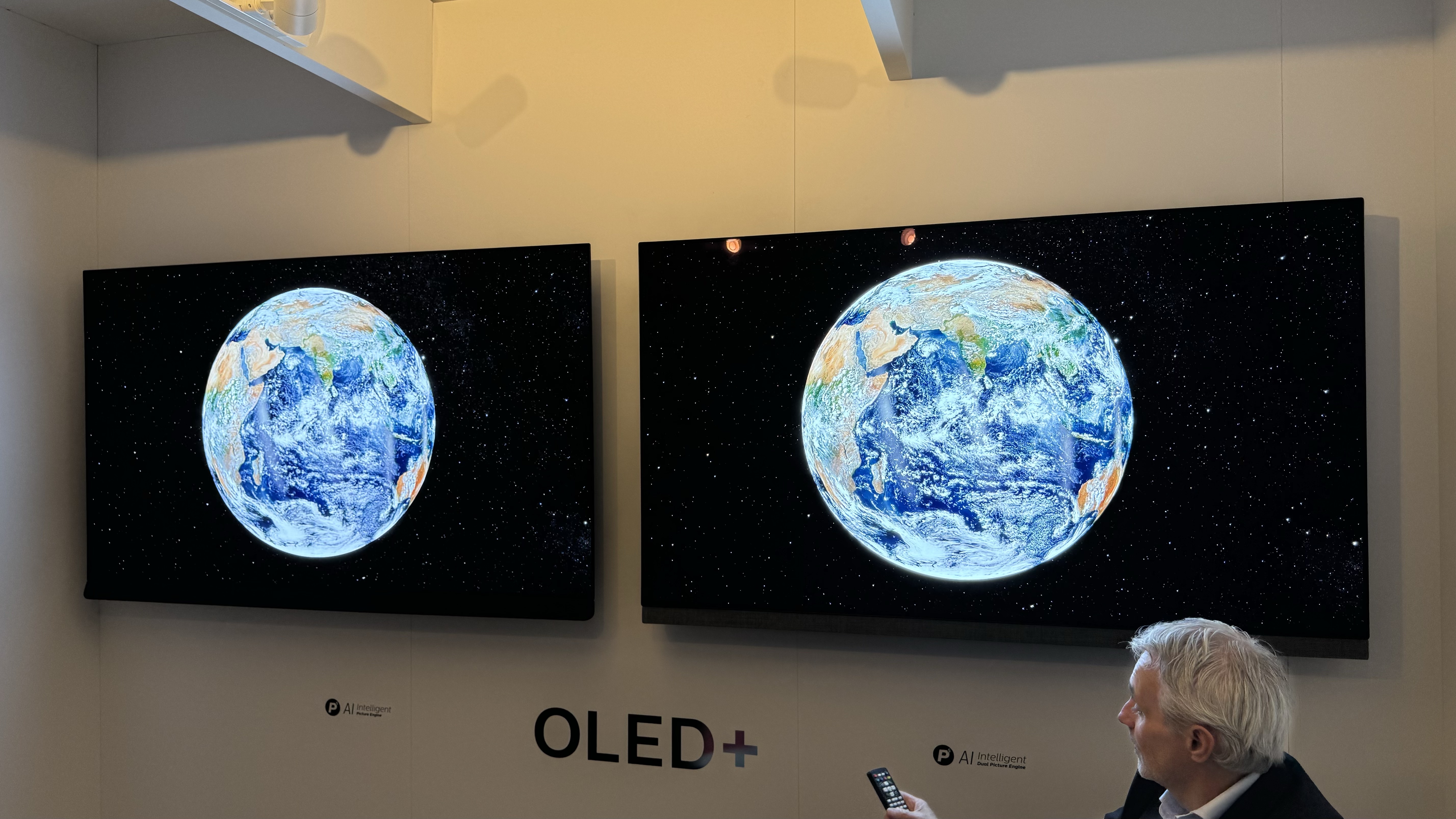
OLED displays don’t use a backlight, so don’t require local dimming, since each pixel is self-emitting and can adjust its lighting individually.
This means that in the aforementioned scene, with a moon against the night sky, the individual pixels handling the moon can switch on, while those handling the sky can dim themselves with pinpoint accuracy – or even turn off completely. This ensures a perfect contrast performance, which LCD TVs like QLEDs and QNEDs can’t quite match – though the introduction of Mini LED TVs and the proposition of Micro LED TVs has brought it closer than ever in recent years.
Of course, OLED isn’t without its downsides, but contrast is one of its biggest strengths.
Which should you buy?
If you’re buying a new TV and have decided to go for LCD (or 'QLED' or 'QNED') over OLED, choosing a screen with full array local dimming is our recommendation as it promises better contrast performance.
Mini LED TVs can excel here, and may be worth a look if your budget allows it – just be sure to check our reviews to ensure the performance checks out.
As for edge-lit TVs, they are better than they were a few years ago, but the limitations to the tech and the knock-on effect on picture performance mean you may prefer to keep them for second rooms only.
MORE:
Check out our pick of the best TVs you can buy
Verity is a freelance technology journalist and former Multimedia Editor at What Hi-Fi?.
Having chalked up more than 15 years in the industry, she has covered the highs and lows across the breadth of consumer tech, sometimes travelling to the other side of the world to do so. With a specialism in audio and TV, however, it means she's managed to spend a lot of time watching films and listening to music in the name of "work".
You'll occasionally catch her on BBC Radio commenting on the latest tech news stories, and always find her in the living room, tweaking terrible TV settings at parties.

