Sound+Image Verdict
The 55C845 is loaded with facilities, but the main ‘wow’ remains that super-bright picture and everything you need to optimise it. Again we say of a TCL TV, it’s just hard to believe the quality you can get for the money these days
Pros
- +
Blazingly brilliant picture
- +
Excellent motion handling
- +
Two-position stand
Cons
- -
Google Home for set-up
- -
Internal mic on by default
- -
Some HDMI CEC issues
Why you can trust What Hi-Fi?
This impressive 55-inch TV with a shiny Google TV interface brings the newest and latest tech from TCL, and in particular the 2023 iteration of its Mini LED backlight technology.
In this, the titular diodes are grouped into zones behind an LCD panel enhanced by quantum dots (QD), a combination which does a very good job of challenging OLED performance in many areas, and beating it in several key areas, notably brightness, notwithstanding the increasing fightback in that lumen department both from standard WRGB OLED and from QD-OLED (the latter currently delivering effectively one-third RGB OLED light and two-thirds QD light).
In a briefing TCL gave to EISA editors recently on this TV and others, the European team indicated an even greater technology in the wings, perhaps a future involving ink-jet-printed OLED. But for now TCL is sticking with Mini LED, and this year it has taken the tech a step further. And we should remember, too, that it was TCL who first developed and launched such Mini LED TVs, and that the Chinese company is huge in R&D, part of the reason it can claim to be the number two TV brand by volume in the world, according to OMDIA figures.
We spent several weeks with the 55-inch C845, the most modest screen size of four, the new range adding to the previous C835’s 55-, 65- and 75-inchers with a new 85-incher for very good measure. Since the number of Mini LEDs can rise dramatically with size, brightness specs can vary, and larger C845s may light up your life even more than the 55-incher we enjoyed. But heavens, even this junior screen impressed us greatly.

The tech – what’s changed?

This review originally appeared in Sound+Image magazine, Australian sister publication to What Hi-Fi?. Click here for more information on Sound+Image, including digital editions and details on how you can subscribe.
Read What Hi-FI?'s global, star-rated BenQ W4000i review
There is a '900 series' of Mini LED TVs above the C845, but those are not (yet, anyway, we may hear in Q4 2023) being refreshed, putting the C845, though lower in zone count, ahead a generation in technology. So let’s start by seeing exactly what the C845 has gained over the previous C835 range.
So this year, brightness is up, of course: HDR brightness goes from 1500 nits in last year’s specs to 2000 nits this year. We gather the full white brightness is 800 nits (impressive, especially considering the current 900 Series tops out at around 500) with peaks up to 2200 nits.
There are no more mini LEDs than previously, but TCL has doubled the number of zones by the expedience of splitting each former zone vertically into two, the main advantage being to achieve better local dimming and so, among other things, reduce bloom around primarily bright objects on a dark background, or into dark objects on a light background.
The latest hi-fi, home cinema and tech news, reviews, buying advice and deals, direct to your inbox.
We’re uncertain of the LED count per zone, but the zone count for the 55-, 65-, 75- and 85-inch models is now 480, 576, 720 and 896 respectively. Each zone is apparently tested during production and tweaked to ensure the backlight is uniform across the panel. To improve uniformity from each individual LED, there’s also a new method for forming the lenses on the LEDs, cunningly crafting each in a single “glue-dispensing” process, each blob forming a ‘single refraction free-form surface’.
The LEDs themselves now use a high-voltage Mini LED chip designed to emit light in three P-N junctions in series, not like a thyristor gate or rectifier, but emitting light at all three junctions to amplify the available brightness, almost like three LEDs in one. This would raise the excitation levels of the quantum dot layer, the vibrating QD nanoparticles that create the actual light that reaches your eyes.
The combination of Mini LED through LCD with the quantum dot enhancement film delivers highly accurate colour performance, the best of any of the various technologies used by TCL, it says. It delivers 100% of the DCI-P3 colour space, or to put it another way, every colour that a cinema camera is capable of capturing.
There’s an improved processor this year – AiPQ 3.0 over the previous 2.0 – which continues the previous 12-bit driving of the backlight, and we gather the challenge for this year was to make the light control as linear as possible, with two types of dimming used, one specifically to combat high-frequency flicker. In the final step of processing, dynamic range is controlled as a balance of action between the LCD screen and the Mini LED backlight.
The result is an extraordinary 27 steps of potential dynamic range processing for areas of material mastered to 10,000 nits, though the system is practically limited to 24 stops, partly to limit power use, apparently, and perhaps heat. Besides, that range more than covers Dolby Vision content on Netflix and Disney+, as well as HDR10+ content on Amazon Prime.
The new processor also allows more complex picture processing, including improved content classification and the ability to better separate foreground and background elements (an ‘AI’ approach, we were told) to apply different processing for, say, faces. Another lift in performance is the ability to have a 240Hz refresh rate for the LCD panel when in Full HD; for UHD it runs to 144Hz.
The new TV is Calman-ready for professional calibration, and also supports 3D LUT calibration, enabling other third-party systems, including LightIllusion's ColourSpace; TCL Australia confirms to us that the C845 is 'ColourSpace Integrated'.
We should note that some of our technical information here came from the European EISA briefing, and it’s not uncommon for TVs to vary across regions; indeed for some brands that’s the norm. The specs for Australia and Europe seem to match, though neither TCL locally nor European TCL knows the other version, so can't confirm. All our review comments relate to the Australian TV sample we had in for review.

Connections
Looking at the front of the TV, all connections except the power socket are on the right. There are four HDMI inputs, each socket having a different label and capability, so you need to plug the right thing (e.g. gaming consoles, external sound systems) into the right one. The operation manual doesn’t even mention this, so here’s the info: HDMI 1 is good to 4K/144Hz, HDMI 2 for 4K/120Hz (and so presumably FHD at 240Hz), HDMI 3 and HDMI 4 good to 4K/60Hz with HDMI 4 being eARC-enabled for external sound systems.
There’s a minijack composite AV input with an adapter cable supplied; there are two USB-A slots, a headphone output, and an optical digital output. That’s the physical stuff, but of course the Ethernet or Wi-Fi connects to your network, bringing to life the abilities of the Google TV operating system (a variant of Android TV) and all its thousands of available apps, including comprehensive coverage of all terrestrial catch-up services and all streaming services, paid and free.
There is also a ‘TCL Channel’ with a dedicated button on the remote, leading through to 80+ live channels and quite the collection of on-demand content, a lot of B-level stuff but some goodies too, partly by including Plex inside the TCL content.
There is Apple AirPlay, and Apple HomeKit compatibility too. Some online specifications say it doesn’t have Chromecast built-in, but that would be mighty odd for a Google TV, and of course it does.
It is Alexa-compatible, but as a Google TV it’ll clearly work best with Google Assistant, especially as the C845 has this capability built-in, with microphones both on the TV and available on the remote by pressing the key with Google’s meaningless coloured symbols on it.
There are any number of apps in the Google Play store for streaming music, but also Bluetooth (and Chromecast and AirPlay) for streaming music to the TV.
Setting up
Putting together the stand was fairly old-school in terms of requiring 10 screws in all – six to put the base together, four to put the base onto the TV. Some TVs are almost screw-free these days, but no problem here – TCL’s diagrams were clear and the process straightforward, with the TV dropped flat onto its box, still in its protective sheetings, and the stand extending forward of the TV. It’s a flat folding shiny steel central stand here, rather than the little twin-end legs that TCL uses elsewhere.
The screws also allow a very nice variation in height, thanks to two choices of screw position on the back of the TV. Use the higher holes and the TV will sit nicely low to the shelf, with a compact aesthetic as well as being in the best position for neat cable management down the back of the stand and away.
But if you’re planning to use a soundbar in front of this TV, you might choose, as did we, to use the lower mountings to lift the TV a useful few extra centimetres above the desktop: only 3cm more, when we measured it, but that might make all the difference to get above a soundbar.
Once it is mounted and in position, you can start stripping off the protective film covering the entire panel, plus side and top plastic strips. (It is a lot of plastic, but hey, excellent protection.)

Google TV: setup & settings
Once you’ve turned the TV on, Google TV and the Google Home app take over the setup process, which is convenient in many ways, if not all. You gain the most benefit if you already have a Google Home, i.e. if you use the Google Home app (see below) with various Googleable devices within it. The TV then appears as a device to be set up: you allocate the Home and the Room, and can then share your current Wi-Fi with the TV without all that tedious typing in of passwords. Once joined, you can use Google Home for basic controls, including a virtual remote control.
Here we did experience a downside to handing setup over to Google Home: it rarely works perfectly. When it got to the Wi-Fi connection, for example, the TV announced it was connected. But the Google Home app said it had failed and we should try again. We had no choice – we had to keep using the app to get through the setup, so we had to do it again. Happily, the second time it worked and we could move on.
Then, after a firmware update – quite long, this, perhaps 20 minutes – the TV asked which Wi-Fi network we’d like to connect to. Well, the one you’re already attached to, we replied, the TV having just downloaded an update. When we selected it again, ‘ah!’ said the TV, ‘a stored network’, here we go. But it then said it couldn’t find it, despite already being on it. In the end, we had to select a different network and – yes, had to type in the Wi-Fi password from scratch. So not a lot of time saved there overall…
We were also asked to pair the remote control with the TV – again odd, given we’d already been using the remote just fine.
So remember that these things are rarely as straightforward or as smart as they pretend. Persistence and cups of tea get you there in the end.
Finally connected and given all its permissions, the TV began installing apps, some of which were cleverly pre-selectable during the Google set-up. This took another half an hour at least, something we’d say might vary with connection speeds, but we were pulling 45Mbps download speed at the time, so perhaps not much.
Very early during setup the TV warns you that it has an active microphone onboard, and that it’s on. In the manual it says it’ll be off by default until you tap the physical ‘MIC’ switch next to the TV’s power button, but they may have changed this default because it’s not easy to find, and the manual doesn’t tell you where to look. Eventually, after fetching our shaving mirror, we located these controls on the under edge of the TV, to the left of the bottom TCL logo (pictured, with some difficulty, in the oval below). The MIC button isn’t labelled, but when you flick the switch, a message comes up that the mike is now muted, and the familiar four amber Google ‘mute’ lights come on above the TCL logo. If you like privacy and plan to have the mike off, these lights will be permanently on, which is just a little bit annoying.
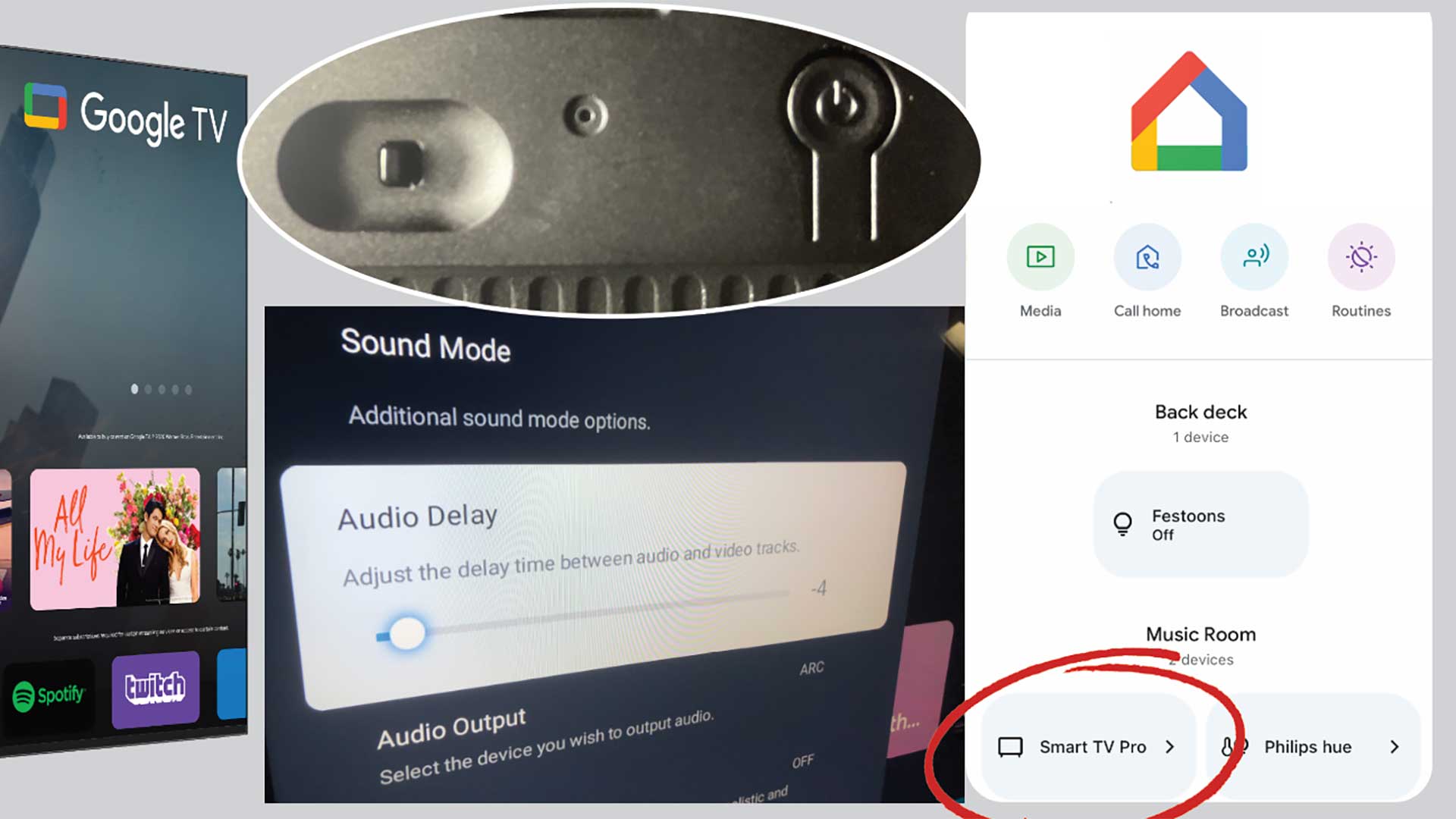
You may be encouraged to mute the mic if you take the trouble to go through both Google’s and TCL’s terms and conditions and privacy statements before you click Agree to everything; you’ll have about an hour of on-screen reading to do, but you’ll realise that everything you click, everything you watch, and potentially far more besides, will be noted, stored and will be made available to comply with law enforcement activities, for example, just so you know. We’re not saying this TV is worse than any other in this regard, but there was no way to proceed through set-up without pressing Agree, so just be aware that one hidden cost of having a smart TV is that smart TVs report things back to base.
(The other TCL TV we have in residence has a Roku interface. It’s brilliant, fast, and perfectly smart, lacking only SBS and ABC apps. We missed its simplicity while using this Google TV.)
Google TV is all about improved recommendations across your services. So it was curious to find ourselves initially served dominantly Disney+ recommendations, even though we weren’t subscribed. We started deleting unwanted apps like Disney+ and Prime, but for others, including Stan, we could only ‘disable’ or ‘uninstall updates’, or ‘Force Stop’, the last presumably to escape a stuck app. It was the same for nearly everything else on the initial app list, so we disabled the least useful of them.
That much improved the Home page – recommendations for ABC, 9 and 10, Tubi TV (always some good stuff on Tubi, if not top-res), and once we’d started Netflix and been cleverly auto-signed-in by Google, both YouTube and Netflix shows came up in ‘Continue Watching’.
One thing we missed from the Roku interface was the ease of accessing external inputs. We couldn’t find a way to get these within the main Google TV home page, other than sometimes temporarily in “Specially for You”. So you need to press the ‘inputs’ button on the remote control to make your selection – or use voice.
Settings can also be accessed from the remote, popping up a box with a few key settings (including Picture), but for the rest you have to press a second settings icon inside the first.
One setting delighted us – audio adjustment which goes positive and also slightly negative. This is extremely rare, as it requires video delay, a memory-intense activity with the higher resolutions available today. Yet this is the only way to solve most sync issues. Monumental kudos to TCL for continuing to include this potentially system-saving adjustment (also shown above).


Display technology: Mini LED backlit LCD with QD
Screen size: 55-inch
Other sizes: 65-inch ($2999), 75 ($3999), 85 ($4999)
Operating system: Google TV with microphone
Native resolution: UHD 3840 x 2160
Refresh rate: 120Hz (VRR 144Hz/DLG 240)
HDR: HDR10, HDR 10+, HLG, Dolby Vision IQ
Inputs: 4 x HDMI 2.1, 2 x USB 2.0, component AV via minijack and adaptor, antenna in, Ethernet, dual-band Wi-Fi, Bluetooth, AirPlay 2, Chromecast
Outputs: minijack headphone, optical digital, HDMI ARC, Bluetooth audio
Weight: 16.7/18.7kg without/with stand
The picture was immediately impressive out of the box: the kind of visual punch that sells high-level TVs. It launched in Eco picture mode, which we initially switched up to ‘Smart HDR’. The luminance was mad, yet never crushing or flaring, but instead supporting crazily three-dimensional contrast and clarity between edges of objects; no apparent enhancement, just pure performance.
It is, really, hyper-realistic. This suits a show like Formula 1: Drive to Survive well, with all those F1 primary colours – Ferrari’s red, Heineken’s green, McLaren’s, um, papaya…
And that’s also a great show for checking motion, of course. As with other TCL sets, whichever ‘Picture’ setting we chose, we activated motion settings under Advanced Settings, shifting Blur Reduction and Judder Reduction to between 3 and 5.
There’s no ‘Film-maker Mode’; the ‘Movie’ mode is TCL’s nearest equivalent. For our long-term viewing pleasure, this has more to recommend it than Smart HDR: you don’t get quite the bonkers contrast, but it’s more realistic and performs well with all manner of content, video and film-sourced – at least it does once two settings are tweaked. First, as with most Film-maker modes, it shoves the tint right down to Warm, and we’d recommend returning that to the centre as a starting point. Second, the Movie mode turns off all motion settings, as requested by Tom Cruise et al, but really, a little is good, and happily TCL allows you to tweak this mode like any other (some rivals lock this off).
Dolby Vision material, however, will trigger TCL’s Dolby Vision modes, four in all, but with Dolby Vision IQ the default; this senses the ambient light conditions and moves to Dolby Vision ‘dark’ if you are in a dark room and Dolby Vision ‘bright’ if you are in a very bright room.
Such systems can often be compromised by mixed lighting, or a sunbeam on the sensor, but this was the first time we’ve left IQ running, since the results seemed never to offend, nor to suddenly pump when detecting a change. More good implementation there.
There’s also Dolby Vision ‘game’, which works in a slightly different way, the TV set communicating with the game console, communicating its available specs then getting just pre-processed output from the console, thereby minimising latency through the TV. There’s extensive gaming support on this TV.
One picture mode surprised us – ‘IMAX’. If you play ‘IMAX Enhanced’ content, you get IMAX settings (though it occasionally kicked off with other material too). But this seemed just a variation of the movie mode settings.
IMAX Enhanced comes from the same maker as DTS audio, and there is DTS Virtual:X here, available when listening to the TV’s own speakers. We gather it’s included partly because TCL finds Virtual:X better at virtualising from stereo on their speakers. Dolby content, however, will play in virtualised Atmos.
Indeed the TV’s sound system proved quite serviceable for a small room. It’s a 2.1 solution branded to Onkyo, the 0.1 being a dedicated bass speaker highlighted prominently on the back of the TV. There are no drivers on the TV to deliver height or width beyond the screen, other than the virtualisation trickery.
So it’s still very much worth upgrading the sound. We used the C845 with two other audio systems, firstly one of the company’s own soundbars, and secondly a full 5.1.2-channel system headed, at the time, by a Sony receiver. With a full surround system we could further appreciate the C845’s high-quality pictures. However, the HDMI eARC connection initially refused to send audio to the Sony. It could see it, because it flashed a message up on the screen; we selected ARC as the TV’s audio output and its own speakers went quiet, but nothing reached the receiver. In addition there seemed some HDMI handshaking conflict; if we selected an input on the receiver to play from, it was immediately overruled by the ARC connection, and we could only force the issue by changing the receiver input repeatedly. The sound issue “fixed itself” a couple of days later (background firmware update?) with the receiver not only playing fine but now identifying the receiver model correctly. But the only way to solve the handshake war was to turn off all HDMI CEC options, which was a shame as it was handy to have the TV remote control working the receiver, and everything turning off with one press.
Back on the pictures, with the tweaked Movie mode in use, the 55C845 simply shone across all kinds of content: UHD Star Wars movie action, the vivid flora of ABC’s Gardening Australia, live Ashes sessions from the UK. And even without the more brilliant picture modes there were some superb Dolby Vision IQ moments where those nits made their mark. The Netflix series Tour de France Unchained looked spectacular; the insane mountain climbs 19 minutes into episode four were breathtaking in the impact of their colours and brightness, and yet realistically so, not exaggerated. One byproduct of the brightness is evident on subtitles. This show is best watched with the French soundtrack and Engish subtitles, but the text overlay, presumably full white, almost seared our eyeballs. Some people don’t like subtitles anyway; they really won’t like subtitles that require sunglasses. But no bloom!
Anyway, that’s the smallest of distractions from an image which combined brilliance with excellent motion handling and being set-and-forget across a range of material. Nor is there any problem watching on the sunniest of days with ambient light streaming in, given the brightness available here, combined with the TCL’s smart settings. Take that, OLED.
- What is Mini LED? Everything you need to know

Verdict
And there’s more. Add a big USB stick and you have a PVR to pause and store broadcasts. You can have art or photo screensavers. And there’s Bluetooth out for headphone listening, even for a Bluetooth speaker or soundbar, given that negative sync adjustment.
But the main ‘wow’ remains that super-bright picture and everything you need to optimise it, or to let the TV optimise itself. Again we say of a TCL TV, it’s just hard to believe the quality you can get for the money these days.

Jez is the Editor of Sound+Image magazine, having inhabited that role since 2006, more or less a lustrum after departing his UK homeland to adopt an additional nationality under the more favourable climes and skies of Australia. Prior to his desertion he was Editor of the UK's Stuff magazine, and before that Editor of What Hi-Fi? magazine, and before that of the erstwhile Audiophile magazine and of Electronics Today International. He makes music as well as enjoying it, is alarmingly wedded to the notion that Led Zeppelin remains the highest point of rock'n'roll yet attained, though remains willing to assess modern pretenders. He lives in a modest shack on Sydney's Northern Beaches with his Canadian wife Deanna, a rescue greyhound called Jewels, and an assortment of changing wildlife under care. If you're seeking his articles by clicking this profile, you'll see far more of them by switching to the Australian version of WHF.

