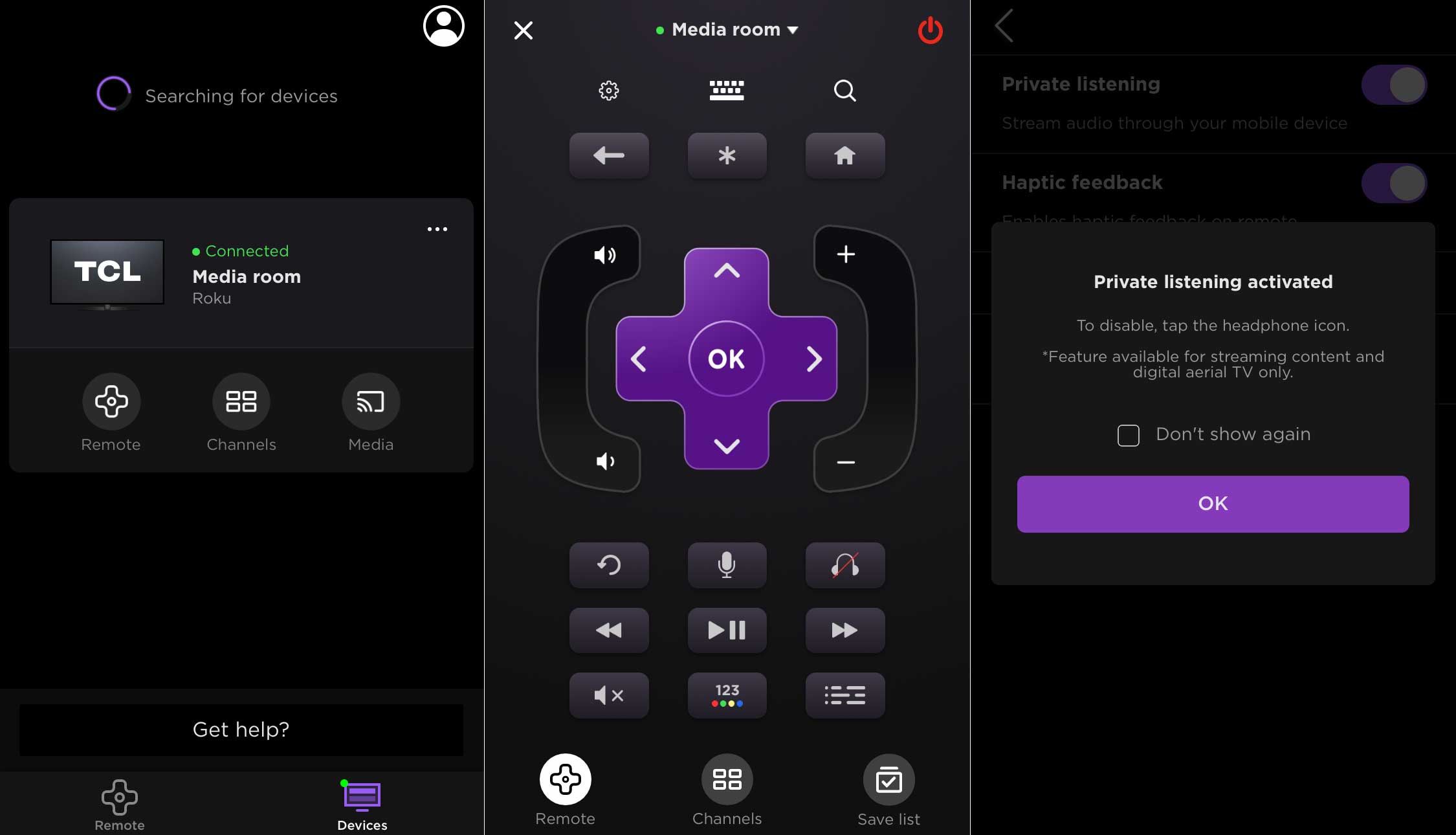Sound+Image Verdict
Sound the bargain siren: the TCL-Roku combination is a triumph. The Roku interface is brilliant, and the facilities also seem to be significantly above the entry-level pricing.
Pros
- +
We love the Roku interface
- +
Good overall performance for the price
- +
HDR includes Dolby Vision
Cons
- -
Not enough nits to fully display HDR
Why you can trust What Hi-Fi?
Beware playing with this television, even trying it out. It will spoil all other televisions for you, because of one simple but defining trait – it’s so fast.
If you’ve ever fumbled with your remote to get the big game or your favourite show on screen ASAP, only to wait through some start-up animation, then a home screen, and you’re still waiting for it…
There’s none of that here. TCL’s Roku TV turns on like a phone. Press ‘on’ and it’s on.
This might seem like a small thing, and perhaps it is... until you use it. When we called TCL to confirm the product’s arrival, they didn’t say “Isn’t Roku great?” or “Isn’t it a great-value TV?”. They said, “we all can’t believe how fast it is.”
Which was exactly what we were already thinking.
So we repeat: beware. After using TCL’s Roku TV, all other TVs feel frustratingly slow.

Roku at last

This review originally appeared in Sound+Image magazine, Australian sister publication to What Hi-Fi?. Click here for more information on Sound+Image, including digital editions and details on how you can subscribe.
However, the real headline here is simply Roku becoming officially available in Australia.
The latest hi-fi, home cinema and tech news, reviews, buying advice and deals, direct to your inbox.
Roku is massive in the States: the no.1 TV streaming platform by hours streamed in the US, Canada, and Mexico, its streaming boxes and sticks are wildly prevalent there, even having its own Roku Channel, with ‘Roku Originals’ and hundreds of free linear channels.
Roku has benefitted also from its close ties with the rise of Netflix: Roku’s founder Anthony Wood became a Netflix vice president after Netflix decided not to get into the hardware itself, and until recently Roku’s offices were still sub-let from Netflix.
It seems crazy that a TV operating system so prevalent in the US has never been launched here in Australia. Our different standards, apps and content must have made our market seem too small to justify the effort required, so hitherto Roku here has been limited to grey imports of Roku sticks for those willing to access the world through a VPN.
However the nuts and bolts of Roku have, in fact, been hiding here inside TelstraTV media boxes since 2015, the platform tweaked and rebadged for the Australian market. Hisense has had Roku TVs, but never over here. Philips has also marketed TVs with Roku interfaces internationally, but not, we believe, in Australia.
Instead Australian consumers have been warming to Android TV, Google’s TV operating system, as well as the OS variants developed by TV companies themselves.
So TCL must have put in some yards getting Roku to launch here officially. And it is official, with all Roku.com pages now redirecting to roku.com/en-au, which has a big ‘G’Day Australia!’ splash page announcing ‘Roku streaming is now in Australia’, followed by information pages strewn with pics of TCL’s new TVs.
It’s not yet clear whether Roku sticks will also begin to work here officially; the Australian Roku site doesn’t mention them at all, although its initial links through to TCL were softened into relative anonymity during our review period. The recent news that Roku will be making its own Roku-branded TV sets may also have a bearing on the platform’s appearance here at last.

Design & features

Panel size: 55-inch
Resolution: 3840 x 2160
HDR: HDR10, Dolby Vision
Inputs: HDMI x 3 (2.1/1.4b), composite AV, antenna in, USB-A, Ethernet, Wi-Fi, AirPlay, Chromecast, Bluetooth
Outputs: headphone minijack, optical audio, HDMI ARC,
Dimensions (whd): 1226 x 756 x 257mm with stand
Weight: 10.2kg with stand
In a way then, it’s surprising to find Roku limited initially to just one TCL model, the RP630, available in two sizes.
Also that these are by no means premium TVs, with the 55-inch priced at just AU$699 and the 65-inch at AU$899. (International readers: we can't say whether this model is directly equivalent to those available outside Australia, so we're quoting AU pricing only.)
This bargain price is notable in such things as weight – the very first thing we noted on the arrival of the 55RP630 was how remarkably light it was, around half the weight of, say, TCL’s Mini LED C935 flagship. As such it makes an easy one-person install, requiring only a couple of screws into each plastic foot before an easy hoick into position, followed by the ritual pulling off of the endless plastic strips which protect it in transit.
One of these is a sticker advertising an impressive 8-star energy rating, indicating lower power use and so a handy reduction in electricity costs. Although from a different viewpoint, higher energy use and a heavier TV often indicate superior technologies and higher performance.
So is the RP630 a relative lightweight in performance areas? In some respects, yes; this is a relatively budget TV. It uses direct LED backlighting, conventional enough, though generally superior in evenness of lighting to side LEDs, but without the eye-popping contrast of TVs pushing 1000 nits and beyond. Indeed the RP630 55-inch and 65-inch 4K panels are quoted at only 260 and 270 nits respectively, with contrast ratios of 5000 and 6000.
Nevertheless, they support high dynamic range right up to Dolby Vision, and in other areas too the specs are solid enough: a response rate of 6.5ms and a wide viewing angle.
Physical connectivity is just a bit limited: a slightly meagre three HDMI inputs rather than four, some being 1.4b and some 2.1 spec (so suitable for new-gen games consoles), and one with HDMI eARC. There’s a composite AV minijack input with an adapter cable provided, a single USB-A slot, also an optical digital audio output and analogue minijack headphone output. All socketry is situated to the right rear.
Roku helps ensure that digital connectivity is rather better, as the operating system allows AirPlay streaming of content, and offers the Roku streaming app as a virtual remote control, a keyboard for typing, and a microphone for voice commands.
The app can rather cleverly receive audio from the TV so that you can use headphones connected to your phone or tablet for private TV listening, though only for streaming and live TV channels, not for connected devices.
Set up
As noted, our 55-inch review model of the RP630 was so light that set-up was a breeze, especially with just two small plastic feet to screw on.
It may not be wafer-thin like an OLED, and it has a black bezel of several millimetres all round, but it’s still an attractive TV.
While plugging up we found the three HDMI inputs limiting, especially once we were using the one with HDMI eARC to play to a series of soundbars we were testing at the same time. With only two HDMI inputs remaining, we were regularly hot-plugging (don’t do this at home, kids) to switch between our remaining sources.
However, this revealed another level of Roku smarts – it is blindingly brilliant at identifying attached devices. We plugged in a Sony soundbar, and it not only realised this was an ARC-connected bar, it populated a square of its home screen with the soundbar’s exact model number. When we yanked out an AppleTV 4K to plug in a UHD Blu-ray player, it wasn’t confused at all, it simply updated the Home screen to show the arrival of the Blu-ray player.
This will thrill anyone living with a rather stupider ‘smart’ TV which is dim at identifying new devices, even the ones you told them about yesterday.
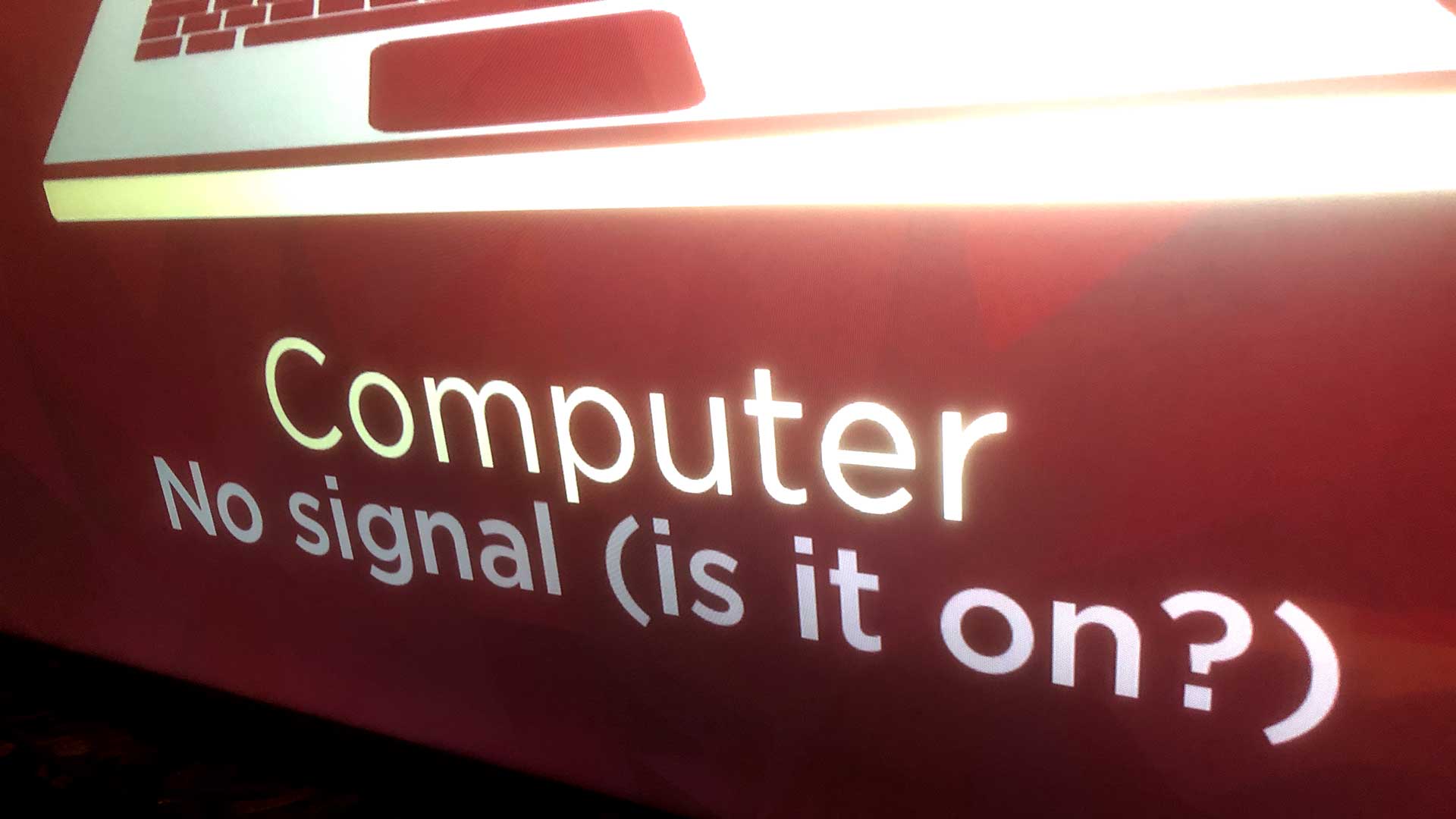
It’s helpful, too, the Roku interface popping up with useful messages like “Computer: No signal (is it on?)”. When processes like updating channel information were going on, it flashed up chucklesome messages: ‘Releasing gravity locks…’ and other such nuggets. We enjoyed this, and the rest of the disarmingly simple Roku interface.
Indeed the Roku interface is so simple as to be almost unremarkable – there’s just nothing to explain here. All your inputs are listed (including a neat preview image and audio if an input is active), all your apps, or whatever you’ve selected from what is called the ‘Roku Channel Store’, which had nearly everything except ABC, SBS and 10 catch-up (there is currently only 7plus and 9now), while among subscription streaming services only Kayo and Binge were absent – and TCL Australia tells us that all these “will also be available soon”.
And it has a ‘cross-service’ search far better than Android TV: check a movie and it tells you whether you can watch the film for free or for a fee, and at what quality.
Performance
In terms of picture quality, the 55RP630 is not going to outshine significantly higher-level TVs. During our review we visited a JB Hi-Fi store where we noted the TCL Roku TV on a bottom shelf, dominated by nearby OLED and MiniLED TVs cranked in ‘display’ modes to sear your eyeballs. Alongside these, the image on the 55RP630 (priced there at just $545) looked decidedly flat and dull.
But if you brought those OLEDs and MiniLED TVs home, put them in a decent filmmaker mode and tamed their extremes for real-world use, you’d find the comparison far less extreme. The 55RP630 achieved perfectly enjoyable viewing in the home, with brightness high enough to deliver strong colours generally clear of banding, and contrast which will serve all but videophiles seeking the brain-bending brightness of the newest technologies. A full black screen was just a little grey with illumination but uniform other than greying at the sides, while a full white screen displays just a little mottling towards the corners.
Ultimately there isn’t the dynamic range or control to display fully the HDR implementation here, which is generous at the price by including both HDR10 and Dolby Vision. There just aren’t enough stops of brightness in the panel to support true HDR contrasts to any great level.
So in AppleTV+’s Macbeth, some darker shadow areas that reveal detail on a higher-brightness TV were pretty much just black on the TCL; similarly cloud detail tended to crush into full white in the brightest areas.
But there’s plenty it gets right. We checked the post-credit scene in Netflix’s Formula 1: Drive to Survive S4E01, where Christian Horner jogs through the English countryside. This often suffers judder when TVs or projectors can’t handle a 50Hz stream, but the Roku TCL kept the motion immaculately smooth, assisted by its 100Hz Clear Motion Rate. The show’s interview headshots popped out of the dark backgrounds quite brilliantly, and the magnificent F1 action scenes hit home with nearly the full thrill of greater panels.
We plugged in UHD movies, and revelled in the colour and detail of Baz Luhrmann’s Elvis; no limitation of the RP630 got in the way of this magnificent production. It’s a reminder that while expensive panels are amazing, even today’s relatively budget panels have the processing and power to deliver fine images that thereby represent astounding value.

What about its built-in sound quality? We spent most time listening to the Roku through a larger audio system, and advise you to do the same. The built-in sound will do fine for casual listening to daytime TV, and has a fuller sound than most built-in speakers. But for big TV and big movies, or for the music sources available via app or streaming, use a sound system to match.
Screen mirroring proved an effective and useful tool; we used the Roku’s AirPlay abilities to put our MacBook up screen, and though this proved not the best way to send video (and indeed Netflix seemed to block playing video this way), it was very handy for static screen images such as Powerpoint or sharing of photos.
There’s also compatibility with Apple HomeKit, Google Home and Amazon Alexa devices, with multiple ways to use voice commands from those devices, though not by speaking direct into the remote control.
There were a few operational oddities: the TV’s central power light is on when it’s off, and off when it’s on, so that we regularly powered it down when it was merely waiting for a signal. But on the whole, easy-peasy, and we say again: Roku rules.
Verdict
The Roku interface is brilliant; just those missing streaming services to be added and it’ll be ready to win Australian hearts en masse. Its simplicity is deceptive; full settings are available from the Roku menu, while input-specific settings can be called up with the ‘*’ button on the remote.
Even better, you don’t need to mess with settings much to get a picture which is excellent for the price, while the facilities seem to be significantly above as well.
Sound the bargain siren: the TCL-Roku combination is a triumph.
MORE:
Best TV in Australia and best soundbars in Australia – all tried and tested by the expert What Hi-Fi? team
Should you buy a TCL TV? Our verdict on TCL, Roku TVs and more
Sound+Image is Australia's no.1 mag for audio & AV – sister magazine to Australian Hi-Fi and to the UK's What Hi-Fi?, and bestower of the annual Sound+Image Awards, which since 1989 have recognised the year's best hi-fi and home cinema products and installations. While Sound+Image lives here online as part of our group, our true nature is best revealed in the print magazines and digital issues, which curate unique collections of content each issue under the Editorship of Jez Ford, in a celebration of the joys that real hi-fi and high-quality AV can bring. Enjoy essential reviews of the most exciting new gear, features on Australia's best home cinemas, advice on how to find your sound, and our full Buying Guide based on all our current and past award-winners, all wrapped up with the latest news and editorial ponderings. Click here for more information about Sound+Image, including links to buy individual digital editions and details on how best to subscribe.