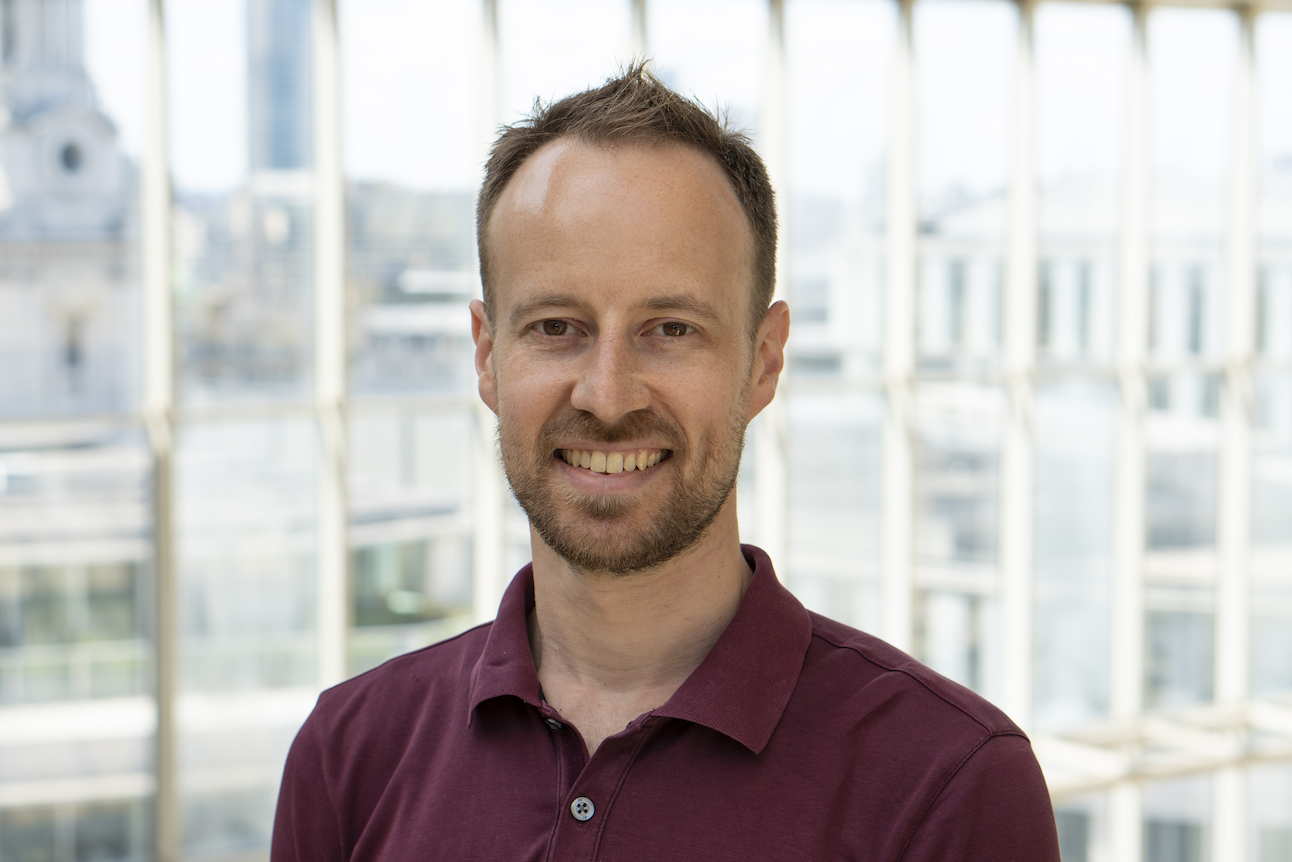Sony Bravia 5 vs X90L: how do these mid-range Sony TVs compare?
Should you buy the current X90L, or wait for its Bravia 5 replacement?

The latest hi-fi, home cinema and tech news, reviews, buying advice and deals, direct to your inbox.
You are now subscribed
Your newsletter sign-up was successful
It might be the OLED models that dominate the headlines, but mid-range TVs are a lot more affordable for a lot more people. Hence Sony's new Bravia 5 could be one of the most important TVs of the year.
It replaces the X90L, which scored five stars in our review. So what's new? Should you consider upgrading? And if you see the X90L on a deal, would it be the better bet?
We haven't yet fully reviewed the Bravia 5, so our final verdict will have to wait for now, but we have seen it in action alongside the X90L at a Sony event, so we do have a good idea of how this comparison will shake out.
Sony Bravia 5 vs X90L: price

The X90L launched back in 2023, with the 55-inch model costing £1599 / $1300 / AU$2095. But that's since come down significantly – at time of writing, it's going for just £999 in the UK, but it has dropped as low as £901.
The new Bravia 5 launches in the UK in early June, and will have a lower RRP than its predecessor. The 55-inch Bravia 5 will cost £1499, and the 65-inch model £1799.
It's unfortunately a different story in the US, where the Bravia 5 launches sooner (any day now, in fact), but with much higher pricing.
Here's the full breakdown of the launch prices:
The latest hi-fi, home cinema and tech news, reviews, buying advice and deals, direct to your inbox.
Screen size (inches) | Sony Bravia 5 | Sony X90L |
|---|---|---|
55 | £1499 / $1700 | £1599 / $1300 |
65 | £1799 / $1800 | £1899 / $1600 |
75 | £2199 / $2400 | £2699 / $2200 |
85 | £2799 / $3000 | £3499 / $3300 |
98 | £6999 / $6500 | £8999 / $10,000 |
Sony's TVs aren't the most heavily discounted come sales time, but as the older model, the X90L is far more likely to see some decent deals. So if you can hang on for Prime Day in the summer, or even Black Friday, you could save a pretty penny.
Sony Bravia 5 vs X90L: design

These are both Sony TVs, and as such, they look quite similar. The firm doesn't vary its designs much throughout the range, which is a shame.
The X90L is a little dull to look at, and the 55-inch model we tested was quite thick (5.6cm) and heavy (17kg) to boot. Sony hasn't revealed the same stats for the Bravia 5 yet.
The main difference between the two TVs is the feet. The X90L's feet can be positioned towards the centre of the TV's bottom edge, or at the extremes. But the Bravia 5's can only be situated fairly centrally. But because both models' feet can be extended, both can accommodate a soundbar.
Just be sure to measure up before you buy to make sure your soundbar will fit without obscuring any of the screen.
- 4K/120Hz gaming: what is it? Do you need it?
- VRR: everything you need to know about variable refresh rate
- ALLM: what is auto low latency mode?
- HDMI ARC and eARC: everything you need to know
Sony Bravia 5 vs X90L: features

The Bravia 5's most notable feature over the X90L is the screen. The latest model uses a Mini LED backlit panel, which Sony refers to as XR Backlight Master Drive. This has trickled down from the envelope-pushing, flagship Bravia 9, albeit in a fairly detuned state.
Sony says this gives the Bravia 5 up to six times as many dimming zones as the X90L, depending on the size of the TVs you're comparing.
Combined with Sony's XR Processor, this should improve local dimming for better contrast and detailed gradation of light and shadow. It should also make it brighter than the X90L.
The XR Processor also enables Sony's AI Scene Recognition feature, which analyses the scene and optimises the picture accordingly.
It has one more calibrated mode than the X90L, with Prime Video Calibrated Mode joining the X90L's Netflix Adaptive Calibrated Mode and Sony Pictures Core Calibrated Mode.
But both TVs have a lot of features in common. They both have IMAX Enhanced certification (in order to correctly play the IMAX Enhanced content available from Sony Pictures Core and Disney+), and both support the HLG, HDR10 and Dolby Vision formats of HDR.
Both also have just two HDMI 2.1 ports, which is a real disappointment in this day and age. That means that gaming modes 4K/120Hz, VRR and ALLM are only available via these two ports.
So if you have more than one next-gen console or high-end gaming PC and a soundbar/surround sound system plugged into the eARC port (which takes up one of the HDMI 2.1 sockets), you'll need to do some port switching every time you change games machine (if you want the best performance out of it, that is).
Both TVs also have Sony's ‘Perfect for PlayStation 5’ feature, which automatically applies certain HDR settings when that console is connected (though you should still check them as they tend to not be quite as perfect as Sony claims).
They both run Google TV too, which is one of the better TV operating systems around, with all the apps you would expect.
The X90L runs on Sony's older Cognitive Processor XR chip, whose XR Clear Image feature helps the picture settings adjust to the source material. And while its panel uses LEDs rather than the Bravia 5's Mini LEDs, it does have more than double the dimming zones of its predecessor, the X90K.
- Mini LED: everything you need to know
- IMAX Enhanced: what is it? How do you get it?
- HDR TV: what is HDR? And what formats are available?
Sony Bravia 5 vs X90L: picture

The X90L is a five-star TV, so obviously has a pretty special picture. Even Dolby Vision Dark mode – which we find too dark on Sony's OLED TVs – poses no problems, with bright, vibrant highlights and deep blacks with ample shadow detail.
Its backlight is consistent, with no sign of the cloudiness you sometimes get with LCD TVs. The black levels aren't quite as inky as OLED, but we wouldn't expect them to be.
There are some slight issues when tasked with a very small area of bright light in an otherwise pitch-black screen. But these instances are so rare as to be negligible. On the whole, the X90L's colours are wonderfully natural.
"Everything we watch over days of testing is beautifully detailed and sharp without there being any sense of exaggeration or enhancement, and the upscaling of non-4K content is handled very well indeed, with even an old episode of Bottom in standard-def looking pretty clean and controlled," we noted in our review.
And if it can make Bottom look clean, it must be pretty special.
It does have rather limited viewing angles, however, which is a flaw of LCD TVs as a whole. But it is bettered in this regard by some rival models (such as Samsung's QLEDs).
We've only had a demo of the Bravia 5, so we haven't given it a full and thorough test. But we have seen it in action placed side by side with the X90L, and it comes off very favourably indeed.
"Superb" was our verdict from our hands-on review. It has noticeably more brightness and colour vibrancy than its predecessor, and reveals much finer detail.
We've seen the Bravia 5 with its backlight exposed too, which just shows how the XR Backlight Master Drive technology creates more accurate shapes and varying light intensities. Which all contribute to nailing down an accurate contrast.
It upscales fantastically, too. An old episode of Friends left our tester "taken aback by how clean and smooth the image looked from the Bravia 5, with the X90L looking very noisy and jagged in comparison."
It's too early for a definitive verdict – we'll have to wait until we give the Bravia 5 a full review. But as things stand, it looks like a big improvement on the already-excellent X90L.
Sony Bravia 5 vs X90L: sound

The X90L is one of the better-sounding TVs around. Because it has a backlight, it can't feature Sony's excellent actuator-based system which vibrates the entire screen. But Sony has sought to recreate the same ‘sound-from-picture’ effect by using processing, with only partial success.
Dialogue is less focused and direct from the X90L than from a Sony OLED with its actuator-based system (such as the Bravia 8). Voices are less full and sound a little processed, and they don't have the same level of projection as on the Bravia 8.
But for those faults, the X90L still sounds pretty good. The bass is a little curtailed, but the flip side is that there's no distortion to contend with – this is a TV that knows its limits.
It sounds punchy, delivering notes with plenty of impact, and it has decent dynamics. It creates a nice sense of space too, with the sound stretching far beyond the confines of the TV to create an immersive atmosphere.
Sadly, our Bravia 5 demo didn't include audio, so we don't know how the new TV sounds. But we do know it has the same Acoustic Multi-Audio system as the X90L, so is likely to perform pretty similarly.
As ever, we would recommend adding a soundbar. If you choose a model made by Sony, you will get some extra features such as Acoustic Centre Sync, which allows the speakers of the TV and soundbar to work together. But these kinds of features often add a tonal mismatch – far better to stay brand agnostic and consult our list of the best soundbars.
Sony Bravia 5 vs X90L: early verdict
It's too early to tell how the Bravia 5 compares to the X90L, but all signs point to it being better. We're looking at an upgraded picture courtesy of Mini LED tech, new features and possibly better sound. Which would make it all round the better performer.
But with the X90L possibly seeing big discounts now that it's coming to the end of its life, could it still be the better buy? We'll update this once we've reviewed the Bravia 5.
MORE:
Read our Sony X90L review
And our Sony Bravia 5 hands-on review
See all of Sony's 2025 TV lineup
LG G5 vs Sony Bravia 8 II: which new OLED TV could be best for you?
Joe has been writing about tech for 20 years, first on staff at T3 magazine, then in a freelance capacity for Stuff, The Sunday Times Travel Magazine (now defunct), Men's Health, GQ, The Mirror, Trusted Reviews, TechRadar and many more. His specialities include all things mobile, headphones and speakers that he can't justifying spending money on.
You must confirm your public display name before commenting
Please logout and then login again, you will then be prompted to enter your display name.