I tried Lorde’s transparent CD in 7 different disc players – but did it play on any of them?
Not your average compact disc...

A few weeks ago, we brought you the news that Lorde's new album Virgin, which was released on a fully transparent CD, wouldn't play.
Fans reported (across BBC, Reddit and Amazon reviews) that the disc simply wouldn't play on their CD players, although a small portion of purchasers said it did work on their disc players.
I was immediately intrigued. Unlike vinyl pressings, which can come in various colours and levels of translucency, I've never come across a transparent CD before. My colleagues have mentioned they have come across some that are half-transparent (such as this Fugazi Furniture CD single from 2001), but these still have a section for the shiny reflective layer that allows the data to be read.
CDs have a shiny reflective layer that allows the laser and optical sensor in the CD player to read the data stored on the CD. Without this reflective layer, the laser's light will simply pass through the disc and not read the data, and therefore not play the disc.
Seems simple enough, right? There's no way this clear CD could work then. But what made me curious is that there were plenty of people who said that the disc played perfectly fine for them. So what's going on?
I bought myself a copy to find out.
I am lucky to have access to a bunch of old and new CD players in our What Hi-Fi? test rooms, and I have various disc players (Blu-ray player, PlayStation, external CD drive, and an older CD changer) at home. I couldn't wait to try the CD in all these players and see what worked and didn't.
The latest hi-fi, home cinema and tech news, reviews, buying advice and deals, direct to your inbox.
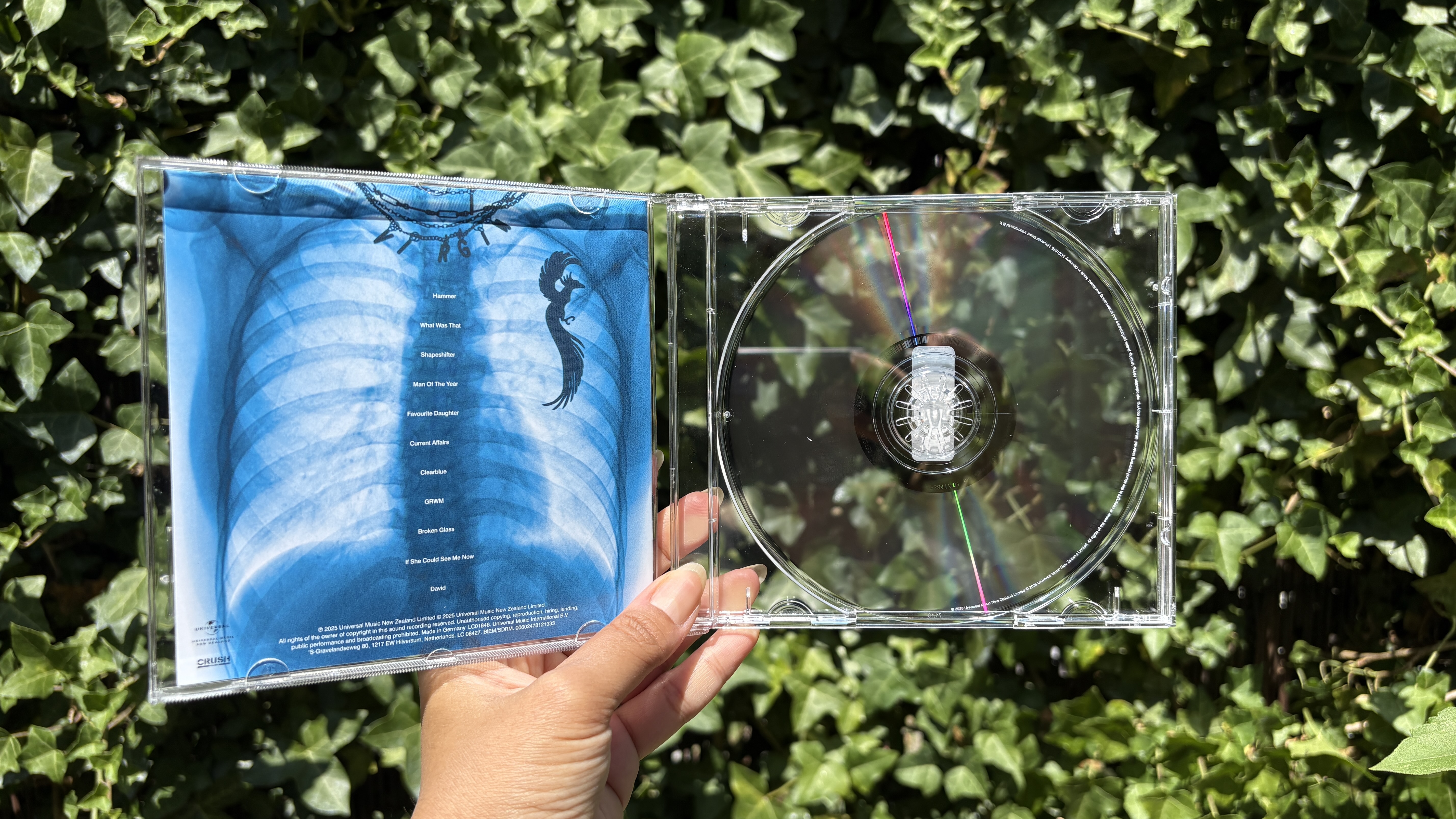



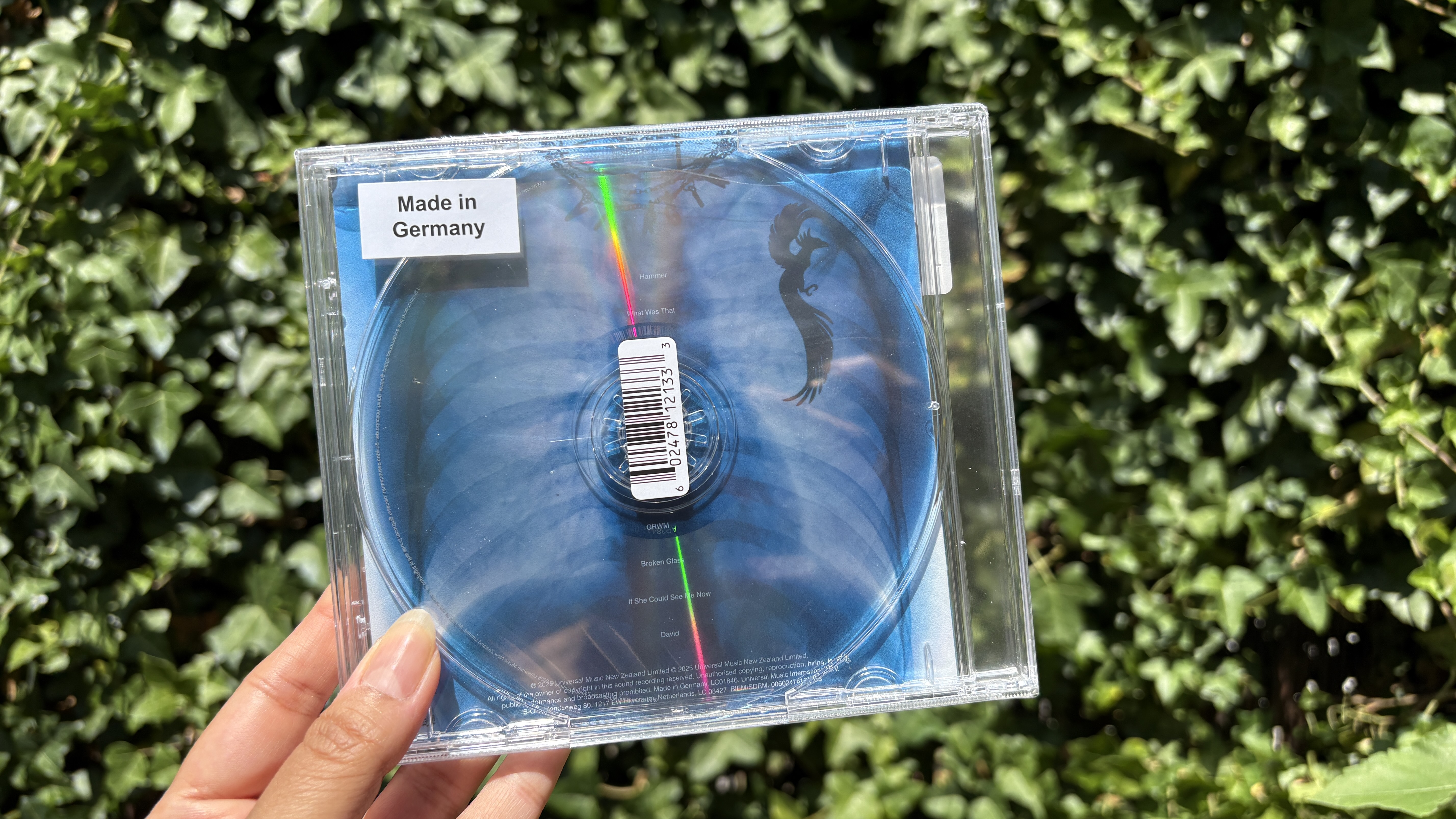
Firstly, regardless of how silly you think the idea is, I have to admit the transparent CD looks quite pretty in person. It's extremely transparent. Not translucent – fully clear and see-through, with light fully passing through it.
You see it in the picture gallery above.
You can't even tell there is a CD in the case. Hold it at certain angles, especially outside in the sunlight, and it all but disappears.
However, there must be some kind of thin reflective layer in the CD for the data to be read, otherwise we can't imagine it would have ever left the manufacturing plant. Sure enough, I can see an ever-so-slightly grey-ish shade when holding the Virgin clear CD at an angle (especially indoors).
It is a very pretty piece of plastic (which is also recyclable, according to Lorde's site and shop listings). But, crucially, does it work or have I just wasted £12.99?
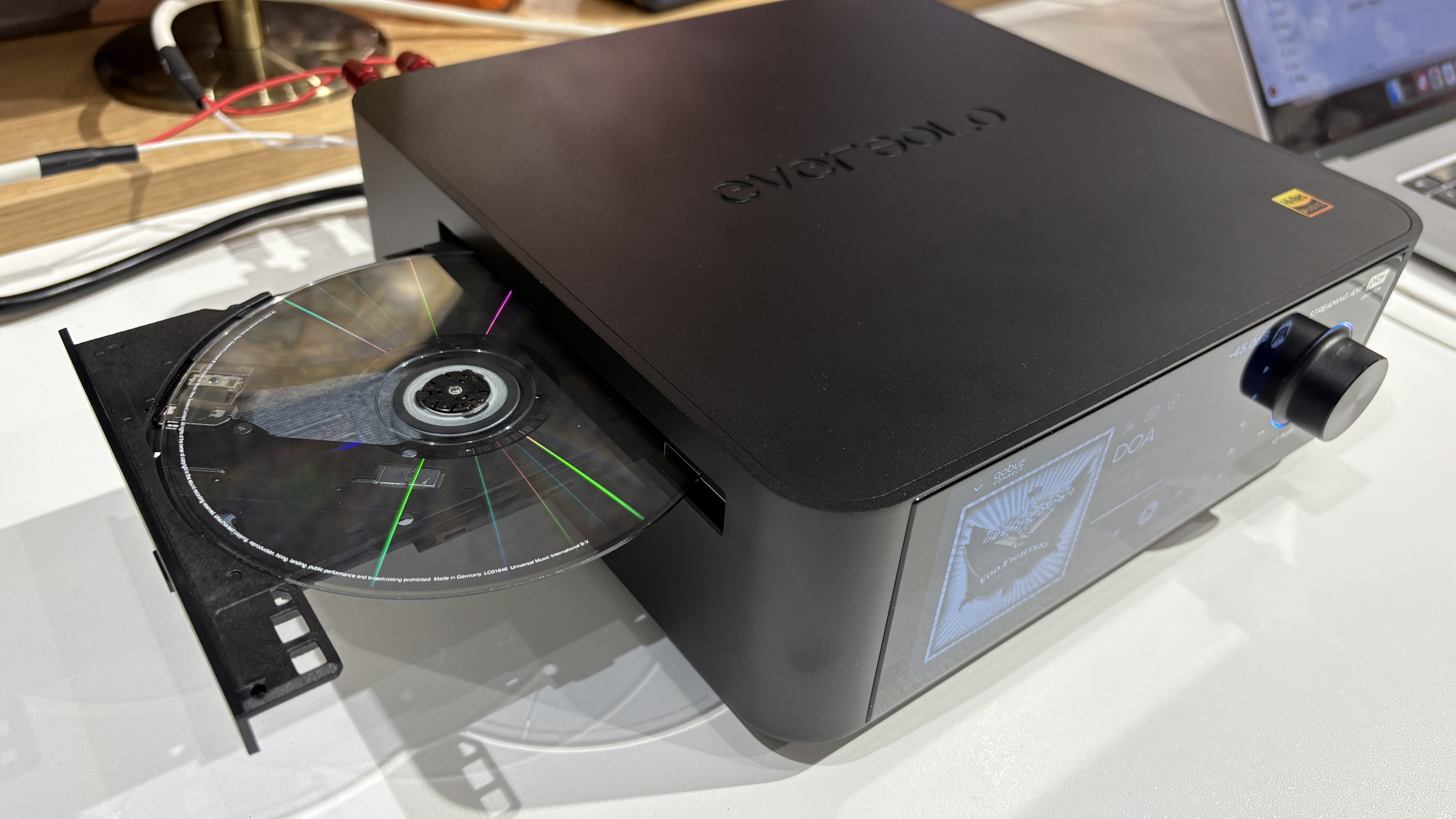
At work, I started off with a Cyrus CDi (a decade-long favourite and our reference CD player) and a brand new Eversolo Play CD Edition that we are currently testing, which includes a Hitachi-LG CD-ROM drive.
The tray-loading mechanism on the Eversolo accepts it and says it is "loading the CD information"... and then it isn't able to play it. The screen keeps trying to switch to the CD playing screen, but it keeps flickering back to the previous playback screen (which was playing Qobuz).
After about a minute of watching the screen flicker and go dark, I put the Eversolo out of its misery and concluded it just wouldn't play on it.

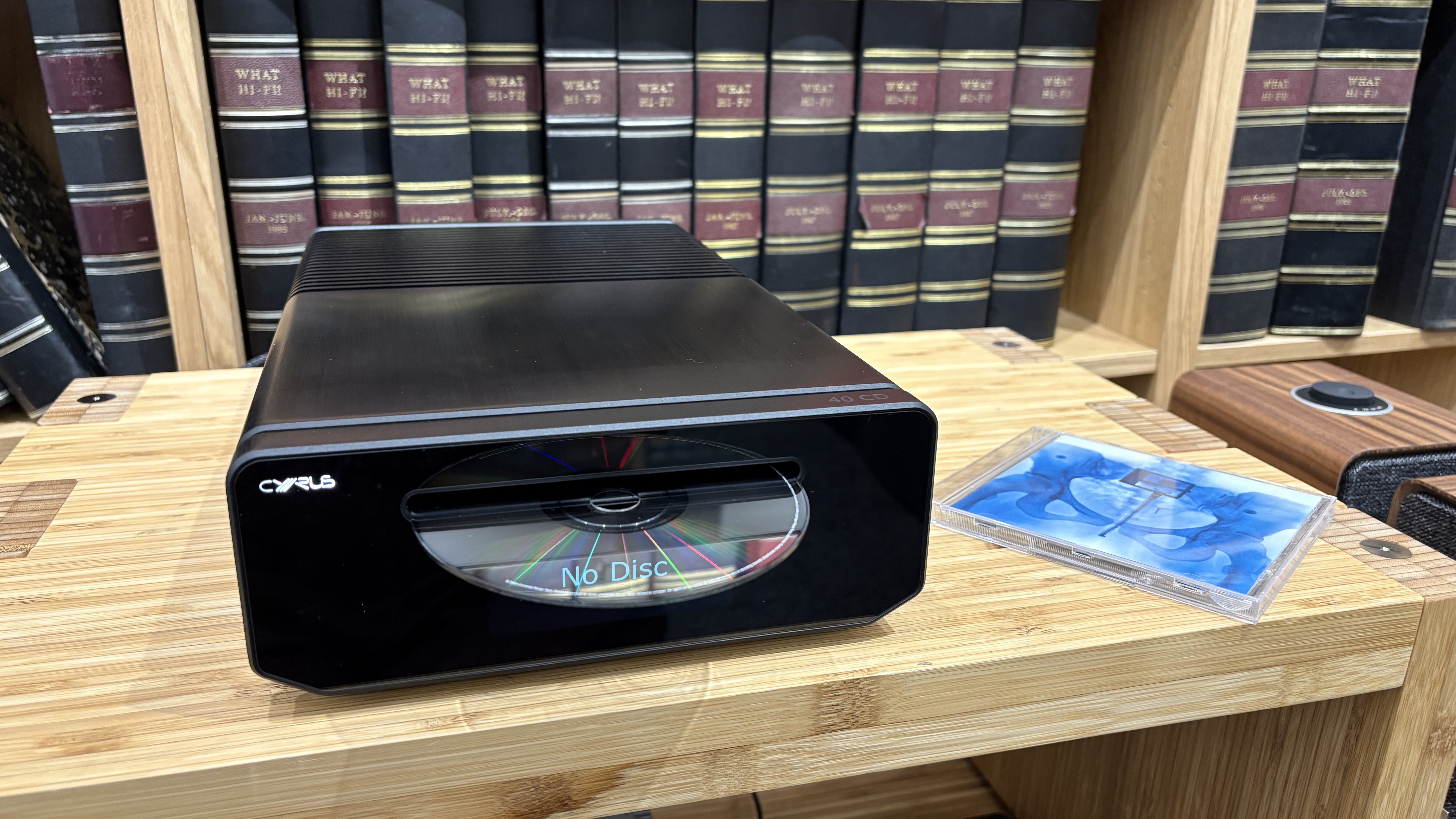

The Cyrus CDi wouldn't even accept the disc. The slot-loading mechanism on the CDi usually automatically draws the CD in when a disc is inserted halfway – I double-checked this with a 'normal' CD to make sure the CDi was working fine.
But when presented with the Lorde CD, it just would not budge. It physically stops the CD from entering. I even tried to forcefully push the CD into the Cyrus (which I wouldn't normally advise you to do in case it damages the CD or player), but the Cyrus simply would not accept the CD.
I tried both sides, just to be sure, but no luck. The copyright text at the edge of the CD can be seen in tiny white letters – it's the only way to tell which is the right side up.
I then brought out the newer Cyrus 40 CD that we reviewed earlier this year to see if it replicated the issue, and it behaved exactly the same as the CDi. How odd.
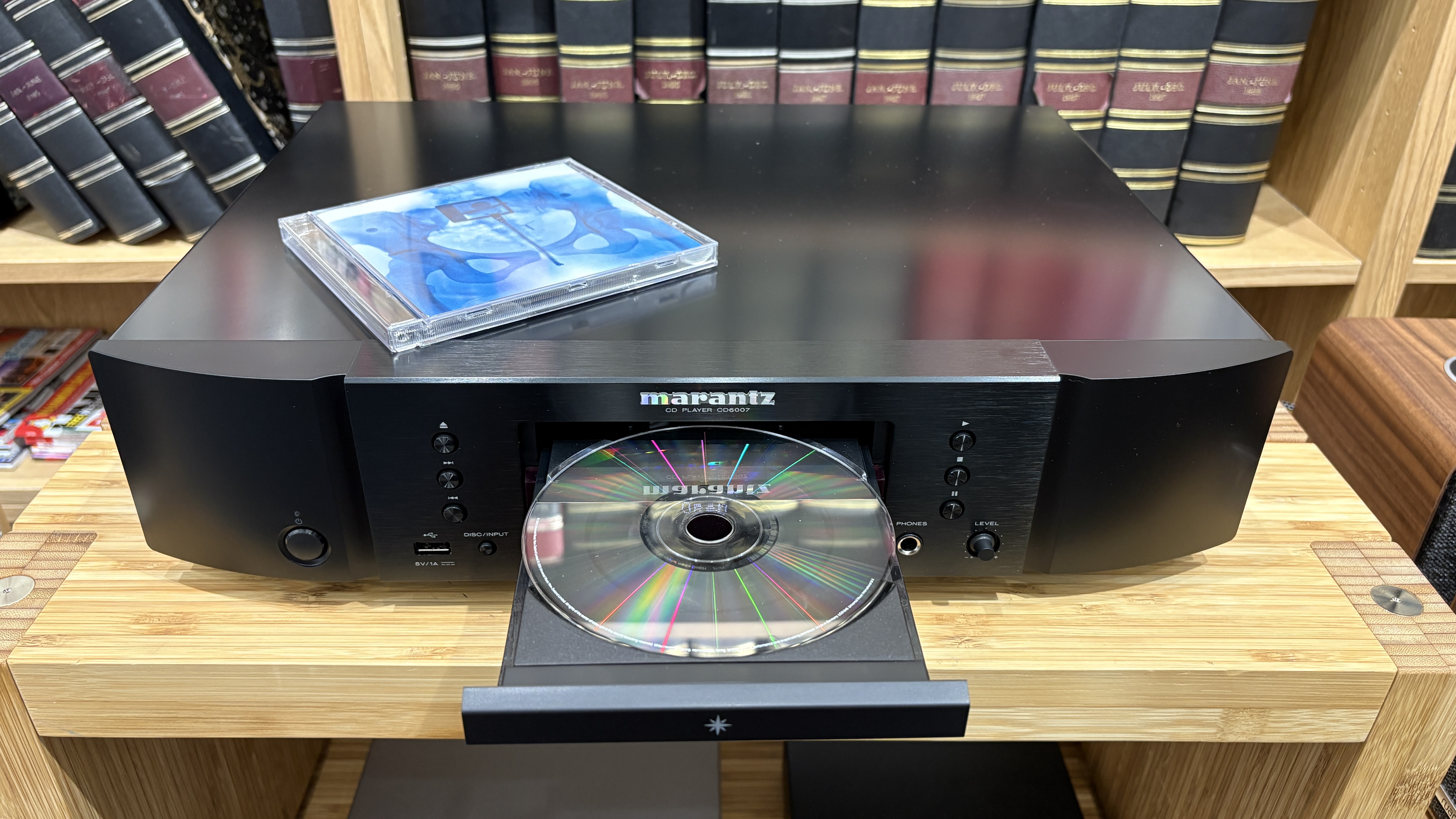
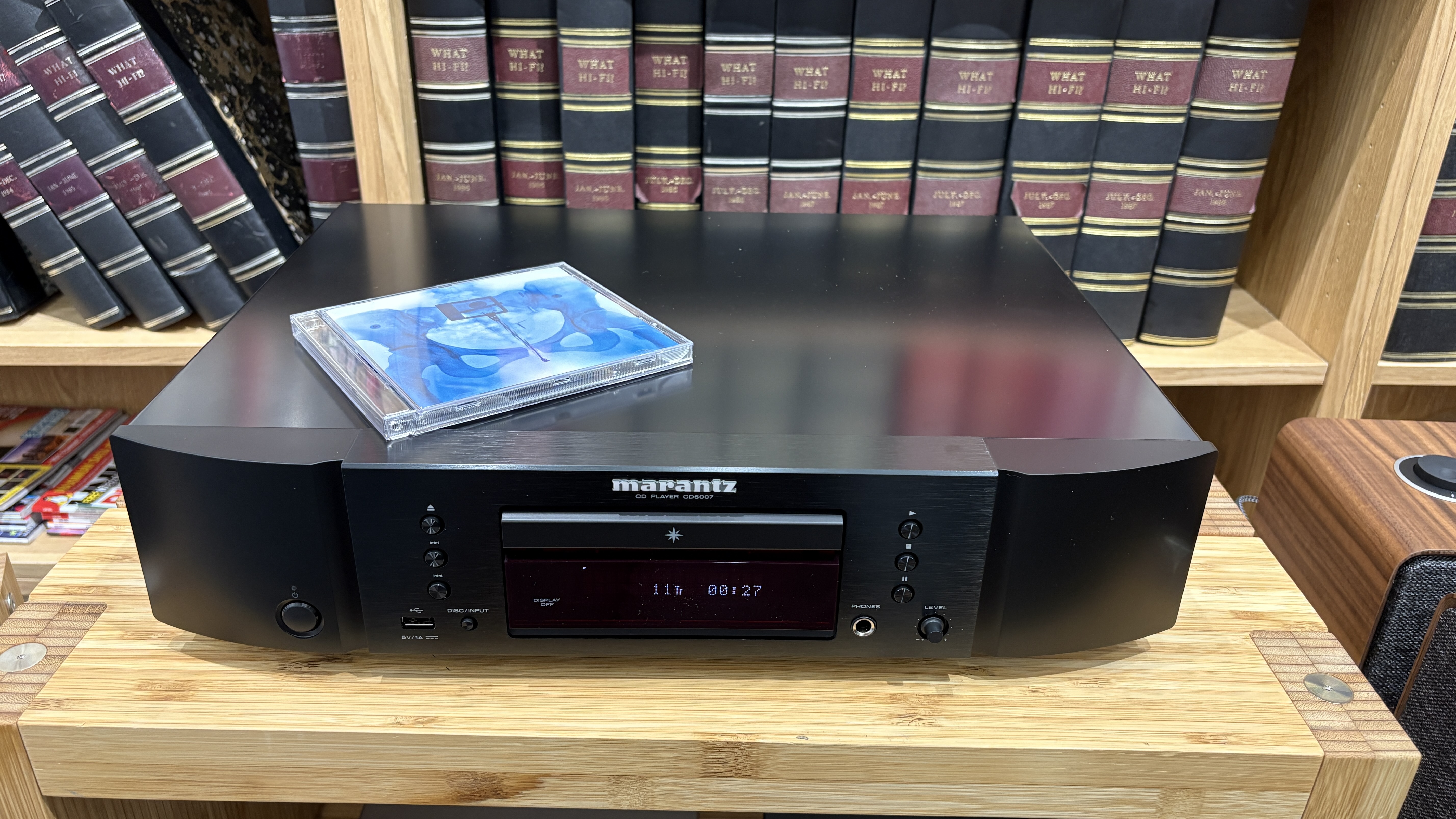
Since both these Cyrus models are slot loaders and are somewhat strict on the CD formats they play, I sought out the budget Marantz CD6007 – another reliable favourite that plays nice with more CD formats and which features a tray loading mechanism.
This one worked immediately: the Lorde CD was recognised and played without a hitch. Our sample of the Marantz CD player simply treated it like a normal CD and played through all 11 tracks on the album. Success!

Once at home, I then went around sticking the CD into various other disc players we have in the house.
I started with the PS5 and PS4, as the BBC report says that a customer used it perfectly fine on their PlayStation (they didn't specify which model) – but while they both take the disc, both deliver an "unsupported disc" message.
A reader has since correctly reminded me that neither the PS4 or PS5 can play audio CDs – so it clearly is an older PlayStation model that users have tried with success.
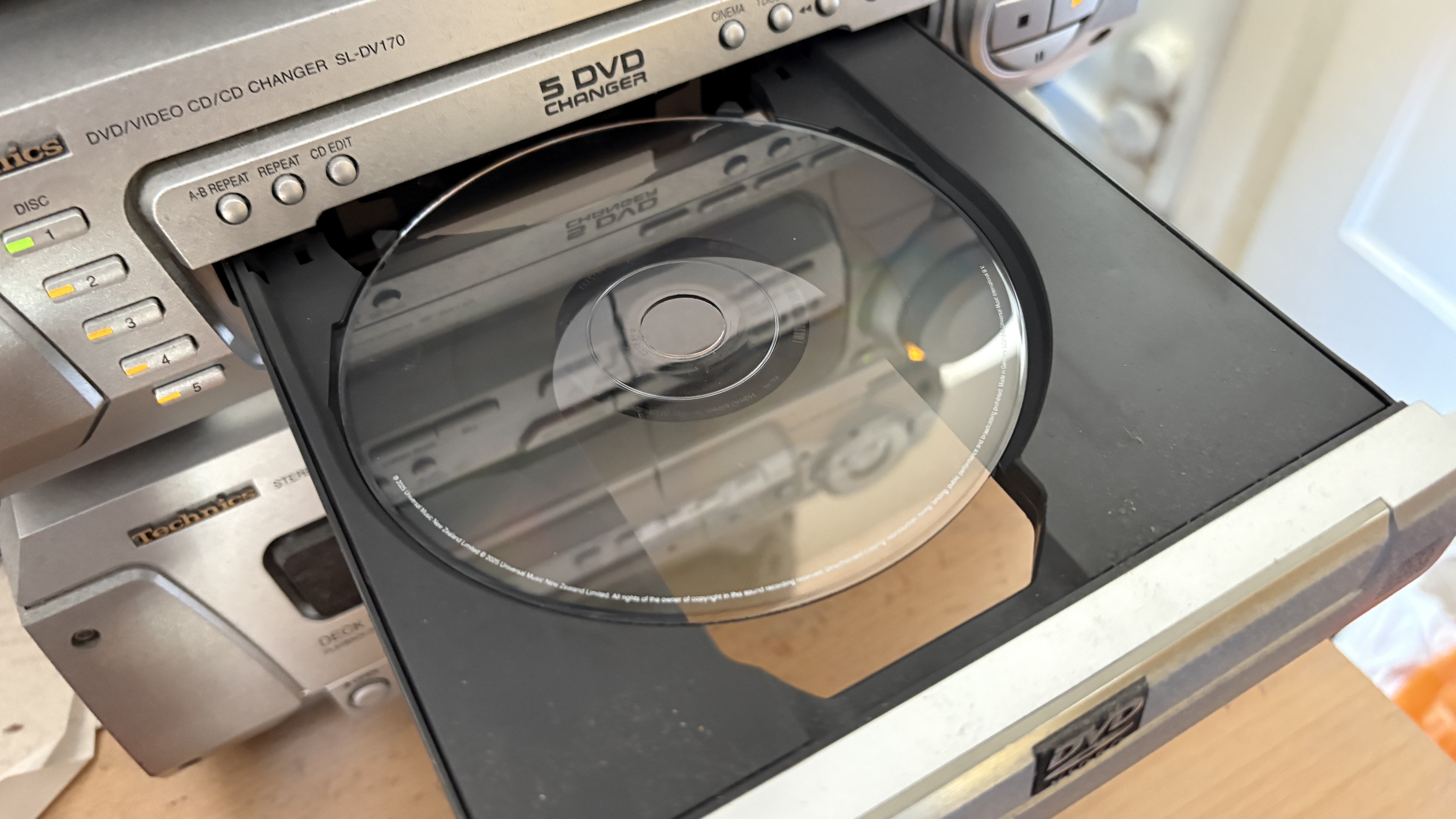


My husband (who by now is more excited about this experiment than I am), tried the clear disc in his 2000-era Technics SL-DV170 DVD/CD changer with a tray-loading CD mechanism. This one, interestingly, was hit and miss. The first time we tried the disc, the Technics said no disc was read. When we tried it again, it recognised it and played fully.
The only thing we could figure out, after trying many times, what was different was the orientation of the CD when placed on the tray. If the CD was rotated so that the copyright lettering was positioned on the right-hand side, it wouldn't work. If the lettering was positioned on the left side when placed on the tray, it played.
There is likely something else at play here, as the label on the CD would not affect playback (not least because CDs are read from the inside out), but this was the only way we could tell that something had changed. We tried multiple times and recreated the oddity.

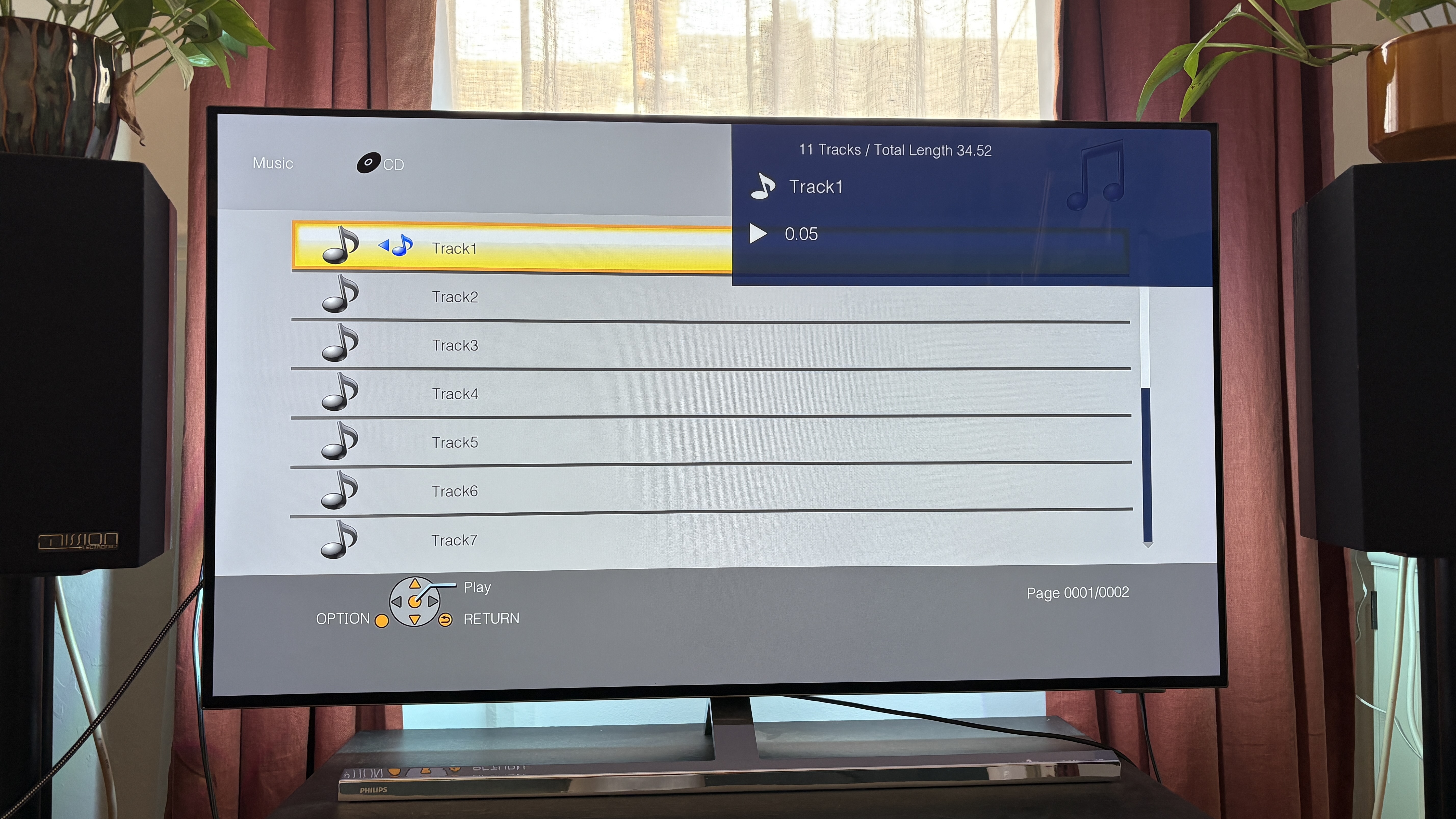
I then tried the CD in a Panasonic DMP-BDT180 Blu-ray player, and that played without a hitch, although it didn't display the track names on screen.
And lastly, I tried a cheap Rioddas external CD drive connected via USB into both an Asus Windows laptop and an Apple MacBook Pro, and it was another success both times. The disc was recognised and started playing, with the media player program recognising and displaying the track names. My iTunes even offered to start ripping the CD, which it did easily.
It's a mixed bag of results at the end of this little experiment, then, with only four out of seven players I tried being able to play the transparent disc.
This is by no means a comprehensive test. There are more CD players in our work stockroom that I'd like to try this CD in (the Arcam CD5, a newer Technics, a Copland), and I'd love to try this clear CD in as many CD players and disc drives as I can find to get further examples, but that would be a hard task.
However, the players I tried were from a pretty wide variety: various manufacturers, different price points, old and new players, and different loading mechanisms (top loaders were the only ones I didn't have at hand).
That the CD even played without any issue on the Marantz CD6007, the external drive, the Panasonic Blu-ray player, and (intermittently) on the Technics deck means that the transparent CD still behaves like a CD – and that there is data on it that can be read.
But here's where it gets even more interesting. One Reddit user (Romando1) says they tried the Lorde CD on their disc players – Sony MXD-D3, Acurus ACD-11, McIntosh MVP 831 and even a Marantz CD6007 – but none of these players could read it.
So how could our sample of the CD6007 play it?
It could simply be that the CD isn't made to Red Book standards (a set of rules that defines, in very strict terms, what an audio CD is), that it goes beyond the tolerances accepted in manufacturing, or maybe there are variations in the sample.
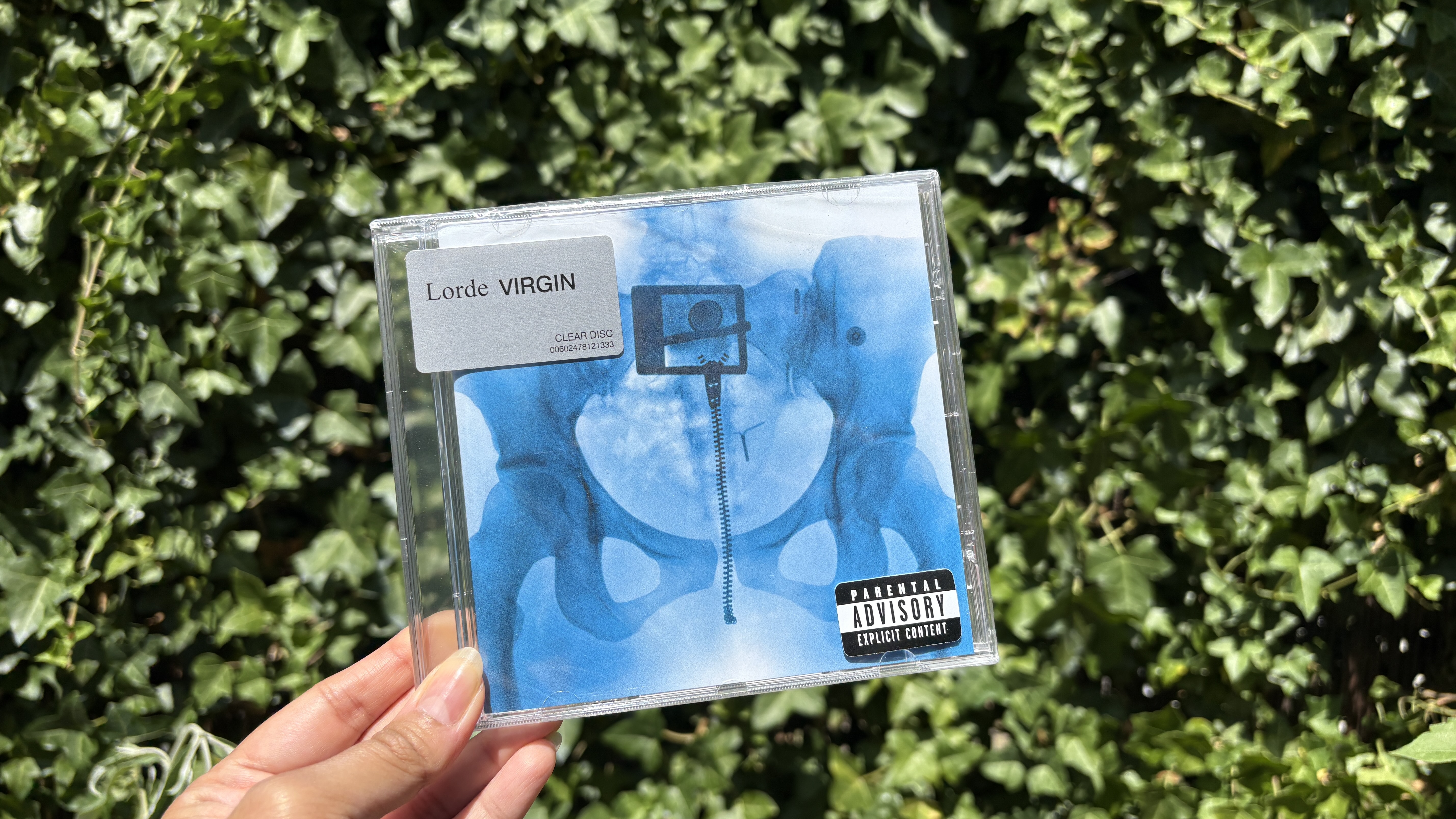
We asked Cyrus about why its players wouldn't even accept the disc, and they replied back saying that this is because the optical sensors that see if a disc is being inserted isn't able to see the Lorde disc. Essentially, if what's being inserted into the Cyrus player doesn't resemble a disc, then it prevents it from entering.
Some users have mused that older CD players are more likely to play the Lorde CD while new ones can't – but we found this to be demonstrably untrue, as the Cyrus 40 CD is barely a year old, and our Marantz sample is from 2024.
Lorde and her record label Universal Music Group haven't addressed these issues of playback yet, and the Virgin CD is still available to buy in physical and online shops.
This certainly made for a fun experiment, however, and despite it having issues with playback, I'll still hold on to my copy of Lorde's transparent CD.
Whenever we get new CD players in to test at What Hi-Fi?, it'll be in my pool of CDs to try, just to see what happens.
MORE:
Best CD players: budget to premium options (and they will play all standard CDs)
Here are 6 CD player buying tips for when you want to revive your disc collection

Kashfia is the Hi-Fi and Audio Editor of What Hi-Fi? and first joined the brand 13 years ago. During her time in the consumer tech industry, she has reviewed hundreds of products (including speakers, amplifiers, turntables and headphones), been to countless trade shows across the world and fallen in love with hi-fi kit much bigger than her. In her spare time, Kash can be found tending to an ever-growing houseplant collection and shooing her cat away from spinning records.
You must confirm your public display name before commenting
Please logout and then login again, you will then be prompted to enter your display name.
