Here are 6 CD player buying tips for when you want to revive your disc collection
Dust off those old CDs and heed our advice to get the best performance
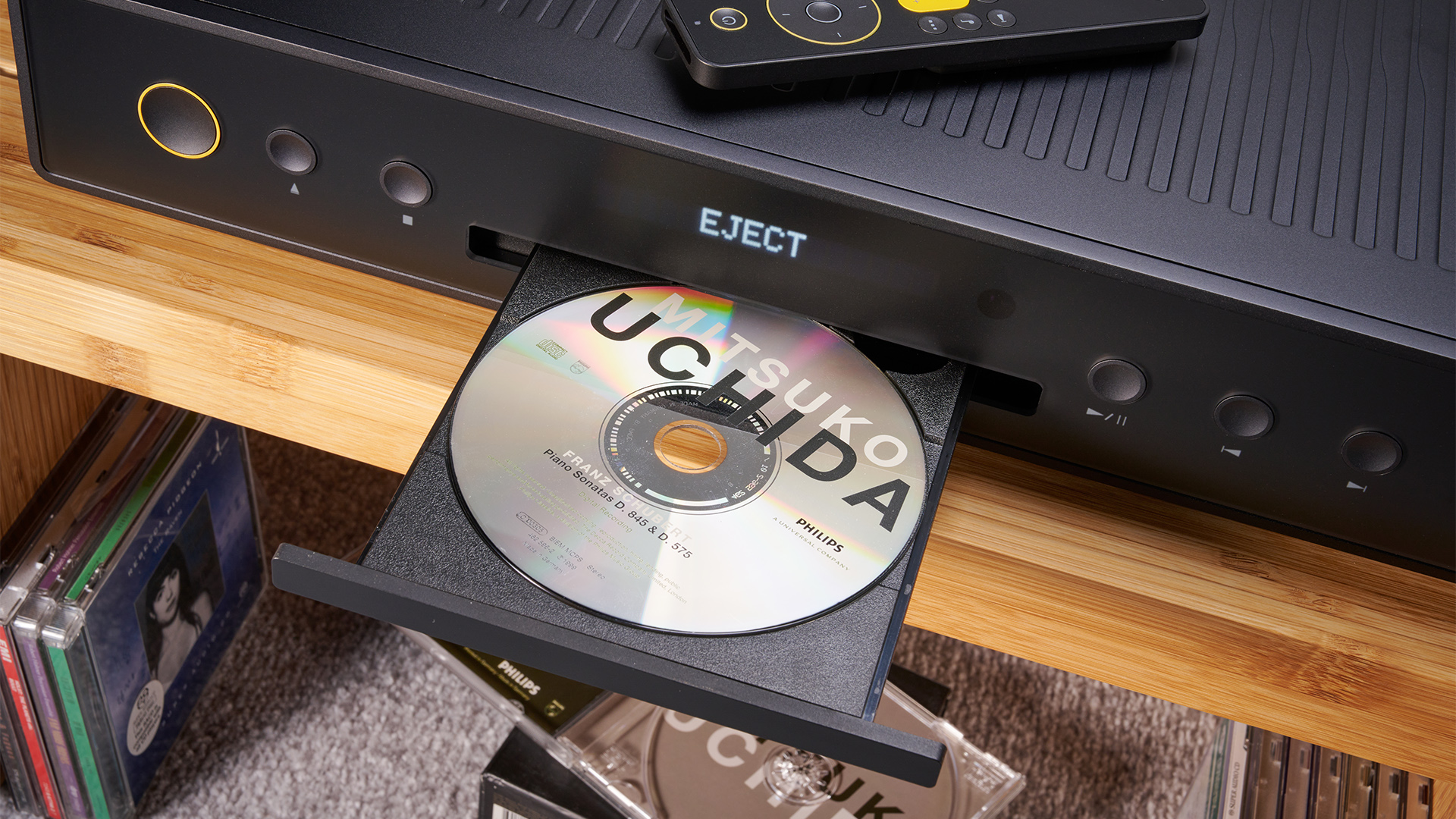
There are many of you reading this who still have a lot of love for CDs. We certainly do. If you don't find streaming to be sonically satisfying and haven't been swept up by the vinyl revival, then the CD is probably your format of choice.
If you have an existing CD collection or want to revive your old discs and prioritise getting the best sound quality out of them, then a good quality, dedicated CD player is what you need.
This is especially true if you don't already own a CD player or if your old disc player is long past its working stage.
There aren't as many CD players being made as there used to be 10-20 years ago, and what is available will have to suit your budget of course. But beyond a budget limit and knowing your system's requirements, what else should you look for when deciding what CD player to buy?
What's important when making your choice, are there certain specifications to consider, and how do you ensure it will work for years (or decades) to come?
Here are some practical tips and general advice to heed when thinking about buying a CD player today. You can also peruse our guide to the best CD players we have tested and highly recommend; but keep the following advice in mind – especially if you want to enjoy the best sound from your beloved CDs.
1. Don't skimp on the price

It may be tempting simply to use your old DVD player, the disc player on your PS5 or a cheap CD-ROM drive, but we wouldn't go for the cheap option here. If sound quality is your priority – and we think it should be – it will be much more rewarding to aim for something beyond "it will just work".
The latest hi-fi, home cinema and tech news, reviews, buying advice and deals, direct to your inbox.
Blu-ray players, game consoles and CD-ROM drives in your laptop are multi-tasking tools that aren't purpose-built for dedicated hi-fi listening. They prioritise gaming, visuals, computational power; audio fidelity won't be prioritised here, and so they won't sound as good as a dedicated CD player.
You don't have to pay thousands to get good sound, either. At the bare minimum, we would recommend opting for a budget CD player, such as the Marantz CD6007 at £349 / $699. It helps that it has a rich hi-fi heritage behind it, and this Marantz is a long-running, Award-winning unit that delivers an engaging, insightful and large-scaled sound when playing CDs.
Go up the price ladder and you'll find options from Arcam, Cyrus, Naim, Technics, TEAC... but this well-built Marantz is a good place to start if your budget is strict.
2. Buy from a company that is likely to support it for years into future

Brands with a proven track record of servicing products are a sensible place to start looking when buying a CD player.
The biggest weakness of CD players is their disc drives, with the longevity of this disc mechanism always a point of contention. If your disc mechanism has any issues, you'll want to be able to contact the brand, who can service it with the right parts.
That sets it apart from a modern music streamer, which doesn't have mechanical moving parts. So if you want your CD player to last a long time, it is important to buy from a company that isn't a flash-in-the-pan or short-lived, or one with no ability to service their products.
Cyrus Audio, for instance, has a dedicated page on its website about product servicing. Look for similar support pages on the brands you are considering buying a CD player from.
3. Does it play the disc format you have?

Not all CD players are capable of playing every single CD format. All will play the standard CD disc, but if your music collection includes many CD-R and CD-RW formats, then you need to make sure that the CD player will support them.
This is especially true if you have a healthy SACD library – always double-check that the CD player can play this format, as it's not always the case that a pricier model will play all formats.
So before buying, do check the manufacturer's site and the technical specifications to make sure it can play the essential CD formats you have and will be using.
4. Don't get tied up with the latest and greatest DAC chips of today

DAC chips are important, but it is only a smart part of the CD player's circuitry and design and overall performance.
There are so many other things that contribute to the sound quality of a CD player, such as the analogue output section. How a product is tuned is also more important, and it is a cumulation of the components chosen and the engineers' testing that results in the player's performance.
The newest DAC chips don't necessarily sound better, either, as most aren't designed specifically for the hi-fi industry – they are designed for computing and gaming, where sound quality isn't as important as for hi-fi kit.
So it's best to look at – and listen to – the CD player as a whole and ensure it is delivering the audio performance that speaks to you most.
5. Digital inputs are handy

If you want to extend the usefulness of your CD player, make sure it has digital inputs. This gives you scope to plug in other digital sources – a streamer, computer, set-top box or even radio – and take advantage of your CD player's DAC.
This is especially true if you have invested in a very good quality CD spinner, as a dedicated audio source will likely have lavished more care on its DAC circuitry than other multi-tasking products.
For instance, if you decide you want to get into hi-res wireless streaming, you can opt for a network bridge (i.e. a streamer without the DAC) that gives you all the streaming essentials while your player handles all the digital conversion and analogue output for better performance.
Even budget options such as the WiiM Pro Plus streamer can benefit from better sound if you bypass its digital section and use the (better-performing) CD player's DAC instead.
6. Top, slot, tray – does the disc loading mechanism matter?

Honestly? Not a jot. This is entirely up to your personal preference, as the disc-loading mechanism has no bearing on the CD player's sound quality.
One method isn't better than another; it simply depends on what is currently available. As not as many CD players are being made as used to be at the height of their popularity, your choice might be restricted depending on what mechanisms are available for manufacturers to use.
Other aspects of a CD player – such as whether it has a display or not, physical or touch-capacitative buttons, how noisy the disc-loading mechanism is – are all down to personal preference rather than relating to sound quality.
Just make sure they all work properly, and deliver the satisfying experience you want when you use your CD player regularly.
MORE:
How to get the best sound from your CD player
Check out the best CD players we have tested and recommend

Kashfia is the Hi-Fi and Audio Editor of What Hi-Fi? and first joined the brand 13 years ago. During her time in the consumer tech industry, she has reviewed hundreds of products (including speakers, amplifiers, turntables and headphones), been to countless trade shows across the world and fallen in love with hi-fi kit much bigger than her. In her spare time, Kash can be found tending to an ever-growing houseplant collection and shooing her cat away from spinning records.
You must confirm your public display name before commenting
Please logout and then login again, you will then be prompted to enter your display name.
