How to use Sonos as a home cinema system
Our guide on building a Sonos system for bringing TV and movies to life

The latest hi-fi, home cinema and tech news, reviews, buying advice and deals, direct to your inbox.
You are now subscribed
Your newsletter sign-up was successful
While we might all love the idea of an AV amplifier powering 11 individual speakers, few of us have the space or appetite for all of the associated cable spaghetti – that's why home cinema systems that include any combination of wireless speakers, virtual surround, and Atmos are so popular.
Sonos is arguably the best in this area, thanks to its superb wireless technology, ease of use, and the variety of speakers and configurations available. What's more, you can start small with Sonos, with just a soundbar, and then add to that as you see fit.
Configurations
In the world of home cinema setups, you’ll see a lot of numbers such as 5.1 or 5.1.2 used to describe the speaker configuration used in a system.
In the simplest terms, the first number denotes the number of ear-level speakers – the left, centre, right and surround channels. The second number represents the number of subwoofers present, while the third number tells you how many above-ear-level speakers there are.
For example, a 5.1.2 system means that there are five ear-level speakers, one sub, and two above-ear-level speakers. In an ideal setup, these above-ear speakers would be placed in the ceiling, firing downwards to give a sense of height to the sound. Of course, this is not something that can be easily achieved so brands such as Sonos use other techniques to create this vertical element of the audio, such as including upward-firing drivers that are essentially designed to ‘bounce’ sound off the ceiling.
Due to the ‘virtual’ effect of spatial audio being produced, Sonos considers the Sonos Arc to be a 5.0.2 system and the Sonos Beam Gen 2 a 3.0.2 system. The Sonos Ray and Sonos Amp are trickier – Sonos likes to think of them as 3.0 systems but they only have two physical channels, with the centre being recreated through processing. We think it’s overall fine to think of them both as 3.0 devices when system building despite these caveats.
Some possible configurations
The latest hi-fi, home cinema and tech news, reviews, buying advice and deals, direct to your inbox.
Add a sub to any of these configurations to change the second digit from 0 to 1.
- 3.0 – Ray or Amp
- 3.0.2 – Beam Gen 2
- 5.0 – Ray or Amp + a pair of One, One SL, Five or Era 100 speakers
- 5.0.2 – Arc on its own
- 5.0.2 – Beam Gen 2 + a pair of One, One SL, Five or Era 100 speakers
- 5.0.4 – Beam Gen 2 + a pair of Era 300 speakers
- 7.0.2 – Arc + a pair of One, One SL, Five or Era 100 speakers
- 7.0.4 – Arc + a pair of Era 300 speakers
Starter Products

When starting your Sonos home cinema system, a few products should be considered first as the foundation of the setup.
We would recommend you start things off with one of Sonos’ soundbars – the Ray, Beam Gen 2, and Arc – or the Sonos Amp.
As we mentioned, Sonos describes the Arc as a 5.0.2 system, the Beam Gen 2 as a 3.0.2 system, and the Ray and Amp as 3.0 systems, so this is worth considering depending on how many channels of audio you want or desire.
Let’s take a look at what separates each bar. The Ray is Sonos’ entry-level bar, offering two mid-woofers and two tweeters, and measures 56 cm (almost 22 inches). We gave the Ray a solid four-star review when we tested it out.
The Beam Gen 2 is a step up from the Ray and features four mid-woofers alongside a central tweeter. This bar measures 65 cm (just under 26 inches) and earned a full five-star rating in our in-depth review.
The Arc is Sonos’ flagship soundbar, packing in eight elliptical mid-woofers and three angled tweeters. Measuring in at 114 cm (almost 45 inches) the Arc is a big bar, and will pair best with a TV screen that's 55 inches or more.
Which bar you choose to start your system with will be determined by your budget, desire for audio fidelity, and also the size of your space – the Arc is harder to accommodate than the Ray, of course. The other big thing to consider when choosing your starting device is how far you ultimately want to take your system. The Ray can’t be upgraded to support height channels and only an Arc-based system can support seven ear-level channels and four height channels.
Moving onto the Sonos Amp, this could be an ideal starting point if you would like to use a combination of your own wired passive speakers with a pair of Sonos speakers as surrounds, giving you greater flexibility and potentially better stereo performance. The Amp could be a great pick if stereo sound is your primary focus and home cinema / TV sound is secondary, whereas it's the reverse for the soundbars. The Amp offers two pairs of speaker terminals, a subwoofer output, a stereo analogue input, and an HDMI ARC socket.
Adding Surrounds

You’ve chosen your starting point, whether that be a Sonos soundbar or the Amp. Next, it’s time to pick which speakers will be used as your surrounds.
You have a few options at this point: the Sonos One, Sonos One SL, Sonos Five, Sonos Era 100, and Sonos Era 300.
Sonos does offer a few other speakers, such as the Roam and Move, but these models are designed primarily as portable speakers and can’t be used in surround systems.
Sonos describes its Era 100 speaker as its most versatile, while it says the Era 300 is the go-to choice for the ultimate Dolby Atmos experience at home.
The number of drivers (woofers and tweeters, in this instance) will make a big difference to how audio spreads across the room, as well as the system’s ability to virtualise spatial audio formats, such as Dolby Atmos. For instance, the Era 100 is a stereo speaker with angled drivers, meaning it can create the effect of height in the audio, whereas the One is a mono speaker and cannot replicate this effect.
Some soundbar and surround speaker pairings we recommend considering are the Beam Gen 2 with a pair of One SLs, the Amp and two Era 100s, or the Arc and two Era 300s.
Driver configuration in Sonos speakers:
- One, One SL: 1x tweeter, 1x midwoofer
- Five: 3x tweeter, 2x midwoofer
- Era 100: 3x tweeters, 1x midwoofer
- Era 300: 4x tweeters, 2x midwoofer
Adding a Subwoofer

Finishing off your system, you might opt to add a subwoofer for some extended low-end. Sonos offers two different subwoofers, the Sonos Sub and the Sonos Sub Mini. In our reviews, both models earned solid four-star reviews.
We found the Sub to be quite a blunt instrument, though it isn’t picky about where it’s placed in the room and is easy to integrate into a system. The Mini impressed with its snappy delivery and discreet build, though it felt like overkill when paired with the Beam Gen 2 while feeling underwhelming with the Arc.
That said if you have the budget available and an appetite for extra bass, there’s no harm in adding a sub (or two!). It’s also worth noting that a wired subwoofer from any brand can be connected to the Sonos Amp if that’s a part of your system.
Sonos Packages
Sonos offers several different home cinema bundles on its website.
These packages include ‘Entertainment’ sets, ‘Surround’ sets, and ‘Immersive’ sets, each with different tiers based on the level of products included.
The ‘Entaintainment’ sets comprise a bar and a subwoofer, the ‘Surround’ sets are made up of a bar and two surround speakers, while the ‘Immersive’ sets include all of the above – a bar, a sub, and two surrounds.
You can check out all of Sonos’ available packages in the Home Theatre section of the Sonos site.
Setting up the system
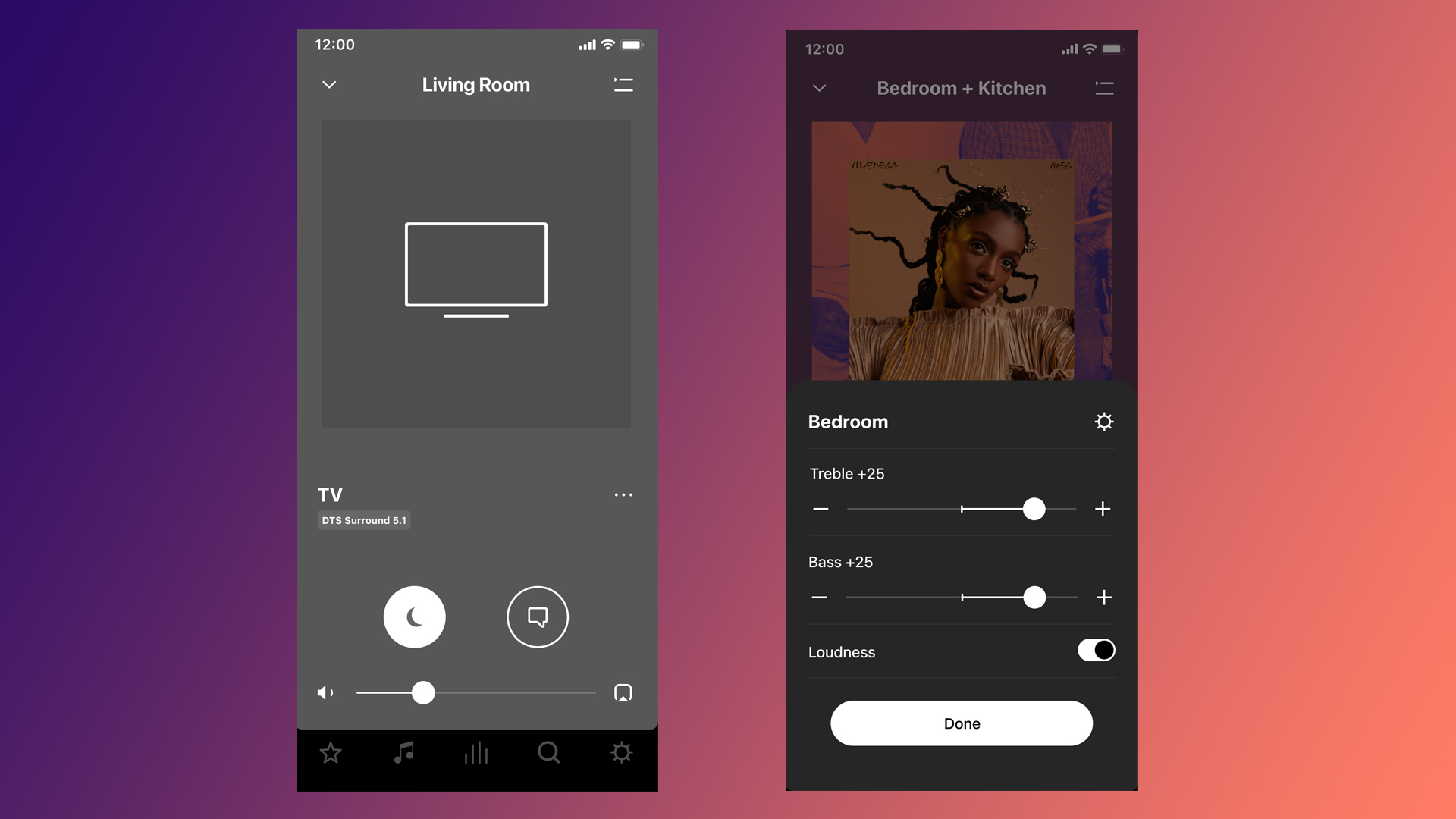
Your first step in setting up your system will be to connect your TV to your soundbar or Amp. If you opt for the entry-level Ray, then you will need to use the optical connection on the bar. The Sonos Amp, as well as the Beam Gen 2 and Arc bars, all offer an HDMI eARC connection which is required for Dolby Atmos playback. You can then make sure all of your products are connected to your Wi-Fi network, and then set up your additional speakers via the Sonos S2 app, configuring your layout and system.
If you have an Amp in your system, then you’ll want to wire up some passive speakers to be used as your left and right channels. As it’s not possible to physically wire up a third centre channel to the Amp, it creates a ‘virtual centre channel’ instead. Alternatively, you could hook up the Amp to a bar of your choice which can act as your left, centre, and right channels.
You can then connect all of your Sonos products to your Wi-Fi network, which could include Amp, additional surrounds, a soundbar, a subwoofer, and control and configure via the Sonos app.
Pros and cons of using a Sonos system
Much of the convenience of using a Sonos system comes from the fact that the wireless connectivity and product ecosystem means it’s relatively easy (and potentially cable-free if you don’t include the Amp in your system) to connect everything. The Sonos app is comprehensive and easy to use, and the products are all fairly small units, meaning they’re easy to place and arrange around your room.
One trade-off for this convenience is lesser specifications. You will undoubtedly get better sound quality from a dedicated AV receiver wired up to a surround speaker system.
It’s worth remembering that different Sonos bars have different connections. If you’re looking to make use of eARC connectivity for Dolby Atmos playback, then you’ll need to look at the Beam and the Arc, whereas the Ray only offers an optical connection. However, one plus side to using an optical connection is that you won’t be using up an HDMI port. A lot of TV sets don’t offer enough!
As we touched on, the different models of Sonos soundbars support different sound formats. The Arc and Beam support Dolby Atmos through various techniques, and the Arc supports DTS digital surround but doesn’t support DTS:X. The Ray does not support any immersive audio formats and only supports surround formats.
It’s worth remembering that Sonos products are all reliant on an internet connection – great if you have access to a stable wired network, however, this could be an issue if you have regular dropouts or other connection issues to contend with.
MORE:
Christmas Gift Guide 2023: the best gift ideas for music, film and tech fans
Best surround sound systems: speakers and soundbars for immersive home cinema audio
Ainsley Walker is a staff writer at What Hi-Fi?. He studied music journalism at university before working in a variety of roles including as a freelance journalist and teacher. Growing up in a family of hi-fi enthusiasts naturally influenced his interest in the topic. Outside of work, Ainsley can be found producing music, tinkering with retro tech, or cheering on Luton Town.
