
Roku sticks and streamers are an easy way to add missing apps and video streaming services to your TV, or add a smart platform to an otherwise non-internet-enabled television.
Roku has been in the media streamer game for longer than most and the US-based company is still in it for some very good reasons. Not only does Roku OS offer a virtually complete set of TV apps, it also happens to be one of the most straightforward and easy to use TV interfaces out there.
While you can buy the Roku system already integrated into a Roku TV, you can add the Roku OS to any set by plugging a Roku stick or streamer into an HDMI socket. It really is that simple.
Read on for our complete guide to what the Roku streaming platform offers and, if you're ready to take the plunge, where to find the best Roku stick deals.
What is Roku?
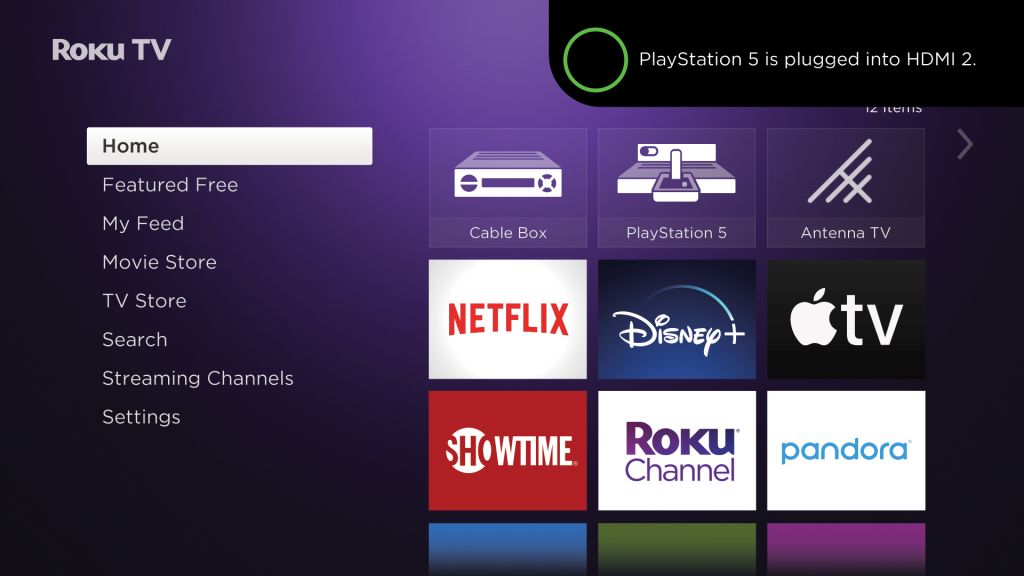
Roku is one of the most popular streaming platforms alongside Apple TV, Fire TV and Google TV.
Roku offers access to almost all the major subscription services, including, but not limited to – deep breath – Prime Video, Netflix, Apple TV, Disney+, Now, Hulu, Showtime, Sling TV, HBO Go/Now, CBS All Access and ESPN, and, in the UK, all of the terrestrial catch-up services, Sky Store, BT Sport and Britbox.
Of course you'll need to subscribe to any premium services you want to watch, as Roku – much like Amazon Fire and Apple TV – is simply a gateway to these streaming services. But the choice is impressive.
The latest hi-fi, home cinema and tech news, reviews, buying advice and deals, direct to your inbox.
Roku does also offer apps with free content, such as YouTube (for the time being), Crackle, PBS Kids and its own The Roku Channel. You also get PAYG and rental services such as FandangoNOW, Vudu and Google Play.
Beyond those, there are thousands of more niche services and channels that are great to discover. Golf, skateboarding, board games, kung-fu films – name your interest and you'll find something on Roku dedicated to just that. If there's anything you can't find you can always cast content from your tablet or mobile over AirPlay and mirror from Android too.
Beyond the content, the other great joy of Roku OS is that it's fabulously easy to use, with one of the best universal search facilities you'll find on a smart TV platform.
We also really like the Private Listen feature. Attach a set of headphones to a device with the Roku app on it (i.e. your phone or tablet) and you have all your TV's audio come through your cans instead of your TV. It's perfect for late night viewing and just the ticket if your TV is short of a headphones socket.
The only issue to bear in mind with Roku is, hopefully, a temporary one. Google and Roku have come to blows and the former is making moves to remove the YouTube apps from Roku OS, which is something of a pain. Whether or not this will actually materialise is another thing. Just make sure that you have an alternative way of getting YouTube on your screen just in case.
Sold? OK then. So which Roku streamer or Roku TV is best for you?
Should you buy a Roku stick?
There are various Roku sticks and streamers: there's the Roku Express, Roku Express 4K, Roku Streaming Stick+ and Roku Streaming Stick 4K to name just a few. There's also the Roku Streambar, which integrates the Roku streaming platform into a (small) soundbar-like speaker.
While all of these Roku sticks offer the same app and smart platform access, what differs is the video and audio quality that each one produces. While we haven't reviewed every Roku device, we can certainly still offer a guide to the general pros and cons of each.
Should you buy the Roku Express?

The Roku Express is the most affordable of the Roku streamers and it looks like something of a bargain. You get 1080p access to almost all the apps and video streaming services you could need as well as a load of those that you probably don't.
It can pass through both Dolby Audio and DTS sound to a compatible device and it, of course, still comes with the Roku remote control and full access to the mirroring technologies of Apple and Google.
Should you buy a Roku Express?
While prices are low, and when it's cheaper than the equivalent low-end Amazon Fire TV stick, there are few reasons not to. The only considerable caveat is that there are current threats from Google to pull the YouTube app from Roku OS, which would be a bit irritating if your TV does not already have YouTube access.
Should you buy a Roku LE (US-only)
At the time of writing, the Roku LE is available for just $15 at Walmart. It looks virtually identical to the Express apart from a different finish. At that price it appears to be a bargain.
Should you buy the Roku Express 4K? (UK-only)

One step up the range and about £10 more expensive (at full price) is the Roku Express 4K which, as the name suggests, brings 4K resolution to the Roku Express experience. That means 4K HDR (in the form of HDR10, HDR10+ and HLG) support for Netflix, Disney+, Prime Video and a bunch of the Roku's other apps.
It can pass through Dolby Audio and DTS, as before, but there is also Night Mode and Volume Levelling, which will reduce the dynamics at given volumes and ensure you don't wake the neighbours while watching late night action flicks. You can also use the USB port on the Roku Express 4K for local file playback from a hard drive or USB stick.
Should you buy a Roku Express 4K?
Again, this one's going to come down to price comparison and whether or not you're bothered by the threat of the removal of YouTube. The prices to look at are between the Express 4K and the likes of the Amazon Fire Stick 4K and Chromecast with Google TV. Both of these other two devices – and the more expensive Roku sticks below – also support Dolby Vision and Dolby Atmos. You should only be buying the Express 4K if it's cheaper than those.
Should you buy a Roku Express 4K+ (US-only)

The Roku Express 4K+ is not available in the UK but US shoppers get the option to buy what actually looks like a slightly better device than the one above.
It's largely the same as above – HDR support, 4K content, USB playback – but this time it also comes with a Roku voice remote. That means you can search by speaking into the remote control. That may not sound like a big deal but the more we use media streamers, the more we've come to rely on the speedier search that voice interaction offers.
Should you buy a Roku Express 4K+?
In short, yes, but, as above, you'll need to compare the price to the Amazon Fire Stick 4K and Chromecast with Google TV first.
Should you buy a Roku Streaming Stick+?

The Roku Streaming Stick+ will allow you to watch 4K HDR material and that includes HDR10+ content but not Dolby Vision. Unlike the standard Roku Express 4K, you get a handy voice remote too but this time there's no USB port available for local file playback. The audio codec support is the same.
Should you buy the Roku Streaming Stick+?
The shape is different and there's no USB but we'd say that the addition of voice control is worth the small extra spend over the Roku Express 4K. Again, though, YouTube support is currently in the balance and do make sure that the better Amazon Fire TV 4K and Chromecast devices aren't available at the same price (or for less).
Should you buy a Roku Streaming Stick 4K?

This is the current pinnacle of Roku sticks in the UK and it looks like it could be a good one. Spec-wise, it's the best of all the other Roku streamers, with the addition of Dolby Vision HDR and Dolby Atmos passthrough of particular appeal. It also comes with a Roku voice remote.
Should you buy the Roku Streaming Stick 4K?
As much as we like the Roku platform, it's difficult recommend the Streaming Stick 4K over the Amazon Fire TV Stick 4K or Chromecast with Google TV at the moment because the prices are so similar and because you can guarantee YouTube access with the others. Of course, as we haven't yet tested it, we can't tell you how it compares to those others in terms of audio and video performance. It certainly could be the winner there, but we'd approach with a touch of caution – unless it gets a bigger discount than the others, of course.
Should you buy a Roku Streaming Stick 4K+? (US-only)
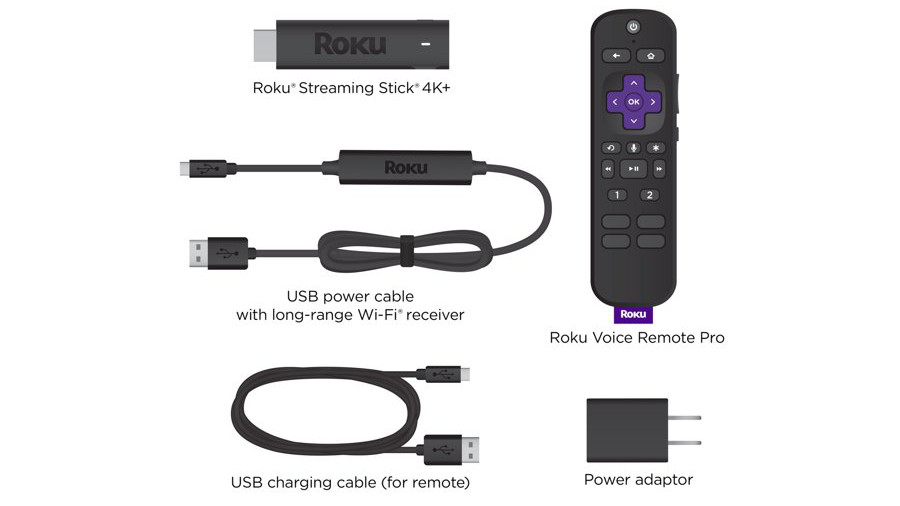
The Roku Streaming Stick 4K+ is a US-only edition of the Roku stick family. According to Roku, it's the same device as the Roku Streaming Stick 4K but with a better voice remote control.
How is it better? It's rechargeable, rather than disposable battery-operated. So, as long as you remember to charge it up every now and then, it's a greener, cleaner solution. But you won't, will you.
Should you buy a Roku Streaming Stick 4K+?
At the time of writing, the plain old Roku Streaming Stick 4K is way cheaper than this model with the rechargeable remote. If that's the case when you're looking to buy, then it seems obvious to go with the cheaper version. If prices are similar, then this would likely be the better choice.
Should you buy a Roku Ultra? (US-only)

The Roku Ultra is the top streamer for the States. It's listed in the US as the only one of the collection that can handle Dolby Atmos streams as well as providing Dolby Vision HDR support.
It comes with a voice remote, a premium HDMI cable included in the box and there's also a headphones socket onboard in case you'd like to plug in direct.
Should you buy a Roku Ultra?
If, indeed, as the marketing suggests, this is the only Atmos-enabled Roku streamer available in the States, then that's certainly a decent reason to choose it, provided you have a speaker that can put that Atmos content to use.
With the current price of the Ultra seriously reduced, the only competition here would be from Amazon or Google but there's little to separate these devices on paper.
Should you buy a Roku Streambar?

The Roku Streambar is the option for those who want a soundbar with the Roku smart platform built in. That means just one HDMI connection to your TV will give you an external speaker as well as access to all of the Roku apps and services.
The system comes with four 1.9-inch full-range drivers for sound – two forward and two side-facing. There's no Dolby Vision support nor any upward-facing drivers for Dolby Atmos sound. You can stream audio to it over Bluetooth as well as AirPlay and there's a USB for local playback as well. There is also an optical input.
The voice remote is included with the UK but not US version.
Should you buy the Roku Streambar?
We gave the Roku Streambar a score of four stars at its full £130 so, should you find it cheaper, it would seem like very good value.
The feature set is obviously excellent and there's plenty of volume for a bigger audio performance than the one offered by the average TV. There are more cinematic-sounding bars, though.
Should you buy a Roku Streambar Pro? (US-only)

Those in the US can step the audio up a little with the Roku Streambar Pro. It's not a device we've had in for review but it certainly looks worthy of consideration.
The main bump over the standard Streambar is that this one is bigger, and that means bigger drive units with, one would expect, bigger and better sound.
The arrangement of those four drivers is similar but they're 2.5-inches across and there's some DSP (digital signal processing) inside to try to create a virtualised surround effect. There are also wireless surrounds and a subwoofer that can be added if you want to take things to the next level.
Should you buy the Roku Streambar Pro?
This is not one we've reviewed but bigger drive units and a voice remote are certainly welcome additions. The extra $30 or so seems, on paper, like money well spent.
- Shop the best Amazon Fire Stick 4K deals 2021
Roku TVs: Hisense and TCL

Of course, the other way to go with Roku is to buy a TV with the Roku platform built in. There's no stick required.
Generally speaking, these Roku TVs – made by TCL and Hisense – offer excellent value. Take a look to see if you should buy a Roku TV instead.
- Our pick of the best TVs 2021
- 35 best TV shows to watch on Netflix right now
Dan is a staff writer at What Hi-Fi? and his job is with product reviews as well as news, feature and advice articles too. He works across both the hi-fi and AV parts of the site and magazine and has a particular interest in home cinema. Dan joined What Hi-Fi? in 2019 and has worked in tech journalism for over a decade, writing for Tech Digest, Pocket-lint, MSN Tech and Wareable as well as freelancing for T3, Metro and the Independent. Dan has a keen interest in playing and watching football. He has also written about it for the Observer and FourFourTwo and ghost authored John Toshack's autobiography, Toshack's Way.

