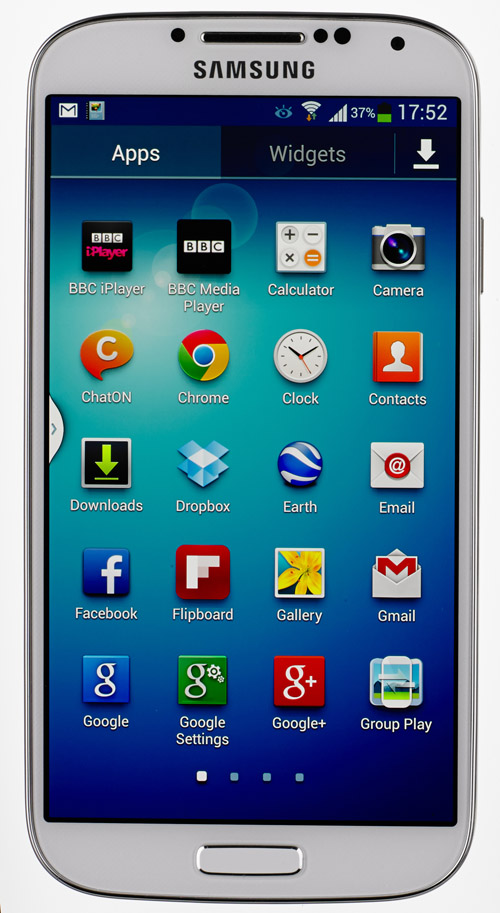What Hi-Fi? Verdict
The Samsung Galaxy S4 performs significantly better than its predecessor but it has more pressing issues with its interface and sound and picture quality
Pros
- +
Slim and light
- +
Impressive 5in Full HD screen
- +
4G connectivity
- +
Capacity to expand storage up to a further 64GB
- +
Improved camera app
Cons
- -
Poor sound quality
- -
Picture is on the warm side
- -
Rivals have greater detail and contrast levels
- -
Intermittent lag when multitasking
- -
Gesture and eye-tracking features won’t suit everyone
Why you can trust What Hi-Fi?
The Samsung Galaxy S4 is finally here. Having had our hands on the Galaxy S4 at the Samsung launch event last month, we've been itching to get the new flagship smartphone in for a full review. Expectations are high.
Building on the brilliant Samsung Galaxy S3, the Samsung Galaxy S4 (or Galaxy SIV if you prefer) promises performance upgrades all over – with a larger 5in screen; slimmer and lighter build; a more powerful 1.9GHz quad-core processor; a host of connectivity including 4G and NFC; and new features such as Smart Scroll and Air View, which let you control your smartphone in intuitive new ways.
That’s the plan, at least – but with the Samsung Galaxy S4 has Samsung done enough to retain its place at the top of the smartphone review tree?
HANDS ON: Samsung Galaxy S5 review
Build and design

A glowing Galaxy S3 review last year saw it take our Best Smartphone Award over Apple’s flagship iPhone 5, partly due to the Maps debacle, and the new Galaxy S4 should of course be an improvement.
But other manufacturers have put forward their new flagship handsets since then, and the S4 has some stiff competition from the likes of the HTC One and Sony Xperia Z – both have recently received enthusiastic five-star reviews in this magazine.
So how does the Samsung Galaxy S4 stack up against the new contenders? Let’s dive straight in.
The latest hi-fi, home cinema and tech news, reviews, buying advice and deals, direct to your inbox.
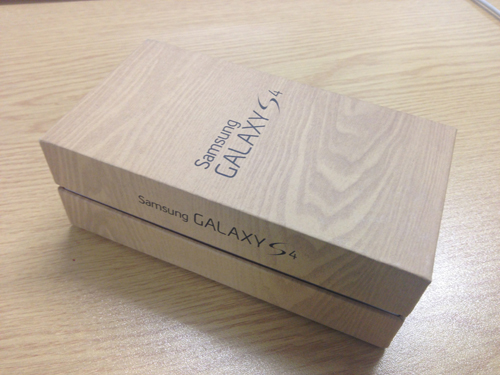
We’ll confirm what we initially thought in our brief hands-on review: the Galaxy S4’s slimmer and lighter build certainly looks and feels more luxurious than the S3.
Samsung is determined to stick with the S3’s plastic casing while rivals have moved on to sturdier metal or glass coverings, but it’s sharpened some of the curve and gained a mottled effect – all of these add up to give the S4 a more mature and structured feel compared to the S3. You can choose between two finishes, too: ‘black mist’ or ‘white frost’. So, black or white, then…
If you really can't get on with that plastic casing, the Samsung Galaxy Note 3, which also has a bigger, 5.7 inch screen, has a soft textured back cover complete with subtle stitching.

Display

The Samsung Galaxy S4 (below, on the left) has a 5in screen compared with the S3’s 4.8in display, but it’s packed into the same length body. This gives the impression of a bigger phone, but it's more comfortable to hold – partly due to the 3g reduction in weight over its forebear.
The narrower bezel means you can accidentally brush against the very responsive back and menu touch keys at the bottom edges of the phone, though, so you’ll need to be careful when you hold it. For example, when you hold the phone when watching a video in landscape mode.

Screen

Corning’s latest Gorilla Glass 3 screen promises improved damage and scratch resistance. We had the S4 (carefully) knocking about in our pockets and bags for a good few days and the company’s Native Damage Resistance tech stood up to the test, with no discernable scratches on the front or back.
Samsung has also given the S4 a couple of other fascia tweaks (including rearranged top sensors and back camera/flash placements) but most noticeably, the volume and power bars on either edge of the phone have been given a polish and look sleeker.
However, they now sit at equal positions on either side of the phone – which means you run the risk of accidentally hitting the power button when changing the volume with one hand.

Display
The jewel in the new Samsung Galaxy S4’s crown is its 5in Full HD Super AMOLED screen. It’s a dazzling display when turned on, with the 1920 x 1080-pixel resolution packing in 441 pixels per inch (ppi).
By comparison the Apple iPhone 5 has a mere 326ppi, while Sony Xperia Z comes in at 443ppi. The HTC One is currently winning this game at 468ppi. Print magazines, to give you a comparison, have a resolution of 300 dots per inch (dpi); tech is clearly moving on…

So while the S4’s screen might not quite top the smartphone screen charts, it’s still a massive step up from the S3’s 1280 x 720, 306ppi display – and it’s noticeable, too.
Place the two side by side and the S4’s display bursts with vibrancy; it looks exciting and really commands your attention. Pay close attention to the app icons and you’ll see that the S4 delivers super-clean and smooth edges, making the S3 look blurred and pixelated in comparison. We are suitably impressed.
There is a hint of over-saturation to the colours, but it’s in keeping with the general bright and colourful character of Samsung’s current crop of displays. However, there are options to change the Screen Mode in the S4’s systems menu should you wish.
Performance, storage and connectivity

The Adapt Display option optimises the screen performance, but to our eyes it was too subtle a difference from the Standard mode to make any difference. We stayed clear of Dynamic; it over-exaggerates the colour and contrast levels even further. Movie mode dials things down, but you pay the price in terms of punch and vividness. The S4’s display is subtler and more detailed than the S3’s, though, so we were happy to keep it on Standard.
Regardless of what we did, though, rival smartphones such as the HTC One and iPhone 5 do offer a more neutral colour balance.
The S4 runs on Android 4.2.2 (Jelly Bean) – the latest version of the Android OS. At the time of writing the Galaxy S4 and the Google Nexus 4 are the only Android smartphones to run with this update – the flagship HTC and Sony models are currently running version 4.1.2, with official updates probably (though not definitely) on the horizon. (Some phones could skip to Android 5.0 Key Lime Pie.)
Combined with this Android software is a 1.9GHz quad-core processor. Now it's worth clarifying that there are two versions of the Samsung Galaxy S4. For the UK, Europe and the US, we have a Galaxy S4 with the 1.9GHz Qualcomm Snapdragon quad-core processor. The rest of the world gets an Exynos 5 octa-core processsor.
We also understand that the two models may well have different DACs, with possibly only the international version having the Wolfson Micro WM5102 chip and the Galaxy S4 released in the UK sporting a more typical Qualcomm DAC. We're looking to confirm this with Samsung and Wolfson, and ultimately bring you a review of the Exynos 5 octa-core model S4. Naturally, the two different Samsung Galaxy S4 phones may deliver different sound quality.

There's a 2600mAh battery inside the S4. With the 5in display running on full brightness and with all smart features turned on, you will zap your battery life, but if you switch the phone into Power Saving mode, it’s likely to last about a full day’s worth of multi-tasking with apps, games, music and videos.
The Samsung Galaxy S4 is currently available as a 16GB model, with 32GB and 64GB versions in the pipeline. Though with a SIM-free price tag on the 16GB Galaxy S3 of around £600, the larger models won't be cheap.
There is also the option of expanding the storage up to a further 64GB with an SD card – great news if you want to carry a large multimedia library around with you.
The 16GB Sony Xperia Z offers a microSD card slot for adding up to 32GB extra, while in the case of the HTC One and all off Apple’s phones, you’re stuck with what you’re given in the first place.

You’re also spoilt for choice when it comes to keeping the Samsung Galaxy S4 connected. Along with standard wi-fi, 3G and HSPA+ connectivity, the S4 is a 4G LTE handset, with contracts available on the EE 4GEE network in the UK priced from £41 per month. The S4 handset itself will cost you around £600 SIM free, but you can get it free on various contract deals with O2, 3G, Vodafone, T-Mobile and Orange.
Tested against a 3G network, a 4G connection certainly downloads apps and loads videos much faster. It’ll tax the battery, of course, but it’s worth investing in if you’re into streaming from services such as BBC iPlayer. In fact, the S4 is a zippier experience in general compared to the S3 when it comes to downloads.
The Galaxy S4 can also share media with other devices using S-Beam and NFC (near-field communication) technology, and elsewhere there’s Bluetooth 4.0 with aptX for streaming music, the obligatory GPS, and even an infra-red LED that can be used to control TVs.
Physical connections include a 3.5mm headphone input on top, and the standard micro USB charging port at the bottom – earphones and a micro-USB-to-USB charging cable are both supplied.
Interface

If you’re familiar with Samsung smartphones, you’ll find yourself zipping through the Samsung Galaxy S4’s TouchWiz Nature UX 2.0 interface in no time. It’s a bright and colourful thing, and this updated version builds on the S3’s with a couple of tweaks to enhance the performance.
These include a pull-out panel on the left of the screen for quick links to apps; some rearranged settings options; and, most useful of all, a pull-down status menu that neatly displays connections, smart features and the like.
Some might find Samsung’s interface a bit busy on top of the stock Android OS, however. There’s scope to customise apps and widgets across the rotating carousel of panels, but the HTC One, Sony Xperia Z and Google Nexus 4 all offer simpler and more intuitive experiences that are less likely to see you reaching for the manual.
Interestingly, Google has announced plans to sell a Google edition of the Samsung Galaxy S4, offering the S4 with the stock Android OS. Promising a Nexus style appearance and performance, and the latest Android updates, the Google Galaxy S4 could be an option for those who prefer a simpler operating system.

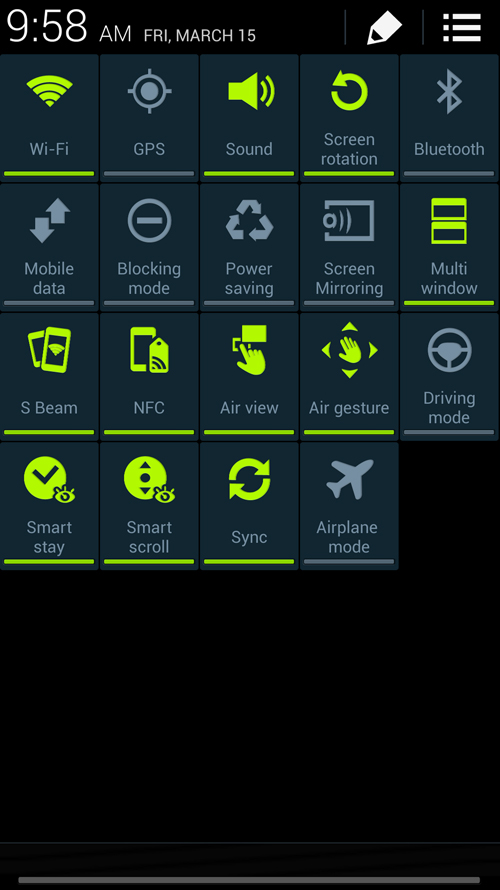
Rather surprisingly, we found the Samsung Galaxy S4 beset by quite a few lag issues and operational glitches the more we used it. The quad-core processor and updated software certainly work hard to keep the experience as smooth as possible, but there are hiccups.
Stuttering or delayed reactions to animations, switching between apps or even the volume bar when playing songs in Spotify are all noticeable on the S4 – so if, like us, you’re prone to running multiple apps on your phone, then the less-than-smooth operation will catch your attention.
The HTC One and Google Nexus 4, meanwhile, are responsive and smooth, so we’re disappointed by these lag issues – it’s not something we’d expect to see at this level. At the time of writing we were assured that our review sample was installed with the latest firmware updates – this could be something that will be ironed out in time. You can check for manual software updates whenever you so choose.
Features
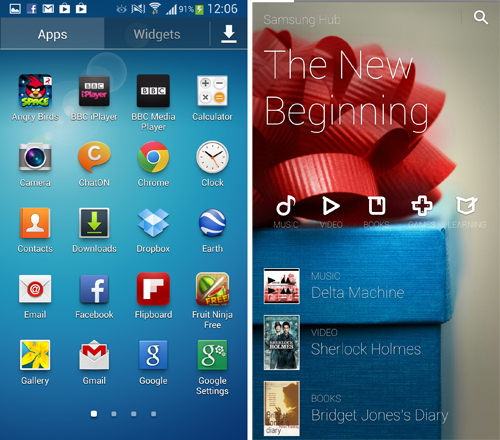
Along with Android’s standard Google Play store and apps, Samsung is pushing its own Samsung Apps in the revamped Samsung Hub, where you can buy music, videos, games, books and learning apps in their own separate stores.
It’s handy if you want more choice and options or if you want to keep all your purchases Samsung-based, but it’s an extra account if you’re already signed up with Google. Most people would rather settle for the one account, we'd imagine.
One of the Galaxy S4’s biggest draws – apart from that crisp screen – has to be its exciting new features: the hands free Air View and Air Gesture controls, and the eye-tracking Smart Pause and Smart Scroll (click for videos of the features in action).
With Air Gesture, you can wave your hand above the phone in up and down motions to scroll through a website, flick through photos or even answer phone calls – a good option if your hands are dirty and you don’t want to smudge the screen.
Smart Scroll lets you move through web pages by tilting either the device or your head just slightly. It’s a quirky feature and can be just a bit too sensitive – you’ll have to tilt your head or the S4 in tiny, precise movements or you’ll be scrolling all over the place.
VIDEO: Samsung Galaxy S4 features in action
The same goes for Air Gesture: it’s responsive and fun to use, but can pick up unintentional hand movements. Smart Pause was the most frustrating – it tended to pause while we were looking at the screen, instead of pausing when we looked away.
One feature we quite liked is Air View – hover your finger over a photo album preview its contents, to scroll through the progress bar when playing a video, or to magnify parts of web pages.
These features don’t work with all apps so it’s worth experimenting. For instance, we found that we could use Air View in the non-Samsung Flipboard app: it lets you preview the top three stories in your saved magazine without having to select a tile.
A neat little fillip is Quick Glance, which offers a quick look at your email notifications and missed calls without having to pick up the phone or turn the screen on. All you have to do is wave your hand over the phone and the screen comes to life with the latest notifications, time and battery life.
It’s great to see Samsung being adventurous with these new features and pushing forward new innovations – but they are a bit hit and miss. You can pick and choose which ones you want to keep switched on, though, which can help avoid unwanted interface surprises as well as conserving battery life.
Sound quality

Smartphones have fast become one of the main music sources, whether it’s listening to music on the move or using them to play music at home – so sound quality is more important than ever.
Samsung includes a pair of earphones with inline controls and a mic, and three different sized pairs of ear-tips. They fit comfortably, but if you’re serious about your music quality, opt for a pair of upgrade headphones. We'd suggest the SoundMagic E10 (£35), the Award-winning Beyerdynamic DTX 101iE (£65), MMX 101iE in-ears (£100), or the portable on-ear AKG K451s (which we’ve seen for around £55).
Whichever headphones you use, though, the Samsung Galaxy S4 sound quality still fails to excite.
Play Paradise Circus by Massive Attack and while the individual instruments and vocals are direct and sound strong, the overall rhythm lacks precision and drive, with bass and drum beats sounding flat and rather dull. Notes don’t quite gel cohesively either, and timing is short of being snappy, which isn’t conducive to foot-tappage.
The Galaxy S4’s poor audio performance is all the more apparent when it’s compared with its rivals. Apple still wins in the sound stakes, with the iPhone 5 delivering subtle detail, tight and snappy rhythms, and notes that start and stop with precision. It’s definitely the most entertaining experience of the current crop of smartphones.
Sony’s Xperia Z and Google’s Nexus 4 join Apple on the podium with clear and sharp detail, while the HTC One offers a warmer sound without robbing the music of its vibrancy.
Another new Samsung Galaxy S4 feature is Group Play, which allows you to connect two Galaxy S4s to create a ‘stereo effect’, or join up several S4s for a surround-sound effect when playing music between friends. Of course, this does depend on your friends owning a shiny new Galaxy S4 as well…
But ultimately on sound quality, placed next to its competition, the S4 sounds rather uninspiring – and we’re surprised at how low it comes on the scale of smartphone sound experience.
And before you think we’ve forgotten that a smartphone is still a phone, we of course tested out the call quality in our office. Voices sounded loud on the S4, if a little bit on the fuzzy side when it comes to detail, and we heard rather too much background noise from the other end too.
Picture

We’ve ooh’d and aah’d over the Samsung Galaxy S4’s vibrant display already, but how will it fare when it comes to picture quality on videos, photos and text?
Play some TV shows on BBC iPlayer – we chose Doctor Who, MasterChef and EastEnders – and the Samsung displays bold colours, with deep and luscious black levels. These look particularly exciting when playing games: Angry Birds in Space looks great on the big screen, and wasn’t lumbered with any lag issues.
With videos, there’s a warm touch to the overall colour palette that does add a nice glow to skin tones and during daylight scenes, but it can also lend a tad too much richness to scenes that demand a more natural palette.
Don’t get us wrong – it’s an exciting picture to watch, but if it’s natural subtlety you crave, you will be better served elsewhere.
Things take a dip when it comes to white levels – the Samsung Galaxy S4 has a decidedly yellow tinge to its whites, even with brightness on full, which is all the more apparent with text-heavy pages such as websites, Facebook, Spotify playlists or Twitter.
Pull up similar pages and apps on rival handsets such as the HTC One, Sony Xperia Z and the iPhone 5, and all offer brighter, cleaner and truer whites than the S4.
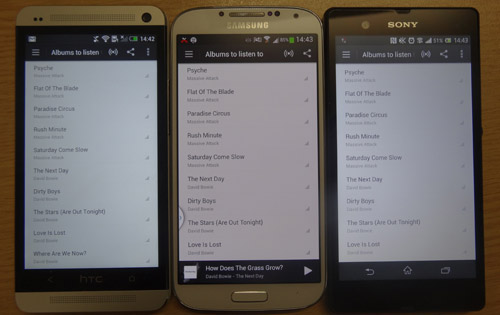
The HTC has the advantage of significantly more pixels on a slightly smaller screen, but it doesn’t change the fact that it performs better when it comes to contrast levels and showing more detail in shadows when watching videos.
The Sony and HTC also have crisper edges around letters compared with the Samsung Galaxy S4. While the Sony Xperia Z suffers from poor viewing angles, the S4 fares much better and is on a par with the HTC One and iPhone 5.
Camera

The Samsung Galaxy S4 camera features a 13MP lens with an LED flash on the back, plus a 2MP front-facing camera. The rear camera can also record Full HD 1080p videos.
The Galaxy S4’s camera app boasts a couple of new features, such as Dual Shot to take pictures using both the front and back cameras; Sound & Shot, which includes a nine-second sound clip with the picture; and the Animated Photo option to make animated GIFs.
There’s scope to fiddle with lens and flash settings too, as well as editing pictures and adding effects later. (The following comparison shots show the Samsung Galaxy 4 on the left and HTC One on the right)

Camera
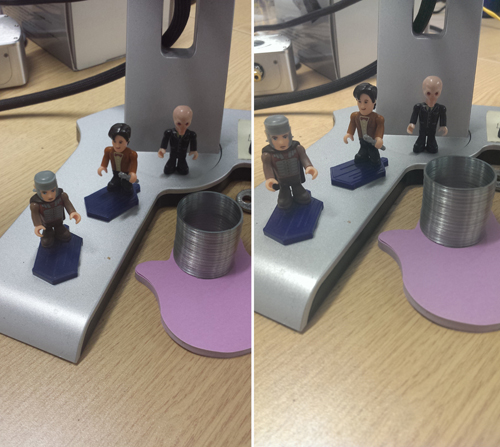
Some of the modes are more useful than others, but regardless the camera performs particularly well in daylight and the zoom is great (although the warm colour palette is once again apparent, with pictures taken both indoors and outdoors looking slightly oversaturated).
Video playback could be a touch smoother, too. Similar shots taken with HTC One, meanwhile, show a more natural representation with crisper detail than the Samsung Galaxy S4.
The shutter effect is very subtle, so we’d turn on the haptic feedback (which vibrates the phone as you press on-screen buttons) for reassurance.
And if you hate to sully your screen with fingerprints, you can use voice control to take photos. Say “smile”, “capture”, or (our personal favourite) “cheese” to take photos instantly.
Verdict

Well, this was certainly a surprise. With expectations understandably high, we can’t help but be disappointed by the ups and downs of the Samsung Galaxy S4's performance under the review microsope.
On one hand, it’s an all-round improvement over the Award-winning Galaxy S3 – but we have to take into account the new rival smartphones that have since popped up and delivered stellar performances all around to deserve their five-star ratings.
The fiercest competition comes from the HTC One and Sony Xperia Z – both of which pip the S4 when it comes to overall picture quality and a smoother user experience, while Apple’s iPhone 5 is still the one to beat when it comes to sound.
We’ve no doubt that existing Samsung users will be hugely attracted to the S4 – if you’re looking to upgrade from the S3 or S2, the company’s new flagship is more powerful and comes with all the benefits of nifty new features and 4G connectivity.
But we can’t ignore the performance issues – so if you’re looking for the best overall smartphone, there are alternatives that deliver a much more impressive and intuitive experience.
We’ll be putting all the major players together in the ring for a huge nine-way Supertest ding-dong in our July issue, on sale June 5th, so stay tuned for the big verdict – but for a sneak preview check out our video preview comparing the Samsung Galaxy S4 vs HTC One, iPhone 5 and Sony Xperia Z...
MORE: Best smartphones 2013
MORE: MWC 2014 news and rumours
See all our Android smartphone reviews

What Hi-Fi?, founded in 1976, is the world's leading independent guide to buying and owning hi-fi and home entertainment products. Our comprehensive tests help you buy the very best for your money, with our advice sections giving you step-by-step information on how to get even more from your music and movies. Everything is tested by our dedicated team of in-house reviewers in our custom-built test rooms in London, Reading and Bath. Our coveted five-star rating and Awards are recognised all over the world as the ultimate seal of approval, so you can buy with absolute confidence.