Apple Music Classical: release date, price, hi-res, spatial audio and first impressions
It's Chopin time
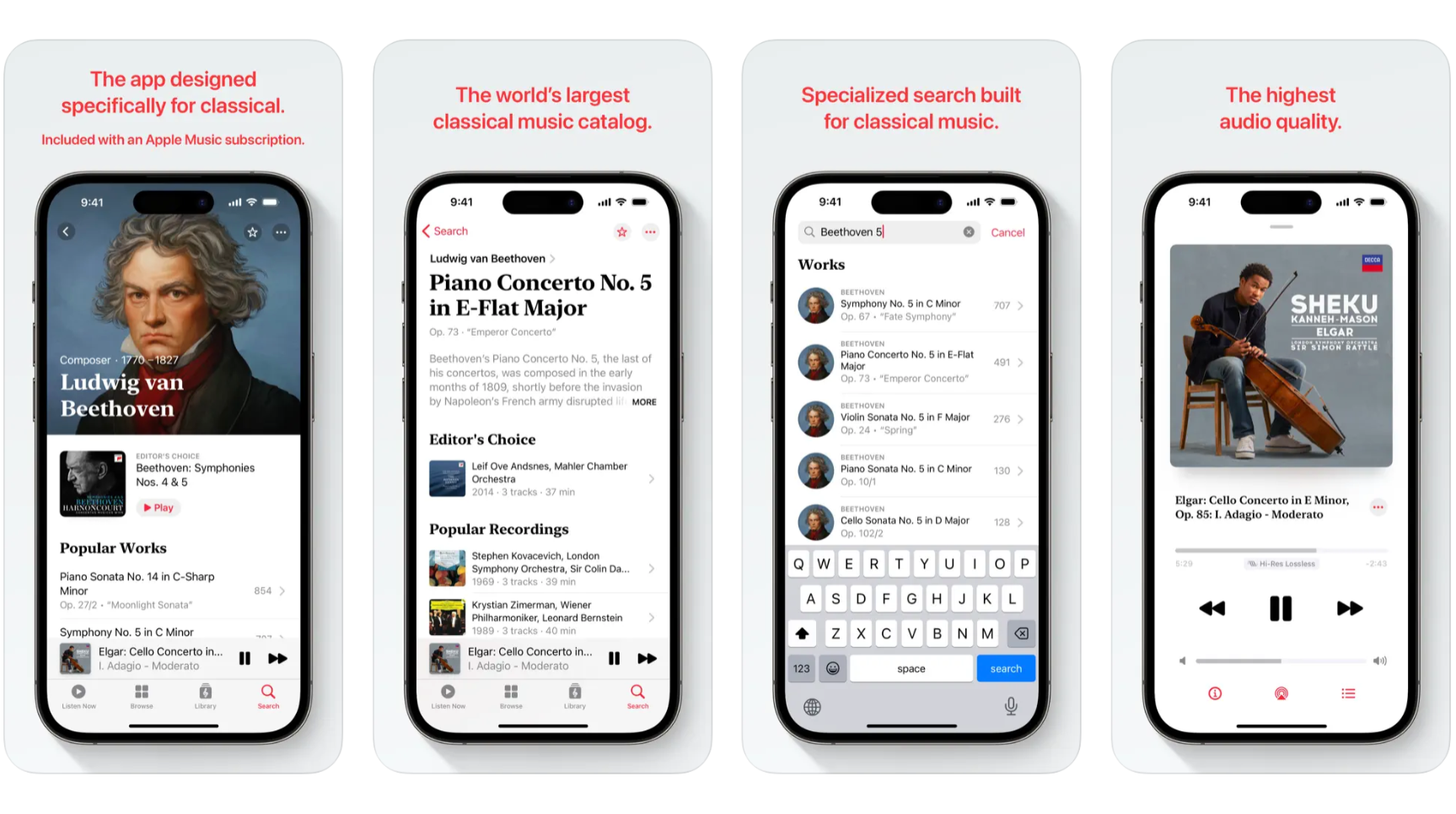
Streaming services and classical music aren't necessarily the two things you'd most closely associate with one another. Online streaming platforms such as Spotify, Apple Music and even Tidal remain strongly associated with ideas of youth-oriented fare and the modern desire for convenience and usability over anything else, while Qobuz takes a stab at it, delivering a decent amount of classical works in hi-res audio.
Classical music inherently has a more 'traditional' association. However erroneous it might be, such music remains tied up with images of old record players, gramophones, philharmonic orchestras and your dad's obsession with Classic FM and BBC Radio 3.
The reality, however, is that with streaming's increasing ubiquity across generations and tastes, combined with some serious recent leaps in audio quality and methods of presentation, such services are better equipped than ever to serve the classical market. Thanks to innovations such as lossless audio, hi-res streaming and Dolby Atmos, never has network streaming been better equipped to deal with the demands of Brahms, Beethoven and Berlioz.
It's no surprise, then, that Apple has launched its own bespoke classical music service, imaginatively titled Apple Music Classical, designed specifically to deal with the demands of the classical genre. Ever since Apple acquired streaming service Primephonic in 2021, there have been hints of a dedicated Apple platform on which the greatest composers and compositions could find a home.
We've taken the brand new Apple Music Classical app for a spin, and here are our first impressions and guide through the app.
What is Apple Music Classical?

Apple states its new service is designed "specifically for classical music", available to current Apple Music subscribers "at no additional cost". The new platform runs in parallel with Apple Music, but with its own app that can be downloaded separately for free. It is laid out specifically to accommodate the intricacies, and often complexities, inherent in searching for the many variations, recordings and arrangements floating around the classical music-sphere.
Apple Music Classical provides subscribers with unlimited access to what Apple deems the "world’s largest classical music catalogue" of over five million tracks, including thousands of exclusive albums. Users can navigate more effectively through the large library using the "powerful and intuitive" search function, by composer, work, conductor or catalogue number to find the specific recording they want.
The latest hi-fi, home cinema and tech news, reviews, buying advice and deals, direct to your inbox.
Apple claims this app is "curated by classical music experts who are passionate about helping both beginners and seasoned music lovers discover great works." Having spent time testing it, we really do get the sense of an application made by people with an appreciation for the works on display.
Release date
Apple Music Classical launched on 28th March 2023 on the App Store and was added to the Google Play Store around May 30th. Incidentally, its initial launch date on 28th March is also the same day the new Sonos Era 300 smart speaker went on sale, which also started supporting Apple Music's spatial audio tracks on that day. How convenient...
Please note, however, that you'll need to download the free Classical app separately, alongside the main Apple Music app, in order to gain access.
How to download the app
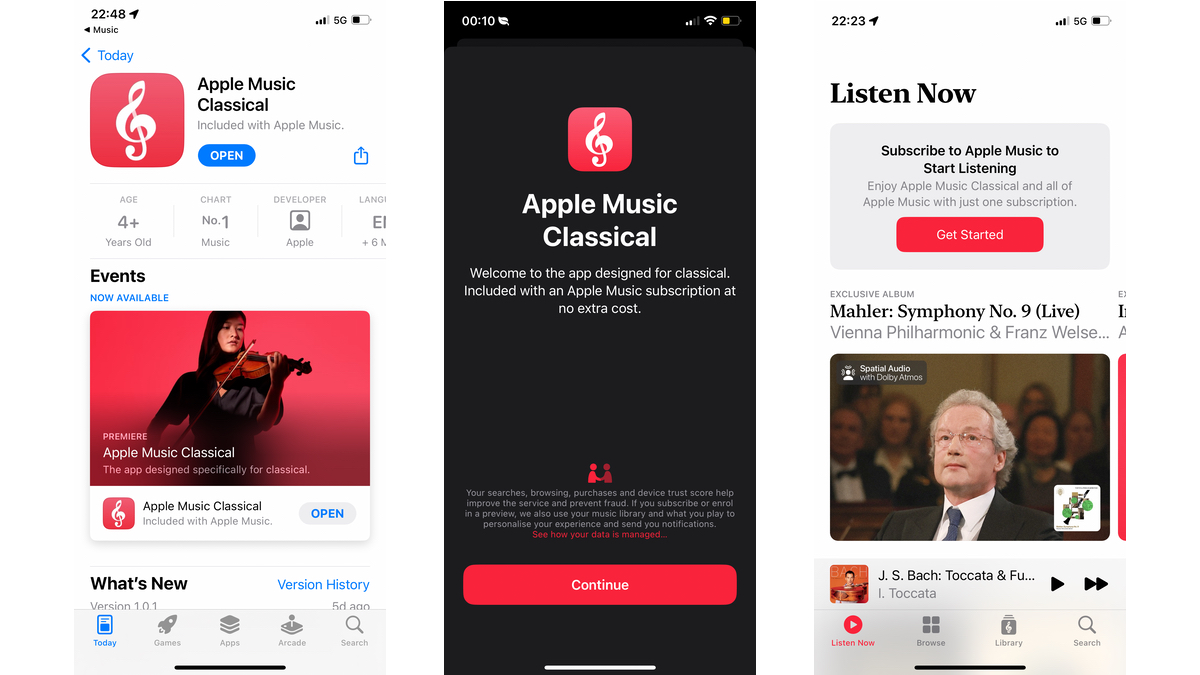
Apple users can order Apple Music Classical right now via the official App Store or Google Play Store if using an Android device.
If you already have an Apple Music subscription, you can start playing music straight away at no extra cost. If you're not a current subscriber, you'll be prompted to sign up within the new app.
The app wasn't initially available at launch for Android users, but happily, that's no longer the case. Apple Music has been available via the Google Play Store for some time now, and it's now been joined by its classical companion. Android users can now download the app from the Google Store, even though Apple has yet to provide its bespoke classical platform with an iPad or Mac app.
The Apple Music Classical app will work on iPhones running on iOS 15.4 and later, but it is odd that it's been made available for Android users before being ported to the iPad or Mac.
Pricing
Apple Music Classical comes at no extra cost to current Apple Music users, provided they have the full £10.99 / $10.99 / AU$12.99 individual membership already, or are part of the Student or Family plan (the cheapest Voice Plan will not suffice). Just download the separate Apple Music Classical app and you should be good to go with your existing subscription.
What if you don't already subscribe to Apple Music? Sadly, there's no option for a standalone subscription right now, so if you want to hear the Liszt in lossless or Haydn in hi-res, you're going to have to subscribe and pay a membership price to the full Apple Music service to use the Classical app.
Catalogue, features, interface
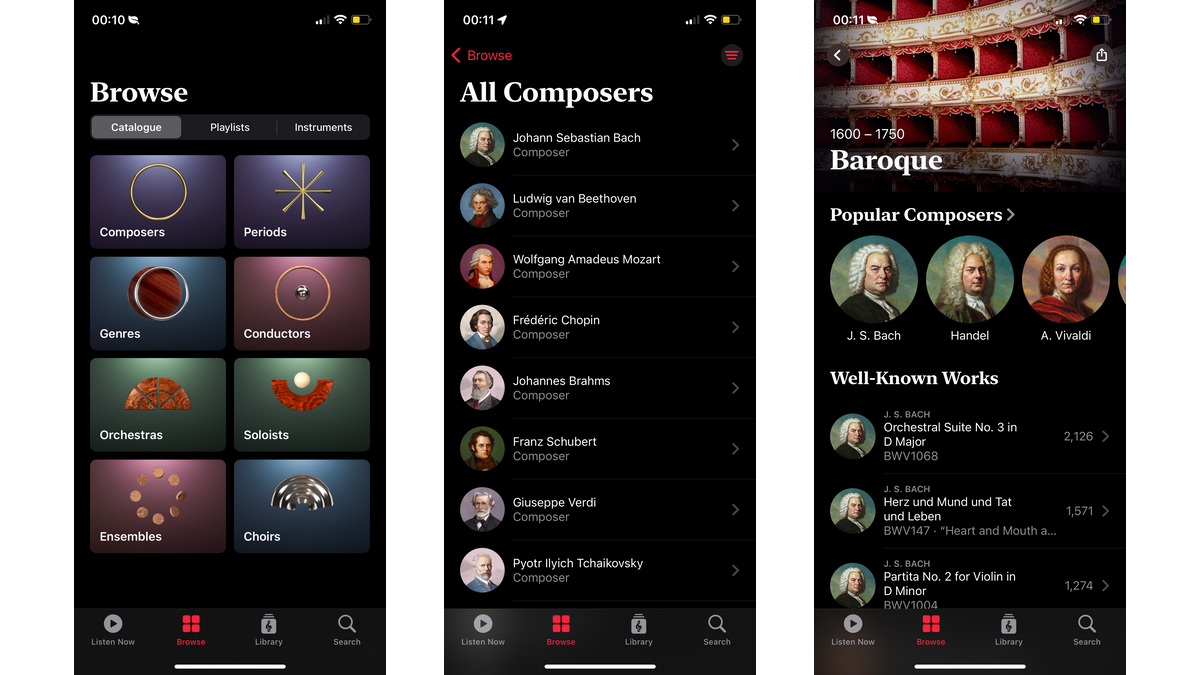
The Classical app is laid out similarly to the main Apple Music app, with Listen Now, Browse, Library and Search tabs, but there's currently no Radio tab.
The music library itself boasts over five million tracks at launch, joining Apple Music's existing over 100-million-strong catalogue. According to Apple, the Classical app "makes it easy for beginners to get acquainted with the genre thanks to hundreds of Essentials playlists, insightful composer biographies, deep-dive guides for many key works, and intuitive browsing features."
Apple also provides "complete and accurate metadata" for those of us who like to know the nitty-gritty specifics of who, and what, is being played to us, bolstered by thousands of composer biographies and descriptions of key works and pieces. "Intuitive browsing features", meanwhile, promise to make navigating the weird and wonderful world of classical music a far less stressful experience.
The use of Metadata has turned into one of Apple Music Classical's big plus points, as the algorithm constantly changes and adapts not only to your preferences regarding genres and composers, but to the nuances and differences between performances of the same work. If you have a fondness for Chopin and you like interpretations of his work with plenty of expression and rubato (i.e. rhythmic freedom), the app will adapt to suggest performances better suited to your tastes.
There's also the capacity to stream the app's library using AirPlay 2 on compatible wireless devices, as well as via Siri on the HomePod 2 and HomePod Mini.
- Read our full Apple Music review

Listen Now is your hub for exclusives, new releases, essential playlists, genre and spatial audio highlights and recommendations from Apple. The Browse tab handily sections out categories so you can search via composer, a particular period, conductors and more, and while there's certainly room for improvement once you're actually into a specific section or genre, one of the app's strengths is being able to search for the same piece of music from multiple different angles.
The Library tab may look similar to one in the main Music app at first, but it works a little differently. You can save albums, playlists, works, composers and the like – but they will be saved both on the Classical and the main Music app. What you can't do, however, is download music just yet, something that Apple may be working to fix. We certainly hope so.
The Library here is distinct from some of the standard Apple functionality that you may be used to. Say you've downloaded Deadmau5's Some Chords on your standard Apple Music app account, the track is saved in different ways and accessible through different avenues; Deadmau5 is now one of your Library's saved artists, the track's album, 4x4=12 is also now added, albeit just featuring the track or tracks you downloaded, and/or you can find Some Chords by just going to the Songs tab. Essentially, you can reach the song in numerous ways: via the album, the artist, or directly through your main song catalogue.
Apple Music Classical isn't the same. If you've saved, say, Caren Goodin Evart's performance of Debussy's The Girl with the Flaxen Hair, you'll find the entire album from which that recording is taken added to your list, but not the artist or the composer, Debussy himself. These must be added separately from their own respective tabs, as must "Works", although what qualifies a "Work" seems hard to pin down, other than what the app deems is and isn't one. It's a somewhat confusing system that could use clarification and streamlining in the future.
The works and playlists we add also show up in the "Recently Added" section in the Library tab of our main Apple Music account – again, odd. There is no "Recently Added" section in the Classical app – or not yet, anyway. It means we have to flit between the Apple Music and Classical app, which feels like it defeats the point of having a separate, dedicated app.
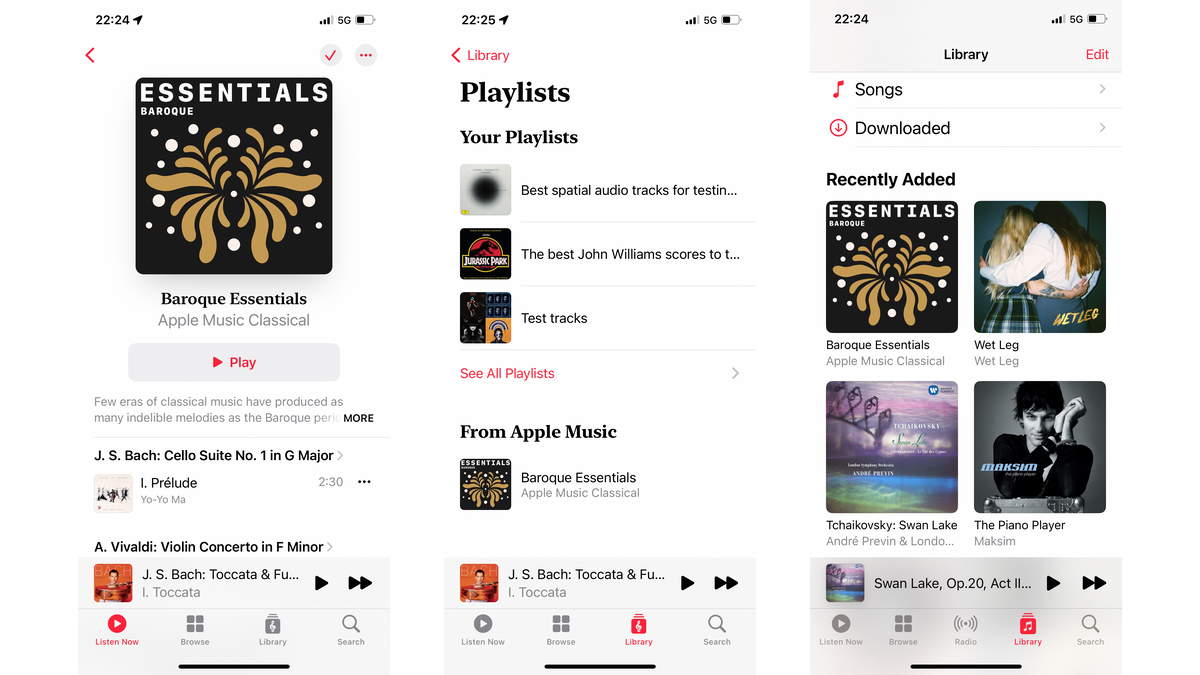
Searching and playing music
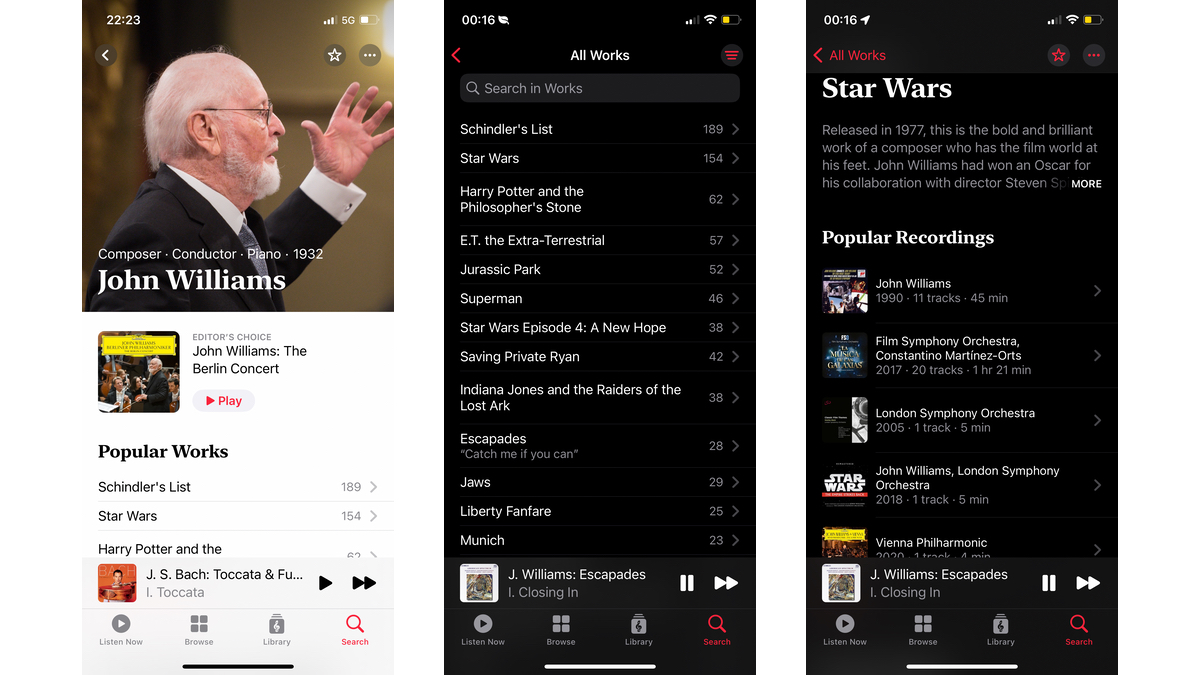
A quick search for some of the more well-known composers (Beethoven, Tchaikovsky, Holst, John Williams, Danny Elfman) shows off how the Classical app comes to life with its genre-specific focus.
There is a vast amount of recordings to deal with, but Apple Music handily starts off with an "Editor's Pick" to guide you to your search query, followed by the most popular recording. This is especially useful for newbies, who might be overwhelmed with the various names (or lack of) and versions of a particular work. Many major works – Beethoven's Symphony No. 5 in C Minor, Bach's Toccata & Fugue in D Minor (but not Debussy's Clair du Lune) – have their own landing page, too, similar to a major composer's page.
Sticking with John Williams, the way his life's work is laid out is different from when searching in the main Music app. Instead of being grouped by film soundtrack albums, the Classical app only shows the purely classical/orchestral recordings of his famous compositions. The number next to each film's name shows how many works there are for each topic. Select Star Wars and you'll see the various symphonies and recordings that exist, with the year and number of tracks for each. That's plenty of handy information, but it can be a minefield if you're not sure what you're looking for.
The good news is that it does encourage you to explore, and you might end up finding favourite symphonies or particular recordings that you favour over others. Not sure where to start? Apple has handily made "Essential" playlists for the major composers and periods, a bit like Spotify's "This Is" compilations detailing the essential tracks of a given artist.
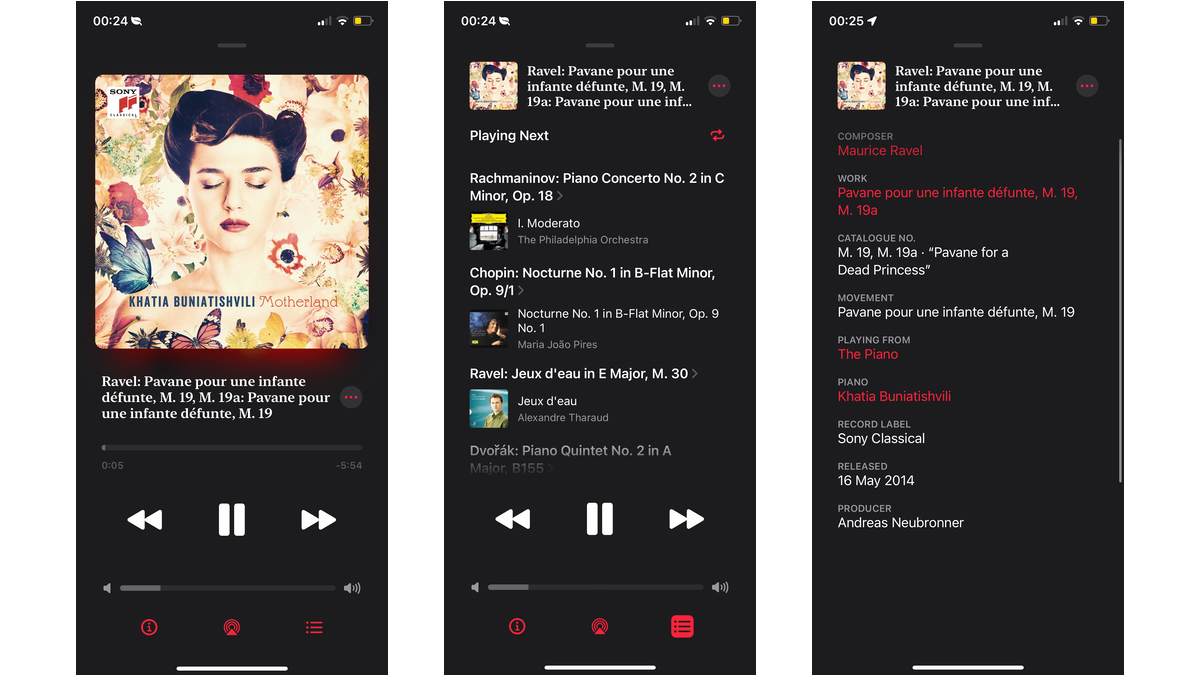
There's even more information when you start playing a track, with Apple really pushing hard to give users as much data and factual nutrition as possible. The effort is genuinely impressive.
Tap the queue icon in the 'now playing' interface (very similar to the main Apple Music layout, minus the lyrics), and you'll see the upcoming works Apple has recommended for you based on what's playing now.
Tap the info icon, and you'll see a rich amount of metadata and background information specifically about the track you're listening to, including catalogue number, composer, the full title, the record label, movement and more. For people who like to get really involved in their listening experience and view things like their taste profile and listening habits, these are truly welcome features.
Hi-res lossless and spatial audio
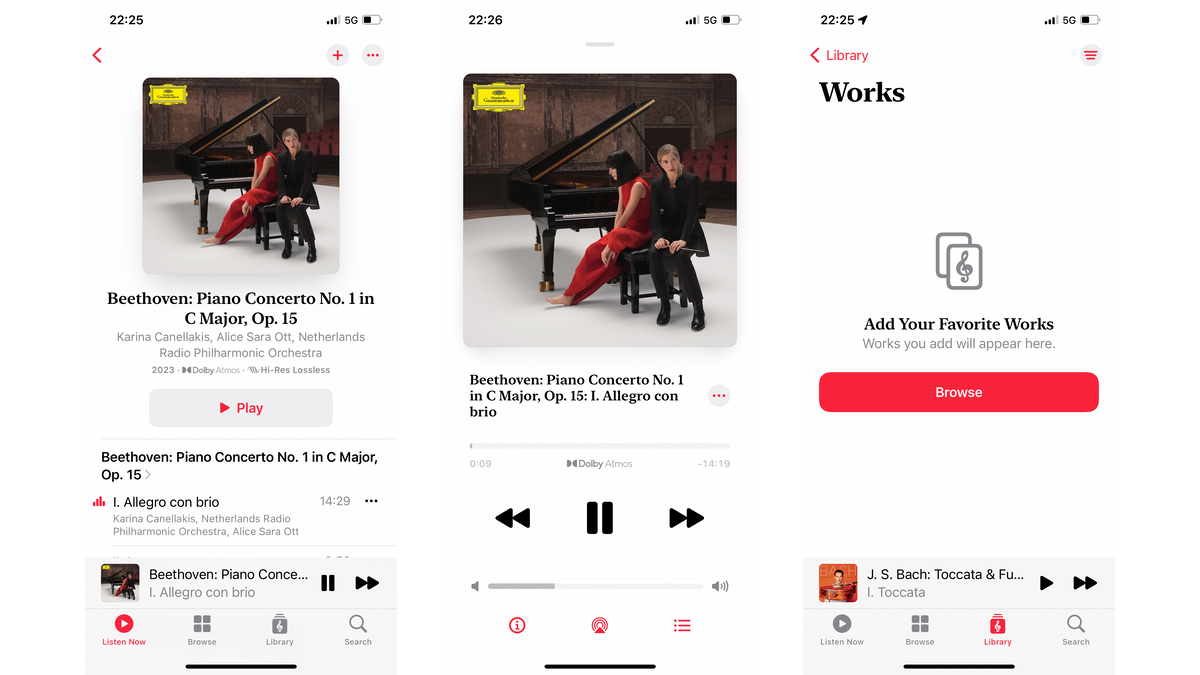
The provision of millions of high-resolution audio quality tracks, as well as thousands of Dolby Atmos-compatible recordings, is the big draw here, especially when you consider just how impressive something like a Beethoven symphony could sound with the full Dolby Atmos immersive experience behind it. Not everything has it, but there's rarely a time when you'll find a big-name track that truly deserves hi-res that isn't getting it.
The Classical app will feature works available in up to 24-bit/192kHz Hi-Res Lossless quality (the highest Apple offers in its ALAC file format) and also in spatial audio with Dolby Atmos.
Make sure your headphones and speakers are equipped to play Hi-Res Lossless and spatial audio, otherwise you're simply not going to get the full benefit of these nifty additional features (playing straight out of your compressed iPhone speakers would make Beethoven have a fit). The slight wrinkle with Hi-Res Lossless is that none of Apple's current AirPods supports hi-res over Bluetooth (AAC standard is the max), but Apple's HomePod 2 and HomePod mini do support the Lossless format.
Spatial audio has wider compatibility, across AirPods Pro 2 earbuds and speakers such the HomePods and the new Sonos Era 300. These are your best bets for fully enjoying the immersive audio formats.
Sound quality: first impressions

The time we've spent with the Apple Music Classical app has been hugely rewarding, and we're still not close to fully exploring the depth and breadth of everything that it has to offer. Even now, after weeks of listening, there are surprises to be had and new performances. feature and data to be found.
But it's no stretch to say we fully expect the performance to be on par with Apple Music – after all, Apple hasn't announced any changes in the file quality or format of streaming. But this is no bad thing, as we're fans of how the five-star Apple Music service sounds: clear, detailed, with excellent timing and dynamics. And with higher-res tracks, it's an open, articulate and expressive sound when listened to with appropriately good-quality headphones or speakers.
At this stage, we can definitely report back to tell you that if you're into classical music or you'd love to find out more, there isn't a better repository right now than the Apple Music Classical app.
MORE:
I tried Apple Music Classical for a week – it’s great but needs two big improvements
Read our five-star Apple Music review

Harry McKerrell is a senior staff writer at What Hi-Fi?. During his time at the publication, he has written countless news stories alongside features, advice and reviews of products ranging from floorstanding speakers and music streamers to over-ear headphones, wireless earbuds and portable DACs. He has covered launches from hi-fi and consumer tech brands, and major industry events including IFA, High End Munich and, of course, the Bristol Hi-Fi Show. When not at work he can be found playing hockey, practising the piano or trying to pet strangers' dogs.
- Kashfia KabirHi-Fi and Audio Editor
