Sound+Image Verdict
The LS12000B projector sees Epson shoving its midrange performance to the next level, with high-brightness bigscreen images, realistic colours and excellent optimisation. It’s a stunner.
Pros
- +
Bright and brilliant
- +
Improved UHD reconstruction
- +
Excellent optimisation
- +
Easy set-up; good defaults
Cons
- -
Not a compact projector!
Why you can trust What Hi-Fi?

This review originally appeared in Sound+Image magazine, one of What Hi-Fi?’s Australian sister publications. Click here for more information on Sound+Image, including digital editions and details on how you can subscribe. Read What Hi-Fi?'s global, star-rated Epson EH-LS12000B review.
Epson projectors, once released, stay around for a good few years; this is not a company which brings out iterative updates every season. So when a major new model arrives, you can expect something special.
The new Pro Cinema LS12000B 4K Pro-UHD laser projector certainly makes such promises, with the company calling it “possibly our best Pro Cinema Projector ever”. And after having this substantial projector running our entertainment visuals for two full weeks, we think this is not mere marketing exaggeration.
Equipment
This is no compact tabletop projector; it’s quite the beast, measuring 52cm across, some 20cm high, and 45cm deep plus a little more room for cables to emerge. But this physical size gives room for a number of benefits, from output strength to (despite its size) versatility of positioning
Inside Epson has installed a large and high-quality light engine with some impressive glass, the Epson VRX Cinema Lens having a proprietary 15-element precision glass structure designed to avoid light leakage while keeping focus uniform edge-to-edge.
It also gains an all-new Laser Array Light Source: true multi-array laser diodes lighting up the 3LCD Projector Engine, this three-chip system allowing 2700 lumens of both white and colour brightness. The lasers confer far longer life than ye olde bulbs: 20,000 hours of full brightness operation is Epson’s promise, and suffering no bulb-like fade-off in brightness on the way.
Projection system: 3LCD (3 x 0.74-inch panels)
Resolution: UHD via 4 shifts of 1920x1080
Light source: laser diode
Light output: 2700 lumens (white & colours)
Contrast ratio: 2,500,000-to-1
Screen size: 148-908cm (50 to 300 inches)
Inputs: 2 x HDMI (one with eARC), USB-A (settings/updates only), service port, Ethernet, RS-232C control, trigger out, optical HDMI
Dimensions (whd): 447 x 520 x 192.7mm
Weight: 12.7kg
Is this a 4K/UHD projector? Genuinely so, it seems. Previous Epson ‘4K Pro-UHD’ projectors have accepted a 4K input but could claim to deliver only half of the full count of pixels required for 3840×2160 Ultra High Definition, also known as consumer 4K. But this time the LS12000B promises to yield the full 8,292,400 pixels, created by displaying four slightly separated shifts of a panel having native 1920×1080 resolution.
As with the rival Texas Instruments four-flash DLP micromirror devices, the geometry of creating high-res from low-res is not so easy to envisage. If each of the four flashes was used to fill a different quadrant of the screen, the geometry would be obvious.
The latest hi-fi, home cinema and tech news, reviews, buying advice and deals, direct to your inbox.
But here four layers of 1920×1080 images – so with each pixel the size of four UHD pixels – are painted sequentially across the full screen, overlaying each other, but shifted a little – by half of one of the large full-HD pixels (we think), or one of the single smaller pixels of 3840×2160 Ultra High Definition resolution. By shifting large pixels around four times, this system claims to deliver the resolution of small pixels. We confessed to Epson Australia that we couldn’t visualise this at all… and Epson has since been very helpful in this regard.
Our best understanding of the process is encapsulated in the diagrams below.
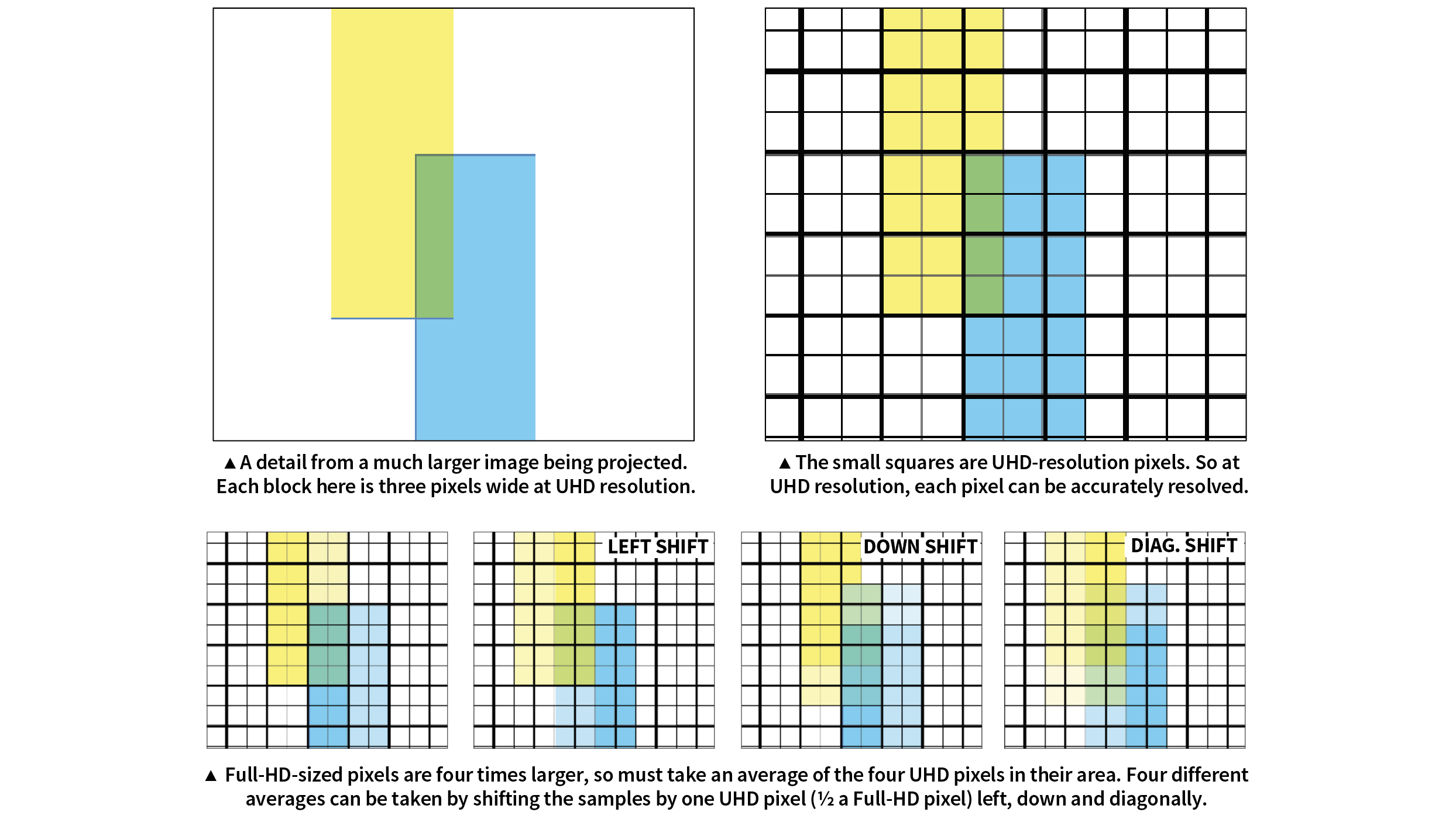
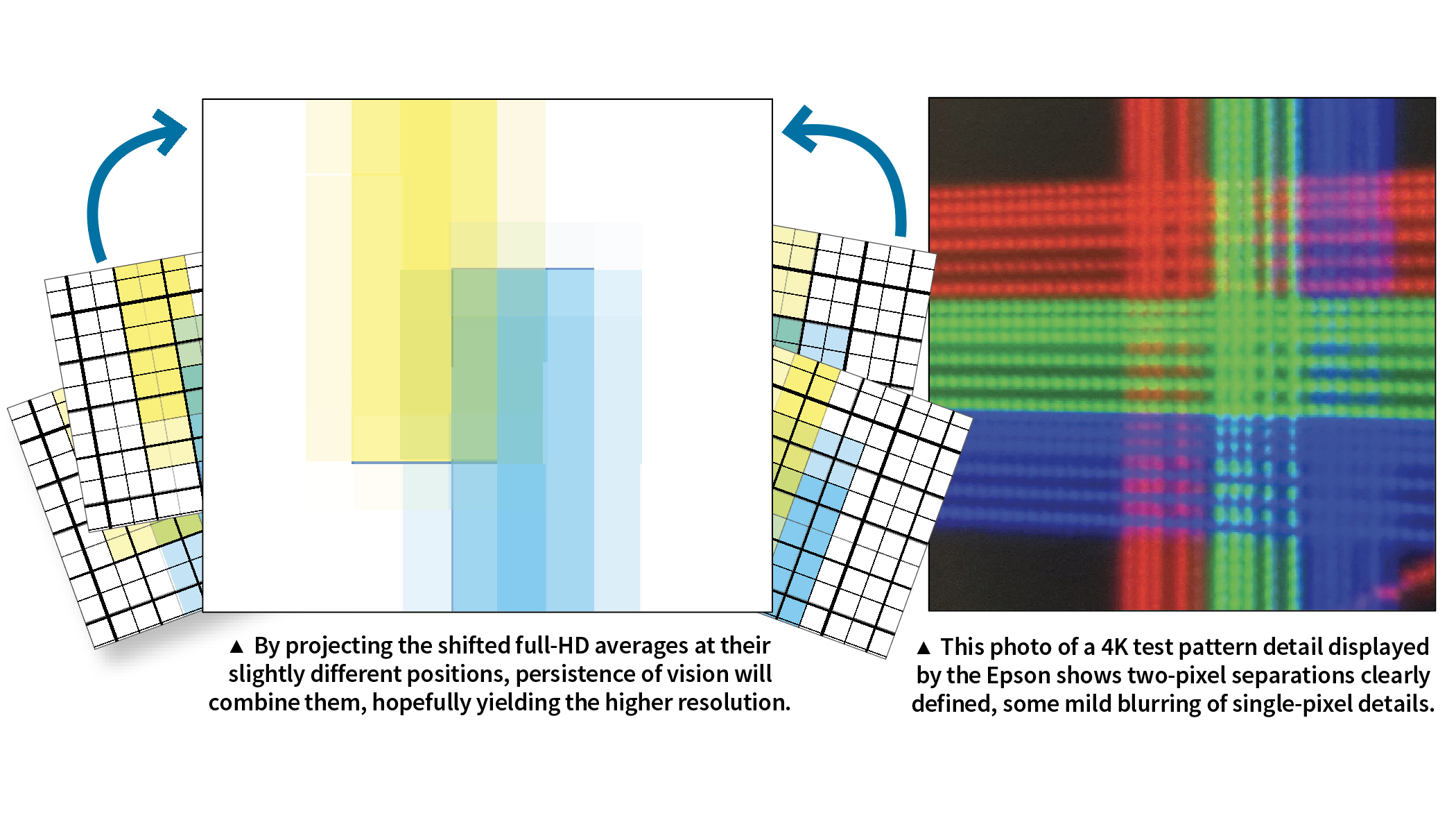
What is not in doubt are the natural advantages of Epson’s 3LCD system in having three individual LCD chips continuously in action, so able to display 100% of an RGB colour signal for every frame all the time. There is no need for a colour wheel to segment each frame into different colours over time, which would reduce brightness and potentially introduce the dreaded ‘rainbow’ effect.
The rest of the technology here is more straightforward. The EH-LS12000B boasts Epson’s most advanced video processing technology to date, with a proprietary 32-bit Epson ZX Picture Processor handling real-time colour, contrast, HDR and frame interpolation – and yes, while we’ve had a number of projectors recently which have simply abandoned frame interpretation, some in pursuit of low gaming lag times, this Epson has frame interpolation to rates up to 120Hz to deliver smoother motion on lower frame-rate content.
Gaming is nevertheless supported with input lag times quoted below 20 milliseconds, and compatibility up to 4K/120.
There is useful deinterlacing control, with forcible off, video, and film/auto modes available. High Dynamic Range material is also welcome here, at least that of HDR10 and HDR10+, also broadcast HLG where available, with full 10-bit HDR colour processing. But Dolby Vision HDR and its 12-bit dynamic metadata is not supported.
Finally, this being Epson, there is great attention to all-of-life eco features, including recyclability. Epson is no box-ticker; it goes above and beyond, with barely a month going by without the company introducing solar power for a factory, or removing some toxin from its supply chain, or receiving an environmental award – most recently a second year of double-A listing by international environmental non-profit CDP. In this day and age, such credentials should be part of any purchaser’s triple bottom line decision.
Performance
We were first impressed by the wildly versatile lens-shift technology Epson has installed here. We placed the projector on our high rear shelf, from which many projectors will fire their image upwards, so need to be inverted to deliver the image to our 100-inch wall screen. You can instruct the LS12000B to do so; indeed there are four options for image orientation, including two for rear projection.
But we did first try the lens-shift option, made clear enough in the skeletal set-up guide (a full manual is available online). This is not a keystone process which manipulates the digital image and thereby affects the native resolution; no, this is a genuine mechanical lens-shift mechanism which moves the light engine’s line of fire, and in vertical terms it is wildly versatile, quoting ±96% (and ±47% horizontally) without any loss in picture distortion or clarity, so that we were able to lower the image perfectly into place without having to turn this 13kg projector on it head.
The trio of set-up controls – lens shift, zoom, and docs – are all accessed by pressing the big ‘Lens’ button on the remote either once, twice or thrice. Short of those systems which do it all for you, we’ve never encountered an easier system to set up.
One useful note from the manual – if you have to pack up the Epson projector and transport it, remember to re-centre the lens position before doing so. Otherwise you could damage the internal lens-shift mechanism.
We should also praise Epson’s fabulous remote control, not entirely new for this model but beautifully well-organised ergonomically, and with all the main functions on big white keys with black writing, giving you a chance of reading them in the dimly-lit rooms where you’re likely to be using it. Plus at top right a ‘light’ button illuminates the whole remote from behind with a quiet orange glow. It’s the perfect remote for a projector.
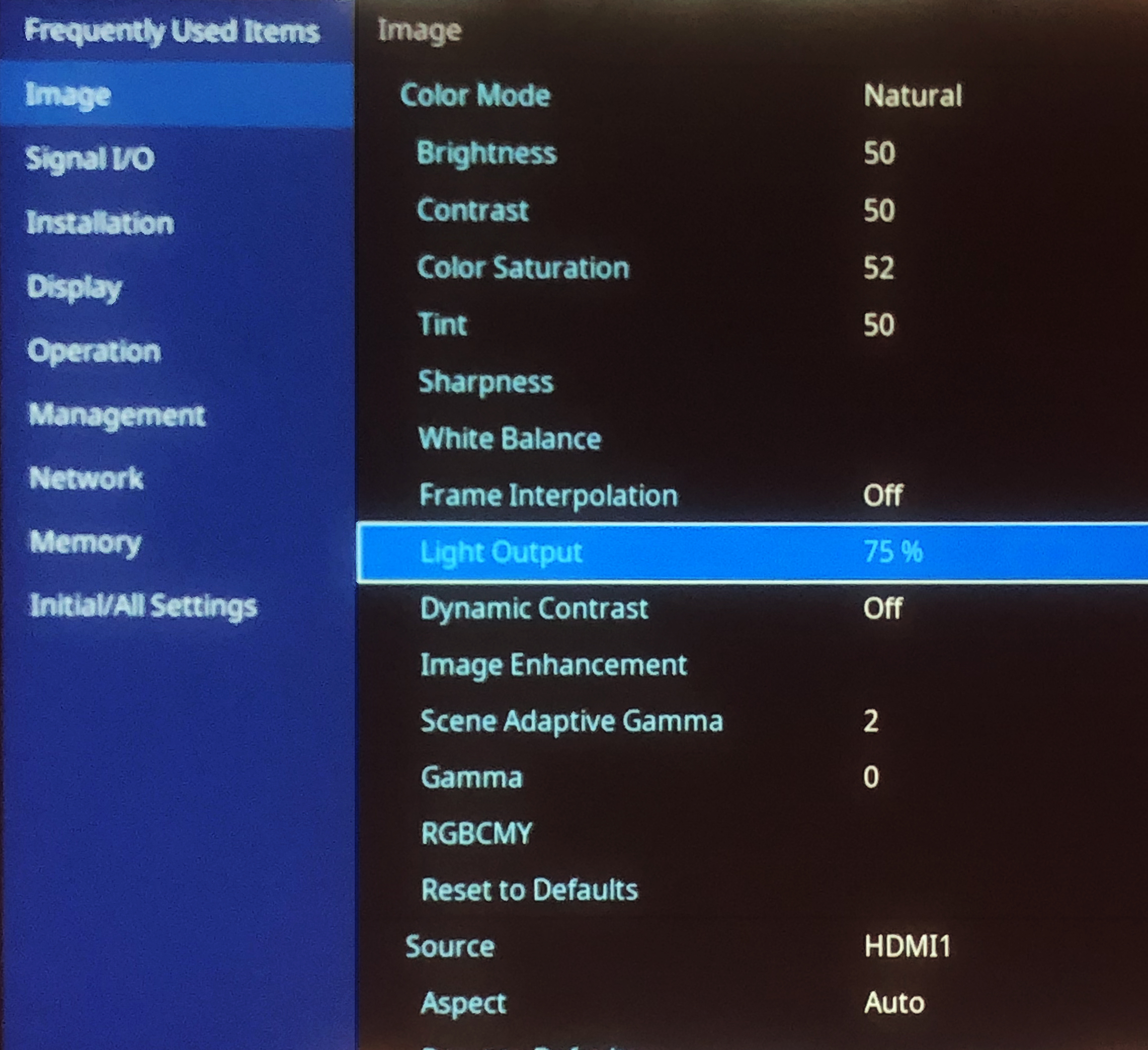
Another bonus is Epson’s improved menu structure here, which keeps sub-menus to the side but allows a full scroll through everything without having to use the side menus. Selecting an option minimises to a small bottom window, so you can see most of the screen while making the adjustment.
The sole glitch in intuitiveness for us was that there’s no ‘back’ button on the remote for menu navigation; you instead use ‘Esc’ or ‘Menu’ to back up or exit. On the other hand it remembers the last thing you were tweaking and goes straight there; many rivals are not so helpful!
We’ve been playing recently with many entry-level and midrange projectors that come with built-in or dongle smart interfaces, able to stream directly to the projector, and because they thereby provide their own sources, there needs to be some way to get sound out of those projectors at some level.
Sometimes they have built-in speakers – which we invariably criticise as inadequate for going with a largescreen projection image; sometimes there’s an audio output only in stereo on a noisy minijack.


Here there’s absolutely no provision for audio output whatsoever, other than the HDMI 2 input offering eARC, so potentially providing an audio output from something plugged into the other HDMI input. Otherwise this is an old-school endpoint for video, designed to be used with an AV receiver or other sound system which will route and switch video sources to the Epson through to its video output, with the audio used separately into a standalone sound system.
Even so, there are ways to work around this if you’re making an ad-hoc connection; for example with an AppleTV 4K connected to the Epson we could opt to send the audio from the AppleTV via AirPlay to our AirPlay-equipped stereo speakers.
As expected there was some latency in doing so, creating enough lipsync delay to be distracting – but even then we could switch the Epson’s processing to either ‘fine’ or ‘fast’, and the latter was sufficient to bring video and audio back into sync. Both of these options reduce processing time, the ‘fine’ option turning off frame interpolation, and the ‘fast’ option going further, turning off both noise reduction and mpeg noise reduction.
There seems remarkably little penalty in doing this if you wish, since there’s so little judder evident in the Epson’s standard presentation anyway, leaving the benefits of frame interpolation at least questionable – after all, Hollywood directors and maverick Cruises have asked us all not to create fake frames in this way if we wish to see their work as intended, so do we need it? With some projectors made in 60Hz nations, the main time that frame interpolation becomes important is when we find outputs that are locked to 60Hz, even when playing 50Hz material (notably when using an Android smart dongle as a source).
There’s none of that here; the projector follows whatever frame rate it detects. So when we watched a couple of episodes of the ABC series Back To Nature, it immediately looked beautiful, even before we dipped into the projector’s display settings. This is a series which really needs a UHD Blu-ray release so we can better appreciate the constantly staggering cinematography (from director of photography Dale Bremner), but even streaming in limited resolution from ABC iView it looks spectacular.
And it’s just the thing to prove a challenge for any display less than perfect with judder and frame interpolation, as the images rarely stop moving and panning – the show is loaded with drone and dolly shots, and served at 50Hz, not 60Hz. The Epson shrugged off the challenge, with never the slightest slip to cadence whether we had the frame interpolation set to it highest level, or off entirely.


It had rather more effect on 24Hz material, however. The Netflix doco Explorer: The Last Tepui includes some grand vistas of its own, and one pan out from a close-up of an Amazonian rock face (24 minutes in) had just the slightest lack of smoothness with frame interpolation entirely off.
But turning frame interpolation to ‘high’ immediately brought the weird video-like ultra-reality that comes from including too many fake frames and not enough real ones. The ‘low’ option smoothed the motion while maintaining the doco’s filmic feel, and may be a sensible option for 24fps material (i.e. most movies).
Back on AppleTV streaming, another fine action tester is Netflix’s Formula 1 Drive To Survive, which fans will know offers some of the most visceral sports coverage ever streamed in 4K, at 60Hz, and with HDR10 available. The bigscreen Epson presentation put us very much in the driver’s seat, the race scenes almost pinning us back through the sense of acceleration and speed. This was also a fine test of detail, whether revealing individual faces in detailed crowd shots, or in the beautiful landscape cinematography when the series leaves the main events.
We looked at colours, too, and reckoned the Epson impressively defined not only the various skin tones but also the precise papaya of McLaren, that Alpine pink, and the Mercedes-Petronas Green (#00A19C in web hex-triplet terms). Nothing of the full 4K experience seemed remotely tempered by the Epson’s front projection – this is a series we’re used to watching on one of the world’s best 75-inch 8K TVs so that one might expect motion or colour or pinpoint clarity to suffer, and it’s a tribute to the LS12000 that the show remained every bit as impactful‚ sometimes more so – on a 100-inch projection screen.
The HDR implementation here is 10-bit, without the scene-by-scene metadata adjustment available on Dolby Vision. It does support HDR10+, but that remains rare – in Australia some Google play movies and UHD Blu-ray discs, plus Amazon Prime, not that Amazon’s info panes tell you which. Some shows listed online as HDR10+ came through in SDR, leaving faces hideously red until HDR was unselected through the Epson menus.
But in the absence of dynamic metadata, Epson has here built in a Scene Adaptive Gamma correction system which attempts a similar thing on an ad hoc basis, adjusting the colouring according to the scene to deliver a more vivid image.
This Scene Adaptive Gamma can be set from 0 to 20: selecting a large number increasingly tweaks the gamma levels, whether within SDR or HDR content. And it certainly works, with colours increasingly popping as you select a higher number, without any visible washing out of darker areas. We felt a low number – 2 to 4 – was enough to gain its merits without overegging reality, but if you like a little extra visual impact, go for it!

There’s also dynamic contrast available, which showed no sign of visible pumping even on its highest setting. The overall result is a selection of non-destructive options which work well by user adjustment, calibration or, to be honest, out of the box; the default colour settings and gamma adjustments in particular are unusually well chosen.
What was wonderfully clear was that the light output here may be quoted at 2700 lumens, but it’s far brighter than some other projectors we’ve tested which quote similar numbers. Running this projector is entirely possible with a side lamp on, even with daytime light-fall on the screen; obviously you lose the subjective darkness of blacks and dark detail, but the image doesn’t wash out in the way that cheaper projectors using other technologies do.
This may be partly the benefit of its 3LCD system in delivering colour as well as whites to 100% brightness, but the quality of the light engine and the phosphor laser sources surely also contribute.
As for that geometrically obscure delivery of UHD from the 1920×1080 elements, there was nothing about the sharpness here that we could criticise, and a test pattern with single and double UHD pixel lines was fully resolved at the two-pixel level, and nearly so at a single pixel level. In discussions with Epson Australia on this, Epson’s Gehan Perera makes an interesting point:
“At an ideal viewing distance, the human visual system relies solely on the dynamic range of an image in order to perceive sharpness and contrast, and not on the discreet pixel count," he tells us. “So the key aim of the 4K-shift mechanism is to leverage the high aperture ratio – and comparatively higher lumens throughput – coupled with the pixel quadrupling effect, to generate an image that is far superior in the way it handles dynamic range.
“Furthermore, there is the addition of a second polarising filter in the LS12000 which not only improves contrast, but – I strongly feel – contributes to mitigating any blurring/smearing of the pixels that may occur due to the rapid switching of the panel as the image is shifted across four phases.”
Certainly the lift in quality above a full-HD image is obvious. If native 4K designs do have a technological edge which should clarify single-pixel details still further, we never felt the Epson was lacking in this regard during real-world viewing.

Final verdict
This is a magnificent projector, notably in bringing laser UHD delivery at a thrilling price, with sensible defaults but still full optimisation available for those wanting full calibration.
Consider its bulk to be extra value, since its very size enables many of its greatest abilities, yielding a full level of performance above projectors around the £2500/$3000/AU$5000 price level. The price of its truly cinematic images is worth paying for.
Sound+Image is Australia's no.1 mag for audio & AV – sister magazine to Australian Hi-Fi and to the UK's What Hi-Fi?, and bestower of the annual Sound+Image Awards, which since 1989 have recognised the year's best hi-fi and home cinema products and installations. While Sound+Image lives here online as part of our group, our true nature is best revealed in the print magazines and digital issues, which curate unique collections of content each issue under the Editorship of Jez Ford, in a celebration of the joys that real hi-fi and high-quality AV can bring. Enjoy essential reviews of the most exciting new gear, features on Australia's best home cinemas, advice on how to find your sound, and our full Buying Guide based on all our current and past award-winners, all wrapped up with the latest news and editorial ponderings. Click here for more information about Sound+Image, including links to buy individual digital editions and details on how best to subscribe.


