What Hi-Fi? Verdict
It feels more like a refinement than a true generational leap, but the Xbox Series X is still an excellent 4K gaming machine
Pros
- +
4K games look and play better
- +
Blu-ray player and lots of apps
- +
Almost silent operation
Cons
- -
No exclusive games
- -
Noisy disc drive
- -
Unchanged operating system
Why you can trust What Hi-Fi?
There has never been a new generation of games consoles quite like the one including the Xbox Series X. Usually, a new console brings with it an opening volley of new and exciting games. The message: if you want to play the new games, you have to buy the new console.
That’s not the case this time. Even now, roughly six months after launch, the Xbox Series X and its major competitor, the PlayStation 5, have almost no exclusive games. Almost everything the two consoles can play can also be bought for and played on an Xbox One or a PlayStation 4. Undoubtedly, that will change and the ‘old’ consoles will be left behind but, for the foreseeable future, you don’t need to buy the latest console in order to play the latest games.
The upside is that there is already a huge library of games available to play on the new machines, and both manufacturers are claim that their new powerhouse devices make those games look and play better than ever before, while also functioning as do-it-all entertainment machines.
Is that enough to justify graduating from an Xbox One or Xbox One X to a Series X? Well that sort of depends on how much of an upgrade it really is…
Price
The Xbox Series X is priced at £450 ($499, AU$749) and hit shops on 10th November 2020.
It’s joined by the much more affordable Xbox Series S (£250, $299, AU$499), which lacks a disc drive and is significantly less powerful than its bigger brother. In fact, in some ways it’s a downgrade on the existing Xbox One X, so perhaps shouldn’t really be considered a true next-gen console.
Both new consoles can be bought via Microsoft’s All Access programme, which involves paying interest-free monthly instalments in return for a console, access to over 100 games on Xbox Game Pass, and multiplayer gaming via Xbox Live Gold. At £29 ($35, AU$46) per month, All Access is arguably one of the most compelling reasons to choose the Xbox Series X over the PlayStation 5.
The latest hi-fi, home cinema and tech news, reviews, buying advice and deals, direct to your inbox.
Design
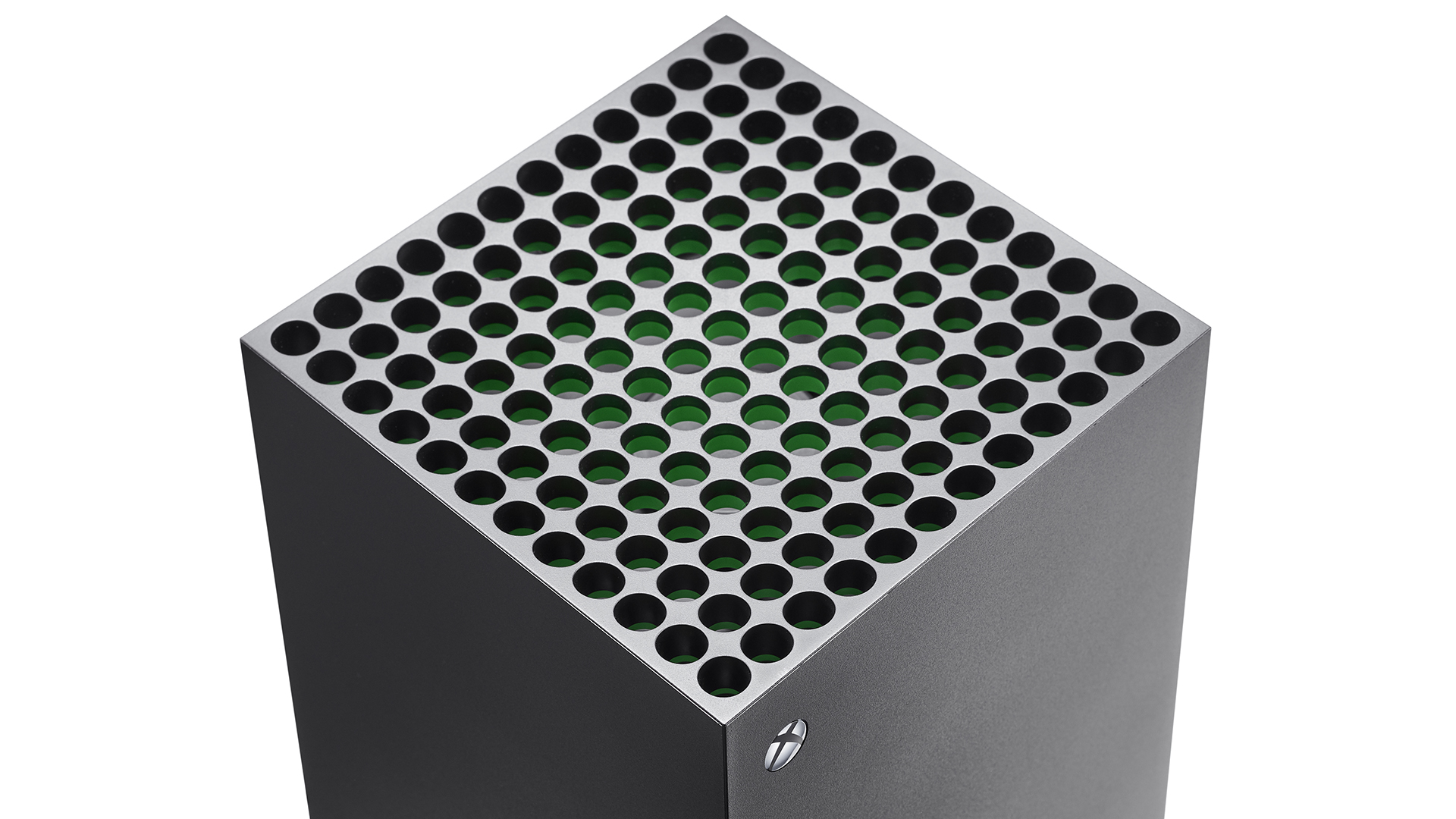
The Xbox Series X is a big slab of console, the design of which has drawn comparisons to a kitchen fridge but, while it can’t exactly be described as elegant, its form follows function. The more powerful a device, the more heat it produces, and that heat needs to be drawn away from the components so they don’t overheat.
The Series X is largely the shape it is because of a huge fan at the top. It draws cool air entering through the ventilation strips at the bottom of the console past the components, cooling them on the way, then expels the hot air through the 144 holes in the top panel. If you think of the case as like a chimney, you’re on the right track.
All of that might sound rather industrial and noisy, but large fans actually tend to be much quieter than smaller ones because they can shift more air without having to work so hard. And so it proves here: the Series X’s fan is seriously quiet, even when the console is being taxed by a demanding game. Most of the time, the console is inaudible over the ambient noise in your living room.
But while Microsoft has clearly gone to great lengths to ensure the Series X’s cooling system is as quiet as possible, similar care hasn't been taken with the disc drive, which makes a real racket.
It’s not really a problem with disc-based games as they install to, and run from, the console’s internal storage, requiring the disc to spin only briefly on start-up. But it is an issue when watching Blu-rays and DVDs. The Xbox can easily be heard during low-volume scenes; a dedicated 4K Blu-ray player is significantly quieter.
While the Xbox Series X has obviously been designed primarily to be positioned vertically, as is made clear by the orientation of the Xbox logo-button, it can also be laid horizontally.
This may be better for some set-ups but, while the console rarely gives any audible clue as to how hard it’s working, it does chuck out a lot of heat when it’s being taxed by a graphically intensive game. So, ensure it has plenty of breathing space.
Controller

While most are unlikely to see or even feel the difference, the new controller is a little smaller than its predecessor, which should make it easier for younger and smaller gamers.
The underside is more prominently textured, too, and that mottled effect has also found its way to the surfaces of the two trigger buttons; these are matte rather than glossy, and curve to a less prominent peak. Overall, the new controller is a little easier to grip and more ergonomically advanced, which can only be good.
On the face of the controller is a new Share button, ‘inspired’ by that of the PS4’s DualShock 4. Tap the button to instantly save a screenshot, hold it down for a couple of seconds to capture the last 29 seconds of gameplay. The d-pad, meanwhile, has been tweaked to resemble that of the Elite Controller Series 2. This makes it more useful for games that require sweeping actions (combo-tastic fighting games, for example), without overly sacrificing the positivity of presses up, down, left or right.
The controller also features what Xbox calls Dynamic Latency Input (DLI), which is supposed to immediately synchronise each controller input with what you see on screen. Your TV's lag will also come into play here, of course, but speeding things up at any point in the process can only be a positive. Certainly, the console feels eager to respond to commands, though how much of that is down to DLI and how much is down to the console’s increased performance elsewhere is hard to know.
The Series X controller is better than the already excellent controller before it, but not drastically so. We wouldn’t recommend rushing out to replace your controllers, and you don’t need to either: Xbox One controllers work just fine with the Series X.
Features

Microsoft claims that the Xbox Series X is the "most powerful console ever", and it has the specs to back that up. It combines an 8-core 3.8GHz CPU with 12 teraflop GPU and 16GB of RAM.
That’s a significant step-up from the outgoing Xbox One X, which had a 2.3GHz CPU, 6 teraflop GPU and 12GB of older-generation RAM. It’s also a slight increase on the on-paper power of the PS5, which combines a 3.5GHz CPU with a 10.3 teraflop GPU and 16GB of RAM.
So what does the Xbox Series X do with all of that power? Let’s start with what it doesn’t do: 8K.

Gaming performance target 4K @ 60fps
Maximum resolution 4K
Maximum frame rate 120fps
Storage 1TB SSD
Outputs HDMI 2.1, 3.5mm aux, USB (Type-A) x 3
Audio formats Dolby Digital, Dolby Atmos, DTS, DTS:X
HDR formats HDR10, Dolby Vision (streaming only)
Dimensions (hwd) 30 x 15 x 15cm
Weight 4.4kg
While Microsoft mentioned 8K at the original unveiling of the console and continues to mention it in the specs, it’s not an option – at least not yet. The company claims the Series X is fully capable of outputting 8K but that, with no media currently available to make use of the format, it has chosen not to enable the option within the system settings. Interestingly, Sony has opted to take exactly the same approach with its PS5.
Microsoft says its console has been "designed with the next eight to ten years in mind", and as 8K becomes more widely adopted, the Series X will support it.
We have little doubt that one day the Series X and PS5 will be able to output an 8K signal, but we’re not convinced either will do so for gaming in any meaningful way. The occasional, graphically simpler game might arrive with support for such a high resolution, but we suspect that 8K blockbusters will require even more powerful machines.
In the meantime, the focus is firmly on 4K gaming at higher frame rates than previous consoles have been able to handle. Microsoft states that its performance target for the Series X is 4K at 60fps, with support for up to 120fps on some titles. Again, this is identical to the approach taken for PS5.
The higher the frame rate, measured in FPS (frames per second), the smoother and more responsive the gameplay. With most blockbuster games, the Xbox One X would fluctuate between 30-40fps, while the resolution scaled up and down to keep the action flowing as smoothly as possible. While approaches will vary from game to game, the Series X is designed to hit and stick to that 4K@60fps target.
If you’re assuming that all this new tech means you’ll have to buy a new TV, you may be pleased to learn that's not actually the case. True, 4K and HDR10 support are pretty vital to getting the best out of the Xbox Series X, but those are common features of the vast majority of TVs made in the last few years.
Most TVs have 60Hz refresh rates, too, so will handle the new console’s target 60fps output. If you’d like to try 120fps gaming, you’ll need a less common 120Hz TV – you’re best looking at LG OLEDs, higher-end Samsung QLEDs, and the Sony XH90.
VRR (Variable Refresh Rate) isn’t essential but will smooth gameplay even further when the console’s pushed. ALLM (Auto Low Latency Mode) is a nice feature, too, and it’s reassuringly common on new TVs. If you're on the hunt, check out our round-up of the best gaming TVs.
One new graphical feature of the Xbox Series X that doesn’t rely on your TV’s spec list is raytracing, which is here baked into the graphics processor. In short, raytracing can drastically improve the way light behaves in a game, improving light sources, shadows and reflections. That can have an impact on almost everything that’s on screen, making images appear far more realistic.
While a games console will of course prioritise games, it should also serve as a do-it-all entertainment system – and Microsoft has duly packed the Xbox Series X with streaming apps. On top of the company’s own pay-as-you-go movie store with a solid library of 4K HDR films, there's also Netflix and Disney+ – both allowing for 4K, Dolby Vision and Dolby Atmos playback for the content that has it.
Amazon Prime Video was lacking HDR support at launch but it is now working, although only in the HDR10 format, and the excellent Apple TV app has now been added, with 4K and HDR10 but without Dolby Vision.
Spotify and Deezer give you options for music streaming, while Plex and VLC allow you to play your own media files
UK buyers also get access to ITV Hub, All 4, Now TV, TV from Sky (essentially Sky Go for the big screen), and BT Sport. BBC iPlayer has now been added, too. Buyers in the US, meanwhile, will find services such as HBO Max, Hulu and Peacock in their selection.

All of these apps are also available on the Xbox One X, and that’s largely because they share an operating system – that’s something of a disappointment.
Microsoft has steadily refined the Xbox user interface over the last few years, and it’s much more usable than it once was, but there are still aspects of it with which we struggle to get along – core console features such as the system settings being treated as an app, for example, and the requirement to download an extra app in order to enable Dolby Atmos.
Arguably a bigger deal is that keeping the same user interface means that the core user experience doesn’t feel particularly next generational. Turning your new console on for the first time, you expect to be treated to a super-flashy interface, not the same one as the console you’ve just boxed up to sell on eBay.
That isn’t to say that the user experience is exactly the same as that of an Xbox One. The big news is the extension of the Quick Resume feature, which essentially allows you to flick between games, freezing each as you leave it and allowing you to instantly resume when you return. On the Xbox One, this feature could be used by just one game, but Series X boosts that to between four and six, depending on the complexity of the titles. It works exactly as promised and makes dipping back into a game at precisely the point you left off a matter of mere seconds.
Quick Resume is made possible by a switch from an old fashioned hard-disk drive to a new, custom made NVMe SSD (solid-state drive). This thing is lightning fast, and also reduces the loading times of many games to near non-existence.
The downside of using such cutting-edge storage tech is that it’s still expensive, and currently, the only way to expand the console’s overall capacity for Series X-optimised games is to buy an official expansion card costing £220 ($220, AU$359). The good news is that the 1TB of internal storage (of which around 800GB is available to you) will take a little while to fill, and that standard HDDs and SSDs can be used to store standard Xbox One and Xbox 360 titles.
Picture

Naturally, once you’ve unboxed and set up your new console – a process that’s been streamlined through the use of a companion app but still involves downloading a fairly hefty software update – you’re going to make a beeline for those ‘Optimized for X’ games. If you’re a Game Pass subscriber, you’ll immediately have a number to choose from, recognised by the X|S logo at the bottom of the title’s art.
They include popular titles such as Gears 5, Gears Tactics, Forza Horizon 4, Destiny 2, Sea Of Thieves and Ori And The Will Of The Wisps. X-optimised games are available from third-party publishers outside of Game Pass, too. They include Assassin’s Creed: Valhalla, Watch Dogs: Legion and Dirt 5.
We start with Gears 5 and get a strong sense of the upgrades as soon as we enter the action. The resolution still adjusts dynamically according to what’s happening on screen, so doesn’t stick as rigidly to 4K as you might initially expect, but detail has been increased and lighting has been improved. The result is a significantly more crisp, solid and three-dimensional image that’s more immersive and exciting.
Arguably more transformative is the upgrade to the way the game feels to play. The Series X is able to stick pretty rigidly to its 60fps target and, when combined with the DLI feature that reduces input lag, it makes for a supremely responsive playing experience.
If you’re wondering how the Series S compares, the answer is not favourably. The cut-price console is perfectly capable in its own right, but its lower resolution output makes for a much softer and flatter presentation that becomes a bit of a blur as you pan your view at any speed; the Series X remains pin-sharp throughout.
The game isn’t totally immune to drops in frame rate, but they are rare and hard to spot. Those who own a TV with VRR won’t see them at all, as the tech brilliantly compensates for these little drops. Those with a TV that supports 4K@120Hz, meanwhile, will be able to set Gears 5 to 120fps for multiplayer. It makes the game feel even more fluid and responsive, to the extent it might bestow a slight advantage when competing in the online arenas.
As we flick from Gears 5 to Forza Horizon 4 and on to Sea Of Thieves – a process that takes just seconds each time – we’re dazzled by the look and feel of each. Bear in mind that these are existing One X games that have been given Series X upgrades, rather than games designed from the ground up with the capabilities of the new console in mind. They likely represent just the tip of the performance iceberg.
On top of that, even the games that haven’t been specifically optimised for Series X often look and perform better on the new console. Games that dynamically adjust resolution and/or frame rate now frequently deliver higher resolutions and more frames, and in most cases the internal SSD reduces long load times to just seconds.
Since launch, Microsoft has also added a new FPS Boost mode, which is designed to increase the frame rates of specific Xbox One games and therefore create a smoother and more responsive gameplay experience. At the time of writing, the number of compatible games is sitting at 23. Some, such as Star Wars Battlefront II, Titanfall II and Battlefield V have been boosted right up to 120fps, while the likes of Fallout 4, Prey and Far Cry 4 have gone up to 60fps.
The Series X also introduces a new feature called Auto HDR, which uses machine learning to up-convert SDR titles. It works well, and adding HDR can have a transformative effect on the solidity of a game’s visuals. It isn’t perfect, though, and there are times the enhancement looks a little too artificial. Given the general effectiveness of the implementation, we’d leave the feature on in the console’s settings, only switching it off if you notice issues with specific games.
On the subject of HDR, there’s one big disappointment away from games: while Dolby Vision is supported via certain streaming apps, it isn’t via 4K Blu-rays. That, combined with its noisy disc drive, rather dents the Series X’s credentials as a 4K Blu-ray player. That’s a shame, because the picture performance here is broadly good.
An affordable standalone model, such as the Sony UBP-X700 is a little better across the board, but the Series X reproduces disc-based movies with lots of detail, nicely judged colours and sharp edges.
It’s even more successful as a video streamer, offering a performance up there with the current benchmark standalone player, the Apple TV 4K. Playing Lost In Space via Netflix, we’re really impressed by the crispness and punch of the picture, and its balance of vibrancy and subtlety.
Sound

For a games console, the Series X is sonically capable. It gets to the core of a soundtrack and delivers it with reasonably impressive clarity, solidity and atmosphere. Play an Atmos-enabled game or film, such as Gears 5 or 1917, and the console delivers a great sense of place, filling the room with effects that sweep across the soundstage as the action unfolds.
That said, if you once again compare the Series X to the Sony UBP-X700 Blu-ray player, it’s clear that the latter is a sonic step-up in just about every way. As Lance Corporal Schofield makes his mad dash through the enemy-infested streets in 1917, the Sony’s added punch, detail, precision and dynamic expression combine for an all-round more intense and engaging experience.
No one really expects a games console to trump a dedicated Blu-ray player for sound, though, and in its own right, the Xbox Series X’s audio performance leaves little room for complaint.
Verdict
The Xbox Series X is a slightly tricky console to wrap your head around. You don’t need to buy it in order to play the latest games, it doesn’t bring with it a leap in resolution the way that most previous consoles have, and its user interface is more or less identical to that of its predecessor. All of which leaves you with the feeling this is more an evolution of the One X than a true generational leap.
There will come a time, though, when the One X is left behind and games designed from scratch will take advantage of the awesome power and features of the Series X. There’s much to like about a gradual transition such as this over the comparatively hard stop-and-start of previous generations.
In short, you don’t need to buy an Xbox Series X right now if you already own the previous generation, but the upgrades to the way games look and feel is ample justification for hardcore gamers to take the plunge. The fact it delivers these upgrades while remaining more or less silent is all the more impressive.
It’s a real shame that a noisy optical drive and lack of Dolby Vision support for discs make it a less than ideal 4K Blu-ray player, but that won’t be an issue for everyone.
So, should you buy the Xbox Series X or the PS5? There's every chance you've made that decision already, but if you're still on the fence, check out our exhaustive PS5 vs Xbox Series X shootout.
MORE:
Read our guide to the best gaming TVs
Compare the features: Xbox Series X vs Series S
The shootout: PS5 vs Xbox Series X
What Hi-Fi?, founded in 1976, is the world's leading independent guide to buying and owning hi-fi and home entertainment products. Our comprehensive tests help you buy the very best for your money, with our advice sections giving you step-by-step information on how to get even more from your music and movies. Everything is tested by our dedicated team of in-house reviewers in our custom-built test rooms in London, Reading and Bath. Our coveted five-star rating and Awards are recognised all over the world as the ultimate seal of approval, so you can buy with absolute confidence.

