Sound+Image Verdict
BenQ's GV30 delivers a smooth picture up to 100 inches, along with battery operation and simplified set-up, including auto focus and keystone.
Pros
- +
Versatile picture positioning
- +
Auto-focus and auto-keystone
- +
Battery operation
Cons
- -
720p resolution
- -
Needs dark environment
Why you can trust What Hi-Fi?

This review originally appeared in Sound+Image magazine, one of What Hi-Fi?’s Australian sister publications. Click here for more information on Sound+Image, including digital editions and details on how you can subscribe.
BenQ’s design team has clearly put in some overtime coming up with the GV30, which it declares to be the world’s first mini portable projector with multichannel audio – though by 'multichannel' they mean stereo delivered in 2.1, rather than the more common definition of multichannel as meaning surround sound.
This is a truly portable projector in that the BenQ GV30 is light, has a carry handle, and can operate on batteries for something like 2.5 hours, long enough to play a movie somewhere that mains power is unavailable. It’s even rugged, with BenQ claiming it to be drop-proof from 70cm, though since BenQ had sent us the first and only unit in Australia at the time, we decided it would be kinder not to test that.
It comes with BenQ’s QS01 Android 9.0 HDMI stick, which hides away inside attached to an internal HDMI socket and USB power source, providing built-in access to streaming services, and the ability to stream video wirelessly from phones, tablets and computers using not only the Android stick’s Chromecast but also AirPlay.
In addition there is a side HDMI input for external video sources, whether movie players or games consoles, and a USB-C socket which can not only usefully power a phone or tablet while it’s streaming (best used if the GV30 is mains-powered, to avoid reducing that battery life), but which can also play video via USB-C, a relatively recent innovation for devices supporting USB-C DisplayPort, so you can screen extend from a MacBook, say, or screen mirror from a Samsung phone. There’s a useful minijack headphone socket, and an attractive and solid remote control comes with the unit. You can even use the GV30 just as a Bluetooth speaker for music, sans video.
Many, though not all, of these attributes have been available on other BenQ mini projectors, such as the GS1 and the delightful little Sound+Image award-winning GS2. But what singles out the new GV30 is its physical design, and how this overcomes a bugbear of all projectors, small and large – positioning.

Rolling in the aisle
The GV30’s near-circular design is no affectation; it is brilliantly functional. With many portable projectors, positioning can be tricky; on a table the projected screen may fall too low, so that you’re left lifting the unit up on a couple of hardback books, or even more perilously tilted upward by shoving things under one side or another.
There also seems a desire among some mini projector users to shine the image on the ceiling – not something we often do ourselves, but for those more prone to prostration, or perhaps to cinematically-enhanced canoodling, we admit that ceilings are more likely to provide a more suitably white surface clear of obstructions like pictures or picture hooks than the walls which many mini projector users will employ as a substitute for the genuine screen material we would otherwise recommend.
The latest hi-fi, home cinema and tech news, reviews, buying advice and deals, direct to your inbox.
Enter the GV30. It comes with a little rubber-footed base on which the body connects firmly using the power of magnetism, and in which position it can then rotate to face anywhere from down to up, and all angles inbetween. (BenQ quotes 135 degrees of rotation, which may be the useful limit, but it goes rather beyond 180 degrees in practice.)
We’ve seen other designs with hinges that attempt the same versatility, but none so friendly or downright fun as the GV30.
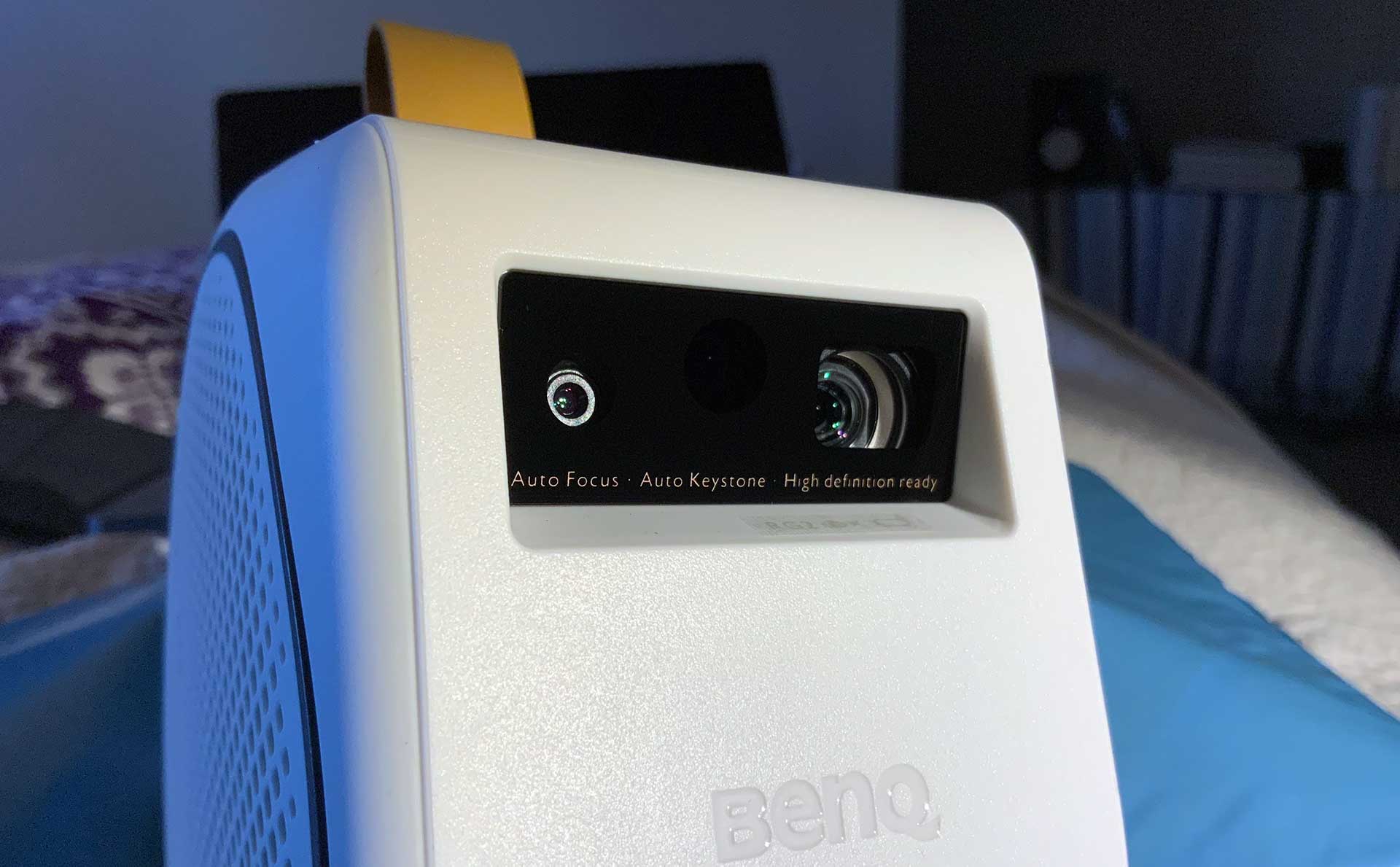
Better still, sensors alongside the GV30’s tiny lens deliver auto focus and auto vertical keystone (with up to 40 degrees correction either way), and if you have this set to automatic in the projector’s menus, this will leap into action whenever the GV30 senses it's been repositioned.
A circular BenQ-branded target appears in the centre of the image, the projector does its thing, and the picture is autofocused and auto-squared to within the limits available. On-screen messages indicate how you can easily switch to manual correction and focusing if preferred.
Of course, there is a penalty for keystone correction – it reassigns pixels, which potentially reduces sharpness and resolution. And given the native resolution here is only 1280 × 720, there’s not so much to lose.
Even with a screen size of 98 inches – projected from a distance of around 3.25 metres – we couldn’t get text perfectly in focus; the text on the Android interface, for example, remained slightly soft even when manually focusing using the remote control.
Having said that, even when using keystone, at no point did we note the GV30 descending to visible pixellation or screen-door effect; images remained enjoyably smooth, and you don’t notice the softness of edges once playing a video.
Meanwhile the overall procedure really is pretty much the easiest and most user-friendly set-up we’ve ever seen on a projector.

On brightness
The GV30 uses a teeny 0.23-inch DLP digital micromirror device from Texas Instruments (most likely the DLP230NP), along with an Osram LED light source, with LED having the significant advantage over lamps of long life (20-30,000 hours is quoted here), not to mention less objection to being rotated into unusual orientations.
BenQ quotes three different brightness specifications: 300 ANSI lumens, 720 ‘LED lumens’ and 5000 ‘light source lumens’. This is the first time we remember a respected projection company quoting ‘light source lumens’, which is simply the light level emitted by the LED source itself, not the projector as a whole.
Other than for those building projectors it’s not, therefore, a very useful figure, as what you get out at the end depends on the efficiency of the entire unit. LED lumens is even less useful, as there’s no recognised definition for measurement, though as you can see, it provides a number rather higher than the proper standard of ANSI lumens. So it tends to be used as a kind of marketing furfie, giving manufacturers of low-brightness pico-projectors a higher headline figure they can splash around the internet.
So is BenQ quoting the three numbers to boost its own sales proposition? That was our first thought, but in fact it’s quite the opposite. Faced with competitors using these relatively dodgy standards, BenQ is offering all three numbers to allow a proper comparison, and further, it is out to educate users about the differences.
Simultaneous to the launch of the GV30 an excellent explanatory text appeared on BenQ’s site, detailing the differences; its full-length URL includes the phrase ‘why LED lumens are a marketing ploy’; here’s an easier link: tinyurl.com/BenQlumens – it’s well worth the read, and great kudos to BenQ for stating things so clearly.

Performance
While BenQ bullet-points the GV30 as delivering “clear images even in a lit environment”, you’d better interpret that as very dimly-lit – it washes out under sunlight in daytime conditions with any reasonable size screen. You can still see it, and you might use it for background TV or kids cartoons, but you won’t get anything remotely contrast-worthy until sunset, even if you select the ‘bright’ or ‘daytime’ settings from the six available picture modes (the former of these plays havoc with colour, turning everything rather green; day time is far more natural).
Nor will you approach the colour gamut of which the GV30 is capable until watching under darkened room conditions. There BenQ can fairly claim that the GV30 “can” achieve 97% of the Rec.709 colour space, and it’s by far the best way to enjoy this mini projector’s abilities. With a darkened environment you can switch the Daytime picture mode to Living Room, and enjoy more accurate colours; watching Brian Cox on ABC iView as he stands in Newton’s orchard, the apples are bright and red, the grass bright and green.
We got the best result – including the sharpest text – by first positioning the GV30 where no keystone correction was required, then dropping the sharpness way down to 7 (out of a curious 31) to prevent any ringing around text and objects, with brightness, contrast and colour all around their centre settings.
The result was perfectly enjoyable – though it’s not going to satisfy a videophile used to 4K or even Full-HD projection from a full-size and far brighter projector. Even a lamp on the other side of the room is enough to wash out the image – you really do want to watch in near-darkness to enjoy what the projector can deliver.
But projection perfection is not what the GV30 is about – it’s for entertainment made easy, and it delivers that.

Streaming
That wireless projection system is easy to use, remembering only that it requires the BenQ and the sending device both to be connected to a Wi-Fi network, so you’re restricted to the range of your home network. Select the Android stick’s Wireless Projection app and you’re offered iPhone, Android, or PC, the last using Chromecast, so that Mac users could alternatively select the iPhone option, which uses AirPlay.
We had thought that this wireless streaming would be the only path for watching Netflix, because there is no Netflix app on the Android stick. This is no fault of BenQ – Netflix currently just doesn’t work with projection companies because it’s busy supporting TVs and media players, though heavens, you’d think it would have enough cash sloshing around to allocate development in that direction as well.
In fact there are at least four paths to Netflix. We played Netflix in a Brave browser window on our MacBook Pro and threw it via AirPlay; we played Netflix in a Chrome browser and cast the window via Chromecast. Both of these delivered little glitches every 20 seconds or so; AirPlay was better than Chromecast for lipsync. (Note it’s NOT possible to AirPlay Netflix from an iOS device, but you can from MacOS.)
BenQ pointed us to another workaround (there's a YouTube walkthrough at tinyurl.com/benqnetflix) – this uses the dongle's AptoideTV app with its own Netflix app. This loaded and connected to our account, but the BenQ remote control doesn’t work to navigate around.
BenQ told us to use the BenQ Smart Remote app on a separate device (a useful extra in any case, especially if you ever lose your remote, since the GV30’s physical buttons can’t access settings etc.). The Smart Remote app controlled Aptoide’s Netflix from an Android phone fine using the mouse pad option, while the iPad version of the app was glitchier, and we never got useable results.
So for Netflix playback, we would advise running a cable: cables are always best if you can! With HDMI from our MacBook, Netflix (and everything else) was rock-solid – and we had the option of routing audio a different way, so could use a separate sound system if we wanted. There’s also a USB-C DisplayPort connection for equipment that supports it.
Though lacking a proper Netflix app, the Android stick has Stan, Prime, Disney+, Binge, YouTube, all five TV catch-up apps, and plenty more available to download from the Google Play store. As we’ve noted before, this Android stick, like most others, are locked to 60Hz output, so that with Australian catch-up services delivered at 50Hz you would expect notable 50-to-60Hz pull-down judder. In practice, we saw hardly any of it; the lower resolution potentially makes it less obvious than had we been watching a 4K-flipping DMD in action.

Sound quality
There are four buttons on what we’ll call the top, in front of the little tan leather carry handle; there's power, Bluetooth pairing, and volume up and down. There is absolutely no way to get audio out of the GV30, other than the headphone socket, so no way to listen to material streaming from the stick or wirelessly other than the built-in sound system.
The driver implementation for the 2.1-channel audio is interesting, though things are difficult to see clearly through the holes in the casing, so forgive us if our guesswork is flawed. There is one speaker firing from the top just behind the carry handle; from its central position we can assume this is the ‘woofer’ for the 0.1 bass channel – BenQ has the politeness not to call it a subwoofer, given its diameter.
Logically enough, then, the stereo speakers fire from each side of the projector, and if you prise off the right side (as is possible, to install the Android stick) there are clearly two drivers on each side – see the image above.
The cones have an interestingly ribbed structure in a kind of tangerine pattern, potentially a stiffening measure to reduce warping under pressure, and to raise the break-up frequency out of the audible frequency band. The roll surrounds are slashed, also reducing distortion by having a more stable area and reflecting waves on the cone surface differently at different points of the circumference.
There’s a fundamental limitation here, which is the projector’s position. If it’s behind you, throwing up a big screen, then the sound will come from behind you, which is about as adverse a location for audio as you could imagine. Even if the projector is in front of you, it’ll have to be directly in front for you to enjoy stereo, otherwise you’ll hear audio coming from off to one side, and again, nowhere near the screen.
But the brain is fairly adept at becoming accustomed to such disjointed physical delivery, so you get used to it. The sound quality itself is akin to, say, a reasonable $100 Bluetooth speaker – a certain level of bass assisted by a push from DSP, a reasonable clarity for dialogue, and BenQ has sensibly limited the volume before it hits distortion.
Its character is best assessed by playing music through it – bass drops away below around 110Hz, treble above about 14kHz, stereo was fully separated side to side though with some bleed through the cabinet, and the bass push via DSP left music rather muddy, if never offensive, and entirely avoiding any treble shriek which could become genuinely unpleasant.
The tonal balance is also highly dependent on your position relative to the unit. We wouldn’t be using it regularly for music playback, and we’d really prefer a proper sound system for movies and TV, but then we’re picky buggers, and this is, after all, designed for portable use.
In that context, it’s certainly adequate, better than any other portable projector we’ve ever heard, and also – judging from our previous notes – better than BenQ’s larger projectors with built-in sound. If it’s a sign that BenQ will pay more attention to audio in future projectors, including perhaps better ways to get audio out (e.g. optical digital), we’ll take it.
Or, as noted, if you play video from a laptop via HDMI, you can route audio a different way – for example we AirPlayed it to a Yamaha Aventage A8A receiver. It was stereo only, but at last we had a genuinely big sound to accompany the BenQ’s genuinely big picture.
Last audio note: we experienced a slight buzz emerging from either the larger driver on the top of the projector or through that exit point from something inside. This was inaudible when the projector was behind us, but audible when in front.

Conclusion
It’s hard to imagine a neater projector for shifting around the home, taking on holiday, or having a night-time movie showing on the deck, in bed, or anywhere else you can conceive.
While it doesn’t have the brightness to be fully enjoyed in day-time use, and its resolution is only 1280 x 720, the combination here of built-in speakers, Android apps, external inputs and AirPlay and Chromecast wireless streaming makes content playback easy in any number of ways, while that magnificent rolling versatility of positioning, together with auto focus and keystone correction, make it a unique design in making bigscreen entertainment truly easy.
At a price of AU$999 (£499, US$599), the GV30 is an excellent way to get your bigscreen entertainment rolling.

Jez is the Editor of Sound+Image magazine, having inhabited that role since 2006, more or less a lustrum after departing his UK homeland to adopt an additional nationality under the more favourable climes and skies of Australia. Prior to his desertion he was Editor of the UK's Stuff magazine, and before that Editor of What Hi-Fi? magazine, and before that of the erstwhile Audiophile magazine and of Electronics Today International. He makes music as well as enjoying it, is alarmingly wedded to the notion that Led Zeppelin remains the highest point of rock'n'roll yet attained, though remains willing to assess modern pretenders. He lives in a modest shack on Sydney's Northern Beaches with his Canadian wife Deanna, a rescue greyhound called Jewels, and an assortment of changing wildlife under care. If you're seeking his articles by clicking this profile, you'll see far more of them by switching to the Australian version of WHF.
