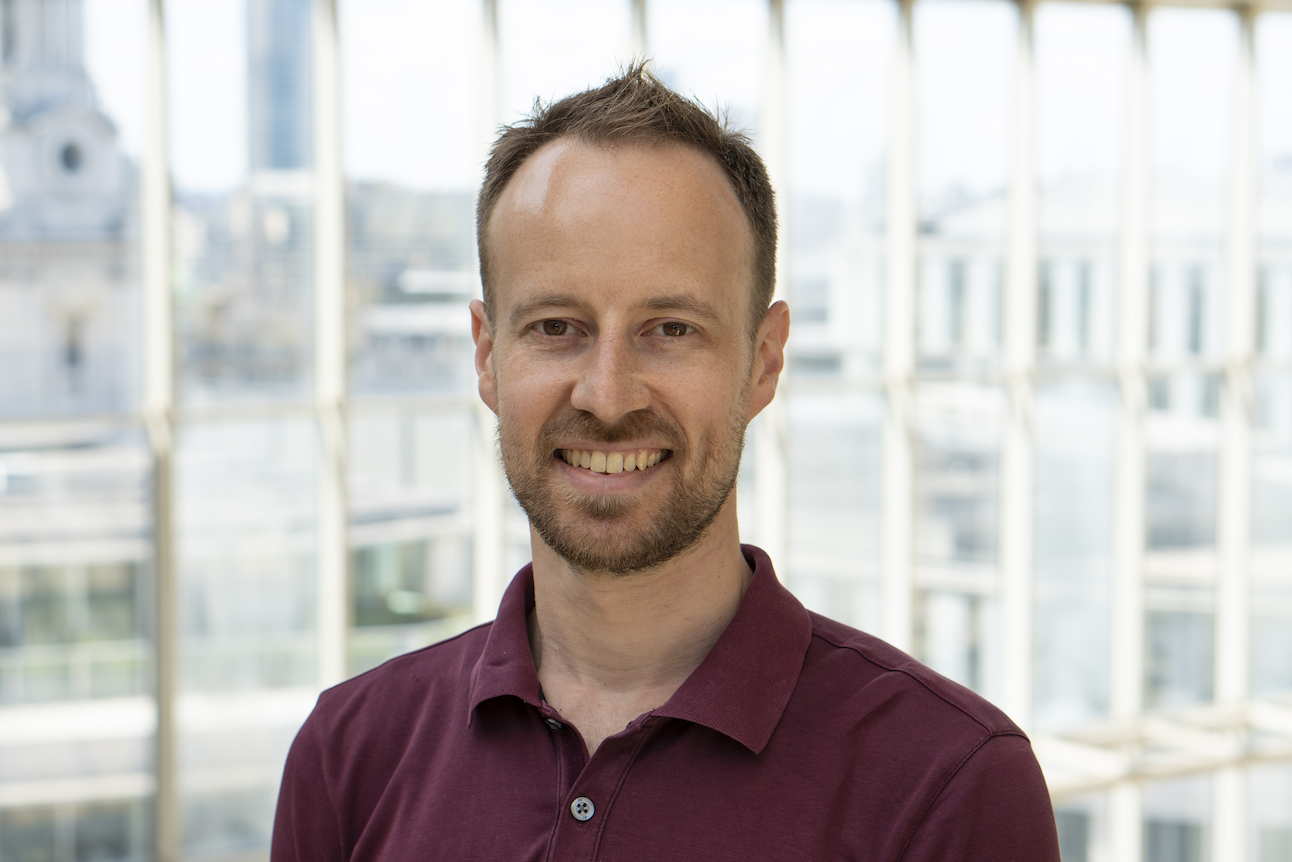7 key things you must check before you buy a new TV
Your pre-purchase checklist

The latest hi-fi, home cinema and tech news, reviews, buying advice and deals, direct to your inbox.
You are now subscribed
Your newsletter sign-up was successful
What do you consider when choosing a new TV? Obviously, the main factors such as screen size, resolution and HDR support are important, but they're not the only things you should be thinking about.
There's a handful of other, often-overlooked factors you need to check before buying to avoid disappointment. Some of these – such as whether a stand is included – should be givens but, amazingly, they're not.
So before you buy, consult our checklist, and make sure that when you get your expensive new TV home you're not met with a nasty surprise...
- Check out the best 65-inch TVs
1. Catch-up apps

When you're spending thousands on a new TV, you would expect it to come with the basic apps. But that's not always the case.
Last year, Sony and Philips TVs launched without the UK terrestrial catch-up apps (BBC iPlayer, ITV Player, Channel 4, My5 and BBC Sounds). In the case of Sony, they subsequently arrived via an update in November 2023. This has happened previously with certain other models from Sony and LG, and it feels as though every year there's at least one brand that's missing them.
That is kind of staggering, if you think about it. Imagine spending four figures on a new TV only to then have to shell out at least another £30 for a Google Chromecast or Amazon Fire TV Stick so you can watch catch-up. Admittedly, these apps usually arrive further down the line as part of an update, but in some cases this can take months. Yet another reason we rarely recommend buying a TV when it's brand new.
2. Stand

TVs come with stands, right? Just like cars come with wheels. Well, not always. The LG G3 is designed to be wall-mounted, which means it doesn't come with a stand. Instead, you get the Zero Gap Wall Mount, which is a bracket that allows your TV to sit flush against the wall. Great, if that's your thing. Not so great if you don't want to drill holes in your wall.
The latest hi-fi, home cinema and tech news, reviews, buying advice and deals, direct to your inbox.
The G3 is compatible with a stand, and thanks to its standardised VESA points, it should be pretty easy to find one that fits. But it is another expense, and one that should be unnecessary at that.
LG seems to have realised this, as the 55- and 65-inch models of its G4 TV (the follow-up to the G3) will be bundled with stands. It always pays to check before you buy.
3. Feet width

Some TVs don't have a stand but also don't require wall-mounting. These TVs have feet instead, that are often slim and blade-like. Which is all well and good, but you'll want to check their width before you buy.
The feet on the 65-inch Sony A95L, for example, sit at the extreme edges of the TV in order to avoid reflections on the screen. In order to hold it, your TV cabinet will need to be at least 145cm / 57 inches wide. That's wider than a typical desk.
The 77-inch A95L's feet can be positioned more centrally to dramatically shrink the TV's footprint, but there's no space within the chassis for that to happen with the 55- and 65-inchers. Better get the tape measure out, or you could find yourself shopping for a new TV cabinet.
Sony's aren't the only TVs to vary their stand/feet configuration depending on their size. LG's 42-inch C3 comes with feet, but from 48 inches up has a pedestal stand, making it much easier to accommodate on a TV unit. But as we'll see in the next section, this has its own downside...
4. Room for a soundbar?

We always recommend adding a soundbar to your TV, as the audio is half the experience. But some TVs are more accommodating than others.
Sony's best TVs, for example, come with extenders to raise the TV a little higher on the feet to make room for a soundbar. Some Philips' TVs use a similar system. LG's C3, however, comes with a pedestal stand at all sizes apart from the 42-incher, which doesn't leave much room for a soundbar. Better get the tape measure out again, unless you want part of the screen obscured...
5. Dimensions

But don't put the tape measure away just yet. You still need to measure the overall dimensions of your TV to make sure it fits your space. Because while the screen size might be the same, TVs' overall dimensions can very quite a bit.
For example, the 65-inch Panasonic MZ2000 is 6cm taller than the same size Sony A95L, and a considerable 3.5cm thicker. Those differences might seem slight, but when you're trying to cram the biggest TV possible into your space, every centimetre matters.
6. Gaming spec

The best gaming TVs have a lot more going for them than just great picture quality. There's a host of features you'll want to explore if gaming is a priority.
If you have more than one console, perhaps the most important consideration is the number of HDMI 2.1 ports the TV has. Most modern TVs have four HDMIs, but only Samsung and LG offer all four at the HDMI 2.1 spec (though some lower-end 2024 Philips TVs will do too). This lets you take advantage of the ALLM, VRR and 4K120 gaming features (though not all HDMI 2.1 TVs support them, whereas some exclusively HDMI 2.0 TVs do, so check before you buy). TVs from Sony, Philips and Panasonic use the MediaTek Pentonic 1000 chip, which only allows for two HDMI 2.1 ports, meaning the other two are the regular old HDMI 2.0 standard.
One of these HDMI 2.1 ports inevitably doubles up as the ARC/eARC port, meaning you can plug in a soundbar or AV receiver. If you only have two HDMI 2.1s to begin with and you end up using one for your sound system, that leaves just one port for full-fat console gaming. Cue lots of getting down on your knees to plug in a new cable every time you want to switch consoles or gaming PCs. (If that is the case, go for a TV such as the Panasonic MZ2000, which at least has a swivel stand that makes it easier to get at the sockets.)
You should also look out for low input lag to minimise the time your button presses take to register with the corresponding on-screen action, Dolby Vision gaming and HGiG for better HDR gaming.
- This year's OLED TVs have only two HDMI 2.1 connections – here's why that's not good enough
- Forget the LG C4, the B4 is the OLED TV I'm interested in this year – and it's thanks to its four HDMI 2.1s
7. Sound quality

Yes, a new TV should look the business, but people often neglect how it sounds. It's understandable: good sound might not be as arresting as stunning visuals, especially if you're in a shop with the TVs muted or all clashing with each other's audio. And true, if you want the best sound, you should partner your TV with a soundbar or surround system. But if you don't have the space or funds for either of these, then decent TV sound is a must.
Sadly, it seems a lot of TV manufacturers don't agree. LG's 2023 range of OLEDs probably leads the pack in the disparity between picture and sound quality. Sony's A80L and A95L fare much better, thanks to their actuator-based tech. But they're still no match for a great soundbar.
We always give sound quality due prominence in our TV reviews, so make sure you read up on your chosen TV before you buy. And if it doesn't fare adequately on that score, ensuring you have the funds – and space – for a suitable sound system will enhance your enjoyment no end.
MORE:
These are the best TVs you can buy right now
Here's how to calculate the right viewing distance for your TV
Joe has been writing about tech for 20 years, first on staff at T3 magazine, then in a freelance capacity for Stuff, The Sunday Times Travel Magazine (now defunct), Men's Health, GQ, The Mirror, Trusted Reviews, TechRadar and many more. His specialities include all things mobile, headphones and speakers that he can't justifying spending money on.