What Hi-Fi? Verdict
An appealing streaming service with intelligent curation, a vast catalogue and hi-res quality, Apple Music is one of the best-sounding and best-value options today
Pros
- +
Clean, detailed, engaging sound quality
- +
Well-curated recommendations and playlists
- +
Hi-res audio and spatial audio at no extra cost
- +
Excellent catalogue
Cons
- -
No 'Connect' option like Tidal Connect
- -
No shortage of quality rivals
Why you can trust What Hi-Fi?
Apple Music arrived pretty late to the music streaming service party, but it has quickly risen through the ranks thanks to its excellent music curation, vast catalogue (including hi-res lossless and spatial audio tracks) and seamless integration across Apple’s ecosystem of headphones, TVs, smart speakers, watches and more.
Launching in the summer of 2015, Apple weathered an initially mixed reaction but has grown in popularity and estimation thanks to a smart redesign, wider availability for both iOS and Android users, and offering new, substantial features at no extra cost while delivering a well-curated, well-stocked catalogue that sounds great too.
Price

It’s no secret that the costs of streaming services (both music and TV/movies) have risen in recent years. Apple Music, however, is currently one of the best value streaming services thanks to minimal changes to its pricing.
The Individual monthly plan currently costs £10.99 / $10.99 / AU$12.99, while locking into an annual membership gives you a small saving per month. Considering the service launched with a £9.99 / $9.99 monthly charge, that’s a small price increase in nine years.
There is a Family Plan for up to six members that costs £16.99 / $16.99 / AU$19.99 per month, while students can get in for just £5.99 / AU$6.99 per month. This is on par with Tidal’s subscriptions, and also undercuts Spotify’s rising fees for Individual and Family plans considerably. And remember, Apple Music throws hi-res quality streams and spatial audio into the mix too, as well as a companion Apple Music Classical app.
There is no free tier here, but there are various free trials you can take advantage of if you’re a new subscriber. A three-month trial is standard and is usually offered in conjunction with a new Apple iPhone, AirPods, HomePod or TV 4K hardware purchase. We’ve seen six-month trial offers appear as well, most notably with the Sony PlayStation 5.
Apple Music is available on all iOS devices, along with CarPlay, Windows and Android devices. You can also access the app on the PS5 and Xbox games consoles, while certain smart TVs and Sonos, Amazon Echo and Google Nest speakers support the service too. There is also a desktop app (that combines with your original iTunes library) and a basic web player too.
The latest hi-fi, home cinema and tech news, reviews, buying advice and deals, direct to your inbox.
Features
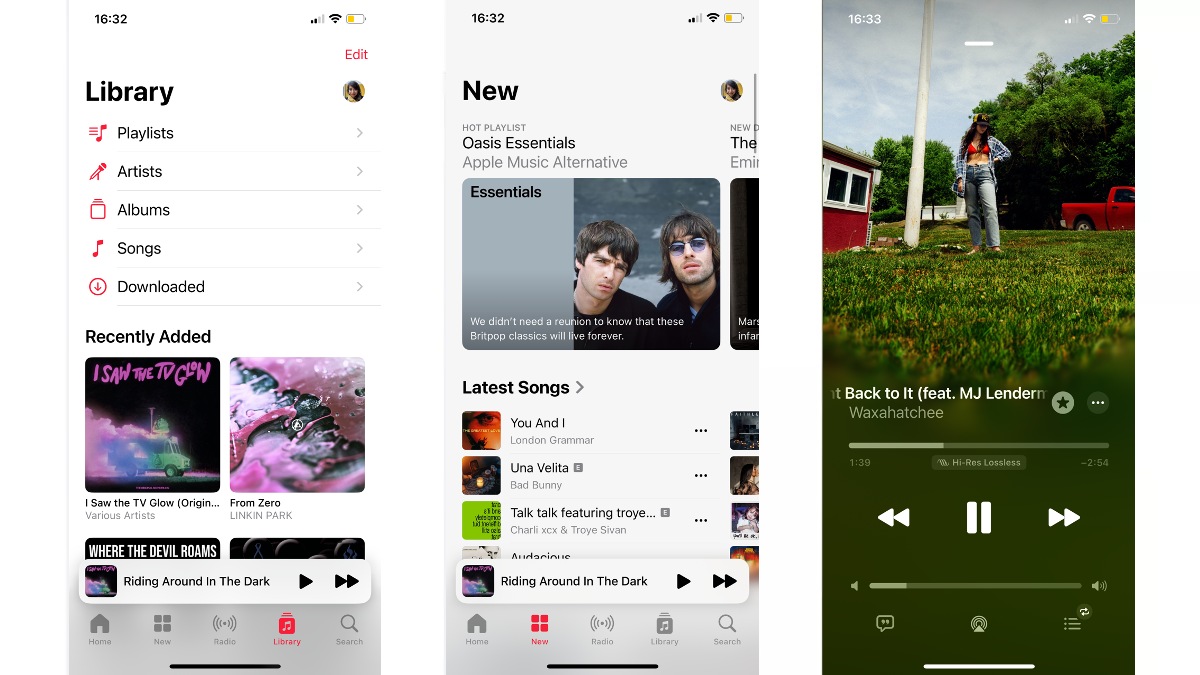
Apple Music boasts over 100 million songs in its extensive catalogue, equalling that of Spotify and Qobuz, and just shy of Tidal’s 110+ million quoted library, as of 2024.
You can download songs for offline listening (up to 100,000 songs, to be exact) and music from your original iTunes library is also integrated into your Apple Music library. This is easier to navigate through the desktop app rather than mobile, and you’ll have to download tracks onto your device if you want them available to stream whenever you wish from the app.
Since June 2021, Apple Music’s entire catalogue is now available in two tiers of high-resolution quality: Lossless (24-bit/48kHz) and Hi-Res Lossless (24-bit/192kHz). These hi-res audio tracks are encoded in the ALAC (Apple Lossless Audio Codec) format, while standard tracks remain 256kpbs in the AAC format. This is comparable to Tidal’s offering of hi-res tracks available in 24-bit/192kHz FLAC, and certainly beats Spotify’s measly 320kbps cap on streaming resolution. Again, there is no extra cost to play the hi-res tracks as they are part and parcel of your subscription, and it's available for both iOS and Android users.
A large number of tracks are also available in Spatial Audio and Dolby Atmos, and the great news is that this immersive song format can be heard using any headphones. If you want the extra dynamic head-tracking that comes with certain Spatial Audio tracks in Apple Music, you’ll need to use specific AirPods and Beats models with the correct chip. We go into more detail about product compatibility for the hi-res tracks and spatial audio in the dedicated section below.

Catalogue 100+ million
Sound quality Up to 24-bit/192kHz
File format ALAC, AAC
Platforms iOS and Android apps, desktop app, web player
Aside from offering hi-res audio at no extra charge, it's important to note that Apple Music excels in terms of music curation. The main 'Home' tab features all the recommendations for artists, albums, playlists and radio stations tailored to your music tastes and listening habits. There are a handful of weekly playlists that constantly change – New Music, Favourites and Heavy Rotation are curated playlists just for you – and there is ample choice whether you’re discovering new music or just want to listen to your favourite genres and songs over and over again.
The curation is spookily spot on, becoming more intuitive the more you listen and as your tastes evolve, and reacts well to anything you favourite to indicate your preferences. We are also impressed with the amount of varied and nuanced playlists on offer for every topic, mood, genre and sub-genre. From top hits to little-known tracks by an artist, influences on a certain band or a playlist focused on a songwriter or particular era, Apple’s curation feels nuanced, thoughtful and intelligent. Spotify and Tidal are no slouches when it comes to recommendations and multitude of playlists either, but Apple Music’s little touches make it feel like everything is hand-curated for you.
Apple Music doesn’t quite push new music and chart toppers upon you as readily as Spotify and Tidal. These come second to personal recommendations in the Browse tab, where you will find the latest releases, any exclusives, music videos, artist interviews and spotlights, trends and top 100 charts. As with the other services, there are hidden gems and endless ways to search for specific genres, activities, moods, decades, countries and more. You can also find dedicated spatial audio playlists and a shortcut to the Apple Music Classical app – this is included in your monthly plan but has to be downloaded (for free) as a separate app, as its search and the way it is organised is specific to the classical music genre.
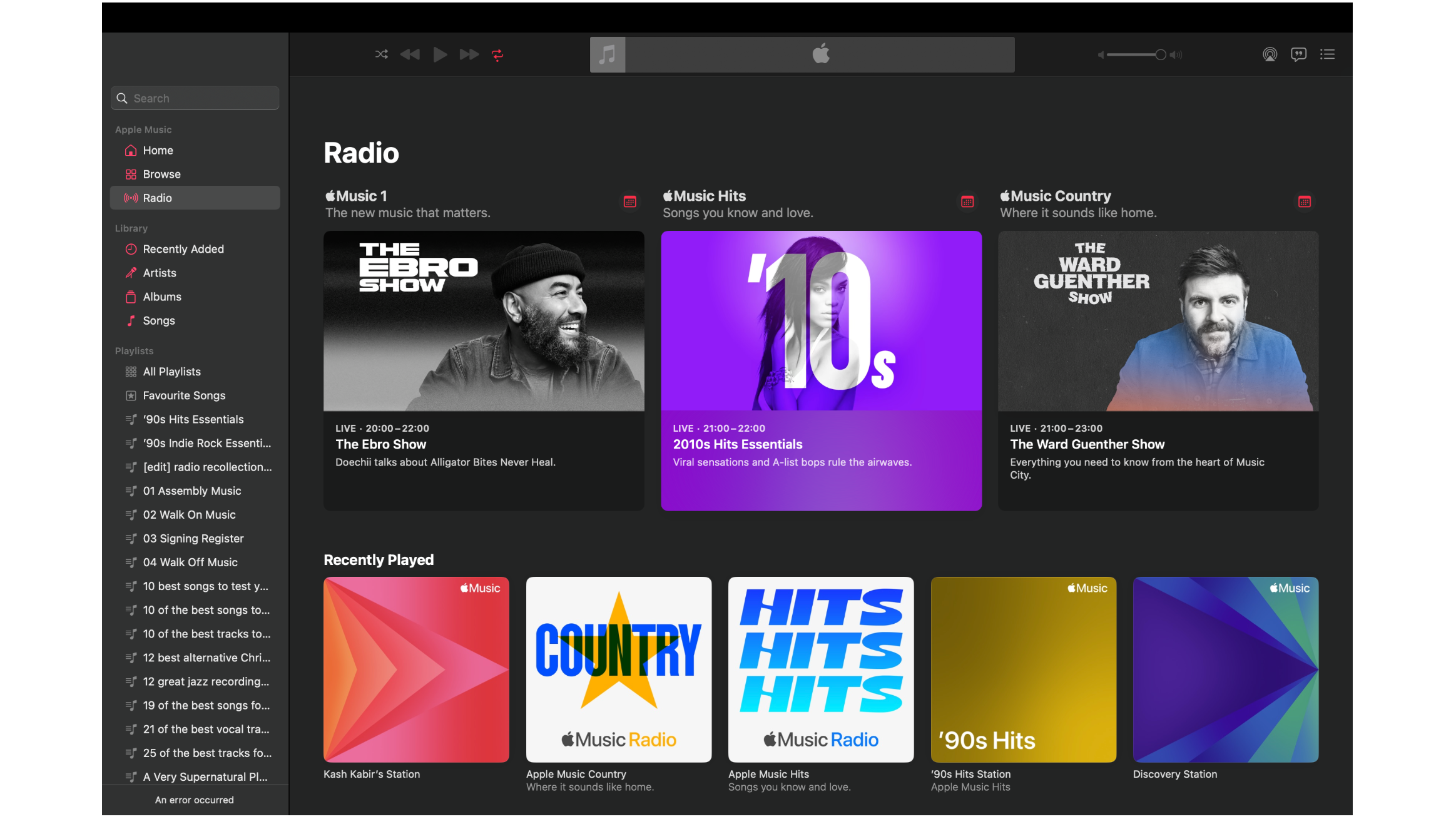
Unique to Apple Music is the much-hyped Apple Music 1 Radio with regular live shows headed by former Radio 1 DJ Zane Lowe, as well as celebrity-led shows – guests over the years have included Elton John, Nile Rodgers, Vampire Weekend, Slipknot’s Corey Taylor and more. More recently, over 100,000 radio stations from around the world are supported, including local live stations. BBC stations are a notable exception, but these are widely available for free, so you’re unlikely to rely on an Apple Music subscription if you favour BBC shows.
Apple Music doesn’t offer an integrated ‘Connect’ service for hi-fi products such as the Tidal Connect and Spotify Connect options, but you can wirelessly stream music to most products using AirPlay (which is fairly widespread across modern hi-fi and AV products).
Ease of use
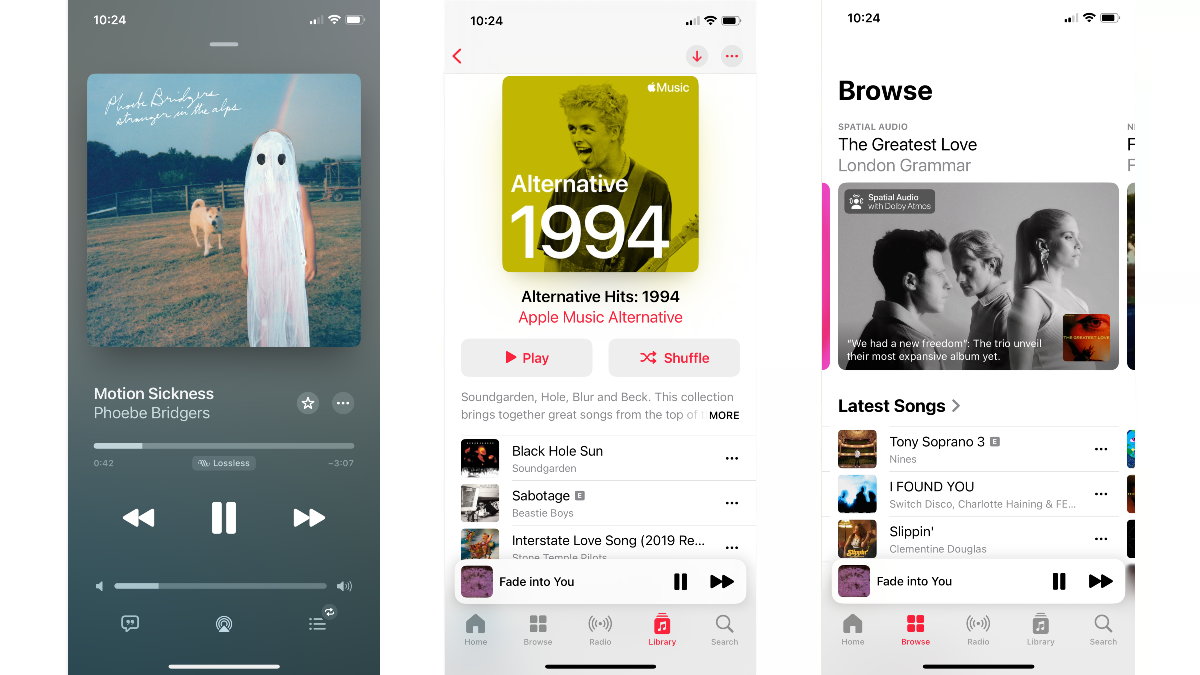
Apple Music initially launched with a visual-heavy, cramped interface very much at odds with the clean, simple interfaces seen on rivals such as Deezer, Spotify and Tidal. Since 2016, however, it's been a different story. Apple has stripped back its app design, with cleaner graphics and a simpler, uncluttered and enjoyable layout. The reorganised app is easy to navigate, with clear delineations for your saved library of music, exploring new releases and listening to live radio. There are sub-sections and hidden menus everywhere that reveal a huge variety of additional options, but overall the app is well laid out and looks appealing thanks to album and dedicated playlist artwork. For daily playing of music, it’s a breeze to use.
Apple has cleverly hidden plenty of extra options behind icons to keep the main screen as neat as possible. You’ll see three dots (or ellipses) everywhere: click them for sub-menus of options such as adding music to your library, downloading to your device, sharing, playing later or adding to a playlist. You can also pull up lyrics, share with connected AirPlay speakers, adjust your queue and even tell Apple to ‘suggest less’ if you don’t like songs it is recommending.
The Library tab is where your entire music collection lives – every album (if you’ve turned the iCloud Music Library option on) plus your Apple Music-saved playlists and songs stored on your device. Everything is grouped into categories: playlists, artists, albums, songs, downloaded music. Directly below these, you can scroll through your recently added tunes, which is handy if you want to revisit your latest earworm.
Searching for tracks is split into two filters: across Apple Music’s vast catalogue or within your own library. This might seem odd at first, but we find it’s helpful as your collection grows and sprawls, and especially when you know a song is saved in your library.
We like being able to access our entire music library in one app, although those who had a vast iTunes collection of downloaded or CD-ripped files might find it a little tricky to gauge if the track in your library is the original file or replaced with an Apple Music file. If you have rare B-sides Apple Music doesn’t stock, you’ll have to store the song files on your phone to play them – it's easily done via Apple Music on your Mac or iTunes for Windows on your PC, but worth mentioning nonetheless.
Hi-res audio + spatial audio support
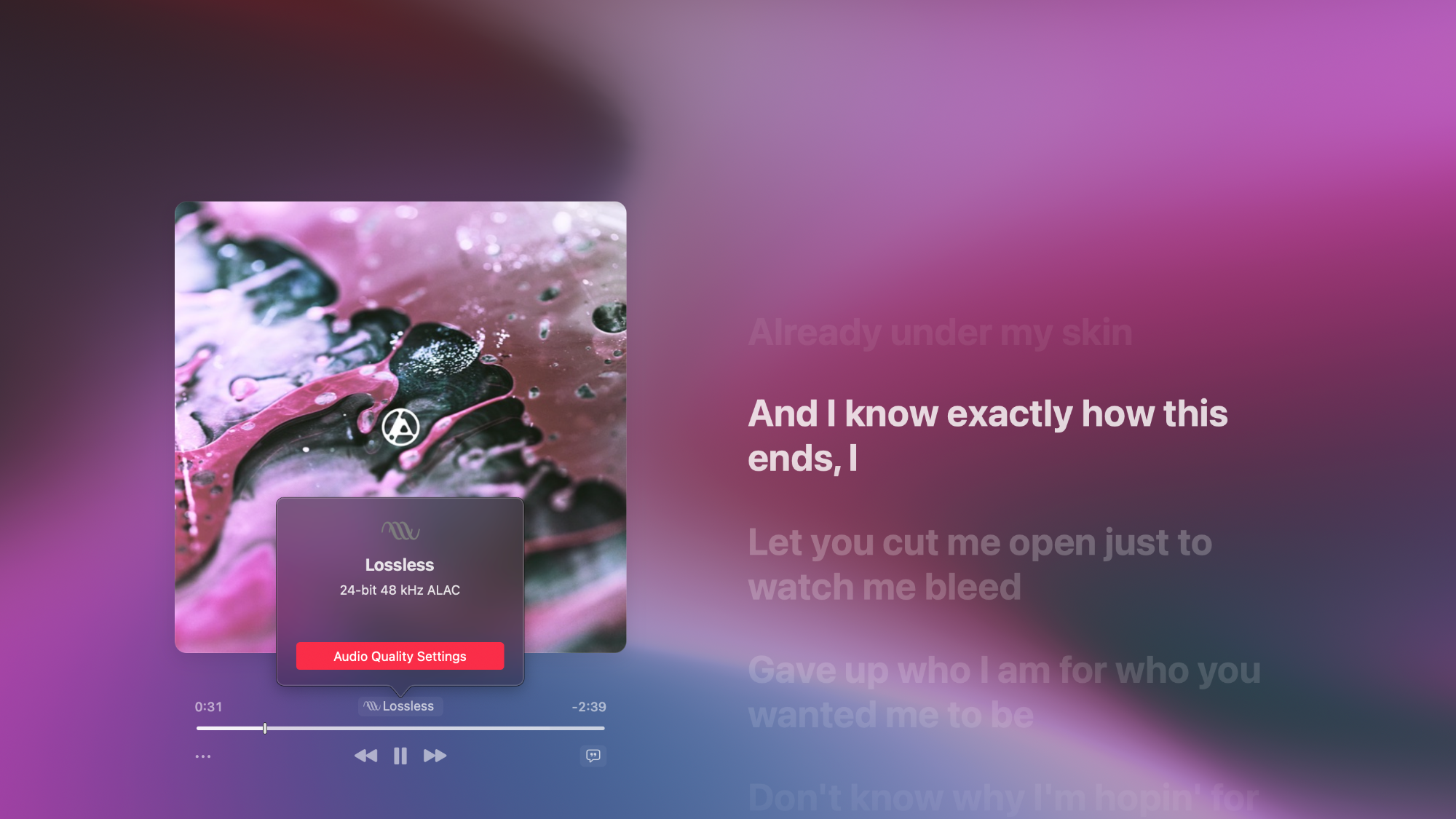
Apple used to be shy about disclosing the bitrate its songs were streaming at, although we confirmed that the tracks stored in Apple’s iCloud Library were in 256kbps AAC (the same as your older iTunes downloads) during our original review. With songs now available in 24-bit Lossless and Hi-Res Lossless audio quality on both iOS and Android devices, that’s now changed.
Apple is now much clearer about the quality of tracks you’re listening to now, with a label under the playing bar showing if it’s in Apple Music Lossless (24-bit/48kHz), Hi-Res Lossless (up to 24-bit/192kHz) or Dolby Atmos. You can manually adjust the audio quality you want for mobile data, wi-fi and downloads in the app (or your iPhone’s) settings, too.
There is a small caveat when you start delving into product compatibility. Apple Music with Dolby Atmos will work with all headphones – both Apple’s own and other brands – and Apple's own HomePod and HomePod Mini now support Lossless too (as long as you're running the latest software and have turned Lossless on in the Home app). However, Apple's own wireless headphones don't support lossless audio. None of them, not even the flagship AirPods Pro 2 or the newer AirPods 4. Even if you’ve spent over £500 / $500 on the AirPods Max over-ears, you won’t be able to listen to Apple Music’s library in the highest quality – at least not wirelessly. This is because all AirPods still use the AAC codec that compresses audio transmission over Bluetooth streaming.
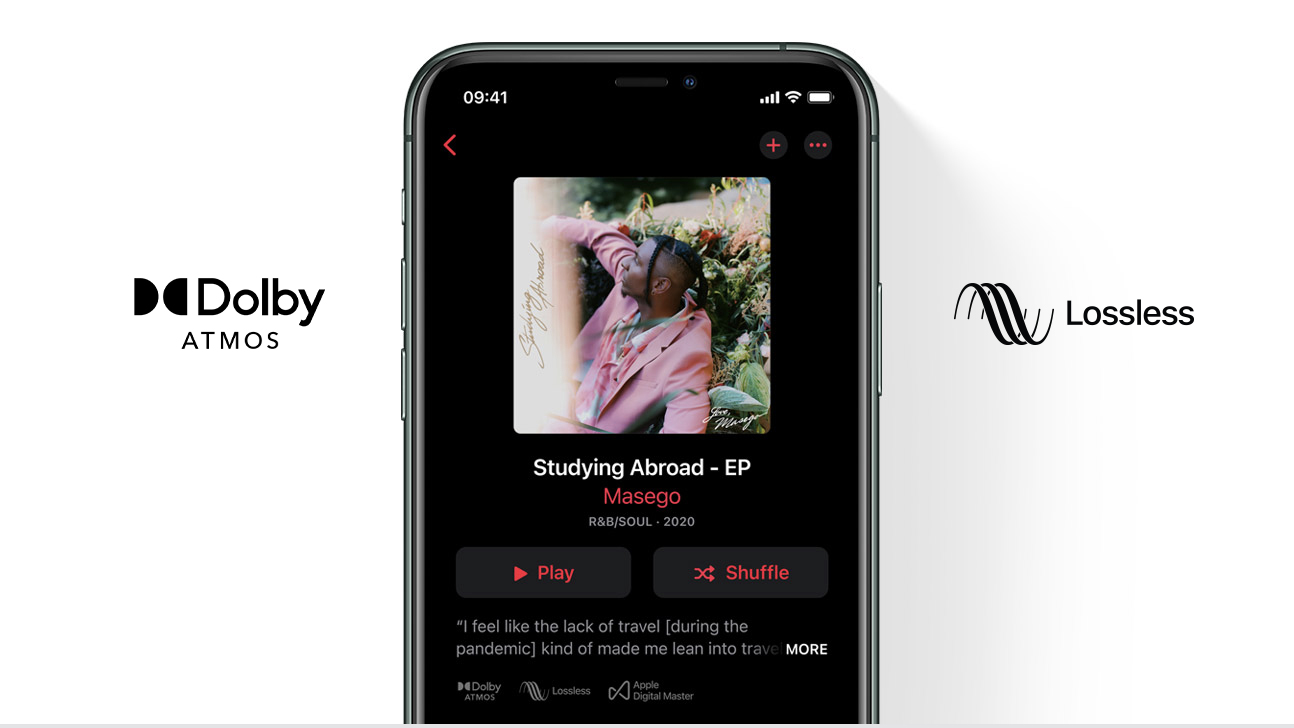
Apple's iPhones (since the iPhone 7) natively support Lossless quality, but not the highest quality Hi-Res Lossless tracks. If you want to listen to Apple Music tracks above 24-bit/48kHz on your iPhone, you'll need to shell out for an external DAC and use a wired pair of headphones to get the full Hi-Res Lossless quality from your Apple Music library.
Apple’s own Spatial Audio with head-tracking is available on AirPods Pro 2, AirPods Max, AirPods 4, AirPods 3 and Beats Fit Pro. How does it work? The gyroscopes and accelerometers in both these select headphones and your iPhone or iPad are used to track the motion of your head as well as your device, and compare the motion data. The sound field is then remapped so it stays anchored to the device, even as your head moves.
But you don't have to line Apple's pockets to hear the regular spatial audio with Dolby Atmos tracks: it works on any headphones connected to an iPhone or iPad. You just have to enable it manually. To do so, head to Settings on your iPhone or iPad and then to Music – a new Dolby Atmos option will be available. This will be set to Automatic by default, which means Dolby Atmos tracks will play correctly when you're listening via any W1- or H1-enabled pair of Apple or Beats headphones, but not when you're using third-party headphones. However, if you switch this option to Always On, even non-Apple headphones will play Dolby Atmos tracks in all their sonic glory.
Performance
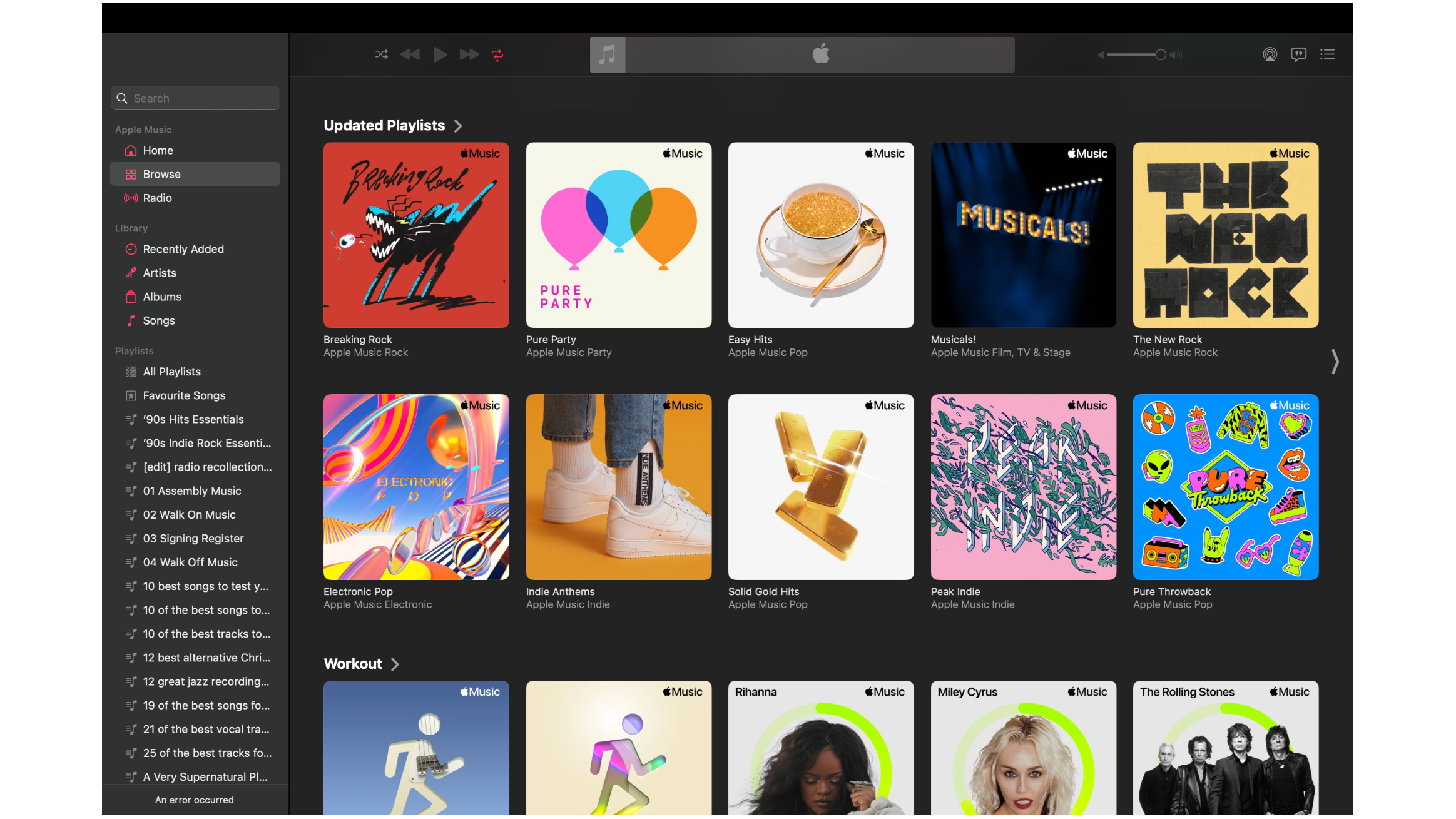
We play Michael Jackson’s Thriller (in Hi-Res Lossless and Dolby Atmos) and immediately that creaky door, tentative footsteps, drafty room and the iconic wolf howl echo through each ear with almost alarming clarity, depth and transparency.
As the vocal joins, extra musical guitar passages present themselves in our left ear – additions you’ll struggle to hear better when listening to the equivalent Tidal (Max quality) stream. The space around the instruments has expanded to the point that the door slam and each of Jackson’s numerous backing vocals have ample room to be impactful.
These qualities remain consistent regardless of genre and the quality of the stream: Apple Music tracks sound clean, snappy and detailed (even in 256 AAC quality), with greater subtlety and space than afforded by Spotify’s max 320kbps streams. Dynamically, the sound is more fluid and exciting. Notes stop and start with a punch, timing is good, and subtle shifts from quiet to loud are admirably handled.
The finger-picked strings on Willie Nelson’s Stardust feel three-dimensional, tactile and dutifully neutral as the Wurlitzer purrs somewhere behind our right ear. The clarity of the harmonica, keys and Nelson’s textured vocal complete a levelled-up Apple Music Hi-Res Lossless performance. Listen to the same song on Tidal (an MQA file from Tidal HiFi) and in direct comparison, those initial string caresses feel slightly more forward and the Wurlitzer just a touch closer. It's a small but noteworthy difference between the two streaming services.
Nirvana’s Smells Like Teen Spirit has plenty of wallop and attack. The grungy guitars are packed with texture and the noisy, sludgy, angry tone of the song is easily communicated. Kurt Cobain’s vocals are appropriately surly and mumbling, and the chaotic chorus is kept under control without losing any of its energy. Switch to a newer, more polished track such as Charli XCX’s Boys, and the sparkly pop tune comes through all pristine, slick and snappy. Her voice comes through as clear and expressive as Elliott Smith’s more intimate, low-fi and heartfelt singing on Between The Bars.

Donning our Apple AirPods Max headphones, we sample Ariana Grande's Thank U, Next in Lossless quality, and the sound envelops us as Spatial Audio with dynamic head-tracking and Dolby Atmos plonks us right in front of the mix. As we turn our head, the sound opens out to reveal extra harmonies we might otherwise miss, as if we're physically turning our ear to catch them. Eminem’s The Way I Am is just as involving and immediate even with spatial audio turned off – intense, emotive rapping and nimble rhythms combine to deliver a visceral performance as if we're right there in the room with him.
The Lossless quality on Apple Music is now comparable to the openness and subtlety we experience when listening to the same hi-res FLAC tracks on Tidal. And that’s a pretty big statement; we’d even go far as to say that Apple Music tracks can sound a touch cleaner, too. Apple Music’s enjoyable and dynamic delivery is hands-down a more engaging listen than Spotify, and for less money too. While using Bluetooth headphones is perfectly apt, we would urge you to invest in a decent portable DAC to get the best performance out of this streaming service’s Hi-Res Lossless offerings – it will be worth it.
Verdict
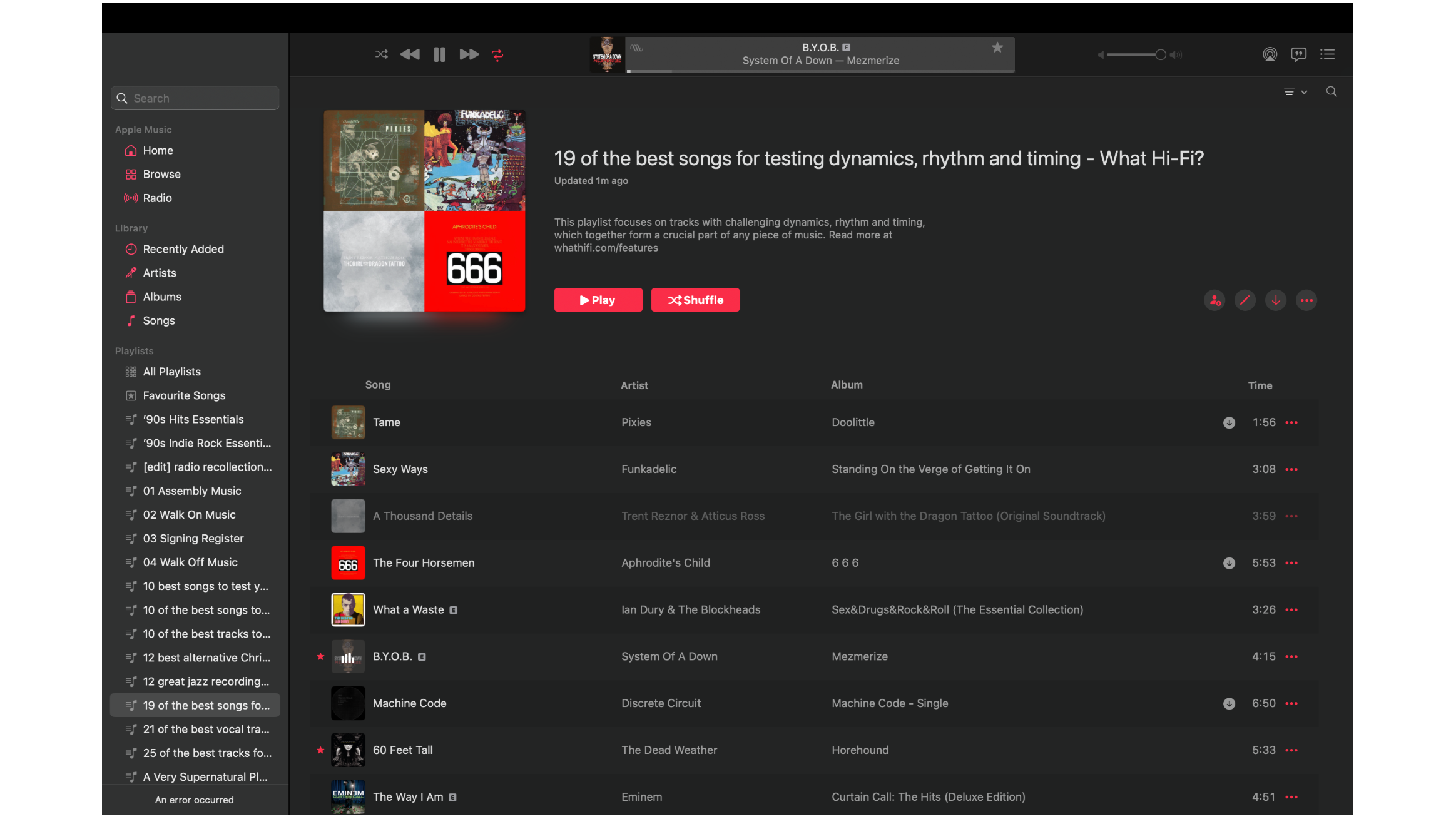
Apple Music has come an awfully long way in its relatively short lifespan, offering plenty of unique features that set it apart from the streaming herd while keeping pricing sensible. If you are an Apple device owner, it’s a no-brainer thanks to the streaming service’s seamless, deeper integration with Apple products and use with Siri. But it’s widely available outside of the iOS ecosystem now, too. For those who want a more platform-agnostic service, better integration with your hi-fi gear and superior sound (just), Tidal has the edge.
There are a plethora of ways to stream music today – in lossy or lossless forms and at various prices – but Apple has found its sweet spot. With superb curation, excellent catalogue and great sound quality, not to mention the inclusion of Dolby Atmos and hi-res tracks at no extra cost, Apple Music has become even more attractive and better value than before.
First reviewed: July 2015. Updated review: September 2024.
SCORES
- Sound 5
- Features 5
- Ease of use 5
MORE:
How to transfer Spotify playlists to Apple Music
Read more on the best music streaming services: free streams to hi-res audio
Check out the best music streamers: upgrade to a wireless system
Just signed up for Apple Music? Stream 11 of the best spatial audio tracks in Dolby Atmos on Apple Music
What Hi-Fi?, founded in 1976, is the world's leading independent guide to buying and owning hi-fi and home entertainment products. Our comprehensive tests help you buy the very best for your money, with our advice sections giving you step-by-step information on how to get even more from your music and movies. Everything is tested by our dedicated team of in-house reviewers in our custom-built test rooms in London, Reading and Bath. Our coveted five-star rating and Awards are recognised all over the world as the ultimate seal of approval, so you can buy with absolute confidence.

