What is Quick Media Switching (QMS)? The latest HDMI 2.1 feature explained
QMS for your FPS

The latest hi-fi, home cinema and tech news, reviews, buying advice and deals, direct to your inbox.
You are now subscribed
Your newsletter sign-up was successful
QMS, the latest acronym in the world of TVs, is making its debut on two devices that have recently passed through our testing rooms – but what does it actually do?
The acronym stands for Quick Media Switching, and it's intended to eliminate the blank screen that flashes up when you switch from a signal that's being output in one frame rate to a signal in another. It does this by shifting the refresh rate in real time.
Sound familiar? Well it's actually based on the Variable Refresh Rate technology (VRR for short), that's used to ensure smoother gameplay from many PS5, Xbox Series X and PC games. However, QMS is really aimed at movies, because while the menus of streaming services usually run at 60fps (frames per second), films generally play at 24fps – which is why we usually see a brief black screen before content plays.
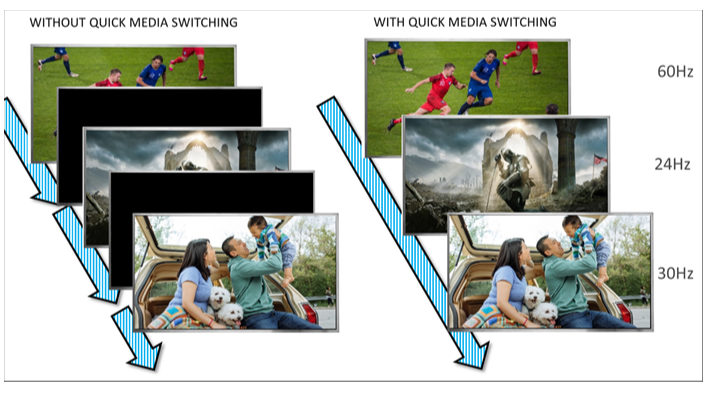
There is a major catch, however, and it's a pretty integral one. QMS only works if the resolution and HDR mode of the content matches between the two sources. If the interface of your streaming app is 4K and the content you're watching is 1080p, you'll still see that blank screen flash up.
The same is true with HDR formats. Let's say you're browsing Netflix, which is generally output in HDR10, but then you play one of the many titles it provides in Dolby Vision – you'll see a blank screen appear even with QMS applied, though it should be shorter. That's because QMS should have removed the portion of the blank screen that relates to the change in refresh rate, but the portion relating to the change in HDR format. This is the case with switches between HDR formats and switching from SDR to HDR and back again.
The good news? It's still early days for QMS, as it has only just debuted on the latest Apple TV 4K (2022) and the LG G3 OLED. There's still time for the technology to be improved, meaning we should hopefully see resolution and HDR format adjustment being taken into consideration alongside frame rate.
The way to eradicate the blank screen altogether is to set your source device so that it's always outputting in a single HDR format and resolution. You could set the Apple TV 4K to always output in 4K and Dolby Vision, for example, so that there are no switches in resolution or HDR format as you move between different apps and content. With QMS then handling the refresh rate changes, you should be in an entirely blank screen-free zone. The problem with that is that all non-4K, non-Dolby Vision content will be upscaled and upconverted, and that will result in you at best not seeing your content as it was intended, and at worst finding that some of what you watch looks obviously incorrect.
The latest hi-fi, home cinema and tech news, reviews, buying advice and deals, direct to your inbox.
Here's hoping that QMS is upgraded to handle these resolution and dynamic range changes as well as the refresh rate changes that it's already taking care of.
MORE:
Read our full LG G3 OLED review
And check out our picks for the best TVs
Brushing up on TV terminology? Learn more about Micro Lens Array (MLA)
Lewis Empson is a Senior Staff Writer on What Hi-Fi?. He was previously Gaming and Digital editor for Cardiff University's 'Quench Magazine', Lewis graduated in 2021 and has since worked on a selection of lifestyle magazines and regional newspapers. Outside of work, he enjoys gaming, gigs and regular cinema trips.
