What Hi-Fi? Verdict
Best smartphone, Award 2012. Believe the hype, the Galaxy S III is the phone they all have to beat
Pros
- +
Slim and stylish design
- +
SD card and Dropbox for extra storage
- +
innovative features from voice control to proximity sensor
- +
superb video, very good audio
- +
clever interface
Cons
- -
Home button has slight lag
- -
some unnecessary proprietary apps
Why you can trust What Hi-Fi?
Never has an Android smartphone, never mind a Samsung, been so eagerly awaited. The Samsung Galaxy S3 is the successor to the hugely popular Galaxy S II, our smartphone award-winner last year.
Sweeping all before it – including Apple's previously imperious iPhone – the S II proved to be a landmark phone for Google's Android operating system, and marked the opening of the floodgates.
MORE: Samsung Galaxy S4 review
A flood of phones raced to take on both the SII and iPhone 4S, making it abundantly clear that Apple no longer has the monopoly on superlative smartphones.
2012 sees the strongest line-up of Android smartphones yet, with bigger screens, faster processors, better screens and improved apps, interfaces and more besides.
The big and brilliant HTC One X was the first out of the blocks and instantly set a new benchmark, with the next level of hardware taking performance to the next level.
The Galaxy S3 is Samsung's answer to the One X, and the two have much in common on paper from the quad-core processors to big screens – so which has the edge?
The latest hi-fi, home cinema and tech news, reviews, buying advice and deals, direct to your inbox.
Samsung Galaxy S3: Technical specs
The most eye-catching – and arguably hand-taxing – specification is the screen. It's a 4.8in HD Super AMOLED monster, 0.1 of an inch bigger than the HTC One X (the iPhone 4S by comparison has a measly 3.5in display).
The 1280 x 720 screen matches the likes of the One X, Samsung Galaxy Nexus and Sony Xperia S, while of course like those phones it also uses the latest Android 4.0 operating system, otherwise known as Ice Cream Sandwich.
Inside the Galaxy S III is a quad-core 1.4Ghz processor, so it joins the HTC One X in the new group of quad core super-phones. Available in 16, 32 and 64GB storage incarnations, the Galaxy SIII also allows you to add up to 64GB of extra storage via the microSD card slot.
You may need it, too – our 16GB model showed only 11GB was available to the user as storage. On the subject of removable, those who feel limited by Apple's fixed battery strategy will be happy to hear that the S3 has a removable battery, too. So you could carry a spare with you to keep talking, surfing or whatever when away from a charger, although the 2100 mAh battery is a decent size.
Also new for this model are improved Samsung apps including Music Hub, the S Voice speech activated control system to rival Apple's Siri and neat motion and gesture controls.
Elsewhere there's aptX Bluetooth audio, DLNA compatibility, an MHL slot for connecting to an HDMI input on your TV or suitably-equipped AV receivers, a 1080p HD video camera and plenty more for us to get our teeth in to later on in this test.

Samsung Galaxy S3: Build and design
Big phones are in vogue it seems, with HTC and now Samsung giving its flagship smartphones 4.7 and 4.8in screens respectively. As we said in the One X review, if you like to be able to do everything on your phone with one dextrous hand, then these big-screen smartphones may well not be for you.
At a whopping 13.6cm long and over 7cm wide, the Galaxy S III is a handful despite the 8.6mm slim chassis. Weighing 133g it's within a whisker of the One X, yet feels noticeably lighter in the hand, perhaps due to its lightweight casing.
The Samsung Galaxy S3 met with some moaning when its plastic rear casing was revealed but while flipping the back off to insert a simcard or SD card does leave you wondering whether such a flimsy case deserves to be on the back of such a powerful phone, it still manages to convey a premium, covetable feel.
That said, it's hard not to think this phone may be less likely to withstand damage if you drop it than a rival using all-metal construction – that, along with the slippy texture of the case, found us being particularly careful as we used it.
The smooth exterior is broken by a solitary home button at the bottom of the screen. A slightly controversial inclusion? We think so. Yes, the iPhone sports one with pride – but it's often the first thing to (eventually) give up the ghost, which is no doubt why many of the newest Android phones have done away with the physical button.
The click of the button feels a touch rigid, too, though we might give our brand-new device the benefit of the doubt on that.
Towards the top of the right-hand side you'll find the power/screen on/off button and on the opposing side an up and down volume control. They stand slightly proud of the sides, making it easy to press the volume control unintentionally – but we put this down to the need to learn the layout of a new handset.
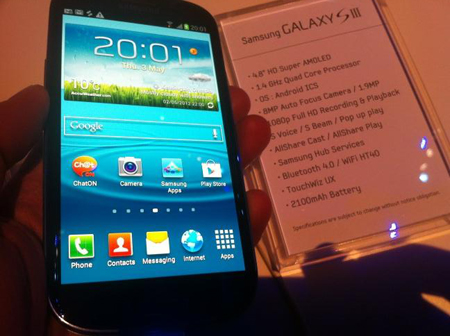
Samsung Galaxy S3: Interface
As already mentioned, you'll find the latest Android 4.0 Ice Cream Sandwich operating system inside the SIII, and over this Samsung has layered its own Touchwiz 5.0 interface.
Most of the controls will be familiar to any Android users – and indeed as the rival operating systems converge, not exactly alien to iOS users. Less familiar for those coming to this phone from an Apple device will be the touch-sensitive controls either side of the home button, which glow in to life when touched: 'back' and 'menu' buttons.
These controls are responsive and allow you to navigate the S III easily enough, but we'll point out now that the Home Button proved occasionally prone to a slight lag – OK, it was just a split-second, but still gave a noticeable pause before the home screen reappeared and repopulated itself with apps.
Furthermore, we're not 100% convinced by having to hold the home button and again wait a split-second in order to access the list of multitasking apps. Other handsets give you access to this useful screen more effectively.
Elsewhere, seven customisable screens are familiar and more importantly the phone is impressively rapid – previous points aside – when it comes to moving around them. Samsung has got the level of sensitivity spot on, screens swishing past at the right speed, while the notification bar still pulls down from the top and reveals a number of shortcuts to turn key features such as wi-fi and Bluetooth on and off with one touch.
On the subject of notifications it's also worth noting the LED indicator on the front at the top left of the handset. This glows different colours for different reasons – low battery, charging or for missed notifications – and certainly when it comes to checking for messages or missed calls without having to pick up and unlock the screen, it's a nice feature.

Samsung Galaxy S3: Features and apps
The Galaxy S3 has a number of unique features up its sleeve and for once there are some genuinely useful advances here.
Arguably our favourite is Smart Stay. Turn the feature on and the proximity sensor above the screen will make sure the screen stays on as long as you're looking at it, overriding the normal screen lock and only turning the screen off when you look away.
It's handy if you're reading emails or browsing the web and don't want to worry about the screen locking, and we found it pretty consistent at clocking when we were reading the screen, even though it's less effective in low lighting.
Also new is S Voice, Samsung's answer to Siri. Despite both companies protestations to the contrary, we're not sure voice commands are that useful or appealing to most people most of the time, and the fact that it didn't always recognise our voice, plus the need to keep to fairly simple commands, means its existing state is unlikely to win over most people.
That said, watching as the phone sets an alarm or sends a (preferably basic) text message at your command is still impressive.
Samsung has ramped up the wireless connectivity options and capabilities, too. TV advertisements are showing off S Beam, which uses NFC (Near Field Communication) and Wi-Fi Direct technology – to share files between two phones simply by holding them together – , but as you need two Galaxy SIII handsets this is only useful up to a point. What's more, existing apps such as Bump already deliver this functionality.
Talking of apps, the Galaxy S III comes with plenty of them pre-loaded apps: some are more useful than others, with highlights being the first look at Flipboard on Android – now rolled out to the Google Play store –, which is a smart news and social media aggregating app.
You also get a slick version of Google Maps complete with turn-by-turn satnav-style navigation, decent enough memo and calendar apps and a tie-in with Dropbox to give you 50GB of free storage.
However, we could probably do without the Samsung Apps and S Suggests icons: these seem to do no more than proffer apps you might like, when it's easy enough to dive straight in to the main Google Play store.
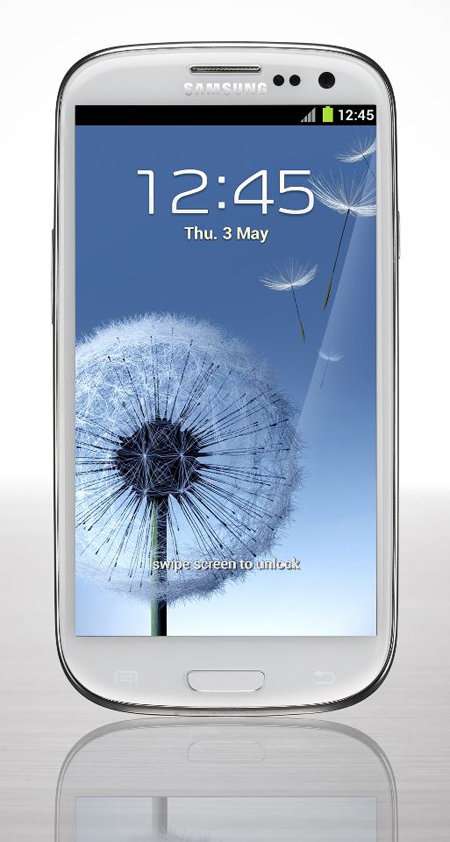
Samsung Galaxy S3: Internet browsing
The Galaxy S3 internet browser is fast to load and easy to read. The screen keeps Samsung's favoured bright, vivid colour balance, so text stands out easily and colours leap out of the page.
Are whites quite as clean as rivals'? Perhaps not – more on that when we come to video – but in isolation this makes little difference to web browsing. It's worth noting that the internet browser has its own setting for brightness so click on settings within the browser to adjust this or turn off the auto brightness.
Text doesn't always auto-fit to the screen but due to the smooth operation of the touch and zoom touch functionality it's easy to make small adjustments, and there's also a handy icon to turn a web page into plain text, which sometimes works better for long articles.
Tabbed browsing is easy thanks to a shortcut at the top right of the screen to open more windows, while touch icons to refresh the page you're on, or access your bookmarks, history or saved pages, make a lot of sense.
Naturally Flash is supported and all told the internet browsing experience is everything you'd want: fast and reliable, intuitive to use, easy to read and with some neat features.
Samsung Galaxy S3: Video performance
Picture performance of course remains crucial and there's no better way to judge it than watching some video content. But it's not just key for watching catch-up TV or movies of course – the quality of the screen will impact on how good the smartphone experience is at almost every turn.
Samsung has a new Video Hub which allows you to rent or buy from a limited but decent selection of films. Prices start at £2.49 to rent and £5.99 to buy, with newer films costing closer to £7.99 to buy.
There's the Google Play Video store, too, and Samsung's Kies video software will convert video formats allowing you to load on the likes of Xvid and MPEG4 videos if you want to upload your own content.
Most pertinently, video quality is superb. Edges are drawn brilliantly sharply, there's excellent detail – especially with HD videos – and the colour balance is weighted perfectly, with punchy colours alongside rock solid black levels and clean whites.
We simply haven't seen a big-screen smartphone deliver as dynamic and sharp picture as the Galaxy S3 delivers.
Play some games – think more Grand Theft Auto III than Angry Birds – and you'll be treated to smooth motion, punchy colours and good attention to detail.
And, of course, there's a neat new feature, too: Pop-Up Play. Simply press an icon on the bottom right of the screen and the video pops out in to a smaller window, which can be dragged to any spot on the screen where it will continue running while you carry out other tasks on the phone.
So your film will keep playing while you Google the name of an actor, send a text or check your emails. Very clever and couldn't be easier to use.
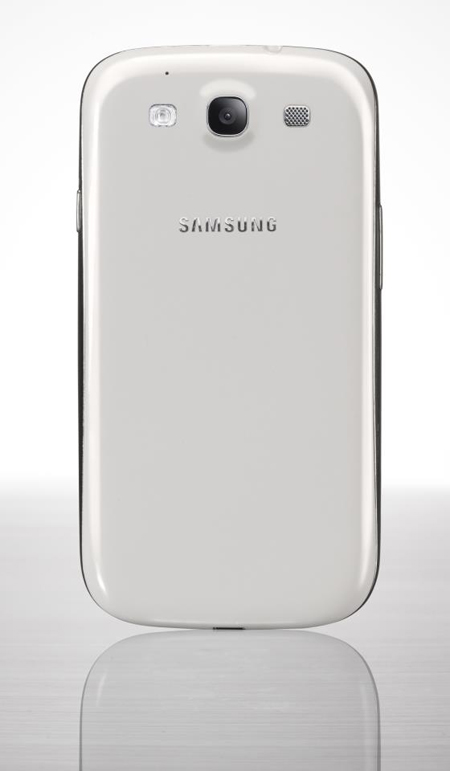
Samsung Galaxy S3: Sound quality
A Wolfson DAC and the addition of aptX Bluetooth wireless streaming – there's DLNA in the form of Samsung's own Allshare Play software, too – shows that the company means business with the sound quality of the Galaxy S III.
To date Apple has retained the edge over Android handsets on audio quality so far but the Galaxy III's impressive performance certainly gets it at least in the same ballpark.
Listen to The XX's VCR and voices are open with plenty of room to breathe, while there's good weight to bass notes even if they don't stop and start as instantaneously as some rivals, which sound a little lighter on their feet.
There's nothing wrong with the level of detail nor the dynamic power on show and with a decent pair of earphones in place of the average buds included, it's clear this is a capable music device.
It can also act as a higher quality wireless source for an aptX-enabled speaker and it's worth pointing out there's also an integrated FM tuner.
There are myriad equaliser settings should you want to tweak the sound, including a 'virtual 7.1 sound' mode, though this proves to be a predictably optimistic claim.
The Music Player integrates nicely with notifications, too. In fact plug in a pair of headphones and pull down the standard Android notifications tab and you're given quick shortcuts to a selection of music sources on the phone. During playback you also get a shortcut here to pause and play controls.
Kies is Samsung's answer to iTunes – and looks increasingly like Apple's music and video software. It's not quite as slick or indeed as quick for us, however, and despite the option to sync content wirelessly, which could take even longer depending on your connection, we'd probably opt to simply drag and drop content.
Samsung Galaxy S3 Camera
An 8MP, 1080p HD video capable rear camera has become something of a standard item for now – and there's one here, too (joined by a 1.9MP front-facing camera).
Most manufacturers seem to be focusing on effects and sharing and shooting options as points of difference. Download the Photo Editor to get creative or perhaps more usefully try the Burst Mode, which will take 10 photos in an instant and let you choose your favourite (the phone will choose itself if you'd rather). You can then share pictures via Bluetooth, wi-fi, email, you name it.
Picture quality is good, too, comparing favourably with the latest handsets to come through our doors and delivering colourful images that look more than acceptable. It's not as confident with darker, trickier scenes but then that's not too unusual for phones. The camera app is generally easy to use and fast to take a picture with little lag, too.
Samsung Galaxy S3: Calls and battery
Did you know you can use your smartphone to ring people? Easy to forget but it's true. Samsung has added some handy new features allowing you to turn over the phone to ignore a call or use S Voice to dial a contact.
Call quality is good, we had no issues with reception using the phone over an extended period and the quality of the mic and speaker is good, delivering clear voices – you can use an aptX Bluetooth headset, too, delivering top quality wireless calls.
We found battery life better than average as well. Despite the big screen and quad-core processor, we comfortably got a good day of really heavy use out of the phone – and it's good for more if used more realistically.
However, standby use – when the phone's on but otherwise not doing anything – did drain the battery more than we thought it might and, like the iPhone 4S, the Samsung's slow to charge (and gets warm as it does). Regardless, the key battery measurement for us is everyday use and when using 3G and wi-fi the Galaxy SIII is one of the best smartphones we've used.
Samsung Galaxy S3: Verdict
Smartphones have become terrifyingly powerful and capable devices in the last few years. The ultimate convergence device, they've blended a phone, portable music player, remote, satnav, games machines and more besides in to slim, lightweight, ultra-desirable packages. And the Samsung Galaxy S III is arguably the most action-packed phone yet.
Its predecessor delivered a level of performance previously unseen for an Android device and the Galaxy SIII has successfully built on that, adding new, useful features, a bigger and better screen, improved audio and video quality and probably the best Android OS experience yet.
A recent rush of flagship smartphones has made the market even faster moving than normal. The Samsung Galaxy S III is the smartphone it'll have to beat.
VIDEO: Samsung Galaxy S4 vs HTC One vs iPhone 5 vs Sony Xperia Z
See all our Android smartphone reviews
Follow whathifi.com on Twitter
What Hi-Fi?, founded in 1976, is the world's leading independent guide to buying and owning hi-fi and home entertainment products. Our comprehensive tests help you buy the very best for your money, with our advice sections giving you step-by-step information on how to get even more from your music and movies. Everything is tested by our dedicated team of in-house reviewers in our custom-built test rooms in London, Reading and Bath. Our coveted five-star rating and Awards are recognised all over the world as the ultimate seal of approval, so you can buy with absolute confidence.

