Gone are the days when 4K Ultra HD video content was limited to slow-motion promotional videos of pretty flowers. From streaming to live broadcasts and Ultra HD Blu-ray discs, there are now myriad ways to find 4K video content and make the most of all those pixels on your shiny new 4K TV.
Streaming services such as Amazon Prime Video, Netflix, Rakuten and YouTube now offer plenty of 4K films and TV shows. Apple and Google have 4K downloads at fairly affordable prices, and their own 4K streamers – Apple TV 4K and Chromecast Ultra – to play the content.
When it comes to traditional TV, the BBC has successfully carried out live 4K broadcasts of the 2018 World Cup and 2018 and 2019 Wimbledon Championships, alongside more sporting events and a run of on-demand documentary series – all made available on the 4K iPlayer.
If you want the very best 4K picture and premium sound performance, then it's all about 4K Blu-ray discs and Ultra HD Blu-ray players. From dedicated 4K disc-spinners to games consoles, 4K discs are very much a reality if you're prepared to pay for the privilege.
Below is the 411 on all the ways you can watch glorious 4K...
How to watch 4K on Netflix

Netflix was one of the first video-on-demand services to announce it would be supporting 4K streaming, and in April 2014 it went live in the UK. But to access the content, you need to have the right kit.
To watch Netflix 4K online, you obviously need a 4K TV. It will need to support the HEVC (High Efficiency Video Coding)/H.265 compression standard – which yours should unless it's a fair few years old. The first generation of 4K TVs didn't support this, they instead came with the H.264 codec, which doesn't support most of the 4K content now available.
If you're trying to watch 4K Netflix via an external source, such as an Apple TV 4K or a games console, you'll also need to make sure your TV (or other necessary kit) has an HDMI 2.0 connection that is HDCP 2.2 compliant. This ensures copy protection compliance for 4K content coming from an external source. Essentially, if you've bought a TV in the last few years, you should be fine on both fronts.
If you have a 4K TV without the 4K-compatible Netflix app, all is not lost. You can connect a separate streamer, such as the excellent Amazon Fire TV Stick 4K or Now TV Smart Stick to your TV. This gives you access to Netflix (and other services) in 4K. Sky Q has recently integrated Netflix into an Ultimate On Demand offering, too.
Secondly, you will also need to sign up to the Netflix's Premium 4K Ultra HD plan, which costs £12.99 per month. This subscription plan comes with the added benefit of users being able to watch content on up to four screens at any one time, all from one account.
And finally, you need a solid internet connection. Netflix recommends a speed of at least 25Mbps, but ideally higher, for streaming 4K video.
Once you've ticked all those boxes, you're ready to start watching. But what content is out there? Mostly, it's Netflix's own Original films, documentaries, stand-up specials and TV shows, of which there's now quite the selection, including the likes of The Crown, Stranger Things, Better Call Saul and Marvel's Daredevil. Head over to the Netflix website to see a full list of Netflix 4K titles.
How to watch 4K on Amazon

Amazon is also offering 4K content through its Prime Video streaming service. For those with Prime Video (£5.99/month) or Prime (£7.99) memberships, a range of Amazon Original TV shows are available at no extra cost.
You can watch 4K video through the Amazon Prime Video app on compatible TVs and the aforementioned Fire TV Stick 4K, as well as some other external sources such as the Apple TV 4K.
You'll find the necessary Amazon app pre-installed on all the latest TV models from most of the major manufacturers. If you have an older set, you might need to perform a software update.
Amazon's service offers a good selection of 4K films and TV shows. You'll find TV shows, including Amazon Originals such as American Gods, The Man in the High Castle, The Grand Tour, Transparent and Red Oaks, all available in 4K and all included in the Prime price.
Films available to stream include Jumanji: Welcome to the Jungle, Paddington 2, Blade Runner 2049 and more - all on a pay-as-you-go basis. Rental prices start at £1, though £7 is more standard (and not all films can be rented). To buy, you're looking at between £5 and £14.
How to watch 4K on BBC iPlayer

BBC has been delivering 4K content on its on-demand streaming platform for a couple of years now, having kicked off proceedings with a snippet of Planet Earth II in 4K in late 2017. It finally progressed to showing an entire series - Blue Planet II - in Ultra HD 4K and HLG (Hybrid Log Gamma), which was then followed by Dynasties. And the picture quality was excellent.
On both occasions, the David Attenborough-narrated nature documentaries have appeared on iPlayer in 4K just after their live HD broadcast, staying available to watch in full 4K and HDR for 30 days. Blue Planet II and Dynasties then made it to 4K Blu-ray disc, too.
There has also been live 4K sport, including football, rugby league and tennis. After a series of successful trials, the BBC streamed live 4K broadcasts of the 2018 World Cup and the Wimbledon Championships in 2018 and 2019. We don't know what the next 4K trial will be, but we hope it arrives soon.
To watch BBC iPlayer in 4K you'll need to be watching on a supported device. There's a complete list of 4K iPlayer supported devices on the BBC site here. You'll also need a high-speed internet connection of 40Mbit/s for the full 3840 pixel Ultra HD experience, or 20MBit/s for 2560 pixel Ultra HD. As a result, the BBC recommends a wired connection from the TV to the home router.
You will be able to access 4K broadcasts by pressing the red button while watching the standard broadcast on BBC One or by opening the BBC iPlayer app on your compatible TV. And with limited bandwidth, it works on a first come, first served basis, with "tens of thousands" of places said to be available for the match.
How to watch 4K on YouTube

YouTube has been supporting 4K Ultra HD video since 2010 but, as with the two previous services mentioned here, there are requirements.
YouTube Ultra HD videos don't use H.265 compression. Instead, they use the VP9 codec, which is royalty-free, meaning its adoption rate could potentially be higher. It is also said to be more efficient when it comes to streaming Ultra HD video.
So how do you watch 4K YouTube videos online? Google implemented the VP9 codec into its Chrome browser and YouTube in 2013, so both have been able to support 4K streams for some time. If you search 4K content within YouTube right now, you'll be able to select 4K as a quality option on each video.
But, as with HEVC/H.265, VP9 needs compatible hardware (ie. a 4K screen) to watch it on. Most new PCs should support the VP9 codec, but it's something to keep an eye out for.
If you don't have a compatible display, the video will be downscaled to the maximum output of your monitor.
How to watch 4K video via iTunes / Apple TV app

Apple rather belatedly joined in on the 4K fun, finally launching its first 4K- and HDR-supporting Apple TV 4K box in September 2017. Plug it into your 4K TV, and it gave you access to a wide range of 4K content via Netflix, YouTube and Amazon Prime Video.
But what makes Apple’s proposition unique is access to its Apple TV app (formerly iTunes) rental library, which now includes a wealth of titles in 4K and HDR (along with Dolby Vision and Dolby Atmos too). There are over 200 4K films available to buy or rent on iTunes at the time of writing, which are otherwise only available in 4K on Blu-ray disc.
What's more, Apple charges the same price for 4K films as it does for HD films (typically £13.99, sometimes as low as £9.99 when buying, and much lower still when renting), which is a huge step forward for fans of 4K. It's in sharp contrast to the price of 4K Blu-ray discs (usually over £20) and the premium charged for 4K Netflix, too.
And if a film you've already purchased from iTunes / Apple TV is now available on the store in 4K, you automatically get the Ultra HD version at no extra cost.
You will need to sign up for an iTunes / Apple TV account (which is free) and own the new Apple TV 4K box (£179).
Where else can you watch 4K video?

If you're more of an Android fan than Apple, then you'll be pleased to know the Google Play Store offers 4K HDR content for download and streaming, including to TVs that run the Android operating system, such as most of those launched by Sony and Philips over the last few years.
UltraFlix, meanwhile, is a 4K streaming network from NanoTech, and has apps on Samsung, Sony, Vizio, Sharp and Hisense TVs. The 4K UltraFlix Network App claims to offer the "world's largest library of 4K VOD content", including "hours of free content" from movies, concerts, documentaries and special events to 40 made-for-IMAX theatrical titles.
Rakuten is another service that offers Ultra HD 4K content for purchase. The service is supported on web browser, iOS and Android apps and Chromecast devices. The app can be found on Samsung, Sony, Philips, Panasonic and Hisense smart TVs too. The full list of compatible devices are here. The company recommends a minimum internet connection of 20Mbps.
Rakuten also announced a partnership between itself, LG and Dolby to bring Dolby Vision and Dolby Atmos movies to its film rental service. It also announced that it will upgrade already-purchased Full HD films to 4K HDR for free, where available.
Sky has its own library of 4K movies, available to Sky Q customers with a Sky Q 2TB box and Sky Cinema/Sky Box Sets subscriptions. There's a dedicated Ultra HD section in the Sky Cinema and Sky Box Sets tab, bringing you one movie premiere every week as well as a range of box sets and documentaries.
What about watching 4K TV broadcasts?

BT became the first broadcaster to bring an Ultra HD channel to the UK, with the launch of BT Sport Ultra HD in August 2015. The focus is primarily on football, but it has also shown other events including the MotoGP, NBA basketball and Aviva Premiership rugby.
The channel is supported by the majority of 4K TVs released from 2014/15 onwards, but you will need to subscribe to the Ultra HD package, have an Infinity Fibre broadband connection and get the new BT Ultra HD box installed.
Sky claimed it would offer the "UK's most comprehensive Ultra High Definition service" through its Sky Q platform in summer 2016, and it certainly stuck to that promise, with Sky Q Ultra HD launching in August 2016. These days, there are 4K broadcasts of Premier League football, Formula 1, test cricket and boxing matches. Again, you'll need a Sky Q 2TB box and the relevant (Sky Sports) subscription.
Eurosport launched a 4K Ultra HD channel especially for its coverage of the 2018 French Open from Roland Garros in May 2018. You'll need either a Sky Q 2TB or Virgin TV V6 set-top box and a relevant subscription package to view it.
Virgin TV has also launched its own 4K entertainment channel. While it offered Champions League and Wimbledon matches last summer, Virgin TV Ultra HD marks its first channel dedicated to 4K content. It's available for Virgin TV Full House and VIP customers with a V6 set-top box.
This year, Virgin claimed a HDR 4K broadcast first in the UK with its Roland Garros French Open tennis coverage. And Virgin has recently announced that in 2020 its TV customers will also get access to Sky's 4K Sky Cinema and Sky Sports content.

What about 4K on terrestrial TV? As mentioned above, all of BBC's 4K video has been delivered through the iPlayer platform, and it looks like it will carry on with its 'internet first' approach.
There's been no word on an ITV 4K offering and it certainly missed the boat when it came to broadcasting World Cup matches. Neither Channel 4 or Channel 5 has made any mention of 4K content, either.
Will there ever be a 4K channel on free-to-air broadcast TV? We will have to wait and see. Meanwhile, Japan broadcaster NHK already has two 8K TV channels...
What about 4K on PlayStation or Xbox?

Sony has its own 4K Video On Demand service, which is part of the company's PlayStation Video platform.
The service includes 4K content, but only in the US. To access 4K content, you need one of the selected US Sony 4K TVs or one of Sony's 4K Media Players, such as the FMP-X1. Films range from $8 for a 24-hour rental to $30 to buy. Sony says it has "no plans" to bring the 4K Media Player to the UK.
Sony's PS4 Pro is equipped for playing 4K games, but it doesn't have an Ultra HD Blu-ray drive. Sony has also launched an Ultra app, which brings 4K videos to selected Sony Android 4K TVs. Again, it's only available in the US for now.
The Xbox One X boasts similar 4K functionality to the One S in a more powerful package. It can also render 4K games natively. During testing we felt the 4K Blu-ray performance of the One X was superior to its sibling.
How to watch 4K Blu-ray
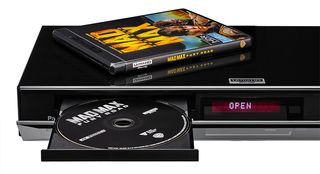
For some, getting a broadband connection that's fast enough to support 4K streaming (realistically 15Mbps at the very least) isn't possible right now. An alternative (and in picture quality terms, better) way of getting 4K content into the home is via disc.
The good news is Ultra HD Blu-ray is here. After a slow start, there are now well over 500 titles (new and old) available in 4K.
Discs that can handle resolutions up to 3840 x 2160 and up to 60fps (frames per second) are classed as Ultra HD, and the format also supports high dynamic range (HDR) and object-based immersive sound such as Dolby Atmos and DTS:X.
Right now, HDR on 4K Blu-ray discs mostly appears in two varieties: HDR10 and Dolby Vision – although HDR10+ discs are starting to arrive, too. Video is encoded using the High Efficiency Video Coding (HEVC) standard, and includes 10-bit colour depth and the Rec. 2020 colour space.
You will, of course, need an Ultra HD Blu-ray player to play the discs. We've tested more than a few, and the best 4K Blu-ray players are but a click away.
Make your own 4K video
Fancy yourself a bit of a Spielberg? You could always create your own 4K Ultra HD content.
Most flagship smartphones these days, including those from Apple and Samsung, record 4K video, meaning you can make your own 4K movies in no time. Good news for budding amateur filmmakers: last year Qualcomm (who is behind the processor chips in several smartphones) announced its Snapdragon 855 mobile platform, which supposedly facilitates 'better than ever' 4K HDR recording (and in portrait mode for the first time) and supports HDR10+.
Of course, there are also plenty of 4K cameras available too.
It's one easy and cost-effective way to fill the 4K gap. Though we're guessing your masterpieces may not match the quality of Blade Runner 4K or House of Cards...

