Sonos S2 update now available! Here's how to update your Sonos system
Sonos has made good on its 8th June promise
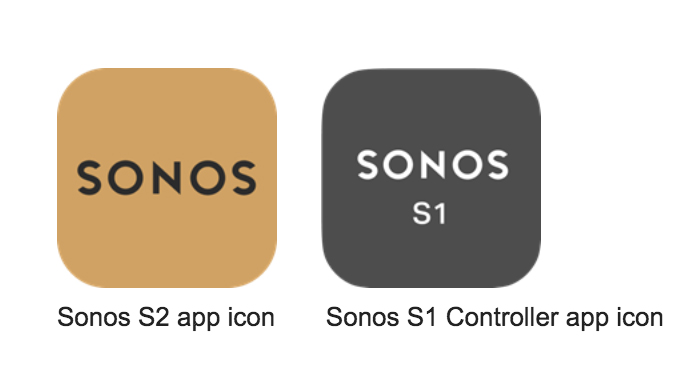
Sonos announced its controversial operating system overhaul, S2, just over a month ago, setting the release date for the new app and OS as 8th June. The time has come: the S2 update is here. Update away – if you want to.
In addition to powering three new products officially launching this week (the Sonos Arc soundbar, an updated Play:5 called the Sonos Five, and a third-gen Sonos Sub), Sonos says customers can expect higher resolution audio technologies with S2 – as seen with the Arc's Dolby Atmos support. Sonos also promises increased security, a simpler user interface and improved design with the revised operating system.
Most customers can update to the new app today and may have been prompted to do so if their Sonos system only includes S2-compatible products. If this sounds like you, all you need to do is download the new app, delete the old one, and your system will automatically update to S2. Be aware that the old app will be rendered useless once your devices have been upgraded to S2.
We've already done the update ourselves but weren't prompted to do so and in fact couldn't initially find the new S2 app on the iOS App Store. In the end, we tapped on the Sonos S1 Controller app in the store, swiped down to the 'Sonos, Inc.' hyperlink, and then found the S2 app, which is listed simply as 'Sonos'. Here's a direct link if you're also struggling.
And remember that you don't have to update. Unless you want to add one of the newly-launching S2 products, customers with systems comprising older, non-compatible products can comfortably remain on S1. Your app icon will be rebadged as Sonos S1 (seen on the right, above) and your experience will continue as before.
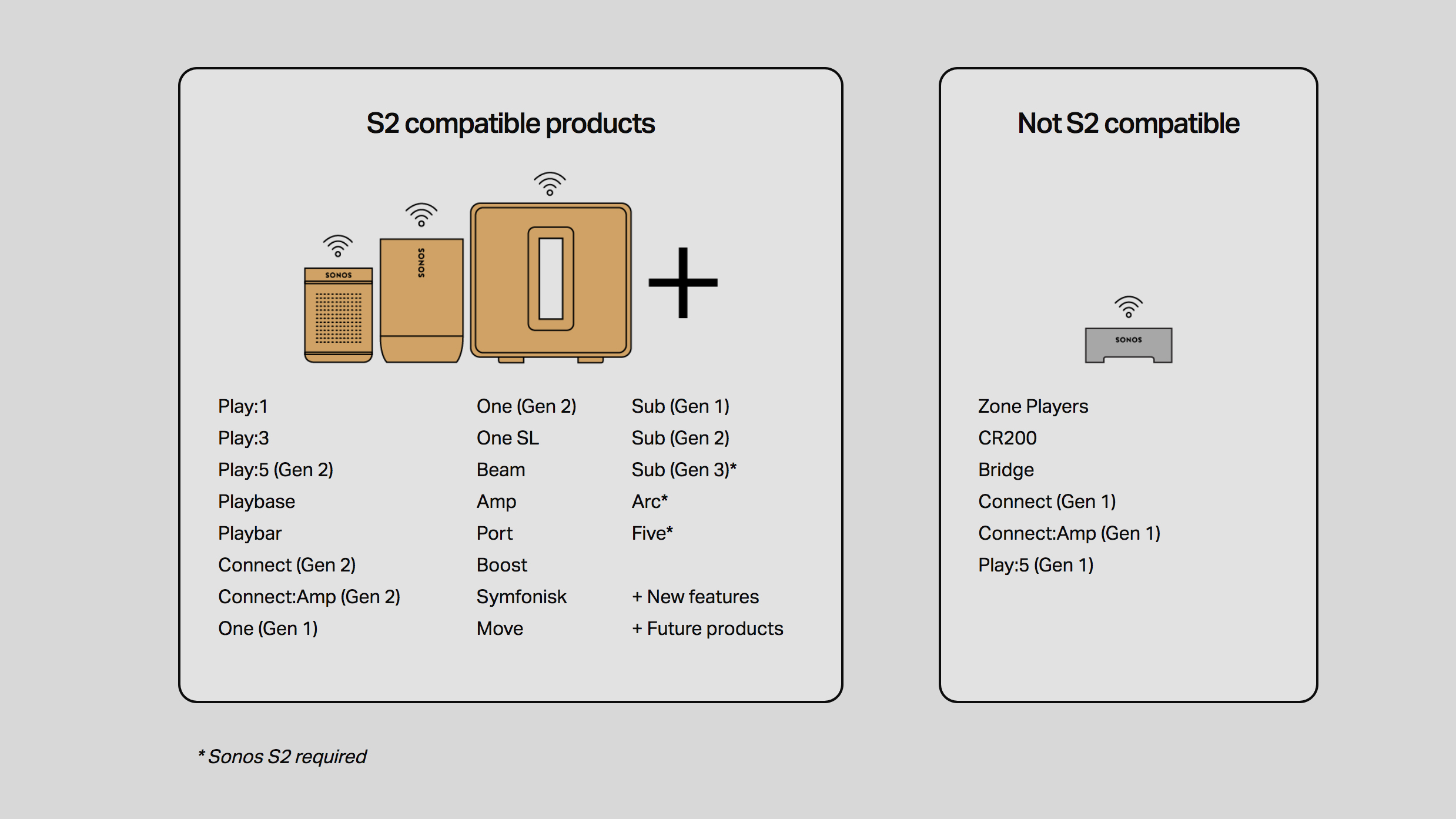
Want to keep using your old player while adding the new Arc, Five or Sub (Gen. 3)? You have the option to split your system into two households – S1 and S2 – which will operate independently within your home. Inevitably, compromises to the experience are associated with this choice, though. Consult our advice page, Sonos S2 update: everything you need to know as well as the Sonos support destination to learn whether S2 is right for you.
It's worth mentioning that the Sonos' Trade Up customer upgrade program remains open, for customers wishing to upgrade to S2 compatible products and save 30 per cent when they feel the time is right for them – and you no longer have to deploy the device-bricking recycle mode to do it.
The latest hi-fi, home cinema and tech news, reviews, buying advice and deals, direct to your inbox.
MORE:
Read all our Sonos reviews
Becky has been a full-time staff writer at What Hi-Fi? since March 2019. Prior to gaining her MA in Journalism in 2018, she freelanced as an arts critic alongside a 20-year career as a professional dancer and aerialist – any love of dance is of course tethered to a love of music. Becky has previously contributed to Stuff, FourFourTwo, This is Cabaret and The Stage. When not writing, she dances, spins in the air, drinks coffee, watches football or surfs in Cornwall with her other half – a football writer whose talent knows no bounds.
