What Hi-Fi? Verdict
A space-saving design and strong colour and sharpness work are undermined by substantial backlight flaws
Pros
- +
Cheap for a Samsung TV
- +
Good picture processing
- +
Chic, ultra-slim design
Cons
- -
Substantial backlight clouding issues
- -
Lightweight sound
- -
HDR clipping
Why you can trust What Hi-Fi?
Not so long ago, Samsung was the most reliable brand in the cheap and cheerful LCD TV world. That reputation has been hit over the last couple of years, though, by the twin assault of a sudden fall in the standards of Samsung’s entry-level (as in, non-QLED) LCD TVs and the start of what’s shaping up to be an ongoing assault by fast-improving price-focused TV brands such as Hisense and TCL.
By offering such long-running Samsung attractions as the brand’s Crystal Processor, Dynamic Crystal Colour system and Tizen smart engine for just £379 / $350 / AU$899, though, the 43-inch CU8000 is looking to put Samsung back in the serious budget TV game.
Price

Despite not being from Samsung’s flat-out cheapest range (that honour belongs to the CU7000/CU7100), the UE43CU8000 is still eye-catchingly affordable for a 43-inch Samsung-branded TV. At £379 in the UK and $350 in the US, in fact, it truly sees Samsung rubbing shoulders with pretty much all of the more traditional budget brands.
Its Australian price of AU$899 at the time of writing is much less aggressive than the UK/US deals, it has to be said – but it reminds us that on paper, at least, the CU8000’s features are arguably more appropriate to a lower mid-range TV than a bare-bones budget model.
The 43-inch version of the step-down Samsung CU7000 (and similarly named design variants), which delivers reduced brightness and a narrower colour gamut among other things, costs £60 / $90 less, while Samsung’s entry-level 43-inch QLED TV, the Q60C, will cost you £120 / $98 more than the 43-inch CU8000. Though in past generations (not necessarily counting last year), we’ve actually enjoyed the non-QLED pictures of the U8000 series more than Samsung’s entry-level QLED offerings.
Design

How much the 43-inch CU8000 looks like a budget TV depends on what angle you’re looking at it from. From the side or back, it looks pretty premium. That’s partly because its rear panel enjoys a strikingly minimalistic look and brushed finish, and partly because it’s remarkably thin by the standards of any TV, never mind one this affordable. Samsung calls the CU8000’s look ‘Airslim’, and while it might not actually be as thin as, well, air, it’s certainly quite the eye-catcher. Its slimness makes it a particularly great option for wall mounting, of course.
From the front, though – which is, of course, where most people will end up watching it from – the 43-inch CU8000 looks rather more ‘mainstream’. The frame around the screen is quite trim around its top, left and right edges, but everything looks rather plasticky, and the way the Samsung logo hangs off the bottom-right corner looks clumsy. The blade feet the CU8000 sits on are pretty bog-standard plasticky affairs, too.
The latest hi-fi, home cinema and tech news, reviews, buying advice and deals, direct to your inbox.
The screen can be placed at different heights on these feet, though, which is quite handy if you want to tuck a small soundbar beneath the screen. The blade approach makes them fairly inconspicuous when the TV is viewed head-on, too, and we also loved the way the feet just slot into grooves on the screen’s rear without the need for any screws.
Impressively, the CU8000 ships with two remote controls: a standard, heavily buttoned (but still very usable) one, and a slim, stripped back and, best of all, solar-powered one that adds to the TV’s value by meaning you’ll never need to buy batteries for it.
There are versions of the CU8000 range available that feature different stand designs. The CU8500, for instance, switches to a dark grey open bar-style centrally positioned pedestal stand instead of the CU8000’s simple two feet, while the CU8510 series switches to a light silver open bar-style pedestal.
Features
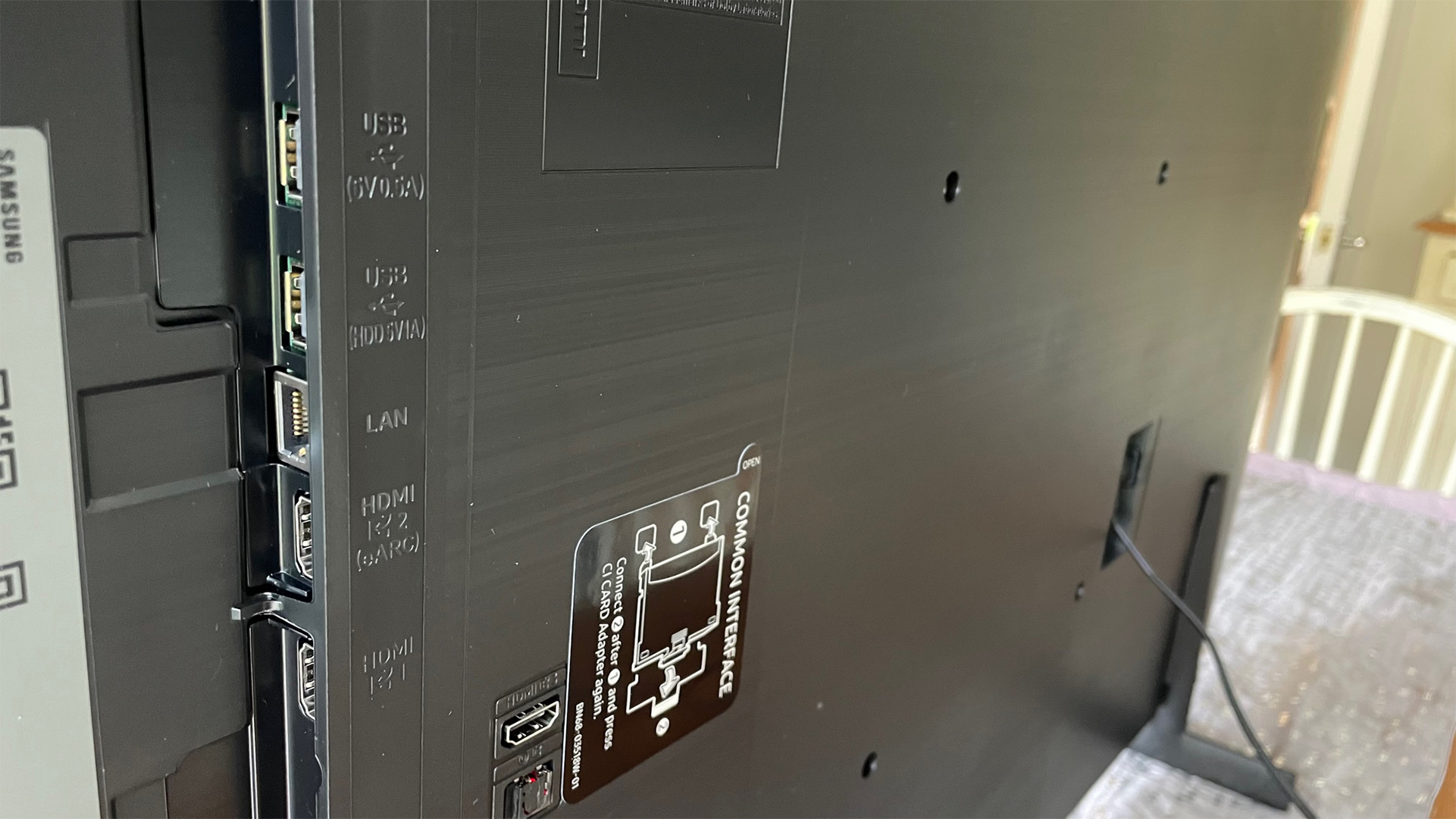
The CU8000 is the first series as you move down Samsung’s current TV range not to use Quantum Dots to produce colours, so we can predict that the 43CU8000 won’t produce as wide a colour gamut as the step-up Quantum Dot-toting Q60 series. Nor, predictably, is there any sign of the Mini LED lighting that illuminates Samsung’s high-end TVs.
The CU8000 doesn’t deploy any local dimming either. In fact, it doesn’t even place its lighting directly behind the screen, opting instead for lights around the screen’s edge. While this undoubtedly helps the CU8000 achieve its ultra-thin design, edge-based lighting can struggle to deliver as much contrast and light uniformity as the direct-lit alternative.
It should help the 43CU8000’s picture quality that it uses a so-called VA type of LCD panel rather than the IPS type used by many rivals. While VA panels lose contrast and colour saturation when viewed from an angle, they also deliver more control of their light, resulting in better black levels and contrast when viewed straight on.
While the CU8000 doesn’t use Quantum Dots to create its colours, it does benefit from what Samsung calls a ‘Dynamic Crystal Colour’ system. This uses advanced phosphor technology to deliver a colour range which, while not as expansive as the range possible with Quantum Dots, is wider – Samsung claims a billion colour shades – than that of regular RGB filter LCD TVs. And the so-called PurColour system used on Samsung’s step-down CU7000 series.

Screen size 43 inches (also available in 50, 55, 65, 75 and 85 inches)
Type LCD
Backlight Edge LED
Resolution 4K
HDR formats HLG, HDR10, HDR10+
Operating system Tizen
HDMI inputs x 3
Gaming features HGiG, ALLM
ARC/eARC eARC
Optical output? Yes
Dimensions 56 x 97 x 2.6cm
The potential of the CU8000’s native 4K resolution and Dynamic Crystal Colour system will hopefully be unlocked by the set’s Crystal Processor 4K ‘brain’. This brings more power than you’d usually expect with such an affordable TV to such key features as the way colour shades are mapped, and how the TV upscales HD and SD sources to the screen’s 4K pixel count.
The Crystal Processor also drives the CU8000’s object-tracking sound system, where processing attempts to make audio effects appear to be coming from the correct place on the TV’s screen. This is only a ‘Lite’ version of OTS, though, built on a fairly simple 2 x 10W speaker system; there aren’t the extra speakers around the screen that you get with more high-end Samsung OTS TVs.
The CU8000’s audio features include Samsung’s Q-Symphony system, too, where the speakers in the TV can join forces with compatible Samsung soundbars to create a bigger soundstage, rather than the soundbar just taking over all audio duties while the TV’s speakers fall silent.
The CU8000 joins more expensive Samsung TVs in supporting the HDR10+ high dynamic range format, with its additional scene-by-scene picture information, alongside the basic HDR10 and HLG formats. Its game support, though, is relatively limited by Samsung’s usual high standards, with the TV's native 60Hz panel refresh rate meaning there’s no support for 120Hz games. There’s no variable refresh rate support either, and as with all Samsung TVs, there’s no compatibility with the Dolby Vision HDR format for either gaming or video sources.
You won’t find other TVs at this level supporting such game features right now, though. And at least the CU8000 does carry a quartet of gaming aids in the form of support for the HGiG HDR graphics optimisation system; a Game Hub where both your connected gaming devices and cloud gaming service apps are pulled together into a single menu screen; Auto Game Mode switching; and an impressively low game lag time of 10.5ms.
The CU8000’s connections include a respectable three HDMI ports (two accessed from the side, one sticking straight out), a pair of USBs, an ethernet port, a digital optical audio input, and the inevitable RF aerial input. Plus, of course, the TV can be added to wi-fi networks for streaming, or access content on your mobile phones and tablets via Bluetooth.
Last but not least on the CU8000’s feature list is its Tizen-based smart system. This runs a little sluggishly but offers broadly the same full-screen, graphically rich smart interface Samsung offers on its more expensive TVs this year. Some of this full-screen interface’s navigational decisions still feel a bit illogical, and there’s no support for the Freeview Play app many TVs now offer as a ‘one stop’ umbrella app for the UK’s main terrestrial broadcaster catch-up services. However, all the key UK terrestrial broadcaster catch-up apps are available on an individual basis, along with all the Netflixes, Prime Videos, YouTubes, Disney Pluses and Apple TV Pluses of the streaming world.
Picture

The first thing to say here is that if you want to get anything like the maximum performance out of the 43CU8000, you need to switch it out of its default Eco picture preset, which (in Europe, at least) deliberately reins in brightness to reduce power consumption.
That job done, with either the Standard, Movie or Filmmaker Mode presets in place instead, the CU8000’s pictures still prove too much of a mixed bag to wow us as we had hoped they might.
The bad news is mostly down to the TV’s edge-based LED lighting system. First and worst, dark scenes are badly affected by backlight clouding, where areas of the picture look brighter than they should due to the backlight not being able to achieve the same level of control right across the screen.
Our test sample exhibits extra greyness over more than a dozen different (and different-sized) areas of the screen, making us feel at times as if we are watching dark scenes through some weird light-pool filter.
The CU8000’s black levels generally are only fair to middling by Samsung standards, too. So even where they’re not affected by clouding, dark areas and shots tend to look a little washed out and greyed over.
Black levels – and colour saturation – also take a big hit if you have to watch the 43CU8000 from much of an angle. This issue is common to all budget VA panel-using LCD TVs, to be fair, but in the CU8000’s case, the overt clouding problem it suffers from means you aren’t trading the VA viewing angle limitation for the sort of black level and dark scene heroics for which VA panels can normally be relied on when viewed head-on.
It’s not just with the darkest content that the CU8000 can struggle. It can also clip quite a bit of detail out of the brightest parts of HDR images where those images are mastered to high peak brightness levels. This affects all CU8000 presets bar Filmmaker Mode – and the only reason Filmmaker Mode escapes it is because it deactivates both the TV’s Contrast Enhancer and Active HDR Tone Mapping tools, resulting in the picture looking significantly less bright and punchy. So much so that while the Filmmaker Mode can be seen as a ‘fix’ for HDR clipping with aggressively mastered content, you’ll get a generally more engaging picture experience if you stick with the Standard preset.
One other out-of-the-box issue finds the CU8000’s motion looking pretty messy in some of the TV’s picture presets – including the overall most engaging Standard mode. The Picture Clarity settings that impact motion (as well as noise reduction) tend to make motion with 24p film sources look both too smooth and heavily accompanied by distracting glitches. So if you decide the Standard preset is for you, we’d recommend either choosing a Custom setting for Picture Clarity and then turning off the Noise Reduction element and setting the judder compensation element to around its level three, or else just turning Picture Clarity off entirely – though the latter option leaves a touch more hardware judder than we feel entirely comfortable with.
Unlike the motion processing systems on higher-end Samsung TVs, the CU8000’s Picture Clarity settings don’t include a blur compensation option alongside the judder one. Happily, though, no such setting is really required, as motion is impressively blur-free by affordable LCD TV standards.
Now we’ve stumbled onto some good news, we can add quite a bit more. The CU8000’s Dynamic Crystal Color system, for starters, delivers a seriously impressive combination of rich, vibrant saturations and much more tonal nuance and blend subtlety than we’re accustomed to seeing on such affordable TVs. The potent colours apply across the whole palette, too, ensuring that hardly any tone – not even the rich greens that are so often a ‘nuclear waste-like’ mess with budget TVs – looks over-stressed or out of kilter.
The only exception to this occurs with the Standard and, especially, Dynamic picture presets, which can inject a slight tinge of green into bright white or blue/cyan HDR tones. This only happens with very specific shots in particularly aggressively mastered content, though, so it’s not an issue worth getting hung up on. Especially as simply switching to the Movie preset almost completely solves it.
The CU8000’s native 4K pictures look impressively detailed and sharp too – aided and abetted by the natural motion handling and excellent colour mapping – and HD sources are upscaled much more effectively than they are by most TVs at this level, enjoying a genuine lift in detail and texture without source noise being exaggerated. It’s good to see, too, that despite the screen’s black level and clouding woes, it actually manages to produce impressive levels of shadow detail in dark picture areas.
Gaming, finally, feels responsive and benefits nicely from both the TV’s impressive native 4K sharpness and its richer-than-usual colour – even though the CU8000’s brightness is only around par for the budget TV course.
Sound

The 43-inch CU8000’s sound is best summed up as unremarkable. For starters, its speakers really can’t get very loud at all. Even at maximum volume and sitting just three or four feet away from the screen the sound can never be classed as loud – so, not surprisingly, it can sound really quite lost in a large room.
The lack of raw power limits the CU8000’s ability to project its sound, too, meaning the action tends to remain locked in the TV’s bodywork rather than spreading out in all directions to create an audio world beyond the confines of the picture.
This lack of scale limits the worth of Samsung’s OTS system, too. Sound effects (including voices) do, at least, appear to be coming from the correct half of the screen, and don’t seem to be emanating from only the bottom half of the screen, where the speakers are placed. But you don’t feel the sense of sounds truly tracking across or around the screen as you do with Samsung’s more advanced OTS set-ups, or any sensation of effects being placed beyond the screen’s borders.
There’s hardly any bass worthy of the name either, leaving action scenes or heavy impacts feeling thin and insubstantial, and the joint lack of power and dynamic range means you experience next to no sense of audio escalation during even the most aggressively mixed horror or action scenes.
The lack of deep bass does at least save the 43-inch CU8000 from the sort of low-frequency distortions, cabinet rattles and bass overload issues some more bass-heavy but undisciplined TV sound systems suffer with, though. Also, while the sound is thin, the speakers handle high frequencies well enough to avoid harshness or shrillness, and voices are always intelligible and clear without sounding dislocated from the rest of the mix.
Verdict

The 43-inch CU8000 looks cuter than most budget TVs, and in many ways outperforms most budget TVs too thanks to its bold, well-defined colours and keen sharpness.
Unfortunately, however, enjoying these potentially class-leading strengths means also having to put up with the messiest backlight system we’ve seen in ages, and a sound system too feeble to do anything like justice to a potent modern film or game sound mix. Maybe Samsung should try focusing more on picture and sound quality than on ultra-slim designs next time round.
SCORES
- Picture 2
- Sound 3
- Features 4
MORE:
Read our review of the Sharp 55FN2KA
Also consider the TCL 55RP630 Roku TV
Read our Samsung UE55CU8000 review
Best cheap TVs: the best 4K televisions under £500
John Archer has written about TVs, projectors and other AV gear for, terrifyingly, nearly 30 years. Having started out with a brief but fun stint at Amiga Action magazine and then another brief, rather less fun stint working for Hansard in the Houses Of Parliament, he finally got into writing about AV kit properly at What Video and Home Cinema Choice magazines, eventually becoming Deputy Editor at the latter, before going freelance. As a freelancer John has covered AV technology for just about every tech magazine and website going, including Forbes, T3, TechRadar and Trusted Reviews. When not testing AV gear, John can usually be found gaming far more than is healthy for a middle-aged man, or at the gym trying and failing to make up for the amount of time he spends staring at screens.

