What Hi-Fi? Verdict
The Pixel Tablet is an Android tablet with a trick up its sleeve, making it a worthwhile alternative to the class leaders
Pros
- +
Sharp and natural picture
- +
Impressive built-in speakers
- +
Dock included in the box
Cons
- -
Poor dark detail
- -
Colours could be bolder
- -
Performance with headphones is underwhelming
Why you can trust What Hi-Fi?
It’s too early to be sure, but we just might be entering into an Android tablet renaissance. After quietly dipping out of the tablet race back in 2014, and a few misfires with some Chrome-based slabs in the years between, Google has decided that 2023 is the year to make its grand return to the scene with the Pixel Tablet. Other manufacturers like OnePlus are attempting to bring Android tablets back too, and Samsung never really stopped; however, Google taking the plunge is big news.
Not to be confused with the Pixel Slate, which was technically the first “Pixel tablet” but we can ignore that for now, the Pixel Tablet can best be described as a really big Pixel phone as it uses the same design cues and software; although it does have one major trick up its sleeve to differentiate it from its cellular counterparts. Bundled in the box you’ll find a magnetic dock that not only charges the tablet but also houses a speaker which it will seamlessly switch to once you snap the tablet onto it – very interesting.
So does that make the Pixel Tablet a smart home display (akin to an Echo Show) or a tablet? Technically it's a hybrid and not a shabby one at that, but a larger question still looms; can it stand toe-to-toe with the iPad?
Price

The Pixel Tablet will run you £599 / $499 / AU$899 for the 128GB model, or £699 / $599 / AU$999 for the 256GB model. Both storage options are paired with the Google Tensor 2 processor (the same one found in the Pixel 7 and Pixel 7a) and 8GB of RAM. It's running the latest Android 13 operating system out of the box and Google has done a good job adapting the software to work well on the larger screen.
It's available in Charcoal and Porcelain (AKA black and white) in all markets, although the US gets an exclusive Rose variant (a mix of pink and orange to our eyes). It's worth noting that only the Charcoal model gets black bezels around the screen, while the other two get white, which we find to be a bit distracting on our Porcelain review unit.
As we’ve already mentioned, the magnetic charging/speaker dock is bundled in the box at no extra charge; in fact, it's the only way to charge the tablet that's included in the box, though you can use your own USB-C charger if you wish. You can, however, purchase extra docks for £139 / $129 / AU$189, a nice touch if you plan on having one dock in the kitchen and another in the living room or bedroom.
If we subtract the price of the dock from the overall package, we find the value of the tablet itself to be £460 / $370 / AU$ 710. This puts the Pixel Tablet in an awkward spot; as a package, it’s competing with the iPad Air (5th Generation) at £569 / $599 / AU$929, but on its own it's closer to the budget-oriented iPad (2022) at £499 / $449 / AU$749.
Build

The Pixel Tablet continues the design language that Google has carried across all of its products from the Pixel 7 to the Chromecast with Google TV. This includes muted, subtle colours and rounded, minimalist styling throughout. The chassis of the tablet is constructed entirely of aluminium and glass, making it feel sturdy yet lightweight. The tablet weighs 483g, which is a hair heavier than the iPad (2022), although it is thinner than the Apple tablet.
The latest hi-fi, home cinema and tech news, reviews, buying advice and deals, direct to your inbox.

Display 10.95-inch IPS LCD
Resolution 1600 x 2560
OS Android 13
Storage 128GB, 256GB
Connections USB-C x 1
Finishes x3 (Charcoal, Porcelain, Rose – US exclusive)
There are a few obstructions to the smooth and minimal exterior, which include a USB-C connector socket, fingerprint scanner/power button combo, volume rocker and a set of four magnetic pins for connecting to the docking station. There is also an 8MP camera lodged in the top left-hand corner of the backside and an 8MP front-facing camera in the centre of the top bezel on the front of the device.
Speaking of the front of the device, the Pixel Tablet features an 11-inch display with a 16:10 aspect ratio, but we’ll get more in-depth with this soon. You will also find four speaker grilles around the edges of the tablet that house the quad loudspeakers.
On the subject of speakers, let's talk about the dock. It's fairly compact, comparable in size to a pencil case and it's wrapped in a fabric mesh. There’s a flat surface which is what the Pixel snaps onto with a satisfying clunk and chime, and the tablet feels reassuringly secure when suspended on the dock. The placement takes a little while to get used to as there are no real indicators as to where the tablet goes, but a mix of trial and error, and pretty strong magnets, will help you to adapt to this transforming tablet. When docked, the Pixel Tablet looks nearly identical to the Google Nest Hub and functions like one too.
Features

We’ll start with the dock as it is the biggest feature of the Pixel Tablet. As we’ve established, the tablet snaps onto the dock with magnets and a set of connection pins in order to start charging the device. These pins also allow the sound output of the tablet to seamlessly switch to the speaker dock, with no need to connect via Bluetooth. It’s important to mention that the speaker cannot be used as a Bluetooth speaker separately from the tablet, as it is only compatible with the Pixel Tablet.
You can however cast to the tablet once it's docked via Google Chromecast, meaning you can transfer music or a movie from a separate device onto the docked Pixel Tablet. Better yet, if you decide to keep watching on the Pixel, and want to remove it from the dock, your content will continue to play on the tablet itself. The dock features a 44mm full-range driver and it charges that tablet at a slightly wimpy rate of 15W, so we’d recommend having a wired charger on hand if you need to juice up the tablet quickly.
Now’s a good time to mention battery life, as the Pixel features a 7020mAh cell which is ever so slightly lower capacity than the iPad. In use, the Pixel Tablet has an acceptable battery life by tablet standards, although it seems to discharge quickly when on idle standby mode.
Moving away from the dock and onto the tab’s screen, the Pixel Tablet uses an IPS LCD panel with a resolution of 1600 x 2560. It has a pixel density of 276ppi, a typical brightness of 500 nits and a 60Hz refresh rate, as well as HDR10 support. Overall, it's an almost identical spec to the iPad (2022)’s display, with the only real difference being the Pixel’s slightly higher pixel density.
The tablet features quad loudspeakers, with two positioned on the left and right edges of the tablet when held in landscape orientation. While we appreciate the number of speakers, the positioning is very unfortunate as it's almost impossible to comfortably hold the tablet in the horizontal position without blocking any of the speakers. The tablet doesn’t support Dolby Atmos either, which is somewhat frustrating as it seems like the perfect feature to add to a tablet whose main focus is sound.
Picture
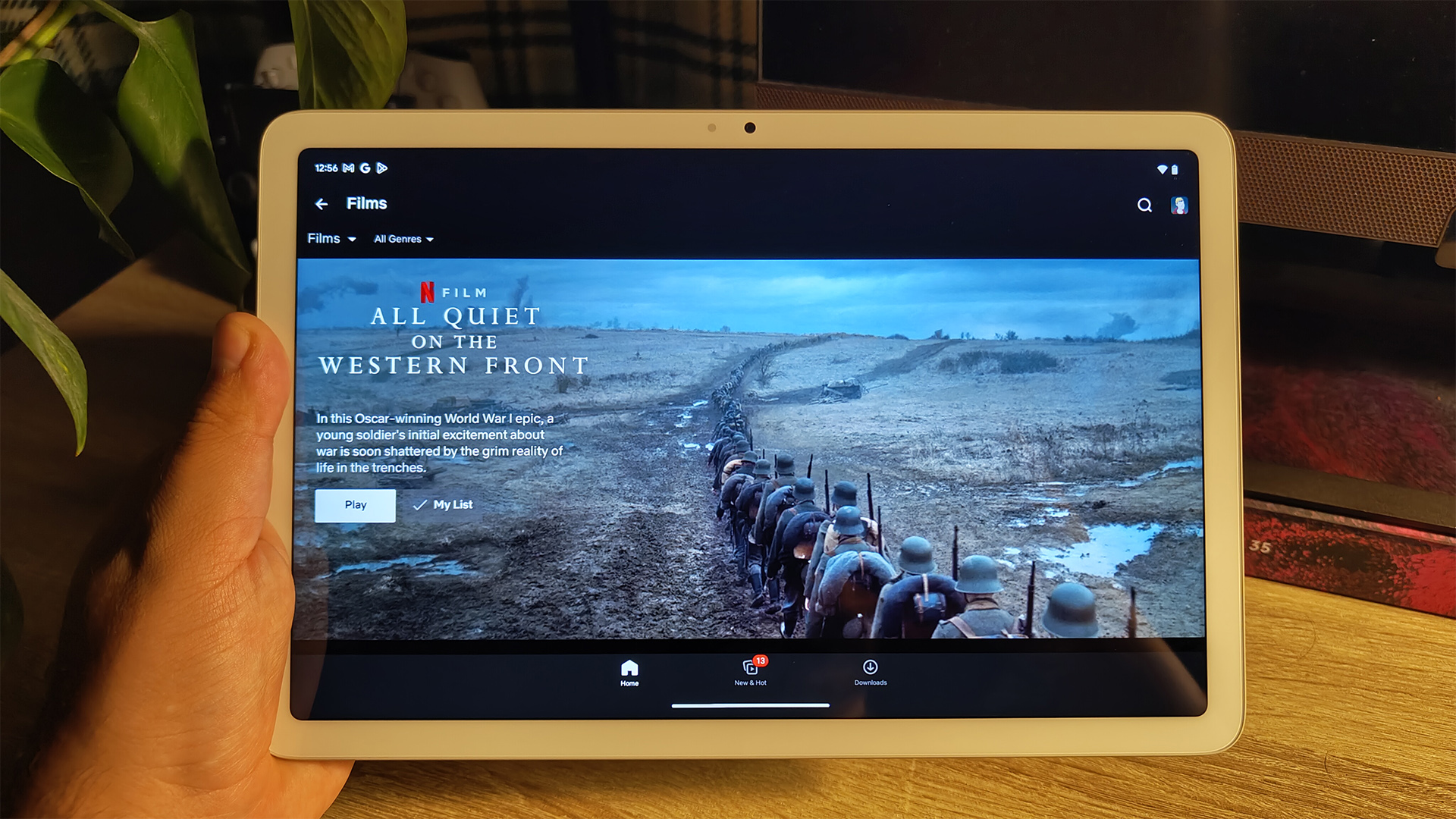
While we’ve drawn comparisons between the Google Pixel Tablet and Apple iPad (2022)’s displays, it's very apparent that while the specs might be similar, performance is quite different.
Firing up Drive on Netflix, we’re pleasantly surprised by many of the aspects of the Pixel’s picture. As The Driver cruises through the gloomy streets of LA, the street light illuminating his face reveals nicely refined shading and a balanced approach to skin tones that means they look lively without broaching ruddy or overcooked.
As the film cuts to Bryan Cranston's Shannon standing in the foreground of an interior shot of his garage, we’re met with well-defined edges and a decent sense of contrast, which creates a convincing sense of depth to the image. It’s not perfect, and if we’re being honest the iPad does it better – with a much greater tangible sense of depth, especially when it comes to the convex windscreens of the cars – but we certainly applaud the Pixel’s solid attempt.
In this brighter scene, we can appreciate how detailed the Pixel’s screen is. Smudges and dents on the bodywork of the cars can be picked out, adding an extra layer of realism to the image, although we do wish some more detail was retained in the brick wall in the background. This tracking shot as the pair walk through the garage and behind various pillars and car lifts is also a good display of the Pixel Tablet's handling of motion; which doesn’t appear to stutter or judder despite the constant obstructions while the camera continues to track the motion.
Switching to Rogue One: A Star Wars Story, we see the Pixel's approach to colours, which undoubtedly errs on the side of restrained. The flora of the planet Lah'mu doesn’t exactly pop with vibrancy, which isn’t necessarily a bad thing as we’ve seen other mobile screens that can overdo it and verge on almost neon green. That being said when compared to the iPad, we have to side with the Apple tablet as it's bolder and richer, while still remaining balanced, resulting in a more engaging and cinematic picture.
Finishing off with the following scene of protagonist Jynn Erso escaping from the Empire into a dark cave, unfortunately the Pixel Tablet seems to fall apart under the pressure of trying to retain dark detail. A blocky light grey-ish texture seems to plague the darkest parts of the picture, and there’s a general lack of detail to be picked out in the darker sections of the scene too.
While the picture on the Pixel Tablet handles everything well, it doesn’t particularly excel in any way, especially when compared to its iPad competitor. It's detailed, handles motion well and has good contrast, but the picture on the Apple tablet is richer, deeper and ultimately more cinematic.
Sound

Sound is the name of the game with the Pixel Tablet, and thankfully it's pretty good when it comes to speaker performance. The quad loudspeakers are impressive by tablet standards, as they sound more full-bodied, clear and substantial than the iPad. It's more than adequate for movie watching, with the dialogue of Drive not only being perfectly legible but also adding a hint of subtlety and emotional inflection into the voices. During the car chase, the sound effect of the car’s engine has a convincing rumbling texture to the sound that isn’t always apparent with other phone and tablet speakers.
Switching over to some music, Don’t Take The Money by Bleachers on Tidal is satisfyingly punchy on the built-in speakers, with a hint of bass in lead singer Jack Antonoff’s voice, and there’s even a semblance of dynamics here too. The sound from the Pixel’s speakers feels clearer and more solid when compared to the iPad, making it the better sounding of the two devices in this regard.
Using the same track played through the Pixel Tablet’s speaker dock, there’s certainly a greater presence to the sound and undoubtedly more bass, but it's not a totally transformative experience. It sounds better at louder volumes than the built-in speakers, and there is a bit more detail and spaciousness to the sound, but truthfully we’d compare the performance to that of a Bluetooth speaker that costs a lot less than the asking price of the dock. Personally, we would have liked to see the built-in speakers of the tablet and the dock work together, as we feel like it would result in a “best of both worlds” scenario.
Finally switching over to headphones, it's no surprise here that the Pixel can’t outdo the iPad. That being said, the way the Pixel plays the song is perfectly fine, with no glaring performance issues, the timing is fairly stable and there is a sense of scale and dynamics – it just lacks enthusiasm and rhythmic drive. Comparatively, the iPad offers an almost unmatched sense of warmth, tonal balance, texture and energy to its sound that makes listening to music through headphones truly engaging and enjoyable.
Verdict

Truthfully, the Pixel Tablet is probably more suited as a smart display for your kitchen that you can detach and watch the occasional movie on the go with; but as a smart display/tablet hybrid, it works quite well. It's quickly becoming a desktop companion that we use to play background music and stick the occasional video on, and it's even a solid tablet for productivity tasks.
So has Google succeeded in reviving its Android tablet ambitions? With an overall pleasant image and generally impressive sound (not counting headphones that is), we’d say yes… mostly.
SCORES
- Picture 4
- Sound 4
- Features 4
MORE:
Read our review of the iPad (2022)
Also consider the iPad Air (5th generation)
Read our Amazon Fire 10 HD review
Best tablets: top tablets for movies and music
What Hi-Fi?, founded in 1976, is the world's leading independent guide to buying and owning hi-fi and home entertainment products. Our comprehensive tests help you buy the very best for your money, with our advice sections giving you step-by-step information on how to get even more from your music and movies. Everything is tested by our dedicated team of in-house reviewers in our custom-built test rooms in London, Reading and Bath. Our coveted five-star rating and Awards are recognised all over the world as the ultimate seal of approval, so you can buy with absolute confidence.


