What Hi-Fi? Verdict
A Swiss Army knife of music playback devices that sounds wonderful and is dead-easy to operate
Pros
- +
Hugely transparent sound
- +
Versatile, easy-to-operate machine
- +
Exemplary front panel
Cons
- -
Back-up process could be easier
Why you can trust What Hi-Fi?

This review and test originally appeared in Australian Hi-Fi magazine, one of What Hi-Fi?’s sister titles from Down Under. Click here for more information about Australian Hi-Fi, including links to buy individual digital editions and details on how best to subscribe.
Simplicity is the ultimate sophistication. I know that Leonardo da Vinci (whose words those were) was a visionary, but even I was amazed that he had already imagined a product such as the Aurender A30 music server way back in 1493.
In the modern age where state-of-the-art high fidelity reproduction requires that you carefully choose and buy multiple components, work out how best you should connect them, and then work out how to operate everything, Aurender’s A30 is a breath of fresh air.
It is just so simple to operate, despite its complexity and the fact that it’s the Swiss Army knife of music playback devices. The A30 will simplify your music playback experience. Put one in your system and you won’t need your CD player, you won’t need your computer, you won’t need your NAS drive, and you won’t need your streamer.
The Aurender A30 does it all – at least it will so long as you have an internet connection and a home network. Then all you’ll need to do is connect its Ethernet socket to your home network and its analogue line outputs to your amplifier after which it will do the rest. Oh, I almost forgot… you’re also going to need an up-to-date Android or Apple device, preferably tablet-sized.
And if that all sounds impressive, just wait until you switch the Aurender on. I don’t think I have ever been as impressed by a front panel display as I was by the A30’s! First, it’s absolutely huge. You’ll have no difficulty reading either it or the album artwork that is displayed on it, even if you’re across the other side of the room.
Second, it’s wonderfully technicoloured, with reds, blues, greens and silvers. Last, but far from least, there’s a huge 3D render of a volume control in the centre of the display which turns, just like a real one. You just can’t fail to be impressed by that! Indeed you’ll likely be blown away by it: it’s a bit like being in a science fiction movie.
If I were to have any niggle at all about switching the A30 on, it’s how long it takes, which is about one minute and thirty seconds give or take a second or two.
The latest hi-fi, home cinema and tech news, reviews, buying advice and deals, direct to your inbox.

Equipment
The biggest challenge for anyone who has decided to take the plunge and store their music digitally is getting their music off the physical format it’s currently stored on (CD, SACD, LP, or whatever) and onto a hard disc (or whatever type of storage you prefer). I can tell you from bitter experience that it’s dauntingly difficult and totally time-consuming – unless you pay someone to do it for you, in which case it’s just plain expensive! But not if you own this machine.
This is because, unlike most other high-end music servers, the A30 not only has its own CD ripper built in but can also be used in conjunction with a Nimbie autoloader (more about this in a moment). So to get your CD collection onto a hard drive (and by this I mean the 10 Terabyte hard drive inside the A30), all you have to do is push a CD (or SACD) into the slot on the A30’s front panel. That’s it! After a few minutes, the disc will reappear, so you can remove it and store it away somewhere remote, because you’ll never need it again, except for copyright reasons. The music on it is now stored, catalogued and itemised – with album artwork added – and ready for instant playback at the push of a button. I said it was easy!
But what if, like me, you have thousands of CDs? That’s where the Acronova Nimbie USB 3.0 CD/DVD autoloader comes in. Connect one to the Aurender A30 and you can load up to 100 CDs into the Nimbie and walk away. All 100 discs will be loaded onto the Aurender A30’s hard drive automatically, without any further intervention from you. I said it was easy!
Well, it may be easy, but it’s not exactly cheap, because the Acronova Nimbie is priced just shy of two big ones. Maybe the local Australian Aurender distributor will come up with some system whereby you can rent one from your dealer for the time it takes to rip your collection. If you have already ripped your collection, but you are unhappy with how it’s stored, it’s child’s play to transfer it to the A30’s internal HDD, to enable super-quick access. If your music is stored on a NAS, you’ll have to do this anyway, because the A30 has limited functionality if it has to access music files that are stored on NAS. For example, although it can play music that you have stored on NAS, it can’t search or sort songs that are stored there.
Despite Aurender specifically warning owners “Don’t Trust the Hard Drive!” the A30 does not provide a native way of backing up the music, images and metadata you have stored on the A30’s own hard drive. Says Aurender: “A specific ‘backup’ feature has not been implemented with Aurender music servers at this time.”

Instead, the company specifically says: “Do not consider your Aurender the ‘Master’ copy of your precious music library! Rather, maintain a separate master copy and consider your Aurender as a secondary backup copy. It is important to back up your music collection periodically to a separate memory device.”
This is not to say you can’t back-up files stored on the A30 – you can, but it’s not as easy as it should be. It also means you essentially have to maintain two different music libraries, which makes it a pain whenever you want to add new music, because it then needs to be added to both libraries, rather than just the one.
Once you have loaded the A30 with your music collection, you can use the tiny remote control Aurender supplies to control playback, which is a definite ‘plus’ for the A30, because it means there’s no need to constantly fire up your tablet. Doing so will, however, require you to have good eyesight, because the identifiers for the buttons on the remote are engraved in aluminium, rather than screen-printed, and the lack of contrast makes them difficult to see. If you do use your tablet, you’ll be interacting with Aurender’s tried and tested ‘Conductor’ software, which is now in its ‘V3’ incarnation and is simply superb.
However, if you want to change the metadata that the A30 will have created automatically, you’ll need to use a separate app, ‘A30 Manager’ to do this, but on the plus side, it means you don’t have to use a computer to do it, as you normally would. I am not sure why A30 Manager isn’t integrated into the Conductor app, but it appears it will be so integrated sometime later this year. Even the A30 manager app only became available on the Android platform late last year.
As for the app itself, it’s fast and slick and allows you to order your library/ies by song, artist, album, genre, composer, file type or pretty much any other way you want to do it, select single tracks or entire albums (or playlists) for immediate playback, or instead add them to the end of a queue so that play starts after the existing songs in that queue have been played. You can edit artwork, but I think the coolest feature is that you can use your phone's camera to snap the CD or LP and then use that photo instead of whatever the app automatically locates on the internet.
Importantly, you can create and store playlists for specific applications. I have a ‘Late Night’ playlist that contains only quiet tracks, a ‘Dinner Party’ playlist for background music when I have friends over and a ‘Maudlin’ playlist that contains only sad songs (don’t ask!).
There are also icons so you can easily access the Spotify, Tidal and Qobuz streaming services. Which is probably a good time to mention that the Aurender A30 includes full decoding for MQA.

As I said in the introduction, unlike many server/streamer components – including all the other models made by Aurender itself – the Aurender A30 has analogue audio outputs, so there is no need for an external DAC. The DAC inside the A30 is AKM’s flagship AK4498 ‘Velvet Sound’ silicon, which is a dual-mono device that in addition to handling PCM up to 32-bit/768kHz can also handle DSD up to 256 DoP and native DSD up to 512. The circuit includes an FPGA-based data re-clocking system that Aurender says reduces jitter to below 100-femtoseconds. Power to the DAC section is completely discrete and fully linear, with voltages sourced from its own toroidal power transformer.
The AK 4498 comes standard with switchable filters and unlike some manufacturers, Aurender allows you to access these, so you can choose between linear phase filters (Sharp and Slow Roll-Off), minimum phase filters (Short Delay/Sharp Roll-Off and Short Delay/Slow Roll-Off), a hybrid type (Low Dispersion/Short Delay) and two NOS types (Super Slow Roll-Off 1 and 2).
Which filter should you use? The ‘best’ filter really depends on your own hearing – what you’re sensitive to and what you’re not – as well as the genre of music you’re playing (because filters that work well for classical music tend not to work so well with hip-hop, for example). You can’t break anything by experimenting with the filters, so feel free to knock yourself out doing so.
Installation
I have to say that this is the first time I have ever reviewed a product that did not have an Owner’s Manual. There is brief ‘Quickstart Guide’ but it is not specific for the A30; it covers other Aurender products as well, such as the ACS10, ACS, N10, W20, N100C, A100 and so on, the result of which is that it’s rather complex and confusing.
Aurender says an Owner’s Manual is available to download from its site, but that ‘Web Manual’ link did not take me to an A30 Owner’s Manual, nor could I locate one on Aurender’s website at the time of writing, though it may well be there by now.
The website does have links to a series of YouTube tutorials, plus a few ‘How To’ guides, but they are software-related, not specific to the A30 and do not address hardware issues. By way of example, it was only when my devices would not connect that I discovered I needed 64-bit systems running “iPad iOS 9.3 or later, iPad 2 or later or Android Version 7 (Nougat) or later”.
Aurender’s web support (via email) is very quick if you are in the same time zone as the support team, which could be in either Korea (where Aurender is based) or in the USA, but if you’re ‘out-of-zone’, as we are here in Australia, answers can be a long time coming. Aurender’s new Australian distributor, Synergy Audio Visual, which was appointed late in 2021, says we Aussies will get lots of prompt local support, both from dealers and also direct from Synergy itself.
One thing the QuickStart Guide did have was a warning saying: “If the A30 is not turned off or rebooted correctly, this could cause serious damage to the unit’s hardware.” I assumed this was a McDonald’s (‘Coffee might be hot’) warning inserted by Aurender’s lawyers but since the manual devotes a full multi-coloured (red and black) page to it, they may mean what they say.
Contradictorily, Aurender also just as specifically elsewhere states that the uninterruptible power supply inside the A30 will power down the unit safely in the event of a black-out, while still having a bob each way by phrasing it: “The super-capacitor power cache acts as an uninterruptible power supply. In case of any sudden power failures, the Aurender A30 will power itself down safely. Even so, proper shutdown procedure should be observed to turn off your A30 whenever possible.”
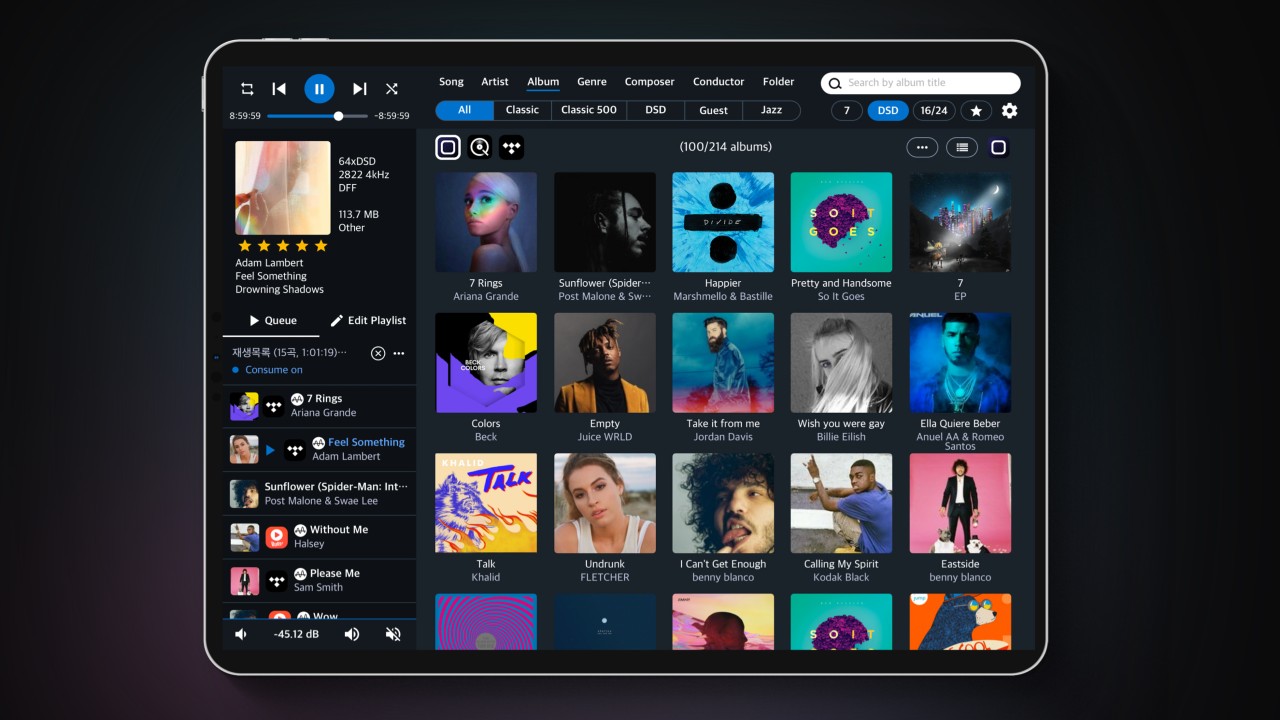
Performance
I have to say that my playback experience from the Aurender A30 was fast and flawless and totally satisfying, not least because even though all the files are stored on a standard 10TB 3.5-inch HDD, they are not played from it. Instead, after you have selected the music you want to play, those files are transferred to a 480GB solid-state memory cache so they’re played from memory, not from disk. The advantage here is not merely speed, it is also that once the music you want has been cached, the hard drive spins down and goes into a ‘sleep’ mode which means it creates no noise at all (electrical or acoustic), while at the same time minimising wear and tear on the drive itself.
I did experience one little hiccup when I first started, which was that I could only get the A30 to play a single track at a time. This turned out to be all my own fault as, with all my fiddling around when working through all the control options, I’d accidentally put it into its ‘Single Play’ mode. This strange mode was developed, says Aurender, “by request from some of our dealers and exhibitors so that they can say a few words to introduce the next track before it starts playing in a live demo.”
It was easy to switch back to ‘normal’ mode once I discovered why it was happening. However, since I am mentioning this, I should also mention that you can also invoke a ‘Critical Listening’ mode’, which disconnects the CD-ripper’s power supply, turns off the supply to the front panel (meaning it will cease to function) and will also terminate as many background functions as are able to be terminated in order to guarantee the lowest noise floor possible.
When you are playing back music, you can control the volume using the Conductor V3 App, the infra-red remote, or directly from the front panel of the A30 itself. I can’t begin to tell you how wonderful having a dedicated remote control is, mostly if you want to turn the volume down quickly for any reason. It’s just so fast compared to any other method. Yes, the front panel control is fast too, but you have to factor in the time taken to walk over to the unit, plus there’s the fact that I didn’t much care for the ‘feel’ of the front panel’s rotary control.
There are three ways of accessing the Aurender A30’s dedicated in-built headphone amplifier – via a 4-pin XLR socket or 4.4mm phone socket (both balanced outputs) or via a 6.35mm unbalanced phone jack. When Aurender says the headphone amplifier is ‘dedicated’ it really means it – it’s even powered by its own toroidal transformer.
Figuring that many owners would indeed be using one or more of the headphone jacks, this became my first experience of listening to the A30 and it was wholly satisfying. While most of my listening was done using the unbalanced output I was able to briefly listen to the XLR output and in that session, I was unable to distinguish any sonic differences between the two at all – they were equally good.

And by ‘good’ I really mean exceptional. You will not need to use an external headphone amplifier if you own an A30.
I was, however, a little flummoxed that I could not use any of the headphone outputs at the same time I was using the analogue output. It appears that it’s one or the other, but not both. I would usually have checked in the Owners’ Manual to see if there was a way to do it but…
The music delivered to the analogue outputs of the Aurender A30 was equally good, no matter whether I was sourcing it from the internal hard drive (via the SSD) or by inputting digital signals into the relevant rear-panel sockets. I occasionally experienced a loss of sync between tracks when using the coaxial digital input, but it wasn’t an issue and may have been due to my particular set-up.
The sound of Sarah Mary Chadwick’s rather out-of-tune piano on her latest album, Me and Ennui are Friends, Baby, was delivered perfectly by the A30, and if a component can do that, it can do anything! Just listen to those discordant sounds and the grunge of the lower strings. But the A30 also delivered her distinctive Kiwi/Aussie accent to perfection, as well as the raw authenticity of her vocal delivery (not to mention the raw authenticity of her lyrics!). At Your Leisure describes her sexual encounters in quite some detail, for example. However, if you’re already an SMC fan, she’s not quite as explicit here as on her previous albums.
On Every Loser Needs a Mother, Chadwick is singing about herself. The slower tempo and the sustained piano block chords spread right across the keyboard let me continue to marvel at the A30’s clarity and precision. On I Was Much Better At Being Young Than You Are (I just love her song titles!), we get some added echo to her voice, which is mostly recorded dry, and I got to hear how the A30 handled this perfectly as well. As the song closes, I listened for those elusive tell-tale background sounds... and they were there!
I checked the bass delivery of the A30 with my current favourite ‘morning’ album, Lake Street Dive's Obviously. Once the atmospheric jazz groove that kicks off opening track Hypotheticals fades away and singer Rachel Price references the album title with her vocal ‘Obviously… we’re at the beginning of something’, you’ll hear from the delivery of the bass and the drums that the A30s can really kick it so far as deepest bass is concerned.
On Same Old News, you can hear the double-bass of Bridget Kearney so clearly it’s easy to admire her beautiful tone, as well as the tightness of her interactions with Mike Calabrese on drums.
Listen, too, to the depth of the bass on Being a Woman, as well as the extended drums. I could go on, but I’d prefer you to audition the A30 with this album yourself. If this is ‘yacht rock’, I am totally on board!
For high-frequency evaluation, I turned to my current favourite late-night spinner, Pharoah Sanders’ album Promises, with Sam Shepherd (Floating Points) and the London Symphony Orchestra, which is nine 'Movements’ of ethereal aural bliss, all underpinned by the sound of Sanders’ incredible saxophone, proving that neither his tone nor his fluid technique have dimmed at all since his days with Coltrane.
Sparse, wide-ranging and gloriously spacious, the sax, the violins, the glockenspiels, the celeste, the acoustic itself… all were perfectly rendered by the Aurender A30.
Verdict
Aurender promotes its A30 with the tagline “a marriage of performance and convenience” and says that it “provides everything one needs to create, store, manage, edit and play hi-res file content in one compact audio source component.” Although, as I discovered, you will need to add a few other ‘bits n’ bobs’ – most of which you will likely already own – Aurender’s claim is close enough to the truth that I am prepared to hand them a hall pass, simply because the A30 does what it does so brilliantly well… and also because I so absolutely adore that front panel!
Australian Hi-Fi is one of What Hi-Fi?’s sister titles from Down Under and Australia’s longest-running and most successful hi-fi magazines, having been in continuous publication since 1969. Now edited by What Hi-Fi?'s Becky Roberts, every issue is packed with authoritative reviews of hi-fi equipment ranging from portables to state-of-the-art audiophile systems (and everything in between), information on new product launches, and ‘how-to’ articles to help you get the best quality sound for your home.
Click here for more information about Australian Hi-Fi, including links to buy individual digital editions and details on how best to subscribe.


