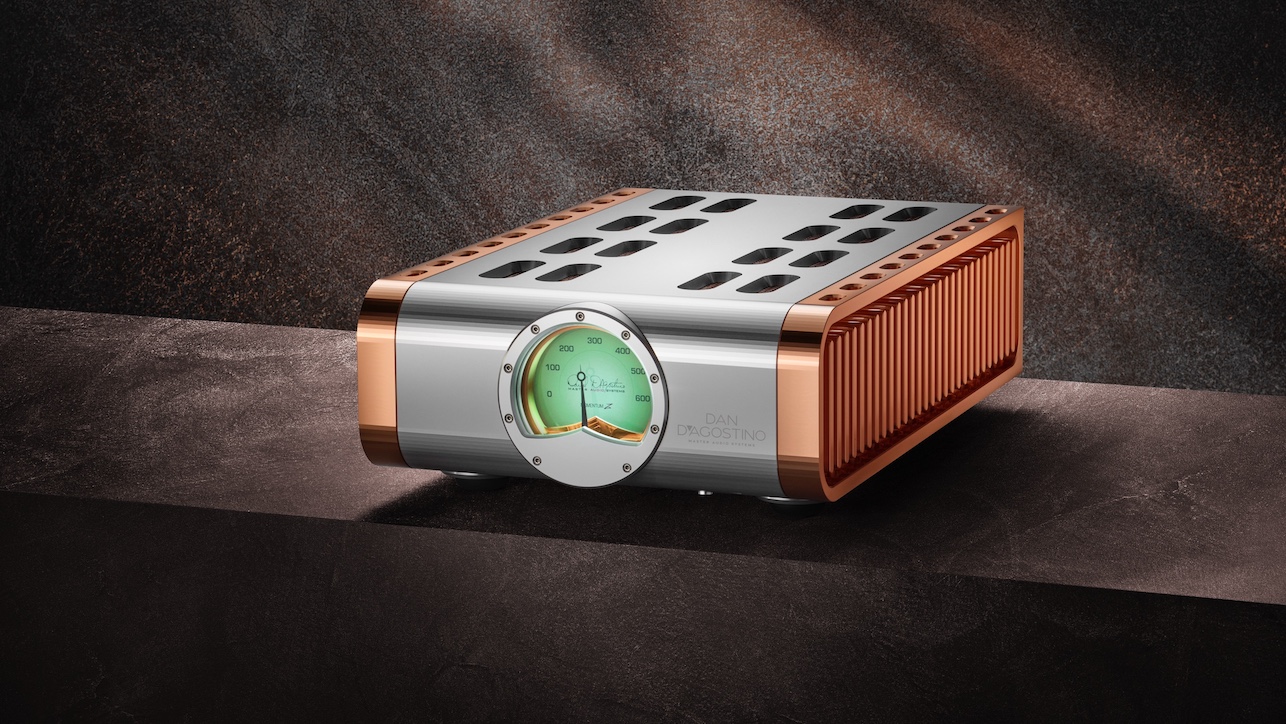Need a longer HDMI 2.1 cable for your PS5 or Xbox Series X? This Black Friday deal is for you
The lowest price we've seen for a 5-metre, certified 48Gbps Ultra High Speed HDMI cable

The latest hi-fi, home cinema and tech news, reviews, buying advice and deals, direct to your inbox.
You are now subscribed
Your newsletter sign-up was successful
While the PS5 and Xbox Series X each come bundled with a quality HDMI cable, you may find that you need a longer one.
The problem is that you can't go out and buy just any old HDMI cable because most won't deliver the high-end features of your next-gen console, most notably 4K/120Hz gaming.
That's why it's well worth seeking out a proper 'Ultra High Speed' certified HDMI 2.1 cable. This certification confirms that the cable has a data transfer rate of 48Gbps, which is what you need for those fancy features.
Having trawled through pages of HDMI cables in the Black Friday sales, I've found what I believe to be the cheapest certified 5-metre HDMI 2.1 cable available anywhere. It's by a brand called Ubluker and it's just £15.99 at Amazon.
Ubluker 48Gbps Certified HDMI 2.1 5-metre cable was £23.39 now £15.99 at Amazon
Not a cable we've tested, but this Ubluker is officially certified for 48Gbps, which is what you need for 4K/120Hz gaming from a PS5, Xbox Series X or gaming PC. It also has lots of excellent user reviews so seems a safe bet if you need a long HDMI 2.1 cable.
To take full advantage of any HDMI 2.1 sockets, you will need HDMI 2.1 cables. The good news is that the two most common HDMI 2.1 sources, the PS5 and Xbox Series X, come bundled with HDMI 2.1 cables, so you should be good to go if you buy one of those.
If you need a longer cable, you'll want to make sure it's fully HDMI 2.1 compliant. Being confident of that is now fairly easy, as the HDMI Forum (the organisation responsible for the HDMI spec) runs a certification program for HDMI 2.1 cables.
So-called Ultra High Speed HDMI Cables feature a QR code that can be scanned so that certification can be confirmed. There are plenty of cables out there that claim to support the HDMI 2.1 bandwidth of 48gbps, and many of them do, but it's worth getting a certified cable to be sure.
If you buy the Maxonar above, there should be a a silver badge with a hologram and QR code on the packaging. Simply download the HDMI Certification app from the Apple App Store or HDMI Cable Certification app from the Android Play Store, scan the badge and, after a few seconds, you should get a big tick to let you know that the cable you've bought is certified for 48Gbps transmission.
If you don't get that big tick, get that cable sent back pronto. It's not worth messing around with cables that aren't certified. Even if they seem to work fine at first, you might find that you get signal dropouts further down the line.
MORE:
Everything you need to know about HDMI 2.1
These are the best TV deals available right now
And here are the best gaming TVs you can currently buy
The latest hi-fi, home cinema and tech news, reviews, buying advice and deals, direct to your inbox.
Tom Parsons has been writing about TV, AV and hi-fi products (not to mention plenty of other 'gadgets' and even cars) for over 15 years. He began his career as What Hi-Fi?'s Staff Writer and is now the TV and AV Editor. In between, he worked as Reviews Editor and then Deputy Editor at Stuff, and over the years has had his work featured in publications such as T3, The Telegraph and Louder. He's also appeared on BBC News, BBC World Service, BBC Radio 4 and Sky Swipe. In his spare time Tom is a runner and gamer.