TV ambient light sensors used to be a joke, but the best are now excellent
Take it from a TV reviewer who actually uses the feature at home
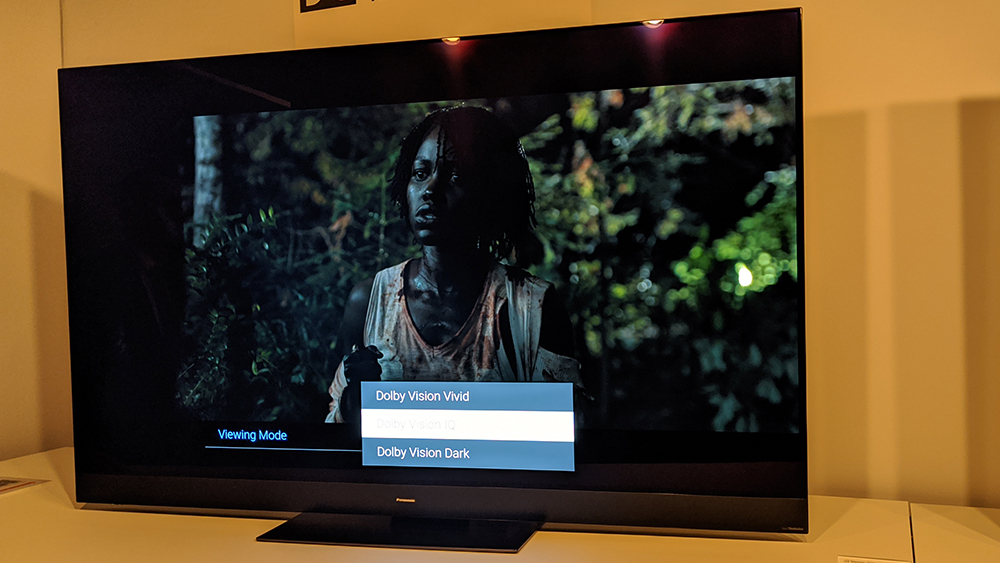
The latest hi-fi, home cinema and tech news, reviews, buying advice and deals, direct to your inbox.
You are now subscribed
Your newsletter sign-up was successful
It's not long ago that chief among the many TV settings I would implore you to disable the moment you got your new TV out of its box was the ambient light sensor. To say these were poorly implemented would be an understatement – none that I saw would do anything of note other than dull the image of the (hopefully) fabulous TV you'd just dropped a wedge of cash on.
It's true that when you're evaluating the pure picture quality of a TV you should disable the ambient light sensor in order to be sure that it's not actively adjusting the image that you've painstakingly calibrated, but that's also because we reviewers do most (though certainly not all) of our critical testing in ideal, dark conditions, in which any ambient light adjustments should be unnecessary.
The funny thing about the ambient light sensors of old (as in, around 2020 and earlier) was that they weren't very sophisticated and they would often stick their oar in even when the room was pitch black. Thankfully, that's no longer the case, at least with the best TVs currently available.
I started looking at this a bit more when Dolby Vision IQ became a thing, because the promise there was a 'correct' picture in all lighting conditions. Now, it's fair to say that Dolby Vision in general is far less consistently implemented than its billing suggests, but it also has to be said that the LG and Panasonic TVs with which I've tested Dolby Vision IQ have delivered it in the way I hoped, which is essentially doing nothing at all to the picture in ideal (as in, pitch black) lighting conditions, but brightening and adjusting the colour temperature of the picture when the lights are on.
What does a TV's ambient light sensor actually do?
But why would you want ambient light optimisation at all? I'm so glad you asked! I'm a firm believer that any 'serious' TV viewing should be done with the lights off – the benefits to picture quality are simply huge – but there's no getting around the fact that sometimes you're going to be watching with the lights on or the curtains open or even simply with light leaking through said curtains.
In such conditions you can quickly find that your TV is too dim and that it either lacks impact (best case scenario) or has impenetrable dark scenes (worst case). A well implemented ambient light optimiser will do nothing when the lights are off, but will raise brightness as the lights come on and gently adjust colours to combat the warmth or coolness of the bulbs in the room. The funny thing about such technology is that it's at its best when you don't notice it.
The thing is, Dolby Vision IQ isn't the only or even the first good example of ambient light optimisation in TVs. In fact, the same principles can be applied to any format, HDR or SDR, and the success relies on the quality of the TV.
The latest hi-fi, home cinema and tech news, reviews, buying advice and deals, direct to your inbox.
How to test your TV's ambient light sensor
Working out whether your TV's light sensor is worth using is actually pretty easy. You need to set your picture up the way you like it with the ambient light sensor switched off and in a room that's as dark as possible. Now, turn the ambient light sensor on. If the picture changes, you know the sensor is probably not worth using. If it doesn't, you can move on to step two.
Step two involves turning the lights on while keeping your eyes on your TV. In the very best cases, you won't even notice any change and the picture will just look the same even though it has actually brightened to compensate for the room lighting. In less good cases, you'll notice the point at which the picture changes – though that's not the end of the world if the picture you end up with is broadly consistent with the one you set up when the lights were off. In bad cases, the image will either look too dark, particularly in shadowy areas (this suggests the TV isn't adequately responding to the new lighting conditions) or is overly bright or artificially colourful (this suggests it's over-compensating for the lighting conditions).
If you own an LG C2, C3, G2, G3 or a Panasonic LZ1500, allow me to save you having to even go through that testing process: I've lived with each one at various points over the last couple of years and can vouch for the quality of their ambient light sensors to the extent that I actually used them myself and continue to do so in the case of the LZ1500.
MORE:
These are the best TVs you can buy right now
And these are the latest and greatest TV deals
Here's everything you need to know about Dolby Vision IQ
Tom Parsons has been writing about TV, AV and hi-fi products (not to mention plenty of other 'gadgets' and even cars) for over 15 years. He began his career as What Hi-Fi?'s Staff Writer and is now the TV and AV Editor. In between, he worked as Reviews Editor and then Deputy Editor at Stuff, and over the years has had his work featured in publications such as T3, The Telegraph and Louder. He's also appeared on BBC News, BBC World Service, BBC Radio 4 and Sky Swipe. In his spare time Tom is a runner and gamer.

