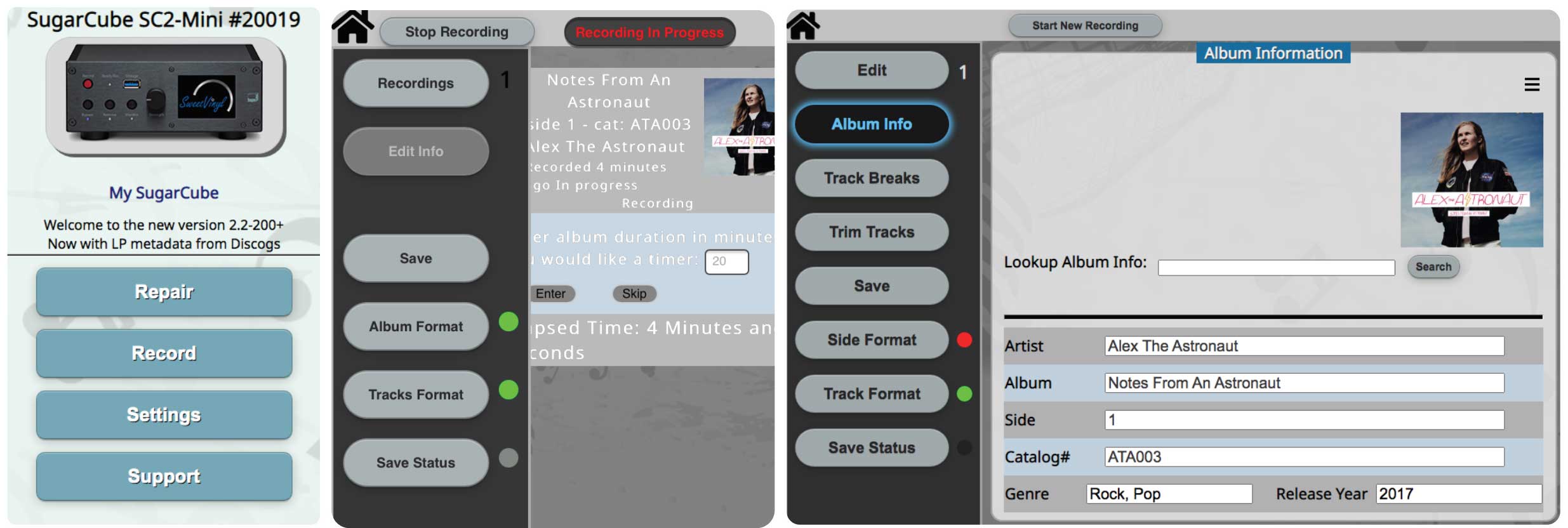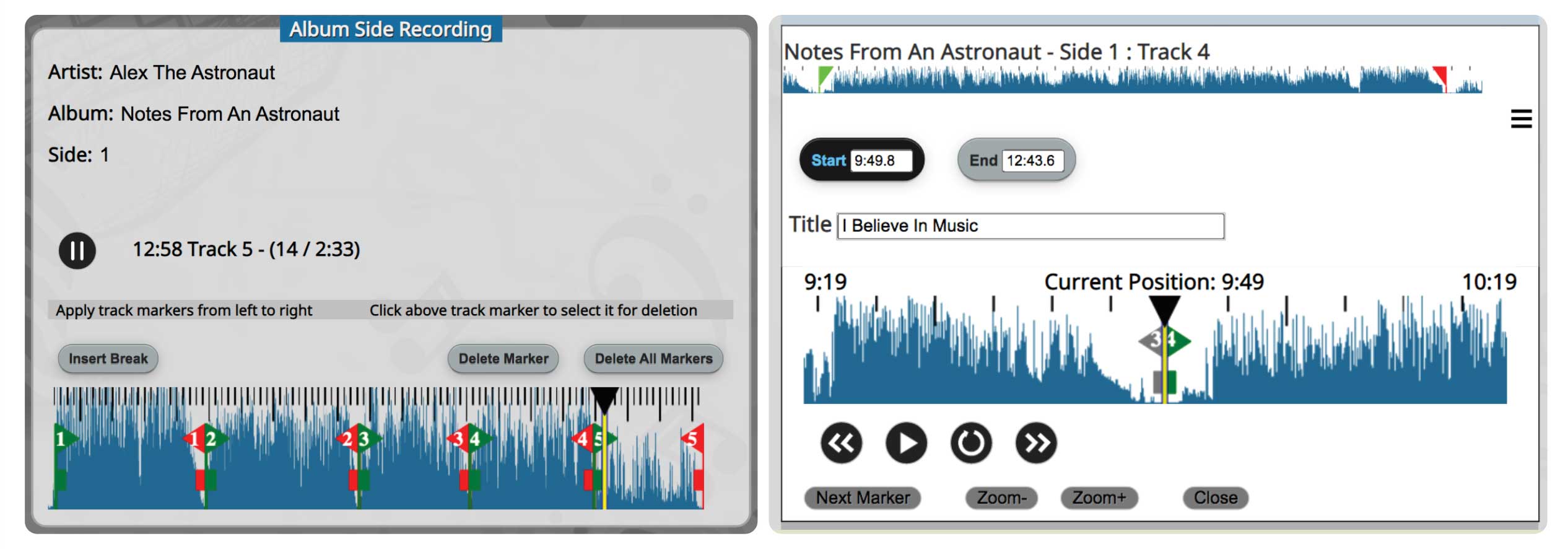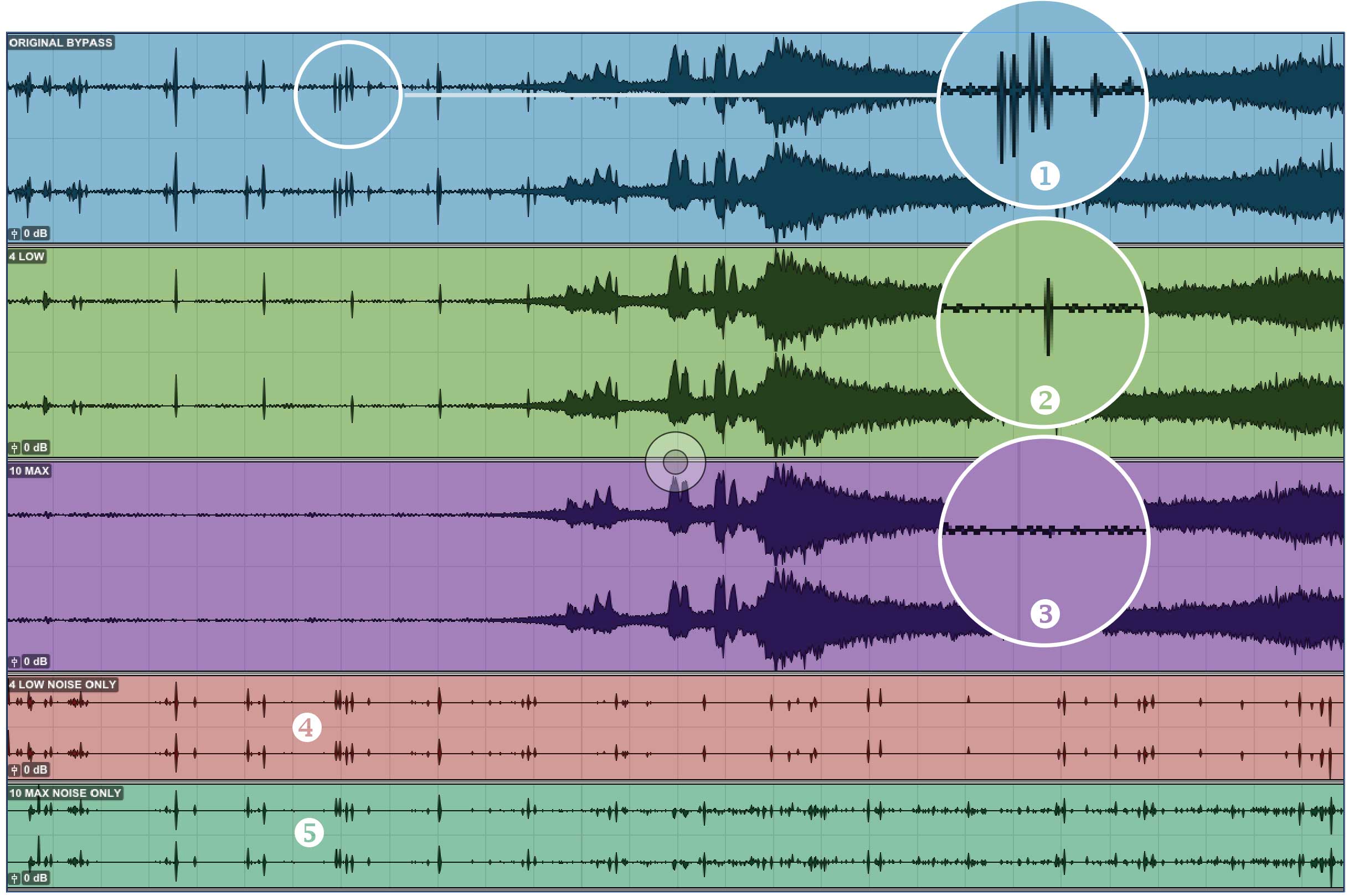Sound+Image Verdict
A great recorder, helpful at splitting tracks and IDing LPs. But vinyl fans may well love it even more for day-to-day playback, where the Sugarcube SC-2 Mini qualifies as a new breed of vinyl component you’ve never realised you need.
Pros
- +
Easy high-quality recording
- +
Live click removal when listening to vinyl
- +
Browser and app control
Cons
- -
Phono stage not included
Why you can trust What Hi-Fi?

This review originally appeared in Sound+Image magazine, one of What Hi-Fi?’s Australian sister publications. Click here for more information on Sound+Image, including digital editions and details on how you can subscribe.
Remember when we used to record stuff? Put vinyl records on, make mixtapes to cassette, play them in the car, give them nervously to prospective girlfriends with a carefully hand-written case insert, wondering if that track near the end isn’t a bit much for that stage of the relationship?
Where has it all gone? These days you’ll be lucky if your hi-fi amp even has a ‘record out’ round the back. It almost makes us chuckle when we review something which still has an input labelled ‘tape’.
It was compact discs which did for recording, of course, because once you could copy digitally and burn your own CDs (though heaven forbid we should suggest you so much as think of copying digital music in any way because we get rude letters from lawyers forbidding any mention of such fun if we do), the whole mixtape game was up. File sharing just made it even more quaint, while for our tastes sharing a Spotify playlist seems rather lacking in romance by comparison.
But now we are enjoying the revival of vinyl, and to a lesser and faintly ridiculous extent also of cassette, which must have tickled or perhaps utterly baffled the Dutch inventor of the Compact Cassette, Lou Ottens, before he died recently, aged 94. So perhaps the time has come again for some recording fun. The makers of the Sugarcube clearly think so. Not only will they help you record your vinyl, they’ll even make it sound better in the process. (And thankfully, no cassettes are involved.)

Equipment
The Sugarcube range hails from SweetVinyl in Mountain View, California, which funds product development via the Indiegogo platform, most recently with the SC-2 models updating a legacy range. There are other variants, including the SC-2 Mini/Phono, which adds a phono stage to the model reviewed here, but SweetVinyl's Australian distributor Decibel Hi-Fi tells us that availability for that one is currently ‘constrained’.
So the only key prerequisite for this SC-2 Mini (£2295, $2999, A$3950) is that you’ll require a phono stage, either standalone prior to the SC-2 Mini’s inputs, or within an amplifier which offers a tape loop for connection.
Round the back of the SC-2 Mini in addition to its inputs are analogue outputs on to your playback system or tape loop, USB slots allowing an external DAC to be used, a USB slot for the provided Wi-Fi adaptor, and an Ethernet socket if you’re able to present the unit with a hard-wired network connection.
The latest hi-fi, home cinema and tech news, reviews, buying advice and deals, direct to your inbox.
On the front is another USB slot to which storage can be attached to transfer recordings, along with a knob and buttons to control how much cleaning up the SC-2 will do to your recordings.
It’s a solid little unit; we couldn’t criticise the engineering-like construction other than at its feet, where sorbothane-like rings in a bottom groove no doubt provide useful isolation against vibration, but had a tendency to fall out whenever we moved it. With our turntable and preamp connected to the Sugarcube’s input, and its output running to our main system, we powered up the unit.
Connection and control

Inputs: RCA line-level analogue, 4 x USB-A 2.0, 1 x USB-A 3.0 (front) Ethernet, Wi-Fi dongle provided
Outputs: RCA line-level analogue
Control: iOS/Android app, Chrome browser
Dimensions (whd): 203 x 89 x 203mm
Weight: 2.7kg
The front panel display is a bit alarming at first. A couple of company ident screens flash up very quickly, then there’s nothing but ‘snow’. This won’t alarm those who have fully perused the manual in advance, as did we, of course, being responsible reviewers, though in this case the required information appears only in the digital manual supplied on a stick, and not in the fold-out ‘welcome’ sheet.
In there, on page 12 of 54, it tells you not to be alarmed by the snow on the display: “When you power up your SugarCube, it will take about two minutes to complete its startup procedures. During this time, the LCD display will show snow (our humorous tip of the hat to the old days of analog TV). There is nothing wrong with your unit. We apologize for the wait but we have some seriously sophisticated software loading and it simply takes additional time. When you hear the results of our efforts, you will agree that it was worth the wait.”
We don’t encounter many jokes in product manuals, let alone baked into the software, so kudos for that, and we braced ourselves for any further amusement at users’ expense further down the line. In fact it can’t have taken longer than 30 seconds before the snow was replaced by a far more reassuring screen with the SugarCube logo, and we were able to progress to networking and using the app.
We had given the SugarCube unit an Ethernet cable connection, thereby avoiding use of the supplied Wi-Fi dongle. But the app didn’t automatically ‘see’ the unit on our network, as the manual suggested it would when using Ethernet. It offered us the options of Wi-Fi set-up, which we didn’t want, or ‘Enter IP address’. The unit usefully shows its IP address if you hold down the ‘Bypass’ button. We entered it into the app. Success!
Just to be thorough, we removed the Ethernet cable and inserted the Wi-Fi dongle to try set-up that way. Wi-Fi set-up involves pressing the big front button for more than seven seconds (say the app’s instructions) or five seconds (says the manual) then letting go, until after a worrying pause the screen displays ‘Wi-Fi Set-up’. You can then connect your device, in our case a current iPad Pro, to the SugarCube’s own Wi-Fi network, then return to the app. Whereupon, says the manual, the SugarCube will be found. Oddly the iPad Pro failed, but a 2016 iPhone SE worked, though the tiny screen didn’t do the app any favours.
There is one more way to control the SugarCube, which is via a Chrome browser. We unplugged the Wi-Fi dongle and returned the SugarCube to Ethernet. Then, as described in the manual, we typed in the IP address followed by :5123, its port number for external control. Instant success here, and the first thing that we did, under the ‘Support menu, was to accept a software update. And we’re glad we ended up with this method of control, because the bigger the screen, the clearer were the editing functions once we started recording.
Recording
We began by pressing the unit’s ‘Bypass’ button to check that the sound of our vinyl was flowing freely. Then on the app we went, to the ‘Recording’ section; we dropped the needle and pressed ‘New recording’. A light on the unit flashed red, and the app indicated things were under way. Well, that could hardly be easier.
The app immediately offered to search for the album’s metadata if we cared to enter the artist or catalogue number. It managed no match for Alex The Astronaut, but this was not unexpected, as we were playing a non-mainstream piece of vinyl – a disc combining her first two digital EPs on one LP.
But we found the catalogue number on the back of the album, which was ATA003, and were quite astonished to find that the app immediately returned the correct artwork and album details (see below). It even popped the artwork up on the front-panel display. Then we sat back to enjoy the album. If you’re more keen to wander off and leave it running, you can limit the recording length (e.g. 20 minutes), which is a nice user-friendly touch.
As noted the app was fairly cramped for operation on a smallish phone, but big, bold and easy to handle on the Chrome browser – noting also that the Sugarcube seemed happy for us to use both control systems at the same time. If not particularly swish in terms of font use and design, it’s perfectly clear what you need to do.
We had already, via the web interface, set recording quality to 24-bit/192k FLAC, and this particular LP being fresh and new, we had the cleaning circuit set to ‘4 Low’.
We stopped the recording at the end, and investigated how we might break the album into individual tracks. You don’t have to do this – you may be happy with complete sides of digitised vinyl, but once we got the hang of the track splitting, we found the process to be quick and accurate, sliding start and stop markers around to the required positions (see below), with a subsequent ‘trim tracks’ option allowing finer adjustments.
This is best done by listening as you move the markers – though the audio comes from your browser or tablet, not out of the SC-2. If you face any confusion, there’s a full recording guide on a USB stick which comes in the box – it might be useful if SweetVinyl would put these guides online, so that you can find it if you mislay the stick, as well as benefiting from any revisions.
Once recorded and split, you can export the files to a USB stick or drive plugged into the front of the unit. It took about three minutes to transfer our five split songs, and there they were, not only neatly foldered by artist and album, but with the artwork in the folder too, and the full unbroken album side too (you can prevent this last bonus version using the ‘Side Format’ options).
We’re not sure how much internal storage resides inside the Sugarcube itself, but clearly exporting is the method to be used; it’s not designed to be used as a hard-drive music server; indeed there’s no apparent way to play back recordings out of the Sugarcube’s own sockets.
As we became accustomed to its ways, we realised the best way to start a recording is just to punch the Record button on the front panel as soon as the needle drops.
We also switched from FLAC to the more Mac-Friendly WAV or Apple Lossless, and tried the option to save recordings direct to the controlling device rather than USB, dropping the files straight into our Mac’s download folder as a zip file, which is neater, though the network transfer was far slower than via USB, despite the SC-2’s gigabit Ethernet.
We were soon recording records almost as fast as we could change LPs on our turntable, the only delay being the few minutes after recording that the unit takes to generate the audio preview required for editing. Use that time to put the LP away and make your next selection, then you can be recording the next side as you edit the previous one. Warning – this is highly addictive!
There are some obvious questions here. Do you need a unit costing nearly $4000 to record your vinyl? You could use any computer with a simple audio interface and free software such as Audacity. Click and pop removal can be done with fairly cheap software like ClickRepair, which operates effectively up to 96kHz. Why pay more?
We can see several good reasons. Firstly, a simple audio interface will have a basic analogue-to-digital converter in it, whereas Sugarcube’s ADC (from AKM) is of such quality that we couldn’t easily pick processed sound from the sound with ‘bypass’ selected, even with click removal up high.
Second, the Sugarcube can sit permanently looped into your system, on bypass when not in use, immediately available to start recording whenever you have the whim.
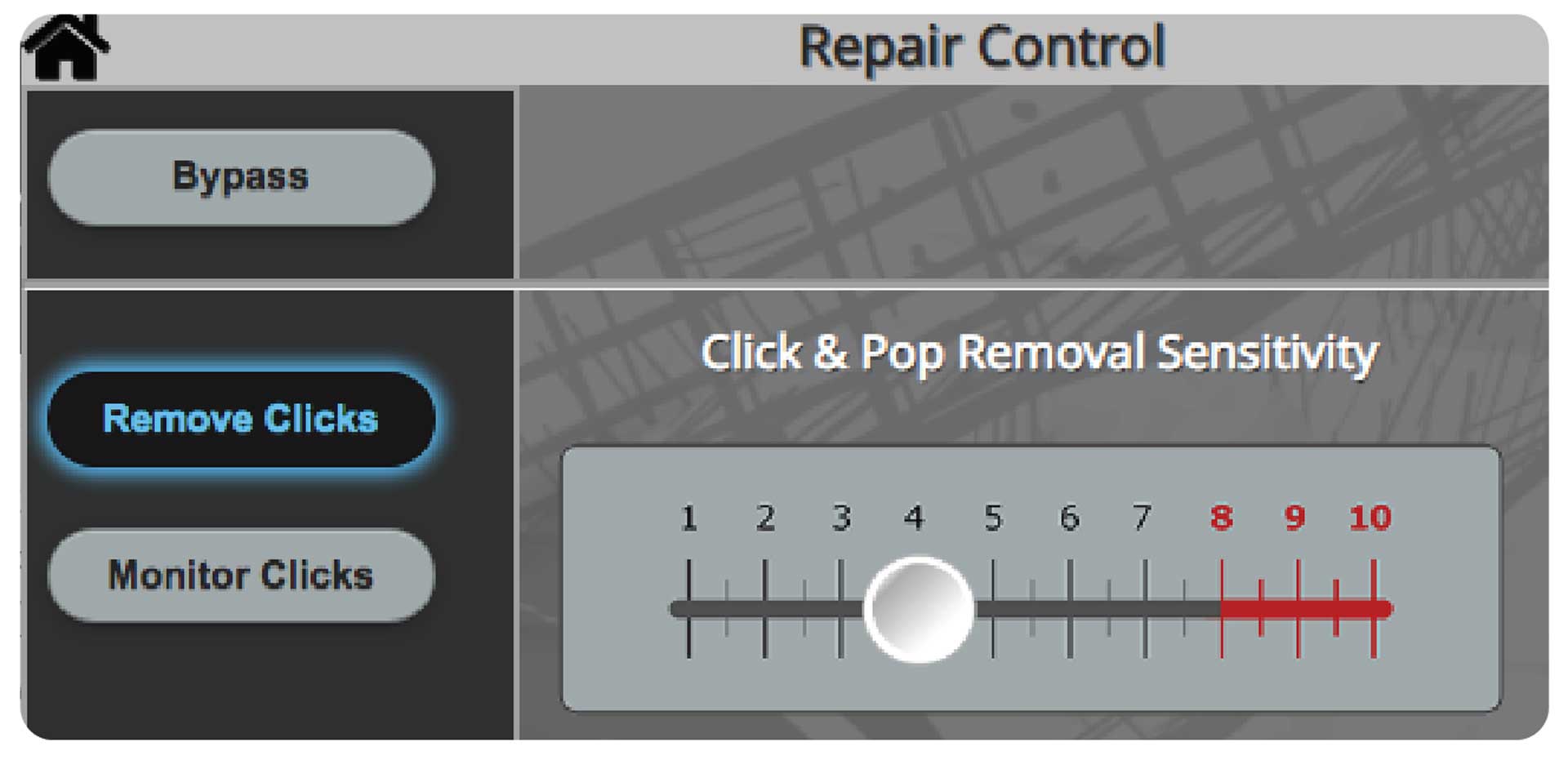
Real-time listening
And thirdly we were mightily impressed by the ability of the Sugarcube not only to make its recordings of click-reduced vinyl, but to undertake this process in real-time, whether you’re recording or not.
This makes the unit useful even if you never want to record anything, though we suppose the live vinyl cleaning does come with the caveat that you are listening through a system that digitises the input (though that is now happening with the phono inputs of many smart amplifiers anyway, e.g. Linn, NAD’s M33 etc.).
Real-time click removal is quite the thing. We have a pretty clean copy of The Alan Parsons Project’s Eye in the Sky which nevertheless has a loud crack in the left channel at the fade of track one. We repeated this section with a ‘4 (Low)’ level of repair in circuit – the click entirely vanished. Using the web interface we could A-B quickly from bypassed sound to repaired sound, and again besides the slight delay in processing, we couldn’t pick a difference.
Perhaps the smallest smidgeon of upper-echelon openness was curtailed, we thought, but then we tried just banging the button and trying to pick blind which was bypassed and which processed, and we couldn’t do so reliably. So vinyl cleaned, instantly! We can see some vinyl lovers thinking it’s worth four grand for that alone.
There’s an interesting option to listen not to the cleaned vinyl, but only to what’s been removed – just the clicks. This makes it clear the work being done (see 4 and 5 above).
Not that any of this means you shouldn’t clean your vinyl properly – and in Australia Decibel Hi-Fi is a distributor of several excellent cleaning machines and kits. But we were constantly impressed by the Sugarcube. One torture test was a dreadful copy of Simon & Garfunkel’s Concert in Central Park, where the opening groove and fade is laden with all manner of noise. Here Level ‘4 (Low)’ wasn’t enough – a full-on scratch still cracked through on every revolution. But up on ‘10 (Max)’, even this was reduced to a barely audible bump, and we could enjoy the sound of near-silence.

Verdict
So the SC-2 Mini (£2295, $2999, A$3950) is a great recorder, helpful at splitting tracks and IDing LPs. But vinyl fans may well love it even more for day-to-day playback. You can leave it on bypass with new and clean pressings, or easily dial up a preferred level of click removal for anything in less than pristine condition. In this mode the Sugarcube SC-2 Mini is a new breed of vinyl component you’ve never realised you need.
Sound+Image is Australia's no.1 mag for audio & AV – sister magazine to Australian Hi-Fi and to the UK's What Hi-Fi?, and bestower of the annual Sound+Image Awards, which since 1989 have recognised the year's best hi-fi and home cinema products and installations. While Sound+Image lives here online as part of our group, our true nature is best revealed in the print magazines and digital issues, which curate unique collections of content each issue under the Editorship of Jez Ford, in a celebration of the joys that real hi-fi and high-quality AV can bring. Enjoy essential reviews of the most exciting new gear, features on Australia's best home cinemas, advice on how to find your sound, and our full Buying Guide based on all our current and past award-winners, all wrapped up with the latest news and editorial ponderings. Click here for more information about Sound+Image, including links to buy individual digital editions and details on how best to subscribe.