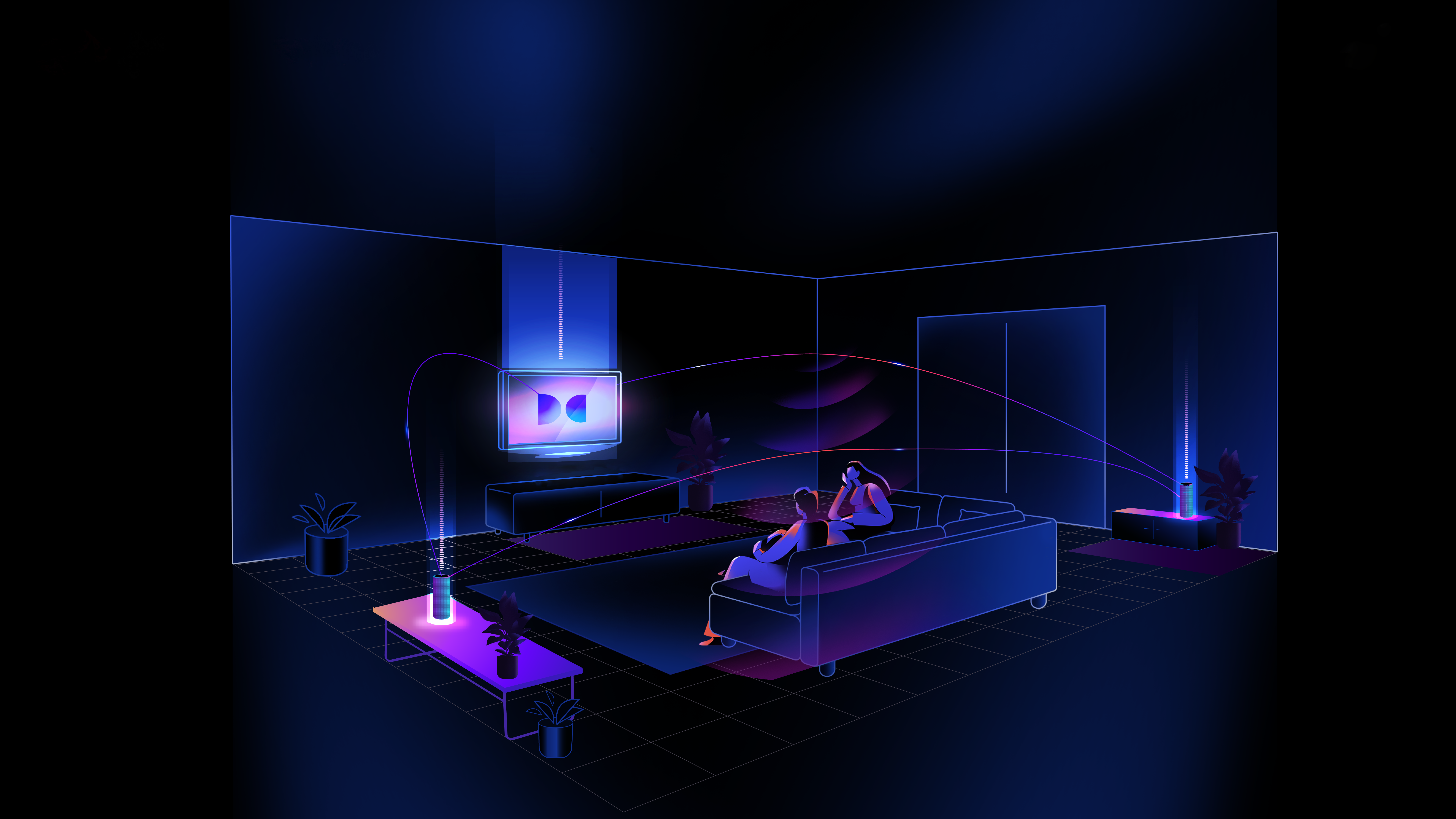How to set-up your TV with the THX Optimizer disc

The latest hi-fi, home cinema and tech news, reviews, buying advice and deals, direct to your inbox.
You are now subscribed
Your newsletter sign-up was successful
OK, you’ve got your shiny new TV home, wired it up and set all your video sources to their best level of performance. So, you’ve achieved televisual nirvana, right? Nearly. The thing is, it’s a crowded market, with hundreds of big-brand TVs competing for your attention on the high street.
As a result, more-or-less every set you can buy is factory-preset to levels of brightness, contrast and colour that scream ‘look at me!’ from across the shop floor. Get your purchase home and look at it in the more natural light of your living room, and chances are it’ll appear unnaturally punchy and too bright, with little depth or nuance to its black or white shades, and an unnatural vibrancy to solid blocks of colour. It’ll also be consuming more power than it needs to.
Thankfully, sorting out your TV’s picture is easier and cheaper than you’d think: all it takes is a few minutes’ effort, a suitable THX-certified Blu-ray disc and a pair of THX Optimizer glasses.
So what is the THX Optimizer? It’s a set of calibration patterns developed to aid consumers intent on achieving better picture quality, and it’s so effective we regularly use it in our testing process. Load it up and you’ll find a simple step-by-step series of picture test patterns.
Dig out your remote control, follow the instructions, and away you go. However, to get the very best results, you’ll also need some THX Optimizer glasses. Then simply follow the five tests below...
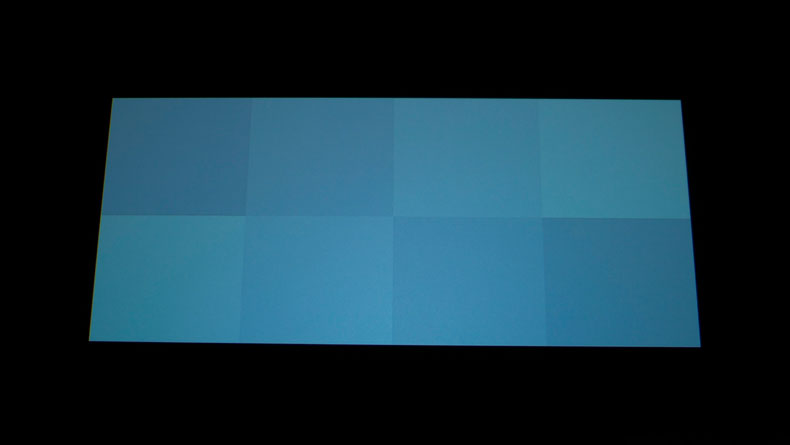
1) CONTRAST
The large white box in the centre is sub-divided up into eight small white boxes. Turn the contrast up until the brightest small box bleeds into the next, so you can no longer see the line dividing the two. Then very slowly turn the contrast down until you can just make out the eight distinct boxes.
The latest hi-fi, home cinema and tech news, reviews, buying advice and deals, direct to your inbox.
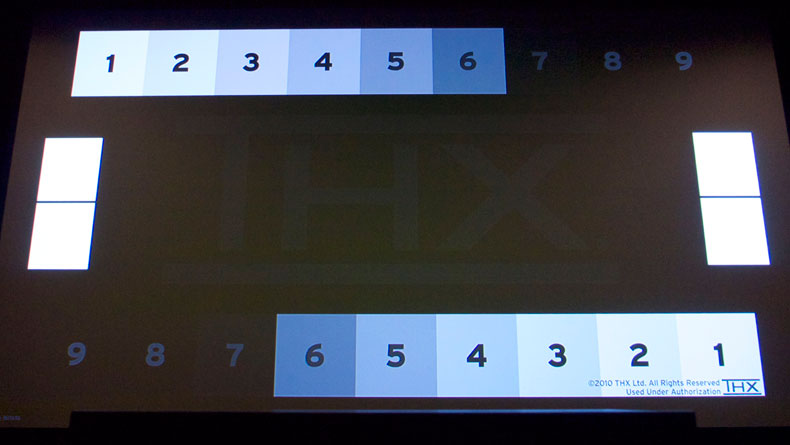
2) BRIGHTNESS
Turn the brightness up slowly and you’ll see a THX logo in the middle of the screen. Turn it up even more, and you’ll also notice there is a drop shadow behind the logo. Now, very slowly, turn the brightness back down until you can’t see the drop shadow, and can only just make out the logo.
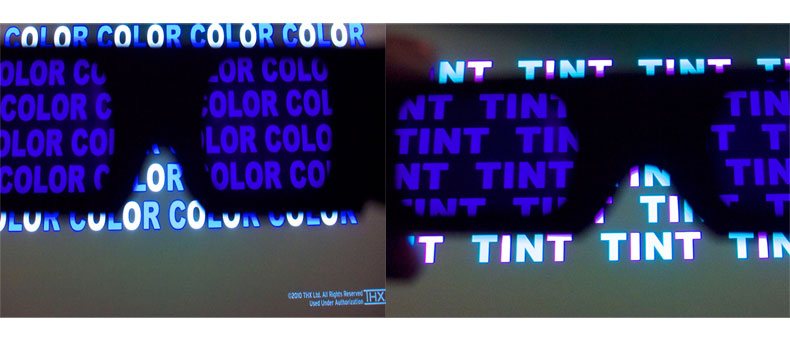
3) COLOUR AND TINT
This is the American NTSC test pattern, to ensure your display has the right settings, the words 'COLOR' and 'TINT' need to be the same shade of blue when viewed through the THX Blue filter glasses.
The British PAL version does much the same job, but uses six horizontal bars featuring alternating primary and secondary colours. With the glasses on, you should see a single shade of blue running across all the bars, with no variation in intensity.

4) PICTURE PERFORMANCE
The image of the children with coloured t-shirts should look correct if the colour and tint settings from the previous test have been adjusted properly. If the image doesn't look right, adjust the display's colour control until the children's skin tones appear natural.
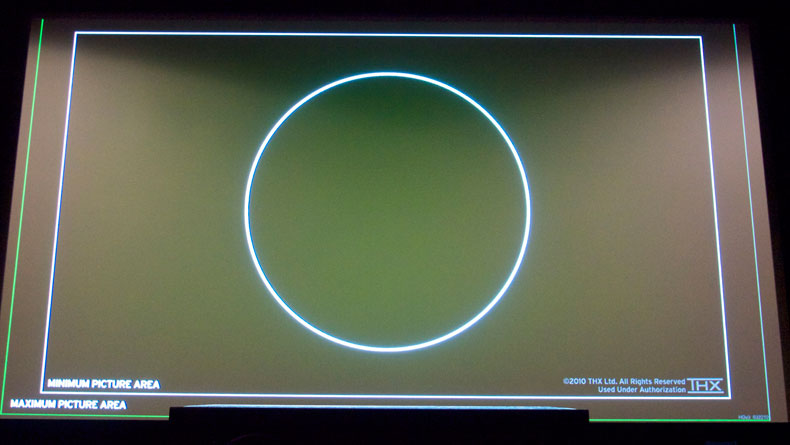
5) ASPECT RATIO
If your Blu-ray or DVD player is set to the correct 16:9 widescreen mode, and your TV is in a similarly appropriate mode, you should see the circle
in this pattern as a proper, perfectly round ring. If it appears at all distorted, make sure that your kit is correctly set before proceeding!
WHAT IS THX?
THX was founded in 1983 by George Lucas’ company, Lucasfilm. THX stands for Tomlinson Holman’s eXperiment – Holman being the chief developer of the standard – and the name is also a reference to Lucas’ 1971 feature film, THX 1138.
The THX system aimed to serve as a technical standard-setter, a watchdog for cinematic performance that set qualitative benchmarks for speakers, amplifiers and acoustics with the aim of ensuring a better cinematic experience for an eager generation of Star Wars-enthused cinema goers.
Over the years, the company’s remit has expanded greatly to incorporate home cinema technology, including AV receivers and speaker packages, cabling, disc players, discs and, most recently, displays.
THX-APPROVED DVDs YOU MAY ALREADY OWN:
There are 340 THX-certified DVDs and Blu-rays on the market (for a full list, visit www.thx.com). Selected highlights include the remastered Alien box-set, Finding Nemo, Indiana Jones and the Last Crusade, The Lion King, Pearl Harbor, Pirates of the Caribbean, all six Star Wars titles, Titanic and Toy Story (1 and 2).
Sadly at the moment there are no UK-specification Blu-ray discs that carry the Optimizer but a couple of titles have been released in other regions.
Andy is Global Brand Director of What Hi-Fi? and has been a technology journalist for 30 years. During that time he has covered everything from VHS and Betamax, MiniDisc and DCC to CDi, Laserdisc and 3D TV, and any number of other formats that have come and gone. He loves nothing better than a good old format war. Andy edited several hi-fi and home cinema magazines before relaunching whathifi.com in 2008 and helping turn it into the global success it is today. When not listening to music or watching TV, he spends far too much of his time reading about cars he can't afford to buy.